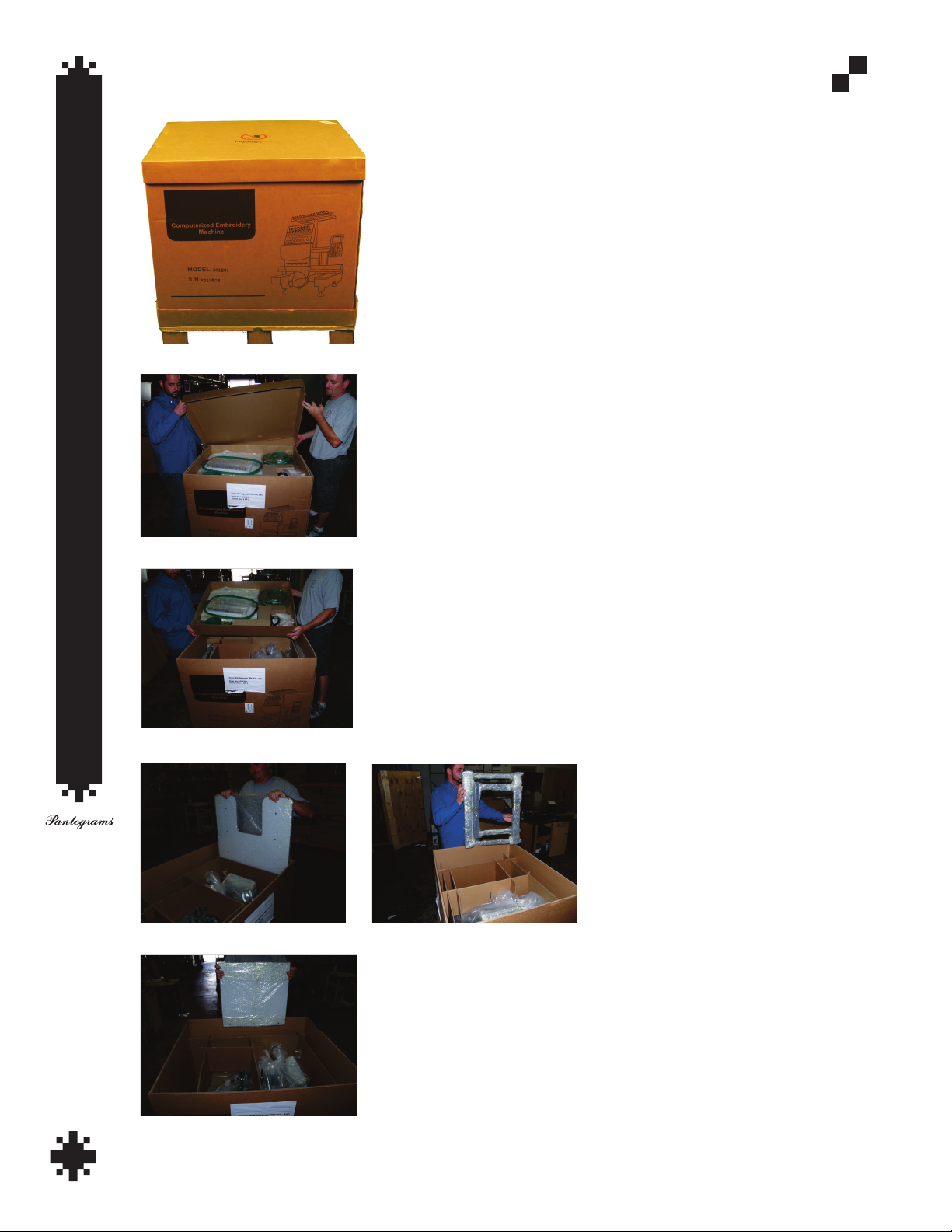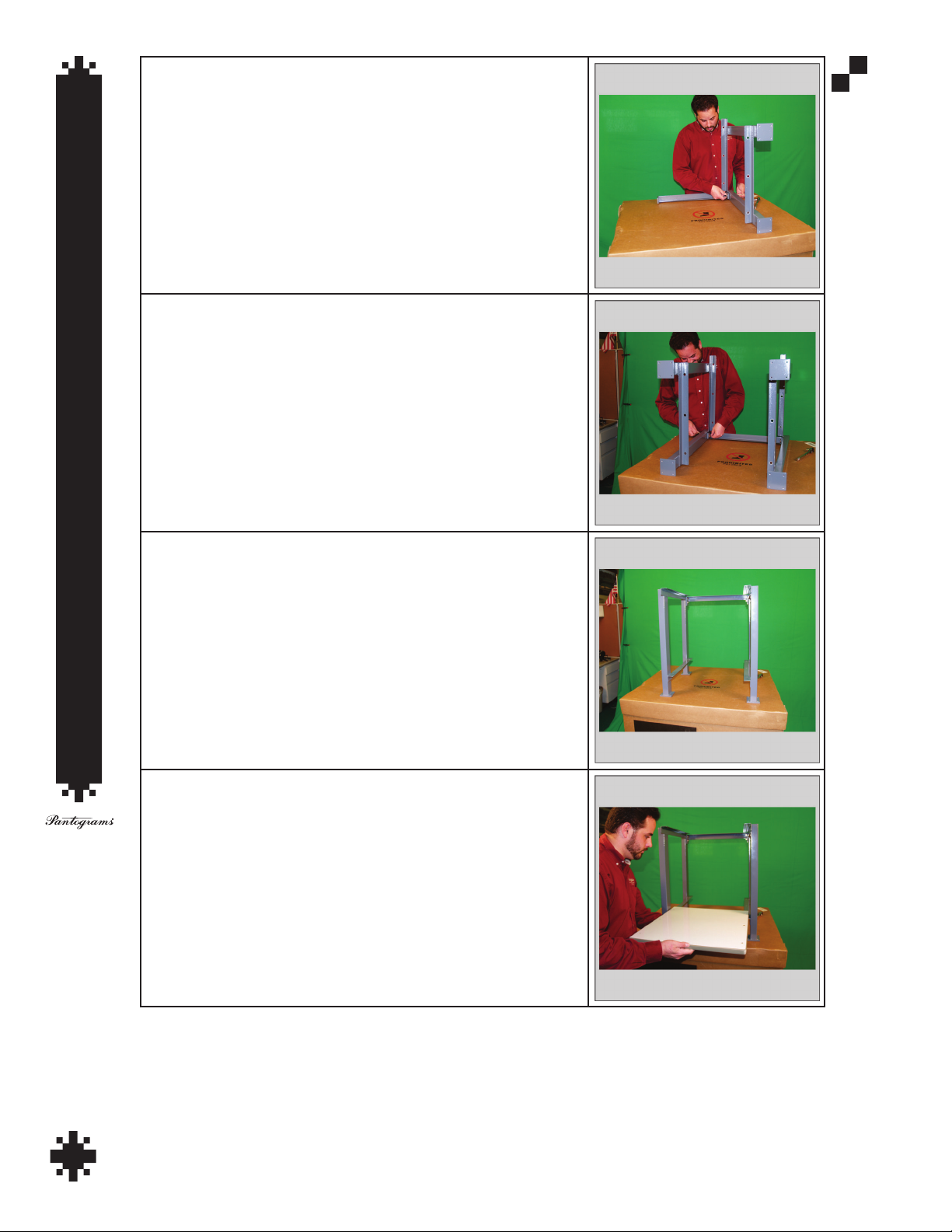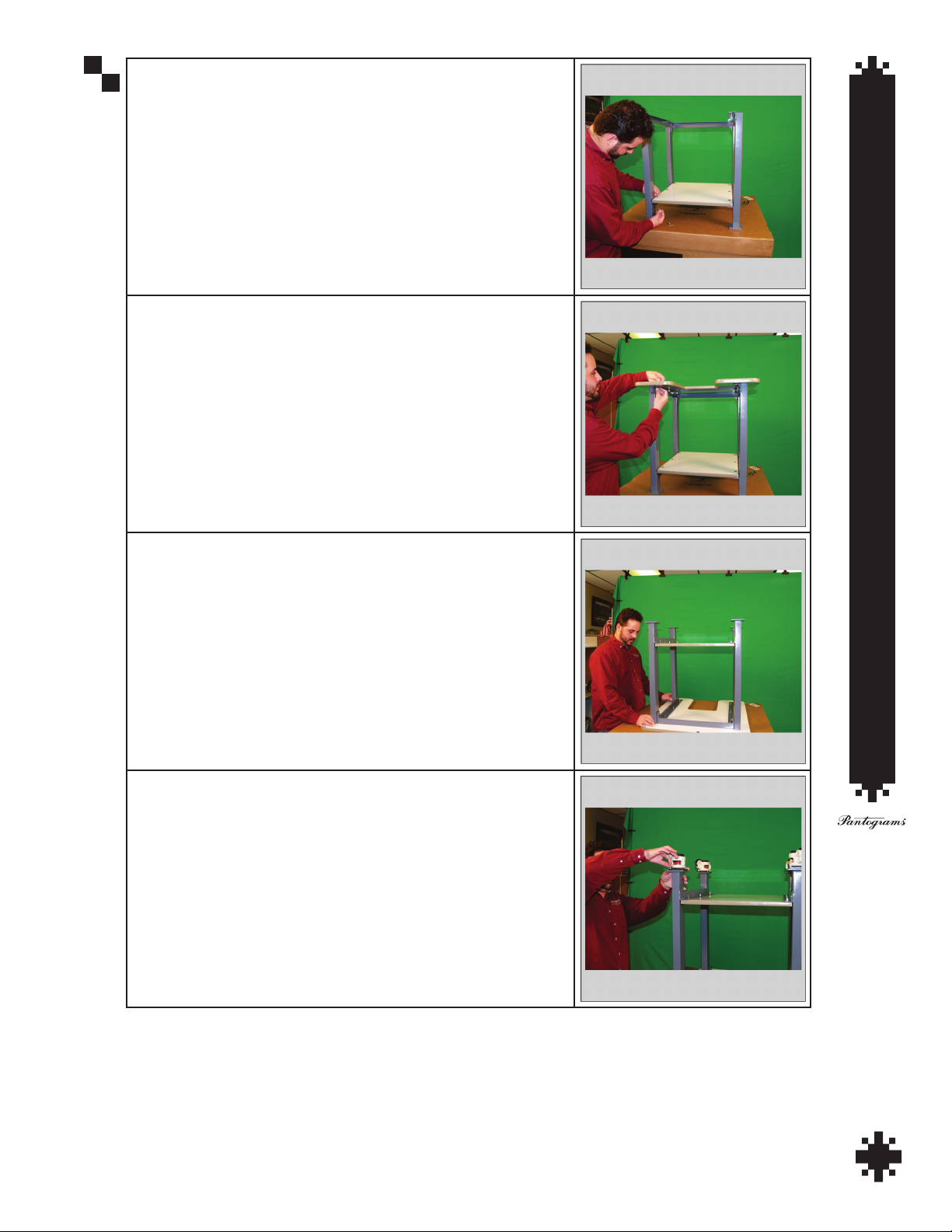TABLE OF CONTENTS
1
Welcome
Congratulations on the purchase of your GS1501 Embroidery Machine and becoming part of the Pantograms
team. This JUMP START kit includes all the necessary information to help you get started as quickly and eas-
ily as possible. After reading this manual, be sure to watch the enclosed CD about our Forté software.
GETTING STARTED (section 1)
Service and Support ................................................................................................................................. 1-1
Unpacking Your GS1501 Embroidery Machine ........................................................................................ 2,3
Setting Up Your GS1501 Work Station ............................................................................................... 4,5,6,7
Setting Up Your GS1501 Embroidery Machine.....................................................................................8,9,10
Threading the GS1501 .................................................................................................... 11,12,13,14,15,16,17
Attaching the Tubular Arms...............................................................................................................18,19,20
Tracing the Design ............................................................................................................................... 21,22
Installing the Cap Driver and Embroidering the Test Cap Design ..............................................23,24,25,26
The GS1501 Control Panel .............................................................................................................. 27,28,29
Hooping Material on a Round Hoop .......................................................................................................... 30
Installing Forté Embroidery Suite Software ............................................................................................... 31
How to Load a Job ..................................................................................................................................... 32
EMBROIDERY BASICS (section 2)
Stitch Formation........................................................................................................................................ 2-1
Needles ........................................................................................................................................................ 2
Thread .......................................................................................................................................................... 4
Bobbins ........................................................................................................................................................ 5
Backing ..................................................................................................................................................... 6,7
Stitch Troubleshooting.................................................................................................................................. 8
Needle, thread and Stabilizer Chart ............................................................................................................ 9
Tension ........................................................................................................................................................11
Hoops ........................................................................................................................................................ 12
Hooping Aids.............................................................................................................................................. 13
Tools .....................................................................................................................................................14,15
Hooping Technique ................................................................................................................................16,17
Hooping a Structured Cap ......................................................................................................................... 18
Hoopless Frame Technique ....................................................................................................................... 19
Hooping a Large Item or a Jacket Back..................................................................................................... 20
Attaching a Large Hoop to the GS1501 ..................................................................................................... 21
Hooping a Satin Jacket .............................................................................................................................. 22
Common Hooping Problems...................................................................................................................... 23
Embroidery Placement.................................................................................................................... 24,25,26
Anatomy of a Cap....................................................................................................................................... 27
MACHINE BASICS (section 3)
GS1501 Embroidery Machine ...................................................................................................................3-1
Setting the Upper Thread............................................................................................................................. 3
Bobbin Placement in Case........................................................................................................................... 4
Common Adjustments - Thread Breaks ...................................................................................................... 5
Setting the Upper Thread Tension .............................................................................................................. 6
Thread Looping ........................................................................................................................................... 7
Cleaning the Machine .................................................................................................................................. 7
GS1501 Control Panel .................................................................................................................8,9,10,11,12
Oiling the GS1501 ............................................................................................................................. 13,14,15