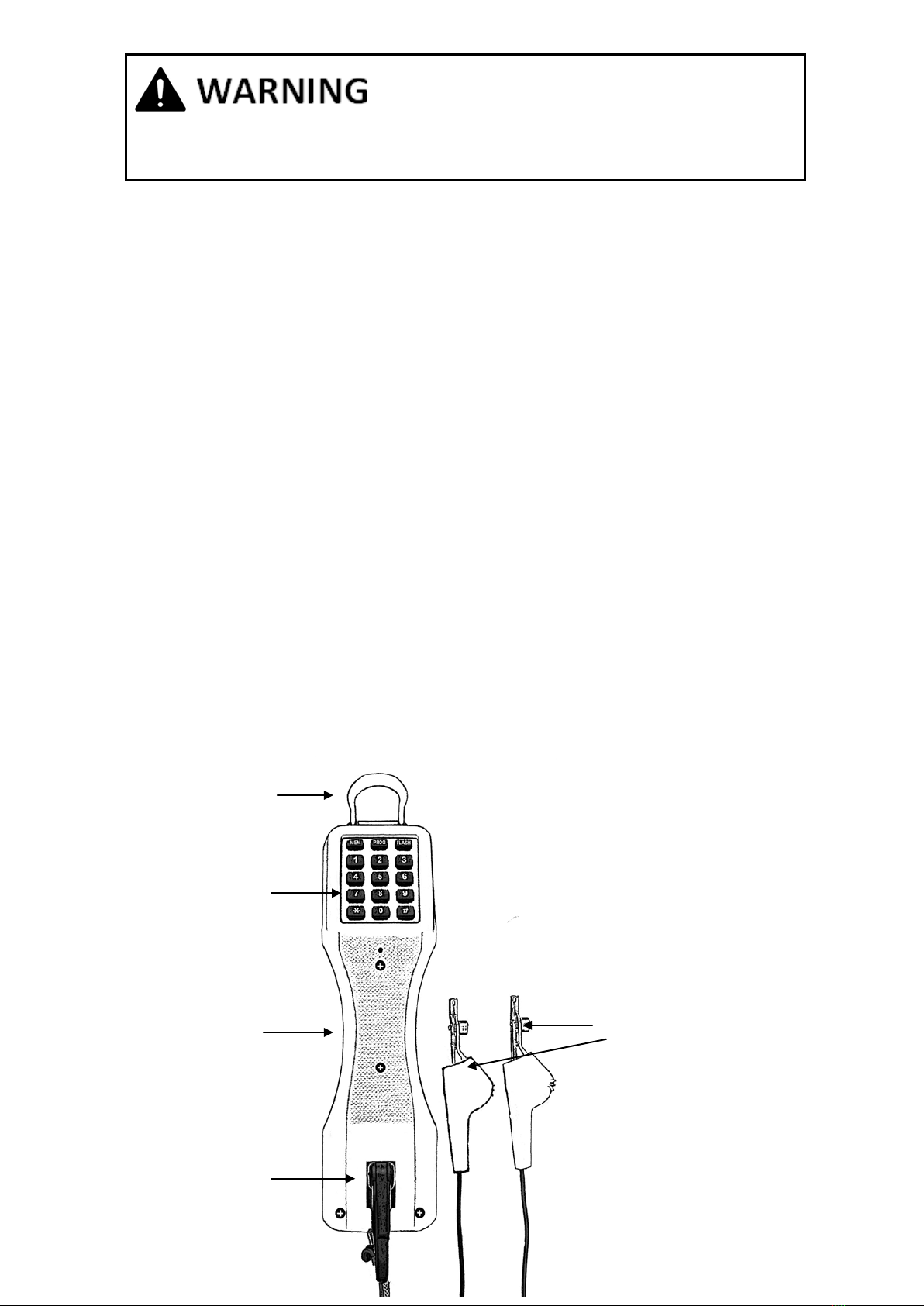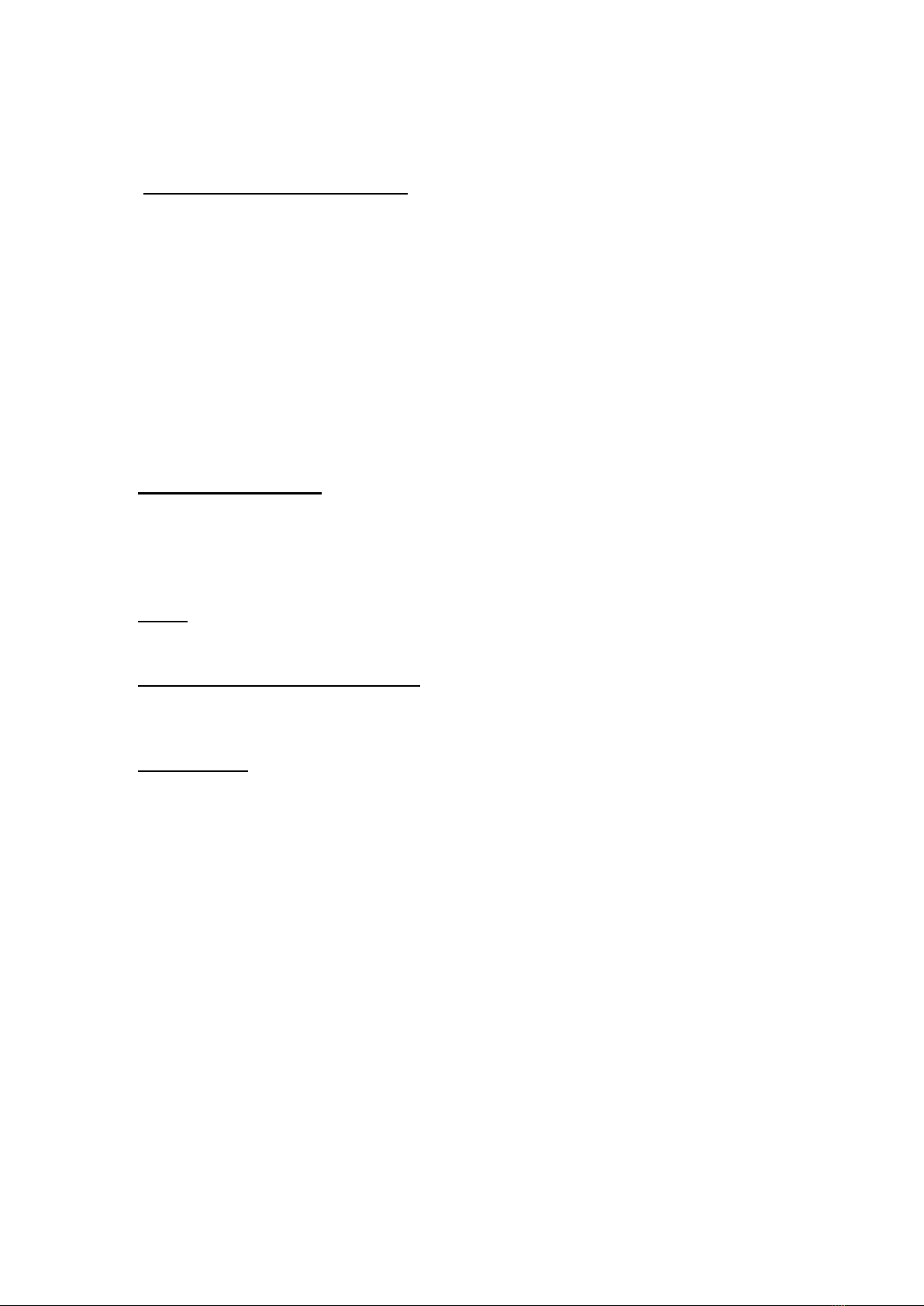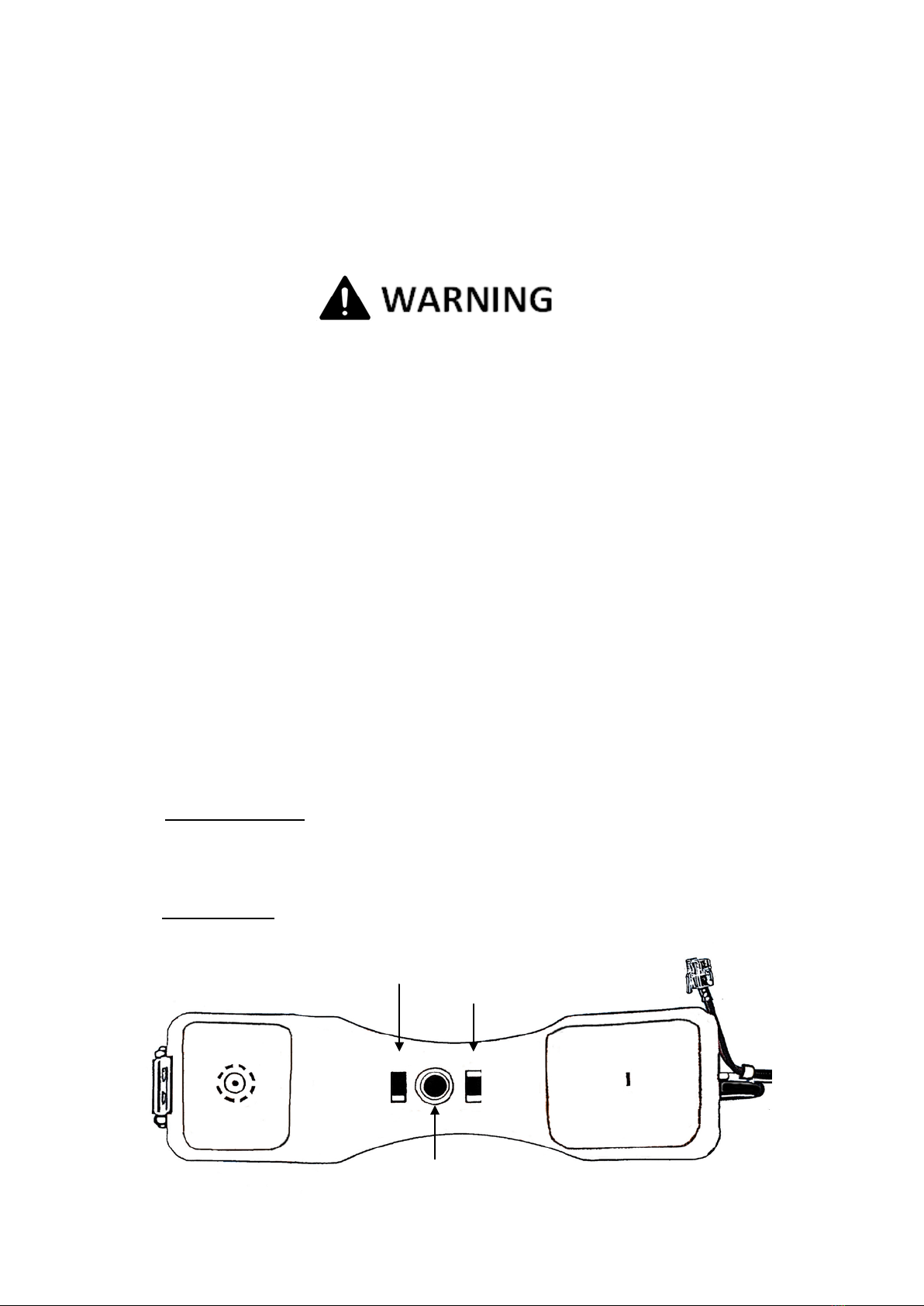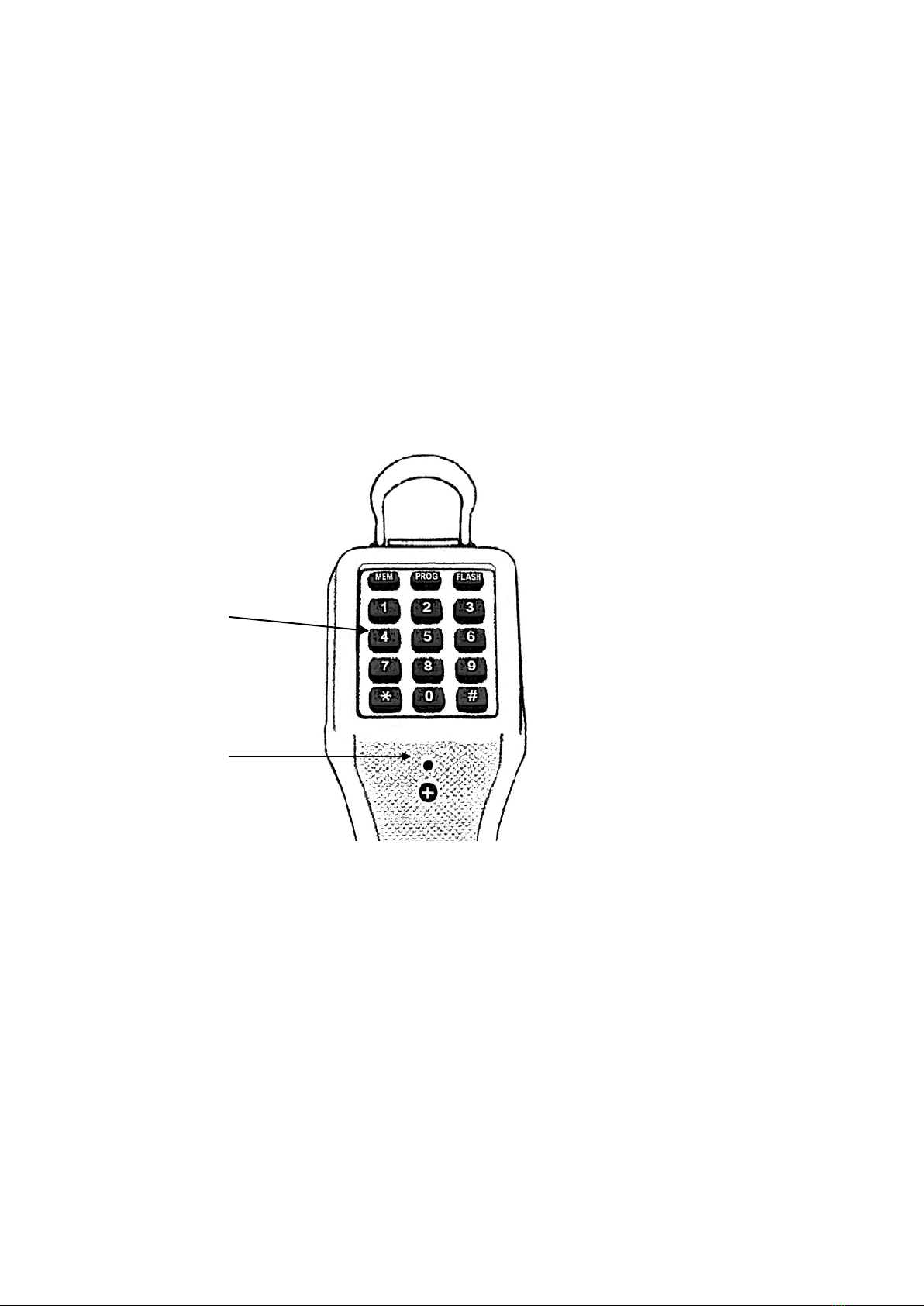Page
4. CONTROLS AND INDICATORS
4.1 Handgrip controls ( Figure 2 ):
TALK/RING/MONITOR Switch. This three-position slide switch is located under
the handgrip just above microphone. The switch is labeled as MONITOR for high
impedance monitoring, RING for ringer , and TALK for off-hook
In the MONITOR position, the Handset is a high impedance coupling to the
telephone line. This allows for telephone line monitoring without current drawing
from the lines so not making any interrupt to conversation on telephone lines.
In the RING position is on-hook with electronic ringer for in-coming call alert. On
this position If unit touch to AC lines ringer will alarm with continuously ringing
sound which user should disconnect handset from the lines immediately and
carefully
In the TALK position, the Handset is off-hook and may be used for dialing and
talking. In this mode, the Handset performs as an ordinary telephone.
All positions will not disrupt to data service on xDSL and High speed network
PULSE/TONE Switch. This two-position slide switch, labelled PULSE/TONE, is
located under the handgrip just below the receiver. The switch selects the
signalling output : TONE for DTMF or PULSE for dial pulse.
4.2 Keypad Controls and indicator (Figure 3) :
Keys The 12 standard keys will send either DTMF Tones or Pulses, depending
on the PULSE/TONE switch setting.And also 3 functional keys
Last Number Redial Button. “R” serves as a last number dialled key
(Figure 2). The number may be redialled in either pulse or tone mode, as selected
by the PULSE/TONE switch
Polarity LED This red LED is Located just below the keypad. The LED indicates
line polarity. The LED will not light if the red test lead is connected to the Ring
(negative) side of the line and the black test lead is connected to the Tip( positive)
side of the line. The red LED with light if the test leads are reversed : that is, with
the red test lead connected to the Tip (positive) side and with the black test lead
connected to the Ring (negative) side.
5. OPERATION
5.1. Monitoring. by move the TALK/RING/MONITOR switch to the MONITOR
position then connect the test lead clips to the line under test for audio monitoring
in high impedance. This will not disrupt voice and data service to the line.
“Optional monitoring in medium impedance be done by moving switch to RING
position for a higher sound level receiving”.