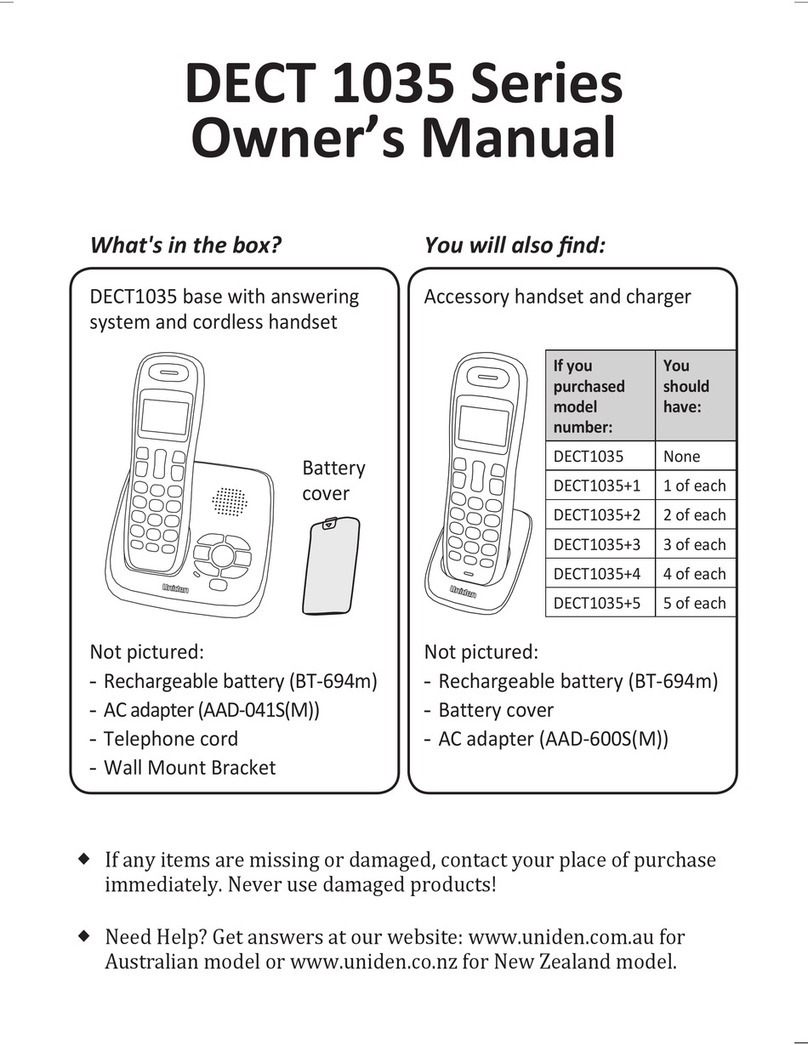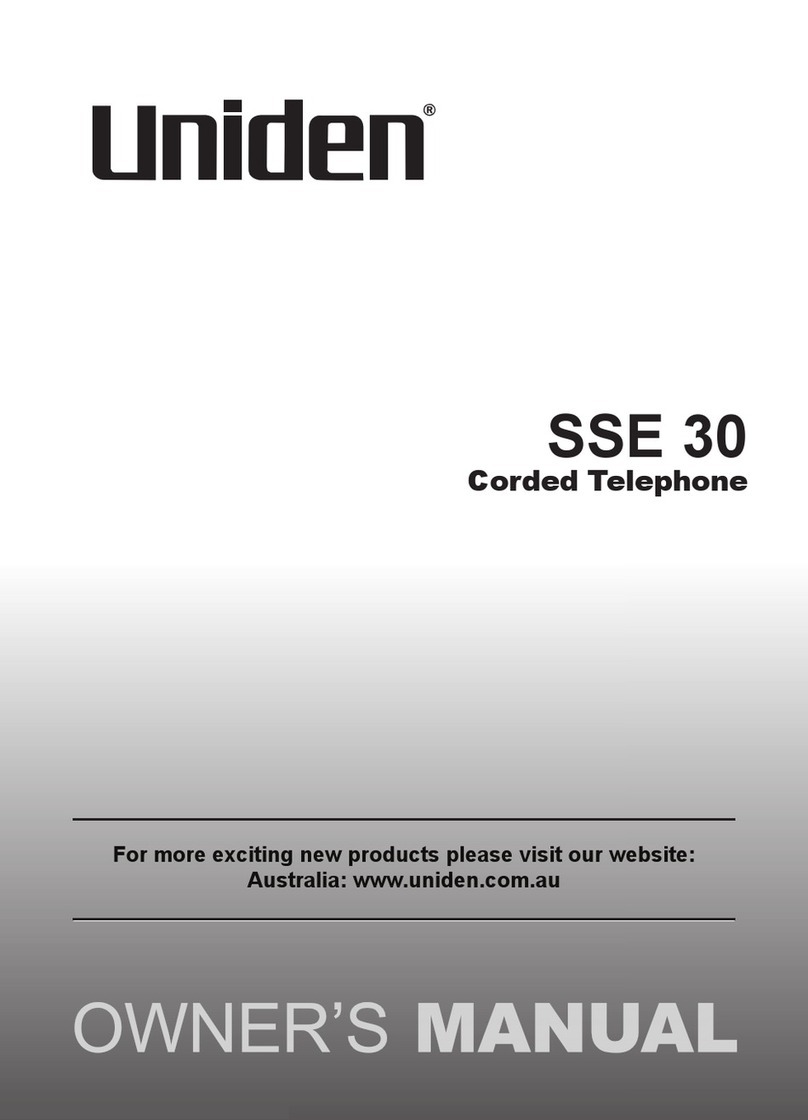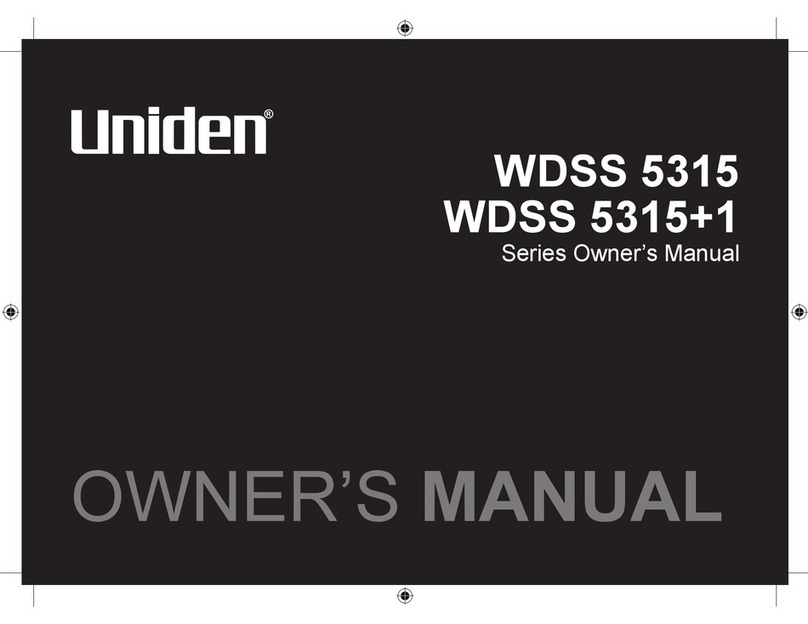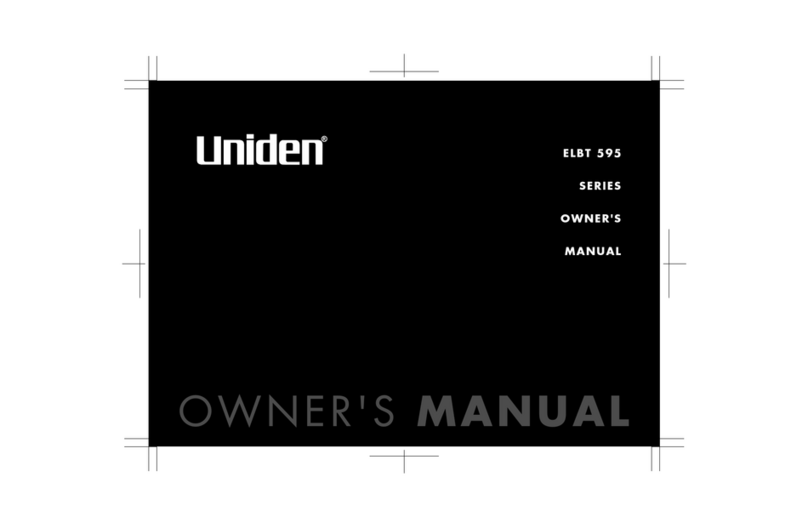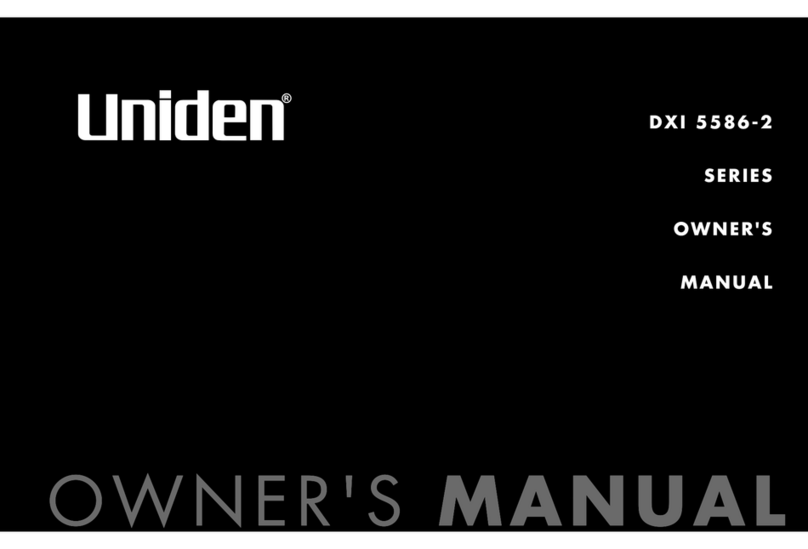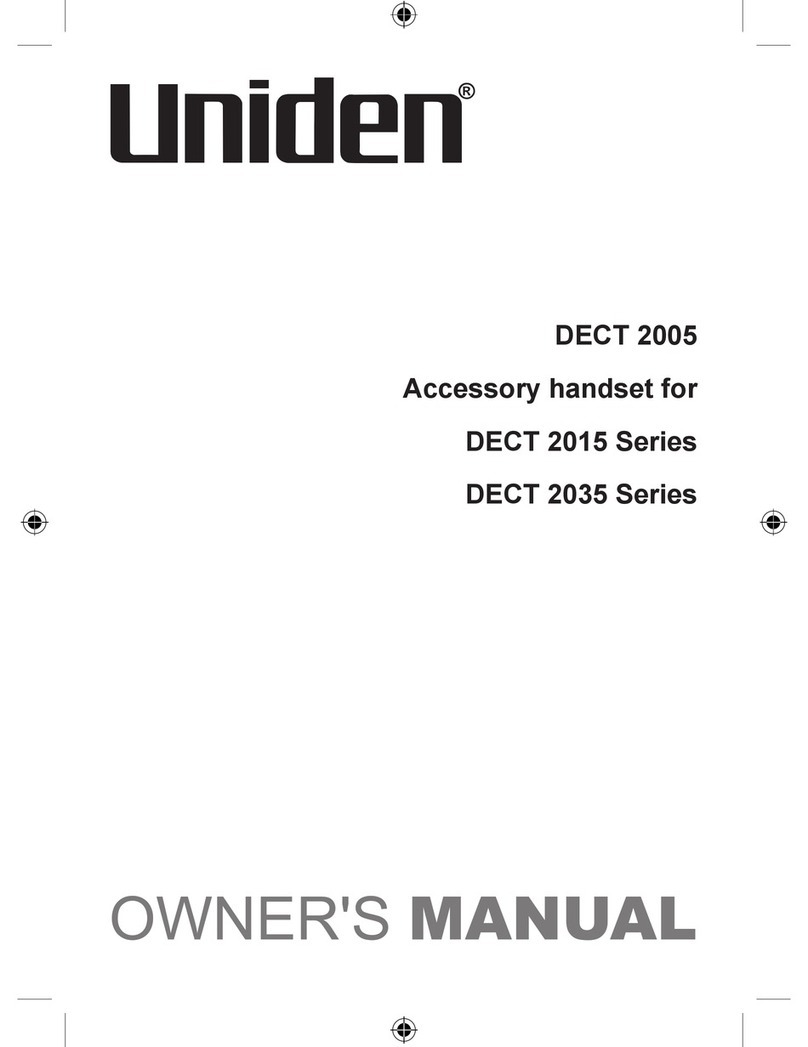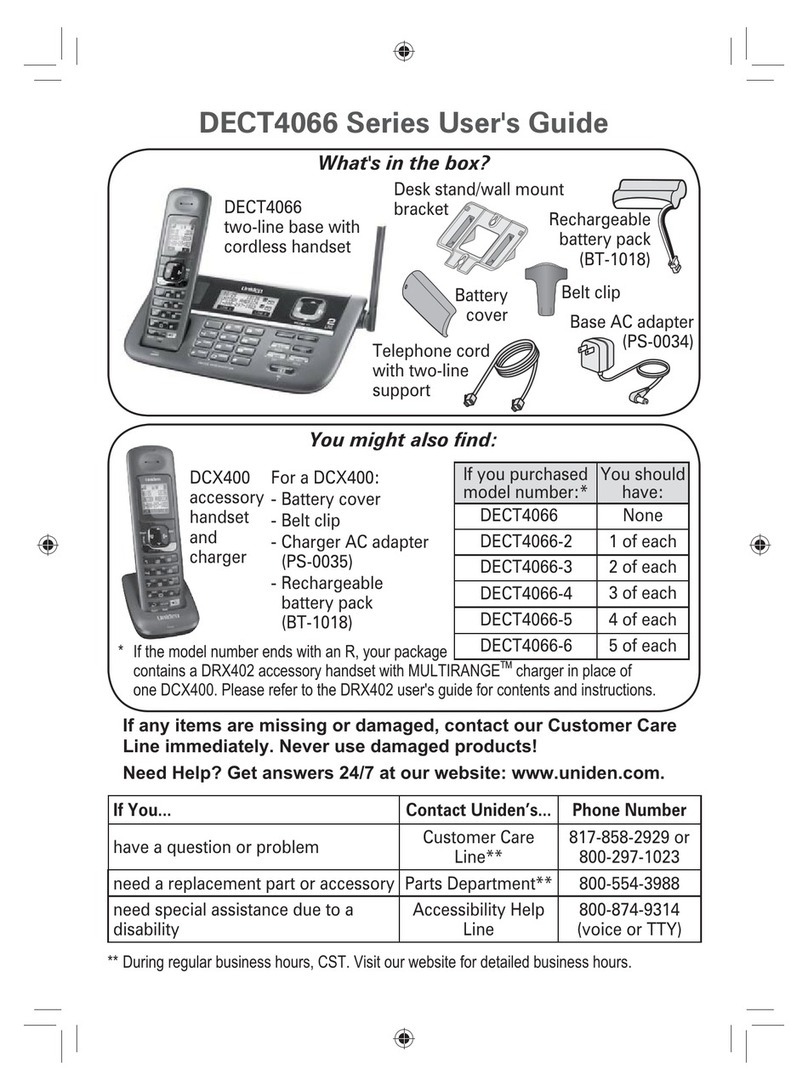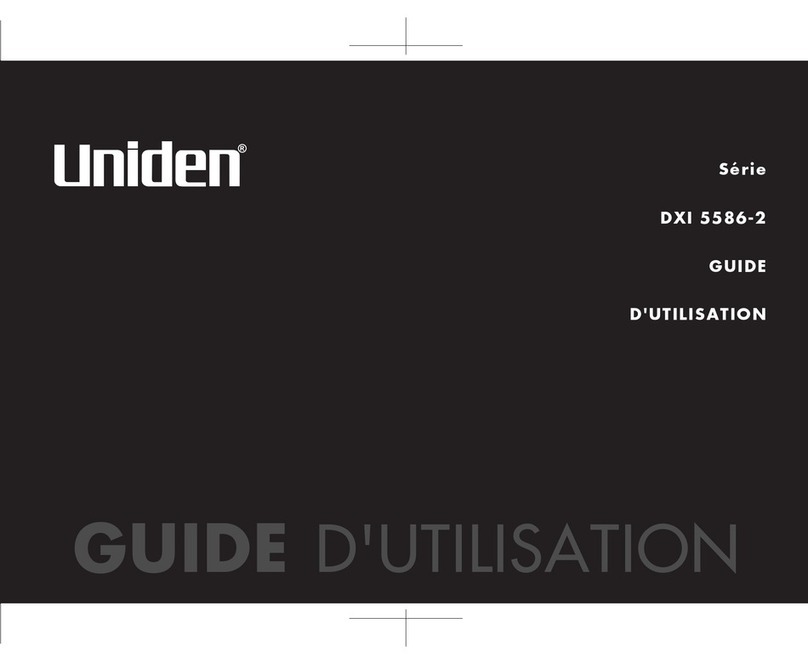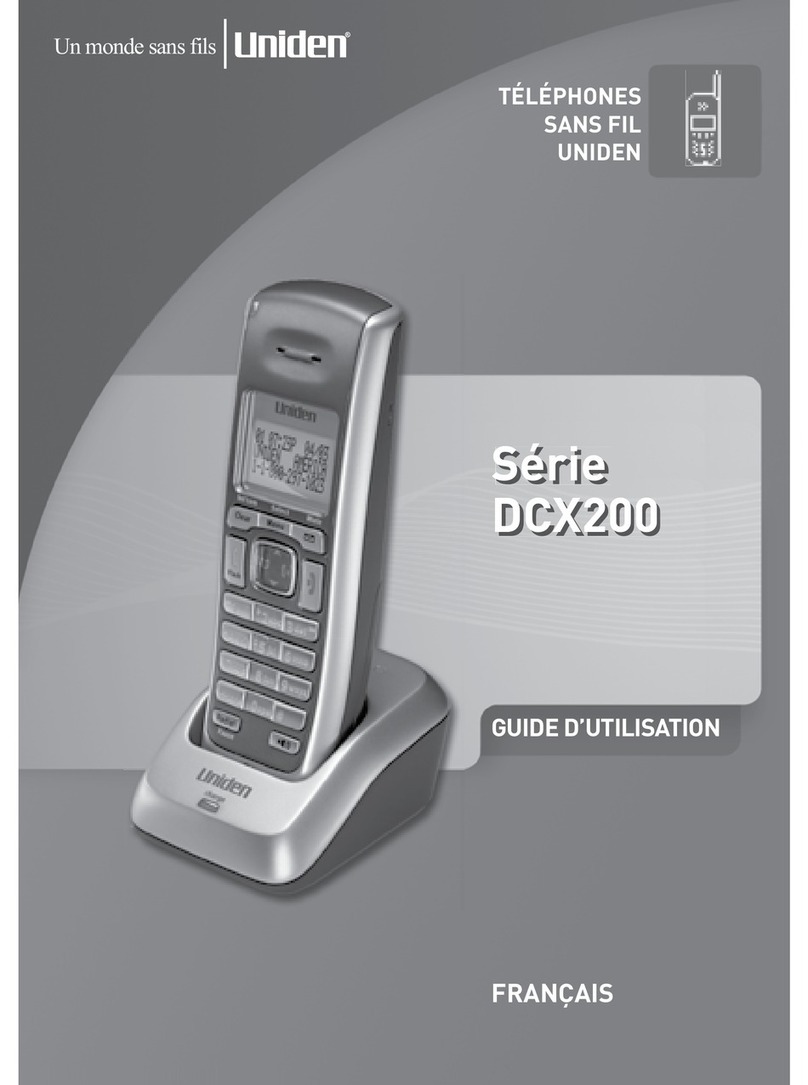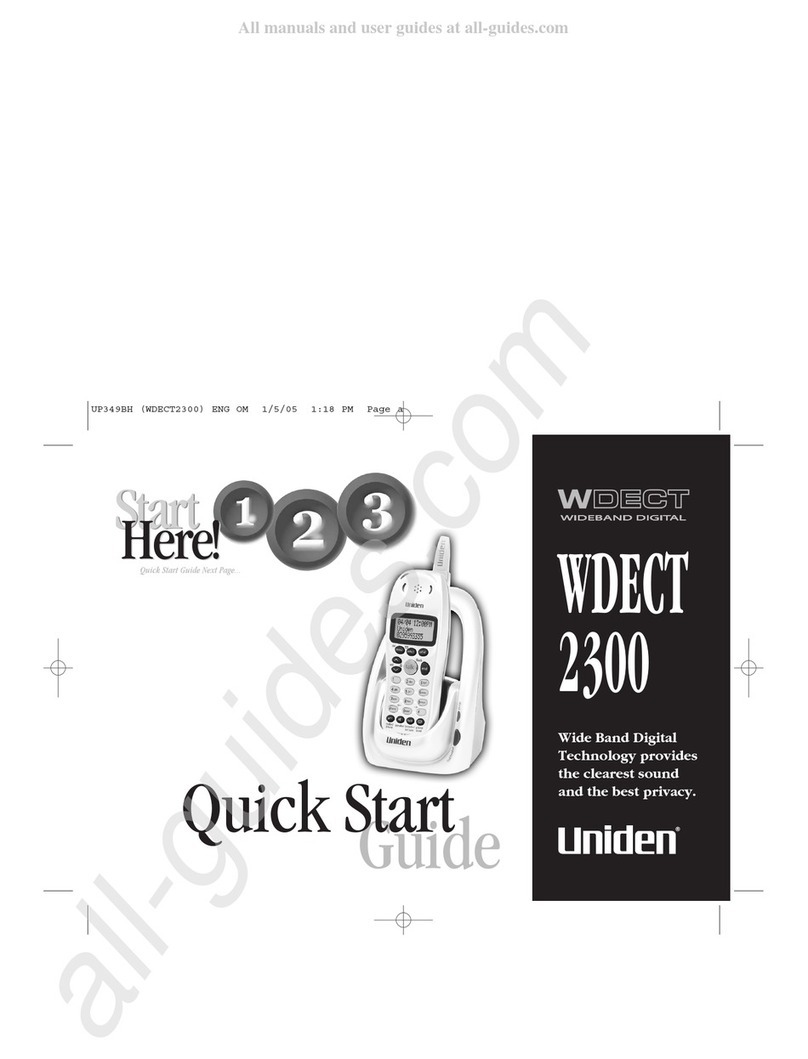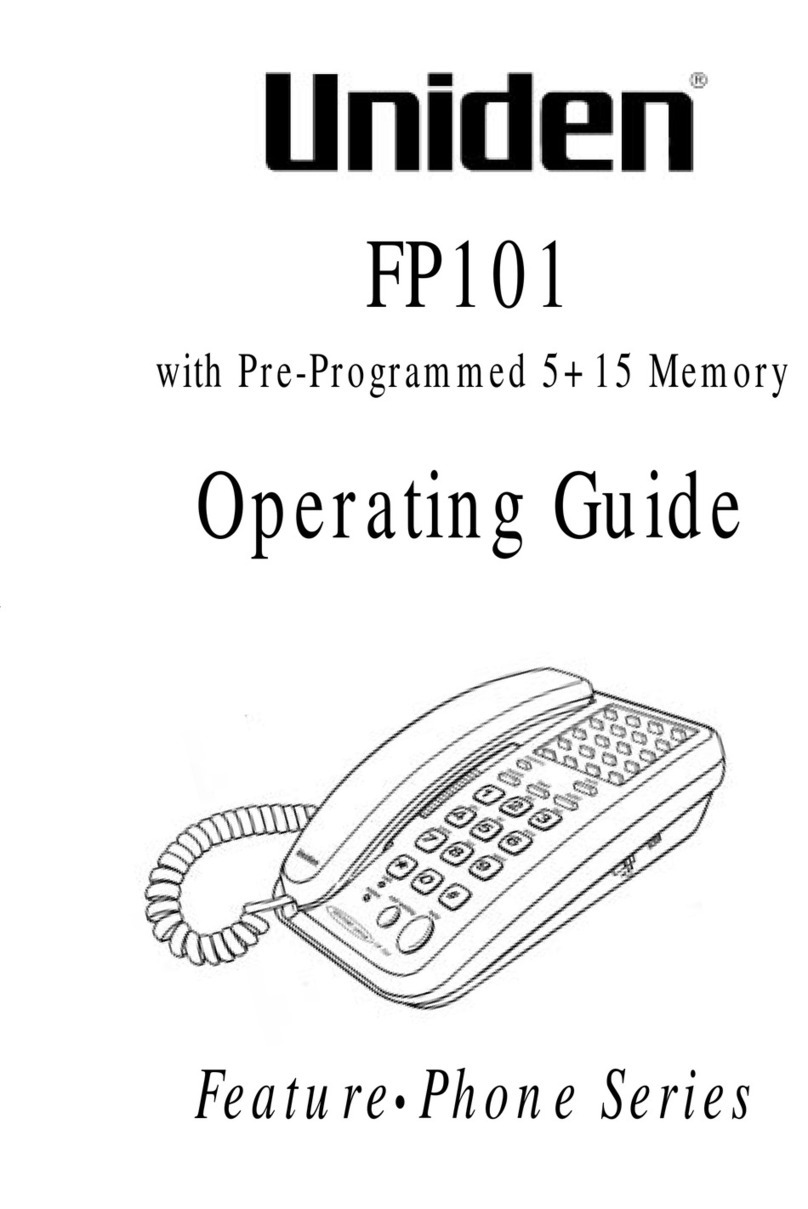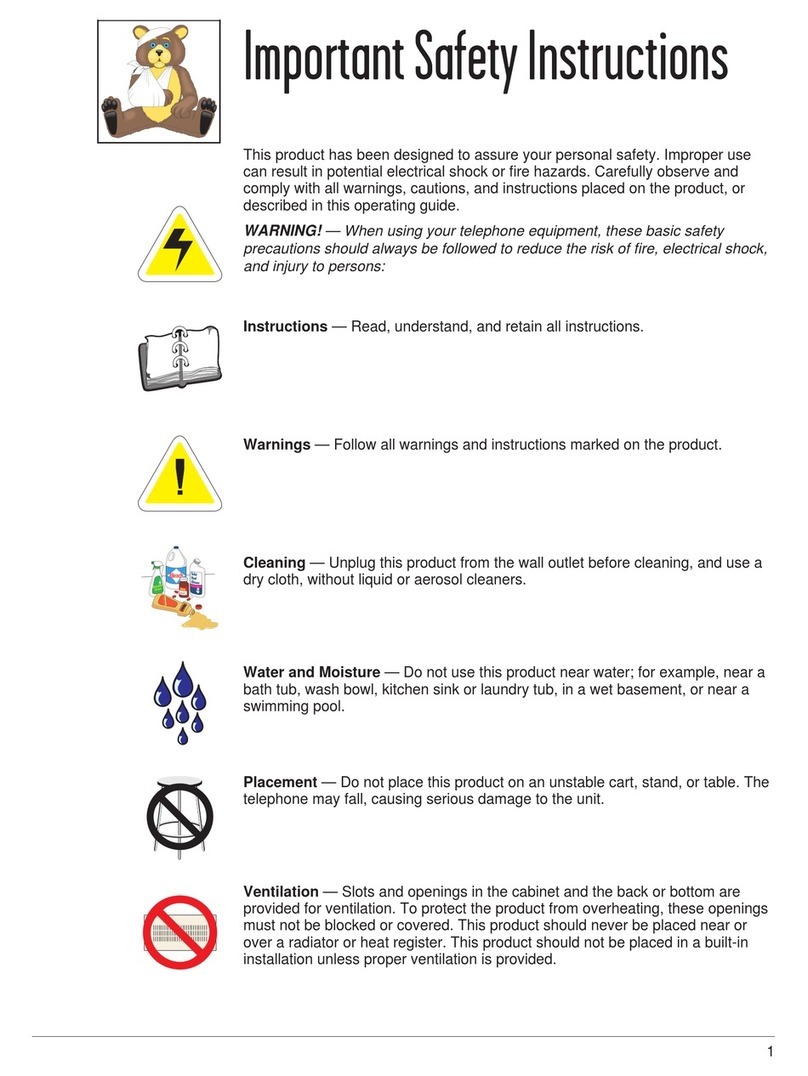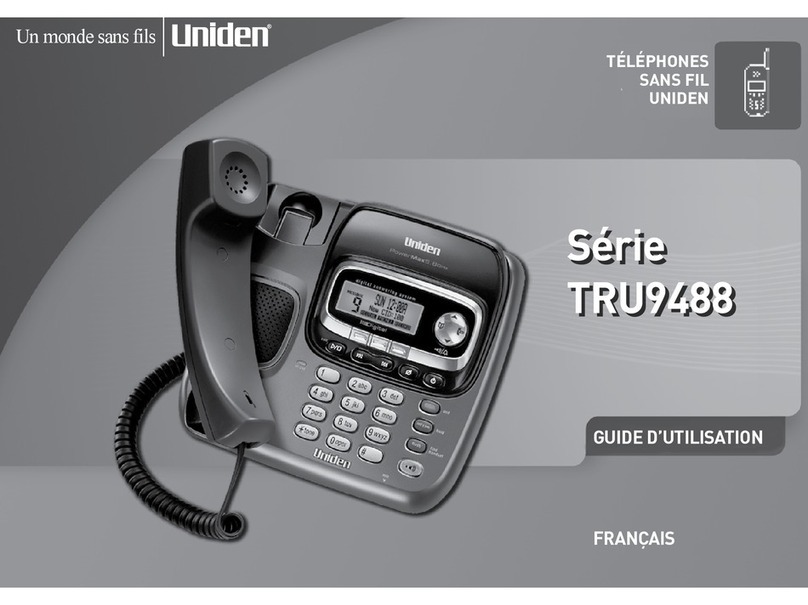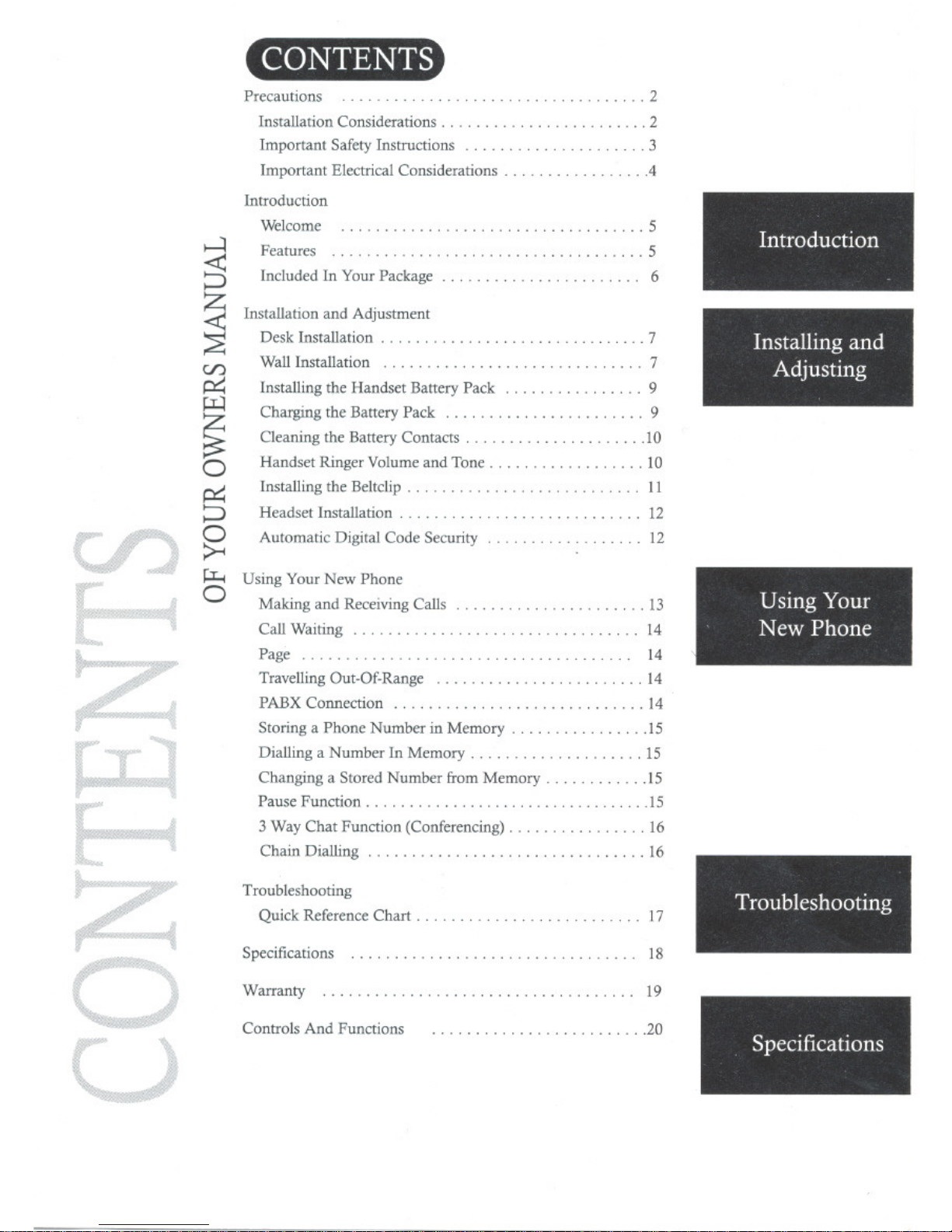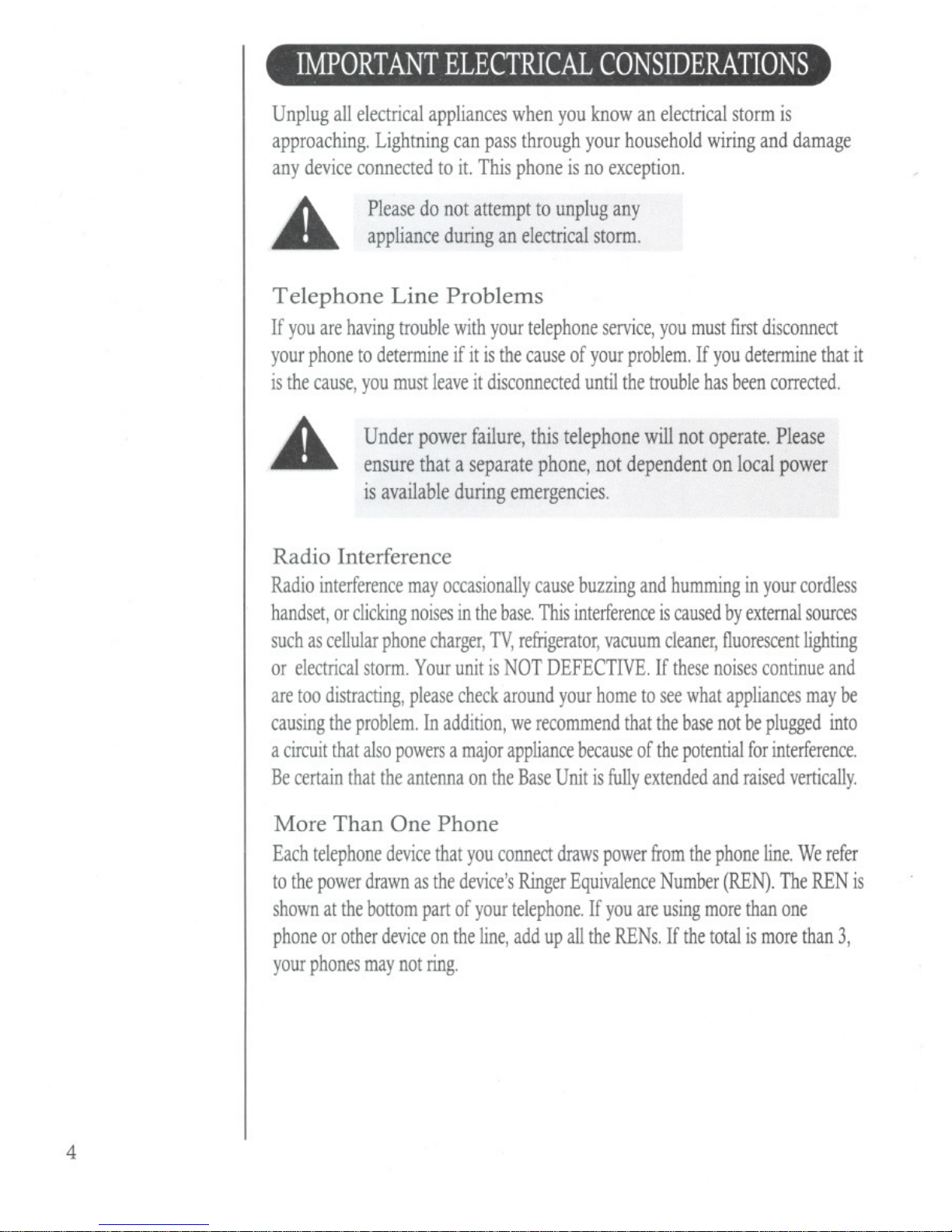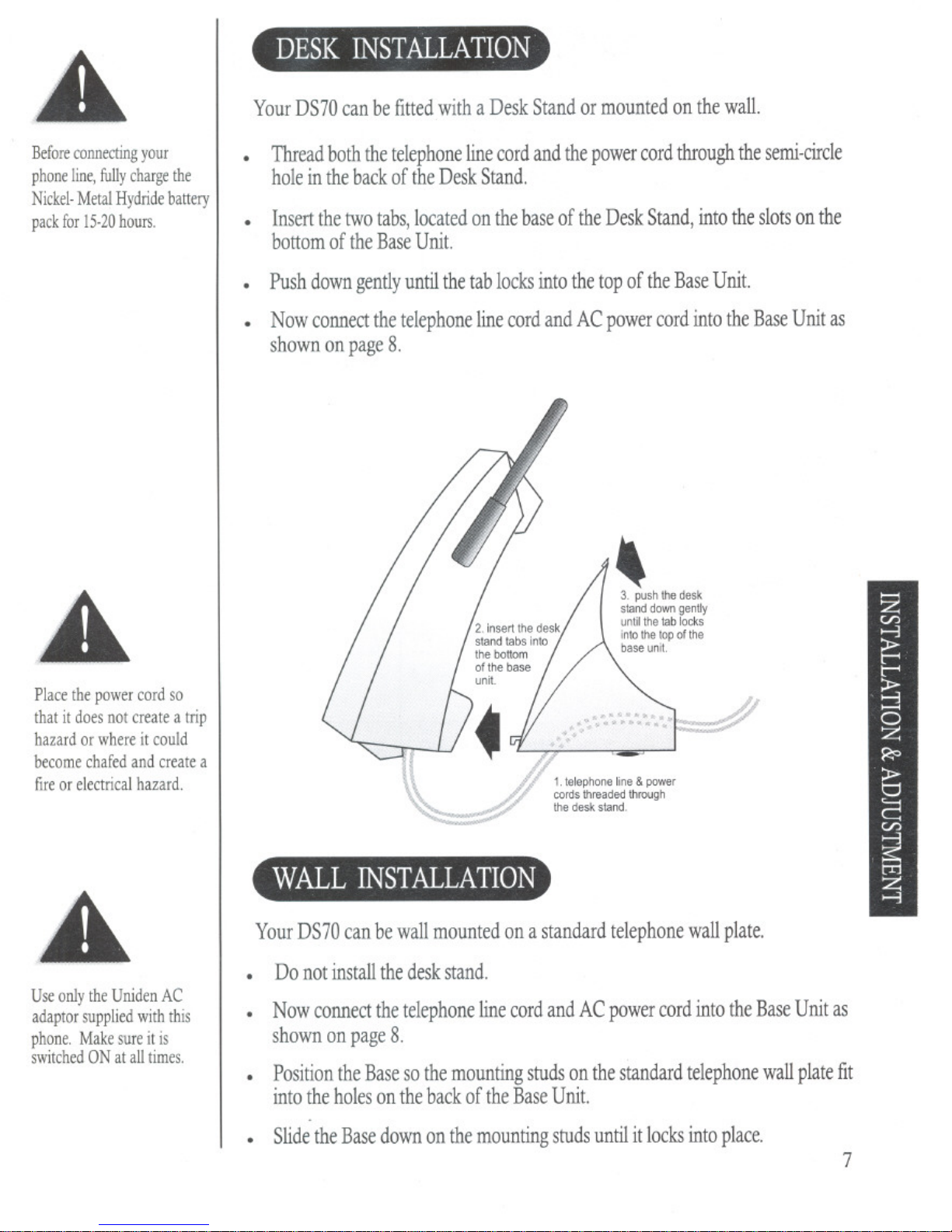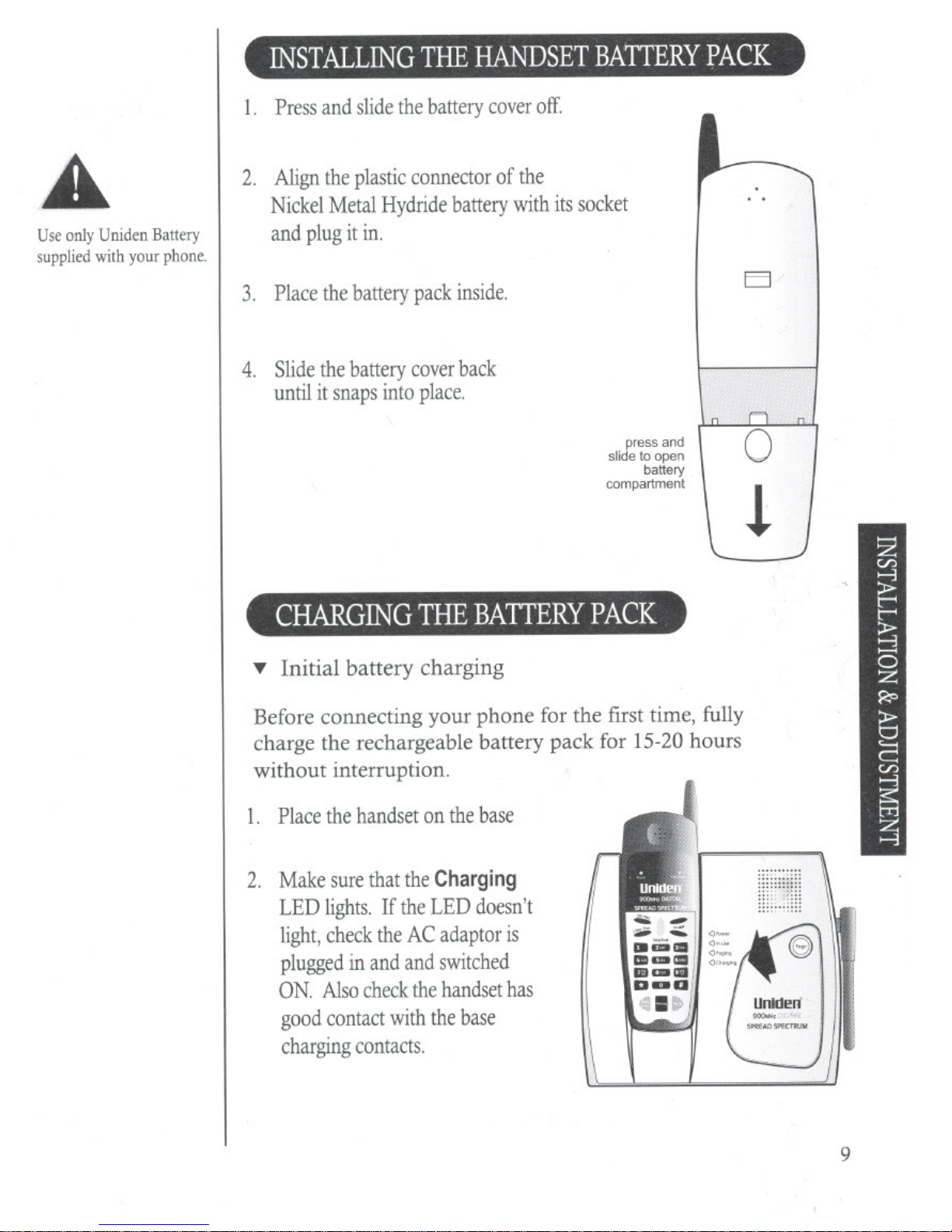IMPORTANTELECTRICALCONSIDERATIONS
,.
Unplug all electrical appliances when you know an electrical storm is
approaching. Lightning can pass through your household wiring and damage
any device connected to it. This phone is no exception.
APlease do not attempt to unplug any
appliance during an electrical storm.
Telephone Line Problems
If you are having trouble with your telephone service, you must first disconnect
your phone to determine if it is the cause of your problem. If you determine that it
is the cause, you must leave it disconnected until the trouble has been corrected.
AUnder power failure,this telephone will not operate. Please
... !msurethat a sepllJateph!)!le,!lot ~de!!! o!!il!)e!lll"l!I¥~
is availableduring emergencies.
Radio Interference
Radio interference may occasionally cause buzzing and humming in your cordless
handset, or clickingnoises in the base. This interferenceis causedby external sources
such as cellularphone charger,TV,refrigerator,vacuum cleaner,fluorescentlighting
or electrical storm. Your unit is NOT DEFECTIVE. If these noises continue and
are too distracting, please check around your home to see what appliances may be
causing the problem. In addition, we recommend that the base not be plugged into
a circuitthat also powersa major appliance because of the potential for interference.
Be certain that the antenna on the Base Unit is fullyextended and raised vertically.
More Than One Phone
Each telephone device that you connect draws power from the phone line. We refer
to the power drawn as the device's Ringer Equivalence Number (REN). The REN is
shown at the bottom part of your telephone. If you are using more than one
phone or other device on the line, add up all the RENs. If the total is more than 3,
your phones may not ring.
4