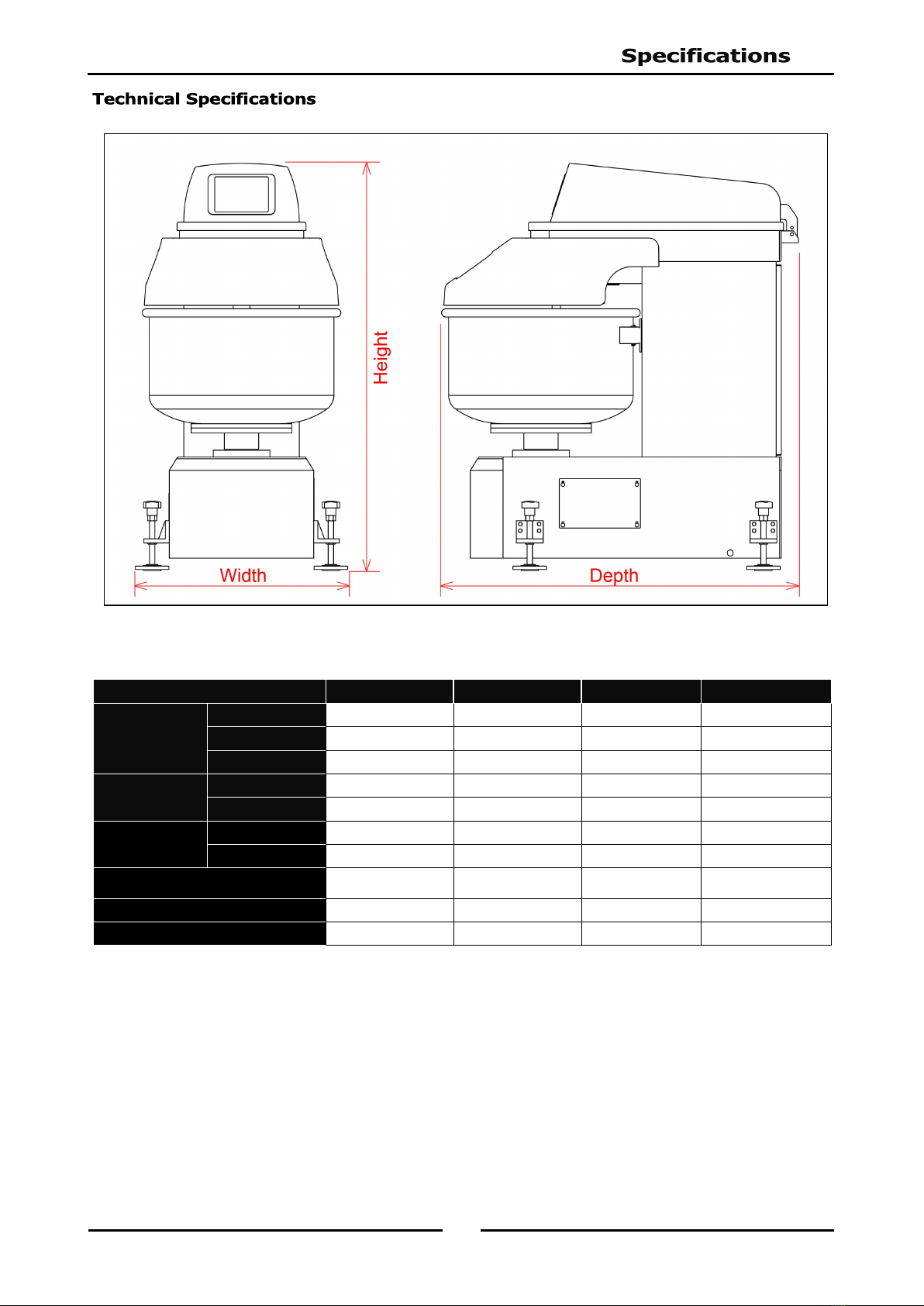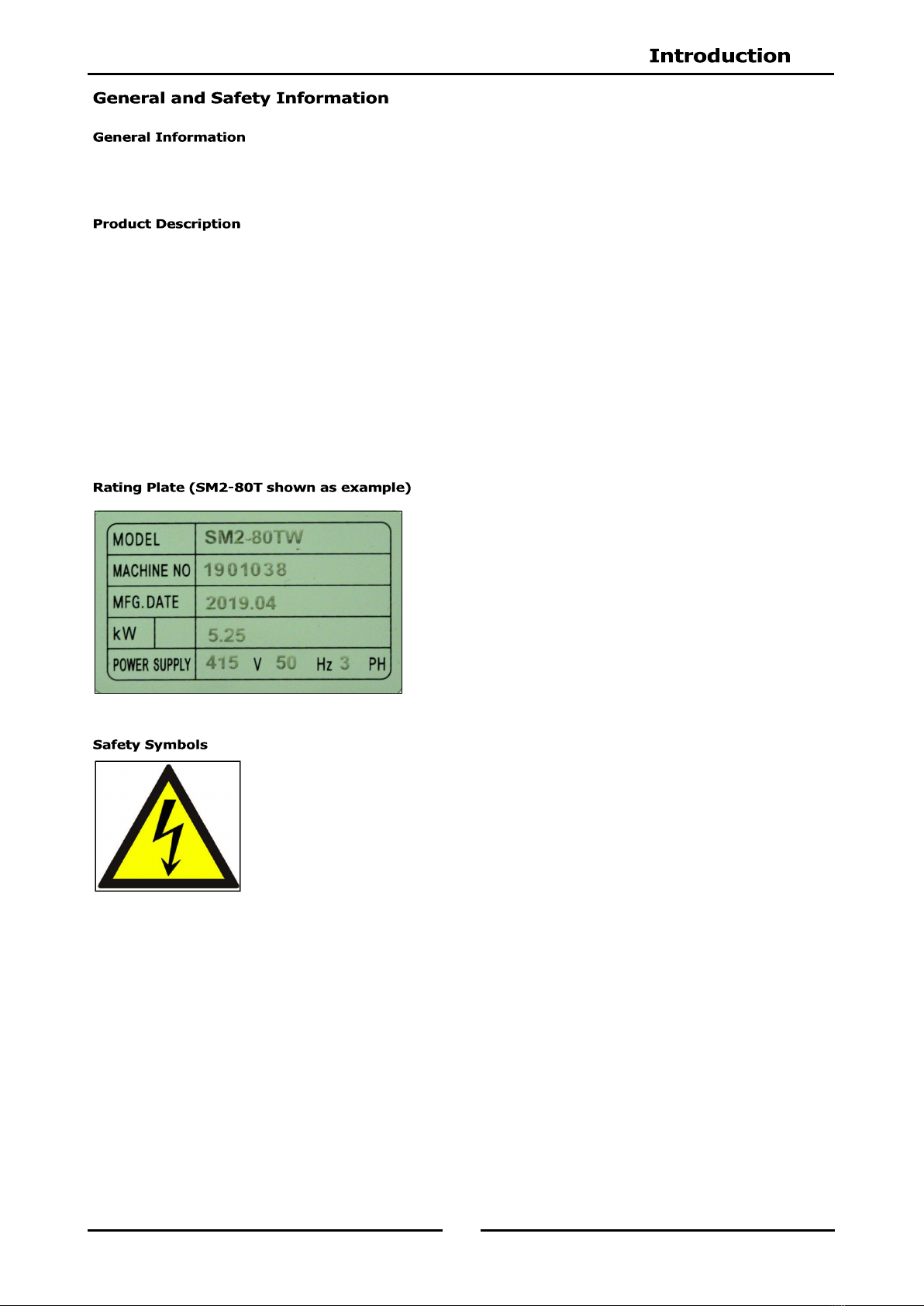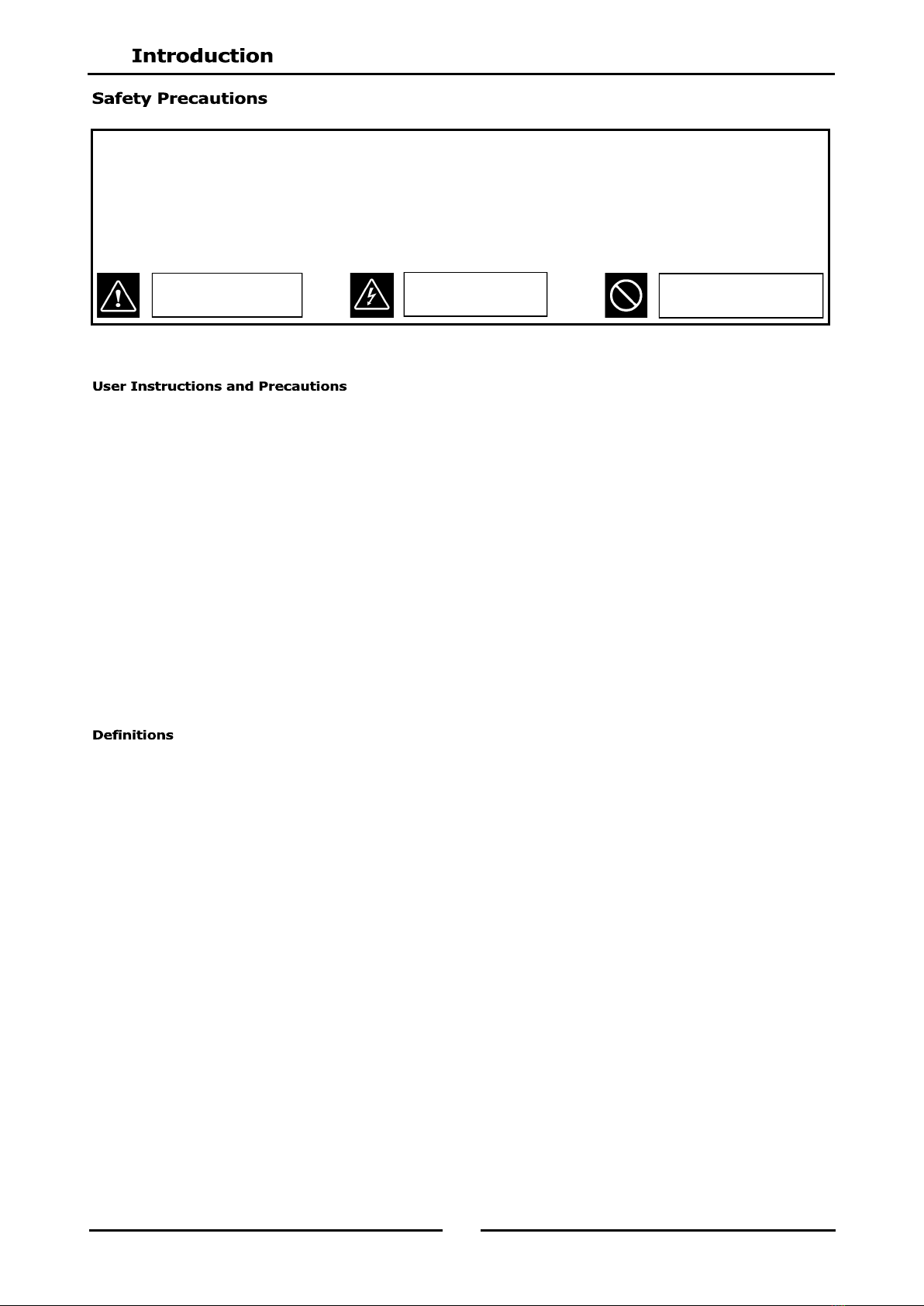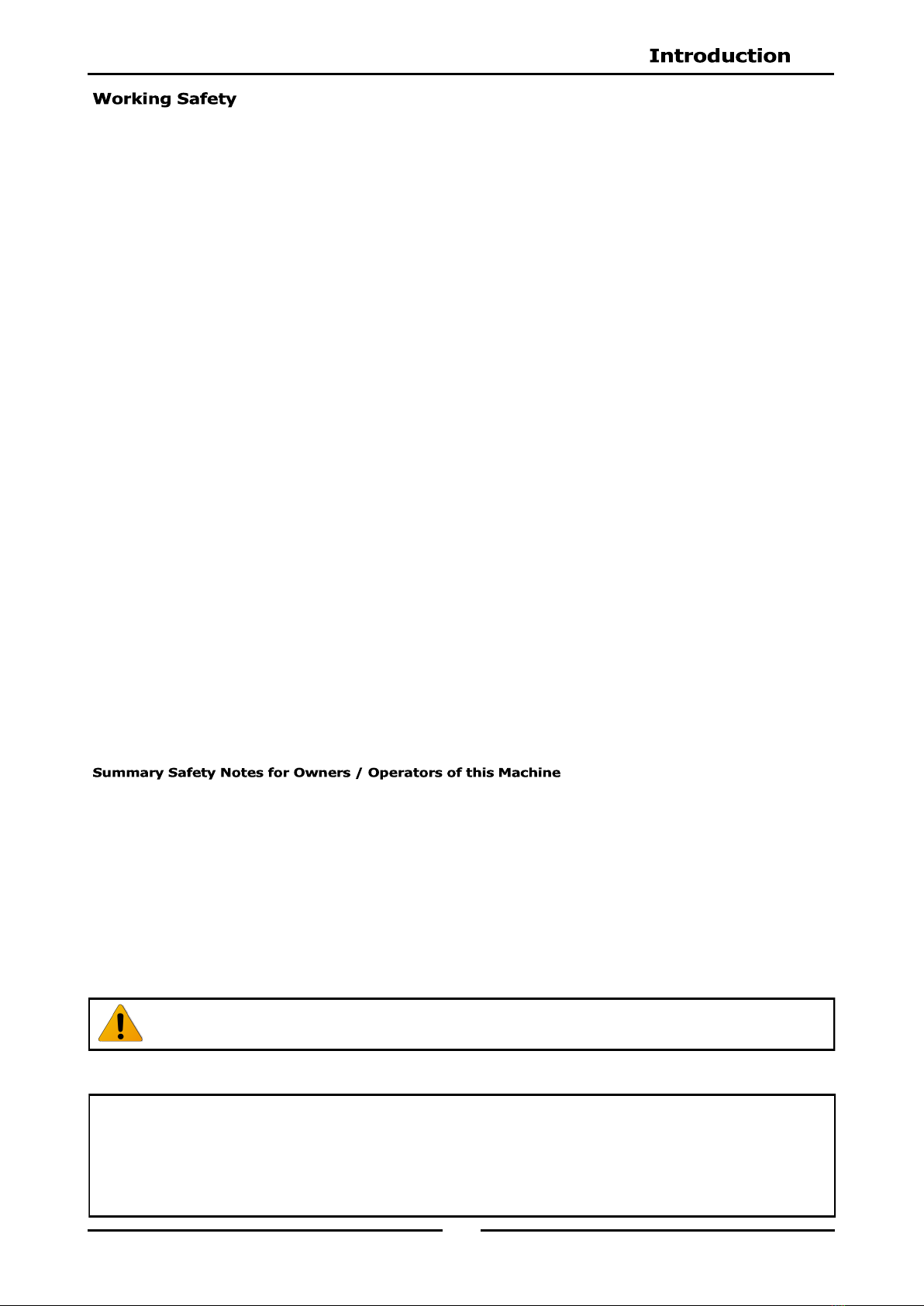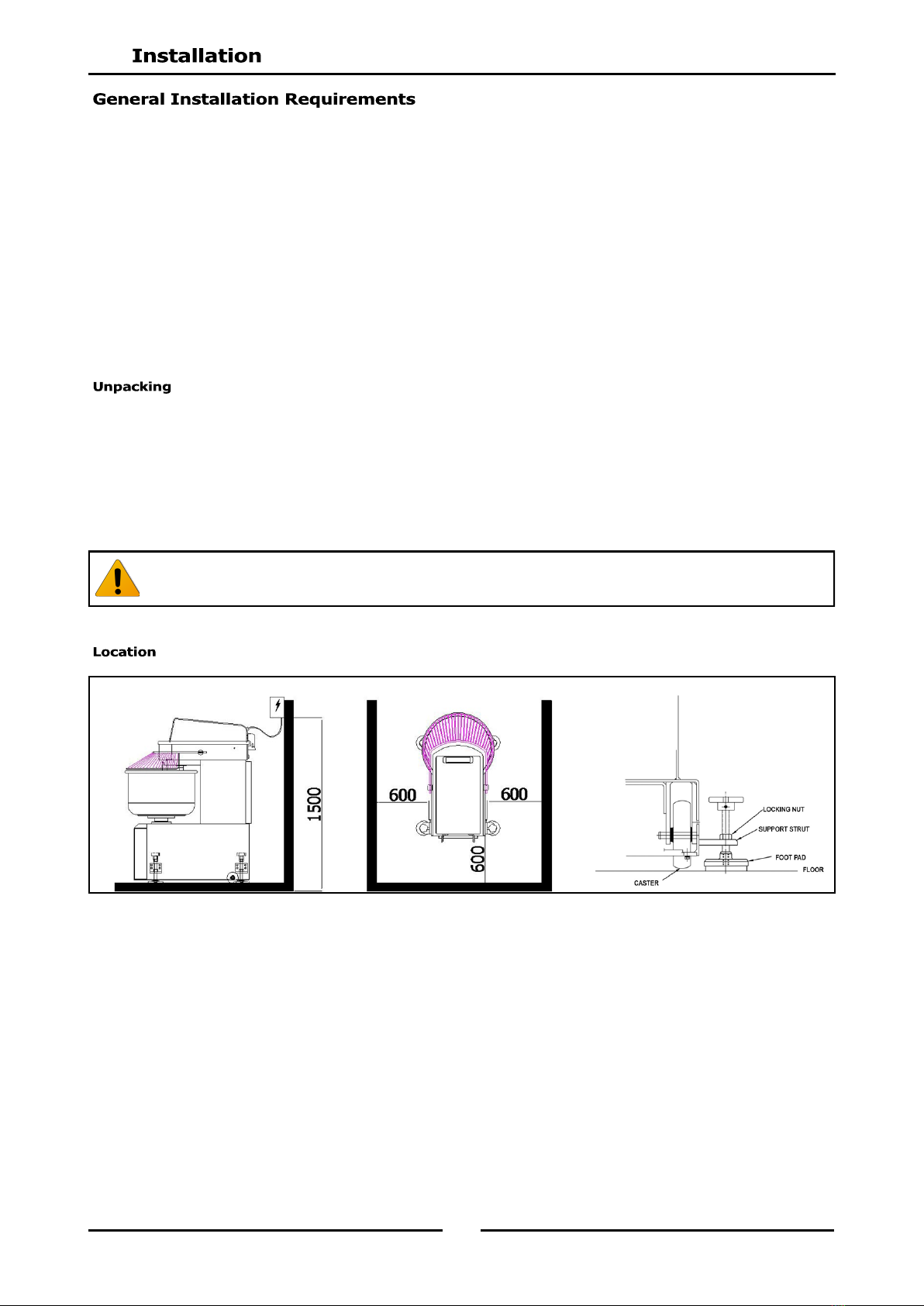7
Improper installation, adjustment, alteration, service or maintenance can cause property damage, injury or
death. Read the installation, operating and maintenance instructions thoroughly before installing or
servicing this equipment.
The appliance must only be used by personnel suitably trained for the purpose and who have been trained in the
contents of this publication.
To ensure safe work, comply with the following instructions:-
Install the machine in compliance with workplace safe work requirements.
Don’t place the machine near a source of heat and this machine must not be used in a place where the
surrounding environment may have a potential risk of explosion.
Use the machine with great care and never be distracted.
Do not wear loose fitting clothing or clothing with wide and open sleeves.
Dust-proof masks should be worn during normal operation and cleaning. Careful handling of flour and the
minimal generation of dust should be practiced during operation and cleaning.
Do not remove, cover or modify the identification plates placed on the machine body.
Do not modify or bypass the mechanical and electrical protection devices.
Work on the products permitted and not on other types.
Do not use the machine as a working top and do not place any objects on it that are not required for normal
working operations.
Do not use the machine with temporary electrical connections or non-insulated cables.
Periodically check the state of the power cable and the cable clamp on the machine body, replace it as soon
as necessary by qualified personnel. Do not pull on or bend the power cable.
Stop the machine immediately as soon as there is defective or abnormal operation, a breakage is suspected,
there are incorrect movements, or unusual noises.
Before cleaning or carrying out maintenance, disconnect the machine from the electricity mains.
Use protective working gloves for cleaning and maintenance.
For all extraordinary maintenance consult the manufacturer or qualified or authorised personnel.
Do not use water jets or spray to clean the machine.
When sharp accessories are manipulated, use cut-resistant gloves.
Ensure that the machine is disconnected from the power source after daily use.
•Always operate within the limits of use of the machine.
•Always carry out constant and diligent maintenance.
•Have the machine used by a single trained person.
•Avoid distractions while operating the machine.
The manufacturer declines all direct and indirect liability deriving from:
Use by un-trained personnel.
Non-observance of the instructions contained in this manual.
Unauthorized modifications and / or repairs carried out on the appliance.
The use of accessories and parts that are not genuine.
Exceptional events.