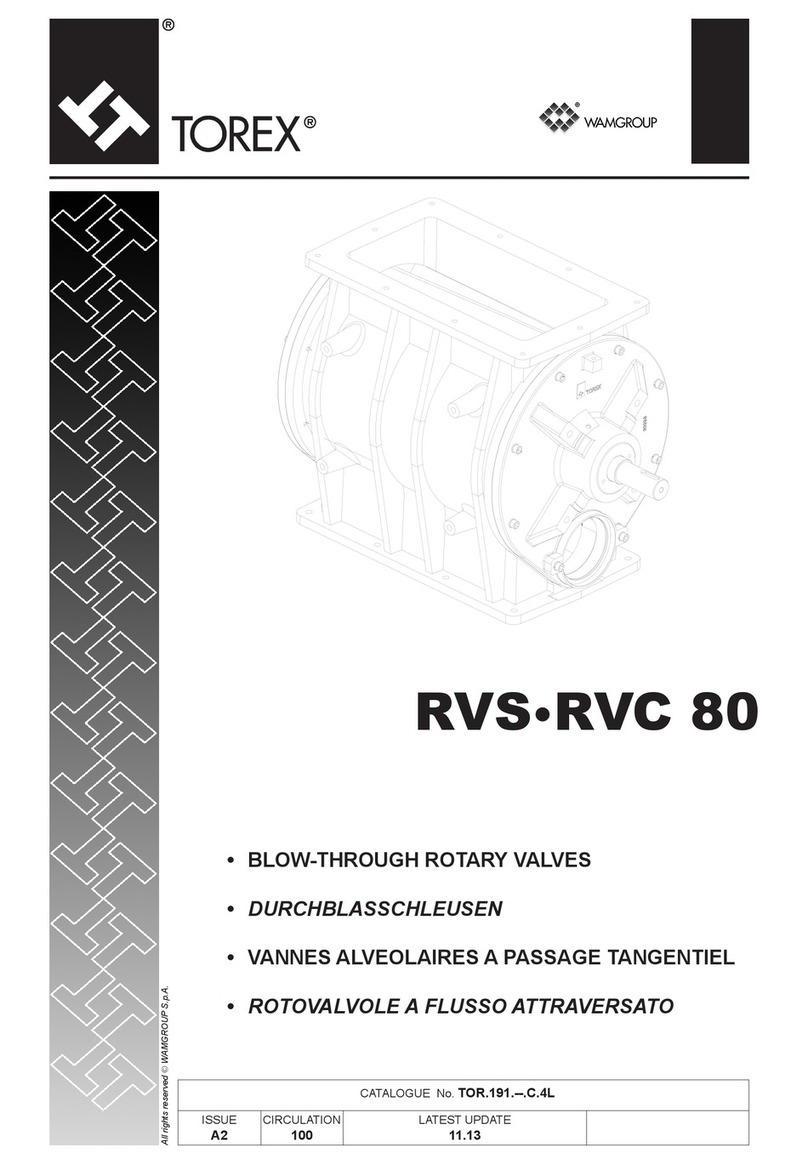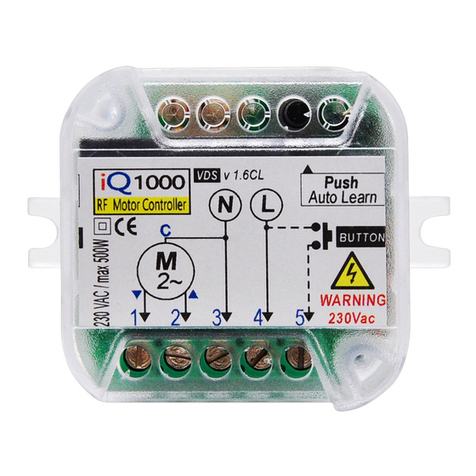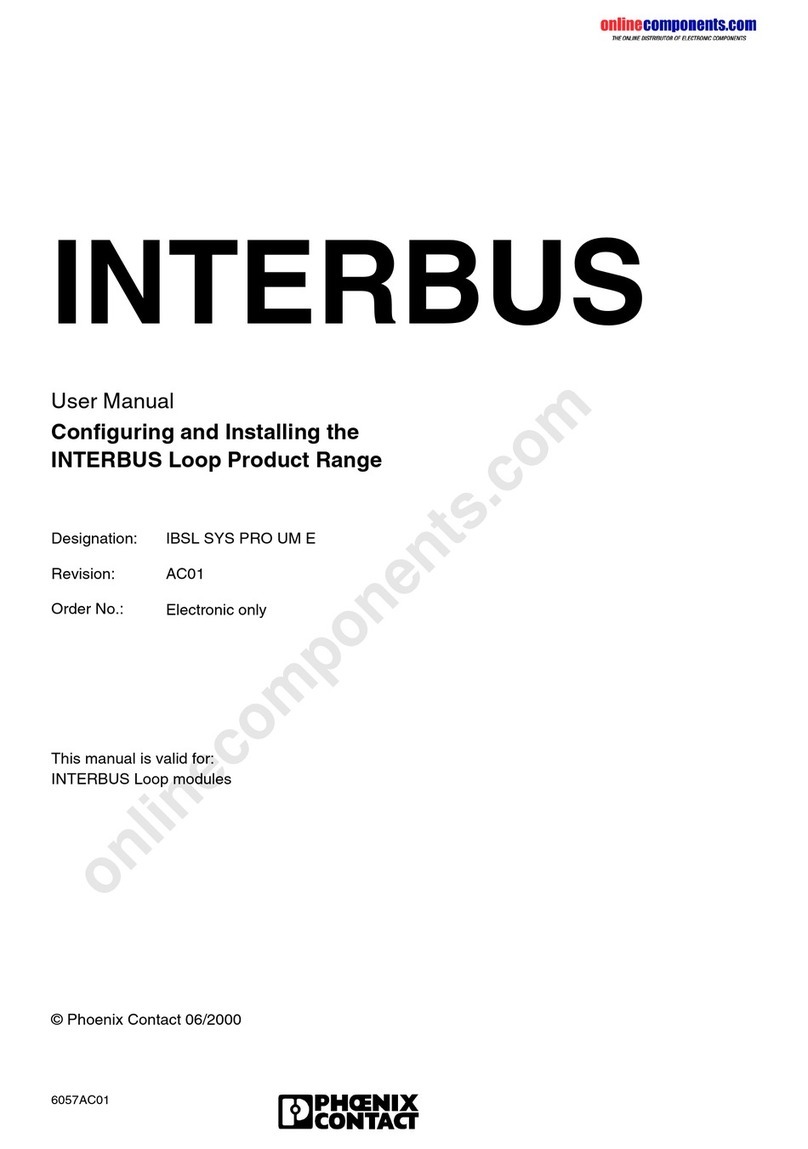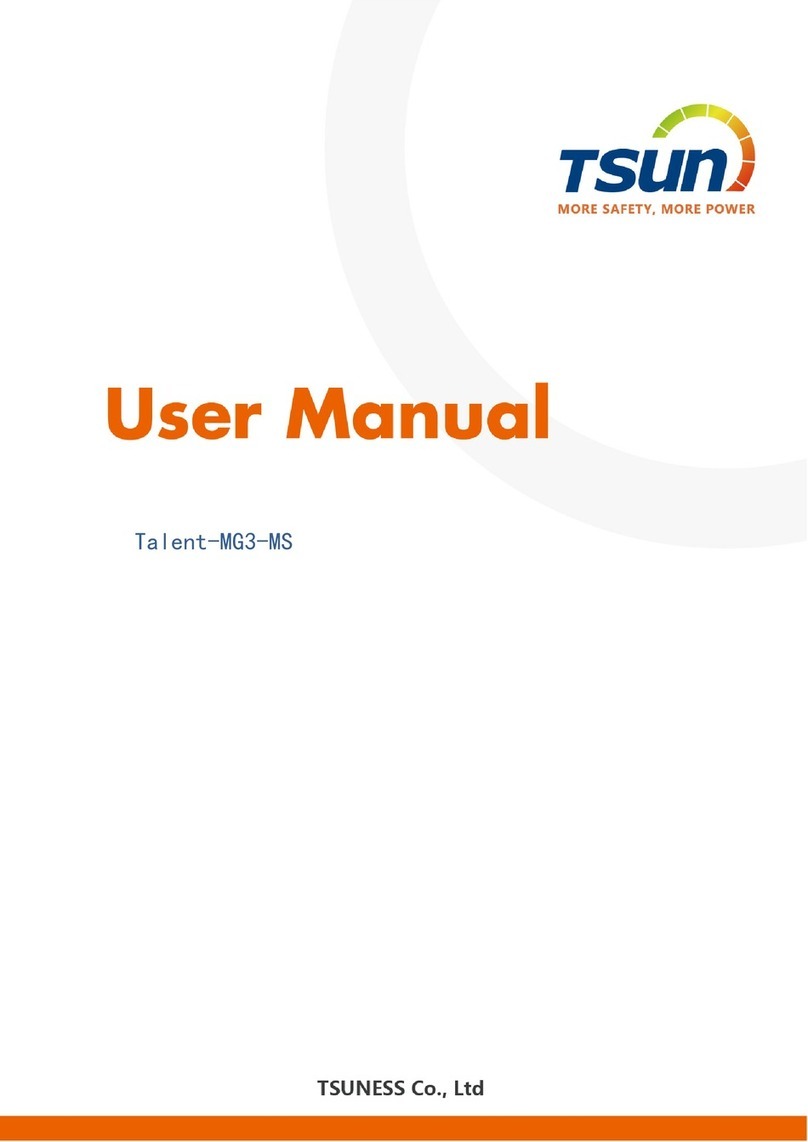Patlite WIO-B1T User manual

Notice to Customer
To the Contractor
GA0010087_01
Thank you very much for purchasing our PATLITE products.
● Request the installation and wiring be performed by a
professional contractor if construction work is involved.
● Prior to installation, read this manual thoroughly
before using this product to ensure correct use.
● Re-read this manual before conducting maintenance,
inspections, repairs, and so on.
If you have any questions about this product, please
contact our service and repair desk.
● Prior to installation, read this manual thoroughly to en-
sure it is installed correctly.
● Return this manual to the customer.
Wireless Control Unit
Transmitter
TYPE WIO-B1T
Receiver
TYPE WIO-B1R
TYPE WIO-B1R-RYG
Andon Kit
TYPE WIO-B1S-001
Instruction Manual
[Web Version]
1. Before You Begin
5
2. Models
9
3. Contents
10
4. Part Names and Dimensions
12
5. Product Overview
13
6.
For Proper Use of This Product
16
7. Operation
19
8.
System Conguration Example
76
9. Troubleshooting
80
10. Replacement Parts
81
11. Optional Parts
82
12. Specications
84
page

Wireless Control Unit
2
Table of Contents
1. Before You Begin ________________________________ 5
1.1. About Safety Symbols ………………………………………………………………………………… 5
1.2. Safety Precautions ……………………………………………………………………………………… 6
1.3. About Radio Law ……………………………………………………………………………………… 8
1.4. Trademarks ……………………………………………………………………………………………… 8
2. Models _____________________________________ 9
2.1. Transmitter ……………………………………………………………………………………………… 9
2.2. Receiver ………………………………………………………………………………………………… 9
2.3 Andon Kit ………………………………………………………………………………………………… 9
3. Contents ____________________________________10
3.1. Transmitter ………………………………………………………………………………………………10
3.2. Receiver …………………………………………………………………………………………………10
3.3. Andon Kit …………………………………………………………………………………………………11
4. Part Names and Dimensions ___________________________12
4.1. Transmitter ………………………………………………………………………………………………12
4.2. Receiver …………………………………………………………………………………………………12
5. Product Overview ________________________________13
5.1. Product Conguration …………………………………………………………………………………13
5.2. Specications ……………………………………………………………………………………………14
5.3. Operation ………………………………………………………………………………………………15
6. For Proper Use of This Product _________________________16
6.1. About the BLE Wireless Communication ……………………………………………………………16
6.2. Communication Delay …………………………………………………………………………………16
6.3. Communication Distance ………………………………………………………………………………17
6.4. Radio Inuence and Interference in Installation Environments …………………………………18
7. Operation ___________________________________19
7.1. Procedure up to Operation ……………………………………………………………………………19
7.2. About the DIP Switches and Reset Button …………………………………………………………20
7.2.1. Description of DIP Switches and Reset Button ……………………………………………………… 20
7.2.2. Handling DIP Switches and Reset Button …………………………………………………………… 21
7.3. Setting ……………………………………………………………………………………………………22
7.3.1. Group ID Setting ………………………………………………………………………………………… 22
7.3.1.1. How to Set the Group ID …………………………………………………………………………… 23
7.3.2. Function Settings ……………………………………………………………………………………… 24
7.3.2.1. How to Set Functions ……………………………………………………………………………… 24
7.3.2.2. List of Functions for the Function DIP Switch (Transmitter) ………………………………… 25
7.3.2.3. List of Functions for the Function DIP Switch (Receiver) ……………………………………… 25

Wireless Control Unit
2 3
7.4. Functions …………………………………………………………………………………………………26
7.4.1. Level Mode ……………………………………………………………………………………………… 26
7.4.2. One-shot Mode ………………………………………………………………………………………… 27
7.4.2.1. One-shot Output Clear …………………………………………………………………………… 28
7.4.3. Input Logic A/B Switching Setting …………………………………………………………………… 29
7.5. Pairing ……………………………………………………………………………………………………30
7.5.1. How to Set Pairing ……………………………………………………………………………………… 31
7.6. How to Unpairing ………………………………………………………………………………………33
7.7. Using a Repeater ………………………………………………………………………………………34
7.7.1. How to Switch the Repeater ON/OFF ………………………………………………………………… 34
7.7.2. When Using Repeaters from Temporary Installation ……………………………………………… 35
7.7.3. Adding a Repeater After Temporary Installation …………………………………………………… 35
7.7.3.1. How to Add a Repeater …………………………………………………………………………… 36
7.8. Checking the Indicator …………………………………………………………………………………37
7.8.1. Indicator Display Examples …………………………………………………………………………… 38
7.8.1.1. From Power-on to Start of Operation …………………………………………………………… 38
7.8.1.2. Wireless Quality under Operational Conditions ………………………………………………… 40
7.9. Answerback ………………………………………………………………………………………………41
7.10. Mounting ………………………………………………………………………………………………42
7.10.1 Direct Mounting ……………………………………………………………………………………… 42
7.10.2. Mounting with Mounting Bracket (Option) ……………………………………………………… 43
7.10.3. Mounting with Pole (Option) ………………………………………………………………………… 44
7.11. Wiring ……………………………………………………………………………………………………46
7.11.1. Detaching the Terminal Block Connector ………………………………………………………… 46
7.11.2. Wiring Caution ………………………………………………………………………………………… 46
7.11.3. Wiring the Terminal Block Connector ……………………………………………………………… 47
7.11.4. Terminal Block Connector Pin Arrangement ……………………………………………………… 48
7.11.4.1. Transmitter ………………………………………………………………………………………… 48
7.11.4.2. Receiver …………………………………………………………………………………………… 48
7.11.5. Internal Circuit Diagram ……………………………………………………………………………… 49
7.11.5.1. Transmitter ………………………………………………………………………………………… 49
7.11.5.2. Receiver …………………………………………………………………………………………… 50
7.11.6. Handling the AC Adapter …………………………………………………………………………… 52
7.11.6.1. AC Plug Types ……………………………………………………………………………………… 52
7.11.6.2. How to Use the AC Adapter ……………………………………………………………………… 53
7.12. Wiring Example ………………………………………………………………………………………54
7.12.1. Wiring Example for Input Devices …………………………………………………………………… 55
7.12.1.1. Typical Wiring Example ………………………………………………………………………… 55
7.12.1.2. Signal Tower ……………………………………………………………………………………… 57
7.12.1.3. LED Display Board ………………………………………………………………………………… 57
7.12.1.4. Network Products ………………………………………………………………………………… 58
7.12.2. Wiring Example for Output Devices ………………………………………………………………… 59
7.12.2.1. Typical Wiring Example ………………………………………………………………………… 59
7.12.2.2. Sound and Audio Equipment …………………………………………………………………… 60

Wireless Control Unit
4
7.12.2.3. LED Display Board ………………………………………………………………………………… 67
7.12.2.4. Network Products ………………………………………………………………………………… 68
7.12.2.5. Signal Light / Revolving Light …………………………………………………………………… 69
7.12.2.6. Signal Tower ……………………………………………………………………………………… 72
7.13. How to Attach and Detach Additional Units ………………………………………………………73
7.13.1. Attaching the LED Unit and Buzzer Unit …………………………………………………………… 74
7.13.2. Order of Attaching/Detaching Units ………………………………………………………………… 74
8. System Conguration Example _________________________76
8.1. Status Notication ………………………………………………………………………………………76
8.2. Collective Andon ………………………………………………………………………………………77
8.3. Call the Person in Charge ………………………………………………………………………………78
9. Troubleshooting _________________________________80
10. Replacement Parts _______________________________81
11. Optional Parts _________________________________82
11.1. Supported Units ………………………………………………………………………………………82
11.2. Supported Options ……………………………………………………………………………………83
12. Specications _________________________________84
12.1. Transmitter ……………………………………………………………………………………………84
12.2. Receiver …………………………………………………………………………………………………86

Wireless Control Unit
4 5
1. Before You Begin
1. Before You Begin
1.1. About Safety Symbols
To prevent injuries to the user and other personnel, as well as to prevent damage to assets, note the following:
●The following symbols classify warnings and cautions, and describe the level of harm and dam-
age that will occur when the corresponding instructions are ignored.
WARNING This symbol indicates, "Failure to follow the instructions may lead to
death or serious injury."
CAUTION This symbol indicates, "Failure to follow the instructions may lead to
injury or property damage."
●The following symbols classify and describe the content of associated messages.
Prohibited This symbol identifies "Prohibited" operations that should never be
carried out.
Mandatory This symbol identies "Mandatory" instructions that should always be
carried out.
This symbol identies general "Caution" related information.

Wireless Control Unit
6
1. Before You Begin
1.2. Safety Precautions
WARNING
Prohibited
●Do not use this product in the vicinity of implanted cardiac pacemakers and other medical equipment,
as this product's radio waves may aect the performance of these devices.
●Do not modify or disassemble this product. Failure to follow this instruction could result in re or
electric shock.
●Do not use this product when there is condensation. Failure to follow this instruction could result in
re or electric shock.
●Do not use or leave the head cover, LED units or buzzer unit either removed or cracked. Failure to
follow this instruction could result in re or electric shock.
●Do not apply voltage that exceeds the acceptable range. If you apply more than the rated voltage,
internal circuits will be damaged. Failure to follow this instruction could result in re or electric shock.
●Do not use or control this product in equipment or devices that, directly or indirectly, aect human life,
or in equipment or devices where a high degree of reliability is required.
We cannot be held responsible in the event of injury, death, or property damage that may result from
the use of this product in facilities, equipment, or control systems.
●After installation, do not use this product to climb up onto equipment. Failure to follow this instruction
will result in product damage and/or falling o the machinery.
●Do not use for applications that require real-time operation, such as crane control or robot control.
●Do not install on moving objects, such as a vehicle or unmanned transportation vehicles.
●Do not use this product in applications where real-time performance is required.
Mandatory
●Take the following precautions to prevent electric shock, short-circuit, or damage.
• Disconnect the power before wiring, repairs, or replacing a fuse.
• Use this product under suitable conditions. (If the body or unit becomes damaged, replace it.)
●Request the installation and wiring be performed by a professional contractor if construction work is
involved. Failure to follow this instruction could result in re, electric shock, or falling of the product.
●Turn o the power before performing any electric wiring or product installation. Failure to follow this
instruction could result in electric shock.
●If an unusual condition occurs while using this product, such as the emission of smoke, heat,
abnormal odors, or unusual sounds, stop the application, disconnect the power, and contact your
nearest PATLITE Sales Representative.
●To prevent injuries and property damage that could result from product failure or malfunction, ensure
sucient safety by using this product together with other equipment.
●To prevent accidents when operating or maintaining this product, in addition to the safety guidelines
identied in the instructions of this manual, follow all general safety guidelines.
We cannot foresee all circumstances concerning the handling and dangers associated with this
product. Therefore, not every possible danger is indicated in this instruction manual.
●In case the product falls over or falls down, install in a location where it will not hit any people or other
objects.

Wireless Control Unit
6 7
1. Before You Begin
CAUTION
Prohibited
●Do not install this product near other electrical appliances. If you install this product near a facsimile,
personal computer, television, microwave oven, or equipment using a motor, this product may not
operate properly.
●Due to the nature of radio waves, communication can be disabled even over insignicant distances
as a result of noise or other environmental factors.
●This product is for indoors only. Do not use outdoors.
●Do not use this product with the O-ring or waterproof gasket removed. This will lower waterproong
performance. Failure to follow this instruction could result in product failure.
●Do not use this product near re, in hot or humid environments, or where corrosive or ammable gas
is present.
●Do not use this product near equipment (such as a solenoid) or wires that generate strong electric or
magnetic elds.
Failure to follow these instructions could result in malfunction due to inductive noise.
●Do not use excessive force on this product. Failure to follow this instruction could result in deformed
frame and product damage.
●Do not use this product near chemicals. This product could melt or become deformed if any
chemicals adhere to it.
●Do not wipe dirt on this product with thinners, benzine, gasoline, oil, chemicals, and so on.
Failure to follow this instruction could result in discoloration and deterioration.
Wipe with a soft cloth, dampened with water and wrung tightly.
●Do not touch the connector terminals inside the unit when attaching or removing each unit or head
cover. Failure to follow this instruction could result in product damage.
●Do not apply voltage to the transmitter's “Flashing COM” terminal. Failure to follow this instruction will
result in product failure.
Mandatory
●This product uses frequencies in the 2.4 GHz band. If this product is used in the vicinity of other
wireless devices that use the same frequency as this product, radio interference may occur between
this product and the other wireless devices.
If radio interference occurs, shut down the other wireless devices or change the location where this
product is used in order to avoid radio interference.
●Always use this product with the head cover, LED unit, or buzzer unit securely attached to maintain
dust and waterproong performance.
●When removing covers or packing, which are attached to this product, be careful not to snag the
product.
Failure to follow this instruction may result in equipment damage.
●Use only the specied replacement parts listed in this manual.

Wireless Control Unit
8
1. Before You Begin
1.3. About Radio Law
This product incorporates radio equipment whose design has been certied as a radio station for low-power data
communication systems based on the Radio Law.
Follow the points below when in use.
• Modications to this product or to the rmware are punishable under Radio Law.
• We cannot be held responsible for illegal modications to this product.
• In the unlikely event that this product causes harmful radio wave interference, stop the emission of radio waves
rst and take measures to avoid interference such as installing partitions.
The operating frequency band for this product is shared with local radio stations (which require a license) used in
industrial production lines for identication of mobile objects such as microwave ovens, and scientic and medical
equipment, specic low-power radio stations (which do not require a license), and amateur radio stations (which do
not require a license).
1. Before using this product, make sure there are no local radio stations for identifying mobile objects, specic low-
power radio stations, and amateur radio stations operating nearby.
2. In the unlikely event that this product causes harmful radio wave interference with the local radio station for
identifying mobile objects, change the operating frequency, or stop the emission of radio waves rst, and take
measures to avoid interference such as installing partitions.
3.
If you continue to have problems with radio interference from this product on specic low-power radio stations for
mobile object identication or on amateur radio stations, please contact our Technical Support Center listed on our
website.
1.4. Trademarks
• Bluetooth®and Bluetooth Low Energy are trademarks or registered trademarks of Bluetooth SIG, INC., in the
United States and other countries.
• Other company and product names that are used are the registered trademarks or trademarks of those respective
companies.
• QR Code is a registered trademark of DENSO WAVE INCORPORATED.

Wireless Control Unit
8 9
2. Models
2. Models
2.1. Transmitter
Model Wireless Type
Transmitter / Receiver
Model Number WIO - B1 T
2.2. Receiver
Model Wireless Type
Transmitter / Receiver
LED Unit
Model Number WIO - B1 R ↓
2.3 Andon Kit
Model Wireless Type
Transmitter / Receiver
TYPE
Model Number WIO - B1 S - 001
Bluetooth Low Energy
B1
* Bluetooth ver.5.0 LE Coded
Bluetooth Low Energy
B1
* Bluetooth ver.5.0 LE Coded
Bluetooth Low Energy
B1
* Bluetooth ver.5.0 LE Coded
LED Unit not included
Red/Amber/Green
LED Unit included
(empty)
Red/Amber/Green LED Unit and
AC Adapter (ADP-001C) Set
001
-RYG
Transmitter
T
Receiver
R
Transmitter and Receiver
S

Wireless Control Unit
10
3. Package Contents
3. Contents
3.1. Transmitter
WIO-B1T
WIO
Transmitter: 1
Installation manual: 1
Accessories
Hexagon Nut with
Flange (M4)
x 3
3.2. Receiver
WIO-B1R-RYG
WIO-B1R
WIO
Receiver: 1 Installation manual: 1 Accessories
Hexagon Nut with
Flange (M4)
x 3
LED Unit: 1 each
(Red)
(Green)
(Amber)
Instruction Manual: 1

Wireless Control Unit
10 11
3. Package Contents
3.3. Andon Kit
x 1x 1x 11 each1 unit
WIO-B1S-001
AC Adapter (ADP-001C)
AC Power PlugAC Adapter Extension cable Cable tie
Instruction Manual
(ADP-001C)
Instruction Manual
(ADP-001)
VD
UCC
KU
WIO-B1T
WIO
Transmitter: 1
Installation manual: 1 Accessories
Hexagon Nut with
Flange (M4)
x 3
WIO-B1R
WIO
Receiver: 1 Installation manual: 1 Accessories
Hexagon Nut with
Flange (M4)
x 3
LED Unit: 1 each
(Red)
(Green)
(Amber)
Instruction Manual: 1
x 1

Wireless Control Unit
12
4. Part Names and Dimensions
4. Part Names and Dimensions
4.1. Transmitter
WIO
ȭ
19
40
(12)
Front View
147
88
Head Cover
Top Case
Bottom Case
WIO Body Unit
Direct Mount Bracket
Mounting Gasket
Indicator
■Main Unit
Nameplate (back side)
Top view
Bottom View
■WIO Body Unit
(Unit: mm)
Guide mark
USB connector
(Type-C)
Function DIP
Switch
QR Code
Terminal Block
Connector
Guide mark
Guide mark
Group ID DIP
Switch
Reset Button
(Reboot Main Unit)
4.2. Receiver
WIO
■Main Unit
Top view
Bottom View
Terminal Block
Connector
Guide mark
Guide mark
USB connector
(Type-C)
Repeater Setting
Switch
(Unit: mm)
Group ID DIP
Switch
Guide mark
Function DIP
Switch
QR Code
Reset Button
(Reboot Main Unit)
ȭ
19
40
Front View
147
88
Direct Mount Bracket
Mounting Gasket
(12)
Head Cover
Top Case
Bottom Case
WIO Body Unit
Nameplate (back side)
■WIO Body Unit
Indicator

Wireless Control Unit
12 13
5. Product Overview
5. Product Overview
5.1. Product Conguration
• This product consists of a transmitter and a receiver.
• Send signals from the transmitter to the receiver/repeater via BluetoothⓇ to operate revolving lights, signal towers,
sound and voice annunciator, and so on connected to the receiver/repeater.
• If wireless quality is poor due to the installation location and signal conditions, the receiver can be used as a
repeater for various conditions.
WIO WIO WIO
Transmitter Repeater Repeater
Up to 3 can be installed
WIO
Repeater
WIO
Receiver
Bluetooth wireless Bluetooth wireless Bluetooth wireless Bluetooth wireless
Revolving light, signal tower, sound and voice annunciator, etc.

Wireless Control Unit
14
5. Product Overview
5.2. Specications
• The transmitter has 7 inputs and the receiver/repeater has 5 transistor outputs and 1 relay output.
• You can attach additional units (LED units and buzzer unit) to this product.
For information on how to install additional units, refer to "7.13. How to Attach and Detach Additional Units" ( ☞ page 73).
CAUTION
When LED and buzzer units are attached, operate with an input voltage from 21.6 to 26.4 VDC.
Transmitter
Receiver / Repeater
Buzzer Unit
Input: 7 contacts
LED Unit
・Transistor output
5 contacts
・Relay output
1 contact
Buzzer UnitLED Unit

Wireless Control Unit
14 15
5. Product Overview
5.3. Operation
This product works in conjunction with the following.
Transmitter Receiver / Repeater
WIO WIO
Contact input
When the input information
of the transmitter is
successfully sent to the
receiver, it lights up in light
blue for 1 second.
CH1 (LED Unit Red)
CH2 (LED Unit Amber)
CH3 (LED Unit Green)
CH4 (LED Unit
CH5 (LED Unit White)
CH6
Buzzer
CH1
Contact output
CH2
CH3
CH4
CH5
CH6
Non-Voltage
Contact Output
Relay output
(None)
Input Output
Answerback
Bluetooth wireless
The receiver's contact output corresponding to the transmitter's contact input is as follows.
■Receiver's Contact Outputs Corresponding to the Transmitter's Contact InputsContact Input
CAUTION
Maintain the input signal status for 100 ms or longer.
Input signals shorter than 100 ms may not be detected.
When using the transmitter's ashing COM to control
the receiver's buzzer unit, set the DIP switch to [Continuous beep].
100 ms or longer
Transmitter
CH1 - CH6,
Buzzer
100 ms or longer
When a signal is input to the transmitter's contact input (CH1-6, buzzer), the LED unit/ buzzer unit connected to
the transmitter/ receiver is also activated.
The LED unit/buzzer unit corresponding to each contact input is as follows.
■LED Unit / Buzzer Unit Corresponding to Each
CH1
Each Contact Input
CH2
CH3
CH4
CH5
CH6
Buzzer
LED Unit Red
Additional Units
LED Unit Amber
LED Unit Green
LED Unit Blue
LED Unit White
(None)
Buzzer Unit
* When using the transmitter's flashing COM
to control the receiver's buzzer unit,
set the DIP switch to [Continuous Beep Sound].

Wireless Control Unit
16
6. For Proper Use of This Product
6. For Proper Use of This Product
6.1. About the BLE Wireless Communication
This product uses the short-range wireless communication standard Bluetooth Low Energy (2.4 GHz bandwidth wireless).
Since this is the same 2.4 GHz band as a wireless LAN and other wireless devices, interference may occur when
used within the same area, but since the communication methods are dierent, they can coexist.
However, if there is interference, it may cause communication delays and issues.
6.2. Communication Delay
• Communication delays may occur depending on the distance between products, the number of repeaters,
and the usage environment.
• If communication between products is lost, the connection is automatically restored (up to 2 minutes).
However, depending on the installation environment, recovery may take longer or may not be possible.
If the recovery time is longer than 3 minutes, review the installation environment and try changing the product
installation location or adding a repeater
• The estimated communication delay time depends on the distance between products and the number of repeaters,
as follows.
● Distance between products
LLess than 50 m 50 m -100 m
Communication
delay time * Almost no delay Push for about
0.5 seconds
● Number of repeaters
n 0 unit 1 unit 2 unit 3 unit
Communication
delay time *
Almost no delay Push for about
0.1 seconds
Push for about
0.3 seconds
Push for about
0.5 seconds
* Communication delay time is a rough calculation, and there is no guarantee that communication will always be
possible within the time specied.
WIO WIO WIO
Transmitter Repeater
LL
Receiver
WIO WIO
Transmitter Repeater n Receiver

Wireless Control Unit
16 17
6. For Proper Use of This Product
6.3. Communication Distance
The recommended maximum distance between products in the installation is 100 m.
However, the spacing distance varies depending on obstructions between products or the type of obstruction.
Some installation environments may result in signicantly shorter spacing distances, so be sure to refer to "6.4.
Radio Inuence and Interference in Installation Environments" ( ☞ page 18) prior to installation.
Group 1
Group 2
WIO WIO WIO
Transmitter Repeater
Spacing distance
(Up to 100 m)
(Up to 100 m)
(Up to 100 m)
(Up to 100 m)
(Up to 100 m) (Up to 100 m)
* 1 m or more recommended
Spacing distance
Spacing distance Spacing distance
Spacing distance Spacing distance
Repeater
WIO
Repeater
WIO
Receiver
WIO WIO WIO
Transmitter Repeater Receiver

Wireless Control Unit
18
6. For Proper Use of This Product
6.4. Radio Inuence and Interference in Installation Environments
Check the following installation conditions, as they may signicantly shorten the spacing distance.
• When there is an obstacle (metal objects such as steel plates, wire mesh, or other noise-generating devices such
as concrete walls or welding machines) between the products
• When there is another wireless device nearby
• When strong wireless radio waves are constantly generated (e.g., video streaming over a wireless LAN, microwave
oven use, and so on.)
• The maximum number of units that can be installed in the same building is 40 units.
* The number of units is the total number of transmitters, repeaters, and receivers.
In addition, it is important to secure a "clear view space (Fresnel zone) free of obstacles" between products for
stable communication. Installation should be done paying attention to securing the Fresnel zone as described below.
Fresnel Zone
L
D
WIO
WIO
Transmitter
Receiver / Repeater
L D
Line of sight distance Fresnel zone diameter
100m 3.6m
50m 2.6m
10m 1.2m
Obstacles (wall, floor, ceiling, pillar, building)
Fresnel Zone
WIO
WIO
Transmitter
Receiver / Repeater

Wireless Control Unit
18 19
7. Operation
7. Operation
7.1. Procedure up to Operation
• Please familiarize yourself with "6. For Proper Use of This Product" (☞ page 16) before operating this product.
• This section describes the procedure required to start operating this product. Follow the steps below to prepare
operating this product. Perform STEP 1 to STEP 7 on the transmitter, receiver, and repeater.
STEP 1
Preparation of necessaryequipment
and evaluation of communication conguration
STEP 2 Setting
STEP 3 Temporary installation
STEP 4 Pairing
STEP 5 Verify communication
STEP 6 Installation
STEP 7 Start operation
Conrm communication with the status of the indicator lights.
・"7.8. Checking the Indicator" ( ☞ page 37)
If wireless quality is poor, reconsider the installation location or add a
repeater. When using a repeater, turn on the power starting from the
transmitter."7.7.1. How to Switch the Repeater ON/OFF" ( ☞ page 34)
・
Install this product in a location with good visibility.
"6.4. Radio Inuence and Interference in Installation Environments"
(☞page 18)
・Install this product Temporary installation can be easily
performed by using a mounting bracket (SZW-003W)
and AC adapter (ADP-001C).
Install and wire this product.
・"7.10. Mounting" ( ☞ page 42)
・"7.11. Wiring" ( ☞ page 46)
・"7.12. Wiring Example" ( ☞ page 54)
Turn on this product and start operations.
Perform temporary installation of this product.
・"7.7. Using a Repeater" ( ☞ page 34)
・"7.10. Mounting" ( ☞page 42)
・"7.11. Wiring" ( ☞ page 46)
・"7.12. Wiring Example" ( ☞ page 54)
Perform pairing and check the signal status. Add a repeater if required.
・"7.5. Pairing" ( ☞ page 30)
・"7.6. How to Unpairing" ( ☞ page 33)
・"7.7.3. Adding a Repeater After Temporary Installation" ( ☞ page 35)
Set this product to match its usage.
・"7.3.1. Group ID Setting" ( ☞ page 22)
・"7.3.2. Function Settings" ( ☞ page 24)
・"7.4. Functions" ( ☞ page 26)
*
*
If the communication check results show that the signal is poor and the installation location needs to be reconsidered, start over from STEP 3.

Wireless Control Unit
20
7. Operation
7.2. About the DIP Switches and Reset Button
This product has DIP switches and a reset button on the top of the WIO body unit.
When setting up, turn the head cover counterclockwise to remove it, and then apply the settings.
Group ID DIP Switch
Function DIP Switch DIP Switches
Repeater Setting Switch
(unavailable on the transmitter)
Reset Button
(to restart the main unit)
WIO Body
Unit
Head Cover
7.2.1. Description of DIP Switches and Reset Button
ON
OFF
ONOFF
Do not use
● DIP Switches
● Reset Button
Each press will restart
the unit.
Button
Switch Number
Switch No. is imprinted.
Group ID DIP Switch
Function DIP Switch
Imprint
GROUP
FUNC.
・Each function is set by
switching ON/OFF.
・Do not use Switch No. 4.
Switch
Reset Button
Imprint
RESET
By switching ON/OFF,
the receiver can be used
as a repeater.
Switch
Repeater Setting
Switch
Imprint
RPT.
This manual suits for next models
3
Table of contents
Popular Control Unit manuals by other brands
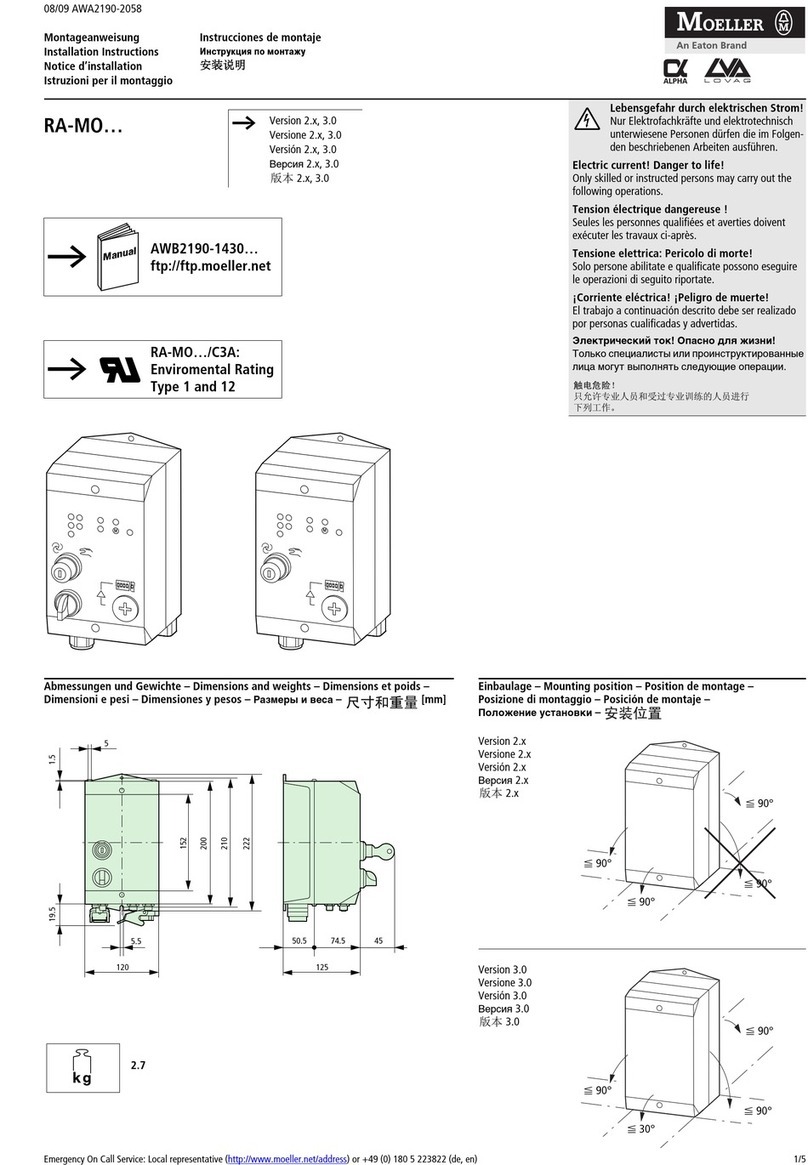
Moeller
Moeller RA-MO Series installation instructions

turck
turck TBEN-RFID Series TECHNICAL SUPPORT DOCUMENT
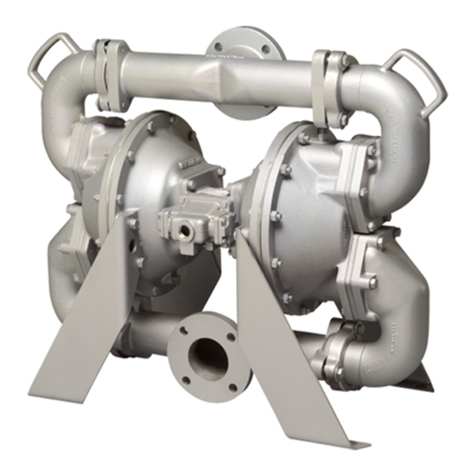
Idex
Idex Warren Rupp Sandpiper HDF3-M Service and operating manual

Microhard Systems
Microhard Systems HP900 operating manual

ProSoft Technology
ProSoft Technology MVI56E-SIE user manual
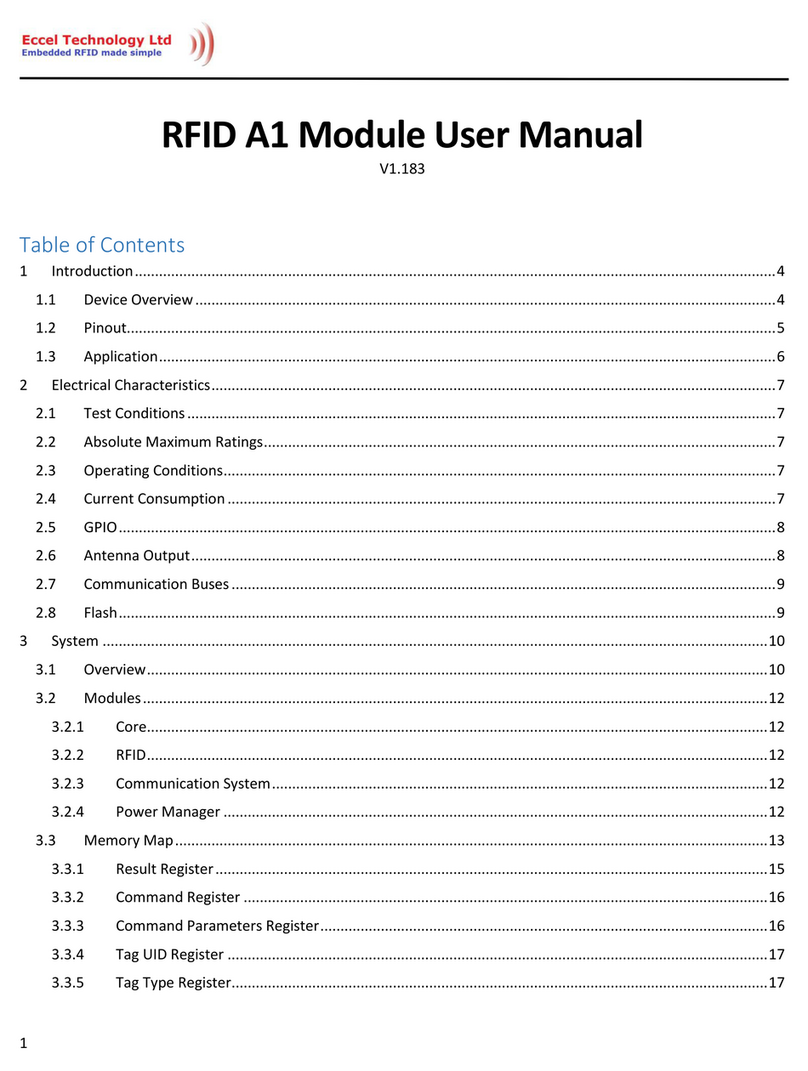
Essel Technology
Essel Technology RFID A1 user manual