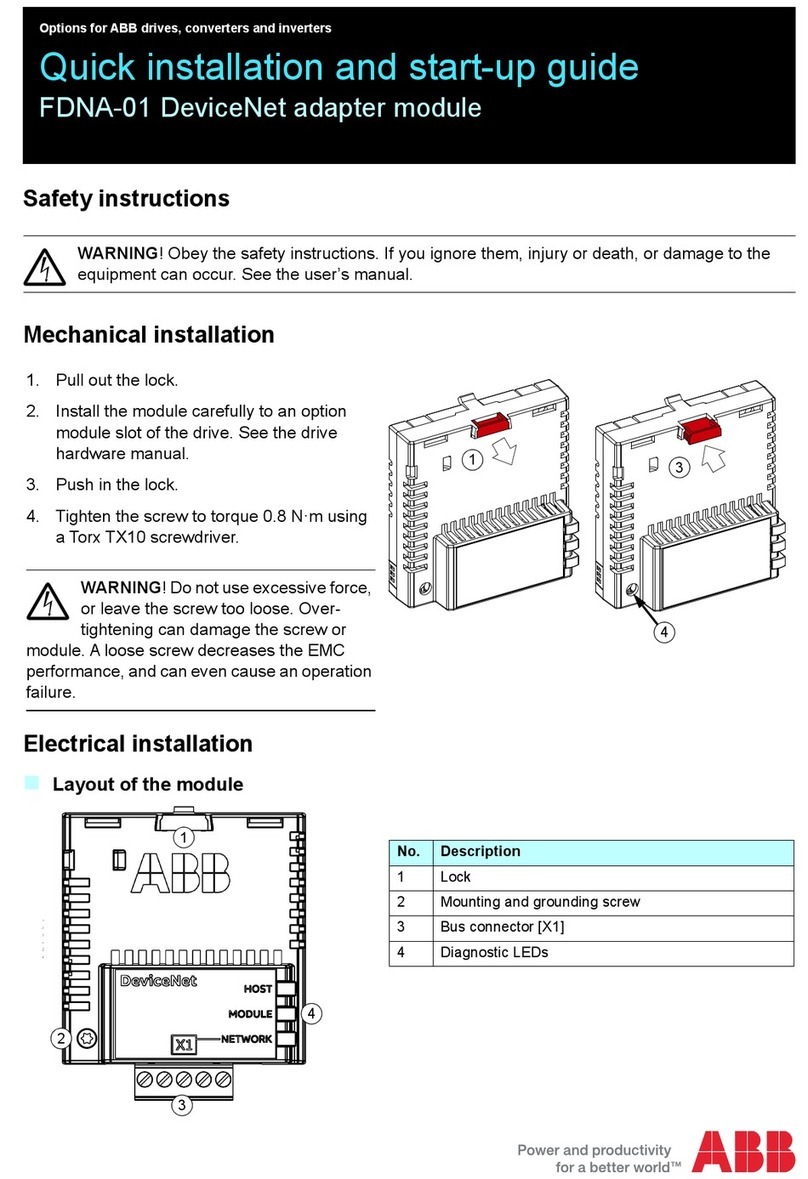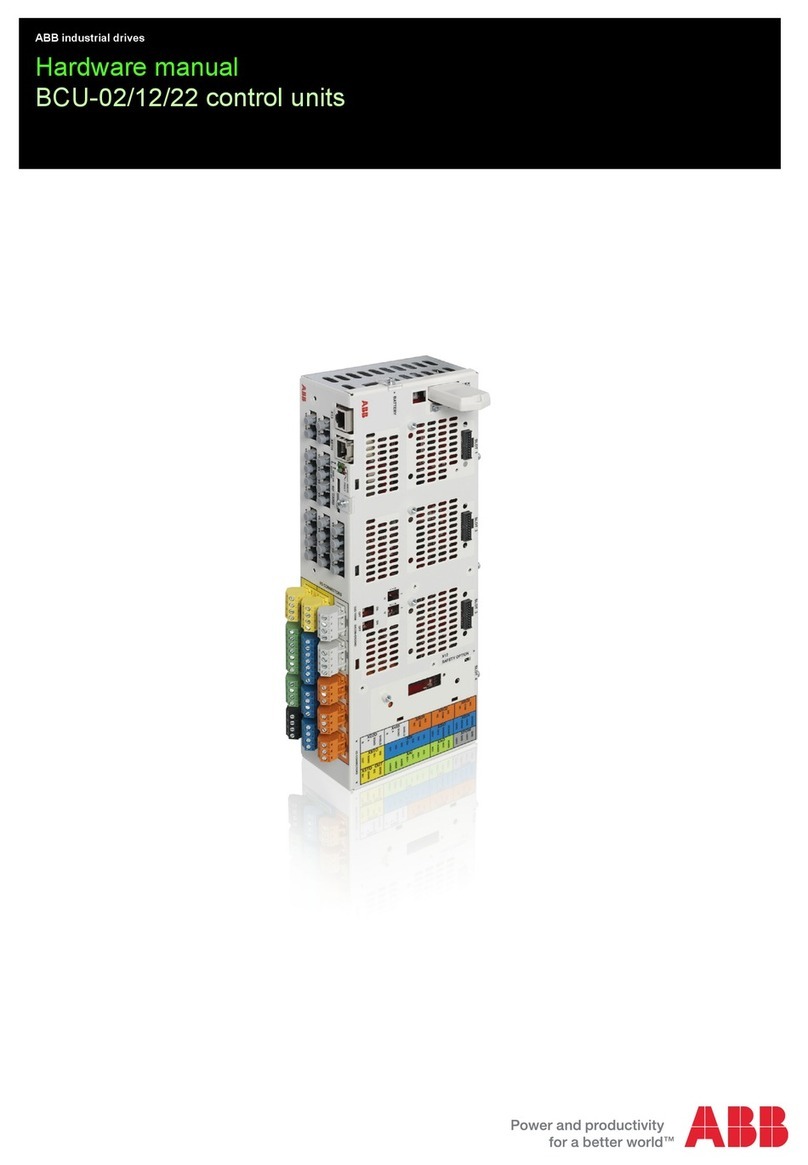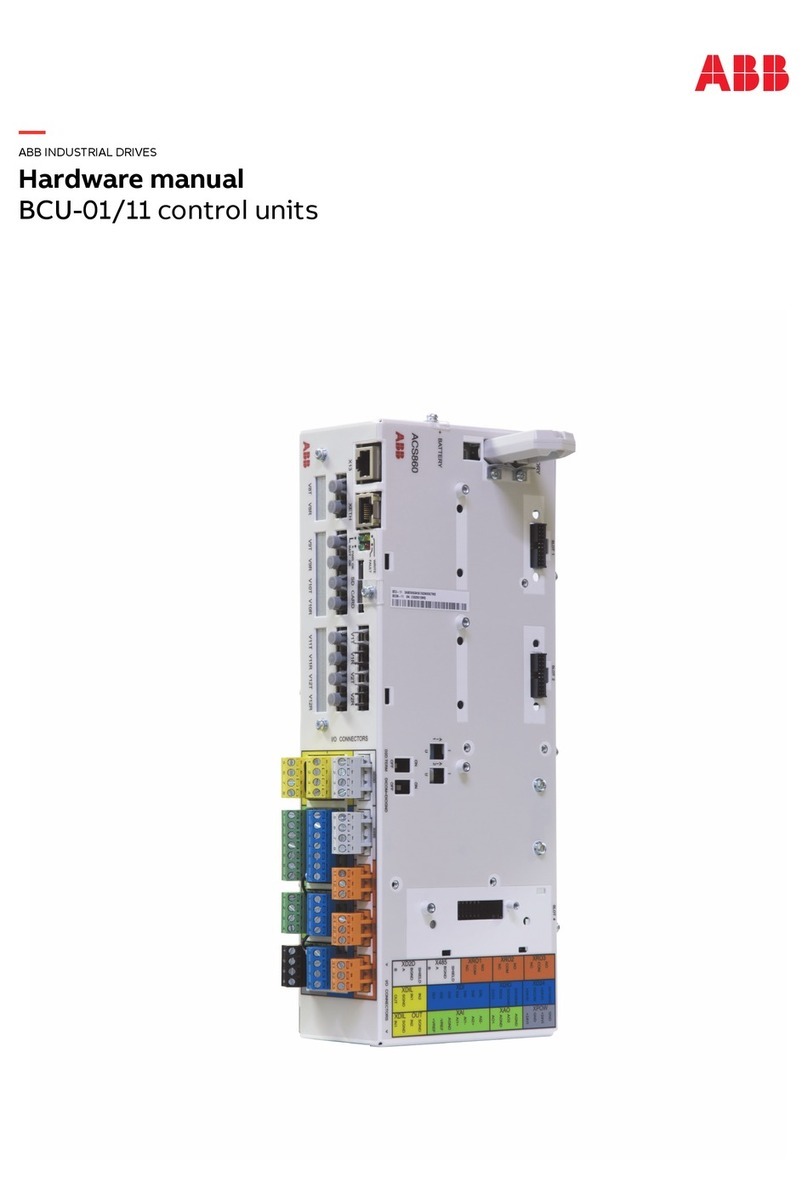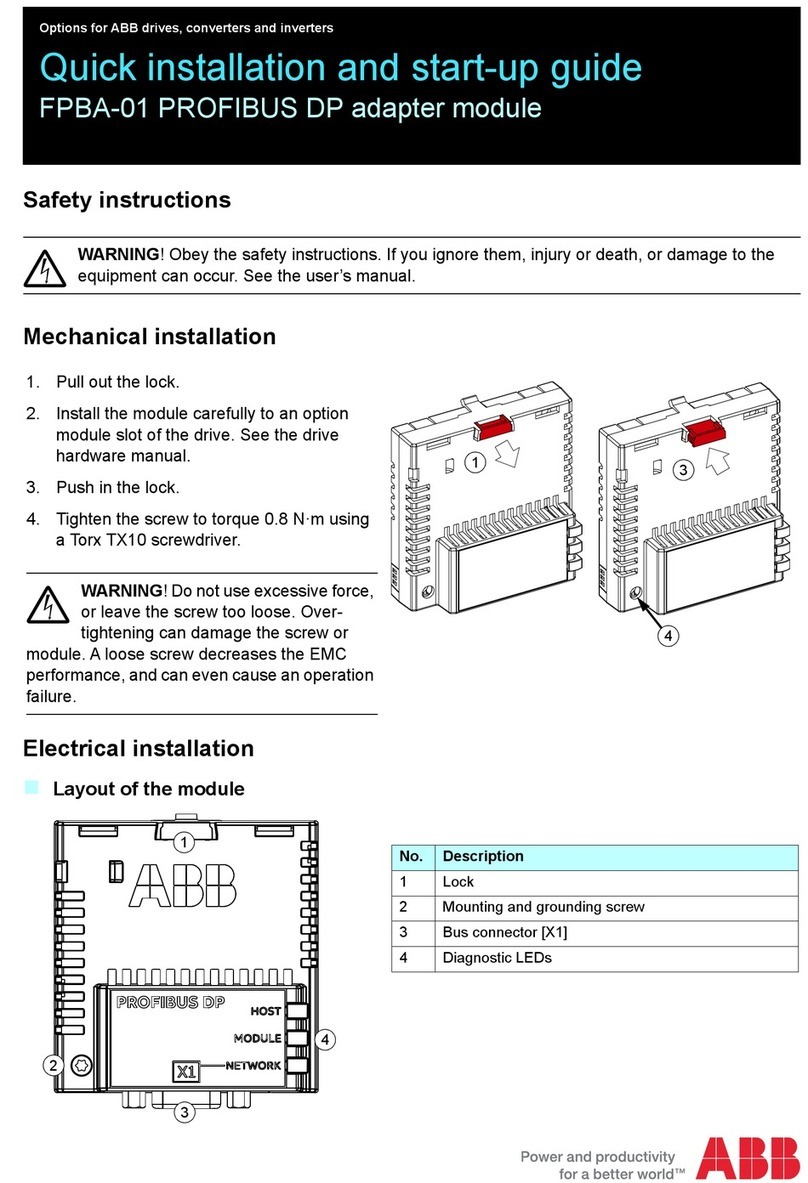-Welcome
| — 2 —
Pos: 4 /B usc h-J a ege r(N eust ruk t ur)/ Modul -St rukt u r/Onli ne-D oku ment ati on /Inh alts ve rzeich ni s ( --> Fü r alle Doku men te <-- )/In hal tsve rzei c hnis @ 19\ mod _13 206 490 4438 6_1 5.d ocx @ 109 653 @ @ 1
1Safety.......................................................................................................3
2Environment..............................................................................................3
2.1 ABB devices.............................................................................3
3Technical data...........................................................................................4
4Function....................................................................................................5
5Connection ...............................................................................................6
5.1 M2306......................................................................................6
5.2 M2307......................................................................................7
5.3 Lift control relay module address by binary setting......................9
6Mounting / Installation..............................................................................10
6.1 Requirements for the electrician...............................................10
6.2 Mounting.................................................................................12
7User case...............................................................................................13
7.1 High building (no more than 16 floors) with one lift....................13
7.2 High building (more than 16 floors) with one lift ........................15
7.3 High building (more than 16 floors) with two lifts.......................17
7.4 High building (more than 16 floors) with four lifts ......................18
8Operation................................................................................................19
8.1 User scenario illustration of visitortarget floor ..........................19
8.2 User Scenario Illustration of resident target floor ......................20
9Configuration through PC software ..........................................................21
9.1 Connected to PC.....................................................................21
9.2 Configuration..........................................................................22
===E nde der Liste für Tex tmarke TOC == =