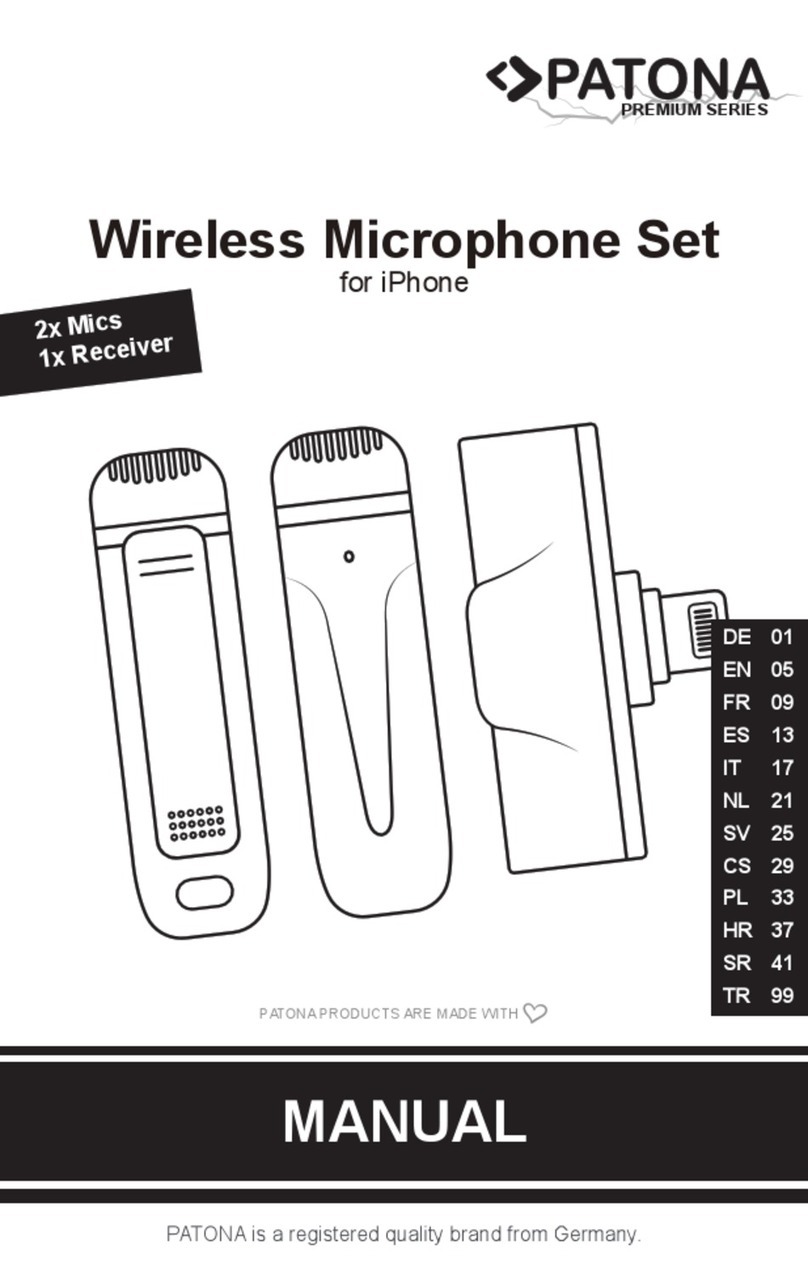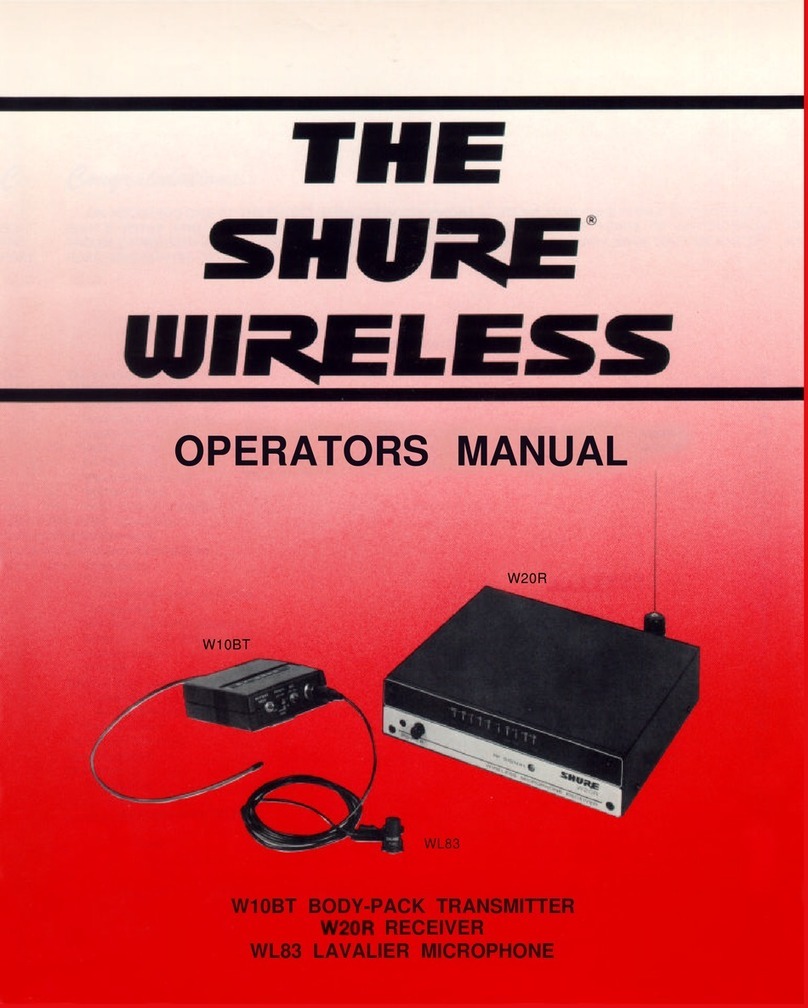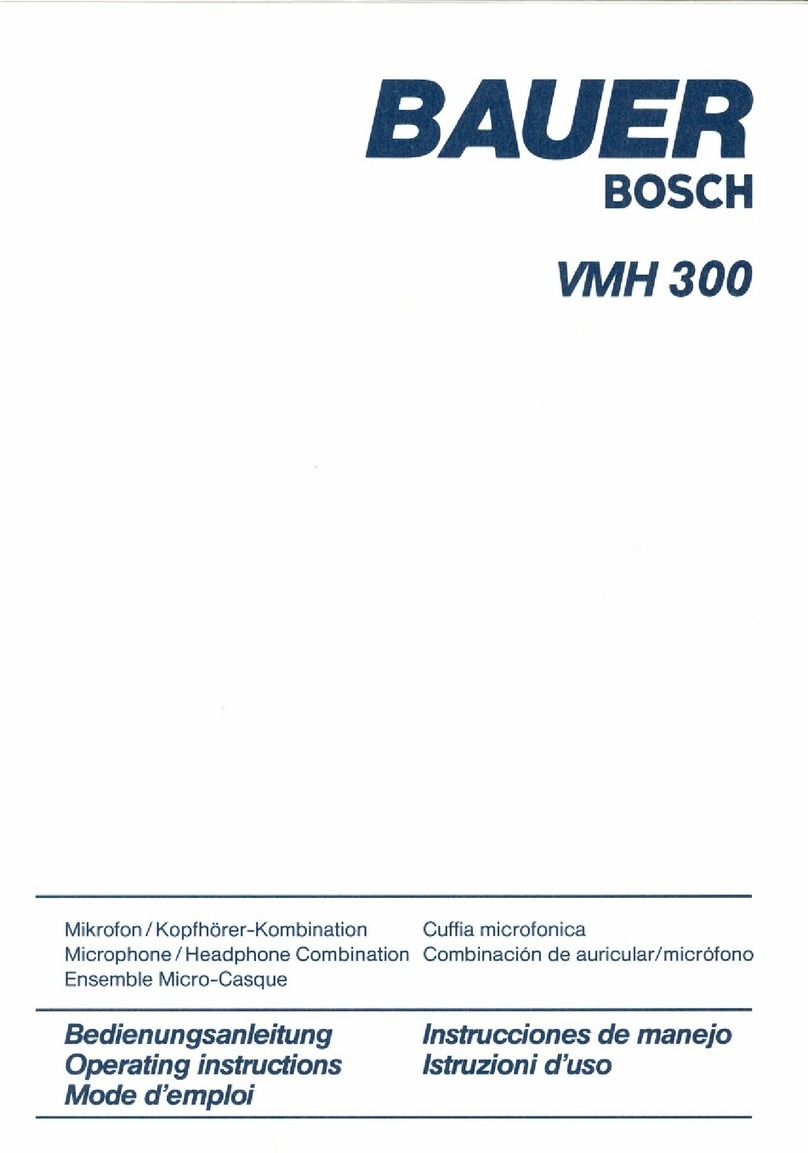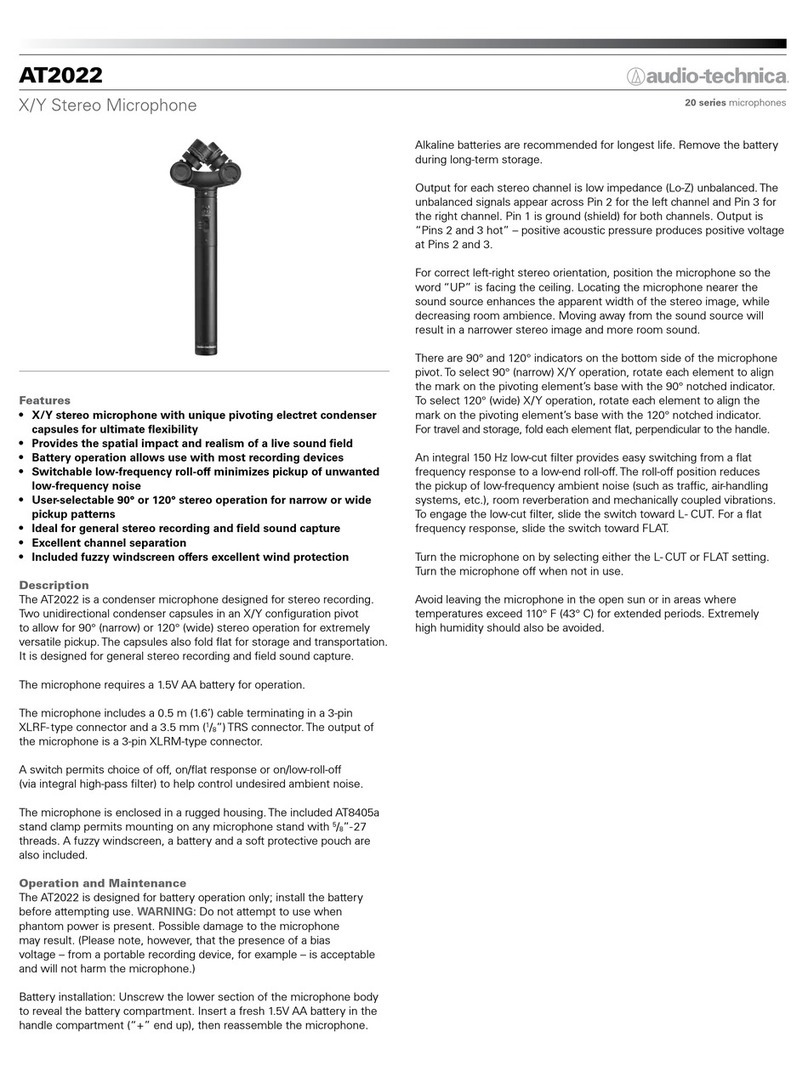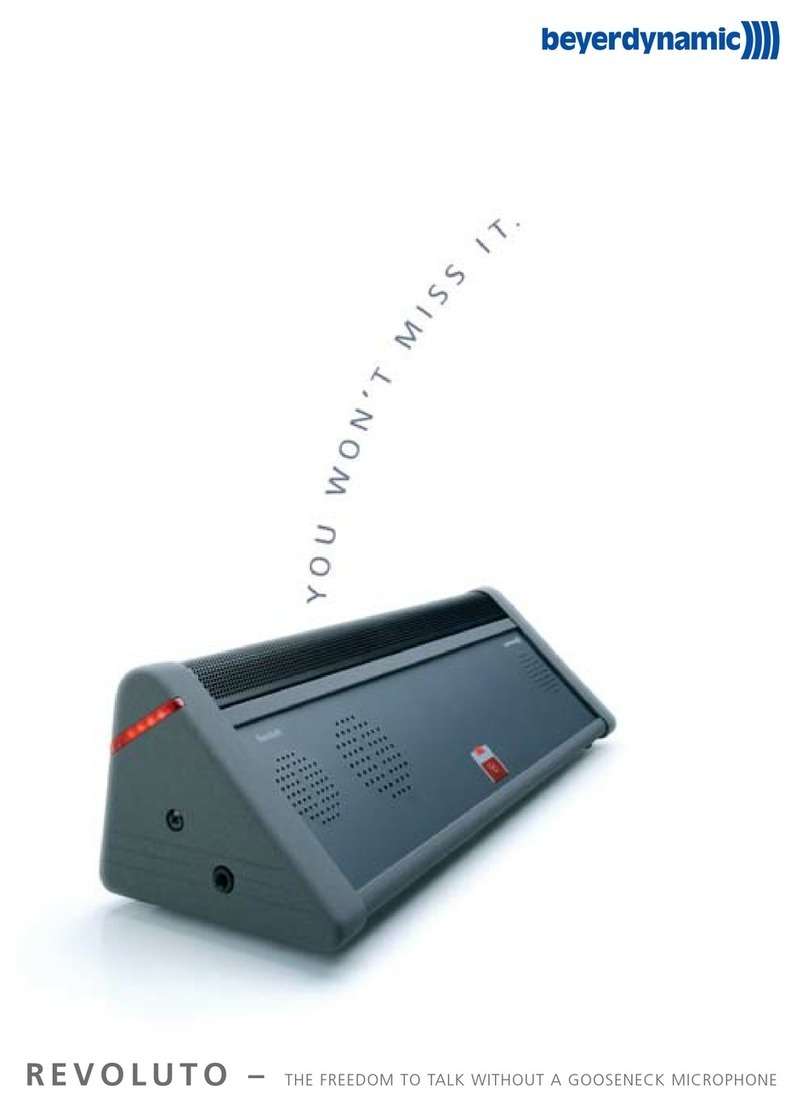PATONA PREMIUM Series User manual

PATONA is a registered quality brand from Germany. / PATONA ist eine eingetragene Qualitätsmarke aus Deutschland.
2x Mics
1x Receiver
1x Charging Box
DE 01
EN 09
FR 17
ES 25
IT 33
NL 41
SV 49
CS 57
PL 65
HR 73
SR 81
TR 89
MANUAL
PATONA PRODUCTS ARE MADE WITH
Wireless Microphone Set
for DSLR cam and mobile phone
PREMIUM SERIES

- 1 -
DE | Wireless Microphone Set for DSLR and Mobile Phone
Bitte lesen Sie die Anleitung aufmerksam durch und bewahren Sie diese zum spä-
teren Nachschlagen auf.
Hauptfunktionen
Receiver Transmitter
1. Kabelloses Ansteckmikrofon (Lavalier). Zwei-Wege-Stereo Aufnahme,
2.4GHz. Niedrige Latenz, Abtastrate 48K.
2. Interner Aufnahmemodus unterstützt Speicherkarten von bis zu 32GB.
3. Doppel-Monitoring-fähig.
4. Unterstützt Begleit-/Hintergrundmusik per Bluetooth und Audio-Eingang.
5. Integrierter Karaoke-Modus und DSP-Soundprozessor für Nachhall und
Soundverarbeitung.
6. Live-Modus, eingebaute aktive Geräuschunterdrückungsfunktion ANC, mehr-
stuge Einstellung.
7. Unterstützt OTG, digital Stereo und analog Stereo.
8. LEDs zur besseren Funktionskontrolle.
9. Unterstützt Smartphone, Kameras, Computer, Tablets, Notebooks, Soundkar-
ten, Lautsprecher und andere Hardware-Geräte.
10. Geeignet für verschiedene Zwecke wie Live-Übertragungen, Vlogs, Karaoke,
Gesang, Reden, Unterricht, Konferenzen, etc.

- 2 -
Transmitter (TX)
1. TYPE-C USB: Laden, Kopfhöreranschluss.
2. TF-Speicherkarte: Schalten Sie auf interne Aufnahme, um Aufnahmedaten
direkt auf dem Gerät zu speichern (bis zu 32GB TF-Speicherkarte möglich).
3. Akkustandsanzeige LEDs: Über 70% = grün; 70-20% = blau; weniger als 20%
= rot; weniger als 5% = blinkt rot.
4. Pairing-LED: Einschalten = blaues Licht blinkt schnell; Paring erfolgreich =
durchgehend blau; Signal unterbrochen = blinkt schnell.
5. Dualer Mikrofonanschluss: Bitte achten Sie darauf, dass keine Feuchtigkeit
eindringt.
6. DIP-Taste: Kippschalter = Einstellung der Lautstärke, Drücken = Side-Chain-
Funktion AN/AUS; doppelt drücken = Mikrofon AUS.
7. Einschalttaste: Langes Drücken der Power-Taste = EIN/AUS; Einfaches Drü-
cken = interne Aufnahmefunktion AN/AUS (Tonhinweis); TF-Speicherkarte
muss für die Aufnahme eingelegt sein; doppelt drücken = Begleit-/Hintergrund-
musik per Bluetooth AN/AUS (Tonhinweis Bluetooth AN/AUS).
8. Magnetisches Auaden.

- 3 -
Receiver (RX)
1. Karaoke-Modus: Schließen Sie das Mobiltelefon an, um die Karaoke-APP zu
nutzen. Hallfunktion ist standardmäßig eingeschaltet, die Hallintensität kann
durch Drücken der ECHO-Taste eingestellt werden.
2. Live-Modus: Im VLOG Live-Modus ist die Rauschunterdrückungsfunktion stan-
dardmäßig eingeschaltet. Die Intensität der Rauschunterdrückung kann durch
Drücken der ANC-Taste eingestellt werden.
3. Originaltonmodus: Die Intensität des Nachhalls (ECHO) und der Rauschunter-
drückung (ANC) kann mit den jeweiligen Tasten geändert werden.
1. Monitor-Kopfhöreranschluss
2. OTG-Schnittstelle (Mikrofon-/Begleit-Audiosignalausgang).

- 4 -
3. ANC-Taste (Rauschunterdrückung) M-Taste: 5 Sekunden gedrückt halten =
AN/AUS; kurzes Drücken = Umschalten der Modusfunktion.
4. M-Taste: 5 Sekunden lang gedrückt halten = EIN/AUS; kurz drücken = Um-
schalten zwischen den Modi.
5. ECHO (Nachhall): Nachhall einzustellen.
Kabel
OTG
Typ-C > Lightning optional
CAM 3.5mm JACK
3 parted
Monitor-Headphones
Windschutz:
Empfohlen bei Außenaufnahmen und starken
Windgeräuschen.

- 5 -
Bedienung
1. Drücken Sie die Einschalttaste 5 Sekunden, um den Transmitter einzuschal-
ten. Drücken Sie die Einschalttaste 5 Sekunden, um den Receiver einzuschal-
ten. Die Geräte werden automatisch gepaart und können verwendet werden.
ten. Die Geräte werden automatisch gepaart und können verwendet werden.
2. Stecken Sie das OTG-Audiokabel in die TYPE-C-Buchse (OTG) des Empfän-
gers, und stecken Sie das andere Ende des OTG-Audiokabels in den TYPE-
C-Anschluss (OTG) Smartphones. (Sie benötigen ein OTG-Audiokabel von
TYPE-C auf Lightning).

- 6 -
OTG
1. Begleit-/Hintergrundmusik, Karaoke-Funktion per Bluetooth: Verwenden Sie
ein zweites Smartphone für die Begleitmusik oder Karaoke-Funktion während
der Live-Übertragung.
2. Drücken Sie die M-Taste, um zwischen den Funktionen (Karaoke-Modus,
VLOG/Live-Modus, Original-Sound-Modus) zu wechseln.
3. ANC-Funktion (Rauschunterdrückung): Drücken Sie kurz die ANC-Taste
(Rauschunterdrückung), um zwischen den automatischen Rauschunterdrü-
ckungsstufen umzuschalten.
4. ECHO-Taste (Reverb-Effekt-Funktion): Drücken Sie kurz auf die ECHO-Taste,
um zwischen den Stufen der Nachhallfunktion umzuschalten.
5. TX-Wahltaste: Wahltaste umschalten = Mikrofonlautstärke einstellen; doppel-
tes drücken = Mikrofonlautstärke AUS

- 7 -
Typ-C > OTG
3.5mm JACK
3 parted
1. Bei Videoaufnahmen mit Digitalkameras oder Videokameras muss der RX-
Ausgang mit einem Kamerakabel (TYPE-C-Schnittstelle auf 3.5 mm Klinke)
verbunden werden. Siehe Abbildung oben.
2. Doppelte Überwachungsfunktion: Sowohl TX als auch RX können als Über-
wachungsgeräte genutzt werden.
Technische Daten
Netzteil DC 5V/1-2A*
Reichweite 15m - 30m
Leistung Standby ≤ 42uA
Arbeitsstrom ≤ 33mA
SNR ≥ 75dB
Empndlichkeit 90dB
Abtastrate Stereo 48K 16bits high-quality sampling
Audio-Frequenz 35Hz-20KHz
Frequenzstabilität ± 10ppm
Audio-Ausgang 350mv (maximum output)

- 8 -
Niedrige Latenzzeit 21ms
Bluetooth-Begleitung Built-in 5.3V Bluetooth accompaniment input
Akku Built-in 3.7V I 300mA Li-Polymer
Akkulaufzeit ca. 10h - 12h
Ladecase Akku Built-in 3.7V / 1800mA Li-Polymer
*Hinweis: Stromversorgungseingang 5V/1-2A, nutzen Sie keinesfalls einen 9V12V Schnelllade-
stecker.
Warnungen/Hinweise:
»Öffnen oder zerlegen Sie das Produkt oder dessen Zubehör nicht.
»Achtung Kleinteile! Nicht für Kinder geeignet.
»Halten Sie das Produkt von Feuchtigkeit und großer Hitze fern.
»Nutzen Sie nur kompatibles Zubehör.
»Schützen Sie das Produkt vor starken Stößen und Erschütterungen.
»Unsachgemäße Nutzung führt zum Verlust der Gewährleistung.
»Entsorgen Sie das Produkt nach den Richtlinien in Ihrem Land.

- 9 -
EN | Wireless Microphone Set for DSLR and Mobile Phone
Please read the instructions carefully and keep them for future reference.
Main functions
Receiver Transmitter
1. Wireless lapel microphone (lavalier). Two-way stereo recording, 2.4GHz. Low
latency, 48K sampling rate.
2. Internal recording mode supports memory cards up to 32GB.
3. Dual monitoring capability.
4. Supports accompaniment/background music via Bluetooth and audio input.
5. Built-in karaoke mode and DSP sound processor for reverberation and sound
processing.
6. Live mode, built-in active noise cancellation function ANC, multi-level setting.
7. Supports OTG, digital stereo and analog stereo.
8. LEDs for better function control.
9. Supports smartphone, cameras, computers, tablets, notebooks, sound cards,
speakers and other hardware devices.
10. Suitable for various purposes such as live broadcasting, vlogs, karaoke, sin-
ging, speeches, teaching, conferences, etc.

- 10 -
Transmitter (TX)
1. TYPE-C USB: charging, headphone jack.
2. TF memory card: switch to internal recording to store recording data directly on
the device (up to 32GB TF memory card possible).
3. Battery level indicator LEDs: above 70% = green; 70-20% = blue; less than
20% = red; less than 5% = ashing red.
4. Pairing LED: Power on = blue light ashes quickly; Paring successful = solid
blue; Signal interrupted = ashes quickly.
5. Dual Microphone Port: Please be careful not to allow moisture to enter.
6. DIP button: toggle = volume adjustment, press = side-chain function ON/OFF;
double press = microphone OFF.
7. Power button: long press power button = ON/OFF; single press = internal re-
cording function ON/OFF (sound hint); TF memory card must be inserted for
recording; double press = accompaniment/background music via Bluetooth
ON/OFF (sound hint Bluetooth ON/OFF).
8. Magnetic charging.

- 11 -
Receiver (RX)
1. Karaoke mode: connect the cell phone to use the karaoke APP. Reverb functi-
on is on by default, reverb intensity can be adjusted by pressing ECHO button.
2. Live mode: In VLOG Live mode, the noise reduction function is on by default.
The noise reduction intensity can be adjusted by pressing the ANC button.
3. Original Sound Mode: The intensity of reverberation (ECHO) and noise reduc-
tion (ANC) can be changed by pressing the respective buttons.
1. Monitor headphone jack
2. OTG interface (microphone/accompanying audio signal output).
3. ANC (noise reduction) button M button: press and hold for 5 seconds = ON/
OFF; press brie y = toggle mode function.

- 12 -
4. M button: press and hold for 5 seconds = ON/OFF; press briey = toggle mode
function.
5. ECHO (Reverberation): Adjust reverberation.
Cable
OTG
Typ-C > Lightning optional
CAM 3.5mm JACK
3 parted
Monitor-Headphones
Windshield:
Recommended for outdoor recordings and
strong wind noise.

- 13 -
Operation
1. Press the power button for 5 seconds to turn on the transmitter. Press the
power button for 5 seconds to turn on the receiver. The devices will be paired
automatically and can be used.
automatically and can be used.
2. Plug the OTG audio cable into the TYPE-C (OTG) jack of the receiver, and plug
the other end of the OTG audio cable into the TYPE-C (OTG) port of smart-
phone. (You will need a TYPE-C to Lightning OTG audio cable).

- 14 -
OTG
1. Accompaniment/background music, karaoke function via Bluetooth: Use a se-
cond smartphone for accompaniment music or karaoke function during live
broadcast.
2. Press the M button to switch between functions (karaoke mode, VLOG/live
mode, original sound mode).
3. ANC function (noise reduction): Press the ANC (Noise Cancellation) button
briey to switch between automatic noise reduction levels.
4. ECHO button (reverb effect function): Press the ECHO button briey to switch
between the levels of the reverb function.
5. TX select button: Toggle select button = adjust microphone volume; double
press = microphone volume OFF.

- 15 -
Typ-C > OTG
3.5mm JACK
3 parted
1. When recording video with digital cameras or video cameras, the RX output
must be connected with a camera cable (TYPE-C interface to 3.5 mm jack).
See gure above.
2. Dual monitoring function: both TX and RX can be used as monitoring devices.
Technical data
Power supply DC 5V/1-2A*
Range 15m - 30m
Power Standby ≤ 42uA
Working current ≤ 33mA≥
SNR 75dB
Sensitivity 90dB
Sampling rate Stereo 48K 16bits high-quality sampling
Audio frequency Stereo 48K 16bits high-quality sampling
Frequency stability 35Hz-20KHz
Audio output ± 10ppm
Low latency 350mv (maximum output)

- 16 -
Bluetooth accompaniment 21ms
Battery Built-in 5.3V Bluetooth accompaniment input
Battery life Built-in 3.7V I 300mA Li-Polymer
Charging Case Battery approx. 10h - 12h
Built-in 3.7V / 1800mA Li-Polymer
*Note: Power supply input 5V/1-2A, do not use a 9V12V fast charging plug under any circums-
tances.
Warnings/Notices:
»Do not open or disassemble the product or its accessories.
»Attention small parts! Not suitable for children.
»Keep the product away from moisture and high heat.
»Use only compatible accessories.
»Protect the product from strong impacts and shocks.
»Improper use will void the warranty.
»Dispose of the product according to the guidelines in your country.

- 17 -
FR | Wireless Microphone Set for DSLR and Mobile Phone
Veuillez lire attentivement les instructions et les conserver pour référence ultérieure.
Fonctions principales
Récepteur Émetteur
1. Micro-cravate sans l (lavalier). Enregistrement stéréo bidirectionnel, 2,4 GHz.
Faible latence, taux d‘échantillonnage de 48K.
2. Le mode d‘enregistrement interne prend en charge les cartes mémoire jusqu‘à
32 Go.
3. Capacité de double contrôle.
4. Prise en charge de la musique d‘accompagnement/de fond via Bluetooth et
l‘entrée audio.
5. Mode karaoké intégré et processeur de son DSP pour la réverbération et le
traitement du son.
6. Mode Live, fonction d‘annulation active du bruit ANC intégrée, réglage multi-
niveaux.
7. Supporte OTG, stéréo numérique et stéréo analogique.
8. LED pour un meilleur contrôle des fonctions.
9. Compatible avec les smartphones, les appareils photo, les ordinateurs, les
tablettes, les ordinateurs portables, les cartes son, les haut-parleurs et d‘autres
dispositifs matériels.
10. Convient à divers usages tels que la diffusion en direct, les vlogs, le karaoké,
le chant, les discours, l‘enseignement, les conférences, etc.

- 18 -
Émetteur (TX)
1. USB TYPE-C : charge, prise casque.
2. Carte mémoire TF : passage à l‘enregistrement interne pour stocker les don-
nées d‘enregistrement directement sur l‘appareil (possibilité d‘utiliser une carte
mémoire TF jusqu‘à 32 Go).
3. LED d‘indication du niveau de la batterie : supérieur à 70% = vert ; 70-20% =
bleu ; inférieur à 20% = rouge ; inférieur à 5% = rouge clignotant.
4. Voyant d‘appairage : Mise sous tension = lumière bleue clignotant rapidement
; appairage réussi = bleu continu ; signal interrompu = clignotement rapide.
5. Port double pour microphone : Veillez à ce que l‘humidité ne pénètre pas à
l‘intérieur.
6. Bouton DIP : bascule = réglage du volume, pression = fonction side-chain ON/
OFF ; double pression = microphone OFF.
7. Bouton d‘alimentation : pression longue sur le bouton d‘alimentation = ON/
OFF ; pression simple = fonction d‘enregistrement interne ON/OFF (indication
sonore) ; la carte mémoire TF doit être insérée pour l‘enregistrement ; double
pression = musique d‘accompagnement/de fond via Bluetooth ON/OFF (indi-
cation sonore Bluetooth ON/OFF).
8. Chargement magnétique.

- 19 -
Récepteur (RX)
1. Mode karaoké : connectez le téléphone portable pour utiliser l‘application ka-
raoké. La fonction de réverbération est activée par défaut, l‘intensité de la ré-
verbération peut être réglée en appuyant sur le bouton ECHO.
2. Mode Live : En mode VLOG Live, la fonction de réduction du bruit est activée
par défaut. L‘intensité de la réduction du bruit peut être réglée en appuyant sur
le bouton ANC.
3. Mode son original : L‘intensité de la réverbération (ECHO) et de la réduction du
bruit (ANC) peut être modi ée en appuyant sur les boutons respectifs.
bruit (ANC) peut être modi ée en appuyant sur les boutons respectifs.
1. Prise pour casque d‘écoute
2. Interface OTG (microphone/sortie du signal audio d‘accompagnement).
3. Bouton ANC (réduction du bruit) Bouton M : appuyez et maintenez pendant
Other manuals for PREMIUM Series
10
This manual suits for next models
1
Table of contents
Languages:
Other PATONA Microphone manuals