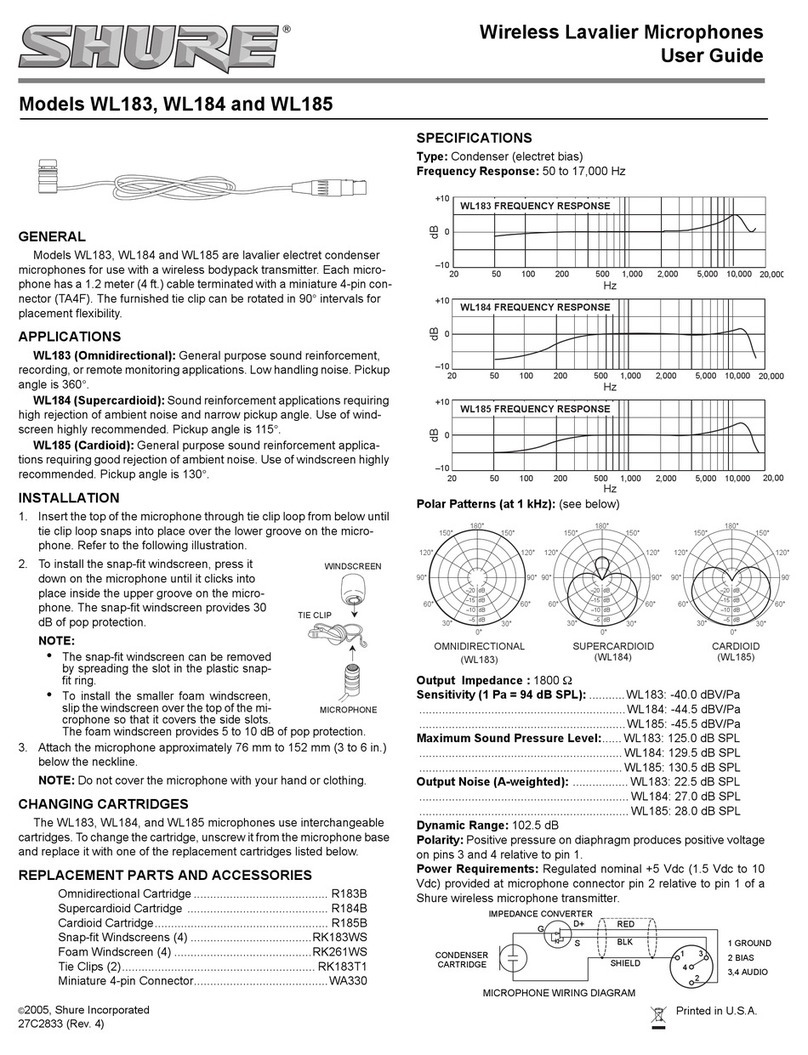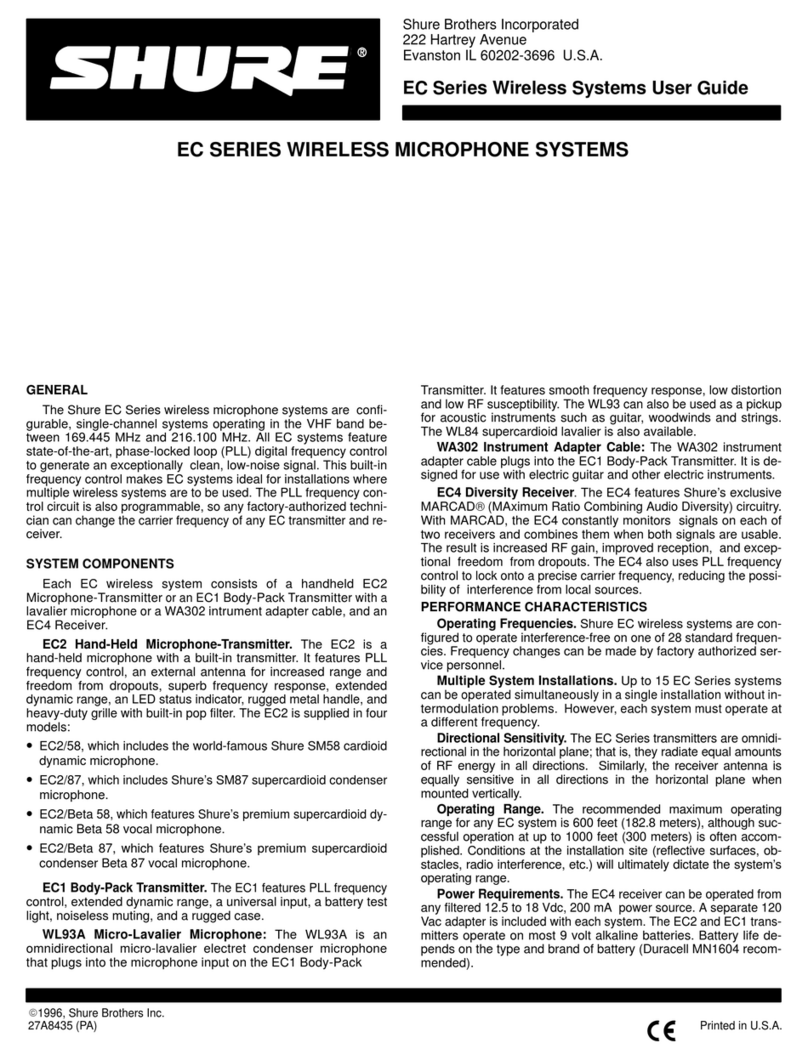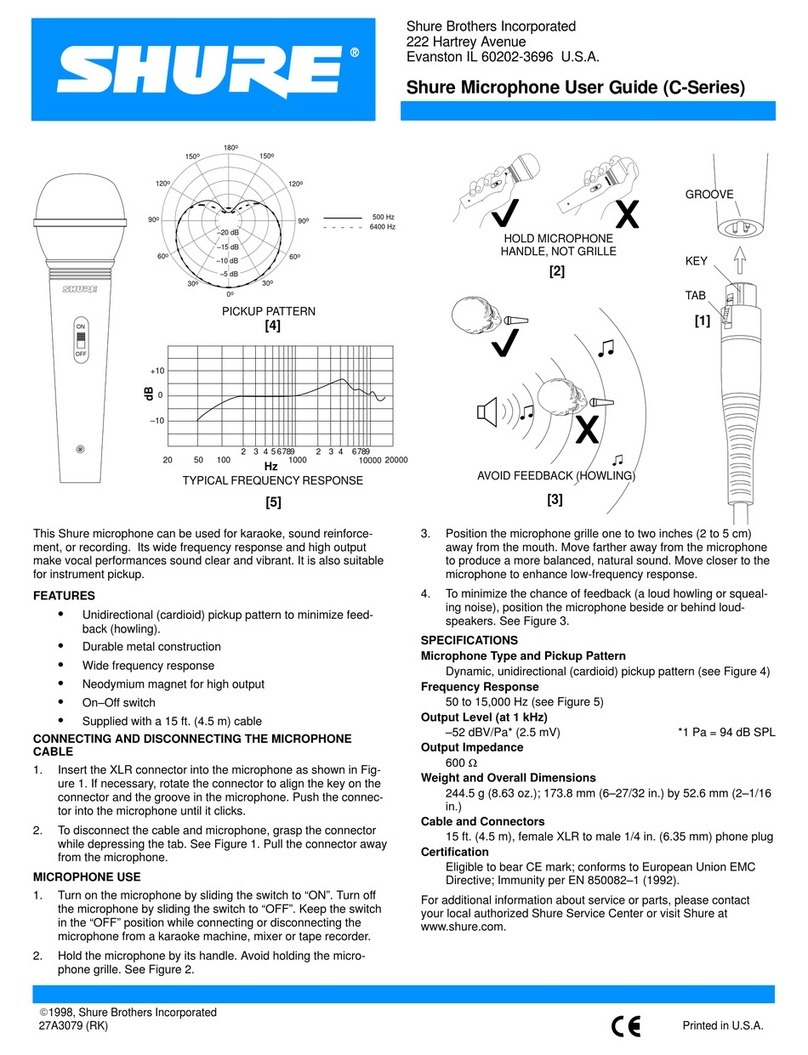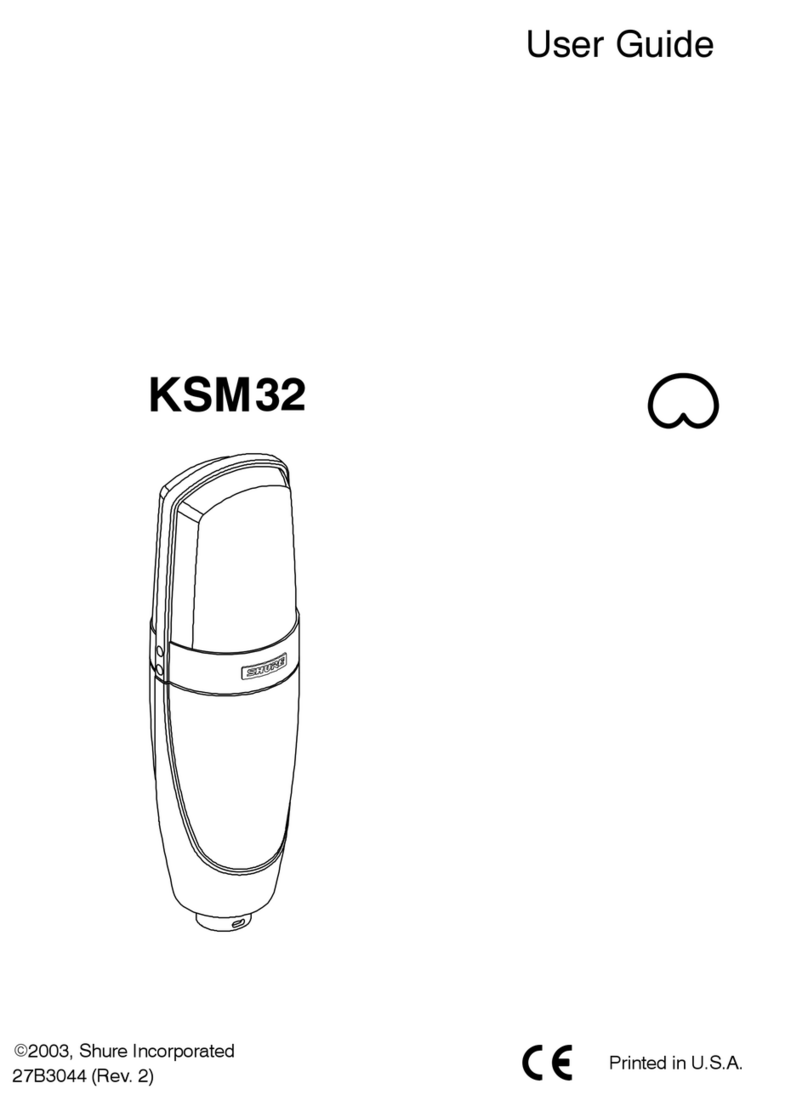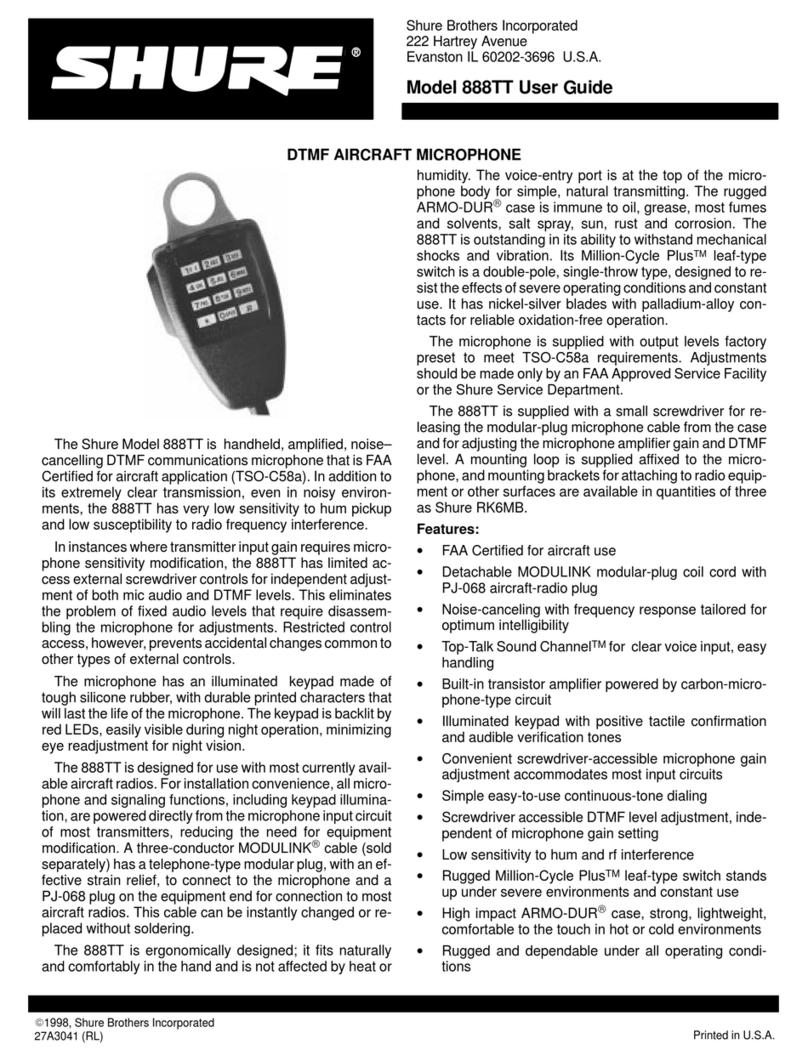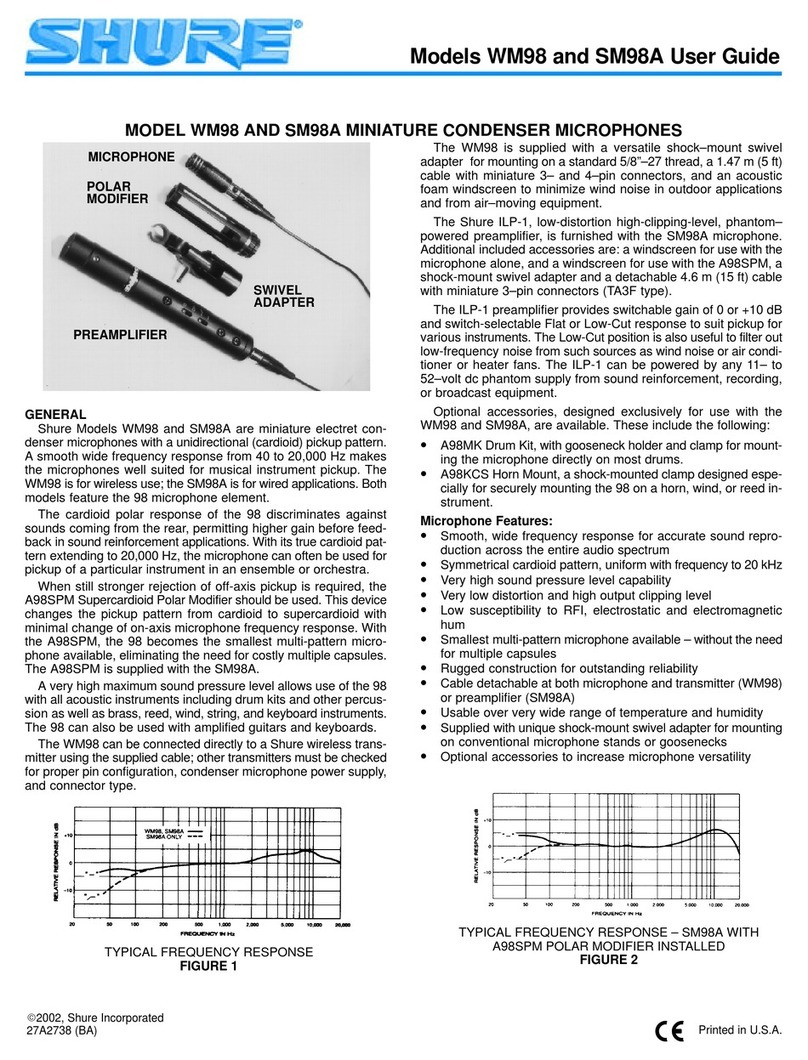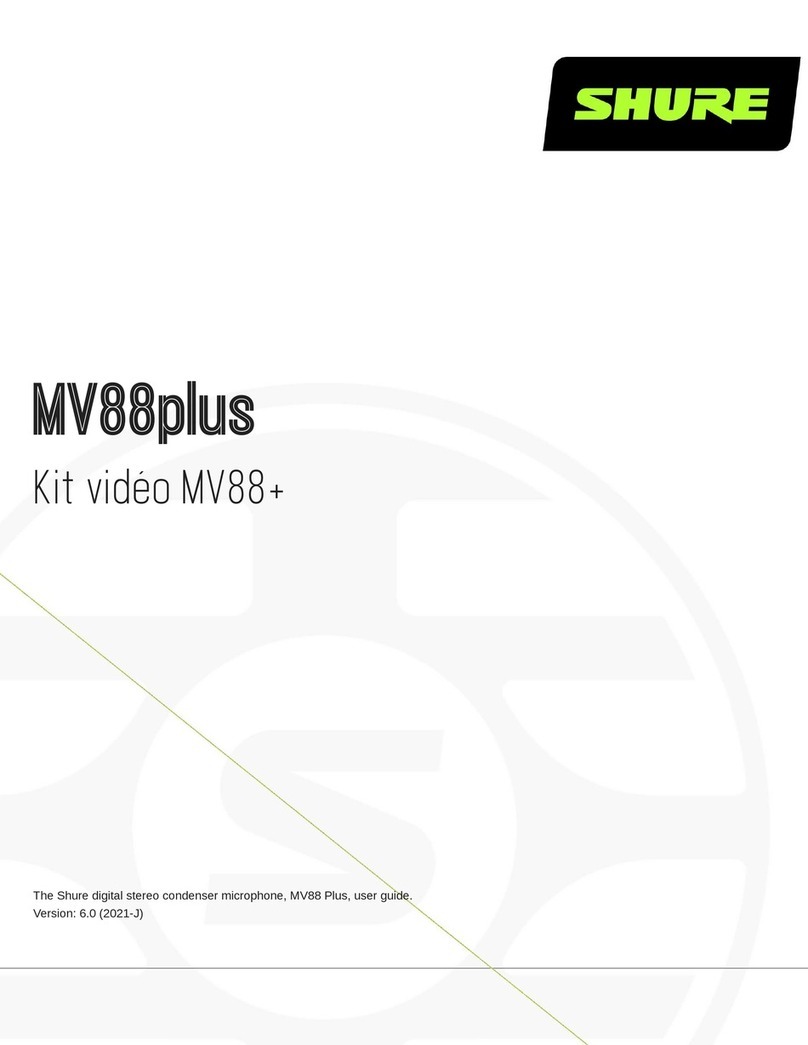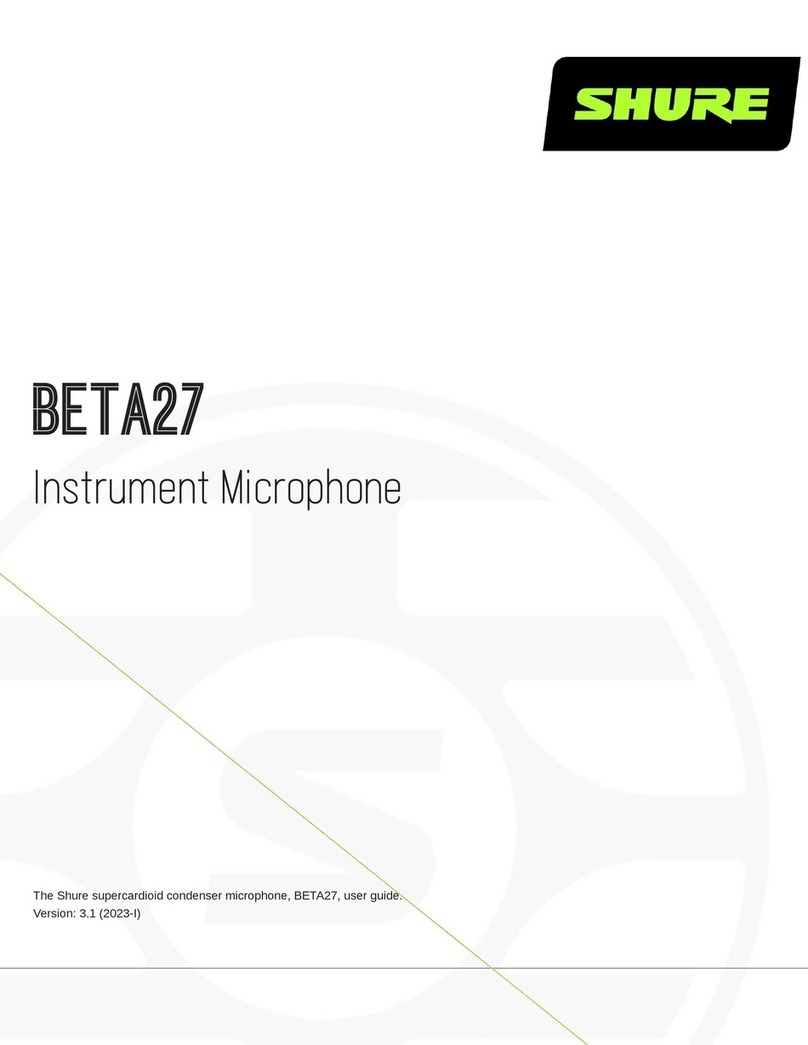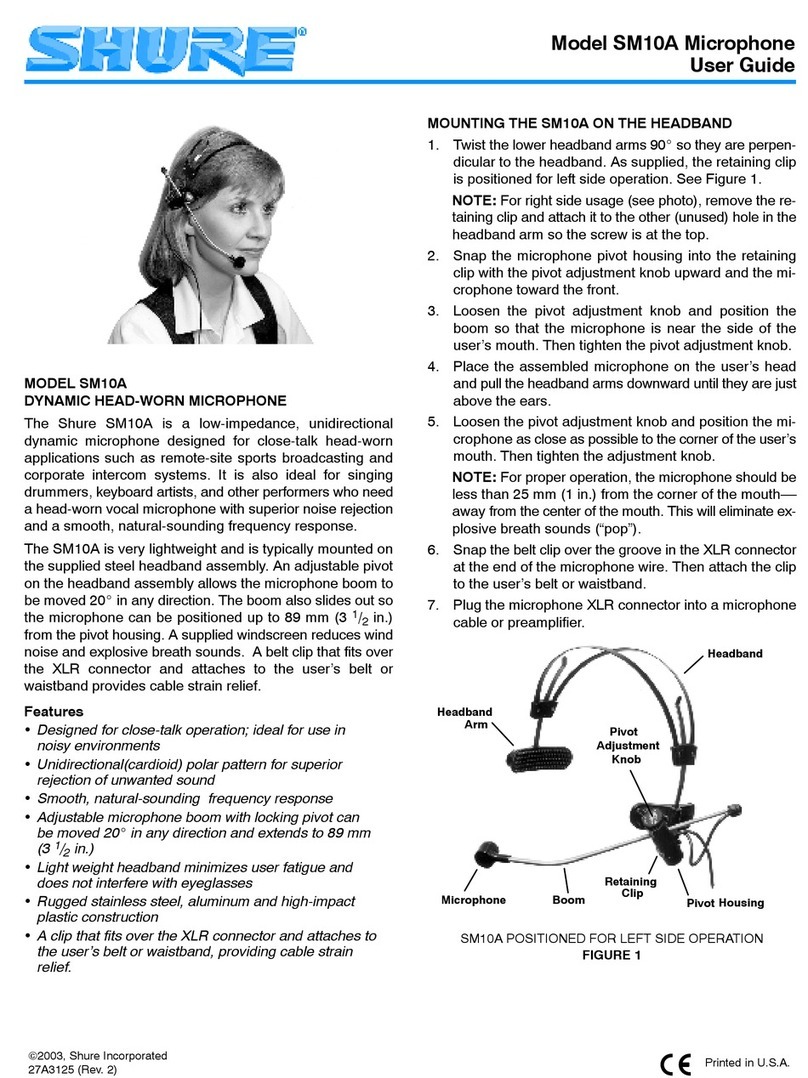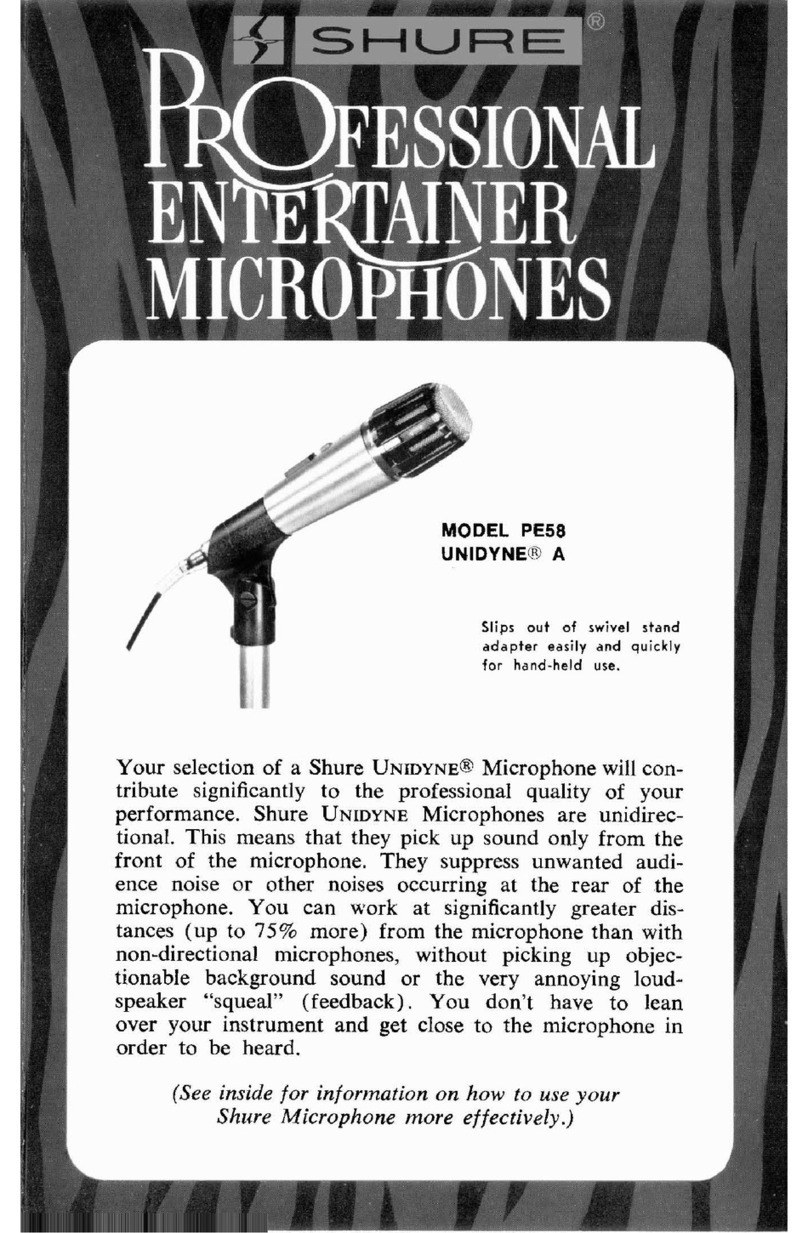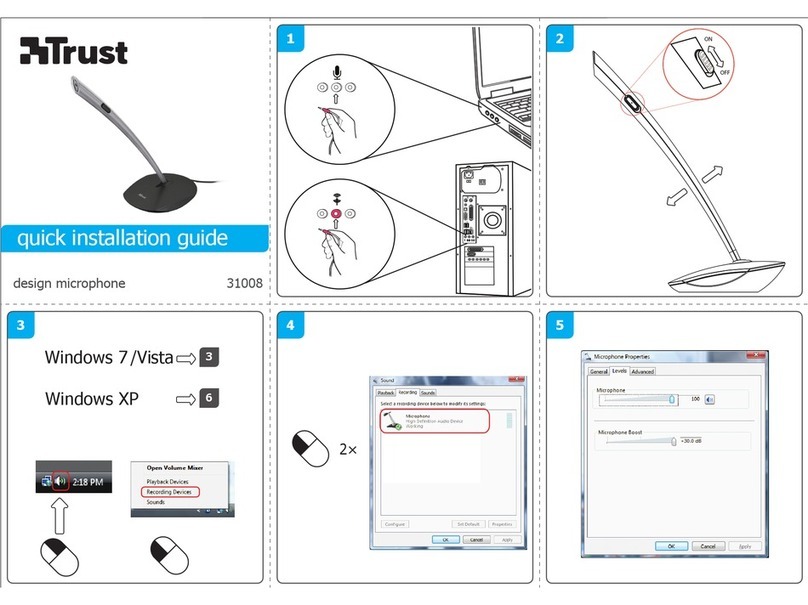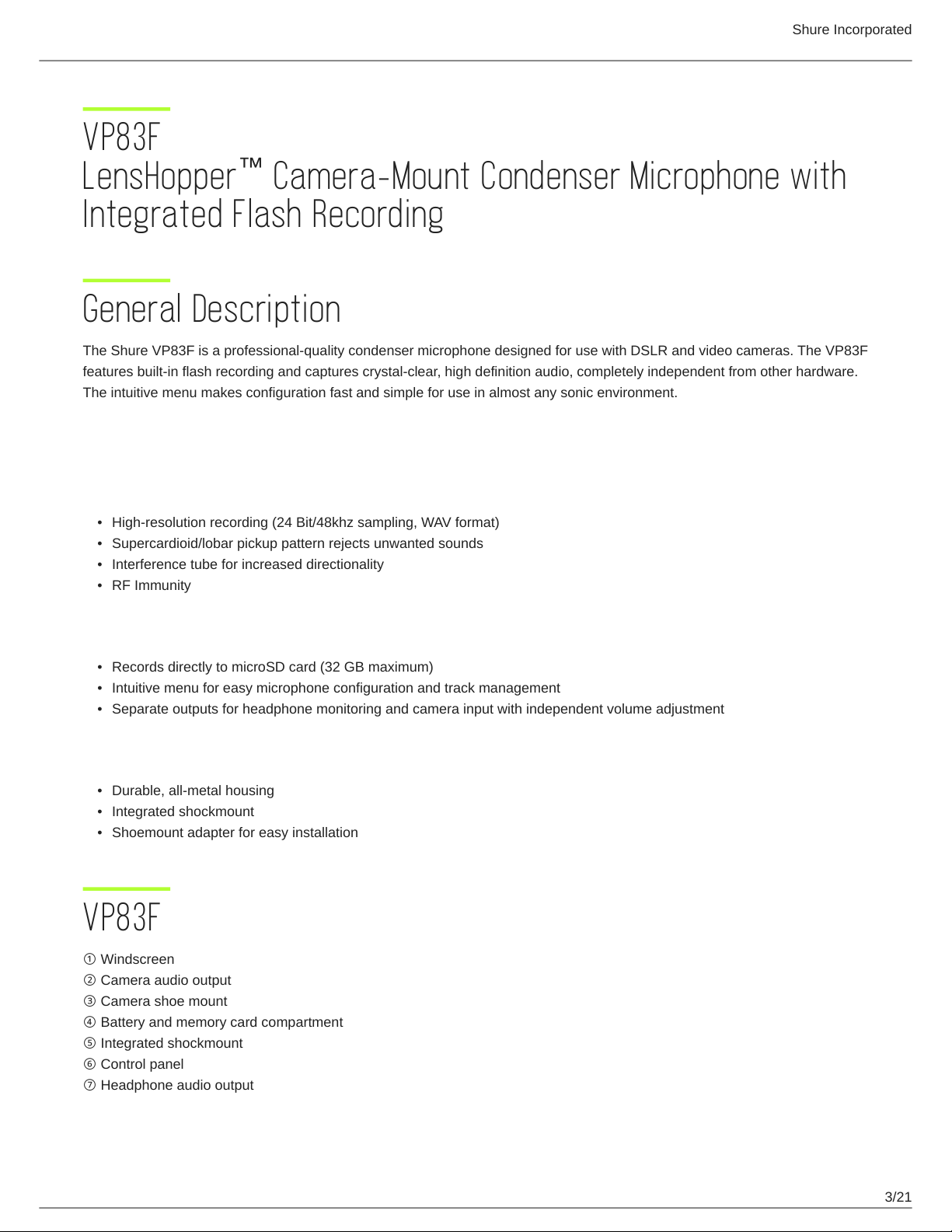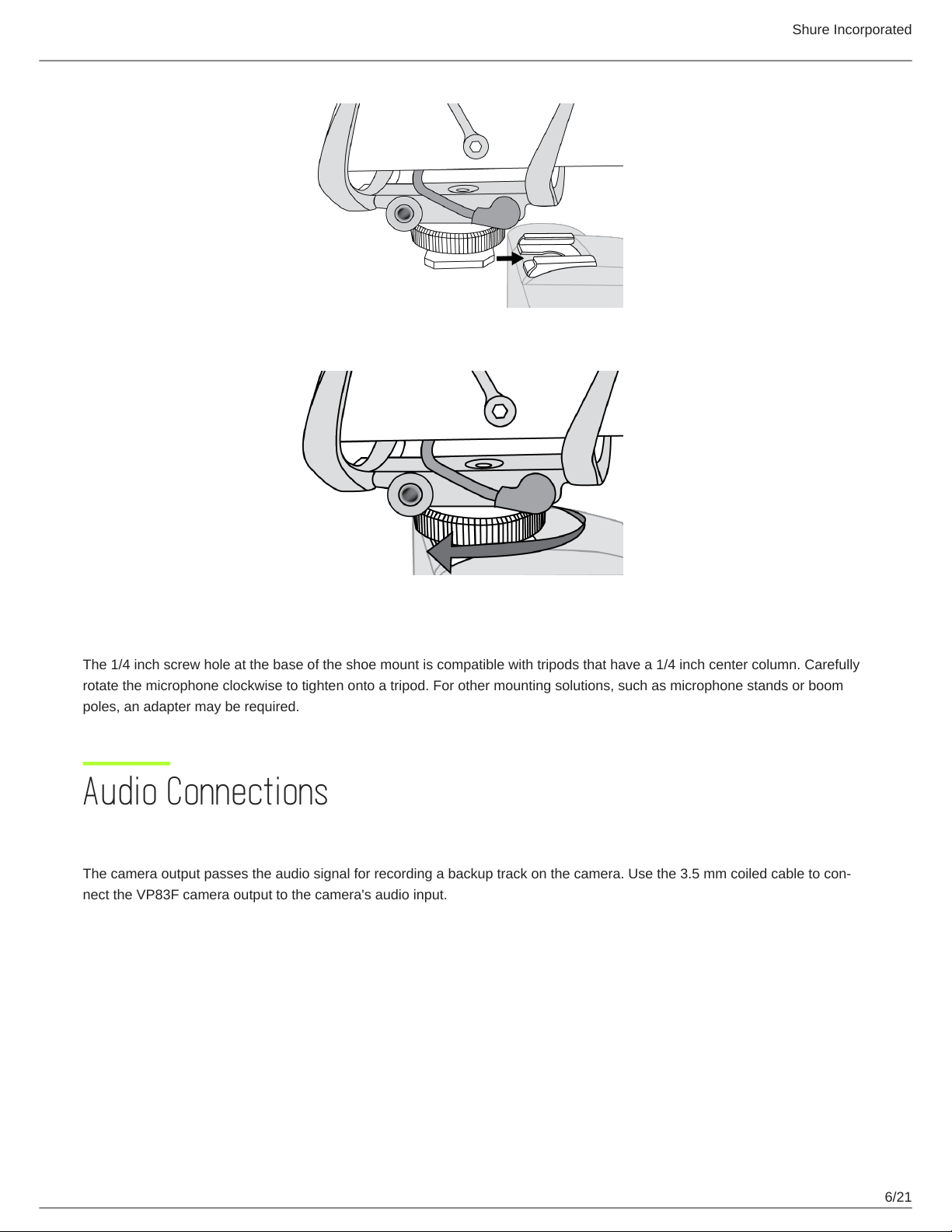Shure Incorporated
3/21
•
•
•
•
•
•
•
•
•
•
VP83F
LensHopper Camera-Mount Condenser Microphone with
Integrated Flash Recording
General Description
The Shure VP83F is a professional-quality condenser microphone designed for use with DSLR and video cameras. The VP83F
features built-in flash recording and captures crystal-clear, high definition audio, completely independent from other hardware.
The intuitive menu makes configuration fast and simple for use in almost any sonic environment.
Features
Exceptional Audio Quality
High-resolution recording (24 Bit/48khz sampling, WAV format)
Supercardioid/lobar pickup pattern rejects unwanted sounds
Interference tube for increased directionality
RF Immunity
Built-in Flash Recording
Records directly to microSD card (32 GB maximum)
Intuitive menu for easy microphone configuration and track management
Separate outputs for headphone monitoring and camera input with independent volume adjustment
Rugged and Reliable
Durable, all-metal housing
Integrated shockmount
Shoemount adapter for easy installation
VP83F
①Windscreen
②Camera audio output
③Camera shoe mount
④Battery and memory card compartment
⑤Integrated shockmount
⑥Control panel
⑦Headphone audio output
™