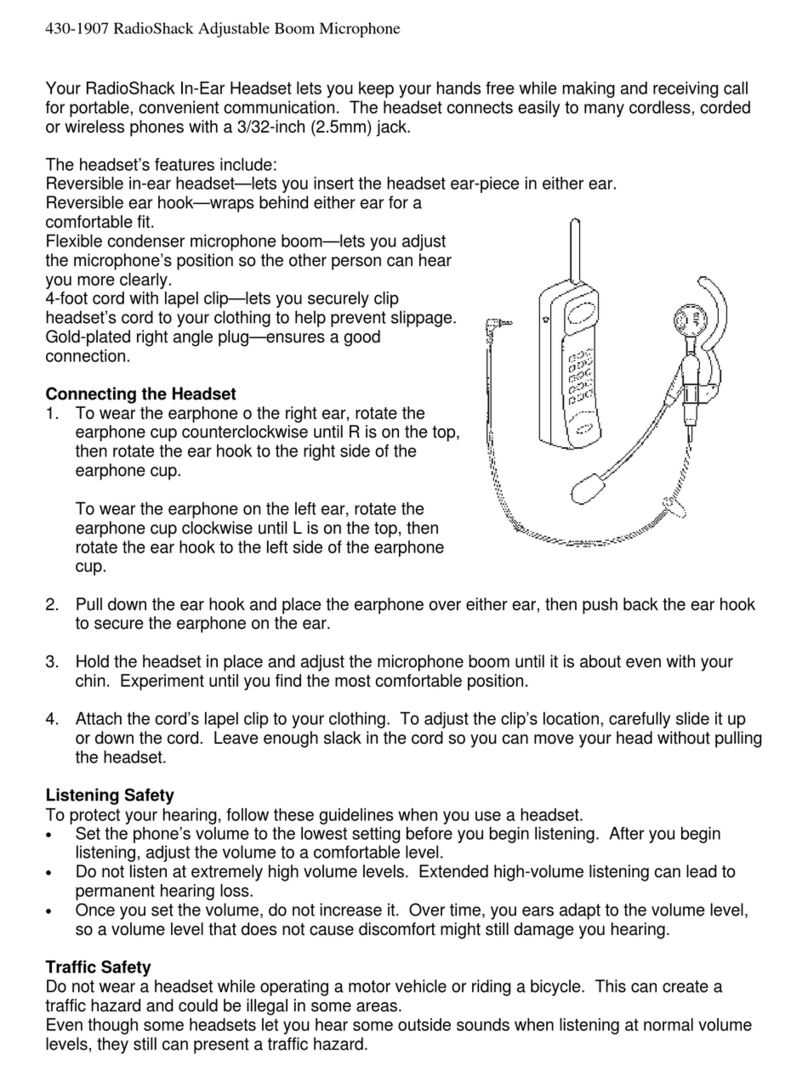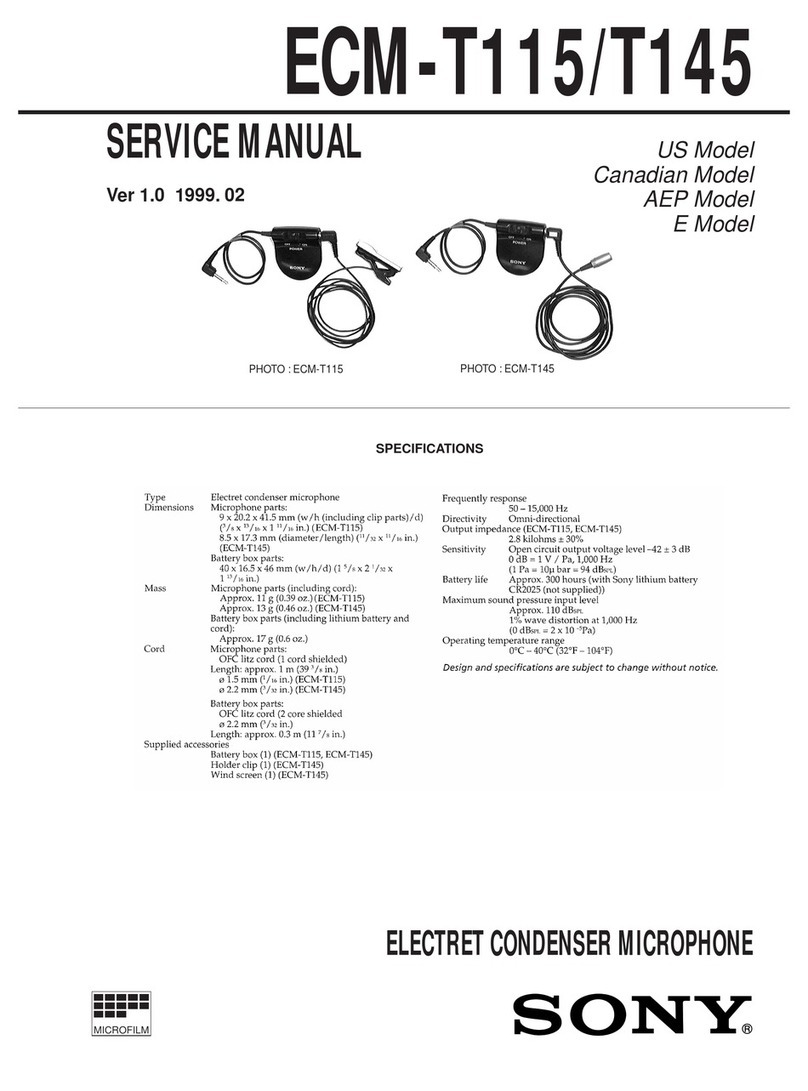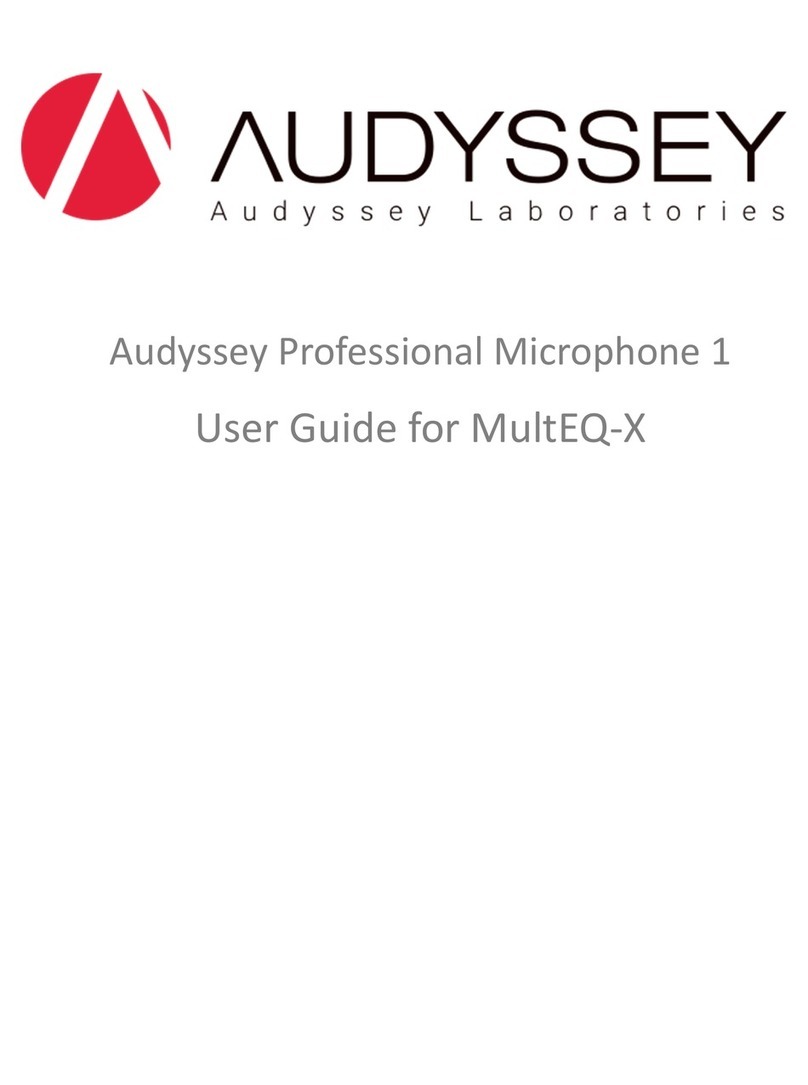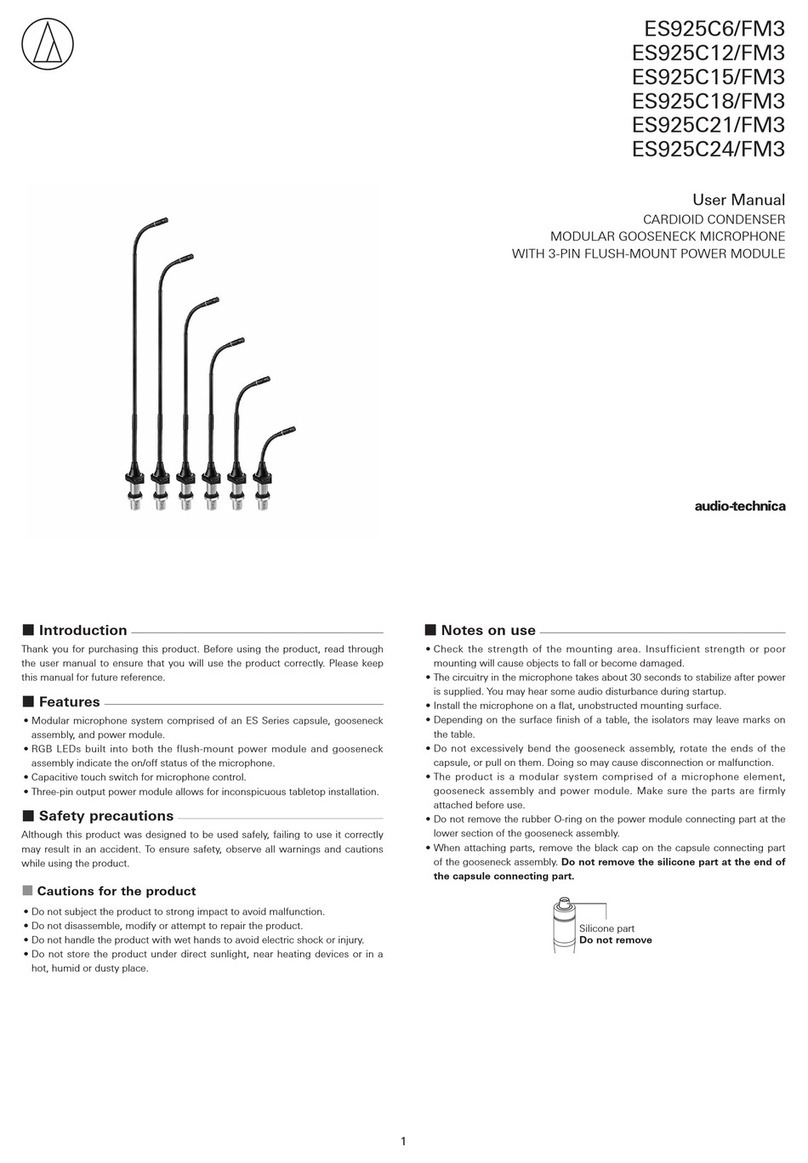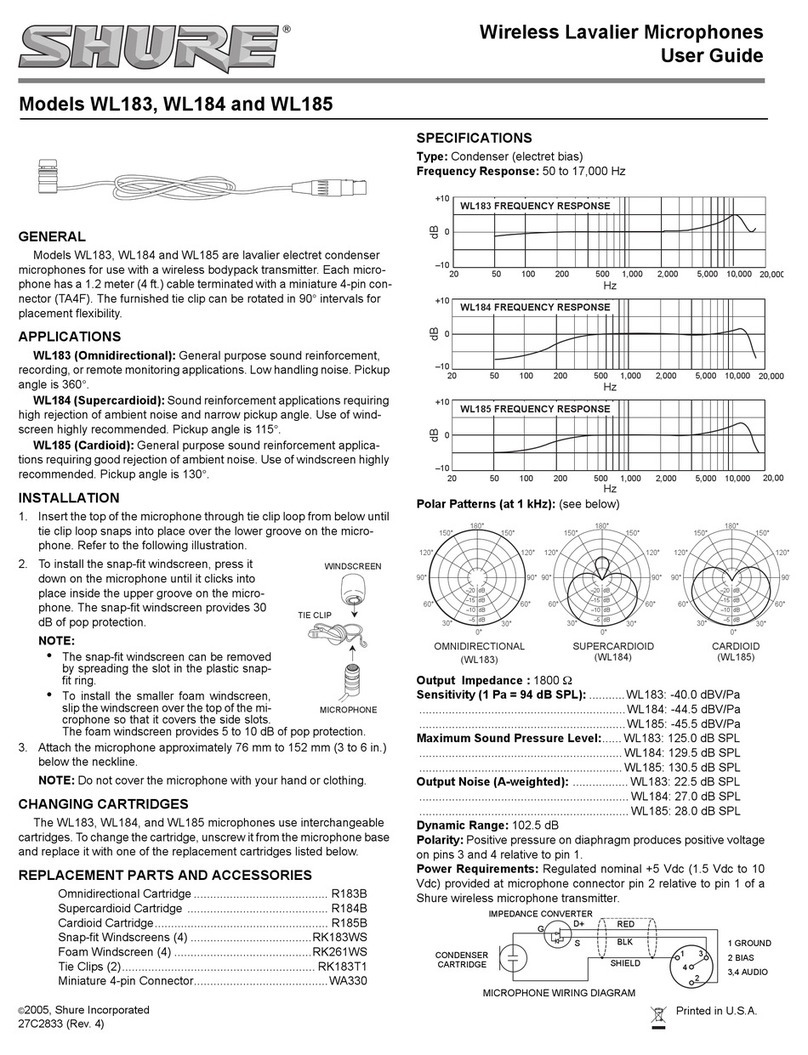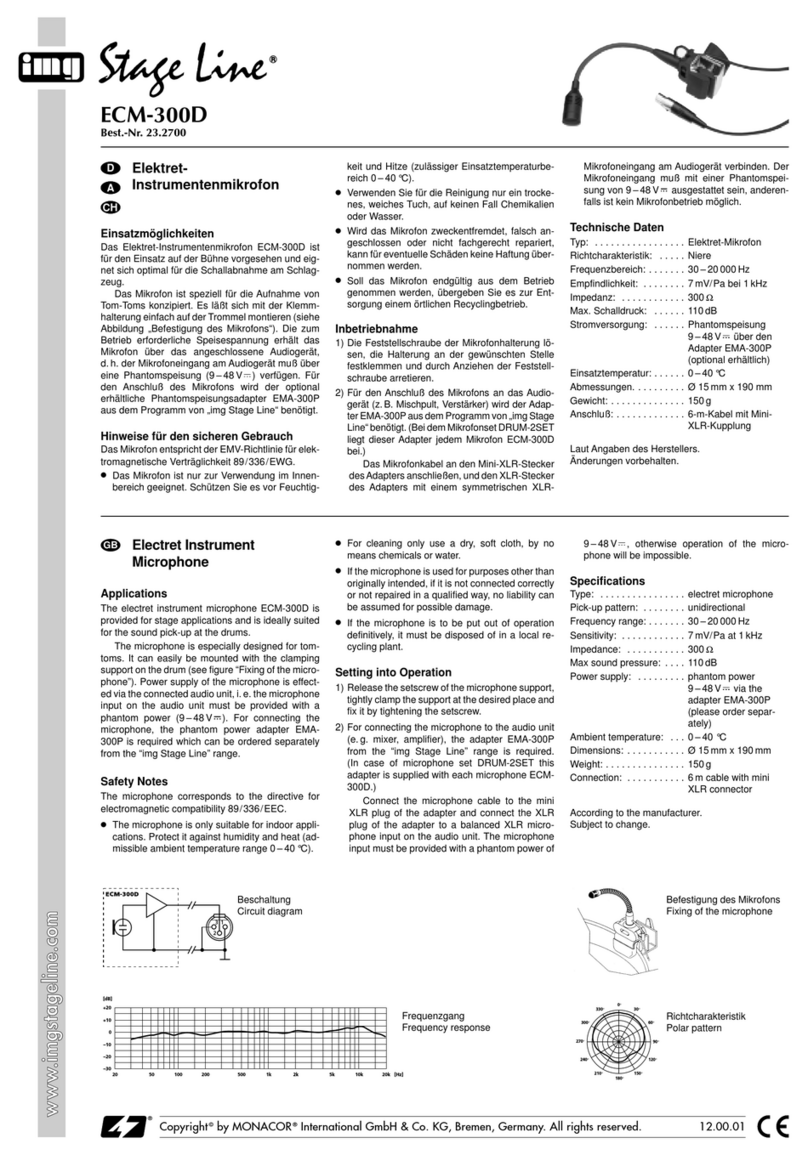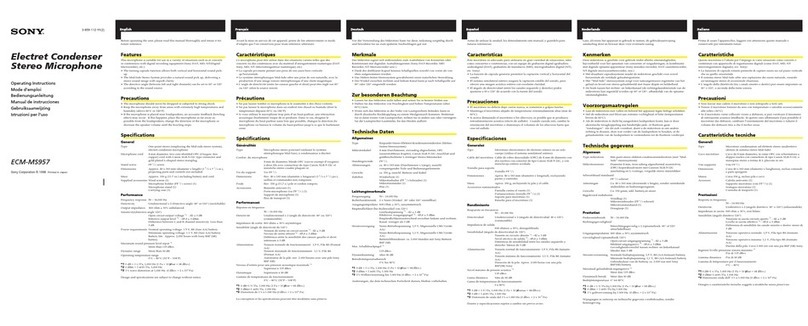Maono AU-WM800 User manual

AU-WM800
User Manual • Uživatelský manuál •
Užívateľský manuál • Használati utasítás •
Benutzerhandbuch

2
Dear customer,
Thank you for purchasing our product. Please read the following instructions carefully before
first use and keep this user manual for future reference. Pay particular attention to the safety
instructions. If you have any questions or comments about the device, please contact the
customer line.
✉www.alza.co.uk/kontakt
✆+44 (0)203 514 4411
Importer Alza.cz a.s., Jankovcova 1522/53, Holešovice, 170 00 Praha 7, www.alza.cz
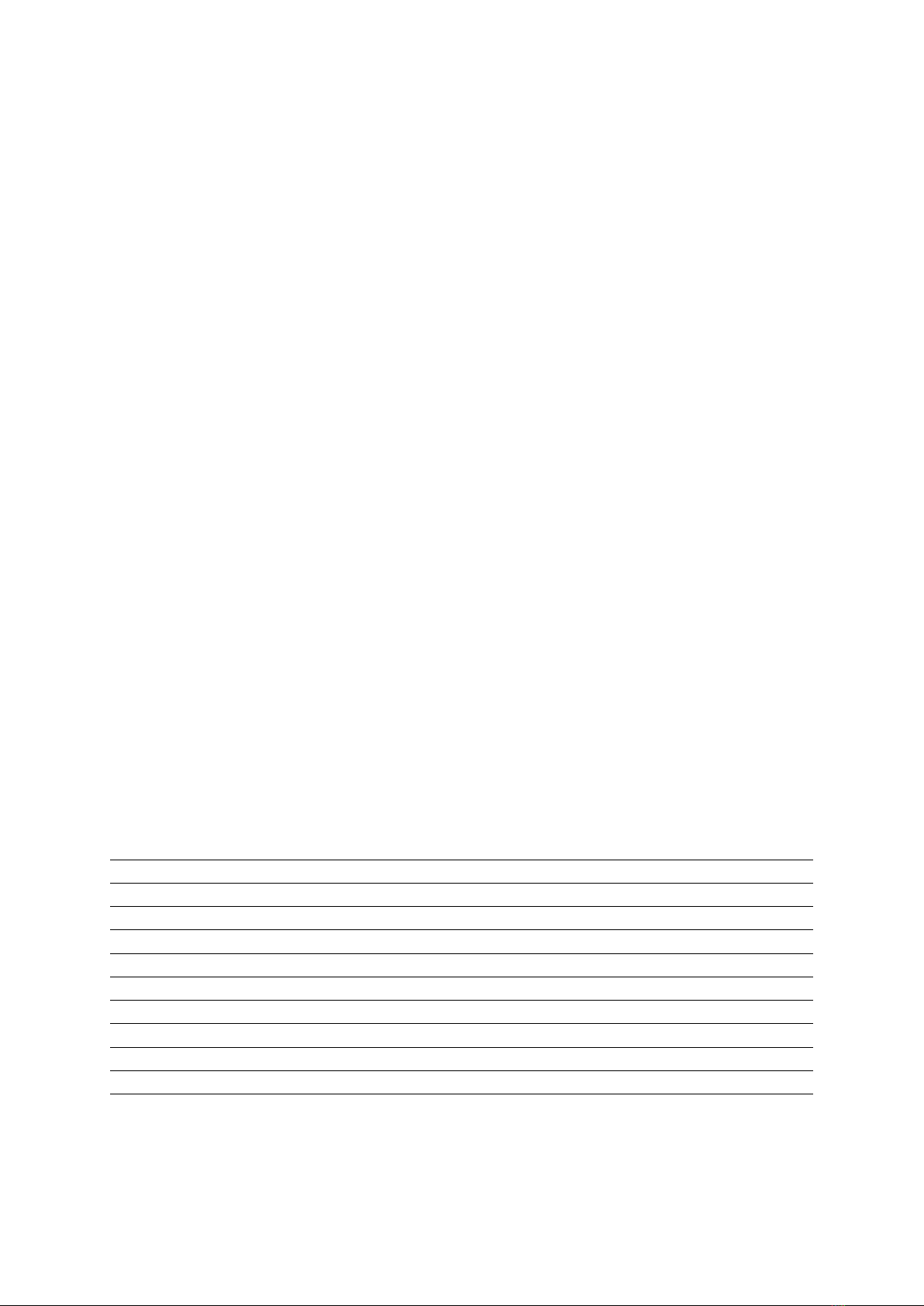
3
Product introduction
AU-WM800 is a compact wireless microphone system that utilizes 2.4GHz technology for
audio signal transmission. It is extremely compact, lightweight, portable, and lasts up to 4
hours in continuous use. The transmitter and receiver pair automatically after turning on and
have great transmission reliability. It has a 3.5mm AUX output and is compatible with a
variety of devices like smartphones, speakers, and cameras. The system includes a transmitter,
a receiver, and a lavalier microphone which also can be handheld. It suits for public speaking,
audio recording, and live streaming.
Features
•Automatic pairing
•Built-in antenna
•Adjustable microphone volume
•Stealth lavalier microphone
•Build-in battery, up to 4 hours of operation
•2.4 GHz wireless transmission technology, up to 30 m (90 ft) transmission range
•Compact, lightweight, and portable
•Compatible with multiple devices
Specifications
Transmitter
Wireless transmission technology
2.4 GHz
Frequency
20 Hz –20 kHz
Polar pattern
Unidirectional
Sensitivity
-30 dB +/- 3 dB
S/N
74 dB
Volume control
6 -+ 12 dB
Current
<50 mA
Transmission range
30 m
Connection method
Automatic connection
Input interface
3.5 mm audio interface
Power supply
Build-in Li-ion, 650 mAh
Charge port
MicroUSB, DC 5 V = 1 A Max.

4
Receiver
Wireless transmission technology
2.4 GHz
Current
<50 mA
Transmission range
30 m
Connection method
Automatic connection
Output
3.5 mm TRRS (Compatible TRS)
Power supply
Build-in Li-ion, 650 mAh
Charge port
MicroUSB, DC 5 V = 1 A Max.
Accessories
Transmitter
Receiver
User Manual
Lavalier microphone
USB cable

5
Transmitter
External mic
interface
EXT MIC
Build-in Mic
Charge port
Volume up
Volume down
Power switch
LED indicator
Left side
Left side
Left side
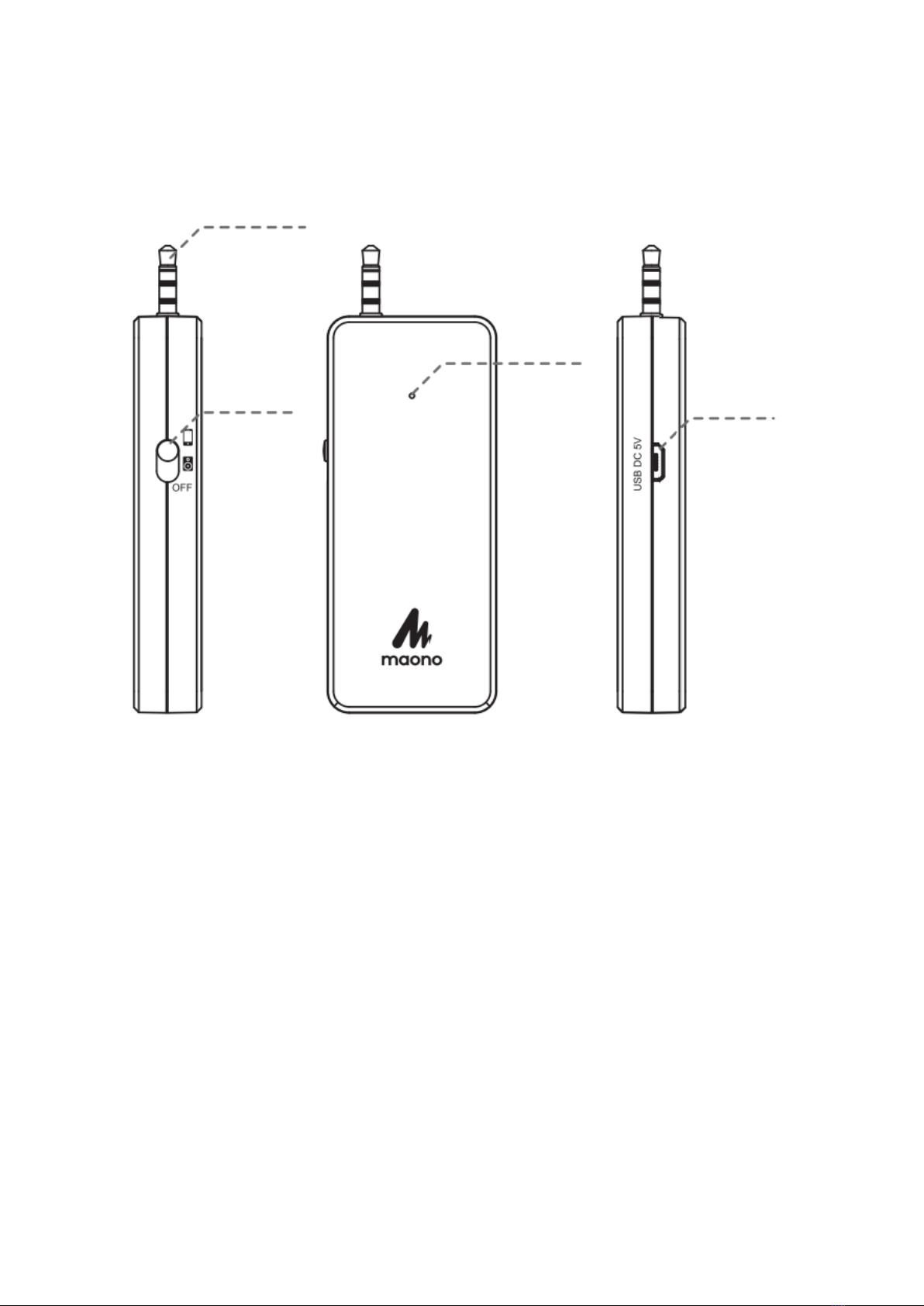
6
Receiver
3.5 mm Audio jack
Charging port
LED indicator
Power/Mode
switch
Left side
Front
Right side
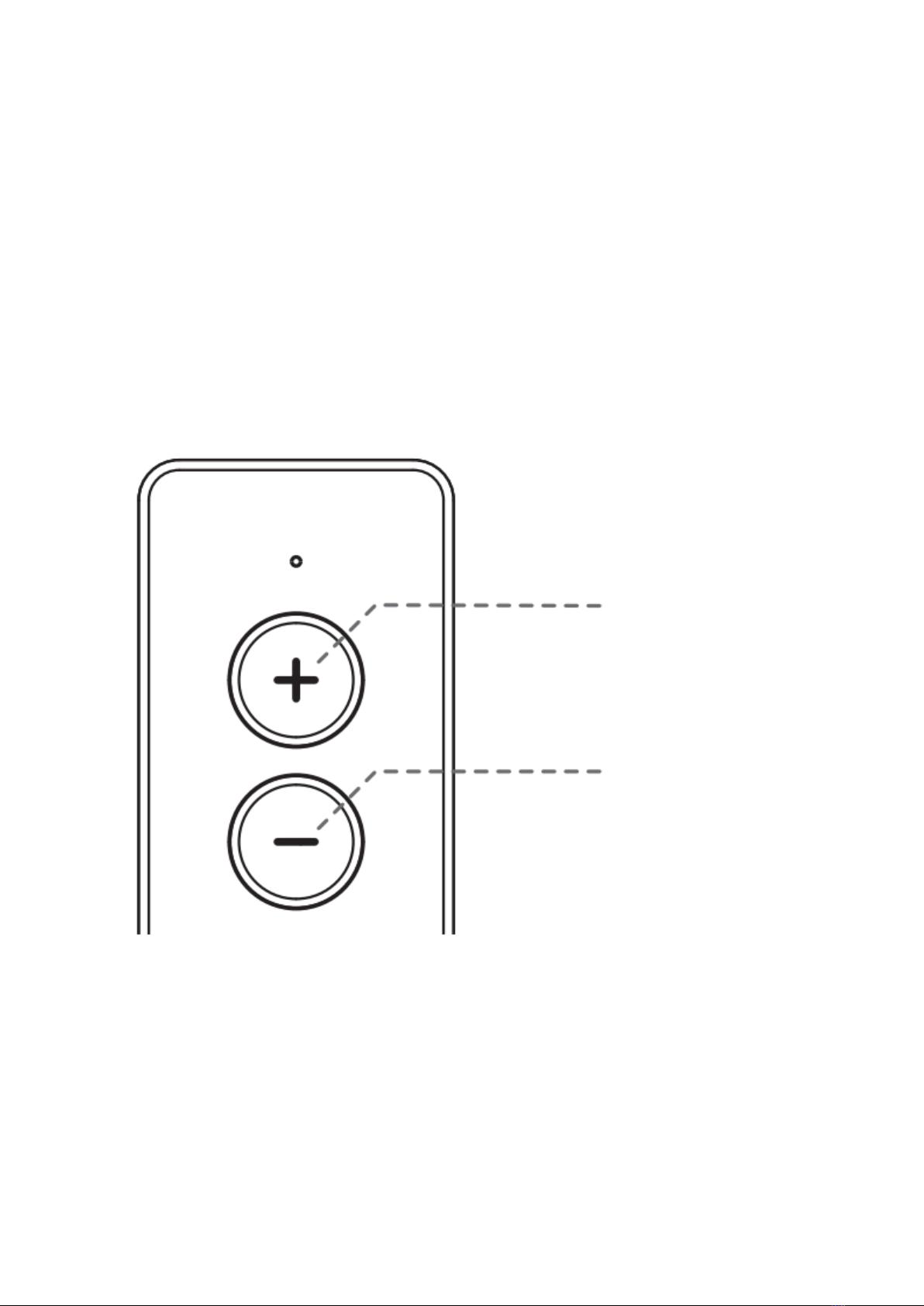
7
Power on, pairing and mode selection
•Turn on the transmitter and receiver, the LED indicator of the two units flashes slow.
•The two devices are paired automatically, and the LED light will flash rapidly; the LED
light is always on after the pairing is completed.
•Select the correct mode for output device with the receiver’s mode switch.
Volume control
Touch the + or –key on the transmitter to control the volume of the system.
Volume up
Volume down

8
Use an external lavalier microphone or audio source
Insert the included lavalier microphone into the external microphone jack of the transmitter.
When an external microphone is connected, the built-in microphone of the transmitter is
automatically disabled. After the external microphone is removed, the built-in microphone is
automatically enabled.
This microphone jack supports external audio input at the same time. An audio cable with a
3.5 mm TRS (Three-segment) plug is required (not included).
This product may not support microphones from other brands. Please use Maono
microphone for best performance.
External microphone jack

9
Charging
Connect the USB ports of the transmitter and receiver with the MicroUSB cable in the
package for charging. Charging time is about 2 hours. MicroUSB, DC 5 V = 1 a Max.
Charging port
Charging port
Transmitter
Receiver

10
Note
•Do not let any liquid or foreign objects enter the devices.
•Do not disassemble or modify the wireless microphone.
•Do not use this wireless microphone in medical institutions, such as hospitals,
electronic medical equipment, aircrafts, or where radio interference occurs. The RF
energy emitted from this wireless microphone may interfere with other devices and
cause accidents.
•This product is a precise equipment. Do not drop it, subject it to impact or subject it
to excessive vibration.
•Keep this product away from high temperature and humidity.
•When using this product outside, be careful not to let rain or sea water wet it.
•Wireless communication equipment can only be used in countries or regions that
have been verified.
•If the playback equipment (such as speakers, amplifiers, etc.) is placed next to the
microphone transmitter during recording, howling may occur (acoustic feedback). If
this happens, place the playback device further away from the microphone or reduce
the volume.
•If the microphone power is turned off or the receiver and microphone transmitter are
not connected when starting recording, there is noise or no sound. Make sure that the
indicators on the receiver and microphone are lit in blue and two devices successfully
connected, then start recording.
•If you touch the microphone during recording, noise will be recorded. Be careful not
to let your hands or any other objects touch the microphone.
•When using the microphone at low temperatures, compared to using it at normal
temperature (25 ℃), the battery performance will decrease, and the operating time
will shorten.
•Do not expose the battery to excessive heat (such as sunlight or fire).
•Avoid emitting radio waves in places where radio waves are strictly prohibited, such as
on an airplane taking off or landing. Please turn off this device.
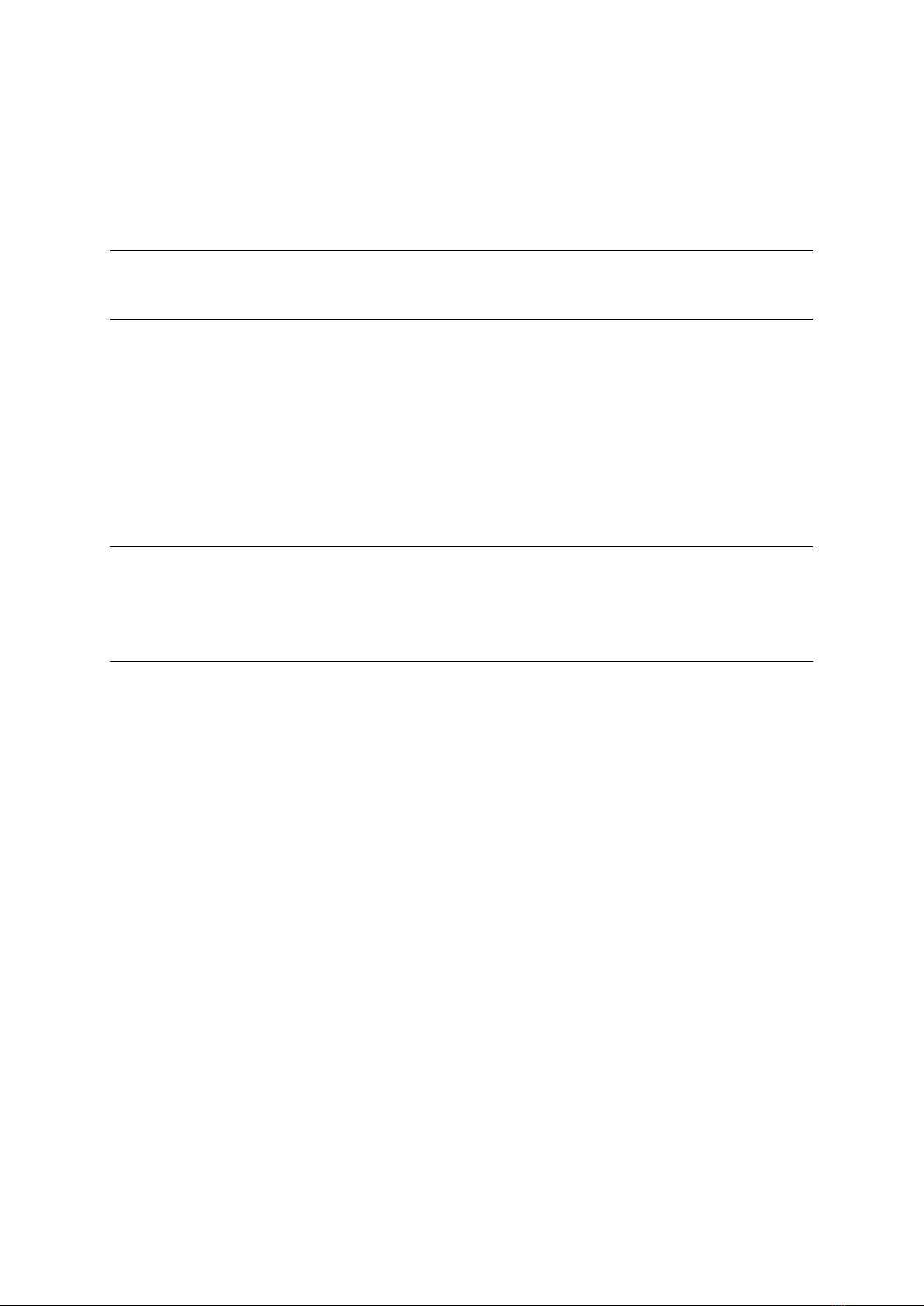
11
Troubleshooting
Cannot boot
•Check the battery status of the transmitter and receiver.
Power on after fully charged.
•Check if the switch mode.
Howling
(Acoustic feedback)
•Do not play the audio recorded by the microphone
amplifier on a small space.
•Turn down the volume of the device can avoid howling.
Cannot record the
sound when shooting
video
•Check whether the mode switch of the receiver is on the
phone mode.
•Whether the mobile phone has a protective case that
causes the audio plug of the receiver to fail to be
inserted in place. Please remove the phone case before
inserting the receiver.
•The stock camera app on Android phones and tablets
may not support external microphone. You need to
download third-party camera app like OpenCamera from
Google Play.
Much noise when
playback
•Do not use in places with interference, especially in-door
environment with multiple 2.4 GHz devices.
•Try to use this product in a quieter environment. The
inaudible low-frequency and high-frequency noise can
be captured by the microphone.
Transmission range is
short
•Try to remove the obstacles between the transmitter and
receiver. Such as people, metal objects, walls or reflective
surfaces may affect the performance of this product.
•Use in environment with less interference
•Restart the transmitter and receiver

12
Warranty Conditions
A new product purchased in the Alza.cz sales network is guaranteed for 2 years. If you need
repair or other services during the warranty period, contact the product seller directly, you
must provide the original proof of purchase with the date of purchase.
The following are considered to be a conflict with the warranty conditions, for which
the claimed claim may not be recognized:
•Using the product for any purpose other than that for which the product is intended or
failing to follow the instructions for maintenance, operation and service of the product.
•Damage to the product by a natural disaster, the intervention of an unauthorized person
or mechanically through the fault of the buyer (e.g. during transport, cleaning by
inappropriate means, etc.).
•Natural wear and aging of consumables or components during use (such as batteries,
etc.).
•Exposure to adverse external influences, such as sunlight and other radiation or
electromagnetic fields, fluid intrusion, object intrusion, mains overvoltage, electrostatic
discharge voltage (including lightning), faulty supply or input voltage and inappropriate
polarity of this voltage, chemical processes such as used power supplies, etc.
•If anyone has made modifications, modifications, alterations to the design or adaptation
to change or extend the functions of the product compared to the purchased design or
use of non-original components.
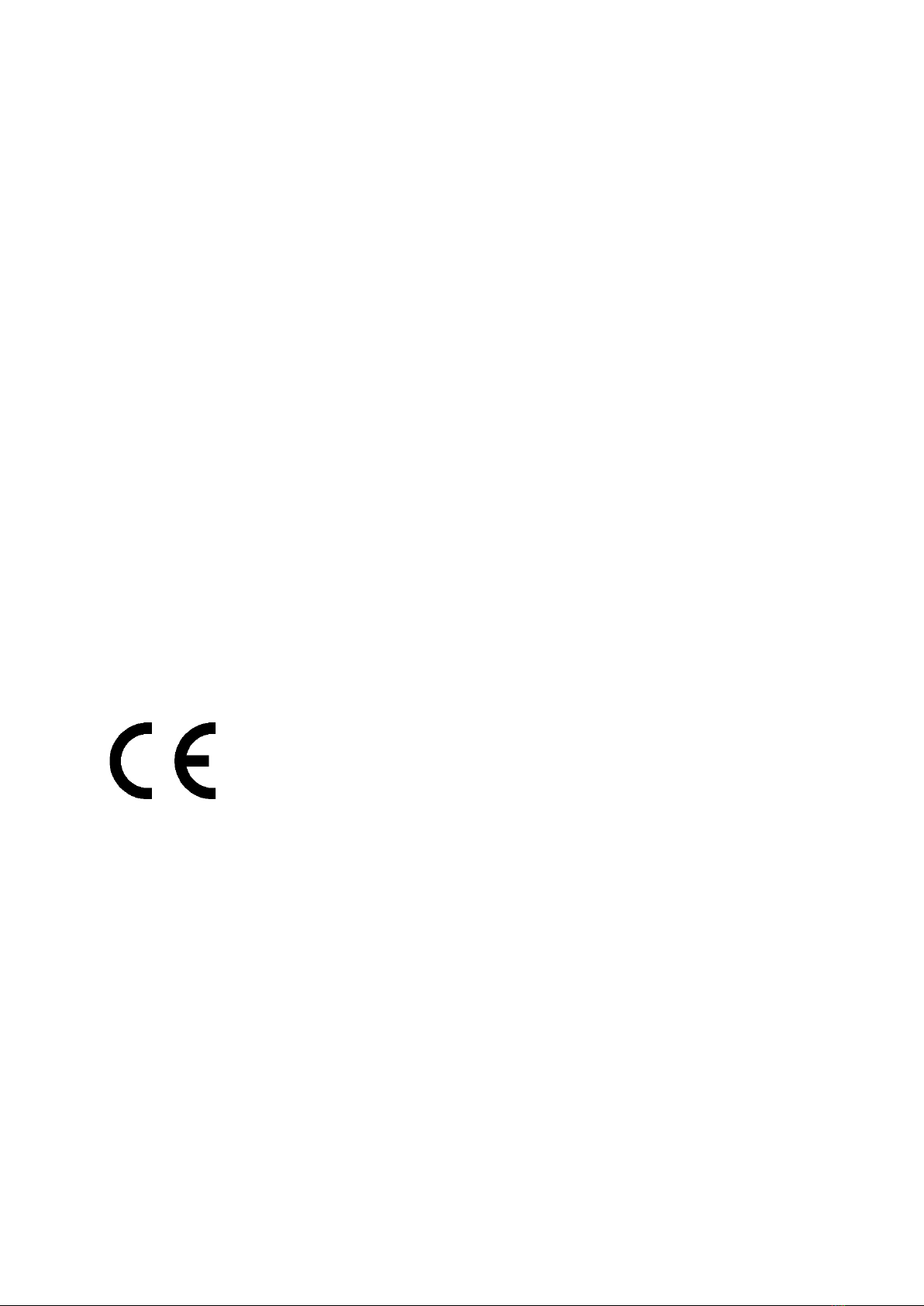
13
EU Declaration of Conformity
Identification data of the manufacturer's / importer's authorized representative:
Importer: Alza.cz a.s.
Registered office: Jankovcova 1522/53, Holešovice, 170 00 Prague 7
IČO: 27082440
Subject of the declaration:
Title: Wireless microphone
Model / Type: AU-WM800
The above product has been tested in accordance with the standard(s) used to
demonstrate compliance with the essential requirements laid down in the Directive(s):
Directive No. (EU) 2014/53/EU
Directive No. (EU) 2011/65/EU as amended 2015/863/EU
Prague, 23. 11. 2020

14
WEEE
This product must not be disposed of as normal household waste in accordance with the EU
Directive on Waste Electrical and Electronic Equipment (WEEE - 2012/19 / EU). Instead, it shall
be returned to the place of purchase or handed over to a public collection point for the
recyclable waste. By ensuring this product is disposed of correctly, you will help prevent
potential negative consequences for the environment and human health, which could
otherwise be caused by inappropriate waste handling of this product. Contact your local
authority or the nearest collection point for further details. Improper disposal of this type of
waste may result in fines in accordance with national regulations.

15
Vážený zákazníku,
děkujeme Vám za zakoupení našeho produktu. Prosíme, pečlivě si přečtěte následující
instrukce před prvním použitím a uživatelskou příručku si uschovejte pro pozdější užití.
Zejména dbejte na bezpečnostní pokyny. Pokud máte jakékoliv dotazy či připomínky ohledně
přístroje, prosíme, obraťte se na zákaznickou linku.
✉www.alza.cz/kontakt
✆+420 255 340 111
Dovozce Alza.cz a.s., Jankovcova 1522/53, Holešovice, 170 00 Praha 7, www.alza.cz

16
Péče o mikrofon
●Výrobek uchovávejte v suchém, čistém a bezprašném prostředí.
●Udržujte korozivní chemikálie, kapaliny a zdroje tepla v dostatečné vzdálenosti od
výrobku, aby nedošlo k poškození mechaniky.
●K čištění výrobku používejte pouze měkký a suchý hadřík.
●Porucha může být způsobena pádem nebo nárazem vnější síly.
●Nepokoušejte se výrobek rozebírat. V opačném případě zaniká záruka.
●Pokud dojde k poruše, nechte výrobek zkontrolovat nebo opravit autorizovaným
technikem.
●Nedodržení všech pokynů může mít za následek poškození mechaniky.
●Záruka se nevztahuje na lidské chyby.
Představení produktu
AU-WM800 je kompaktní bezdrátový mikrofonní systém, který pro přenos zvukového signálu
využívá technologii 2,4 GHz. Je extrémně kompaktní, lehký, přenosný a při nepřetržitém
používání vydrží až 4 hodiny. Vysílač a přijímač se po zapnutí automaticky spárují a mají
vysokou spolehlivost přenosu. Má 3,5 mm AUX výstup a je kompatibilní s celou řadou
zařízení, jako jsou smartphony, reproduktory a fotoaparáty. Systém obsahuje vysílač, přijímač
a lavalierový mikrofon. Hodí se pro řečnictví, nahrávání zvuku a živé vysílání.
Funkce
●Automatické párování
●Zabudovaná anténa
●Nastavitelná hlasitost mikrofonu
●Lavalierový mikrofon
●Vestavěná baterie, až 4 hodiny provozu
●Technologie bezdrátového přenosu 2,4 GHz, dosah přenosu až 30 m (90 stop)
●Kompaktní, lehký a přenosný
●Kompatibilní s více zařízeními
Technické specifikace

17
Vysílač
Technologie bezdrátového přenosu
2.4 GHz
Frekvence
20 Hz –20 kHz
Polární vzor
Jednosměrný
Citlivost
-30 dB +/- 3 dB
Poměr zvuk / šum
74 dB
Ovládání hlasitosti
6 -+ 12 dB
Proud
<50 mA
Dosah přenosu
30 m
Způsob připojení
Automatické připojení
Vstupní rozhraní
3.5 mm audio rozhraní
Zdroj napájení
Vestavěná baterie Li-ion, 650 mAh
Nabíjecí port
MicroUSB, DC 5 V = 1 A Max.
Přijímač
Technologie bezdrátového přenosu
2.4 GHz
Proud
<50 mA
Dosah přenosu
30 m
Způsob připojení
Automatické připojení
Výstup
3.5 mm TRRS (Kompatibilní s TRS)
Zdroj napájení
Vestavěná baterie Li-ion, 650 mAh
Nabíjecí port
MicroUSB, DC 5 V = 1 A Max.
Příslušenství

18
Vysílač
Vysílač
Přijímač
Uživatelský manuál
Lavalierův mikrofon
Kabel USB
Vestavěný mikrofon

19
Rozhraní
externího
mikrofonu
EXT MIC
Nabíjecí port
Zvýšit
hlasitost
Snížit
hlasitost
ZAP / VYP
LED indikátor
Levá strana
Levá strana
Levá strana
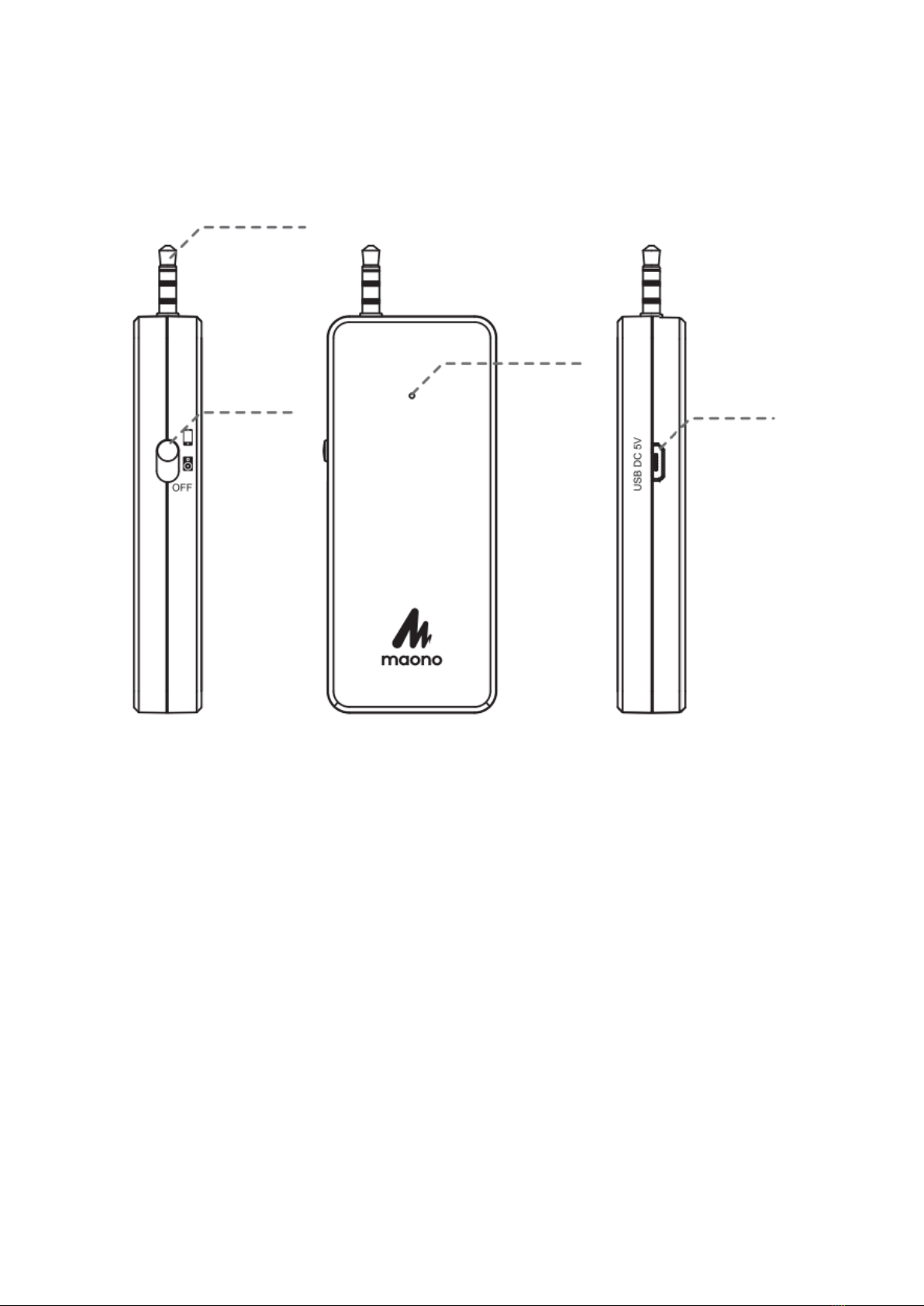
20
Přijímač
3.5 mm Audio konektor
Nabíjecí port
LED indikátor
Zapnout
Vypnout
Režim
Levá strana
Přední strana
Pravá strana
Table of contents
Languages:
Other Maono Microphone manuals

Maono
Maono DGM20 User manual
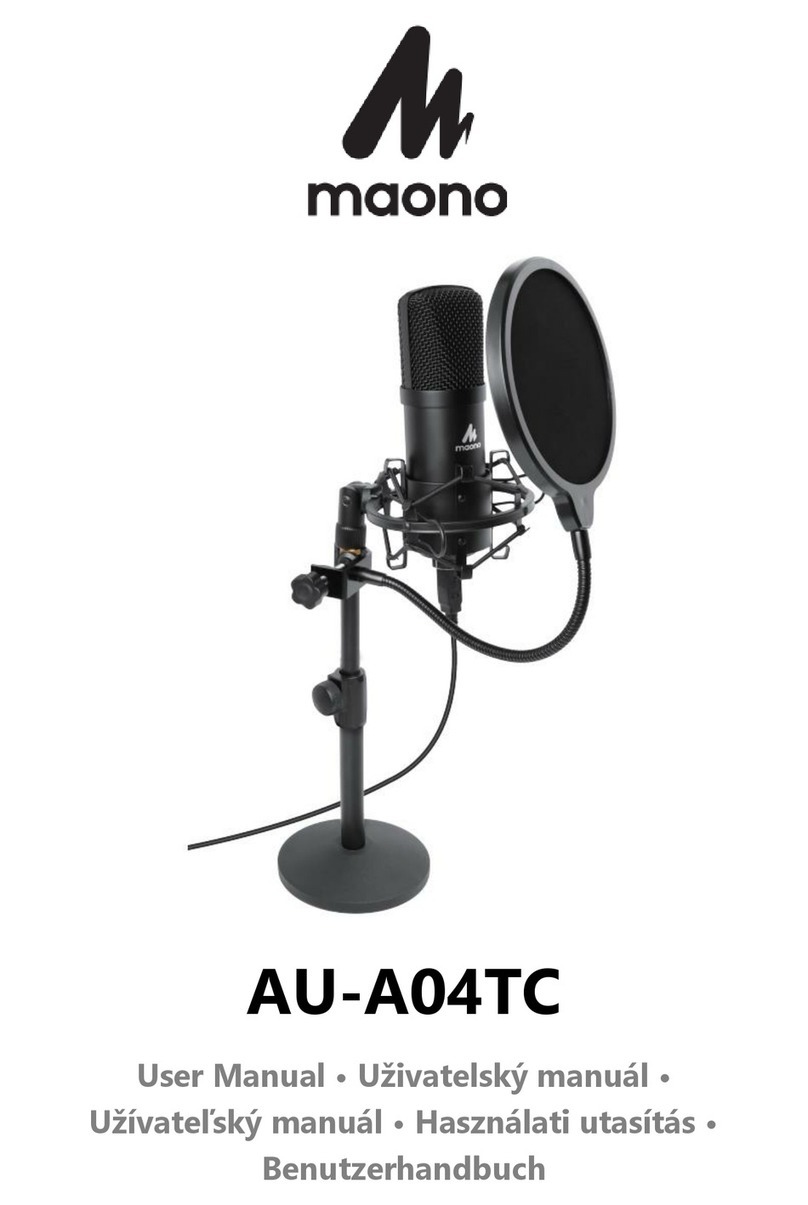
Maono
Maono AU-A04TC User manual

Maono
Maono AU-AM200-S1 User manual

Maono
Maono DM30 User manual
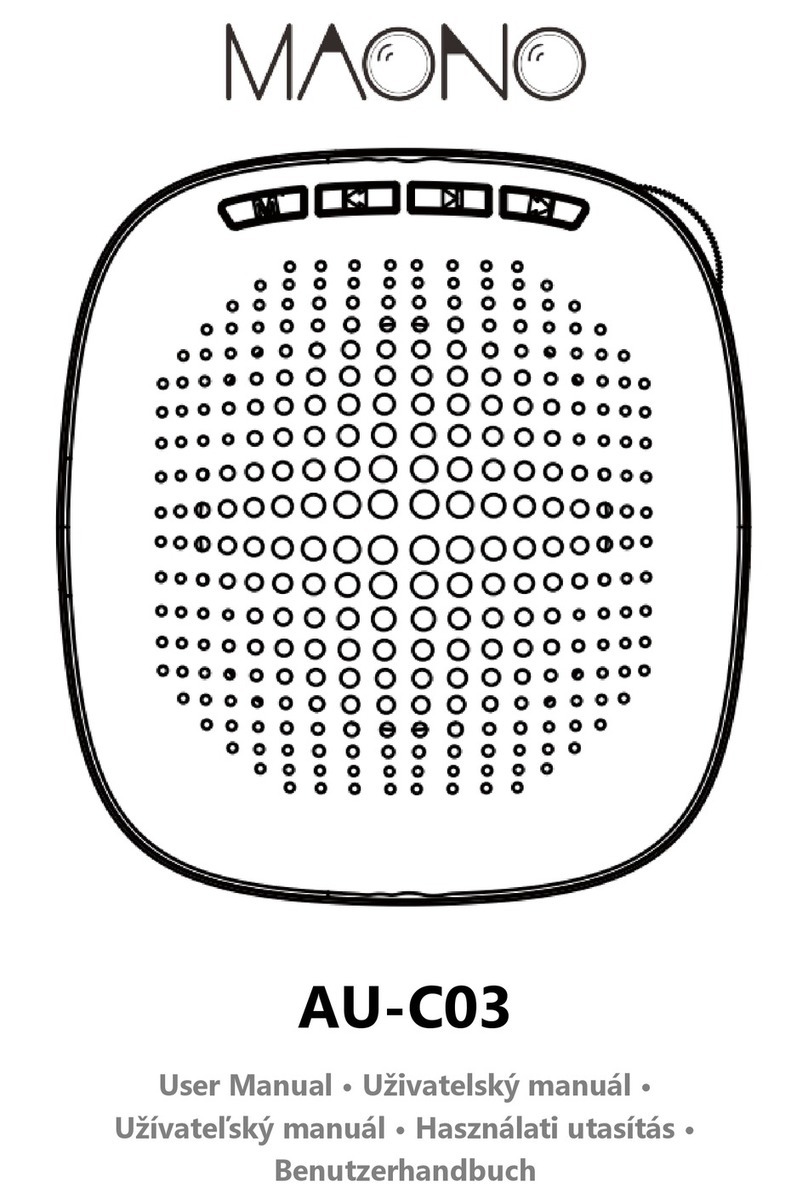
Maono
Maono AU-C03 User manual

Maono
Maono AU-PM320S User manual
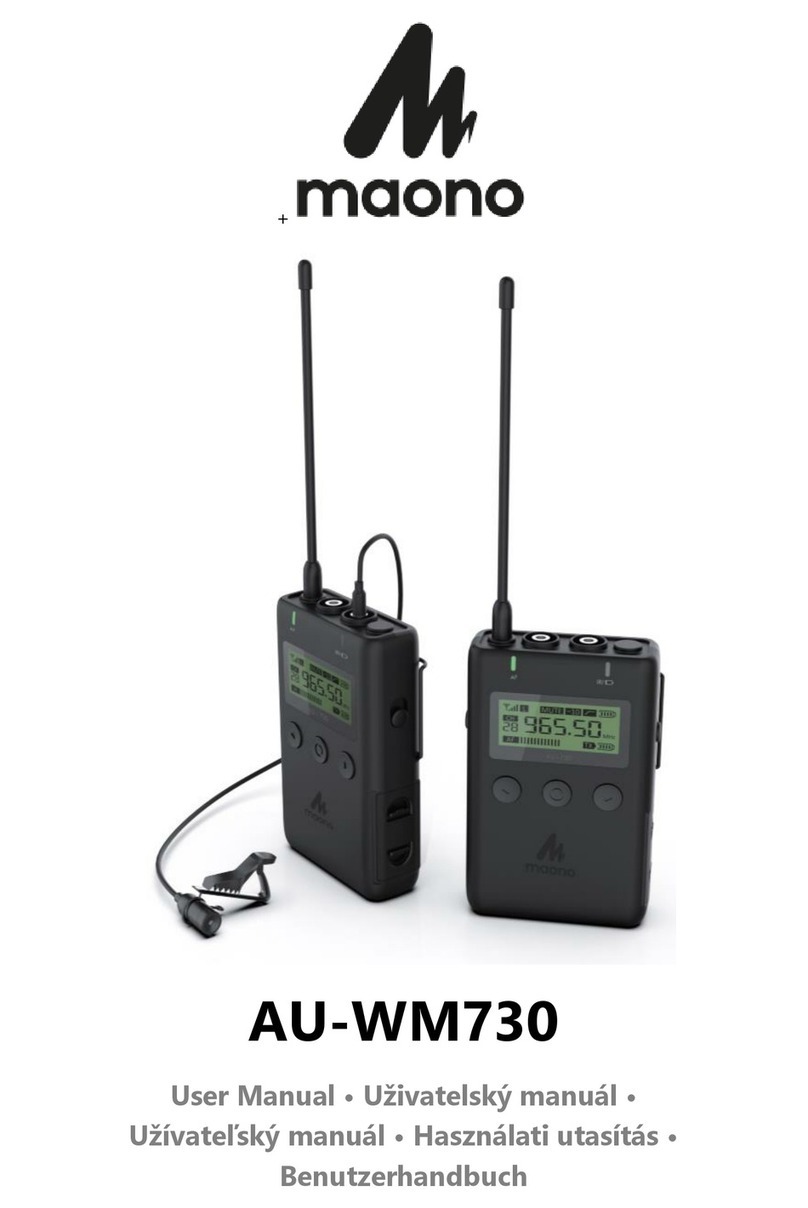
Maono
Maono AU-WM730 User manual
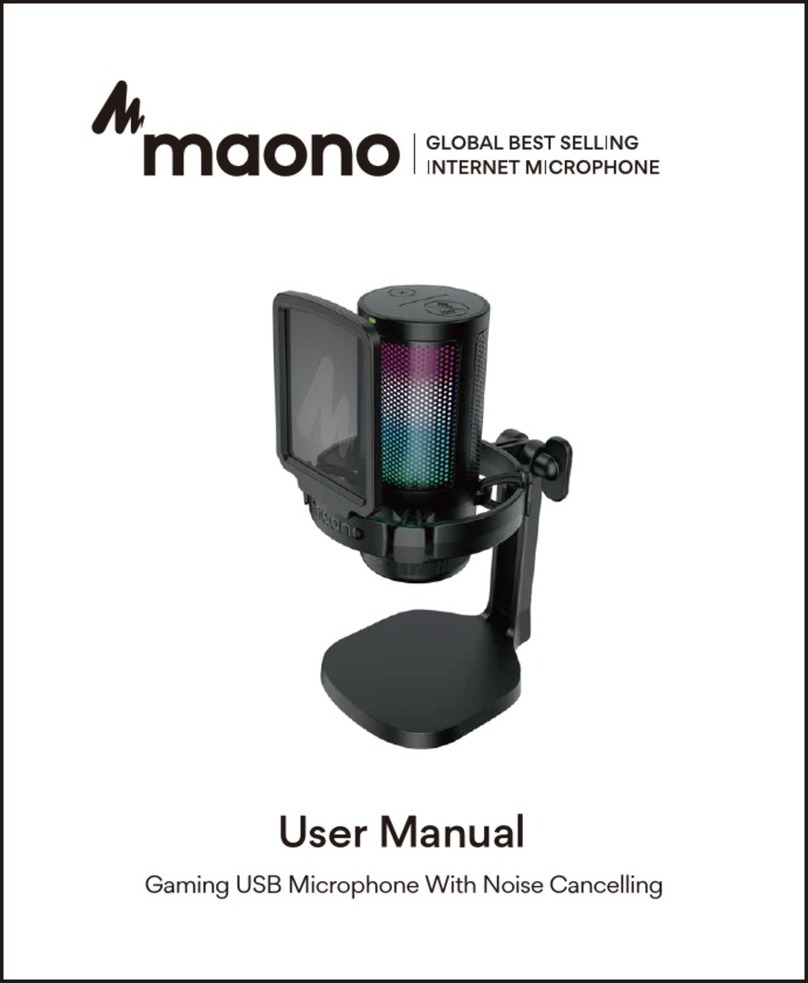
Maono
Maono DM20 User manual

Maono
Maono AU-PM422 User manual

Maono
Maono AU-AM200 S4 User manual