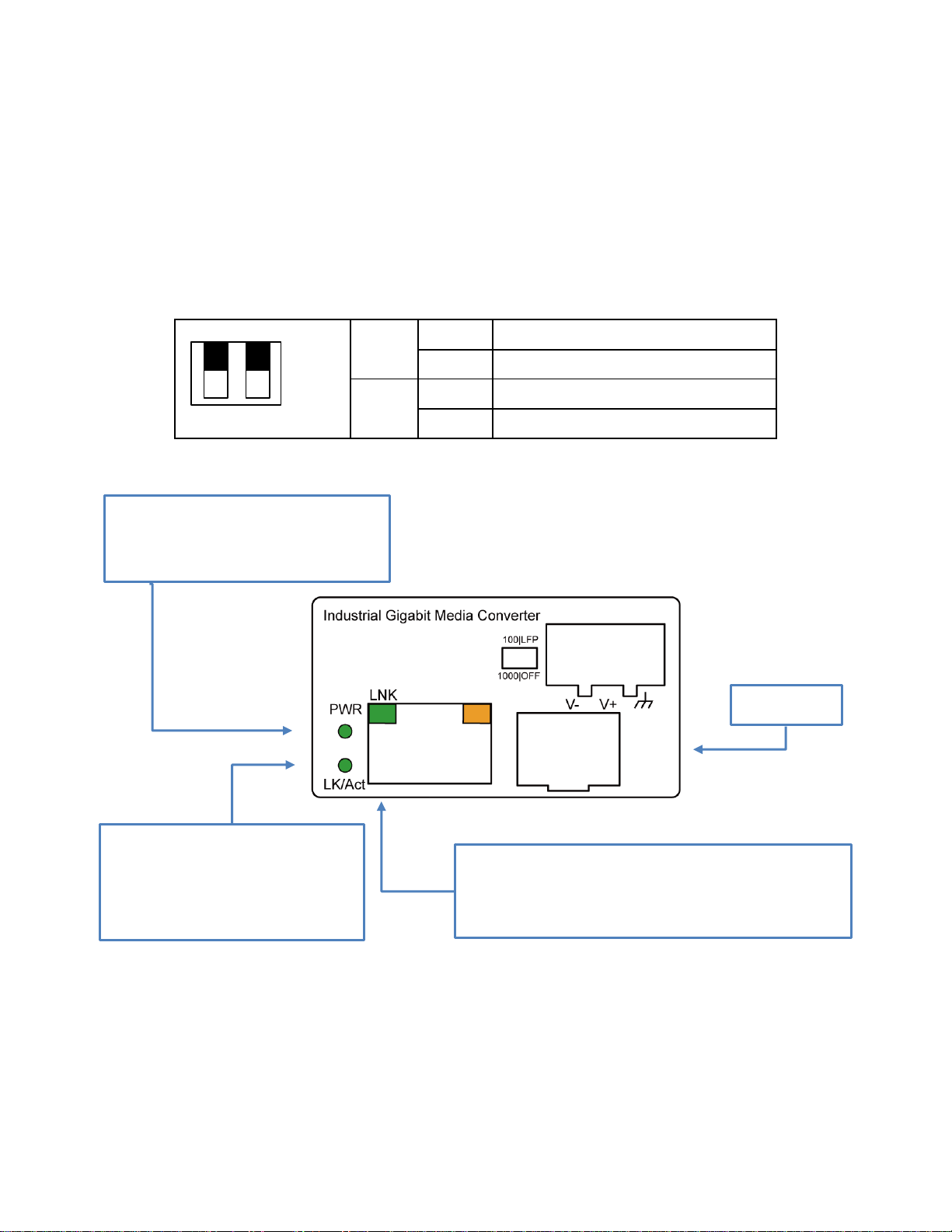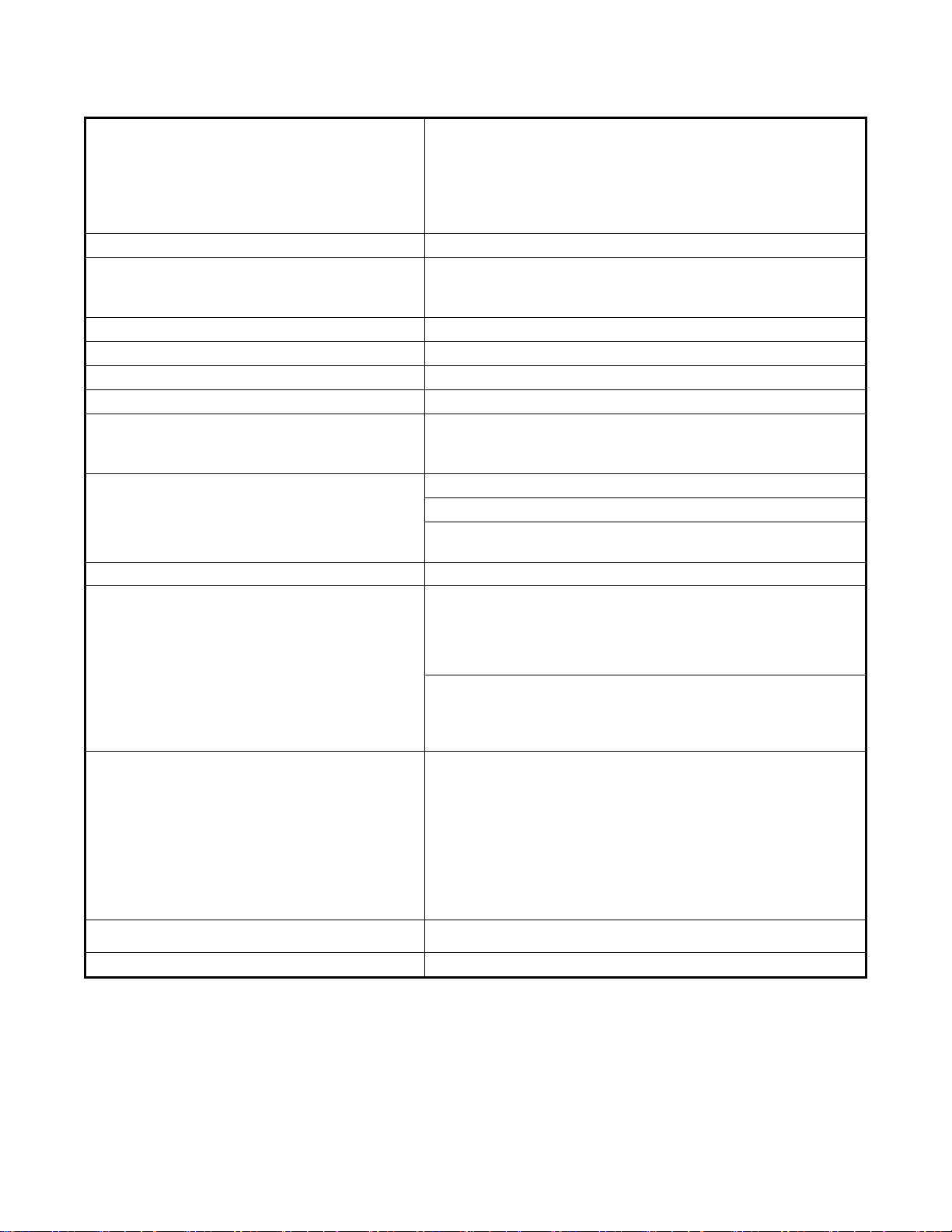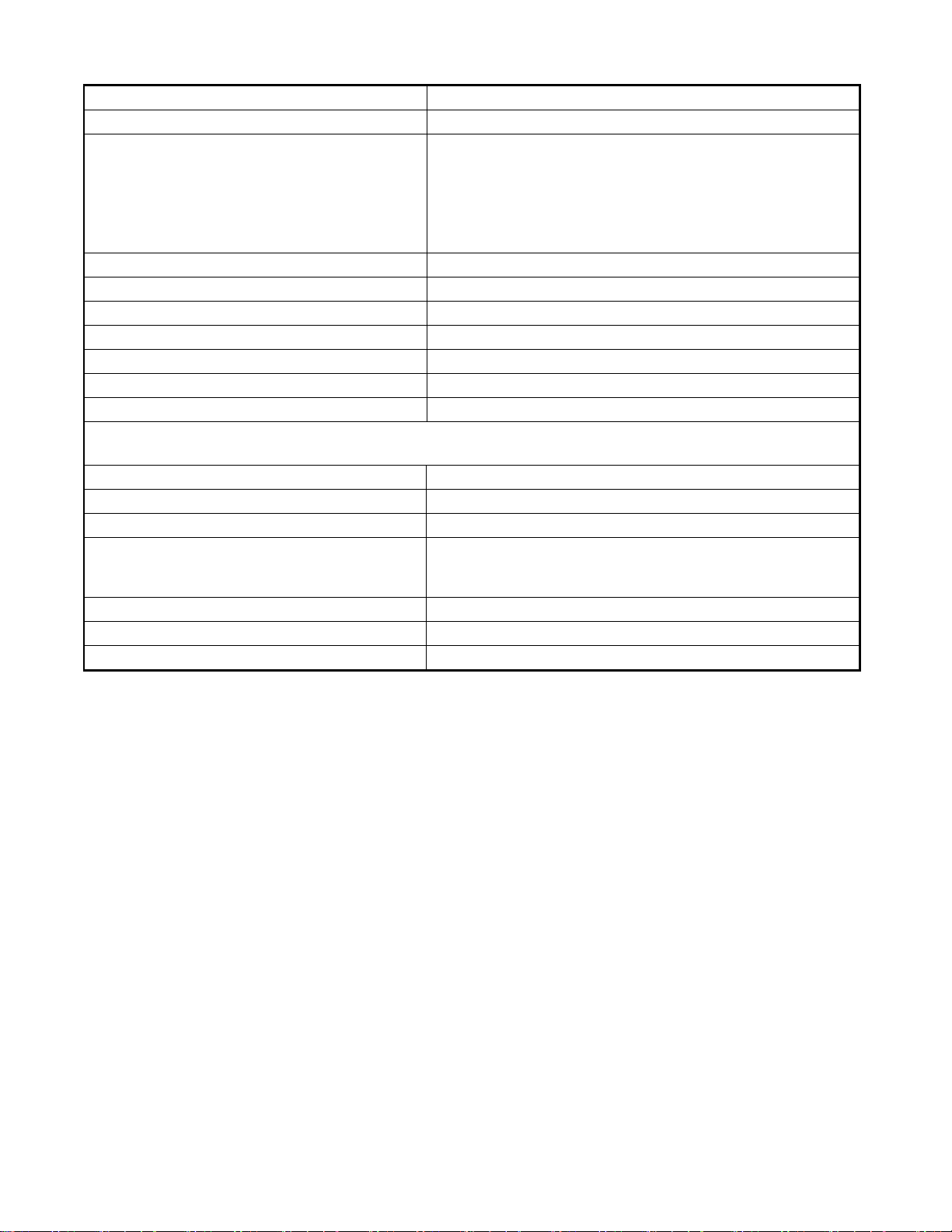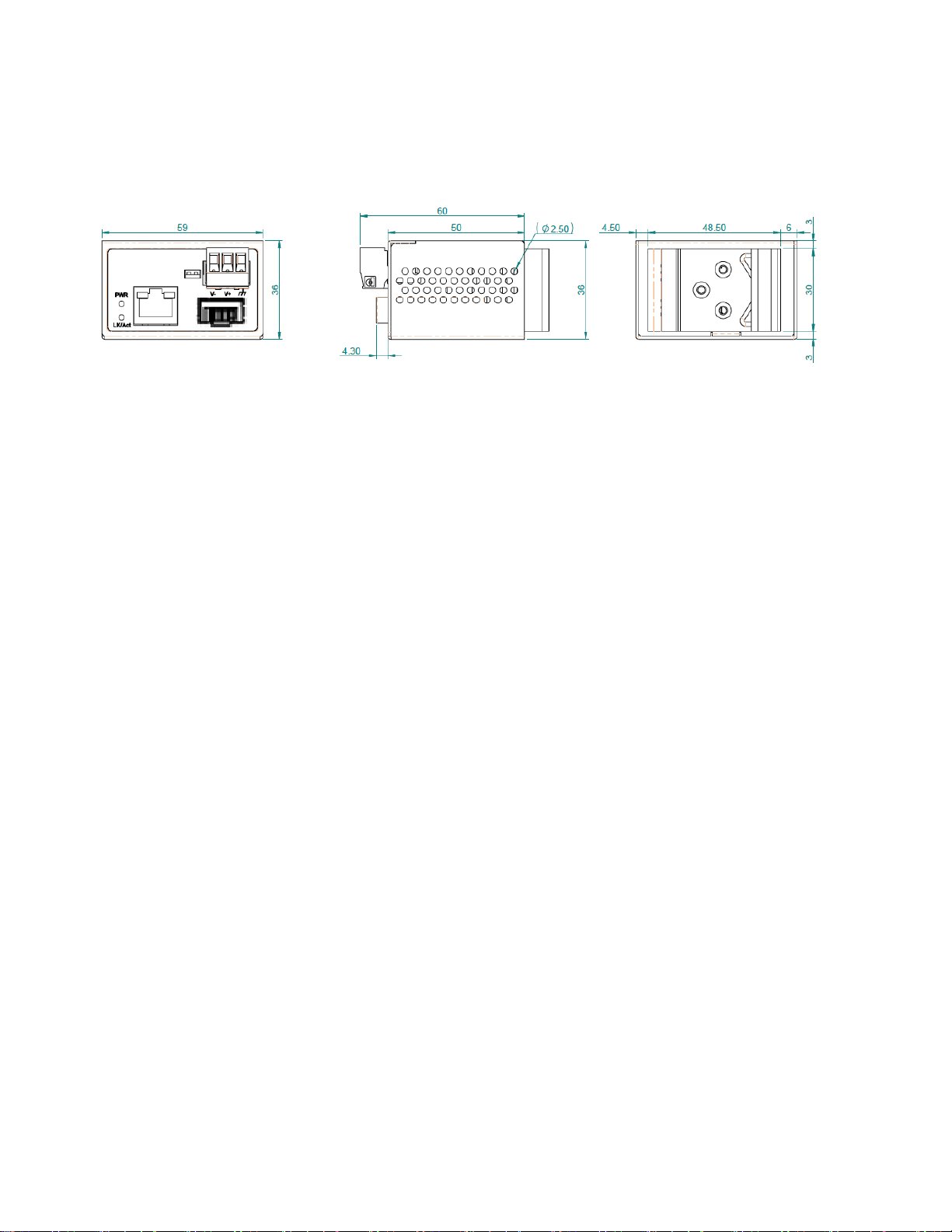Key Features
•True Mini, hardened design enclosure 59x36x50mm (LxWxD)
•Supports 12V-56VDC.
•Supports Link Fault Pass through (LFP) function
•Supports automatically Switch Mode and Converter Mode.
•Surge protector on power input.
•ESD protector on RJ-45 port
•Provides Far End Fault function on FX port.
•Provides increased Noise Immunity
•Extended environmental specification -40°C to 75°C
Introduction
Patton’s FP101EM converts singlemode or multimode fiber to a copper Ethernet signal. The increased
bandwidth and reliability is ideal for applications involving devices such as IP security cameras, VoIP
phones, wireless access points, POS kiosks, BACs, PLCs and many other remote networking needs.
Because Ethernet over Cat 5e/6 cables is limited to only 100 meters (328 feet), using fiber as a backhaul
allows for a massive increase in distances. SFP options for multimode can reach up to 2 km (1.24 miles),
and singlemode options can range as far as 120 km (74 miles). In addition to the reach, you get Fiber’s
superior immunity to noise and, harmful transients (surges).
The FP101EM is housed in an IP30-rated DIN-rail or wall-mount enabled enclosure, and has an operating
temperature of -40 to 75°C. Its rugged design and wide temperature range makes it an ideal media
converter for industrial or harsh environments. Its small size even allows you to put it inside the enclosures
of your primary devices.
The Fiberplex 101EM is very simple to use, completely plug and play. LEDs will make it clear when
power is detected on the power inputs.