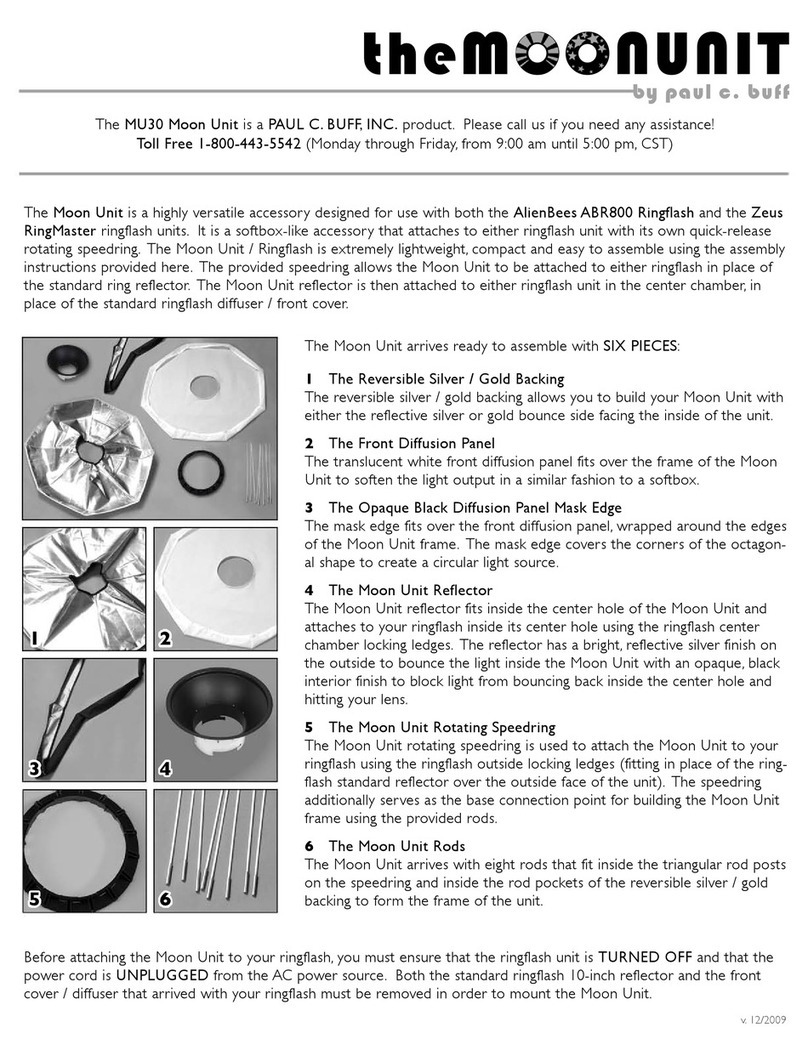RADIO FLASH TRIGGER ONE
a PAUL C. BUFF product
If you have any questions, please call us toll free at 1-800-443-5542 or 1-877-714-3381, or call us locally at 615-383-3982.
the
1/4-inch
adaptor
1/8-inch
The RFT1TX Radio Flash Trigger One TRANSMITTER
includes the hot shoe-mount radio flash trigger and a short sync cord (2.5mm mono plug to PC-connection, connecting from the transmitter to
your camera’s PC sync outlet if your camera does not have a suitable center-contact hot shoe)
transmitter (top view) transmitter (bottom view) transmitter sync cord sync cord connected hot shoe-mounted
The RFT1RX Radio Flash Trigger One RECEIVER
includes the pass-through-power receiver with right angle power cord (attached), right angle 1/8-inch sync cord (attached, for use with AlienBees
units) and a 1/8-inch to 1/4-inch sync cord adaptor (for use with White Lightning flash units and Zeus power packs)
receiver (with attached power cord and sync cord) sync cord adaptor flash unit power cord in
The RFT1 Radio Flash Trigger System allows you to wirelessly fire all of the lights in your setup (White Lightning, Zeus and/or AlienBees units)
The RFT1 Radio Flash Trigger System allows you to wirelessly fire all of the lights in your setup (White Lightning, Zeus and/or AlienBees units)
with an easy-to-use trigger having an 80 to 150-foot typical range, depending on obstacles such as walls, etc., without requiring line-of-sight.
STEP ONE: Select the Transmitter Control Channel
Locate the three sliding DIP switches on the rear panel of the RFT1TX Transmitter. By sliding the switches up and down, you select and set the
channel. There are eight channels and eight corresponding DIP switch positions.
STEP TWO: Connect the Receiver(s)
The AC-operated RFT1RX Receiver uses a pass-through-power cord to share a single power source with the connected flash unit / power pack,
eliminating excess wires. Ensure that your flash units / power packs are turned OFF and unplugged before connecting any receivers.
Channel 1
switch 1 - up
switch 2 - down
switch 3 - down
Channel 2
switch 1 - up
switch 2 - up
switch 2 - up
switch 3 - down
Channel 3
switch 1 - up
switch 2 - up
switch 3 - up
Channel 4
switch 1 - downswitch 1 - down
switch 2 - up
switch 3 - up
Channel 5
switch 1 - down
switch 2 - down
switch 3 - up
Channel 6
switch 1 - downswitch 1 - down
switch 2 - down
switch 3 - down
Channel 7
switch 1 - down
switch 2 - up
switch 3 - down
Channel 8
switch 1 - upswitch 1 - up
switch 2 - down
switch 3 - up
ON
1 2 3
ON
1 2 3
ON
1 2 3
ON
1 2 3
ON
1 2 3
ON
1 2 3
ON
1 2 3
ON
1 2 3
1. Locate the receiver’s attached down angle power cord and plug it in to the power cord outlet on the
control panel of your flash unit / power pack (located on the back panel of AlienBees and White Lightning
flash units; located on the top control panel inside the Zeus power packs). The power cord that is attached
to the receiver connects to your flash unit / power pack with an IEC standard connector.
power
cord