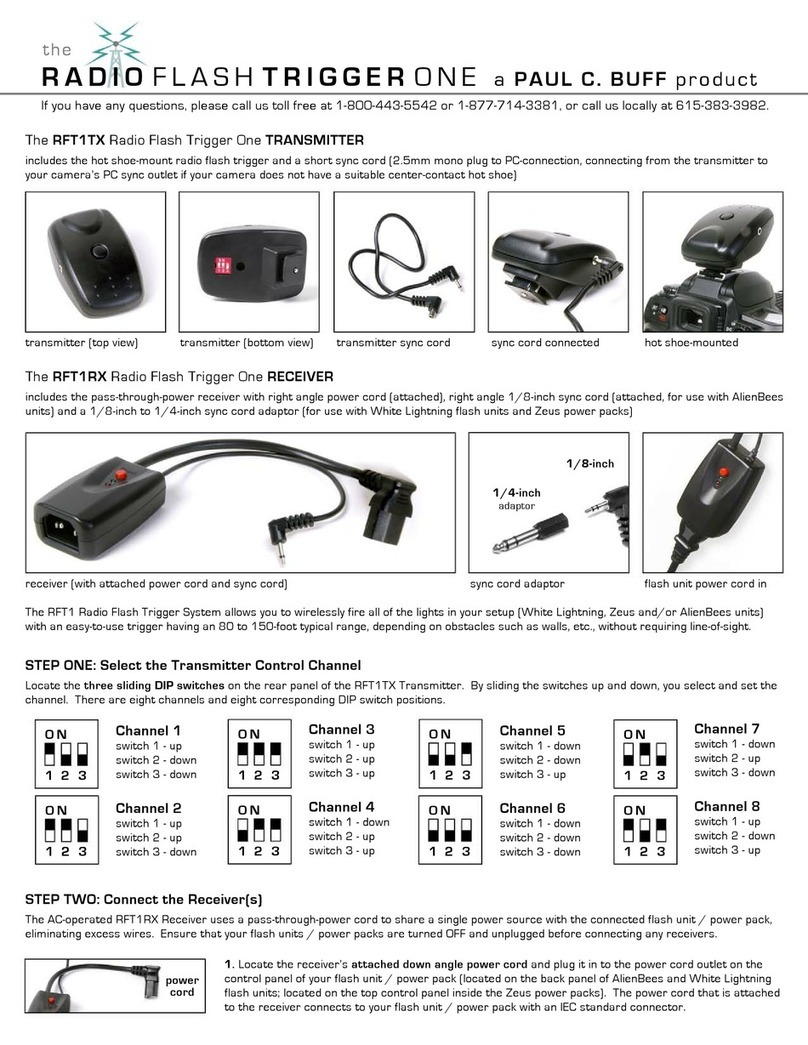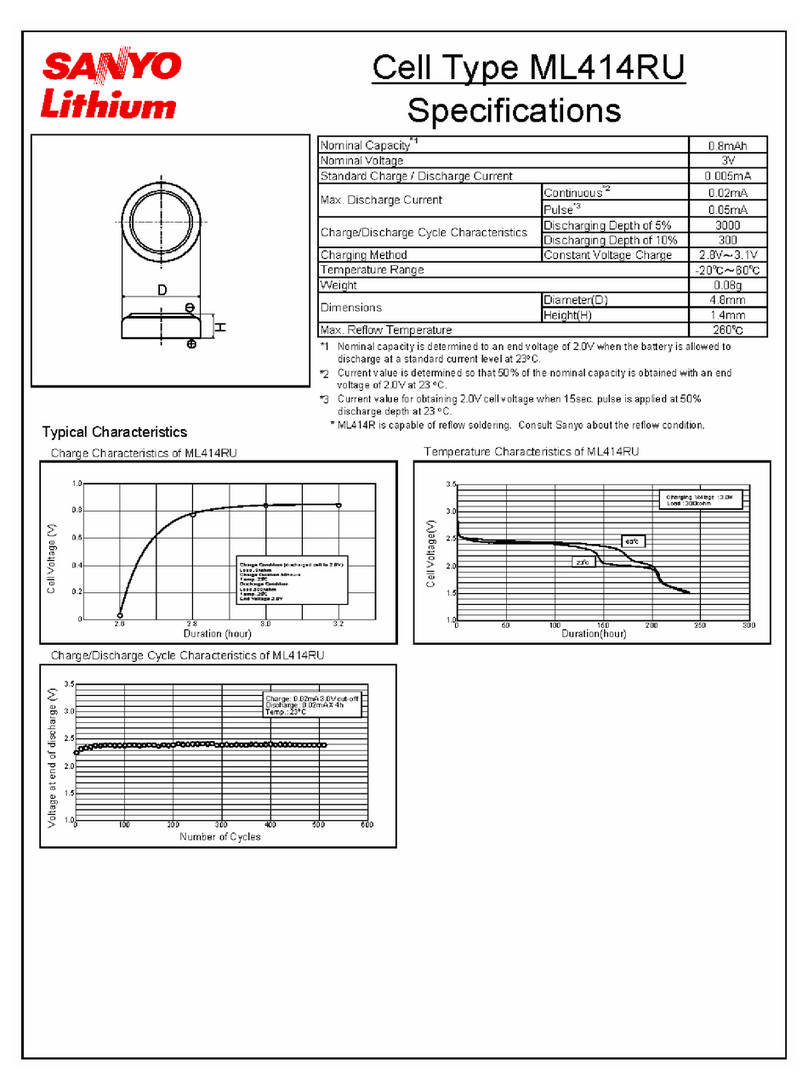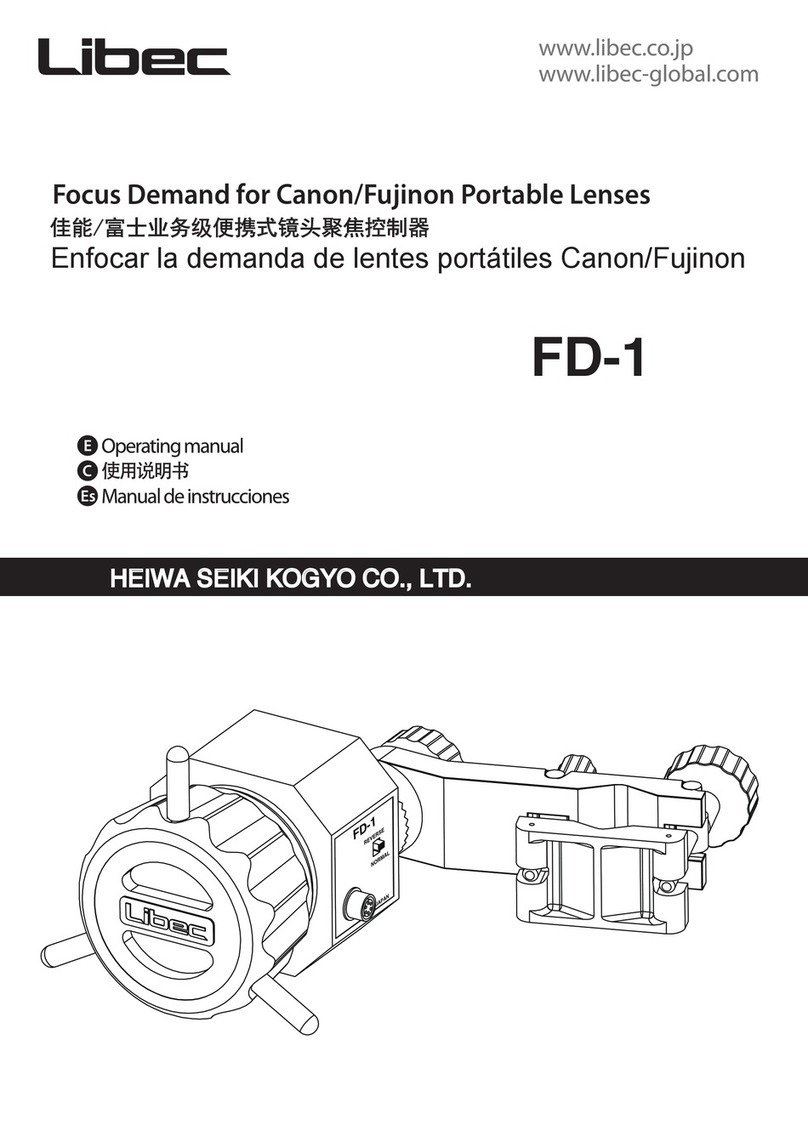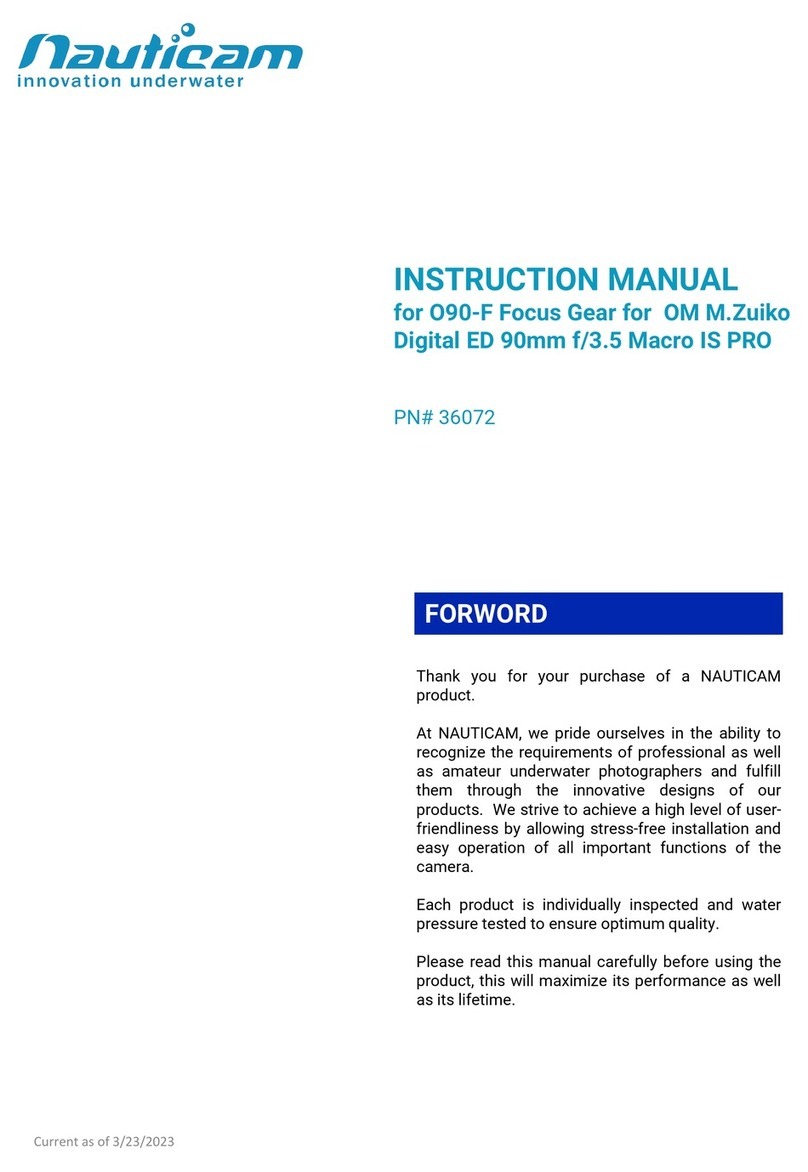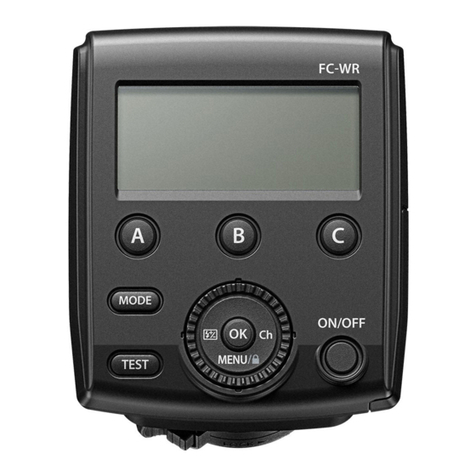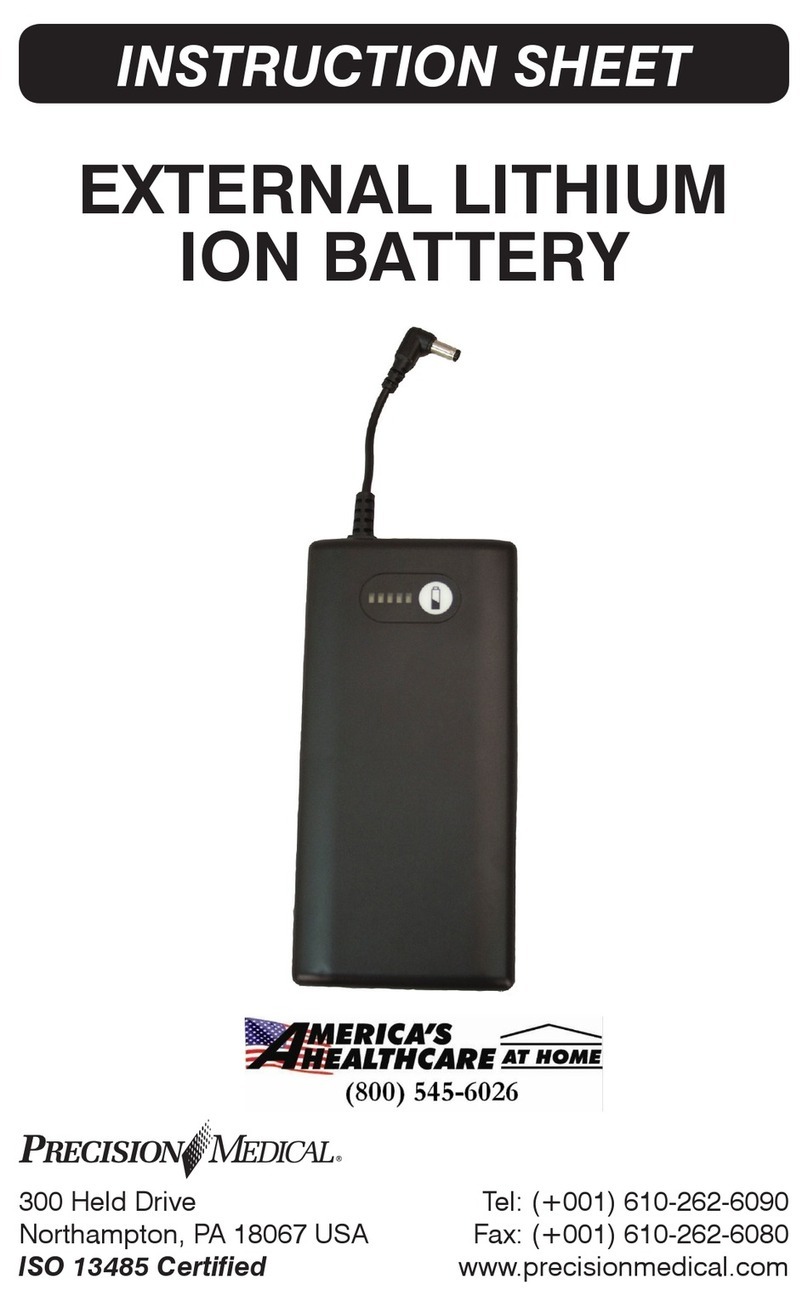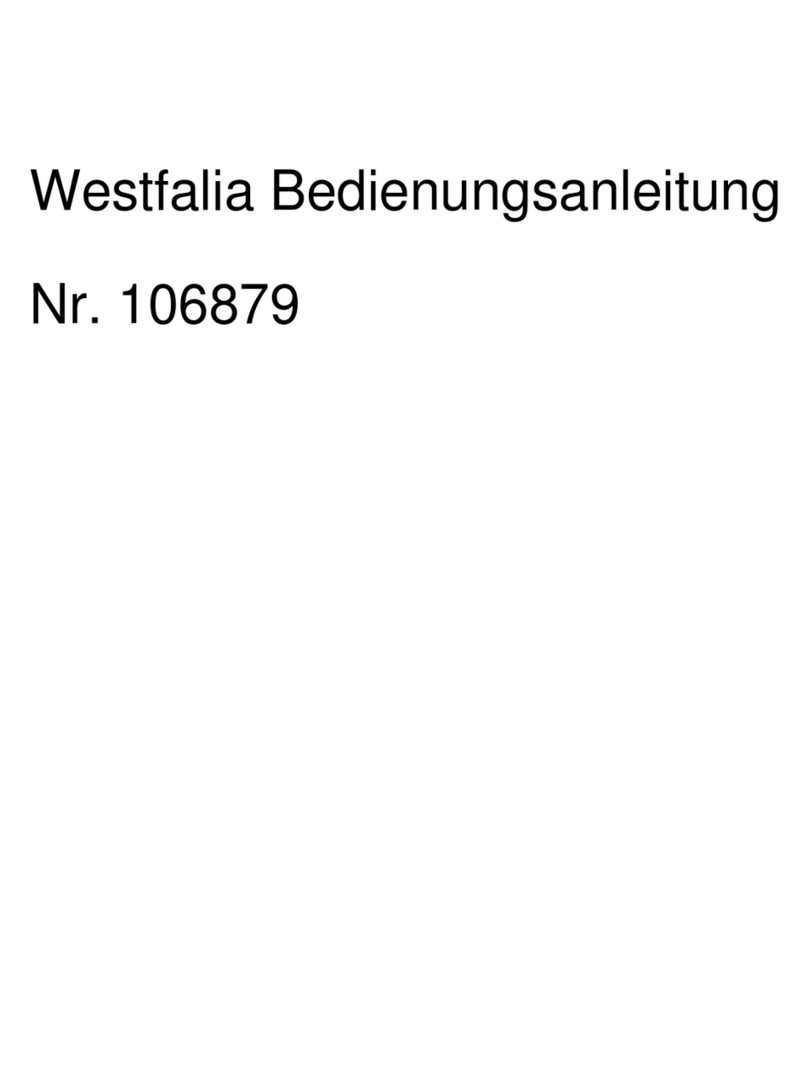Paul C. Buff the MOON UNIT User manual

by paul c. buff
theMOONUNIT
The MU30 Moon Unit is a PAUL C. BUFF, INC. product. Please call us if you need any assistance!
Toll Free 1-800-443-5542 (Monday through Friday, from 9:00 am until 5:00 pm, CST)
The Moon Unit is a highly versatile accessory designed for use with both the AlienBees ABR800 Ringflash and the Zeus
RingMaster ringflash units. It is a softbox-like accessory that attaches to either ringflash unit with its own quick-release
rotating speedring. The Moon Unit / Ringflash is extremely lightweight, compact and easy to assemble using the assembly
instructions provided here. The provided speedring allows the Moon Unit to be attached to either ringflash in place of
the standard ring reflector. The Moon Unit reflector is then attached to either ringflash unit in the center chamber, in
place of the standard ringflash diffuser / front cover.
Be
Before attaching the Moon Unit to your ringflash, you must ensure that the ringflash unit is TURNED OFF and that the
power cord is UNPLUGGED from the AC power source. Both the standard ringflash 10-inch reflector and the front
cover / diffuser that arrived with your ringflash must be removed in order to mount the Moon Unit.
The Moon Unit arrives ready to assemble with SIX PIECES:
1 The Reversible Silver / Gold Backing
The reversible silver / gold backing allows you to build your Moon Unit with
either the reflective silver or gold bounce side facing the inside of the unit.
22 The Front Diffusion Panel
The translucent white front diffusion panel fits over the frame of the Moon
Unit to soften the light output in a similar fashion to a softbox.
3 The Opaque Black Diffusion Panel Mask Edge
The mask edge fits over the front diffusion panel, wrapped around the edges
of the Moon Unit frame. The mask edge covers the corners of the octagon-
al shape to create a circular light sourc
al shape to create a circular light source.
4 The Moon Unit Reflector
The Moon Unit reflector fits inside the center hole of the Moon Unit and
attaches to your ringflash inside its center hole using the ringflash center
chamber locking ledges. The reflector has a bright, reflective silver finish on
the outside to bounce the light inside the Moon Unit with an opaque, black
inte
interior finish to block light from bouncing back inside the center hole and
hitting your lens.
5 The Moon Unit Rotating Speedring
The Moon Unit rotating speedring is used to attach the Moon Unit to your
ringflash using the ringflash outside locking ledges (fitting in place of the ring-
flash standard reflector over the outside face of the unit). The speedring
additional
additionally serves as the base connection point for building the Moon Unit
frame using the provided rods.
6 The Moon Unit Rods
The Moon Unit arrives with eight rods that fit inside the triangular rod posts
on the speedring and inside the rod pockets of the reversible silver / gold
backing to form the frame of the unit.
v. 12/2009
1 2
3 4
5 6

ASSEMBLING THE MOON UNIT
Step One:
Begin with the reversible silver / gold backing and choose the surface that you wish to have
facing the inside for the internal bounce. Place the reversible backing on the floor in front of
you with the chosen interior facing upwards, allowing the edges of the backing to curl inside.
Step Two:
T
Take the rotating speedring and position it over the center, black-trimmed hole of the rever-
sible backing with the larger, flat side of the speedring facing down. You will notice that there
are sixteen triangular posts equally distanced around the speedring’s inner circle – line up every
other triangular post with the eight stitched seams on the inside of the reversible backing.
Step Three:
T
Take one flexible rod and place it inside one triangular rod post on the speedring. The side
of the rod with the silver cap slides in the triangular post and should be pushed into place
until it can be pushed no further. Next, take the opposite end of that rod and slide it into the
corresponding fabric rod pocket on the inside edge of the reversible backing. Following the
stitched seam of the backing from the speedring will lead you to the correct rod pocket.
Step Four:
On the opposite side of the speed
On the opposite side of the speedring, repeat step three to insert the next rod into the opp-
osite speedring rod post and its corresponding fabric rod pocket. The flexible rods will bend,
bowing out to create the arched shape of the Moon Unit. They will fit snugly into the holes
of the speedring and into the pockets, resting against the reversible fabric backing and running
along the inner seams.
It is easiest to begin in one corner and then move to the opposite side
to place your next pole. You will attach the remaining poles, working in opposites until the
frame is complete.
St
Step Five:
With the frame constructed, you are ready to attach the Moon Unit frame to your ringflash.
First, turn the Reflector Lock on the ringflash back control panel to the left “UNLOCK”
position. The Moon Unit speedring will attach to the ringflash in place of the standard ring
reflector. Ensure that your ringflash is turned off and unplugged from the AC power source.

Step Five continued:
Line up the inside, open circle of the speedring with the circular face of the ringflash. The
concave interior of the Moon Unit frame should be facing forward (the same direction that
the ringflash faceplate is facing). Slide the speedring over the ringflash housing and begin to
rotate it around the housing. Facing the ringflash, you will rotate the speedring counter-
clockwise while pressing it in toward the ABR800 housing. As you rotate it, you will find a
position where the speed
position where the speedring snaps further onto the ringflash housing. When you reach
this point, rotate the speedring clockwise to engage the locating grooves (you may need to
press it against the housing at this point in order to rotate it clockwise - it may snag a little).
Once you have rotated the speedring clockwise a 1/4 turn or so, return the lock lever to
the “LOCK” position. You should now be able to freely rotate the speedring around the
housing about 1/3 of a turn before hitting the "stops" in either direction.
NoteNote: To remove the speedring, you will move the lock lever on the ringflash to "UNLOCK" position. Rotate
the speedring counter-clockwise while pulling it gently away from the housing. When it reaches the proper
rotation it will simply lift away from the unit. Care should be taken while attaching and removing the speed-
ring to avoid damage or breakage to the flashtubes or modeling lamps.
Step Six:
Take the translucent white front diffusion panel and fit it over the frame of the Moon Unit.
The panel has an outside lip that slides
The panel has an outside lip that slides over the outside edges of the frame and should be
pulled tight over the corners until the center hole lines up with the hole in the ringflash.
Step Seven:
To attach the reflector, the Reflector Lock will need to be in the “UNLOCK” position. When
you place the reflector lock in the “UNLOCK” position, the Moon Unit speedring will still be in
its correct position, but it will not be locked into this position. Should the speedring accident-
ally be moved out of position, simply slide it back into position before moving forward.
Place the reflector inside the center hole of the diffusion panel (with the black interior facing
forward) and line up the inside ring of the reflector with the inside ring on the face of the
ringflash. There are three protruding ledges positioned around the inside edge of the ring-
flash that correspond to the three raised panels on the reflector that each have a cut insert,
making an “L” shape. To position the reflector, slide it inside the center hole of the ringflash
allowing the three raised panels to fit naturally between the three ledges on the ringflash
housing
housing. Rotate the reflector around the center hole in the housing towards the raised
ledges until they fit snugly inside the “L” gaps and will go no further.
Return to the Reflector
Lock and turn the knob to the “LOCK” position to lock the Moon Unit into place.
Step Eight:
Take the black mask edge and slide it over the outside edges of the diffusion panel. The
interior, silver-lined side of the mask edge fits against the panel with the black exterior facing
out
out. The mask edge shape matches the shape of the diffusion panel having stitched corners
to fit over each corner of the octagonal Moon Unit frame.

With all of the Moon Unit elements attached and in place, the result is a soft, round,
30-inch aim-through light source. If you remove the edge mask, it becomes an aim-
through 31-inch octabox. If the diffuser fabric is removed, it becomes a silver or gold
umbrella-like source for increased specularity. Finally, removing the center reflector
yields an intense center light source surrounded by a dimmer 30-inch round or 31-
inch octagonal halo of light, either diffused by the front fabric or bounced directly from
the gold or sil
the gold or silver surface. Using the Moon Unit without the center reflector may re-
quire the use of a suitable lens hood or black paper tube to prevent lens flare because
the lens may "see" the edge of the diffuser fabric. Each configuration yields a different
catchlight structure as well as different styles of light formation on the subject. The
configurations all produce lighting effects that are concentric to the lens, with little
discernable modeling or shadow on the subject.
The Moon Unit Mask Set
The Moon Unit Mask Set is an optional accessory available for the Moon Unit (sold separately by both AlienBees and
White Lightning - please call us or visit us online for details!). The mask set consists of twelve die-cut black paper masks
that fit over the face of the 30-inch Moon Unit - eight masks with predefined light patterns and four blank masks that the
user can cut with scissors or a knife to create custom shapes. The illustrations below show the effect of the masks in
place on the Moon Unit
place on the Moon Unit:
To use one of the masks from the set, you will need to have the Moon Unit assembled and in place on your ABR800
ringflash or Zeus RingMaster ringflash unit with the front diffusion panel and black edge mask on the unit.
Step One:
To attach a mask, first remove the ring reflector. Place the Reflector Lock in the “UNLOCK”
position, then rotate the ring reflector and lift it out of the Moon Unit.
Step Two:
Align the center hole in the mask with the center hole in the diffuser fabric (*except with the
STAR mask). With the mask in position, replace the ring reflector to secure the center of the
mask and retu
mask and return the Reflector Lock to the “LOCK” position.
Step Three:
Tuck the perimeter of the mask under the black, circle-forming edge mask. This will secure
the perimeter of the mask.
* When using the STAR mask, leave the ring reflector in place and line up the mask over the face
of the Moon Unit then tuck the perimeter of the mask under the black, circle-forming edge mask.
The masks may be rotated to the desired angle using the rotating Moon Unit speedring or
b
by rotating the mask itself on the face of the Moon Unit. With the exception of STAR, RING
OF STARS and CLASSIC RING, the masks are designed to produce a subtle shadow structure
on the subject, similar to a main light with fill light. When rotating the masks, it is usually de-
sirable to keep the shadows falling downward on human models to provide definition to the
chin, nose and eye sockets.
Table of contents
Other Paul C. Buff Camera Accessories manuals