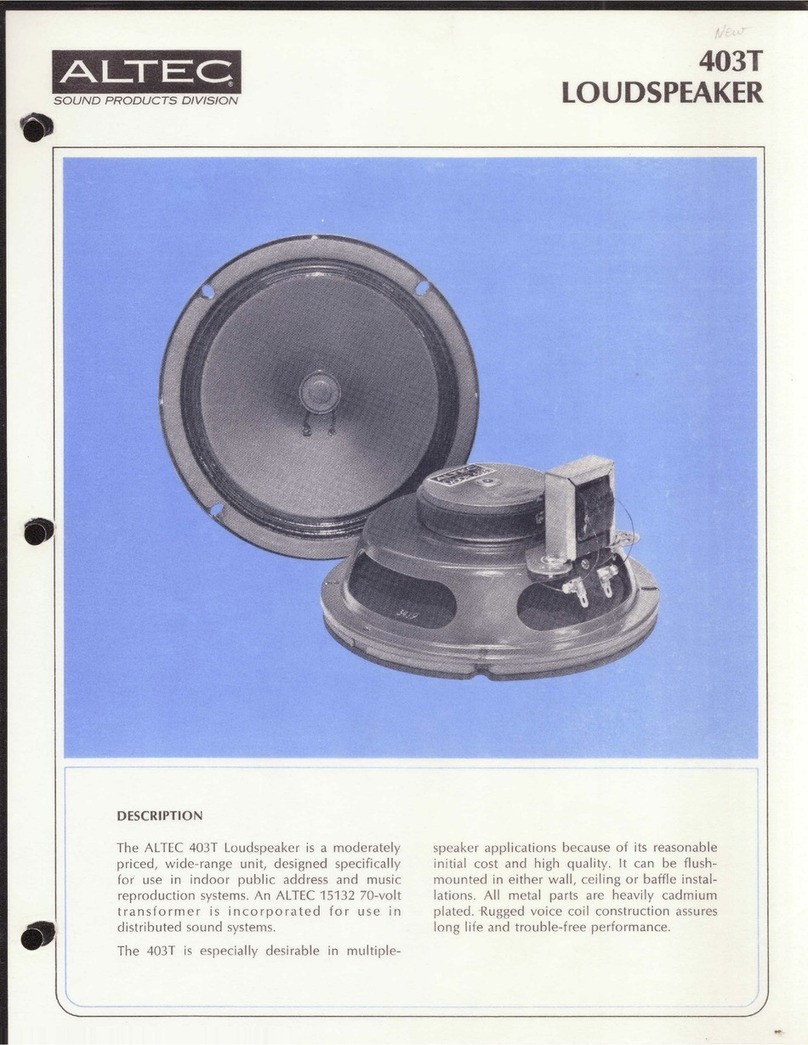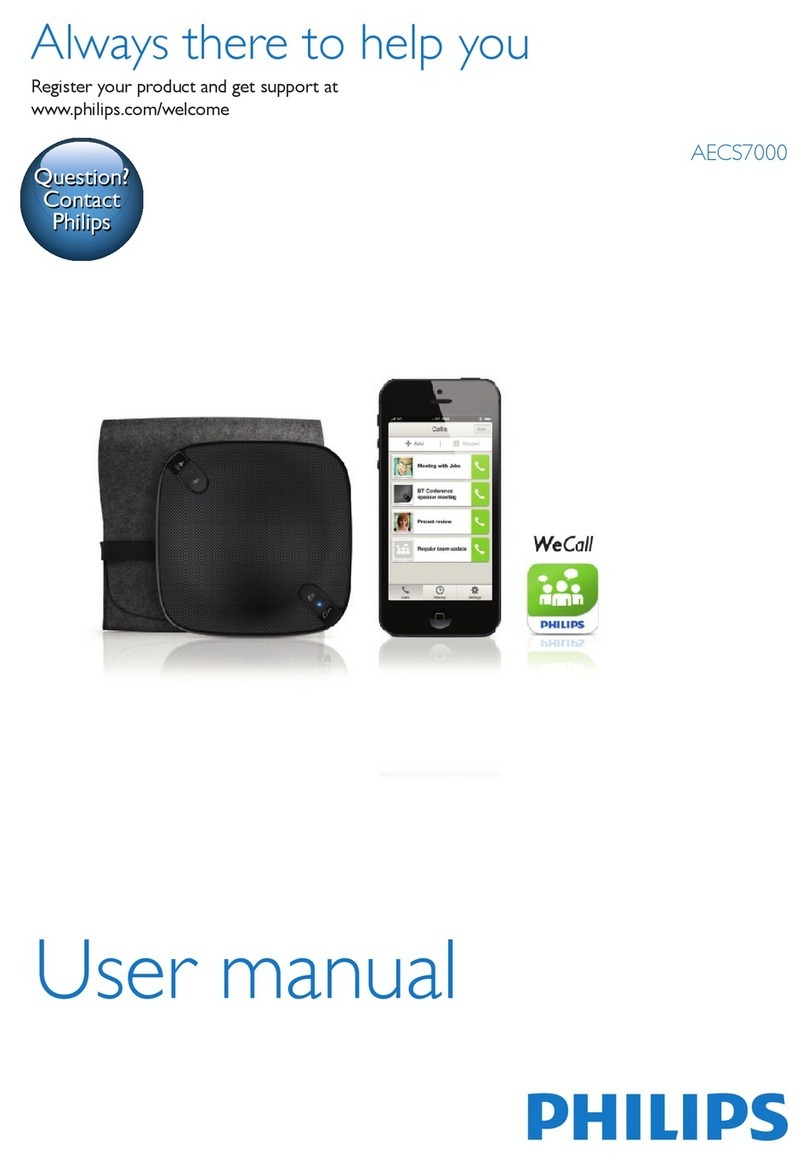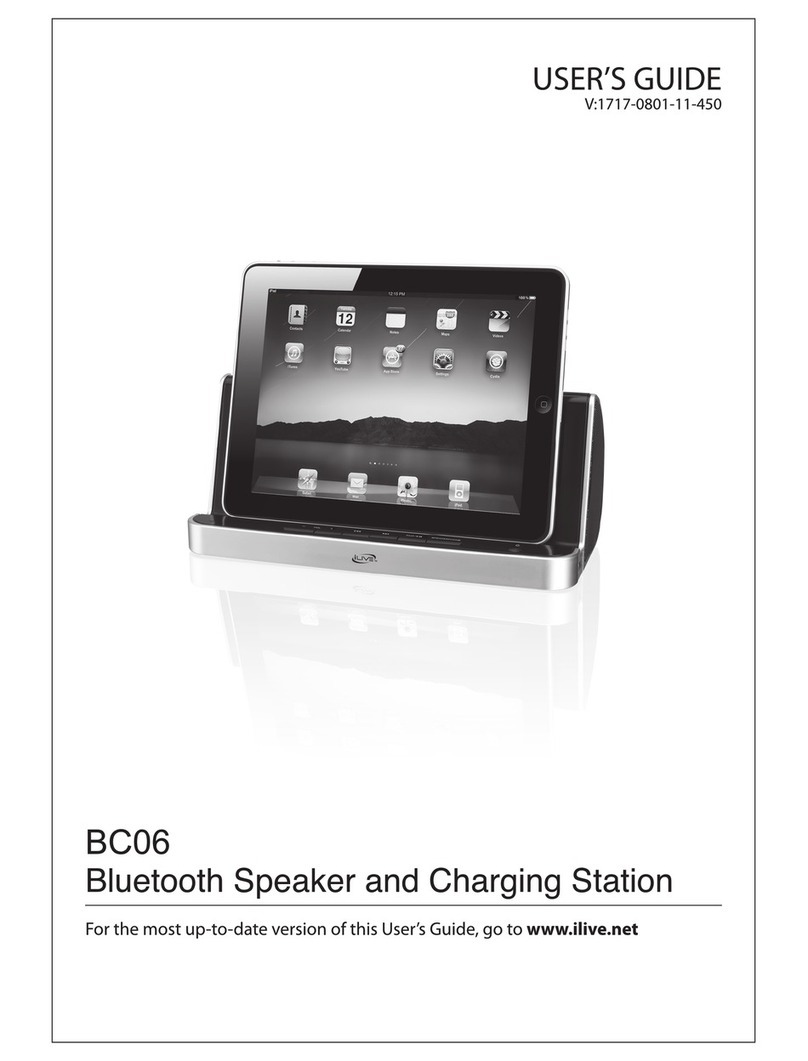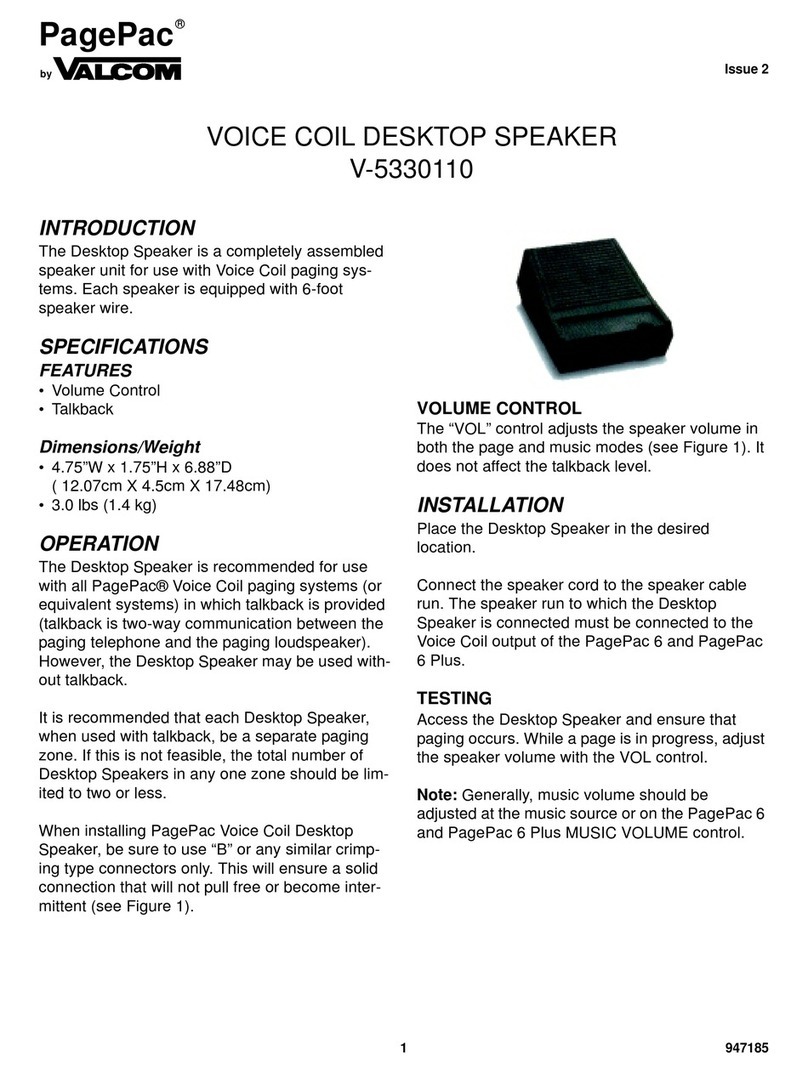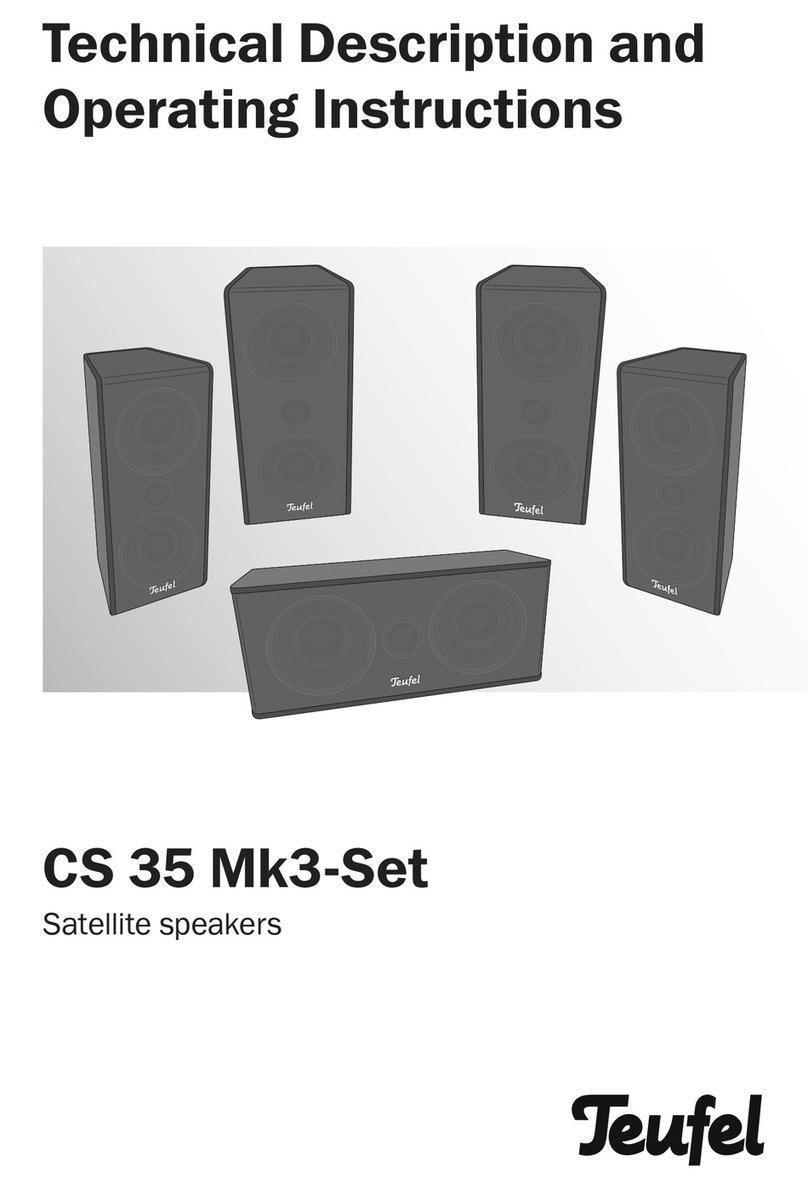PAWW SOUNDBOX10 User manual

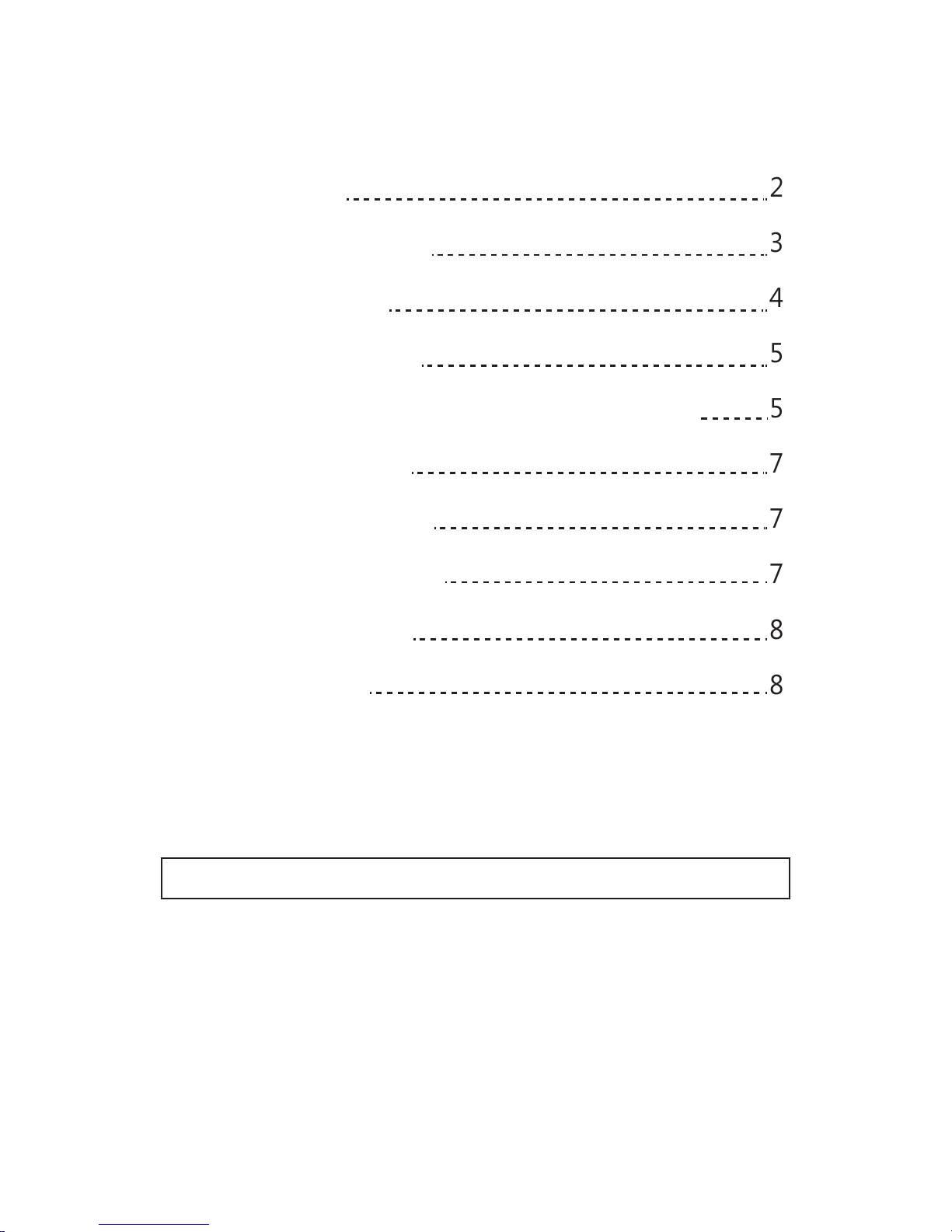
Contents
Please read all of the safety warnings and precaution before using this device.
1. Introduction
2. Battery Precaution
3. Getting Started
4. Cable Connection
5. Bluetooth Connection and disconnection
6. NFC Connection
7. Microphone usage
8. LED Display Status
9. Battery Charging
10. Product Care
2345577788
-1-

1. Introduction
Thank you for purchasing the Paww SoundBox 10. You
have purchased an innovative system,that combines state
of the art audio engineering, in a beautifully crafted
aluminum body. Our patented digital signal processing
technology and unique acoustic design generates sound
that is unbelievably clear and loud for a speaker this size. A
rechargeable lithium-ion battery ensures you get up to 8
hours of non-stop sound, and built-in microphones give you
the ability to use this system as a phone conferencing
system.
-2-
Specifications
Paww SoundBox 10
Power supply:
Compatibility:
Functional Specs:
Dimensions:
Operating Range:
Profiles Supported:
Lithium-ion battery or USB cable
Most iOS, Android, or Windows powered devices
Bluetooth, NFC, Microphone, Line-in
120mm x 70mm x 56mm
10 meters (33 feet)
A2DP, AVRCP, HSP, HFP

2. Battery Precautions
The Paww SoundBox 10 can be powered by the built-in
rechargeable lithium-ion battery. Please charge the battery
for at least 8 hours before first use.
If the device has not been used for an extended period of
time, the battery may be drained of power and require
recharging.
Rechargeable batteries should only to be charged under
adult supervision.
Only use the supplied micro-USB cable to recharge the
battery. Improper charging may damage the battery and the
device.
Do not attempt to open the rechargeable battery or battery
pack. There are no serviceable parts inside.
Keep the battery out of reach of children. If swallowed,
consult a physician immediately.
Avoid storing the battery in extremely hot or cold
environments. A device with a hot or cold battery may
not work temporarily, even when the battery is fully
charged.
Do not dispose of the batteries in a fire as they may
explode. Batteries may also explode if damaged. Please
dispose of them according to local regulation. Do not
dispose of batteries as household waste.
-3-
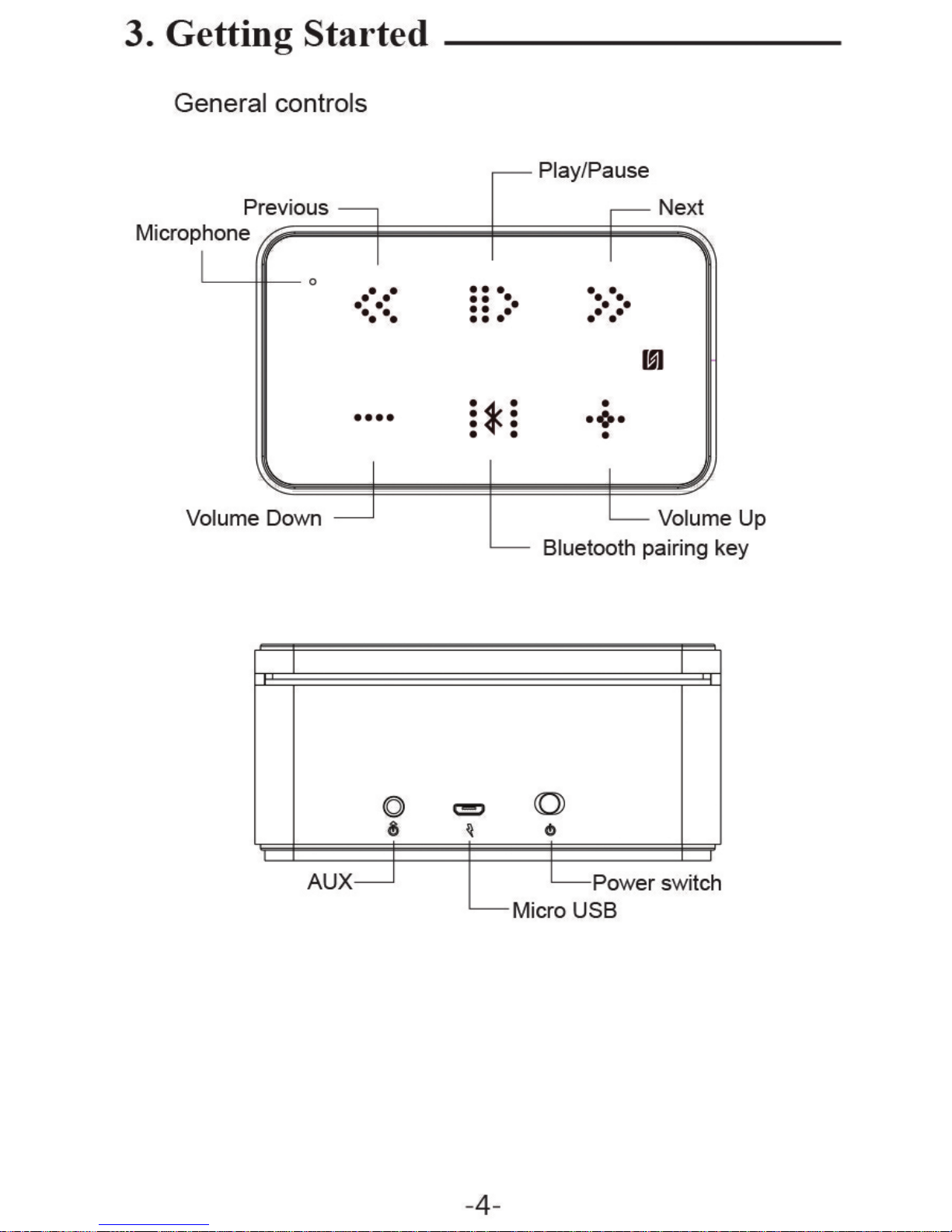
3.
Getting
Started
General
controls
.
11
„
©
O
S
i>
*
:
r
AUX
-Power
switch
Micro
USB
4
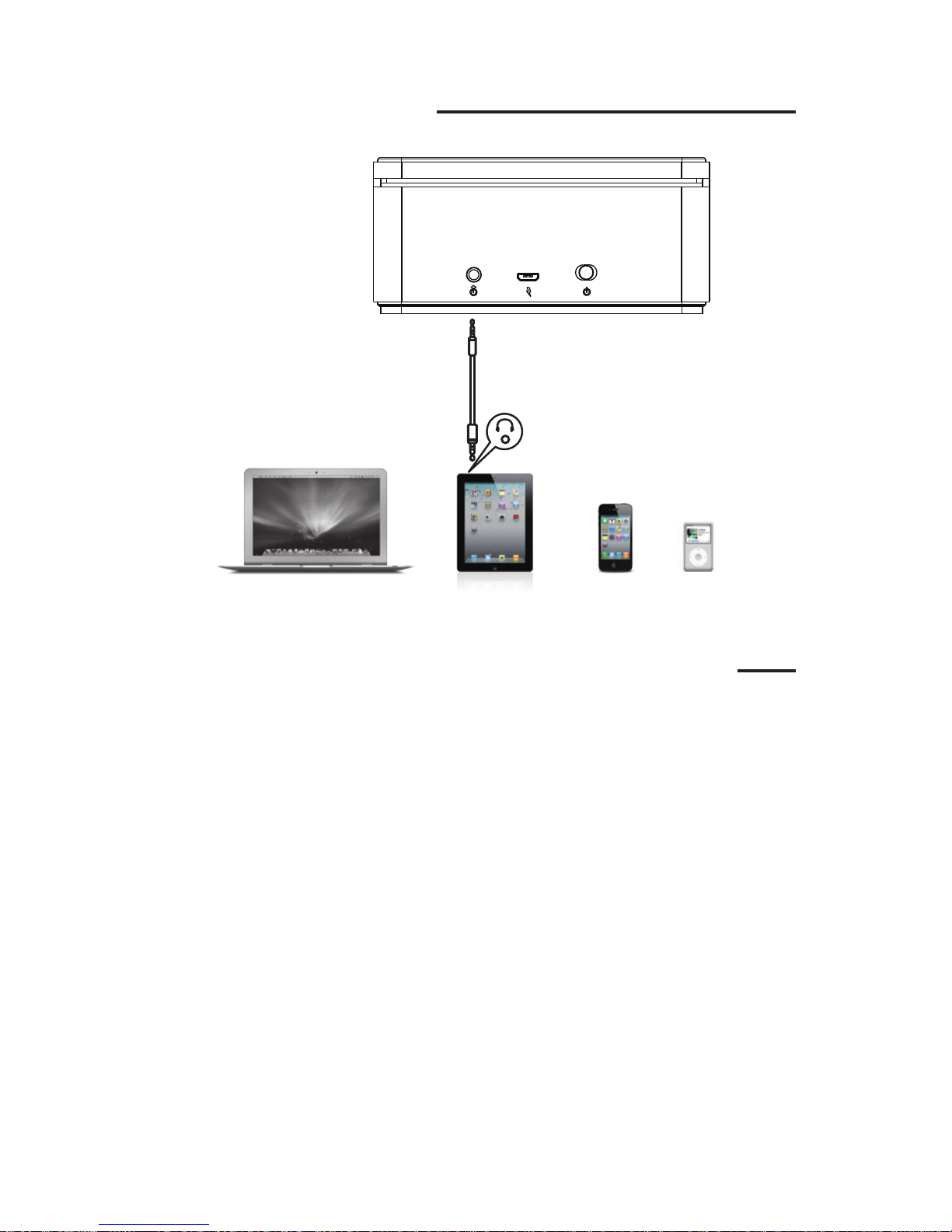
4. Cable Connection
5. Bluetooth Connection and Disconnection
The Paww SoundBox 10 can be paired with most Bluetooth
enabled devices within the range of 10 metres (33 feet).
a. Activate pairing mode on the Paww SoundBox 10 by
switching the “ON/OFF” button to “ON”. The notification
LED will flash red and blue in color.
b. On your Bluetooth enabled device, navigate to the
settings menu, and select the Bluetooth option.
3.5mm stereo jack
d. Select “Search” or “Discover” devices.
e. Select “SOUNDBOX 10”.
f. If requested, type the password or PIN as 0000
g. Press the Enter key to complete setup.
h. The notification LED will switch to a solid blue
color once pairing is complete.
-5-
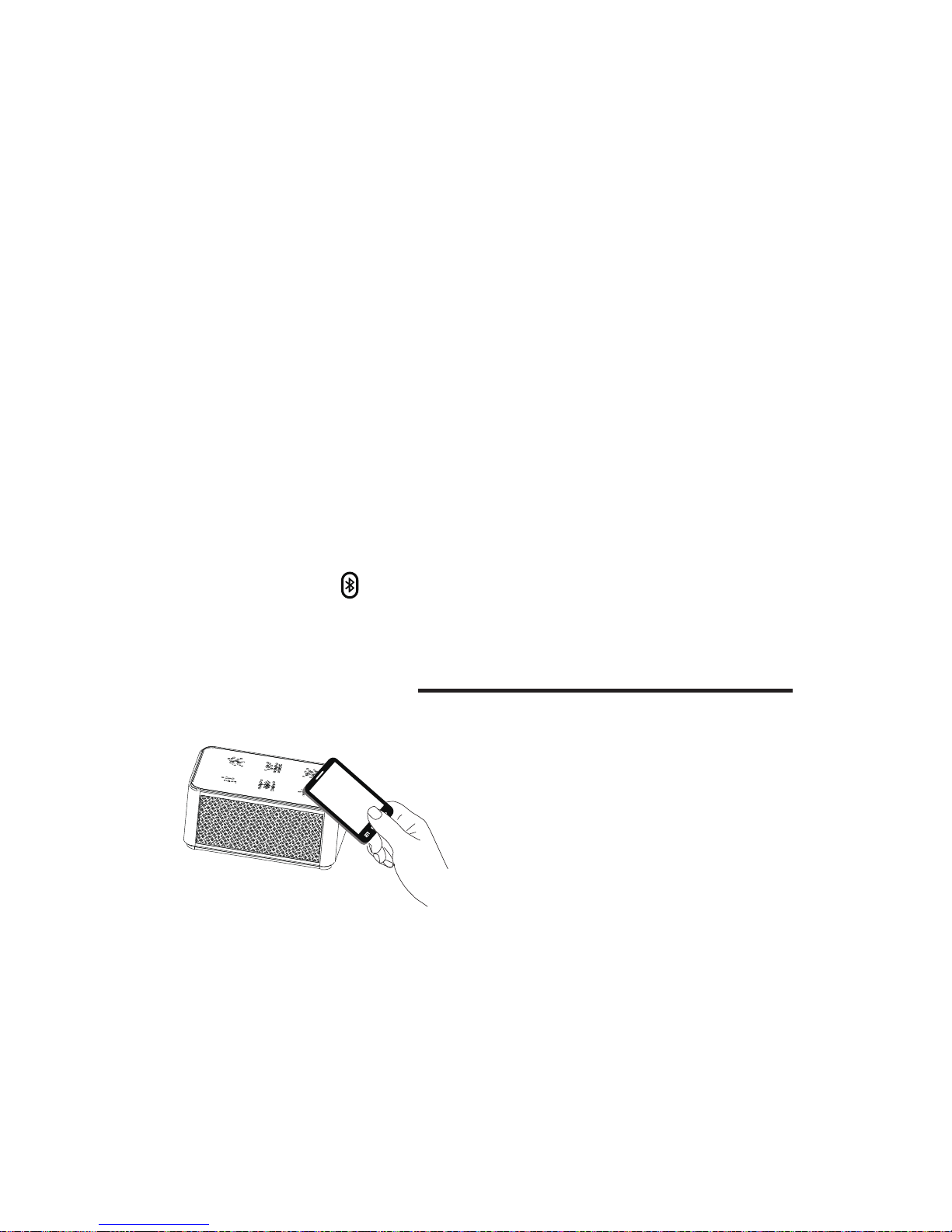
i. In case the pairing is not successful, please restart
the Paww SoundBox 10 and repeat the steps above.
Notice on Bluetooth Connectivity:
1. If you turn the Paww SoundBox 10 off, but the
Bluetooth on your device remains on, when the speaker is
restarted, the Bluetooth connectivity will be automatically
re-established.
2. When the paired device moves out of Bluetooth range, the
Paww SoundBox 10 will automatically disconnect from it and
switch to paring mode. If within 10 minutes the paired device
moves back into Bluetooth range, the Paww SoundBox 10 will
seamless reconnect the connection.
3. To connect the Paww SoundBox 10 to another device,
long press the “ ” button. This will disconnect the current
NFC (or Near Field
Communication) allows
compatible devices to establish
Bluetooth connection with the
Paww SoundBox 10 by simply
touching the devices
together or bringing them into close proximity.
Once connected, your Bluetooth device will ask you
whether you want to pair with the Paww SoundBox 10.
Upon confirmation, the pairing process will be completed.
-6-
device and put the Paww SoundBox 10 back into pairing
mode.
6. NFC Connection
©
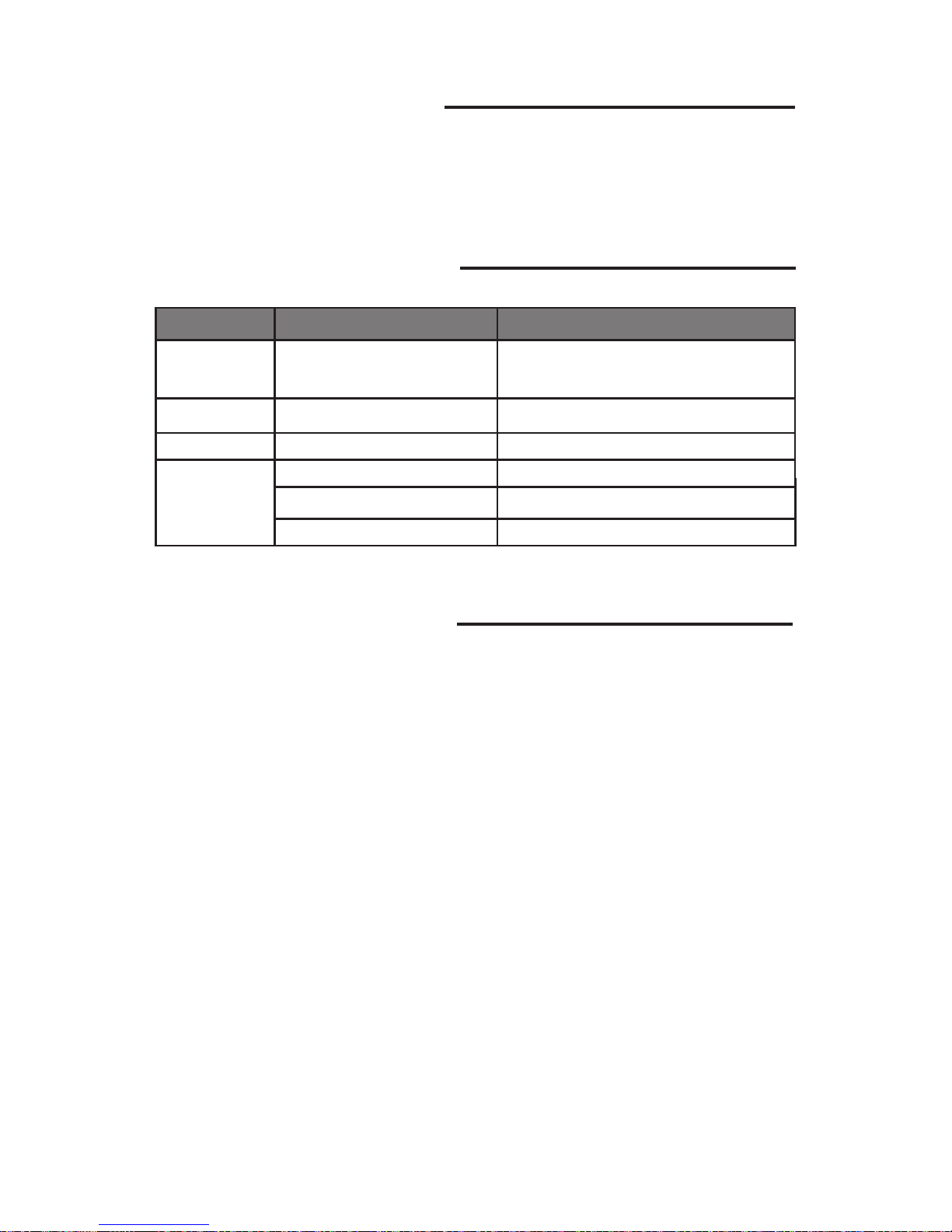
7. Microphone usage
When a call is received on a phone connected to the Paww
SoundBox 10, the conference call feature is activated and
the speaker acts like a conferencing center.
8. LED Display Status
flashing low battery
off fully charged
Green
Blue stay solid
stay solid
stay solid
LED color LED Display
Red/Blue flashing alternatively
Light indication
ready to pair
paired
line-in
charging
Red
-7-
9. Battery Charging
This device has built-in rechargeable lithium battery that
can be charged by connecting the supplied cable to a USB
port of your computer or into an AC adapter with USB
port. When charging is completed, the red light will go off.
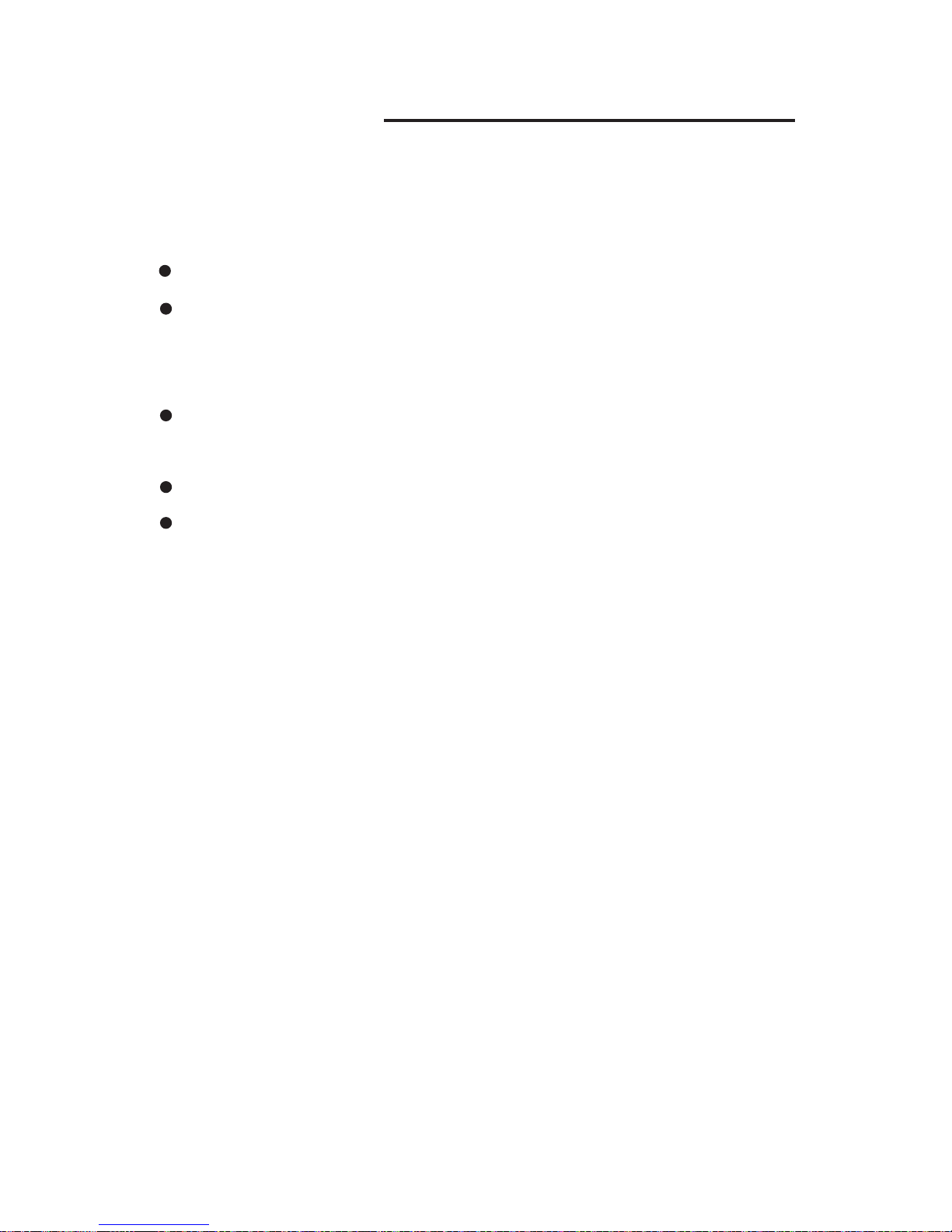
10. Product care
Your device is designed to be portable, but it must be
treated carefully. Putting unnecessary pressure on it or
striking the device against other objects may cause damage.
Do not drop, crush, or apply excessive force to the device.
Do not expose your device to moisture, extreme or
prolonged heat, cold, humidity, or other adverse
conditions. Avoid storing it in damp, humid or wet places.
Clean the unit with a soft cloth or damp chamois
leather. Never use solvents.
The unit can only be opened by qualified technicians.
This device contains magnets. Keep any that is affected
by magnetic fields, such as credit cards and video
screens, away from this device to avoid damage or
malfunction.
-8-
Table of contents