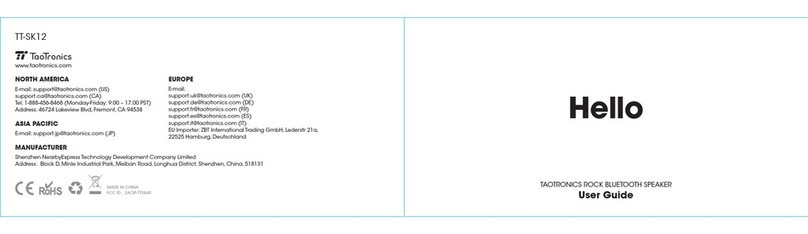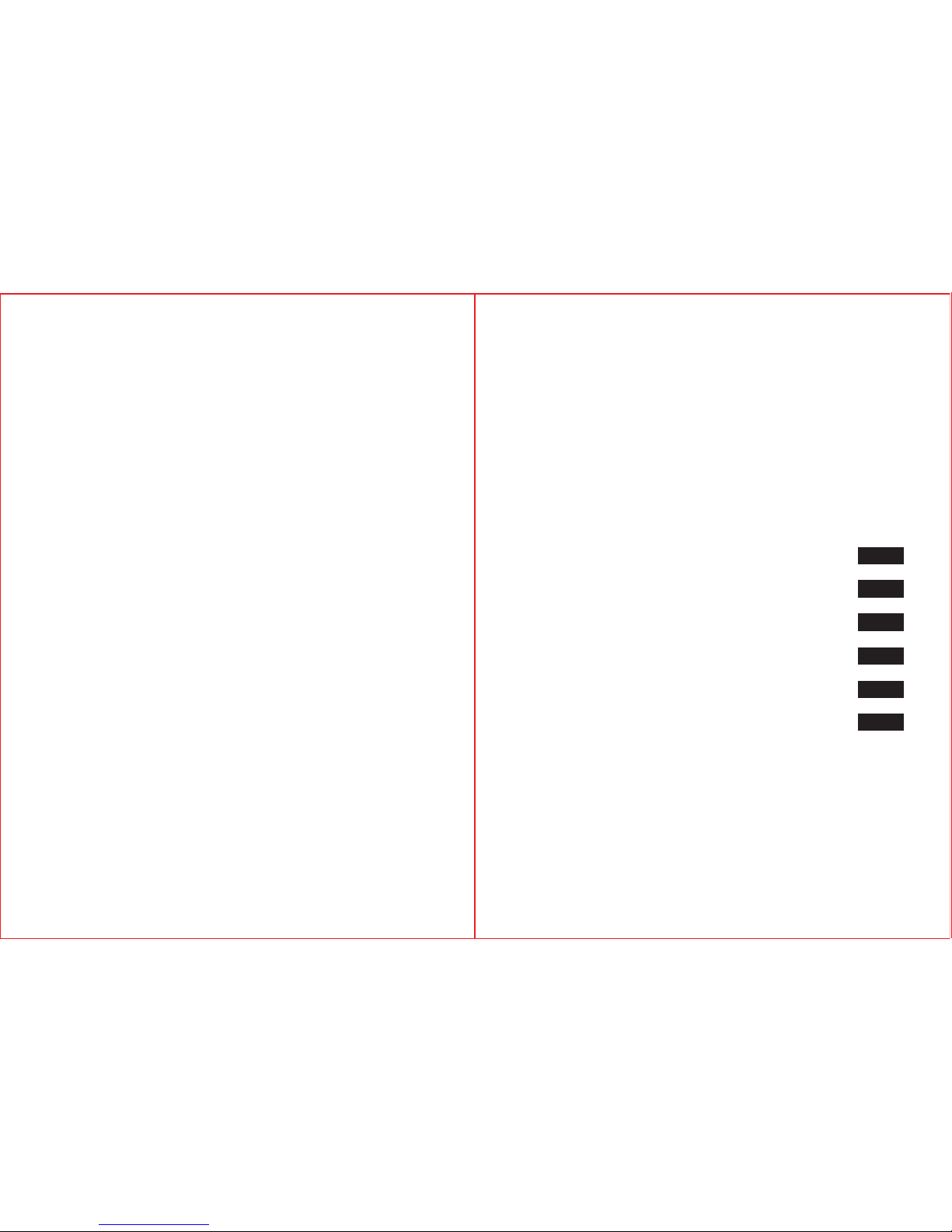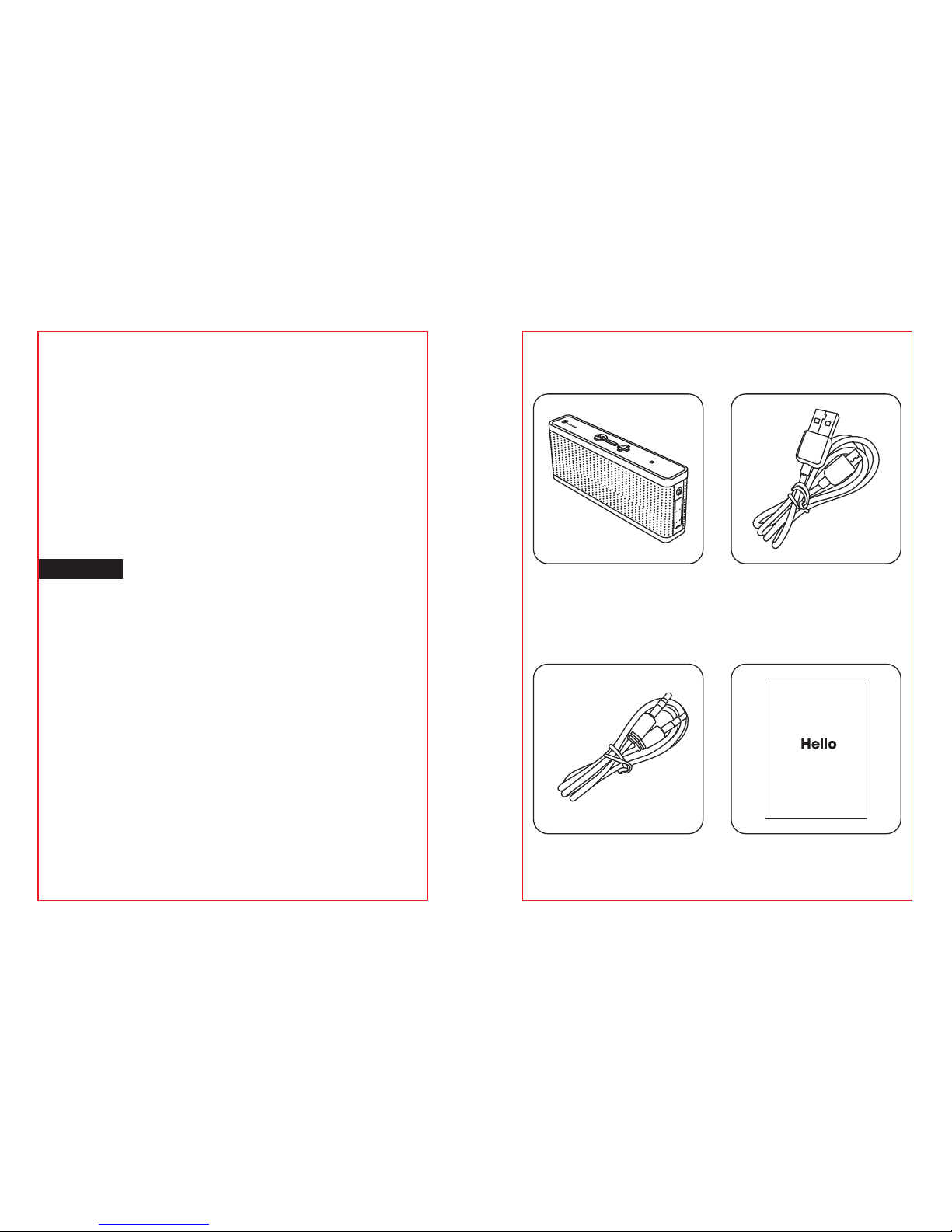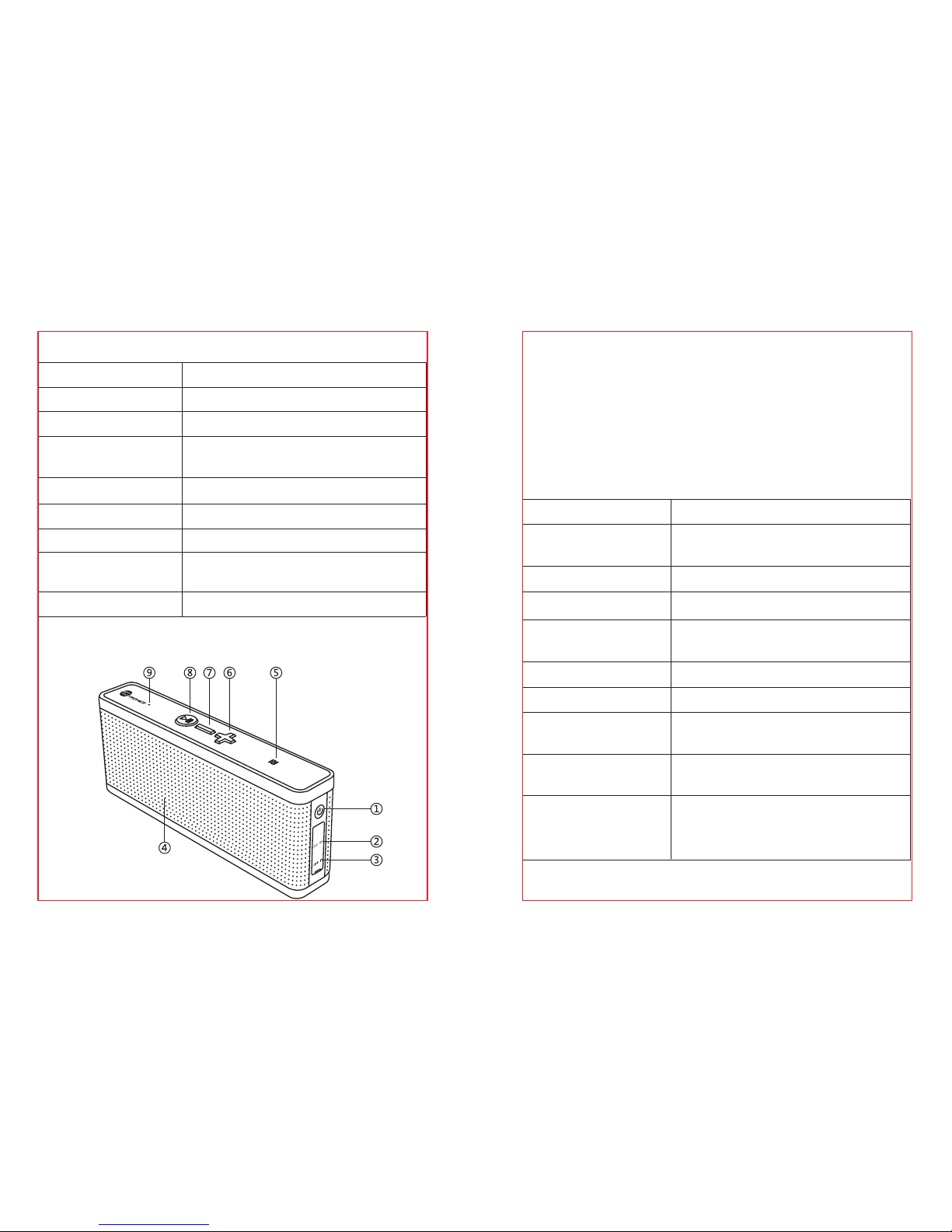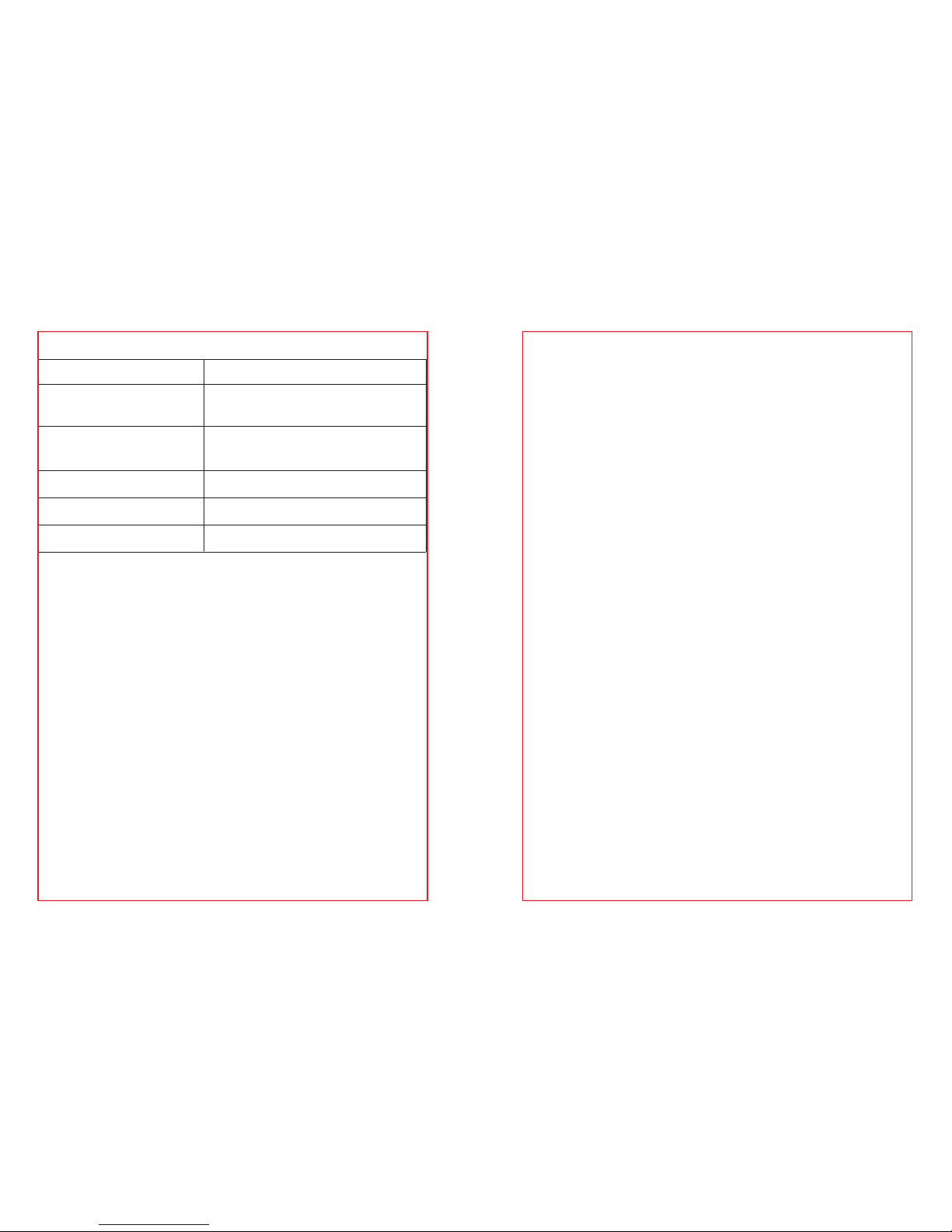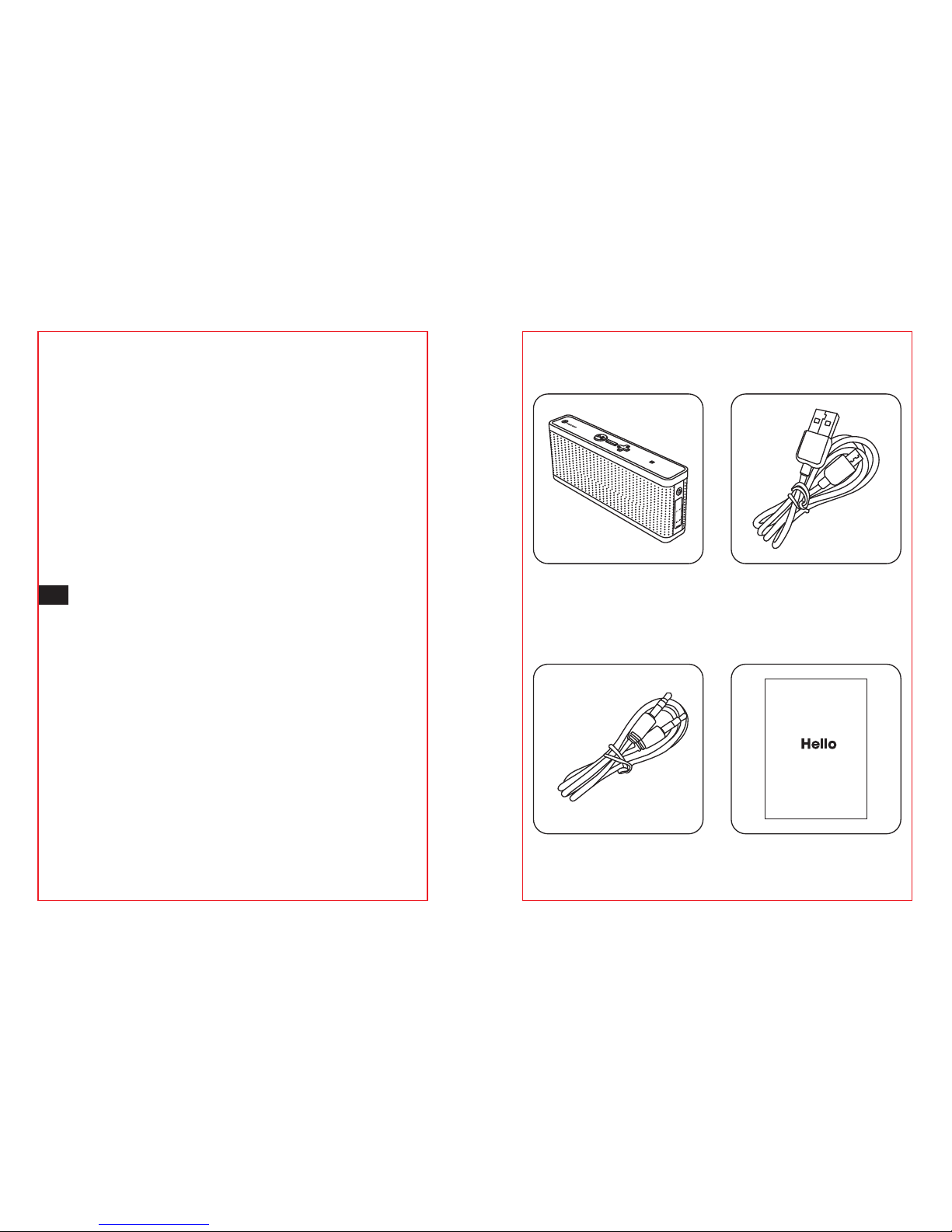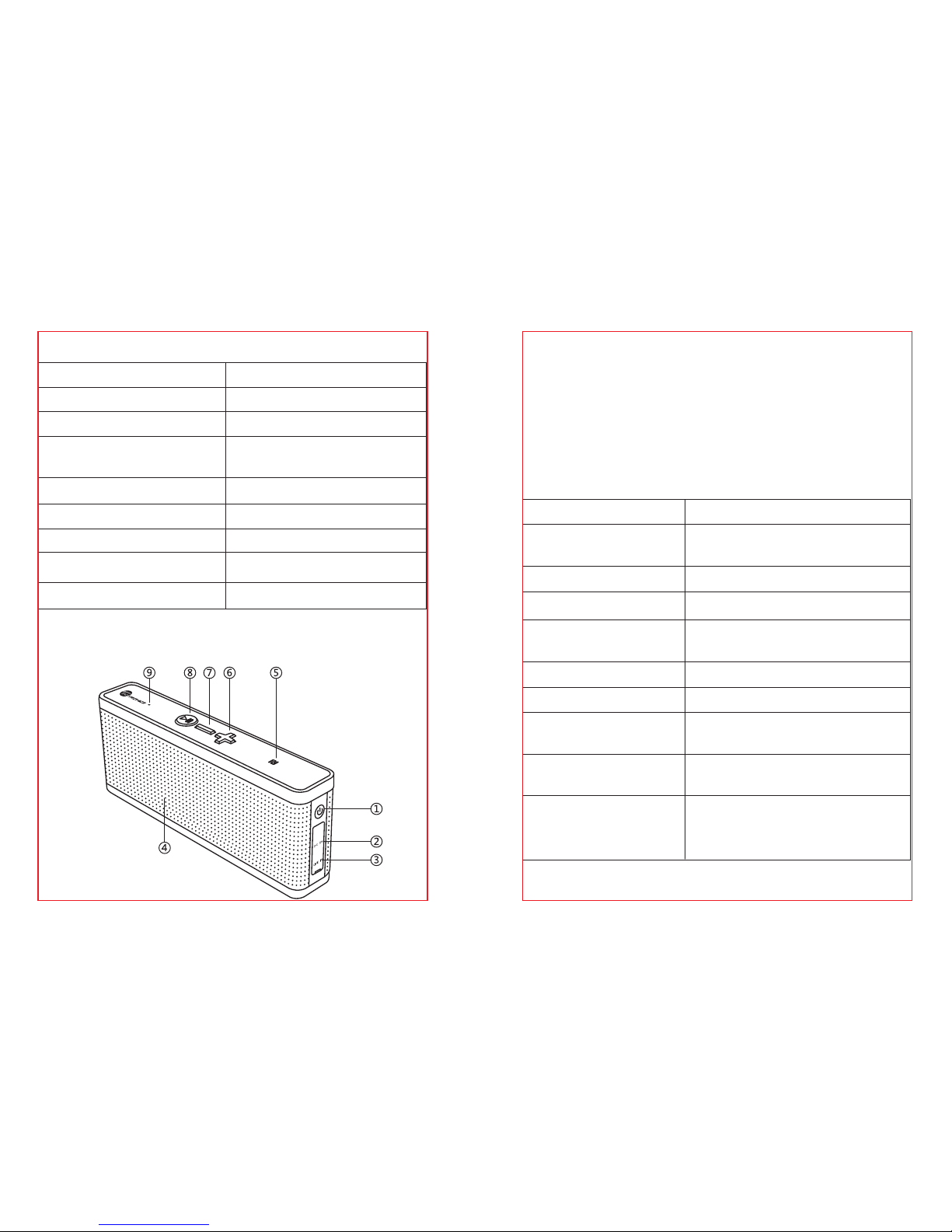LED-Anzeige
LED-Anzeige
blinkt schnell blau
blinkt alle 5 Sekunden
einmal blau
blinkt langsam rot
leuchtet rot
aus
Status
Verbindungsmodus
verbunden / spielt Musik /
Telefonat
niedriger Akkustand
wird aufgeladen
vollständig aufgeladen
▲Hinweis:
• Das Produkt ist nicht automatisch mit Bluetoothgeräten
verbunden,wenn es eingeschaltet wird. Bitte lesen Sie den
nächsten Abschnitt über das Verbinden mit
Bluetoothgeräten.
• Das Produkt schaltet sich automatisch aus, wenn innerhalb
von 10 Minuten keine Verbindung hergestellt wird.
Bedienung
Auadung
1) Schließen Sie den Auadungsanschluss an ein
USB-Netzteil oder aktiven PC-USB-Anschluss an.
2) Die Auadung startet automatisch und die
LED leuchtet rot.
3) Der Lautsprecher ist voll aufgeladen,wenn sich die
LED ausschaltet.
Verbinden
1. Schalten Sie den Lautsprecher ein.
2. Sobald der Lautsprecher eingeschaltet ist, versetzt er sich
automatisch in den Verbindungsmodus (LED blinkt
schnell blau).
3. Aktivieren Sie die Bluetoothfunktion auf Ihrem Gerät und
suchen Sie nach verfügbaren Verbindungen.
iPhone: Einstellungen > Allgemein > Bluetooth > Ein
Android: Einstellungen > Bluetooth > On >
Verbindungen suchen
4. Wählen Sie „TaoTronics TT-SK09“ aus den Suchergebnissen
aus, um ein Verbindung herzustellen.
5. Die LED-Anzeige leuchtet blau und ein Tonsignal
signalisiert eine erfolgreiche Verbindung.
Hinweis:
• Stellen Sie bitte sicher, dass das Bluetoothgerät nicht weiter
als 90 cm vom Lautsprecher entfernt ist und sich kein
anderes Bluetoothgerät in Reichweite bendet.
• Nach dem Einschalten wird der Lautsprecher versuchen,
die letzte Verbindung wieder herzustellen. Falls Sie die
Verbindung zum gleichen Gerät wieder herstellen wollen,
schalten Sie das Gerät und den Lautsprecher ein und
beide werden sich automatisch verbinden ohne in den
Verbindungsmodus zu wechseln.
• Falls eine PIN zum Verbinden benötigt wird, geben Sie
„0000“ oder „8888“ ein.
NFC-Verbindung
Schalten Sie NFC-fähige Geräte ein und berühren Sie mit
dem Gerät vorsichtig das NFC-Logo auf dem Lautsprecher.
Bei erfolgreicher Verbindung leuchtet die LED blau und ein
Tonsignal wird abgespielt.
Hinweis: Aufgrund von Kompatibilitätsproblemen
funktionieren einige NFC-fähige Geräte möglicherweise
nicht mit dem Lautsprecher.
AUX-Modus
Verbinden Sie ein Gerät mit dem TT-SK09 über das 3,5 mm
AUX-Kabel. Schalten Sie den Lautsprecher ein und spielen
Sie Musik über den AUX-Modus ab.
Hinweis: Wenn ein AUX-Kabel an den Lautsprecher
angeschlossen ist, werden Bluetooth und NFC deaktiviert.
Fehlerbehebung
F: Der Lautsprecher lässt sich nicht einschalten.
A: Laden Sie den Lautsprecher auf und stellen Sie sicher,
dass er genug Strom hat. Schließen Sie ihn an ein
Ladegerät an und prüfen Sie, ob die LED rot leuchtet.
F: Der Lautsprecher lässt sich nicht mit anderen
Bluetoothgeräten verbinden.
A: Überprüfen Sie folgendes:
• Das Bluetoothgerät muss das A2DP-Prol unterstützen.
• Der Lautsprecher und das Gerät sind nicht weiter als 90
cm voneinander entfernt.
• Der Lautsprecher muss sich im
Verbindungsmodus benden.
• Führen Sie einen Neustart bei dem
Bluetoothgerät durch.
F: Nach dem Verbinden mit einem Bluetoothgerät, ist
keine Musik aus dem Lautsprecher zu hören.
A: Überprüfen Sie folgendes:
• Ist die Verbindung wirklich hergestellt
(LED leuchtet blau)?
• Stellen Sie die Lautstärke am Lautsprecher und dem
Bluetoothgerät auf ein hörbares Niveau ein.
• Stellen Sie sicher, dass die Musikwiedergabe
gestartet wurde.
Pege und Wartung
• Stellen Sie das Produkt nicht in direktes Sonnenlicht oder
an heiße Orte. Hohe Temperaturen verkürzen die
Lebensdauer von Lautsprecher,Akku und Leiterplatte.
• Demontieren Sie das Produkt nicht. Dadurch kann
ernsthafter Schaden entstehen.
• Schützen Sie den Lautsprecher vor Stürzen und Schlägen
auf harten Oberächen. Dies kann die internen
Schaltkreise beschädigen.
• Verwenden Sie keine Chemikalien oder Reinigungsmittel
zum Säubern des Produkts.
• Kratzen Sie nicht mit scharfen oder spitzen Objekten auf
der Oberäche.
Kundendienst
Falls Sie Hilfe benötigen senden Sie uns bitte eine E-Mail mit
Ihrer Bestellungsnummer und einer detaillierten
Beschreibung des Problems.
support.de@taotronics.com
Weitere Informationen,nden Sie auf www.taotronics.com.
Garantie
Ab dem Kaufdatum wird dieses Produkt durch die
12-monatige TaoTronics-Produktgarantie abgedeckt. Falls
das Produkt während dieser Zeit aufgrund eines
Herstellungsfehlers defekt sein sollte, kontaktieren Sie bitte
unverzüglich den TaoTronics-Kundendienst per E-Mail unter
support.de@taotronics.com, um Ihren Garantieanspruch zu
stellen.Wir werden Ihnen beim Rücksendeverfahren helfen.
Folgende Fälle sind von der TaoTronics-Garantie
ausgeschlossen:
• Produkte, die aus zweiter Hand, gebraucht oder bei einem
unautorisierten Händler gekauft wurden.
• Schäden durch Missbrauch oder falsche Anwendung.
• Schäden durch Chemikalien, Feuer, radioaktive
Substanzen oder Flüssigkeiten.
• Schäden durch höhere Gewalt.
• Schäden, die einer dritten Partei, Person, Objekt oder
Sonstigem entstehen.
Rücksendungen ohne Autorisierung des Händlers
werden nicht akzeptiert.
Kundendiensterklärung
Wir bieten unseren Kundendienst nur für Produkte an, die bei
TaoTronics oder einem autorisierten Händler und
Vertriebsdienstleister gekauft wurden. Falls Sie Ihr Produkt bei
einem anderen Händler gekauft haben, wenden Sie sich
bezüglich des Garantieanspruchs an den
jeweiligen Verkäufer.
15/16