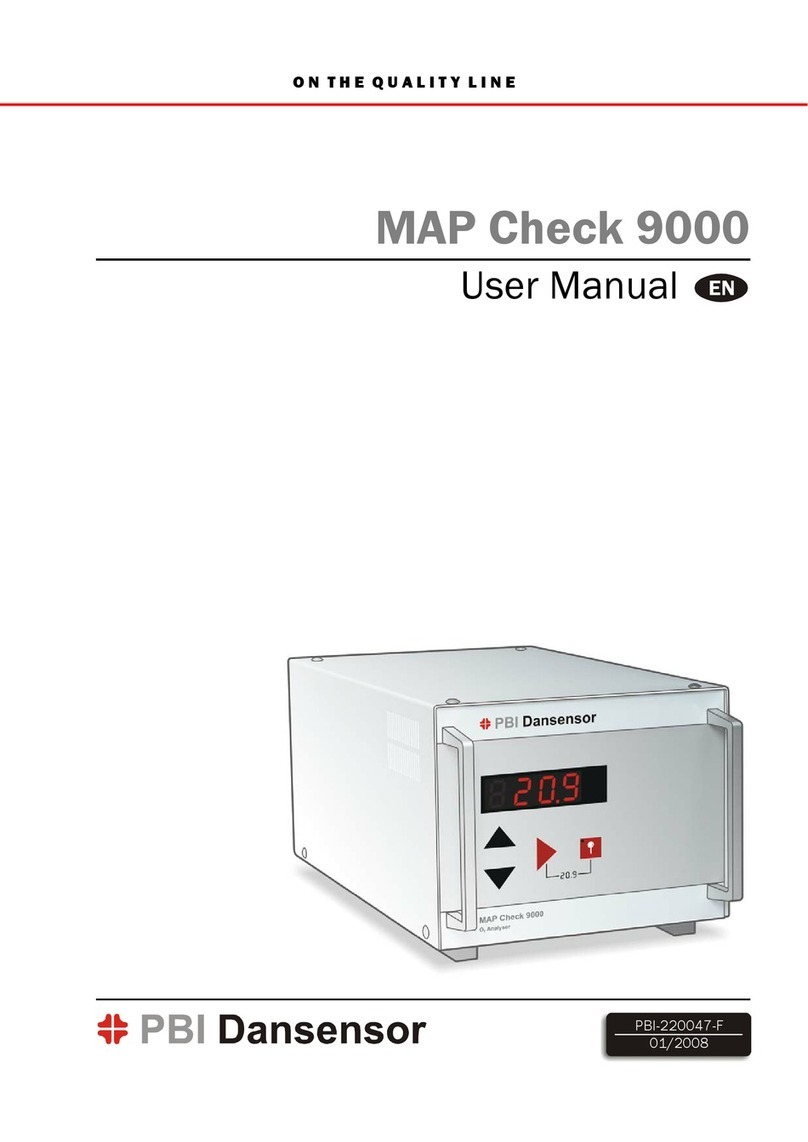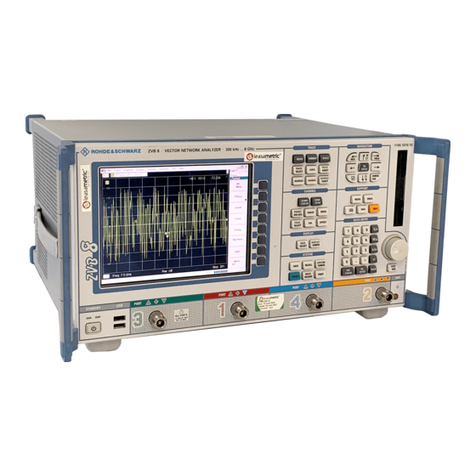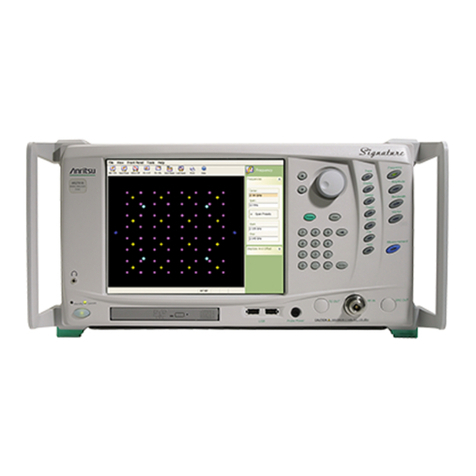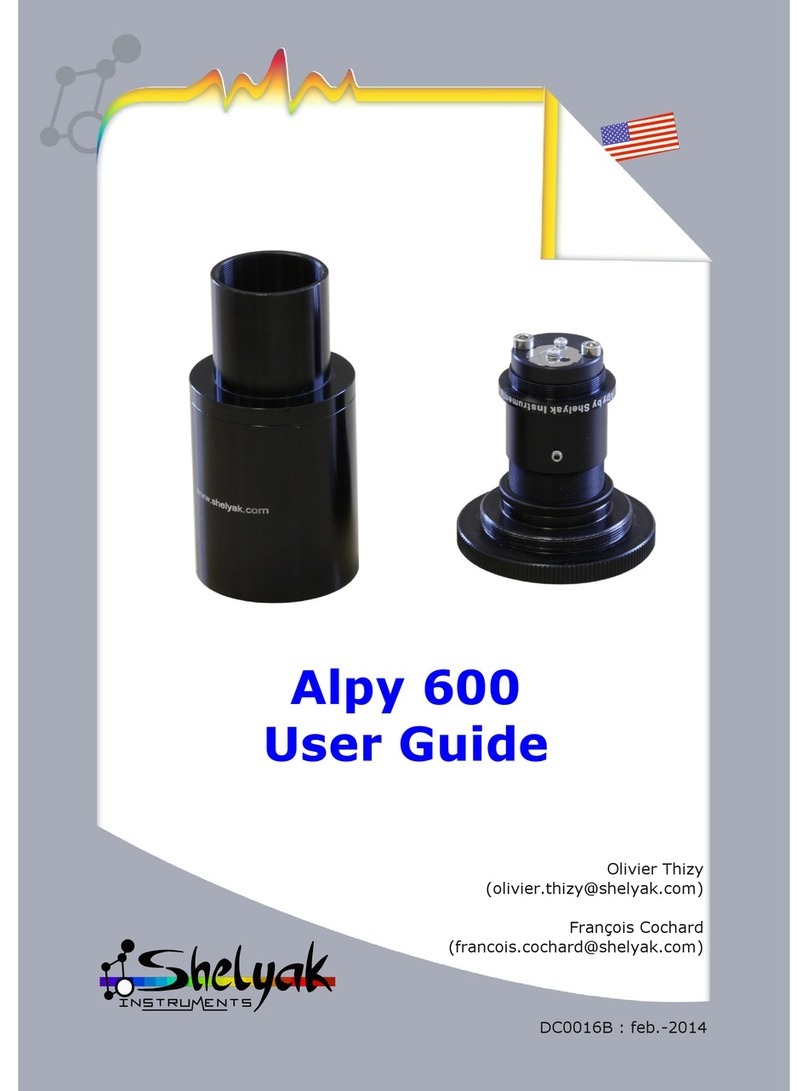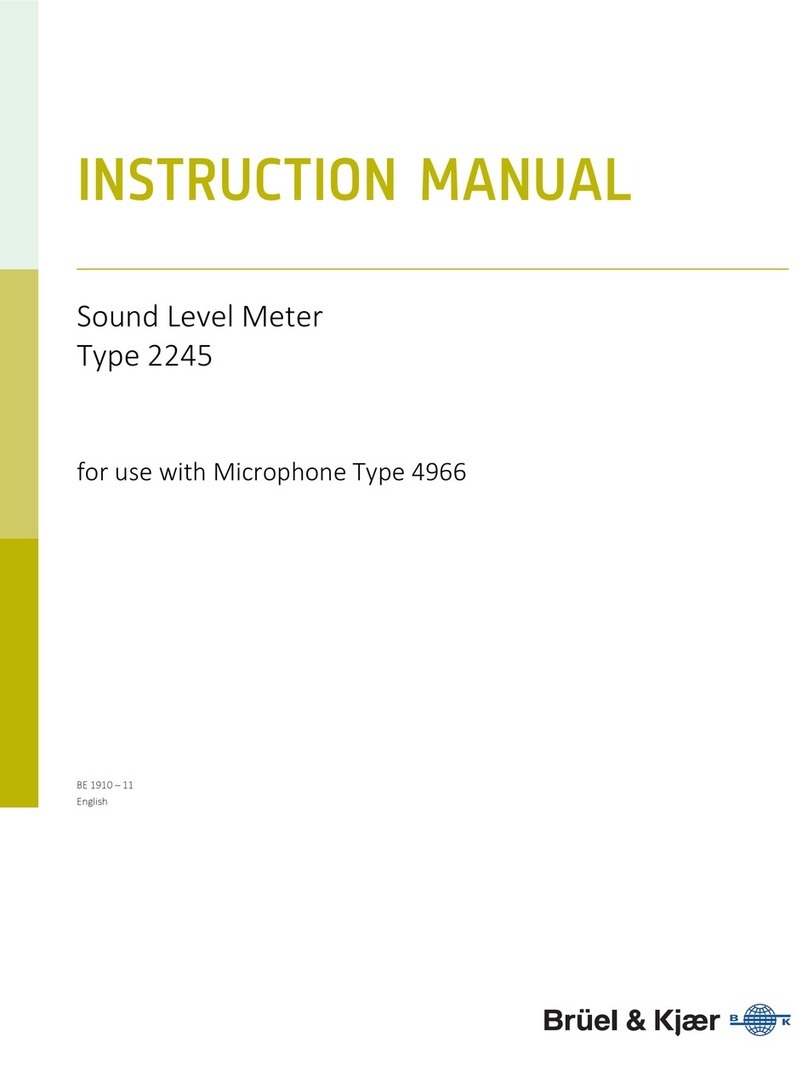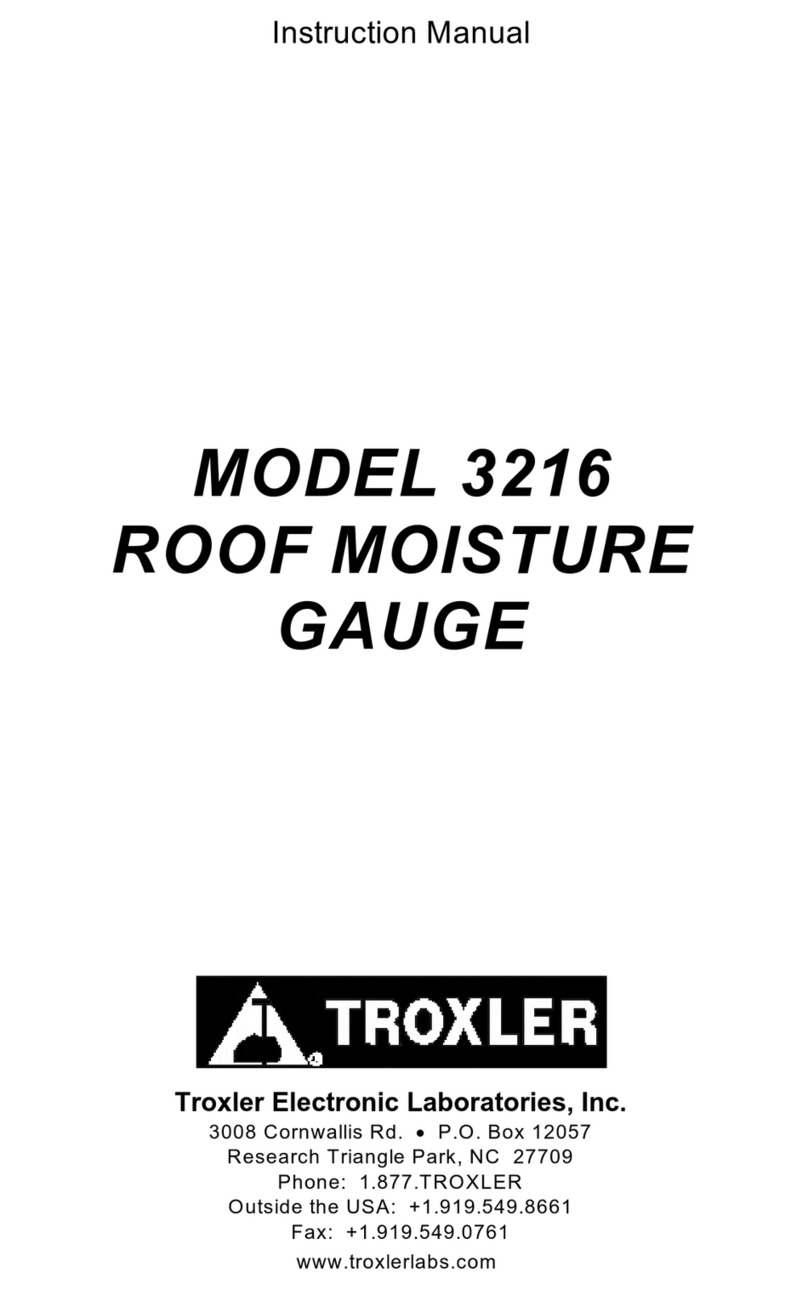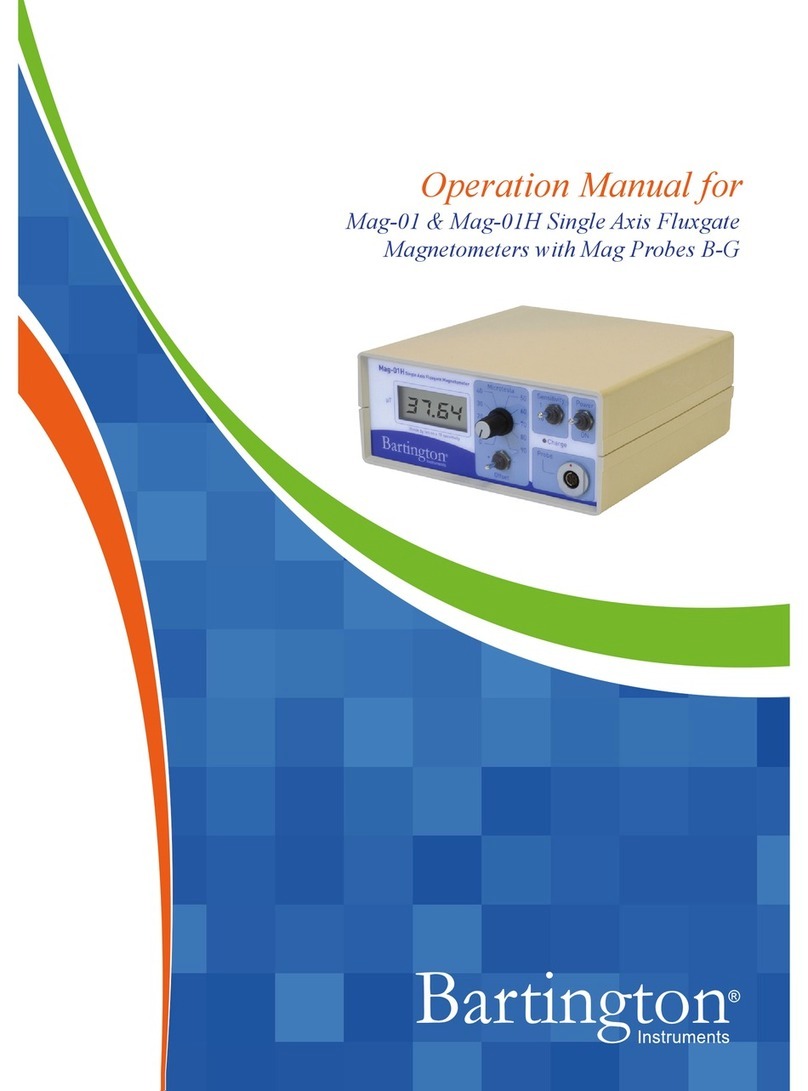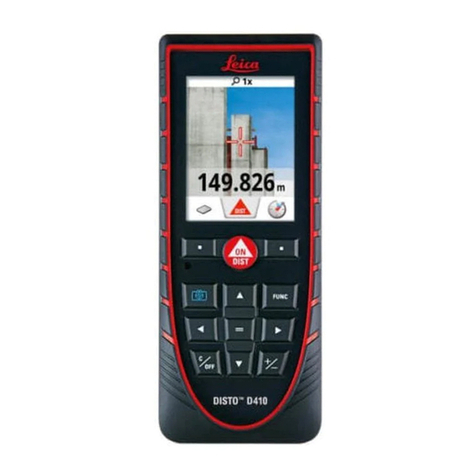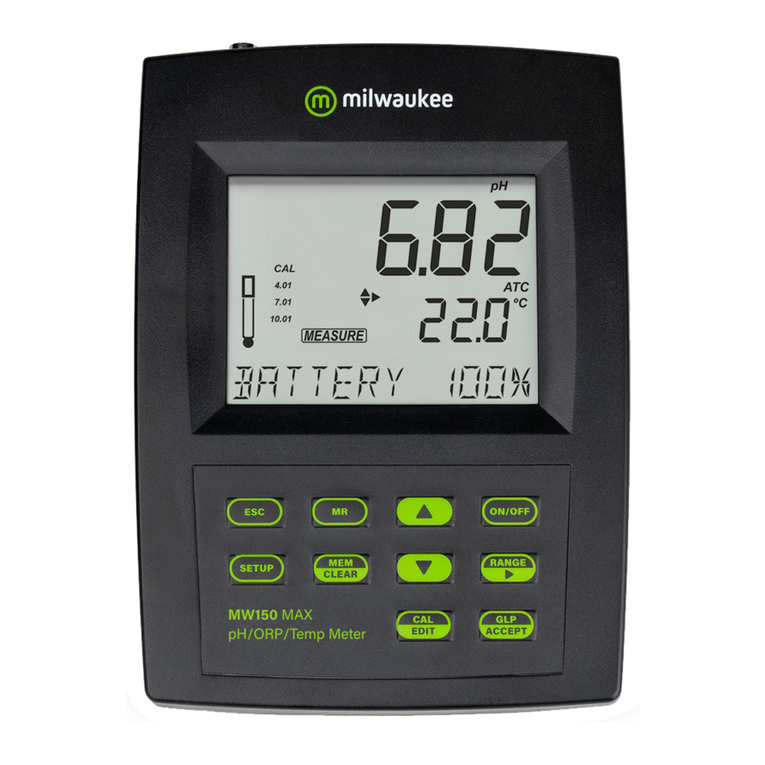PBI Dansensor SGI-3 User manual

O N T H E Q U A L I T Y L I N E
SGI-3/OXI-3/OXI-3.1
User manual
English
PBI-210247-HUK 07/11/2005

Oxygen indicator
SGI-3
OXI-3
OXI-3.1
User manual
PBI-Dansensor A/S
Your local distributor
Copyright ©PBI-Dansensor A/S
PBI-210247-H UK 07/11/2005
PBI-Dansensor A/S •Roennedevej 18 • 4100 Ringsted • Denmark • Tel.: +45 57 66 00 88
Fax: +45 57 66 00 99 • e-mail: [email protected] • Website: www.pbi-dansensor.com
SGI-3/OXI-3/OXI-3.1 User manual PBI-Dansensor A/S


Contents
239.10. 3. OXI-3.1 ..............................................
239.10. 2. OXI-3 ................................................
239.10. 1. SGI-3 ................................................
239.10. Mechanical data ............................................
239.9. Acceptable ambient temperature, etc. ..........................
239.8. Operating voltage ............................................
229.7. Indication, SGI-3 & OXI-3 .....................................
229.6. Measuring accuracy ..........................................
229.5. Response time ..............................................
229.4. Flow system, OXI-3.1 ........................................
229.3. Flow system, SGI-3 & OXI-3 ..................................
219.2. Measuring range .............................................
219.1. Sensor .....................................................
21
9. Technical specifications ........................................
208.4. Spare parts for OXI-3.1 .......................................
208.3. Consumables for SGI-3 and OXI-3 .............................
198.2. Spare parts for SGI-3 and OXI-3 ...............................
198.1. Accessories for SGI-3 and OXI-3 ..............................
19
8. Spare parts and accessories ....................................
17
7. Error messages/ Troubleshooting ...............................
166.4. Cleaning ....................................................
156.3. Calibration procedure for OXI-3.1 ..............................
146.2. Calibration procedure for OXI-3 ................................
136.1. Calibration procedure for SGI-3 ................................
13
6. Maintenance ...................................................
125.4. Voltage and current output ....................................
115.3. OXI-3.1 pin connections ......................................
115.2. OXI-3 pin connections ........................................
115.1. SGI-3 pin connections ........................................
11
5. Input/output signals ............................................
104.4. Shielding gas tools ...........................................
104.3. Material corrosion resistance ..................................
104.2. Shielding gas measuring ......................................
104.1. Measuring errors in connection with welding .....................
10
4. Welding (SGI-3) .................................................
93.5. Shutdown ....................................................
93.4. Alarm (SGI-3 and OXI-3 only) ..................................
93.3. Measurement ................................................
83.2. Connection of measuring gas ...................................
83.1. Start-up .....................................................
8
3. Connection of the SGI-3, OXI-3 and OXI-3.1 ........................
72.1. Recommendations ............................................
7
2. Safety precautions ...............................................
4
1. Introduction .....................................................
SGI-3/OXI-3/OXI-3.1 User manual PBI-Dansensor A/S
PBI-210247-H UK 07/11/2005 3

1. Introduction
The SGI-3 is PBI-Dansensor’s portable oxygen indicator for measurement of O2levels,
especially in connection with shielded arc welding.
The SGI-3 was designed to measure the oxygen level in all sorts of welding gases, both
pure gases and formier gases.
The built-in measuring gas pump ensures that gas is supplied to the oxygen indicator from
the measuring point, and a row of LEDs indicate the value measured. The more LEDs lit,
the lower the oxygen level at the measuring point. The measuring range for pure gases is
between 5000 ppm (0.5%) to 1 ppm oxygen in inert welding gases and between 500-10
ppm for formier gases.
The oxygen sensor is a zirconium oxide sensor developed by PBI-Dansensor, which
makes it possible to measure the very low oxygen levels (below 30 ppm) required in order
to ensure high-quality welding.
In addition, the oxygen indicator has an output for data collection. This facility allows
automatic documentation of the quality of each individual weld.
A programmable acoustic alarm function makes it possible to perform welds within the
required oxygen range without having to read the indicator while welding.
Figure 1. SGI-3
PBI-Dansensor A/S SGI-3/OXI-3/OXI-3.1 User manual
4 PBI-210247-H UK 07/11/2005

The OXI-3 is PBI-Dansensor’s portable oxygen indicator for measurement of the O2level
in various industrial applications. This indicator is very similar to the SGI-3, but the
following should be noted:
There are 2 measuring ranges: 20.9% to 0.1% O2 and 1000 to 1 ppm O2.
This oxygen analyzer cannot be used for measuring in formier gases.
Figure 2. OXI-3
The OXI-3.1 is largely identical with the OXI-3, but it has no oxygen indicator scale and
is therefore mainly intended for online measurements where the linearized voltage output
can be used for control purposes.
There are 3 versions of OXI-3.1 with the following measuring ranges:
0%-100% O2and 0-1000ppm O2
0%-2% O2and 0-1000ppm O2
0%-8% O2and 0-1000ppm O2
Figure 3. OXI-3.1
SGI-3/OXI-3/OXI-3.1 User manual PBI-Dansensor A/S
PBI-210247-H UK 07/11/2005 5

2. Safety precautions
Read and understand this manual for the sake of your own safety and the quality of the
work that you perform using this equipment.
The following concepts are used in this manual:
"DANGER" Indicates a condition that MAY cause danger to life or serious
physical injury.
"WARNING" Indicates a condition that MAY cause serious physical injury or
damage to the equipment in question.
"NOTE" Indicates a condition that MAY cause equipment misoperation,
leading to erroneous measuring results.
Follow these instructions carefully:
DANGER: Opening the device may involve danger to life or serious injury.
Live high-voltage wires may be exposed.
When connecting to mains, the unit must be connected to earth.
Under certain circumstances, mixture ratios with a
hydrogen (H2 hydrogen) content exceeding 6% can be
explosive in combination with atmospheric air.
WARNING: Always use correct fittings and hoses for gas connections.
Always use correct tools, and keep the gas inlet/outlet in
position when mounting/dismounting the hose connection and
nipples/sleeves.
When relocating/transporting the device it must not be subjected
to shocks.
The device must always be returned in the original transport
container for repair work covered by the guarantee.
The SGI-3/OXI-3 and the OXI-3.1 must never be used without
the measuring gas filter when measuring impure gases.
If the instructions above are not observed, the guarantee does
not apply.
The SGI-3 and the OXI-3 must never be exposed to direct gas
pressure, as the gas flow is controlled by the built-in pump.
NOTE: The OXI-3.1 was designed to measure oxygen in inert gases
online, where visual display is not required and where the output
signal is linear.
2.1. Recommendations
vWe recommend constant mains supply to avoid delay time when warming up. The
device was designed to be constantly connected to mains, and this does not impair
its service life.
PBI-Dansensor A/S SGI-3/OXI-3/OXI-3.1 User manual
6 PBI-210247-H UK 07/11/2005

3. Connection of the SGI-3, OXI-3 and OXI-3.1
3.1. Start-up
Connect the device to a 230 VAC (115 VAC) grounded power outlet using the supplied
mains cable.
When voltage is connected, the green “Power” LED lights up.
After a warm-up period of approx. 20 minutes, the green “Ready” LED will light up. The
device is now ready for use.
If the device is disconnected briefly, the subsequent warm-up period will be substantially
shorter (but not less than 3 minutes).
3.2. Connection of measuring gas
It is important to ensure that the measuring system is tight and to use oxygen
diffusion-proof hoses and fittings.
Not all hose materials are well suited. We recommend the use of the PBI-Dansensor A/S
measuring gas hose and the special shielding gas hose with accessory fittings.
Connect the measuring gas to the upper screwed connection ("GAS IN"). It is important to
use PBI-Dansensor A/S oxygen diffusion-proof hoses and to tighten the union carefully.
Use the "RANGE" push-button (SGI-3 and OXI-3 only) to select the gas to measure:
SGI-3: "Inert", "Formier 10 %", "Formier 5 %" and "Formier 2 %".
OXI-3: "%" and "ppm"
OXI-3.1: "%" and "ppm" (selected by means of external control voltage via
connector)
"%" used for inert gases in the percentage range.
"ppm" used for inert gases in the ppm range.
"Inert" used for inert gases such as argon (Ar),
nitrogen (N2), carbon dioxide (CO2), helium (He), and
mixed gases consisting of these constituents and oxygen (O2).
"Formier 10 %" used for gases with a reducing effect, such as
formier gas containing hydrogen (H2) 10% H2that is mixed
with either nitrogen (N2) or argon (Ar).
"Formier 5 %" used for a corresponding hydrogen mixture of 5 % H2.
"Formier 2 %" used for a corresponding hydrogen mixture of 2 % H2.
When measuring formier gas mixtures with other concentration levels, select the
measuring range closest to the gas concentration.
Danger: Under certain circumstances, mixture ratios with a hydrogen (H2 hydrogen)
content exceeding 6% can be explosive in combination with atmospheric air.
SGI-3/OXI-3/OXI-3.1 User manual PBI-Dansensor A/S
PBI-210247-H UK 07/11/2005 7

Always fit a pre-filter when using the oxygen indicator for welding and in dusty
environments; see the section “Spare parts and accessories” on page 18.
The use of a pre-filter will increase the reaction time before the correct indication can be
read.
3.3. Measurement
SGI-3 and OXI-3:
Gas values are measured by turning on the built-in pump. Start and stop the pump by
pressing the "PUMP" button or by means of an external control signal via the DIN
connector on the front plate. The on/off state of the pump is automatically stored, if the
supply voltage is cut off.
Warning: SGI-3 and OXI-3 must never be exposed to direct gas pressure, as the gas flow
is controlled by the built-in pump.
OXI-3.1:
When the OXI-3.1 is connected to mains, it will be ready to measure after the warm-up
period, when the “READY” LED is constantly lit. The OXI-3.1 has no pump, and
therefore it measures continuously when the measuring gas is forced through the gas inlet.
3.4. Alarm (SGI-3 and OXI-3 only)
The device has a built-in alarm function that goes off in case of excessive oxygen
concentration.
The alarm function is not available until the device is ready for use (“Ready” is lit).
The alarm can be activated or deactivated manually by briefly pressing both alarm buttons
(and) at the same time.
If the oxygen level exceeds the selected alarm limit, the alarm is automatically activated.
When the alarm is activated, the "Alarm" LED is lit, the row of LEDs flashes, and an
acoustic alarm is sounded.
Interrupt the acoustic alarm by pressing one of the alarm buttons. If a new alarm is
triggered, the acoustic alarm is activated again.
The alarm limit can be displayed in the row of LEDs by pressing one of the two alarm
buttons. A flashing LED indicates the maximum “permissible” oxygen level for 3 sec.
The alarm limit can be adjusted by pressing and holding both alarm buttons (and) for
3 sec. The green "Alarm" LED will now flash, and the alarm limit appears from the row of
red LEDs. Press orto lower or increase the setting. The new setting is automatically
stored after 3 seconds or if both alarm buttons are pressed at the same time, and the SGI-3
/ OXI-3 returns to normal mode.
The device can be fitted with an extra powerful internal acoustic alarm (accessory).
3.5. Shutdown
When measuring is complete, the pump can be stopped (SGI-3 and OXI-3 only).
Do not disconnect the supply voltage, if you intend to use the oxygen indicator again
within the next few hours.
When shutting down the device, please note that it is sensitive to shocks, particularly
when hot. We recommend that you let the oxygen indicator cool off completely (approx.
20 minutes) before packing it into a transport container.
PBI-Dansensor A/S SGI-3/OXI-3/OXI-3.1 User manual
8 PBI-210247-H UK 07/11/2005

4. Welding (SGI-3)
4.1. Measuring errors in connection with welding
Examples of measuring errors in connection with welding include:
vLeak in fittings or weld groove.
vOxygen diffusion-proof hoses have not been used.
vDefective membrane in shielding gas tool.
vWeld groove too large and/or skew.
vInsufficient shielding gas flow - failure to flush area clean.
vExcessive shielding gas flow - injector effect created, so that - for instance - air is
sucked into the weld groove.
4.2. Shielding gas measuring
In connection with shielding gas measuring we recommend the use of PBI-Dansensor’s
original groove probe (accessory), if the shielding gas tool does not have separate
measuring gas hose fittings.
4.3. Material corrosion resistance
To ensure maximum corrosion resistance in 18/8 steel (AISI 304) the oxygen content must
be below approx. 30 ppm during welding. However, an oxygen content of approx. 50 ppm
is permissible for acid-proof steel (AISI 316).
4.4. Shielding gas tools
The need to use shielding gas tools depends on the task in question.
The use of shielding gas tools is not in itself any guarantee of high-quality welding. This
sort of guarantee can only be achieved in connection with oxygen measurement and
control.
There are several commercially available shielding gas tools, each of which has its
particular advantages. However, there are also many "home made" tools, which fully meet
the demands of the user.
A good shielding gas tool meets the following demands:
vLow purchase price and maintenance costs.
vEquipped with fittings for connection of measuring gas hose.
vEasy to mount and dismount after welding.
vGood flow conditions, gas inlet from both sides and measuring outlet right below
the weld groove.
vProtected against pressure rise as the groove closes during welding.
SGI-3/OXI-3/OXI-3.1 User manual PBI-Dansensor A/S
PBI-210247-H UK 07/11/2005 9

5. Input/output signals
The SGI-3, OXI-3 and OXI-3.1 are equipped with an 8-pole DIN connector for connection
to data collection equipment and/or remote control.
Location of pins in the DIN connector seen from the soldering side.
Note: The functions of this connector have been changed in relation to previous
models in some respects.
5.1. SGI-3 pin connections
pin 1 (+) & pin 2 (-) : Current output - see also the section “Measuring range” on
page 20.
pin 3 (+) & pin 2 (-) : “Ready” output:
vsensor cold (not ready) = 0 VDC
vsensor warm (ready to measure) = 15 VDC (100mA)
pin 4 (+) & pin 7 (-) : “Start measuring” input:
vStop measuring = 0 VDC
vStart measuring = 10-32 VDC (10 mA)
pin 6 (+) & pin 5 (-) : 15 VDC supply output, max. 10 mA
pin 5 (-) : Internally connected to pin 2 (-)
pin 8 (+): Internally connected to pin 1 (+)
5.2. OXI-3 pin connections
pin 1 (+) & pin 2 (-) : Current output - see also the section “Measuring range” on
page 20.
pin 3 (+) & pin 2 (-) : “Ready” output:
vsensor cold (not ready) = 0 VDC
vsensor warm (ready to measure) = 15 VDC (100mA)
pin 4 (+) & pin 7 (-) : “Start measuring” input:
vStop measuring = 0 VDC
vStart measuring = 10-32 VDC (10 mA)
pin 6 (+) & pin 5 (-) : “Measuring range” output:
v“%” measuring range = 0 VDC
v“ppm” measuring range = 15 VDC (100mA)
pin 5 (-) : Internally connected to pin 2 (-)
pin 8 (+): Internally connected to pin 1 (+)
5.3. OXI-3.1 pin connections
pin 1 (+) & pin 2 (-) : Voltage output - see also section “Measuring range” on page
20.
pin 3 (+) & pin 2 (-) : “Ready” output:
vsensor cold (not ready) = 0 VDC
PBI-Dansensor A/S SGI-3/OXI-3/OXI-3.1 User manual
10 PBI-210247-H UK 07/11/2005
68
3
5
2
4
1
7

vsensor warm (ready to measure) = 15 VDC (10 mA)
pin 4 (+) & pin 7 (-) : “Measuring range” input:
v“ppm” measuring range = 0 VDC
v“%” measuring range = 10-32 VDC (10 mA)
pin 6 (+) & pin 5 (-) : 15 VDC supply output, max. 10 mA
pin 5 (-) : Internally connected to pin 2 (-)
pin 8 (+): Internally connected to pin 1 (+)
5.4. Voltage and current output
Jumper “JM3” (the upper jumper in the small PCB) determines whether the output (pin 1
& pin 2) in the DIN connector is a current output or a voltage output.
vJM3 in pos. 1-2 = Current output (max. 500 Ohm)
vJM3 in pos. 2-3 = Voltage output (0 - 5 VDC)
The factory setting is normally current output on SGI-3 and OXI-3, and voltage output on
OXI-3.1.
Warning: It is important that the connection between the device and the printer or other
data collection equipment is made correctly.
When using the current output to supply peripheral equipment, only pin 1 (or 8) and pin 2
(or 5) should be connected.
Connected equipment must be galvanically separated from mains (and ground), and it
must not send voltage back to the output of the device.
When welding:
Use a screened cable between the oxygen indicator and the connected equipment. The
screen should only be connected to the housing of the DIN connector linked to the
oxygen indicator.
The cable between the device and the printer must be connected before mains voltage is
supplied.
SGI-3/OXI-3/OXI-3.1 User manual PBI-Dansensor A/S
PBI-210247-H UK 07/11/2005 11

6. Maintenance
Although the PBI-Dansensor A/S Oxygen Indicator is very reliable and stable‚ there may
be situations when the information displayed is not correct for some reason.
Later in this manual you will find a trouble-shooting chart with typical fault diagnoses,
most frequent causes, and solutions to the fault in question.
6.1. Calibration procedure for SGI-3
Calibration
Warm up SGI-3 for at least 4 hours.
Normally, 6 calibrations must be carried out, 4 of which with gases, typically: 1000ppm
O2, 25ppm O2, 500ppm O2in 10% H2formier gas and 50ppm O2in 10% H2formier gas.
Supply the calibration gas via an overflow device with a flow rate of at least 0.5 l/min, and
wait until the readings are quite steady.
1. Activate the calibration menu by pressing the “RANGE” button and the two alarm
buttons ( ) for 3 seconds.
2. The calibration menu now allows you to select the required calibration by pressing the
“RANGE” button.
Cal. 1 : Offset calibration of the current output.
The “Alarm” LED flashes, and the first red LED is lit. Connect an ammeter to the DIN
connector, pin 1 (+) and pin 2 (-). Set the current output at 4mA by means of the “alarm
up” or the “alarm down” button. This setting is independent from the gas input. Save
the calibration by pressing both “alarm up” and “alarm down” at the same time.
Cal. 2 : Gain calibration of the current output.
The “Alarm” LED is constantly lit, and all 48 red LEDs are lit. Connect an ammeter to
the DIN connector, pin 1 (+) and pin 2 (-). Set the current output at 20mA by means of
the “alarm up” or the “alarm down” button. This setting is independent from the gas
input. Save the calibration by pressing both “alarm up” and “alarm down” at the same
time.
Cal. 3 : 1st calibration of inert gases.
The “Inert” LED flashes. Select an oxygen concentration that corresponds to the
highest ppm value used, and let the system flush through until a steady readout is
achieved (at least 2 min.). Adjust the number of LEDs that should be lit using the
“alarm up” or the “alarm down” button. Save the calibration by pressing both “alarm
up” and “alarm down” at the same time.
Cal. 4 : 2nd calibration of inert gases.
The “Inert” LED is lit. Select an oxygen concentration that corresponds to the lowest
ppm value used, and let the system flush through until a steady readout is achieved (at
least 2 min.). Adjust the number of LEDs that should be lit using the “alarm up” or the
“alarm down” button. Save the calibration by pressing both “alarm up” and “alarm
down” at the same time.
Cal. 5 : 1st calibration of formier gases.
The “Formier 10%” LED flashes. Select a formier gas that corresponds to the highest
ppm value used, and let the system flush through until a steady readout is achieved (at
least 3 min.). Adjust the number of LEDs that should be lit using the “alarm up” or the
“alarm down” button. Save the calibration by pressing both “alarm up” and “alarm
down” at the same time.
PBI-Dansensor A/S SGI-3/OXI-3/OXI-3.1 User manual
12 PBI-210247-H UK 07/11/2005

Cal. 6 : 2nd calibration of formier gases.
The “Formier 10%” LED is lit. Select a formier gas that corresponds to the lowest ppm
value used, and let the system flush through until a steady readout is achieved (at least
3 min.). Adjust the number of LEDs that should be lit using the “alarm up” or the
“alarm down” button. Save the calibration by pressing both “alarm up” and “alarm
down” at the same time.
When saving a calibration you leave the calibration menu.
To leave the calibration menu without saving a calibration, turn off the SGI-3. Formier
gases with 5% and 2% hydrogen should not be calibrated, as they are calculated on the
basis of the calibration using 10% hydrogen.
6.2. Calibration procedure for OXI-3
Calibration
Warm up OXI-3 for at least 4 hours.
Normally, 6 calibrations must be carried out, 3 of which with gases, typically: 20.9 % O2
(atmospheric air), 0.1% (1000ppm) O2, and 25ppm O2.
Supply the calibration gas via an overflow device with a flow rate of at least 0.5 l/min, and
wait until the readings are quite steady.
Carry out a total of 6 calibrations.
1. Activate the calibration menu by pressing the “RANGE” button and the two alarm
buttons ( ) for 3 seconds.
2. The calibration menu now allows you to select the required calibration by pressing the
“RANGE” button.
Cal. 1 : Offset calibration of the current output.
The “Alarm” LED flashes, and the first red LED is lit. Connect an ammeter to the DIN
connector, pin 1 (+) and pin 2 (-). Set the current output at 4mA by means of the “alarm
up” or the “alarm down” button. This setting is independent from the gas input. Save
the calibration by pressing both “alarm up” and “alarm down” at the same time.
Cal. 2 : Gain calibration of the current output.
The “Alarm” LED is constantly lit, and all 48 red LEDs are lit. Connect an ammeter to
the DIN connector, pin 1 (+) and pin 2 (-). Set the current output at 20mA by means of
the “alarm up” or the “alarm down” button. This setting is independent from the gas
input. Save the calibration by pressing both “alarm up” and “alarm down” at the same
time.
Cal. 3 : 1
st calibration of the percentage range.
The “%” LED flashes. Select an oxygen concentration that corresponds to the highest
percentage value used, and let the system flush through until a steady readout is
achieved (at least 1 min.). Adjust the number of LEDs that should be lit using the
“alarm up” or the “alarm down” button. Save the calibration by pressing both “alarm
up” and “alarm down” at the same time.
Cal. 4 : 2nd calibration of the percentage range.
The “%” LED is constantly lit. Select an oxygen concentration that corresponds to the
lowest percentage value used, and let the system flush through until a steady readout is
achieved (at least 1 min.). Adjust the number of LEDs that should be lit using the
“alarm up” or the “alarm down” button. Save the calibration by pressing both “alarm
up” and “alarm down” at the same time.
Cal. 5 : 1
st calibration of the ppm range.
The “ppm” LED flashes. Select an oxygen concentration that corresponds to the
SGI-3/OXI-3/OXI-3.1 User manual PBI-Dansensor A/S
PBI-210247-H UK 07/11/2005 13

highest ppm value used, and let the system flush through until a steady readout is
achieved (at least 2 min.). Adjust the number of LEDs that should be lit using the
“alarm up” or the “alarm down” button. Save the calibration by pressing both “alarm
up” and “alarm down” at the same time.
Cal. 6 : 2nd calibration of the ppm range.
The “ppm” LED is lit. Select an oxygen concentration that corresponds to the lowest
ppm value used, and let the system flush through until a steady readout is achieved (at
least 3 min.). Adjust the number of LEDs that should be lit using the “alarm up” or the
“alarm down” button. Save the calibration by pressing both “alarm up” and “alarm
down” at the same time.
When saving a calibration you leave the calibration menu.
To leave the calibration menu without saving a calibration, turn off the OXI-3
6.3. Calibration procedure for OXI-3.1
Calibration of voltage output
Connect the voltmeter to the DIN connector, pin 1 (+) and pin 2 (-).
1. Supply atmospheric air.
2. Press and hold and for 5 seconds.
3. The “Ready” LED goes out.
4. Press or to set the voltage on the voltmeter to 1mV.
5. Press and at the same time. The calibration is saved, and the “Ready” LED is
constantly lit again.
Calibration of sensor
Warm up the OXI-3.1 for at least 4 hours.
The OXI-3.1 must be calibrated using 3 gases, typically:
1000ppm O2, 100ppm O2and 25ppm O2for calibration in the ppm
range. Calibration in the % range normally requires 20.9% O2
(atmospheric air), 1% O2and 0.1% O2(=1000ppm O2)
Connect the voltmeter to the DIN connector, pin 1 (+) and pin 2
(-).
1. To calibrate in the “%” range, supply 24V DC to the DIN
connector, pin 4 (+) and pin 7 (-).
2. Supply calibration gas at a flow rate of 200ml/min to the gas
inlet. Flush with the gas for at least 10 minutes until the
voltmeter readout is steady.
3. Press and hold and until “Ready” flashes (1000ppm
duty cycle 25%, 100ppm duty cycle 50%, and 25ppm duty
cycle 75%)
4. Press / hold or to set the correct reading on the voltage
output in accordance with the calibration gas (5mV/ppm).
5. Press and at the same time. The calibration is saved, and
the “Ready” LED stops flashing.
6. Repeat the procedure for each of the other gases.
PBI-Dansensor A/S SGI-3/OXI-3/OXI-3.1 User manual
14 PBI-210247-H UK 07/11/2005
Calibration
buttons

Note: The calibration gas is selected automatically on the basis of the current EMF when
the calibration is saved.
75%EMF > 180mV3
50%130mV < EMF < 180mV2
25%EMF < 130mV1
Ready LED flashSensor signalCalibration gas
All calibrations can be deleted by pressing and holding and for 10 seconds.
6.4. Cleaning
Use only water or a light soap solution when cleaning the front panel.
SGI-3/OXI-3/OXI-3.1 User manual PBI-Dansensor A/S
PBI-210247-H UK 07/11/2005 15

7. Error messages/ Troubleshooting
Restart the system. If the
error persists, forward the
oxygen indicator for service
1) Defective heating elementLED no. 8 in the row is
flashing
Restart the system. If the
error persists, forward the
oxygen indicator for service
1) Internal electronics errorLED no. 7 in the row is
flashing
Perform calibration.
Measuring possible, however,
by pressing any button. If
LED no. 3 flashes, the
measurement will probably
not be correct!
1) Incorrect device calibrationWhen starting up, one of the
three first LEDs in the row
flashes
Replace measuring gas hose
with high-quality hose
Check, and replace or repair
if required
Replace the reducing valve
1) The measuring gas hose
used is not oxygen
diffusion-proof
2) Leak in the system (Check
measurement with adapter
fitted directly on bottle)
3) Defective reducing valve
The oxygen indicator displays
a higher oxygen content than
expected
Replace the pre-filter
Replace the pump
1) Clogged pre-filter
2) Defective pump
The oxygen indicator reacts,
but it is slow
Check, and make connection
Replace the fuse
2AT at 230VAC
4AT at 115VAC
There is an extra fuse in the
fuse retainer
1) The oxygen indicator is not
connected to the correct
voltage
2) The fuse in the oxygen
indicator has blown
The "Power" LED is not lit
Possible solutionPossible causeProblem
PBI-Dansensor A/S SGI-3/OXI-3/OXI-3.1 User manual
16 PBI-210247-H UK 07/11/2005

8. Spare parts and accessories
8.1. Accessories for SGI-3 and OXI-3
vAcoustic alarm PBI 210197
vGroove probe, 1.6mm 200mm PBI 910824
vCable for converting of OXI-3 DIN signals w/instruction PBI 220145
8.2. Spare parts for SGI-3 and OXI-3
vAdapter for measuring gas bottle content PBI 210339
vAdapter for gas bottle connection PBI 910621
vDIN 8-pole connector, for signal output/input, straight PBI 910525
vDIN 8-pole connector, for signal output/input, angular PBI 960430
vFilter, internal PBI 910358
vHeater, 36V in block, complete PBI 930523
vOxygen diffusion-proof measuring gas hose, ø 5/3 mm:
length 5 m PBI 910595
length 10 m PBI 910596
length 15 m PBI 910597
vCable, mains to device, IEC, DK PBI 910499
vCable, mains to device, IEC, D PBI 910505
vCable, mains to device, IEC, UK PBI 930066
vCable, mains to device, IEC, USA PBI 930315
vCable, mains to device, IEC, I PBI 960247
vQuick coupling for reducing valve PBI 920127
vPump, 60Hz, complete PBI 210334
vPump, 50Hz, complete PBI 210335
vPCB display, complete PBI 210337
vPCB controller, complete SGI-3 PBI 210338
vPCB controller, complete OXI-3 PBI 250707
vO2sensor, complete PBI 210336
vFuse, 2AT 5x20mm (4 pcs.) PBI 210653
vFuse, 4AT 5x20mm (4 pcs.) PBI 210654
v115VAC transformer, complete PBI 210341
v230VAC transformer, complete PBI 210342
vTransportation and storage box PBI 910751
vUser’s manual, SGI-3/OXI-3/OXI-3.1 DK PBI 210246
vUser's manual, SGI-3/OXI-3/OXI-3.1 UK PBI 210247
vUser's manual, SGI-3/OXI-3/OXI-3.1 D PBI 210249
vUser's manual, SGI-3/OXI-3/OXI-3.1 F PBI 210250
vPump, heart PBI 230303
vSpring, leaf (60Hz pump) PBI 230304
vSpring, leaf (50Hz pump) PBI 230306
vFuse, TR5 0,5A (4 pcs.) PBI 230322
vFuse, TR5 3,15A (4 pcs.) PBI 230323
SGI-3/OXI-3/OXI-3.1 User manual PBI-Dansensor A/S
PBI-210247-H UK 07/11/2005 17

vKit, upgr. OXI-3 V.1.4 PBI 210692
vKit, upgr. SGI-3 V.1.3 PBI 210693
8.3. Consumables for SGI-3 and OXI-3
vFilter, external, complete PBI 920002
8.4. Spare parts for OXI-3.1
vDIN 8-pole connector, for signal output/input, straight PBI 910525
vDIN 8-pole connector, for signal output/input, angular PBI 960430
vFitting, union, Swagelok 1/4" PBI 210171
vFitting, ferrule, Swagelok 1/4" PBI 210172
vHeater, 36V in block, complete PBI 930523
vCable, mains to device, IEC, DK PBI 910499
vCable, mains to device, IEC, D PBI 910505
vCable, mains to device, IEC, UK PBI 930066
vCable, mains to device, IEC, USA PBI 930315
vCable, mains to device, IEC, I PBI 960247
vPCB controller, complete OXI-3.1 PBI 250708
vO2sensor, complete PBI 210170
vFuse, 2AT 5x20mm (4 pcs.) PBI 210653
vFuse, 4AT 5x20mm (4 pcs.) PBI 210654
v115VAC transformer, complete PBI 210341
v230VAC transformer, complete PBI 210342
vTransportation and storage box PBI 910751
vUser's manual, technical OXI-3.1 UK PBI 210129
vFuse, TR5 0,5A (4 pcs.) PBI 230322
vFuse, TR5 3,15A (4 pcs.) PBI 230323
PBI-Dansensor A/S SGI-3/OXI-3/OXI-3.1 User manual
18 PBI-210247-H UK 07/11/2005

9. Technical specifications
9.1. Sensor
Solid-state sensor with electrolyte made of stabilized zirconium oxide, which is pre-heated
to a constant temperature of 1000K (727oC). The warm-up time is approx. 20 minutes,
and an LED on the front plate indicates that the sensor is ready to measure, while a +15
VDC output signal is transmitted through the 8-pole DIN connector.
9.2. Measuring range
The device can be used to measure oxygen in inert gases, argon, nitrogen and formier gas.
Front control switch and/or electrically controlled switch for measuring gas range
selection ("RANGE"):
Green
“Formier 2%”
8.6 - 14 mA /
2.15 - 3.5 V
500 - 10 ppmFormier gas 2%
Green
“Formier 5%”
8.6 - 14 mA /
2.15 - 3.5 V
500 - 10 ppmFormier gas 5%
Green
“Formier 10%”
8.6 - 14 mA /
2.15 - 3.5 V
500 - 10 ppmFormier gas
10%
Green
“Inert”
4 - 20 mA /
1 - 5 V
5000 - 1 ppmInert
Indication LEDOutput signal
I out / V out
Measuring range
SGI-3
Green
“ppm”
4 - 20 mA /
1 - 5 V
1000 - 1 ppmppm
Green
“%”
4 - 20 mA /
1 - 5 V
20,9 - 0,1 %%
Indication LEDOutput signal
I out / V out
Measuring range
OXI-3
+/- 1%0 - 20 mA /
0 - 5 V
0 - 1000 ppmppm
+/- 1%0 - 20 mA /
0 - 5 V
0 - 100 %%
AccuracyOutput signal
I out / V out
Measuring range
OXI-3.1
SGI-3/OXI-3/OXI-3.1 User manual PBI-Dansensor A/S
PBI-210247-H UK 07/11/2005 19
This manual suits for next models
2
Table of contents
Other PBI Dansensor Measuring Instrument manuals