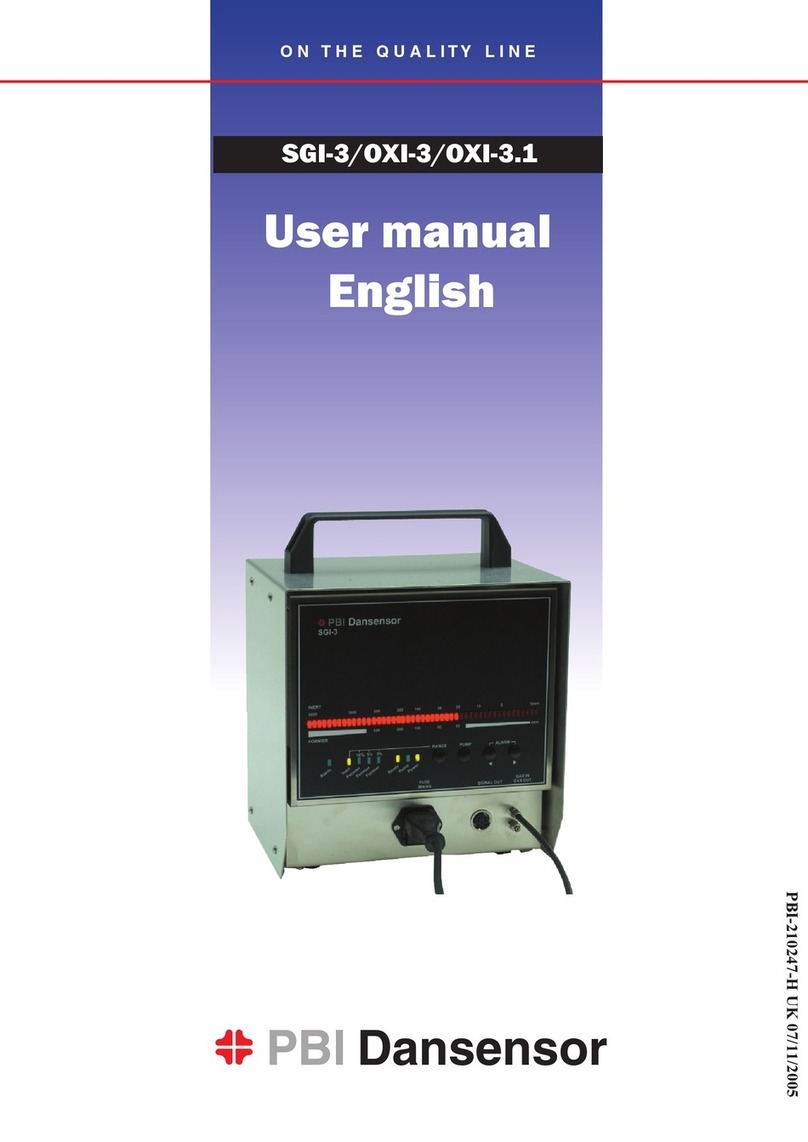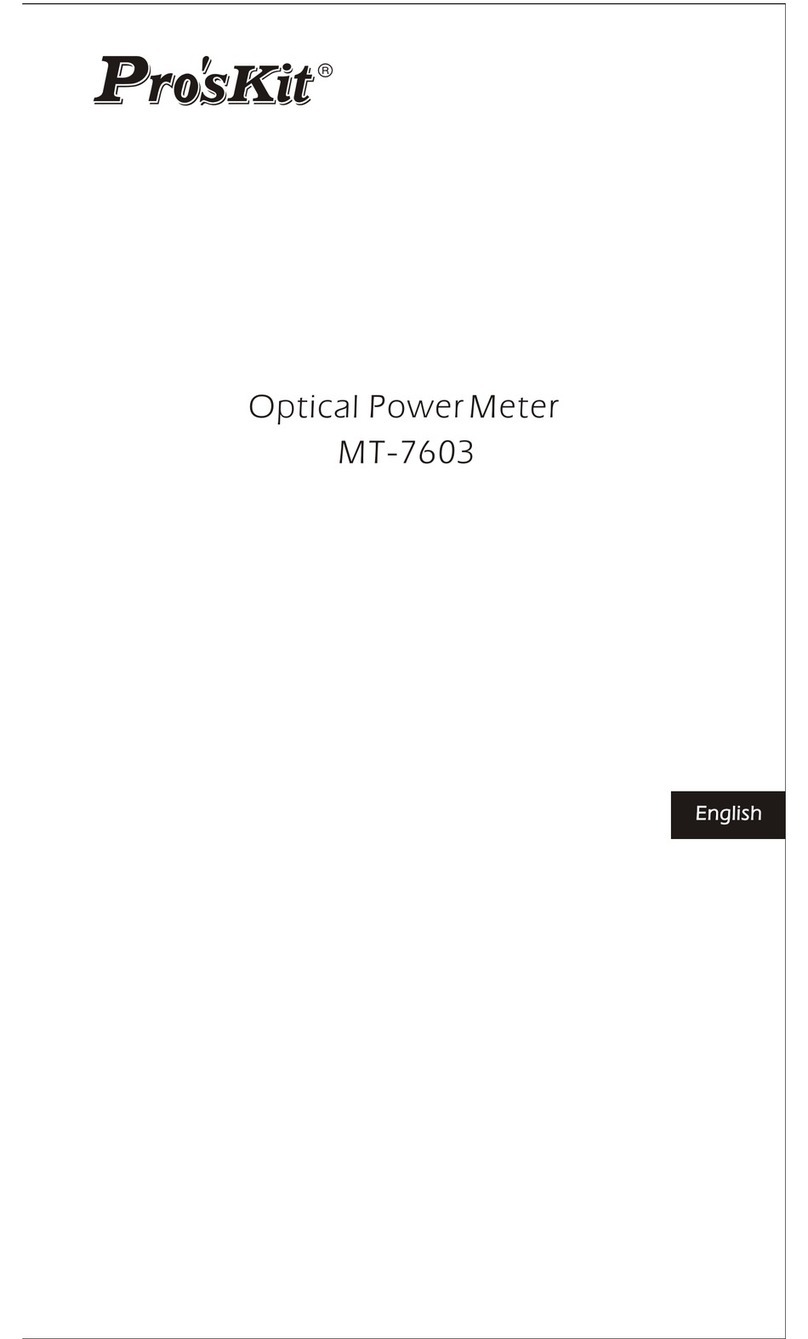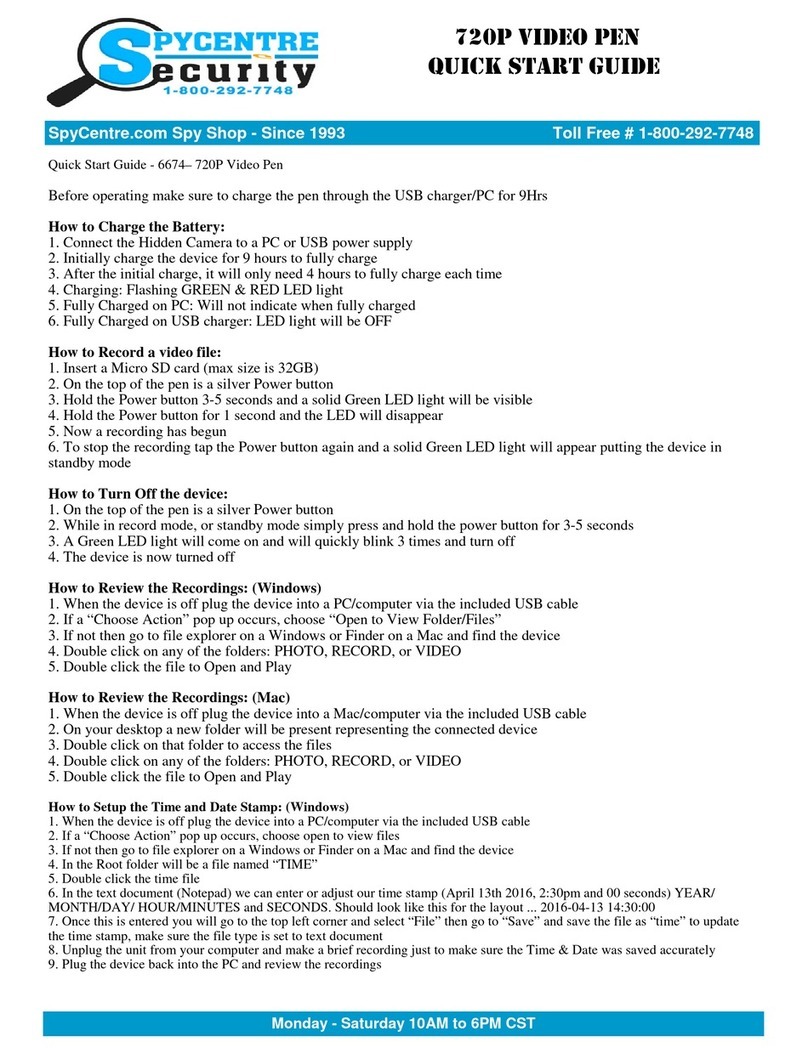PBI Dansensor MAP Check 9000 User manual

MAP Check 9000
User Manual
EN
PBI-220047-F
01/2008
O N T H E Q U A L I T Y L I N E

PBI-Dansensor A/S COPYRIGHT © PBI-220047-F 01/2008
MAP Check 9000
User Manual
Your local distributor:
PBI-Dansensor A/S
Rønnedevej 18 • DK-4100 Ringsted • Denmark
Tlf.: 57 66 00 88 • Fax: 57 66 00 99

PBI-220047-F 01/2008 COPYRIGHT © PBI-Dansensor A/S
MAP Check 9000 - User Manual
2

PBI-Dansensor A/S COPYRIGHT © PBI-220047-F 01/2008
3
MAP Check 9000 - User Manual Table of Contents
Table of Contents
1. Introduction . . . . . . . . . . . . . . . . . . . . . . . . . . . . . . . . . . . . . . . . . . . . . . . . 5
2. Safety . . . . . . . . . . . . . . . . . . . . . . . . . . . . . . . . . . . . . . . . . . . . . . . . . . . . . 8
2.1. Warnings . . . . . . . . . . . . . . . . . . . . . . . . . . . . . . . . . . . . . . . . . . . . . . . . . . . . . . . 8
2.2. Recommendations . . . . . . . . . . . . . . . . . . . . . . . . . . . . . . . . . . . . . . . . . . . . . . . 8
3. Connection . . . . . . . . . . . . . . . . . . . . . . . . . . . . . . . . . . . . . . . . . . . . . . . . 9
3.1. MAP Check 900X-1/2/4 . . . . . . . . . . . . . . . . . . . . . . . . . . . . . . . . . . . . . . . . . . 9
3.2. MAP Check PFC . . . . . . . . . . . . . . . . . . . . . . . . . . . . . . . . . . . . . . . . . . . . . . . . 10
4. Operation . . . . . . . . . . . . . . . . . . . . . . . . . . . . . . . . . . . . . . . . . . . . . . . . . 11
4.1. Starting up . . . . . . . . . . . . . . . . . . . . . . . . . . . . . . . . . . . . . . . . . . . . . . . . . . . . . 11
4.2. General information about the use of keys . . . . . . . . . . . . . . . . . . . . . . . . . . 12
4.3. Start and stop of measurement. . . . . . . . . . . . . . . . . . . . . . . . . . . . . . . . . . . . 12
4.4. External/manual start and stop of measurement. . . . . . . . . . . . . . . . . . . . . 12
4.5. Setting alarm limits . . . . . . . . . . . . . . . . . . . . . . . . . . . . . . . . . . . . . . . . . . . . . 13
4.6. Display of sensor flow information . . . . . . . . . . . . . . . . . . . . . . . . . . . . . . . . . 13
4.7. Flow alarm . . . . . . . . . . . . . . . . . . . . . . . . . . . . . . . . . . . . . . . . . . . . . . . . . . . . . 13
4.8. Submenus . . . . . . . . . . . . . . . . . . . . . . . . . . . . . . . . . . . . . . . . . . . . . . . . . . . . . 14
4.9. Setting alarm relays, status relay and pump control . . . . . . . . . . . . . . . . . . 16
4.10. Setting O2 output . . . . . . . . . . . . . . . . . . . . . . . . . . . . . . . . . . . . . . . . . . . . . . . 17
4.11. Setting up various extra equipment . . . . . . . . . . . . . . . . . . . . . . . . . . . . . . . . 18
4.12. MAP Check PFC . . . . . . . . . . . . . . . . . . . . . . . . . . . . . . . . . . . . . . . . . . . . . . . . 19
4.12.1. Regulation parameters . . . . . . . . . . . . . . . . . . . . . . . . . . . . . . . . . . . . . . . . . . . 19
4.13. MAP Check 9000 measuring methods . . . . . . . . . . . . . . . . . . . . . . . . . . . . . 20
5. Maintenance . . . . . . . . . . . . . . . . . . . . . . . . . . . . . . . . . . . . . . . . . . . . . . 21
5.1. Replacement of measuring gas filter . . . . . . . . . . . . . . . . . . . . . . . . . . . . . . . 21
5.2. Measurement of the Sensor Reference
Value parameter of the Oxygen Sensor . . . . . . . . . . . . . . . . . . . . . . . . . . . . . 21
6. Calibration . . . . . . . . . . . . . . . . . . . . . . . . . . . . . . . . . . . . . . . . . . . . . . . . 22
6.1. Calibration . . . . . . . . . . . . . . . . . . . . . . . . . . . . . . . . . . . . . . . . . . . . . . . . . . . . . 22
6.2. Offset adjustment . . . . . . . . . . . . . . . . . . . . . . . . . . . . . . . . . . . . . . . . . . . . . . . 23

PBI-220047-F 01/2008 COPYRIGHT © PBI-Dansensor A/S
Table of Contents MAP Check 9000 - User Manual
4
7. Options. . . . . . . . . . . . . . . . . . . . . . . . . . . . . . . . . . . . . . . . . . . . . . . . . . . 24
7.1. Automatic three-channel scanner. . . . . . . . . . . . . . . . . . . . . . . . . . . . . . . . . . 24
7.1.1. SCAN menu . . . . . . . . . . . . . . . . . . . . . . . . . . . . . . . . . . . . . . . . . . . . . . . . . . . . . . 24
7.1.2. Manual start / stop of measuring function. . . . . . . . . . . . . . . . . . . . . . . . . . . . . 25
7.1.3. External start / stop of measuring function . . . . . . . . . . . . . . . . . . . . . . . . . . . . 25
7.1.4. Manual and external start / stop of measuring function. . . . . . . . . . . . . . . . . . 25
7.1.5. Automatic scanning (auto). . . . . . . . . . . . . . . . . . . . . . . . . . . . . . . . . . . . . . . . . . 25
7.1.6. Manual channel selection (ch.1 ch.2 ch.3) . . . . . . . . . . . . . . . . . . . . . . . . . . . . 25
7.1.7. Setting of the individual Alarm 1 and Alarm 2 for each channel . . . . . . . . . . . 26
7.2. MAP Con 9000 (Proportional Flow/Pressure Controller). . . . . . . . . . . . . . . 26
7.2.1. P. F. C / P. P. C menu . . . . . . . . . . . . . . . . . . . . . . . . . . . . . . . . . . . . . . . . . . . . . . . . . . 27
7.3. Current output / Voltage output . . . . . . . . . . . . . . . . . . . . . . . . . . . . . . . . . . . 28
7.4. CAN bus controller . . . . . . . . . . . . . . . . . . . . . . . . . . . . . . . . . . . . . . . . . . . . . . 28
8. Error indications / Error correction . . . . . . . . . . . . . . . . . . . . . . . . . . . 29
9. Spare parts and optional accessories . . . . . . . . . . . . . . . . . . . . . . . . . 34
9.1. Optional accessories . . . . . . . . . . . . . . . . . . . . . . . . . . . . . . . . . . . . . . . . . . . . 34
9.2. Spare parts . . . . . . . . . . . . . . . . . . . . . . . . . . . . . . . . . . . . . . . . . . . . . . . . . . . . 34
9.3. Consumables . . . . . . . . . . . . . . . . . . . . . . . . . . . . . . . . . . . . . . . . . . . . . . . . . . . 36
10. Specifications . . . . . . . . . . . . . . . . . . . . . . . . . . . . . . . . . . . . . . . . . . . . . 38
10.1. Sensor . . . . . . . . . . . . . . . . . . . . . . . . . . . . . . . . . . . . . . . . . . . . . . . . . . . . . . . . 38
10.2. Flow system, MAP Check 900X-1 and MAP Check 900X-2. . . . . . . . . . . . . 38
10.3. Flow system, MAP Check 9001-4. . . . . . . . . . . . . . . . . . . . . . . . . . . . . . . . . . 39
10.4. Flow system MAP Check PFC . . . . . . . . . . . . . . . . . . . . . . . . . . . . . . . . . . . . . 40
10.4.1. Specifications PFC . . . . . . . . . . . . . . . . . . . . . . . . . . . . . . . . . . . . . . . . . . . . . . . 40
10.5. Control and connection . . . . . . . . . . . . . . . . . . . . . . . . . . . . . . . . . . . . . . . . . . 41
10.6. Technical data . . . . . . . . . . . . . . . . . . . . . . . . . . . . . . . . . . . . . . . . . . . . . . . . . 42
10.7. Toxic and Hazardous Substances or Elements . . . . . . . . . . . . . . . . . . . . . . . 44

PBI-Dansensor A/S COPYRIGHT © PBI-220047-F 01/2008
5
MAP Check 9000 - User Manual 1. Introduction
1. Introduction
MAP Check 9000 is a microprocessor-controlled oxygen analyser which automatically
monitors the oxygen (O2) concentration at any measuring point. The O2concentration
measured is shown in a large display.
MAP Check 9000 can - by means of a simple menu structure - be programmed to activate
an alarm if the O2concentration is too high or too low. Moreover, an alarm is activated in
case of insufficient measuring gas flow or in case of other errors in MAP Check 9000.
MAP Check 9000 is equipped with three relays, two of which are reserved for alarm in case
of too high/low O2concentration. The third relay is a general MAP Check 9000 status relay
which is activated in case of insufficient measuring gas flow or other major errors.
MAP Check 9000 has been specially developed for incorporation in soldering machines etc.
where monitoring of the O2concentration forms a vital part of the process.
This manual describes the units MAP Check 9001-1, MAP Check 9001-2, MAP Check
9001-4, MAP Check 9002-1 and MAP Check 9002-2.
MAP Check 9001-1 is the general analyser.
MAP Check 9001-2 is an “Industrial Sensor Module”, i.e. an MAP Check 9001-1 without
any local operating interface, which is controlled by means of the supplied PC software only.
MAP Check 9001-4 was designed for low O2concentration levels.
MAP Check 9002-1 is similar to MAP Check 9001-1 with a different sensor.
MAP Check 9002-2 is similar to MAP Check 9001-2 with a different sensor.
MAP Check 9002-1/2 is also available with built-in gas regulating equipment, which
optimises gas consumption. This version is called MAP Check PFC.
It should not be confused with the external MAP Con unit, which is also described under
options.

PBI-220047-F 01/2008 COPYRIGHT © PBI-Dansensor A/S
1. Introduction MAP Check 9000 - User Manual
6
Fig. 1. PBI Dansensor MAP Check 900X-1/-4 analyser
Fig. 2. PBI Dansensor MAP Check 900X-2 analyser

PBI-Dansensor A/S COPYRIGHT © PBI-220047-F 01/2008
7
MAP Check 9000 - User Manual 1. Introduction
The following properties make the MAP Check 9000 a unique O2analyser:
•Precise and quick measuring
•Covers the entire measuring range from 100% to 0ppm and features automatic range shift
•Extraction of measuring gas by means of built-in pump
•Optional external pump control.
•Long-term stable sensor - long intervals between calibration
•Automatic measuring gas flow monitoring
•User-programmable current and voltage outputs (extra equipment) 0-20 / 4-20mA or 0-10
/ 2-10V with galvanic separation
•2 user-programmable alarm limits for O2content
•RS232C serial output for connection of PC
•Calibration by means of up to four calibration gases plus atmospheric air
(20.946 % O2)
•Supplied as a detached or standard module for installation in a rack
MAP Check 9000 has been specially designed for measurement of pure and dry gases and
gas mixtures requiring high accuracy of measurement, reliability and long-term stability as
well as alarm monitoring of flow and oxygen content.
Areas of application include:
•Atmosphere control in connection with soldering.
•Atmosphere control under industrial conditions or laboratory conditions.
•Control of gas mixtures.
•Environment-specific measurements.
•Oxygen measurement in chemical, metallurgic and medical industry and research.

PBI-220047-F 01/2008 COPYRIGHT © PBI-Dansensor A/S
2. Safety MAP Check 9000 - User Manual
8
2. Safety
2.1. Warnings
•The device must only be dismounted and opened by authorized staff (high-voltage wires).
•MAP Check 9000 must not be used with impure gases without a measuring gas filter.
•When connecting the MAP Check 9000 it must always be grounded.
•In order to meet the requirements of the EU EMC directive all wire connections to the MAP
Check 9000 must be screened (except the mains cable). The screen must be terminated
at the back of the MAP Check 9000 cover.
•Always mount a hose on the "Gas out" connection (see "Connection" on page 9) and make
sure that the measuring gas is led away from MAP Check 9000, as the surrounding
atmospheric air is used as reference.
•Always make sure that there is a free space at the ventilation holes on the side and at the
fan at the back of MAP Check 9000.
•MAP Check PFC must not be used for enriched oxygen (above 22%), as this may involve a
risk of explosion
•MAP Check PFC must not be used for human air supply.
2.2. Recommendations
•To ensure long analyser durability you are recommended to keep MAP Check 9000
connected to mains voltage constantly.
•It is recommended to check MAP Check's calibration values at six-month intervals by
measuring gases with a known O2content.
•Preventive maintenance and calibration is recommended once every 12 months.
•MAP Check PFC: The gas output (GAS OUT) must not be blocked in any way.
•MAP Check PFC: Use fittings with large dimensions, short and thick hoses and make sure
that the flow of the gas and the nozzles do not generate counter pressure.
•MAP Check PFC: Always use the correct tools and press against the gas input / gas output
when mounting / dismounting the hose connection and the union nut.

PBI-Dansensor A/S COPYRIGHT © PBI-220047-F 01/2008
9
MAP Check 9000 - User Manual 3. Connection
3. Connection
3.1. MAP Check 900X-1/2/4
•Pump control signal for external pump control (10-32VDC)
•Alarm relay outputs
•System error / Ready relay output
•Current/voltage outputs (optional)
•CAN bus (optional)
Fan / dust filter
Mains voltage
Mains fuse
RS232C port for serial communication with PC, etc.
ST1
ST2
Gas in
Gas out
Rating plate
ST1 1,2: Pump control signal, 10-32VDC input (for external pump control)
3,4: O2alarm 1 relay. Max. 48V, 1A
5,6: O2alarm 2 relay. Max. 48V, 1A
7,8: System error / Ready relay. Max. 48V, 1A
ST2 1,2: * Reserved for current output (optional) (1+, 2-)
3,4: * Reserved for CAN bus (optional) (3+, 4-)
5,6 * Reserved for 24VDC output (optional) (5+, 6-)
* Other connection will be marked with a text on the back of MAP Check 9000
3
2
4
7
8
5
6
1
9

PBI-220047-F 01/2008 COPYRIGHT © PBI-Dansensor A/S
3. Connection MAP Check 9000 - User Manual
10
3.2. MAP Check PFC
•Pump control signal for external pump control (10-32VDC)
•Alarm relay outputs
•System error / Ready relay output
•Current/ voltage outputs (option)
•CAN bus (option)
Fan/ Dust filter
Mains voltage
Mains fuse
RS232C port for serial communication with PC, etc.
ST1
ST2
Gas in
Gas out
Regulated gas in
Regulated gas out
ST1 1.2: Pump control signal, 10-32VDC input (for external pump control)
3.4: O2alarm 1 relay. Max. 48V, 1A
5.6: O2alarm 2 relay. Max. 48V, 1A
7.8: System error / Ready relay. Max. 48V, 1A
ST2: 1.2: * Reserved for current output (option) (1+, 2-)
3.4: * Reserved for CAN bus (option) (3+, 4-)
5.6: * Reserved for 24VDC outlet (option) (5+, 6-)
* Other connection is marked with text on the back of MAP Check 9000
3
9
2
4
7
8
5
6
1
MEASURED
GAS:
REGULATED
GAS:
IN
MAX 6.5 BAR
(From supply)
OUT
(To application)
10

PBI-Dansensor A/S COPYRIGHT © PBI-220047-F 01/2008
11
MAP Check 9000 - User Manual 4. Operation
4. Operation
MAP Check 900X-2 has no display and can only be operated by means of the PC programme
“MAP Mon for Windows”. Please refer to the manual for this programme for information on
analyser operation. However, we recommend that you read this section, as it provides a good
general view of the mode of operation of the device.
MAP Check 900X-1 and MAP Check 9001-4 is equipped with four keys and a large LED
display for indication of the O2concentration.
Fig. 3. MAP Check 900X-1/-4 operating panel
4.1. Starting up
MAP Check 9000 starts with a self-test which takes approx. 10 seconds. The self-test is
followed by a 20 minute warm-up period. If MAP Check 9000 has only been switched off for
a short while, the warm-up time is reduced. The minimum warm-up time is 3 minutes.
The remaining warm-up time in minutes is shown in the display as h 20 (H for heating). When
this value reaches zero, MAP Check 9000 is ready.
On MAP Check 900X-2 the heating process is indicated by the front-mounted LED (“Power
ON”) flashing slowly. When the analyser is ready the LED is constantly lit.
After the 20 minute warm-up period MAP Check 9000's max. indication error is 3% of the
reading. Not until after a total warm-up time of 40 minutes will the error indication be below
1% of the reading as specified.
If the pump was running when MAP Check 9000 was switched off, the pump is automatically
started when the warm-up period is over. If external pump control has been selected, the
pump will start if the pump control signal is high.
PBI
Dansensor
MAP Check 9000
O Analyser
2
% O
2
ppm O
2

PBI-220047-F 01/2008 COPYRIGHT © PBI-Dansensor A/S
4. Operation MAP Check 9000 - User Manual
12
4.2. General information about the use of keys
The function of the individual keys is not activated until the key is released. When a
parameter is read, the name of the parameter is shown first, e.g. FLO. for flow, AL.1 for alarm
1, etc., for approx. one second. After this the current value is displayed.
The key allows the operator to scroll between FLO., AL.1 and AL.2 and back to output of the
current O2value (20.9).
Regardless of the parameter which is being output, the device automatically returns to
output of the current O2value, when no keys have been activated for approx. 5 seconds.
(Sensor flow can be output constantly. See "Display of sensor flow information" on page 13).
4.3. Start and stop of measurement
The setup menu allows you to determine whether the pump shall be controlled by means of
the key, via an external pump control signal or through a combination of the two. If
external pump control alone has been selected, the key is inactive. If one of the other
two settings has been selected, the pump can be started and stopped by means of the
key.
1. Press and the pump starts. When the pump is running, the indicator lamp in the
key is lit.
Shortly after the pump has been started, the O2concentration is displayed. (This delay is
set by the del. parameter in the setup menu.)
2. Press again and the pump stops.
NOTE! If a three-channel scanner has been installed, the key has additional functions.
See "Automatic three-channel scanner" on page 24.
4.4. External/manual start and stop of measurement
If external and manual pump control has been selected in the setup menu, the pump will
start when the external pump control signal is high and stop when the signal is low. Only
when the external control signal changes will the pump start/stop. Each time the key is
pressed, the mode changes, i.e. if the pump has been started by the external control signal,
the pump stops when is pressed. In this situation the pump can only be started
"externally", as the control signal goes low and high again.
20.9 flo. al.1 al.2

PBI-Dansensor A/S COPYRIGHT © PBI-220047-F 01/2008
13
MAP Check 9000 - User Manual 4. Operation
4.5. Setting alarm limits
The MAP Check 9000 has two programmable alarm limits, al.1 and al.2. If the alarm limits
are exceeded, the alarm relay in question is activated.
Do the following to change one of the alarm limit settings:
1. Press two or three times to change alarm 1 or 2, respectively.
2. The alarm values can now be read. Press for approx. three seconds to change the
alarm.
3. If MAP Check 9000 has been set to show ppm, ppm or the % indicator will flash.
The and keys allow you to switch between % and ppm.
Press after selecting % or ppm. The first digit will now flash.
4. Press
and to set the flashing digit.
5. Press
to set the next digit, etc.
6. Press
when the last digit has been set, and the value is stored. The alarm limit entered
is active immediately.
NOTE! If a three-channel scanner has been installed, there are two alarm limits for each gas
inlet. When alarm limit 1 on channel 1 is adjusted, the display reads A1C1. Press or to
select C1, C2 or C3 for channels 1, 2 or 3, respectively.
4.6. Display of sensor flow information
•Press and FLO. will be shown in the display, followed by the current sensor flow value in
ml/min.
•Press for approx. three seconds while the flow is being shown to select continuous
display of the flow. After approx. three seconds the display will flash once.
•The gas flow value will now be shown in the display until is pressed again.
4.7. Flow alarm
If the flow exceeds/drops below the minimum and maximum values specified in the setup
menu, a flow alarm is activated. In case of a flow alarm Fl.er is shown briefly, followed by the
current flow value. The current flow value flashes for approx. four seconds, after which O2
values are output again. If the flow alarm is still active, the sequence is repeated after
approx. two seconds.
MAP Check 9000's status relay is activated for at least four seconds in case of a flow alarm,
regardless of the duration of the alarm.
Flow alarm has a higher priority than the oxygen alarms. If a flow alarm and an oxygen alarm
occur at the same time, only the flow alarm will be shown in the display. The relevant oxygen
alarm relay will be activated in the normal way.

PBI-220047-F 01/2008 COPYRIGHT © PBI-Dansensor A/S
4. Operation MAP Check 9000 - User Manual
14
4.8. Submenus
MAP Check 9000 has at least three submenus as shown in Fig. 4.
Fig. 4. MAP Check 9000 submenus
•Press and simultaneously for three seconds.
•You now have access to the submenus:
The setup menu (set.)
The diagnostics menu (Dia.) and
The calibration menu (cal.).
Regardless of the currently active menu the device will return to reading of current O2if no
key is activated for approx. 20 seconds. The parameters in the diagnostics menu can be
set to constant output.
•Press to go to the next submenu.
20.9
set.
flo.l
flo.h
del.
pa.1
pa.2
pa.3
cal
cal1
cal2
cal3
cal4
cal5
dia.
emf.
tpt.1
tpt.2
offs
ti.po
ti.ca
ti.pu
s.ref.
prg.
flo. al.1 al.2
3 sec.

PBI-Dansensor A/S COPYRIGHT © PBI-220047-F 01/2008
15
MAP Check 9000 - User Manual 4. Operation
The setup menu SET.
1. Press when SET. is shown in the display.
2. Use and to select the required value.
3. Press
for three seconds to change the value (please refer to “Setting alarm limits” on
page 13 for entry of values).
- - - - - - - - - - - - - - - - - - - - - - - - - - - - - - - - - - - - - - - - - - - - - - - - - - - - - - - - - - - - - - - - - - - - - - - - - - - - - - - - - - - - - - - - - - - - - -
•FLO.L 100 Flow alarm limit. Alarm limit for min. flow in ml/min.
•FLO.H 350 Flow alarm limit. Alarm limit for max. flow in ml/min.
•DEL. 3 Gas flush time in seconds before measurement.
Valid range: 0 to 250.
•PA.1 0001 Setting alarm relays 1 and 2, device status relay and pump.
See"Setting alarm relays, status relay and pump control" on page 16.
•PA.2 1000 Setting output format and three-way valve.
See "Setting O2 output" on page 17.
•PA.3 0000 Setting up various extra equipment.
- - - - - - - - - - - - - - - - - - - - - - - - - - - - - - - - - - - - - - - - - - - - - - - - - - - - - - - - - - - - - - - - - - - - - - - - - - - - - - - - - - - - - - - - - - - - - -
When entering FLO.l and FLO.H, er. 1 is presented if an attempt is made to enter values which
make FLO.l higher than FLO.H.
The diagnostics menu DIA.
1. Press when DIA. is shown in the display.
2. Select the required value by means of and . Press for approx. three seconds for
continuous display of the selected value. The value will be shown until is pressed again.
- - - - - - - - - - - - - - - - - - - - - - - - - - - - - - - - - - - - - - - - - - - - - - - - - - - - - - - - - - - - - - - - - - - - - - - - - - - - - - - - - - - - - - - - - - - - - -
•EMF. 165.0 Current sensor EMF in mV.
•TPT.1 33 Current internal MAP Check 9000 temperature in °C.
•TPT.2 0 Current heater temperature difference in °C.
Difference between current temperature and ideal temperature.
•OFFS -0.12 Sensor offset. The result of the last offset adjustment in mV.
•ti.po 1234 Hour counter (10 hour increments). Number of hours for which the
MAP Check 9000 has been switched on.
•ti.ca 678 Hour counter (10 hour increments). Number of hours since the last
calibration of the MAP Check 9000.
•TI.PU 983 Hour counter (10 hour increments). Number of hours for which the
pump has been on.
•S.ref 7.65 This menu point will only be indicated if the option "Measurement of
the O2sensor reference" has been installed. The output value is
stating the reference of the O2sensor.
See "Measurement of the Sensor Reference Value parameter of the
Oxygen Sensor" on page 21.
•PRG. 5.3 Installed program version.
- - - - - - - - - - - - - - - - - - - - - - - - - - - - - - - - - - - - - - - - - - - - - - - - - - - - - - - - - - - - - - - - - - - - - - - - - - - - - - - - - - - - - - - - - - - - - -
Calibration menu CAL.
See the section concerning calibration.

PBI-220047-F 01/2008 COPYRIGHT © PBI-Dansensor A/S
4. Operation MAP Check 9000 - User Manual
16
4.9. Setting alarm relays, status relay and pump control
The parameter PA.1 is defined in the setup menu. The first two digits (from the left) determine
the function of the two alarm relays. Digit No. 3 determines the function of the status relay
and the last digit determines the point from which the pump can be controlled.
0
1
2
: Key. Pump controlled by key only
: Key/Ext. Pump controlled by key and external input
: Ext. Pump controlled by external input only
0
1
2
3
Settings 4, 5, 6 and 7 correspond to 0, 1 ,2 and 3 but the alarm is not displayed
4
5
6
7
: High O concentration alarm, inverted (Open relay switch = Alarm)
: Low O concentration alarm, inverted (Open relay switch = Alarm)
: High O concentration alarm (Closed relay switch = Alarm)
: Low O concentration alarm (Closed relay switch = Alarm)
: High O concentration alarm, inverted (Open relay switch = Alarm)
: Low O concentration alarm, inverted (Open relay switch = Alarm)
: High O concentration alarm (Closed relay switch = Alarm)
: Low O concentration alarm (Closed relay switch = Alarm)
2
2
2
2
2
2
2
2
0
1
2
3
: System error, inverted (Open relay switch = System error)
: Ready (Closed relay switch = Ready)
: System error (Closed relay switch = System error)
: Ready, inverted (Open relay switch = Ready)
Alarm 1 Alarm 2 Pump
PA1:
Status
relay
Pump controlled by
MAP Check 9000 status relay
MAP Check 9000 alarm relay 1 & 2

PBI-Dansensor A/S COPYRIGHT © PBI-220047-F 01/2008
17
MAP Check 9000 - User Manual 4. Operation
4.10. Setting O2output
The parameter PA.2 is defined in the setup menu. The first digit determines the output of the
O2concentration. Depending on the measuring range in which the individual MAP Check
9000 is intended to operate, it features different types of measuring gas hoses inside. MAP
Check 9000 units which are only intended to measure in the percentage range have been
equipped with measuring gas hoses which cannot be used in connection with measurement
in the low-ppm area. MAP Check 9000 units intended for output in the low-ppm area can
easily be set so that they only output O2in the percentage range. If an MAP Check 9000
intended for display in the percentage range is set to output O2in the ppm area as well, the
result is not reliable when the O2output is outside the measuring range of the device.
0
1
2
: % with up to two decimals
: % with up to two decimals and ppm in integers (automatic range shift)
:
% with up to two decimals and ppm with up to two decimals (automatic range shift)
%/ppm
read-out 1
Must not be changed
100.0 -
9.99 -
100.0 -
9.99 -
9999 ppm -
100.0 -
9.99 -
9999 ppm -
99.9 -
9.99 -
10.0%
0.00%
10.0%
0.00%
0 ppm
10.0%
0.00%
100 ppm
10.0 ppm
0.00 ppm
0
PA2:
0
MAP Check 9000 O concentration readout
2
0
2
1

PBI-220047-F 01/2008 COPYRIGHT © PBI-Dansensor A/S
4. Operation MAP Check 9000 - User Manual
18
4.11. Setting up various extra equipment
The last parameter in the setup menu is PA.3. This parameter is used to specify the extra
equipment installed.
Current output
The first digit indicates whether a current or voltage output has been installed and whether it
is used for control of an MAP Con 9000. When the unit is delivered, the first digit is locked in
one of the two groups (0,1 or 2,3,7). If the first digit is 0 or 1 when the unit is delivered, this
MAP Check 9000 has not been prepared for connection of an MAP Con 9000 and the first
digit can therefore only be set to 0 or 1. Likewise, if MAP Check 9000 has been prepared for
connection of an MAP Con 9000, the first digit can only be 2, 3 or 7.
MAP Check 9000 cannot automatically detect whether a current output has been installed.
Consequently, the first digit can be changed from 0 to 1, but the unit will not inform you
about the missing current output.
CAN bus
The second digit indicates whether MAP Check 9000 is equipped with a CAN bus controller.
MAP Check 9000 automatically detects whether a CAN bus controller has been installed. If
this digit is set to 1 and no CAN bus controller was detected when the unit was switched on,
error message no. 32 is presented and the digit remains 0.
0
1
: 2 current output not installed
:
nd
2 current output installed
nd
0
1
: No scanner installed
: Three-channel scanner installed
0
1
2
3
7
: No current output installed
: 0/4 - 20 mA current output installed
: Current output installed. Used to control MAP Con with by-pass valve
: 0/4 - 20 mA current output installed
: Current output installed. Used to control MAP Con without by-pass valve
0
1
2
3
: No CAN bus and O sensor ref. installed
:CANbusinstalled
: O sensor ref. installed
: CAN bus and O sensor ref. installed
2
2
2
Current
output
Current
output 2
CAN bus
PA3:
Scanner
2 current output (2 voltage output)
nd nd
Three-channel scanner
CAN bus and O sensor ref.
2
Current output (voltage output)

PBI-Dansensor A/S COPYRIGHT © PBI-220047-F 01/2008
19
MAP Check 9000 - User Manual 4. Operation
Three-channel scanner
The third digit indicates whether MAP Check 9000 is equipped with an automatic three-
channel scanner. MAP Check 9000 automatically detects whether the scanner control unit
has been installed. The presence of this control unit is automatically detected when MAP
Check 9000 is switched on. If this digit is set to 1 and the scanner control unit was not
detected, error message no. 33 is presented and the digit remains 0.
Current output no. 2
The fourth digit indicates whether an extra current (or voltage) output has been fitted. This
extra output always provides the measuring signal. MAP Check 9000 cannot detect whether
an extra current output has been installed. Consequently, the first digit can be changed from
0 to 1, but the unit will not inform you about the missing current output.
4.12. MAP Check PFC
Use the built-in MAP Check PFC to add the menu P.P.C (Proportional Pressure Controller):
Then add the dia. menu (diagnostics) as the first menu item reg.f (Regulation flow) where
the current regulation flow can be read.
MAP Check PFC is set up in the following way:
PA.2 digit 4 = 0: normal MAP Check
PA.2 digit 4 = 1: normal MAP Check PFC
When PA.2 digit 4 is set to 1, PA.3 digit 1 must be set to 1 or 0 (with/without current output
no.1) to avoid confusion (MAP Check cannot control both a built-in proportional valve and the
external MAP Con). PA.2 digit 1 has a higher priority than PA.3 digit 1, which means that it is
ignored if PA.3 digit 1 is set to 2 or 7 (MAP Con with/without by-pass).
4.12.1. Regulation parameters
The following parameters are used to control the gas regulation:
•fl.in : Flush in flow.
Enter as lo/Hi.xx. When online measuring starts, it will start with flush-in-flow. This flow is
maintained for del. seconds.
•hi.o2/lo.o2 : Regulation window, upper/lower O2limit of the desired O2value.
Together, these two O2values form a window (upper and lower O2limit) which MAP Check
tries to keep the measured O2value within. If the measured O2value is higher than the
hi.o2 value, the proportional valve is opened until the measured O2value is below the hi.o2
SET DIA cal p.p.c
fl.inreg.f
hi.o2
lo.o2
reg.h
reg.l
g.up
g.dn
g.d
Table of contents
Other PBI Dansensor Measuring Instrument manuals
Popular Measuring Instrument manuals by other brands

Vemer
Vemer EVM-2DIN user manual

Heyl Neomeris
Heyl Neomeris Testomat 808 quick start guide

Water I.D.
Water I.D. FLEXI FTS300 instructions
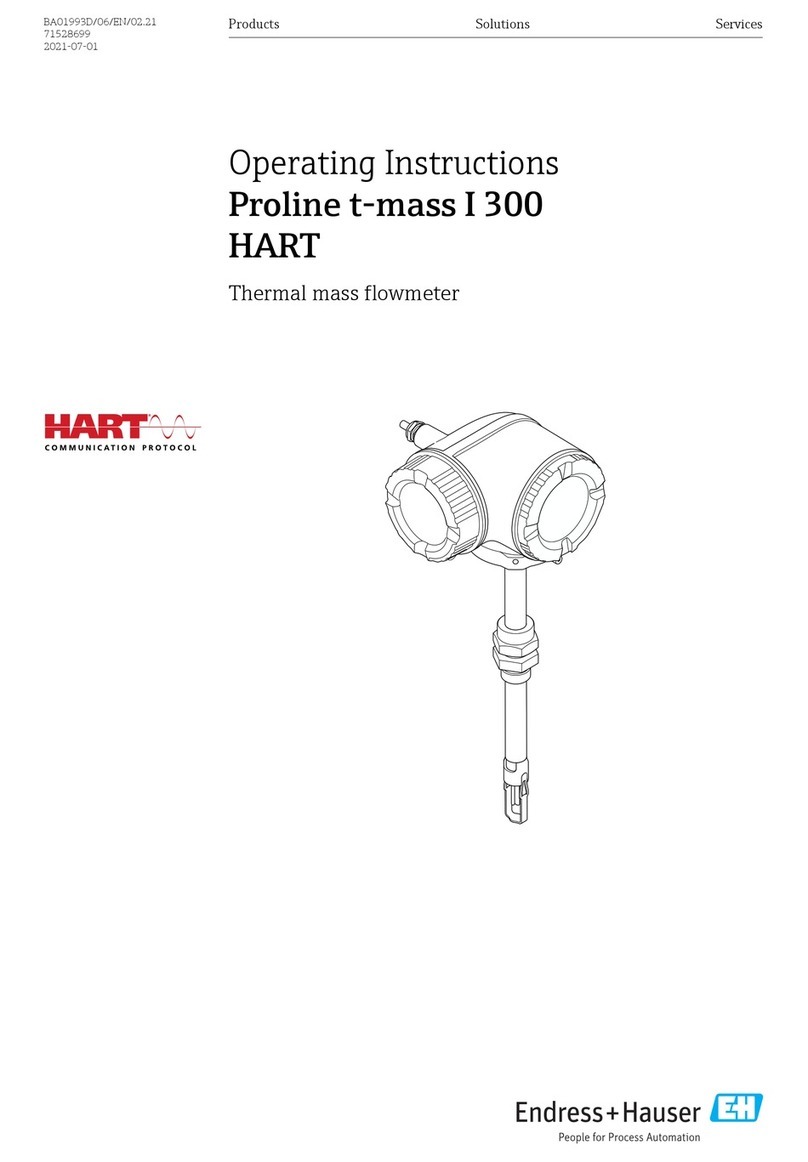
Endress+Hauser
Endress+Hauser HART Proline t-mass I 300 operating instructions

janitza
janitza 800-CT8-A installation instructions
Inficon
Inficon HAPSITE Smart operating manual

Mitsubishi Electric
Mitsubishi Electric ME96NSR Operator's manual

Endress+Hauser
Endress+Hauser Proline Prosonic Flow 91 operating instructions
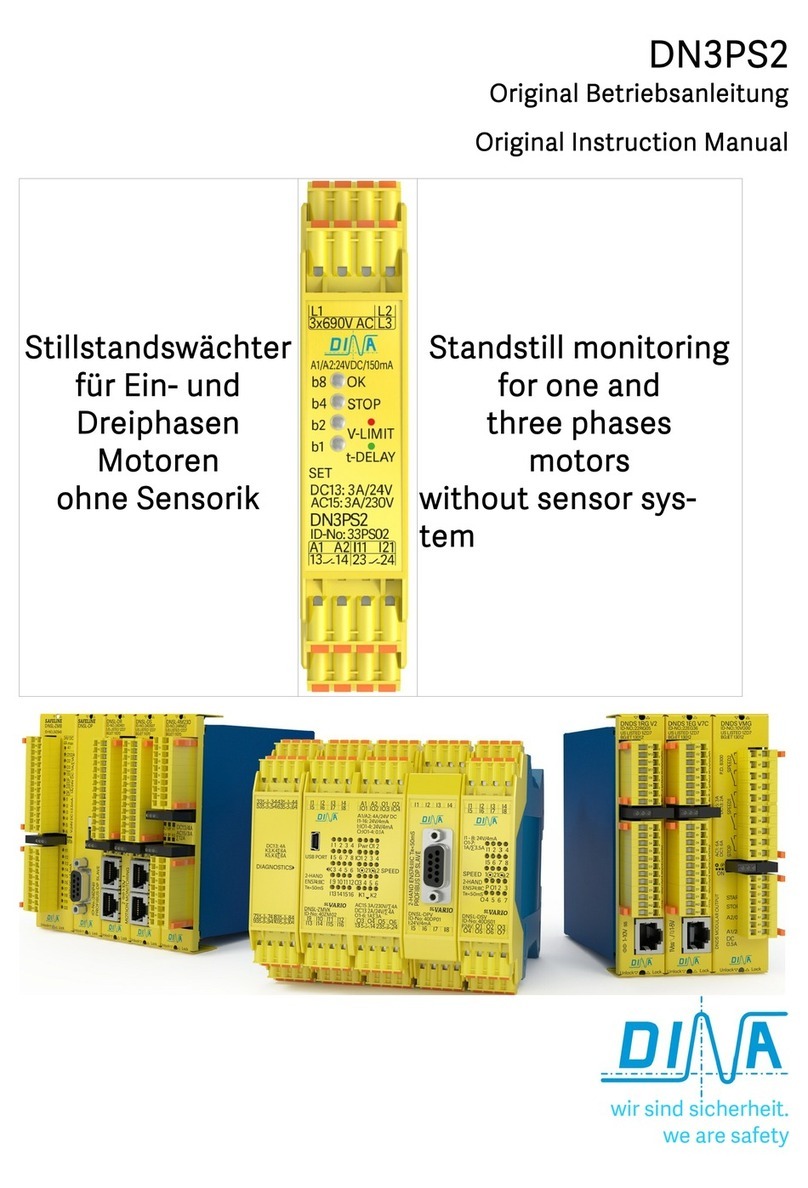
DINA
DINA DN3PS2 Original instruction manual

Crowcon
Crowcon APM 135 operating instructions

Elmos
Elmos AP11-37 Technical documentation

Omega
Omega CN1001-TC user guide