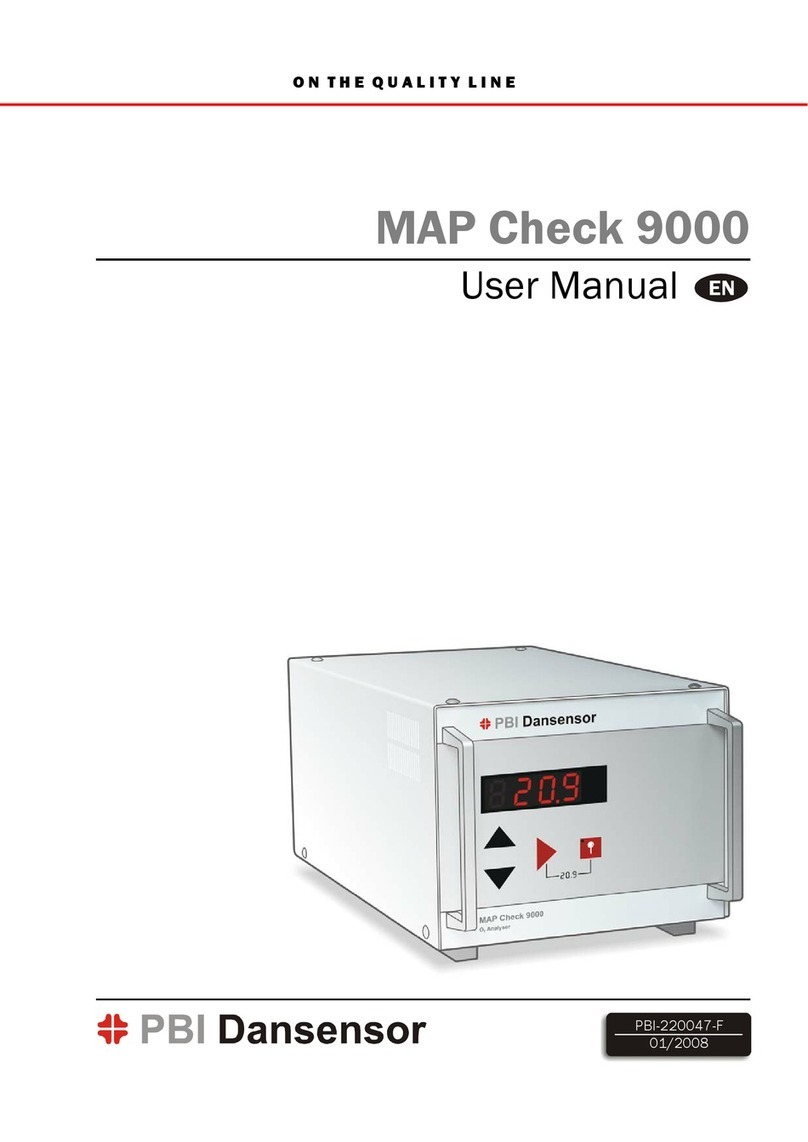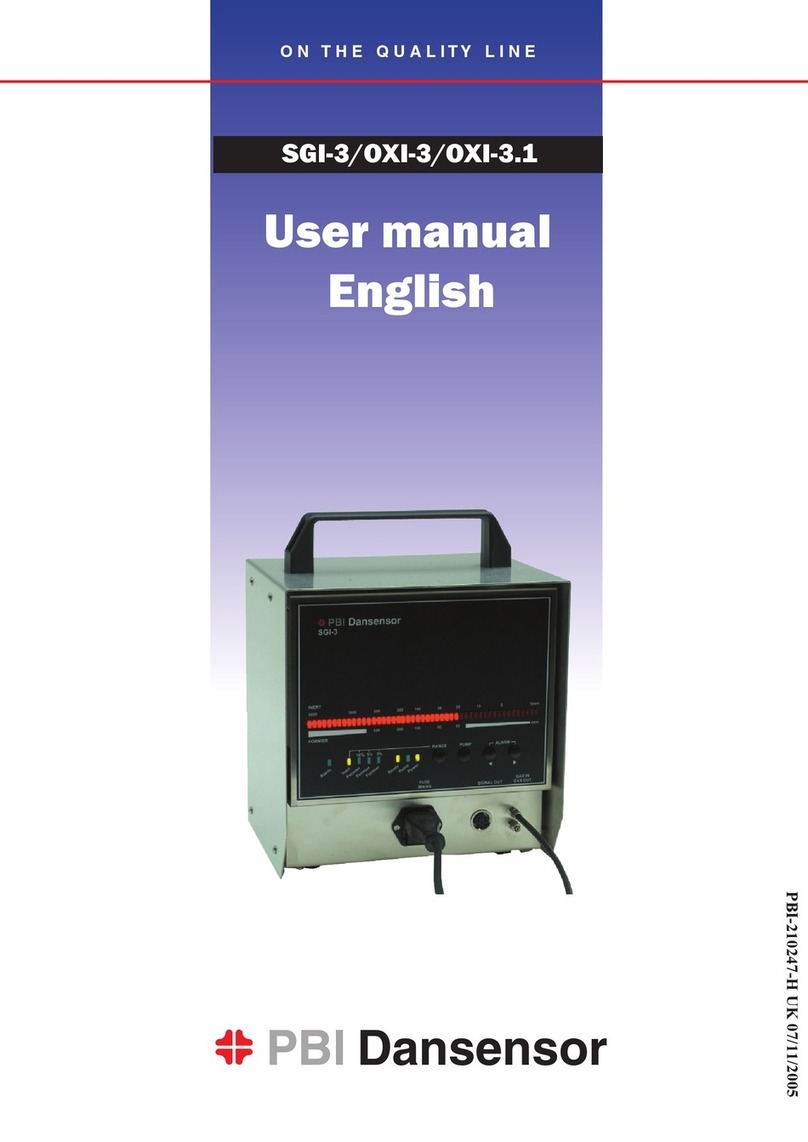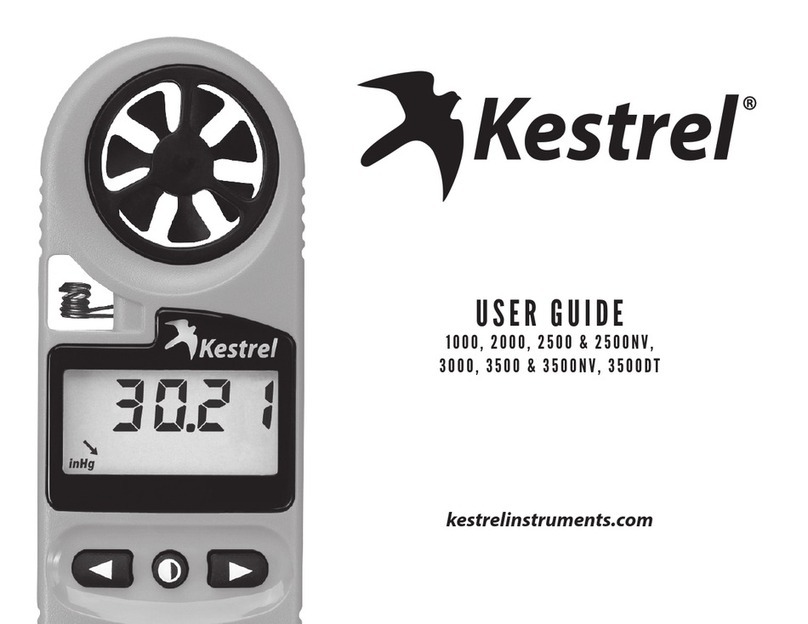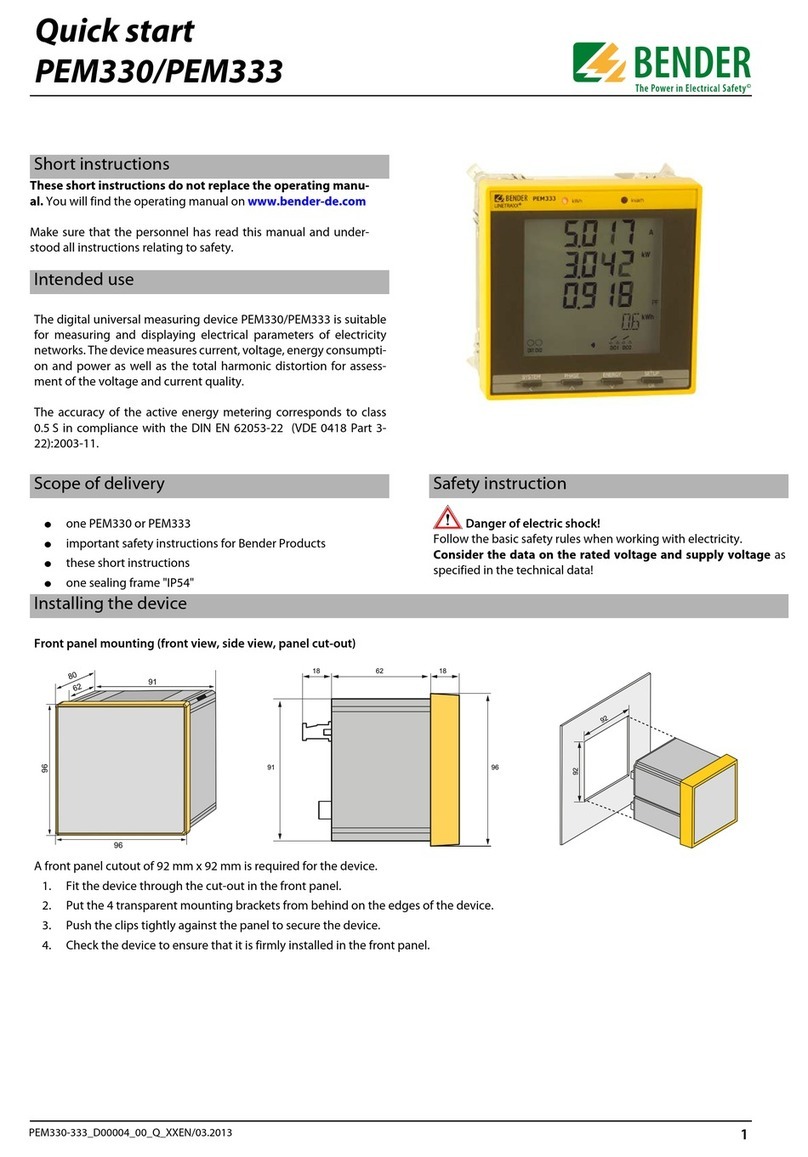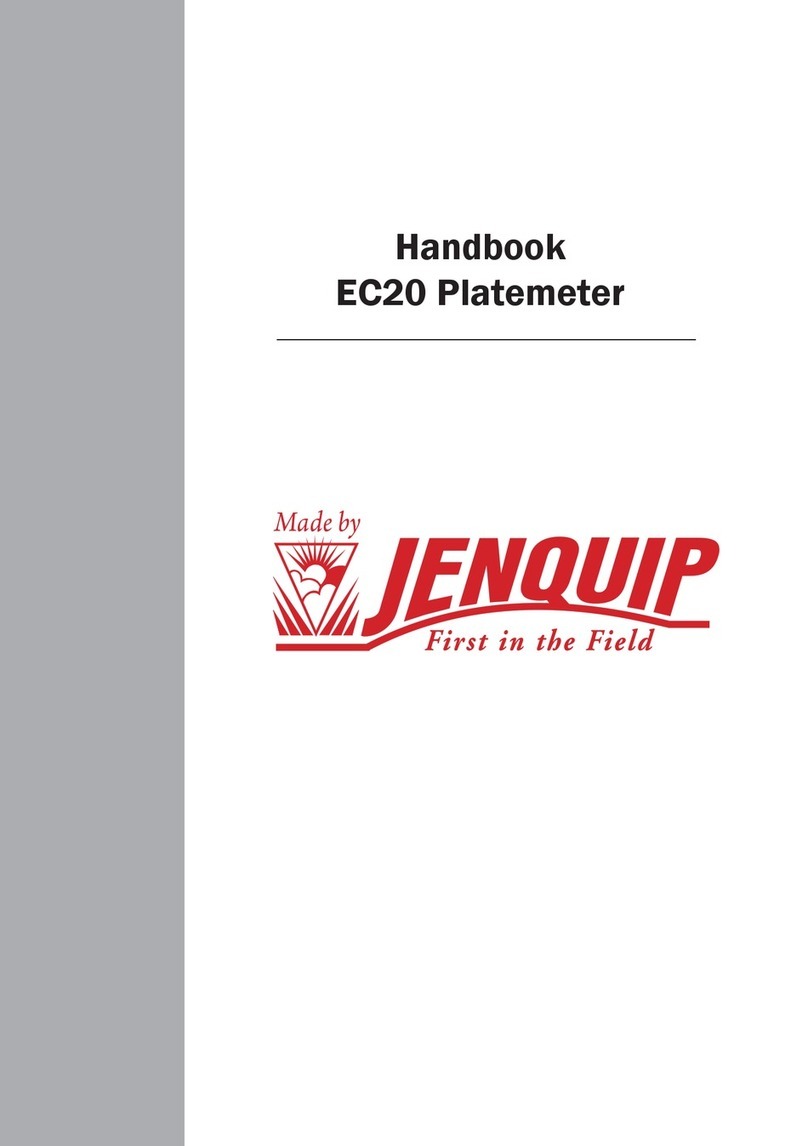PBI Dansensor CheckPoint O2/CO2 User manual

CheckPoint O2/CO2
DA EN DE FR PTESIT SV
PBI-200616-G
03/2010
O N T H E Q U A L I T Y L I N E

PBI-Dansensor A/S COPYRIGHT © PBI-200616-G 03/2010
CheckPoint O2/CO2
Din lokale distributør/Your local distributor
Ihr Händler/Votre distributeur local
Su distribuidor local/Din lokala distributör:
PBI-Dansensor A/S
Rønnedevej 18 • DK-4100 Ringsted • Denmark
Tlf.: 57 66 00 88 • Fax: 57 66 00 99
E-mail: support@pbi-dansensor.com
Internet: www.pbi-dansensor.com

2CheckPointO
2/CO2
PBI-200616-G 03/2010 COPYRIGHT © PBI-Dansensor A/S
CheckPoint O
2
/CO
2
78 9
11
12
8
10
4
1
3
5
6
2
14
713

PBI-Dansensor A/S COPYRIGHT © PBI-200616-G 03/2010
CheckPoint O2/CO23
CheckPoint O2/CO2specifications
General:
• Min. 2500 measurements on new
alkaline batteries
• Sample flow 90 - 140 ml/min standard
• Auto power-off after 1 minute
• Memory function for 10 measurements
(also after battery replacement)
• Display hold function (also after power
off)
• Charging time for NiMH-battries: 3 hours
(auto off)
• Operational temperature: 0 - 40°C
• Humidity: <95 % RH (non-condensing)
O2Sensor:
• Electrochemical
• Range: 0 - 100 %
• Resolution: 0.1 %
•Accuracy:
0.25 % abs. + 2 % rel. @ CO2< 25 %
0.5 % abs. + 2 % rel. @ CO225 %
• Temperature compensation:
< 2 % rel. (0 - 40°C)
• Response time (T95): 10 sec.
• Expected life-time: > 1 year
(approx. 2 years in 20.9 % O2)
CO2Sensor:
• Non-dispersive infrared (NDIR),
temperature compensated
• Range: 0 - 100 %
• Resolution: 0.1 %
• Accuracy:
2 % abs. @ 0 - 20 %
3 % abs. @ 20 - 100 %
• Expected life-time > 3 years
Measuring system:
• Measuring time: 10 sec.
• Sample volume: approx. 15 ml
• Built-in pump max. -200 mbar vacuum,
expected life-time > 500 hours
(180.000 measurements)
• Calibration: Air (20.9 % O2), 0 % CO2and
100 % CO2gas
Cabinet:
• Weight: 0.5kg
• Size: 74 x 63 x 135 mm (W x H x D)
• Class: IP53
• Material: Anodized aluminium
DANSK........................................................................................5
ENGLISH.................................................................................. 11
ITALIANO................................................................................. 17
DEUTSCH ................................................................................ 23
FRANÇAIS............................................................................... 29
ESPAÑOL ................................................................................ 35
PORTUGUÊS ........................................................................... 41
SVENSKA ................................................................................ 47
DA
EN
IT
DE
FR
ES
PT
SV

4CheckPointO
2/CO2
PBI-200616-G 03/2010 COPYRIGHT © PBI-Dansensor A/S

PBI-Dansensor A/S COPYRIGHT © PBI-200616-G 03/2010
CheckPoint O2/CO2DA Bruger Manual 5
Sikkerhedsforskrift
Advarsel!
Af sikkerhedsmæssige årsager bør
kanylen (5) + (12) altid placeres i
holderen i CheckPoint efter endt måling.
Anvend kun original ekstern forsyning /
lader ved net tilslutning.
Ved anvendelse af forkert type kan
CheckPoint blive ødelagt.
Anvend kun specificeret batteritype eller
original genopladelig batteripakke.
Når der er installeret genopladelige
batterier i CheckPoint, må disse ikke
udskiftes med almindelige batterier.
CheckPoint rengøres med en mild
sæbevandsopløsning.
Betjening
Opstart Ê(1)
Tryk på tasten Êfor at tænde CheckPoint.
Når CheckPoint tændes, vises
versionsnummeret kortvarig på den
installerede software. Herefter vises
resultatet af den sidste måling (4).
Start/Stop af måling (2)
Tryk for at starte en måling. Den
indbyggede pumpe startes og suger
målegas via kanylen. Efter 10 sekunder
stoppes pumpen og måleresultatet vises.
Forlængelse af måling
Hvis målingen kræver længere måletid end
10 sekunder, kan måleperioden forlænges
ved at trykke inden igangværende
måling er afsluttet. Hver gang trykkes,
genstartes en 10 sekunder måleperiode.
Forkortelse af måling
Hvis måletid skal afkortes, kan
måleperioden stoppes ved at trykke Ê
under den igangværende måling.
Hukommelsesfunktion
CheckPoint kan huske i alt 10 målinger,
inklusiv sidste måling. Det lille display (6)
viser hvor mange måleværdier der er gemt.
Er display slukket, er der gemt 9 målinger
samt sidste måling.
Slet hukommelse
Hvis hukommelsen er fyldt, skal
hukommelsen slettes, før end der kan
opsamles nye måleværdier. Tryk og hold
tasten nede. Efter 2 sekunder slettes
hukommelsen og der vises et "0" i display
(6) som angiver at hukommelsen er tom.
Visning af opsamlede måleværdier
Tryk og første opsamlede måleværdi
vises. Tryk igen for at vise efterfølgende
opsamlede målinger. Under visning af
opsamlede måleværdier blinker display (6)
med nummeret på den opsamlede
måleværdi. For at forlade visning af
opsamlede målinger, tryk indtil alle
målinger har været vist, eller tryk Êfor at
gå direkte tilbage til sidste måling. Display
(6) stopper med at blinke, når visning af
opsamlede målinger forlades.
Erstat opsamlet måleværdi med ny
måleværdi
Under visning af opsamlede måleværdier
(display (6) blinker) kan den viste
opsamlede måleværdi overskrives med en
ny måling. Mens den opsamlede værdi
vises, trykkes for at starte en måling.
Når målingen afsluttes, gemmes
måleværdien i den viste
hukommelsesplads.
DA

6 Bruger Manual DA CheckPoint O2/CO2
PBI-200616-G 03/2010 COPYRIGHT © PBI-Dansensor A/S
Hvad betyder “Response time (T95)”
Ifølge specifikationerne på side 3 har O2
sensoren en “Response time (T95)” på 10
sek.
Dette betyder at når der udføres
fortløbende målinger i områder med store
forskelle i O2koncentrationerne, vil
apparatet nå 95 % af den “sande” værdi i
løbet af den første måling (10 sek.).
Eksempel:
(Se illustration herunder):
• Sidste måling var udført ved
20.9 % O2
• Efterfølgende værdi, der skal måles er
1.0 % O2
• Forskellen er:
20.9 - 1.0 = 19.9 % O2
• Den forventede udlæsnings-værdi efter
første måling er:
20.9 - (0.95 * 19.9) = 2.0 % O2
Dette betyder således, at hvis der er stor
forskel på O2koncentrationen mellem to
på hinanden følgende målinger, vil det
være nødvendigt at foretage flere målinger
for at opnå det mest nøjagtige resultat.
O udlæsning
[%]
2
tid [sek]
T=0
Start værdi
Forskel = Start værdi "Sand" værdi
T værdi
95
= Start værdi (0.95*Forskel)
T værdi
95
"Sand" værdi
T=10
(1. måling) (2. måling)
T=20
Forskel

PBI-Dansensor A/S COPYRIGHT © PBI-200616-G 03/2010
CheckPoint O2/CO2DA Bruger Manual 7
Kalibrering
CheckPoint O2/CO2kan kalibreres med
atmosfærisk luft (20.9 % O2og 0 % CO2) og
100 % CO2.
Hvis CheckPoint ved måling på
atmosfærisk luft ikke viser omkring 20,9 %
O2(mellem 21,3 % og 20,5 %) og mindre
end 1 % CO2kalibreres CheckPoint med
atmosfærisk luft.
Hvis CheckPoint ved måling på gas med
kendt indhold af CO2viser mere end +/-3
% forkert kalibreres CheckPoint med 100 %
CO2.
Kalibrering med luft :
Kanylen må kun suge luft under kalibrering
med luft.
Kalibrering med 0 % CO2och 100 % CO2:
Før kalibrering med 100 % CO2skal du
kalibrere med 0 % CO2. Kalibreringsgassen
må ikke trykkes gennem CheckPoint. Lad
kanylen suge gassen fra et overløb hvortilo
der tillføres mellem 0,2 og 1,0 l/min.
Bemærk: Ved kalibrering med 0 % CO2kan
100 % N2eller teknisk luft anvendes. Hvis
atmosfærisk luft anvendes ved kalibrering
med 0 % CO2skal du være helt sikker på
att CO2-koncentrationen i luften ikke er
forhøjet eller ustabil, eftersom det kan
medføre fejlagtige måleresultater ved
måling af højere CO2-indhold. Gennemfør
ev. kalibreringen på et sted som er adskilt
fra anvendelsen af CO2og skyl CheckPoint
omhyggeligt igennem ved at udføre 5
målinger på "ren" atmosfæreluft inden du
gennemfører kalibreringen for 0 % CO2.
Start kalibrering (2) + (3) :
Tryk og hold tasten nede. Tryk og slip
begge taster. Under hele kalibreringen
måler CheckPoint på kalibreringsgassen og
vælger på baggrund heraf automatisk om
der tilføres 20.9 % O2, 0 % CO2eller 100 %
CO2.
CheckPoint viser hvilken kalibreringsgas
der tilføres i display: Ved atmosfærisk luft
skiftes der mellem "CAL." og "20.9", ved 0
% CO2skiftes mellem "CAL." og "0.0" og ved
100 % CO2skiftes mellem "CAL." og "100".
Kontroller at CheckPoint har valgt den
kalibreringsgas der tilføres. Hvis
CheckPoint har valgt den forkerte
kalibreringsgas er det vigtigt at
kalibreringen enten afbrydes eller der
manuelt vælges den rigtige
kalibreringsgas. Kalibreringen tager 25
sekunder.
Manuel valg af kalibreringsgas
Under kalibrering kan der manuelt vælges
kalibreringsgas (luft eller 100 % CO2) ved
trykke + igen. Ved hver + tryk
skiftes der mellem luft og 100 % CO2
Stop kalibrering
Tryk Êfor at afbryde en igangværende
kalibrering.

8 Bruger Manual DA CheckPoint O2/CO2
PBI-200616-G 03/2010 COPYRIGHT © PBI-Dansensor A/S
Ekstern strømforsyning/lader (14)
CheckPoint kan tilsluttes ekstern
strømforsyning/lader. Når
strømforsyningen tilsluttes / frakobles,
skrives hhv. "P.On" og "P.OF." i display.
Hvis CheckPoint er forsynet med
almindelige batterier, frakobles disse. Hvis
CheckPoint er forsynet med genopladelige
batterier, starter opladning af disse
automatisk.
Bemærk: Når CheckPoint med alkaliske
batterier er i slukket tilstand (ekstern
strømforsyning tændt) vil højre punkt lyse
konstant (batterier frakoblet). Når
CheckPoint med genopladelige batterier er
i slukket tilstand (ekstern lader tændt) vil
venstre punkt blinke ved opladning og lyse
konstant ved fuldt opladt NiMH-batteri
(opladning stoppet).
Advarsel: Der må kun tilsluttes
original strømforsyning.
CheckPoint meddelelser
"P.On " Power on. Ekstern
strømforsyning tilsluttet.
"P.OF." Power off. Ekstern
strømforsyning frakoblet.
"Lo./BAt." Lav batterispænding. Udskift
batterierne eller tilslut ekstern
forsyning/lader.
Advarsel: Når der er installeret
genopladelige batterier i
CheckPoint, må der IKKE
installeres almindelige batterier.
CheckPoint fejlmeddelelser
"P.Er. " Power error. Fejl på ekstern
strømforsyning. Strømforsyning
med forkert udgangsspænding
tilsluttet. Fjern straks
strømforsyning. CheckPoint kan
ikke slukkes, førend den
forkerte strømforsyning er
fjernet.
"Er.x " Intern fejl. CheckPoint skal
sendes til service.
Flytning af måleslangeindgang
Ændring af højre / venstrehåndsmodel kan
udføres af en bruger med lidt teknisk
snilde.
Bemærk: Vær opmærksom på de
følsomme, interne mekaniske og
elektroniske komponenter ved ombygning.
For at ændre CheckPoint fra en
højrehåndsmodel til en
venstrehåndsmodel - eller omvendt - skal
man gøre følgende:
1. Afmontér de to sideplader (10) og
batterilågen (7)
2. Afmontér kanyleholder (8).
3. Ombyt gas ind- og gas ud forskruninger
(9) uden at afmontere slangerne (husk
at spænde forskruninger med værktøj)
4. Montér sidepladerne (7) og (10), start
med højre sideplade (pas på ikke at
klemme slangerne).
5. Montér kanyleholder (8) i modsatte
side, tryk den ind, så den ligger plan
med sidepladen.
6. Test/kontrol: Tænd CheckPoint og start
måling på atmosfærisk luft (20,9 %).
Blokér gasindgangen under måling
(fjern e.v.t. kanylen og sæt en finger for
enden af kanylepennen). O2-værdien
må herefter ikke stige mere end 1 %.
Hvis dette er tilfældet, kontrollér da, at
slanger er monteret rigtigt ifølge
tegningen.
Udskiftning af batterier
Når CheckPoint med almindelige batterier
viser "Lo./BAt.", skal batterierne udskiftes.
1. Skruen, der holder batterilågen (7) på
venstre side skrues ud og lågen
afmonteres.
2. Afmontér stikket (13) på batteripakken.
3. Tag batteripakken ud og udskift
batterierne med 4 nye alkaliske
batterier (type AA).
4. Montér batteripakken igen (stik ned/
venstre).
5. Montér stikket på batteripakken.
6. Montér låg og skrue (pas på ikke at
klemme ledning).

PBI-Dansensor A/S COPYRIGHT © PBI-200616-G 03/2010
CheckPoint O2/CO2DA Bruger Manual 9
Reservedele og ekstra tilbehør
Forbrugsdele
200717 Kanylepen inkl. slange og
fittings
200719 4 stk. alkaliske batterier, type
AA
200726 Genopladelig batteripakke, type
NiMH
220121 Kanylesæt, 0.5 mm (10 stk.)
280205 Kanylesæt, 0.5 mm (100 stk.)
240620 0,2µ filter for kanyle, (3 stk.)
Reservedele
200616 Bruger Manual, CheckPoint
CO2/O2
200720 Pumpe komplet
200721 Interne slanger med fittings
200722 O2sensor
200725 Fittings kit
Optioner
200550 AC/DC-adapter Europæisk NET
stik (EU)
200703 AC/DC-adapter Engelsk NET stik
(GB)
200704 AC/DC-adapter Amerikansk NET
stik (USA)
200678 Armbåndssæt (CheckPoint på
arm)
280167 Kanylesæt, stump (10 stk.)

10 Bruger Manual DA CheckPoint O2/CO2
PBI-200616-G 03/2010 COPYRIGHT © PBI-Dansensor A/S
NOTER:

PBI-Dansensor A/S COPYRIGHT © PBI-200616-G 03/2010
CheckPoint O2/CO2EN User Manual 11
Safety precautions
Warning!
Due to safety considerations the
needle (5) + (12) should always be
placed in the retainer on the CheckPoint
unit after measuring.
Use only the original external power
supply unit / charger when connecting to
mains.
Using the wrong type can destroy the
CheckPoint unit. Use only the specified
battery type or an original rechargeable
battery pack.
If rechargeable batteries have been
installed in the CheckPoint, they must
not be replaced by ordinary batteries.
CheckPoint should be cleaned with a mild
detergent solution.
Operation
Start-up Ê(1)
Press the Êkey to switch on the
CheckPoint. When the CheckPoint switches
on, the version number of the installed
software is shown briefly, followed by the
result of the latest measurement (4).
Start/Stop measuring (2)
Press to start measuring. The built-in
pump starts to suck measuring gas through
the needle. The pump stops after 10
seconds, and the result is shown.
Extended measuring
If a measuring period of more than 10
seconds is required, it can be extended by
pressing before the current
measurement is complete. Each time you
press , a 10 second measuring period is
started.
Reduced measuring time
The measuring period can be reduced by
pressing Êwhile measuring is in progress.
Memory function
CheckPoint remembers up to 10
measurements, including the latest one.
The small display (6) shows the number of
measured values stored. If the display is
off, 9 measurements and the latest one
are stored.
Clear memory
If the memory is full, it must be cleared
before new values can be stored. Press
and keep it down. After 2 seconds the
memory is cleared, and "0" is shown in the
display (6), indicating that the memory is
empty.
Show collected measurements
Press , and the first collected
measurement is shown. Press again to
show subsequently collected
measurements. While measurement
values are being shown, the display (6)
flashes, indicating the number of the
collected measurement. To leave the
display of collected measurements, press
until all measurements have been
shown, or press Êto return directly to the
latest measurement. The display (6) stops
flashing when you leave the "show
collected measurements" function.
Replace collected measurement with
new measurement
When showing the collected
measurements (the display (6) is flashing),
the measurement shown can be
overwritten by a new measurement. While
the collected measurement is shown, press
to start measuring. After measuring, the
measurement is stored in the memory
location shown.
EN

12 User Manual EN CheckPoint O2/CO2
PBI-200616-G 03/2010 COPYRIGHT © PBI-Dansensor A/S
What does “Response time (T95)”
mean
According to the specifications on page 3
the O2sensor has a Response time (T95) of
10 sec.
This means that when performing
consecutive measurements in areas with
large differences in the O2concentrations,
the device will reach 95 % of the “true”
value during the first measurement (10
sec.).
Example:
(See illustration below):
• Last measurement was performed in i.e.
20.9 % O2
• The following value to be measured is
1.0 % O2
•Differenceis:
20.9 - 1.0 = 19.9 % O2
• The expected read-out value after first
measuring is:
20.9 - (0.95 * 19.9) = 2.0 % O2
Consequently this means that if there is a
large difference in the O2concentrations
between two consecutive measurements,
multiple measurements must be
performed to obtain the most accurate
result.
O reading
[%]
2
time [sec]
T=0
Start value
Difference = Start value "True" value
T valu
95
e = Start value (0.95*Difference)
T value
95
"True" value
T=10
(1. measurement) (2. measurement)
T=20
Difference

PBI-Dansensor A/S COPYRIGHT © PBI-200616-G 03/2010
CheckPoint O2/CO2EN User Manual 13
Calibration
CheckPoint O2/CO2can be calibrated with
atmospheric air (20.9 % O2), 0 % CO2and
100 % CO2.
If CheckPoint does not show approx. 20.9
% O2(between 21.3 % and 20.5 %) when
measuring atmospheric air, calibrate
CheckPoint with atmospheric air.
If CheckPoint indicates a value that
deviates by more than 2-3 % when
measuring gas with a known CO2content,
calibrate CheckPoint with 0 % CO2or 100
% CO2.
Calibration with air (20.9 % O2):
The needle must only suck air when
calibrating with air.
Calibration with 0 % CO2and 100 % CO2:
Before calibrating with 100 % CO2you
must calibrate with 0 % CO2. The
calibration gas must not be forced through
the CheckPoint. Let the needle suck the
gas from an overflow to which between 0.2
and 1.0 l/min is supplied.
Note: In connection with 0 % CO2
calibration, 100 % N2and air with a known
content can be used. When using
atmospheric air for 0 % CO2, please ensure
that there are no increased or unstable
CO2concentrations in the air, as this may
result in erroneous measuring at relatively
high CO2measurements. Carry out any
such calibration far away from the CO2
application area, and ventilate CheckPoint
thoroughly using atmospheric air by
carrying out 5 measurements with "clean"
atmospheric air before calibrating with 0 %
CO2.
Start calibration (2) + (3) :
Press the key, and hold it down. Press
, and release both keys. Throughout the
calibration process the CheckPoint
measures the calibration gas and
automatically determines whether 20.9 %
O2, 0 % CO2or 100 % CO2is being
supplied.
CheckPoint shows the calibration gas
supplied in the display: In case of 20.9 %
O2it switches between "CAL." and "20.9",
in case of 0 % CO2it switches between
"CAL." and "0.0", and in case of 100 % CO2
it switches between "CAL." and "100".
Check that CheckPoint has determined the
calibration gas supplied. If CheckPoint has
chosen the wrong calibration gas it is
important to interrupt the calibration
process or manually select the correct
calibration gas. Calibration takes 25
seconds.
Manual selection of calibration gas
When calibrating, you can select the
calibration gas (20.9 % O2, 0 % CO2or 100
% CO2) manually by pressing +again.
Pressing +switches between the
gases.
Stop calibration
Press Êto interrupt the calibration
process.

14 User Manual EN CheckPoint O2/CO2
PBI-200616-G 03/2010 COPYRIGHT © PBI-Dansensor A/S
External power supply/charger (14)
CheckPoint can be connected to an
external power supply/charger. When the
power supply is connected/disconnected,
the display shows "P.On" and "P.OF.",
respectively. If CheckPoint is fitted with
ordinary batteries, they will be
disconnected. If CheckPoint is fitted with
rechargeable batteries, they will be
recharged automatically.
Warning: Only connect the original
power supply.
CheckPoint messages
"P.On " Power on. External power
supply connected.
"P.OF." Power off. External power
supply disconnected.
"Lo./BAt." Low battery voltage. Replace
the batteries, or connect the
external power supply/
charger.
Warning: When rechargeable
batteries are installed in the
CheckPoint, ordinary batteries
must NOT be installed.
CheckPoint error messages
"P.Er. "Power error. Error in the
external power supply. Power
supply with incorrect output
voltage connected. Remove the
power supply immediately.
CheckPoint cannot be switched
off before the incorrect power
supply has been removed.
"Er.x " Internal error. CheckPoint must
be forwarded for service.
Moving the measuring hose inlet
Any technically gifted user can convert the
unit from a right-handed into a left-handed
model and vice versa.
Note: Handle the sensitive internal
mechanical and electronic components
with care when converting the unit.
Do as follows to convert the CheckPoint
from a right-handed model into a left-
handed model or vice versa:
1. Remove the two side plates (10) and
the battery cover (7).
2. Remove the needle retainer (8).
3. Switch the gas in and gas out screw
joints (9) without dismounting the
hoses (remember to fasten the joints
using a tool)
4. Mount the side plates (7) and (10),
starting with the right-hand plate (be
careful not to squeeze the hoses)
5. Mount the needle retainer (9) in the
opposite side, and press it down until
flush with the side plate
6. Test/control: Switch on the CheckPoint,
and start measuring with atmospheric
air (20.9 %). Block the gas inlet while
measuring (e.g. by removing the needle
and putting your finger on the end of
the needle pen). The CO value must not
increase by more than 1 %. If this is the
case, check that the hoses have been
mounted correctly in accordance with
the drawing.

PBI-Dansensor A/S COPYRIGHT © PBI-200616-G 03/2010
CheckPoint O2/CO2EN User Manual 15
Battery replacement
When the CheckPoint using ordinary
batteries shows "Lo./BAt.", the batteries
must be replaced.
1. Unscrew the screw that secures the
battery cover (7) on the left side, and
dismount the cover.
2. Disconnect the connector (13) on the
battery pack.
3. Take out the battery pack, and replace
the batteries with 4 new alkaline
batteries (type AA).
4. Mount the battery pack again (lower/
left connector).
5. Connect the connector to the battery
pack.
6. Mount the cover and screw (be careful
not to squeeze the wire)
Spare parts and accessories
Consumables
200717 Needle pen incl. hose and
fittings
200719 Four alkaline batteries, type AA
200726 Rechargeable battery pack,
type NiMH
220121 Needle kit, 0.5 mm (10 pcs)
280205 Needle kit, 0.5 mm (100 pcs)
240620 0,2µ filter for needle, (3 pcs.)
Spare parts
200616 User manual, CheckPoint
CO2/O2
200720 Pump, complete
200721 Internal hoses with fittings
250722 O2sensor
200725 Fittings kit
Optional equipment
200550 AC/DC adapter, European
mains connector (EU)
200703 AC/DC adapter, English mains
connector (GB)
200704 AC/DC adapter, American mains
connector (USA)
200678 Wristlet kit (CheckPoint on arm)
280167 Needle kit, blunt (10 pcs.)

16 User Manual EN CheckPoint O2/CO2
PBI-200616-G 03/2010 COPYRIGHT © PBI-Dansensor A/S
NOTES:

PBI-Dansensor A/S COPYRIGHT © PBI-200616-G 03/2010
CheckPoint O2/CO2IT Manuale dell’utente 17
Norme di sicurezza
Avvertenza!
Per motivi di sicurezza, l'ago (5) +
(12 ) deve sempre essere riposto
nel fermo su CheckPoint dopo la
misurazione.
Per il collegamento di rete, utilizzare
esclusivamente l'alimentatore esterno ed
il caricabatterie originali.
L'uso di un dispositivo errato può
distruggere l'unità CheckPoint.
Utilizzare esclusivamente la batteria
indicata oppure un gruppo batterie
ricaricabili originale.
Qualora si utilizzino batterie ricaricabili in
CheckPoint, esse non devono essere
sostituite con batterie ordinarie.
Pulire Check Point con una soluzione
detergente leggera.
Funzionamento
Avviamento Ê(1)
Premere il pulsante Êper avviare
CheckPoint. All'avvio di CheckPoint viene
visualizzato brevemente il numero di
versione del software installato, quindi
appare il risultato dell'ultima misurazione
(4).
Avvio/arresto della misurazione (2)
Premere per avviare la misurazione. La
pompa incorporata inizia ad aspirare il gas
di misurazione nell'ago. Dopo 10 secondi,
la pompa si ferma ed appare il risultato.
Misurazione estesa
Il tempo di misurazione può essere esteso
ad oltre 10 secondi premendo prima
che la misurazione in corso sia stata
completata. Ad ogni pressione di viene
avviato un nuovo periodo di misurazione di
10 secondi.
Tempo di misurazione ridotto
Il tempo di misurazione può essere ridotto
premendo Êmentre la misurazione è in
corso.
Funzione di memoria
CheckPoint memorizza fino a 10
misurazioni, compresa l'ultima. Il display
piccolo (6) mostra il numero di valori
misurati. Se il display è spento, sono
memorizzate 9 misurazioni e l'ultima.
Cancellazione della memoria
Se la memoria è piena, per poter
memorizzare nuovi valori occorre
cancellare quelli memorizzati. Premere e
tenere premuto . Dopo 2 secondi la
memoria viene cancellata e sul display (6)
appare "0" ad indicazione che la memoria è
vuota.
Visualizzazione delle misurazioni memo-
rizzate
Premendo appare la prima misurazione
memorizzata. Premere nuovamente per
visualizzare le misurazioni successive.
Durante la visualizzazione dei valori, il
display (6) lampeggia indicando il numero
del valore. Per chiudere la videata delle
misurazioni, premere finché non sono
state visualizzate tutte le misurazioni o
premere Êper ritornare direttamente
all'ultima misurazione. Il display (6) smette
di lampeggiare quando si disattiva la
funzione di visualizzazione delle
misurazioni memorizzate.
Sostituzione delle misurazioni memoriz-
zate con nuove misurazioni
In sede di visualizzazione delle misurazioni
memorizzate (il display (6) lampeggia), la
misurazione visualizzata può essere
sovrascitta con una nuova misurazione.
Quando è visualizzata una misurazione,
premere per avviare la misurazione. Al
termine della misurazione, la nuova
misurazione viene memorizzata nella
posizione di memoria illustrata.
IT

18 Manuale dell’utente IT CheckPoint O2/CO2
PBI-200616-G 03/2010 COPYRIGHT © PBI-Dansensor A/S
Che cosa sta ad indicare “Tempo di
risposta (T95)”
Conformemente alle specifiche di pag. 3, il
sensore O2ha un tempo di risposta (T95) di
10 sec.
Ciò vuol dire che, se si eseguono
misurazioni consecutive in aree con grande
differenza di concentrazioni di O2, il
dispositivo otterrà un valore “reale” al 95 %
durante la prima misurazione (10 sec.).
Esempio:
(vedere l'illustrazione sottostante):
• L'ultima misurazione è stata eseguita
con un valore di
20,9% O2
• Il valore seguente da misurare è
1,0% O2
• La differenza sarà di:
20,9 - 1,0 = 19,9% O2
• Il dato di lettura previsto dopo la prima
misurazione sarà di:
20,9 - (0,95 * 19,9) = 2,0% O2
L'esempio illustra che, in caso di grande
differenza di concentrazione di O2tra due
misurazioni consecutive, sarà necessario
eseguire più misurazioni per ottenere il
risultato più accurato possibile.
Lettura O
[%]
2
tempo [sec]
T=0
Valore iniziale
Valore T
95
= Valore iniziale (0.95*Differenza)
Valore T
95
Valore "Reale"
T=10
(Prima misurazione) (second )a misurazione
T=20
Differenza
Differenza = V or inizialeal e Valore "Reale"

PBI-Dansensor A/S COPYRIGHT © PBI-200616-G 03/2010
CheckPoint O2/CO2IT Manuale dell’utente 19
Taratura
CheckPoint O2/CO2può essere tarato con
aria ambiente (20,9 % O2), 0 % CO2e 100
% CO2.
Se CheckPoint non mostra circa 20,9 % O2
(tra 21,3 % e 20,5 %) durante la
misurazione dell'aria ambiente, tarare
CheckPoint con l'aria ambiente.
Se CheckPoint indica un valore differente
di oltre il 2-3 % durante la misurazione di
un gas con contenuto di CO2noto, tarare
CheckPoint con 0 % CO2oppure 100 %
CO2.
Taratura con aria (20,9 % O2):
Durante la taratura con aria, l'ago deve
aspirare solamente aria.
Taratura con 0 % CO2e 100 % CO2:
Prima di tarare con 100 % CO2occorre
tarare con 0 % CO2. Il gas di taratura non
deve essere forzato in CheckPoint. Lasciare
che l'ago aspiri il gas da un troppopieno
con portata compresa tra 0,2 e 1,0 l/min.
Nota: In occasione della taratura con 0 %
CO2è possibile utilizzare 100 % N2ed aria
con contenuto noto. Qualora si utilizzi l'aria
ambiente per 0 % CO2, accertarsi che non
vi siano concentrazioni in aumento o
instabili di CO2nell'aria, altrimenti si
otterranno valori errati nelle misurazioni
con CO2relativamente elevato. Effettuare
la taratura lontano dall'area di applicazione
di CO2e ventilare accuratamente
CheckPoint con aria ambiente effettando 5
misurazioni con aria ambiente "pulita"
prima della taratura con 0 % CO2.
Avvio della taratura (2) + (3) :
Premere e tenere premuto il pulsante .
Premere e rilasciare entrambi i pulsanti.
Durante il processo di taratura, CheckPoint
misura il gas di taratura e determina
automaticamente se viene fornito 20.9 %
O2, 0 % CO2o 100 % CO2.
CheckPoint mostra sul display il gas di
taratura fornito:nel caso di 20.9 % O2esso
commuta fra "CAL." e "20,9", nel caso di 0
% CO2esso commuta fra "CAL." e "0,0",
mentre nel caso di 100 % CO2commuta fra
"CAL." e "100".
Controllare che CheckPoint abbia
determinato il gas di taratura fornito. Se
CheckPoint ha scelto il gas di taratura
errato è importante interrompere la
taratura o selezionare manualmente il gas
di taratura corretto. La taratura richiede 25
secondi.
Selezione manuale del gas di taratura
Durante la taratura è possibile selezionare
manualmente il gas di taratura (20,9 % O2,
0 % CO2o 100 % CO2) premendo
nuovamente + . Premendo + si
commuta fra i gas.
Interruzione della taratura
Premere Êper interrompere la taratura.
Table of contents
Languages:
Other PBI Dansensor Measuring Instrument manuals
Popular Measuring Instrument manuals by other brands
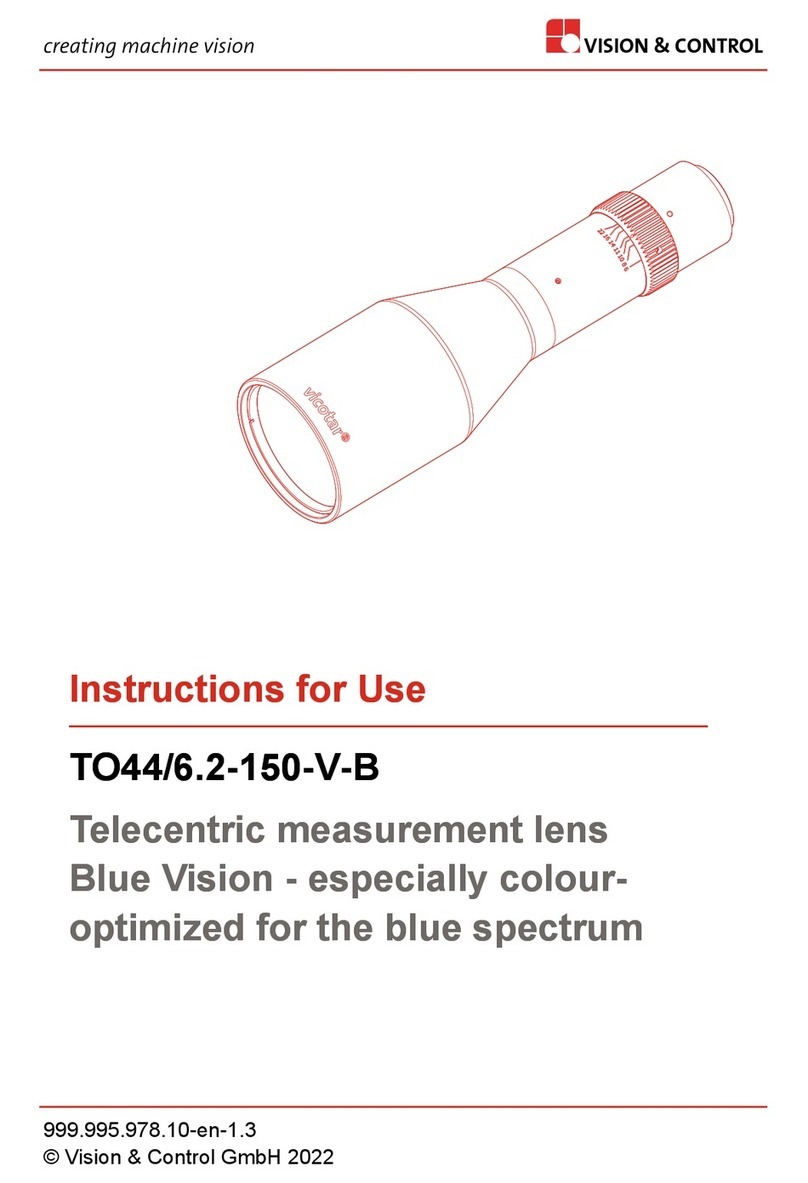
Vision & Control
Vision & Control TO44/6.2-150-V-B Instructions for use

Bruker
Bruker ultraflex Series Maintenance manual
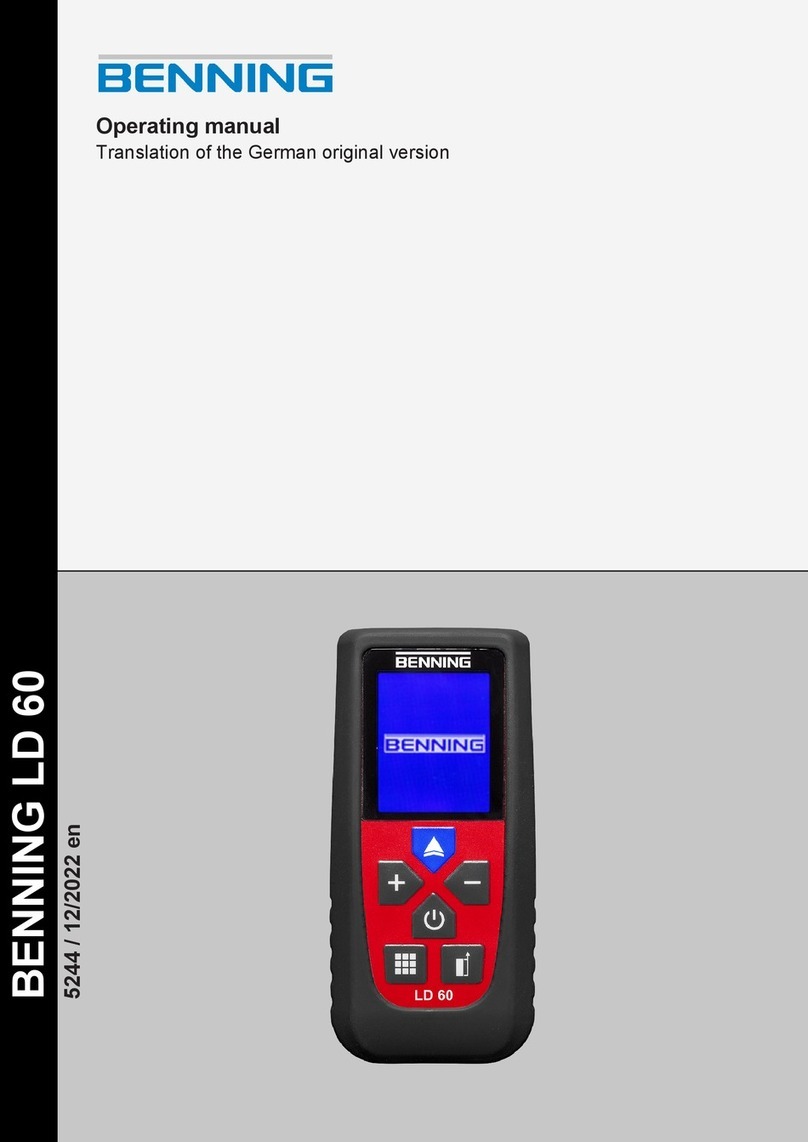
Benning
Benning LD 60 operating manual
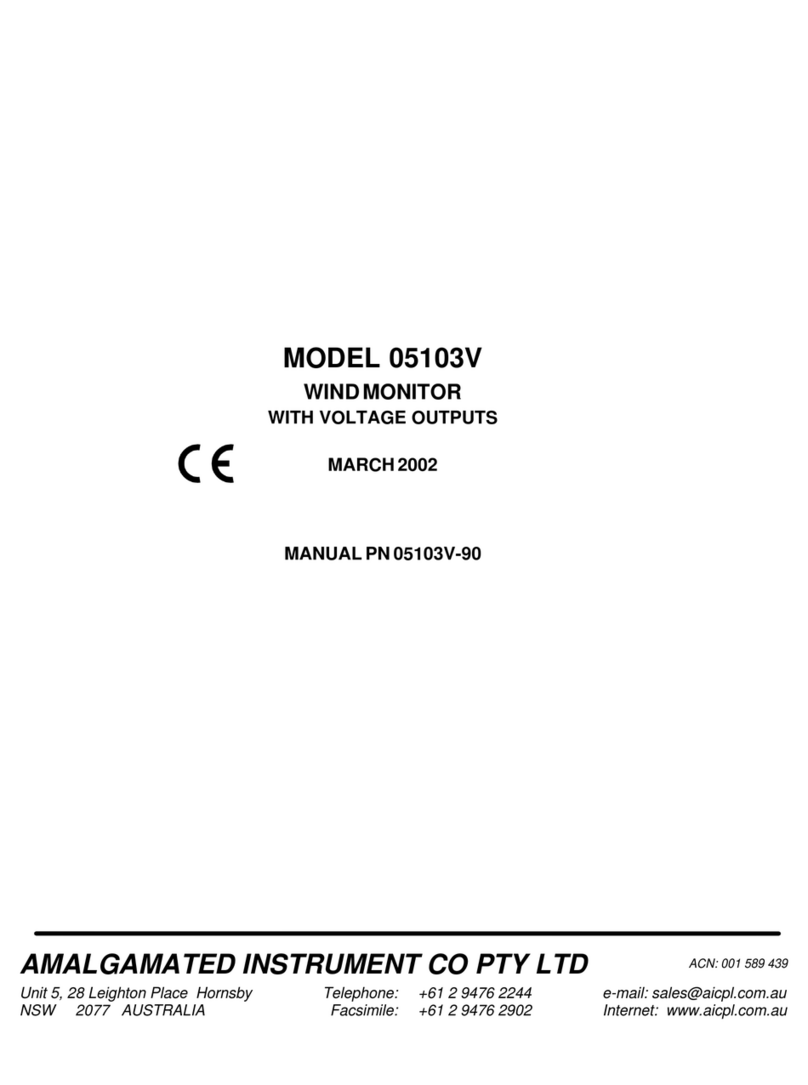
AMALGAMATED INSTRUMENT
AMALGAMATED INSTRUMENT 05103V quick start guide

FLIR
FLIR Extech EX612 user guide

LOVATO ELECTRIC
LOVATO ELECTRIC DME D110T1 instruction manual