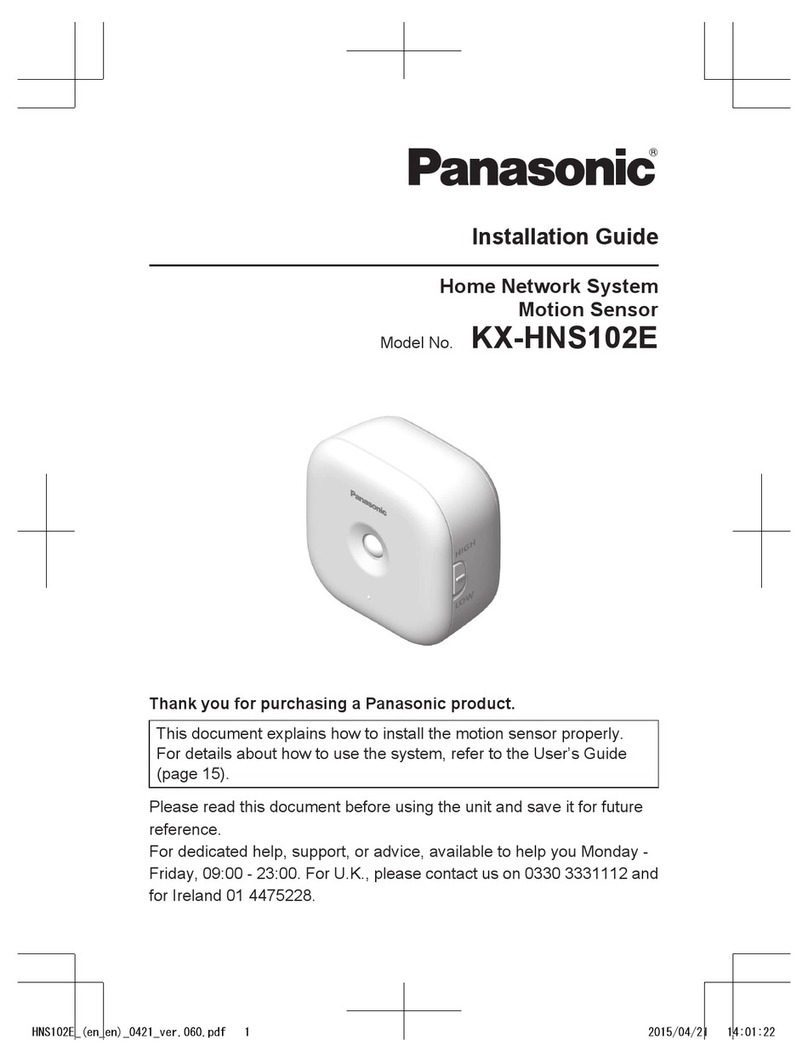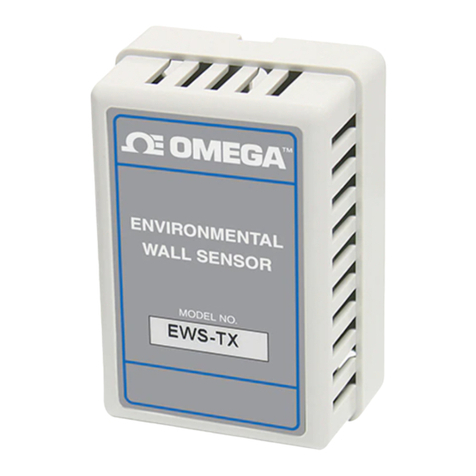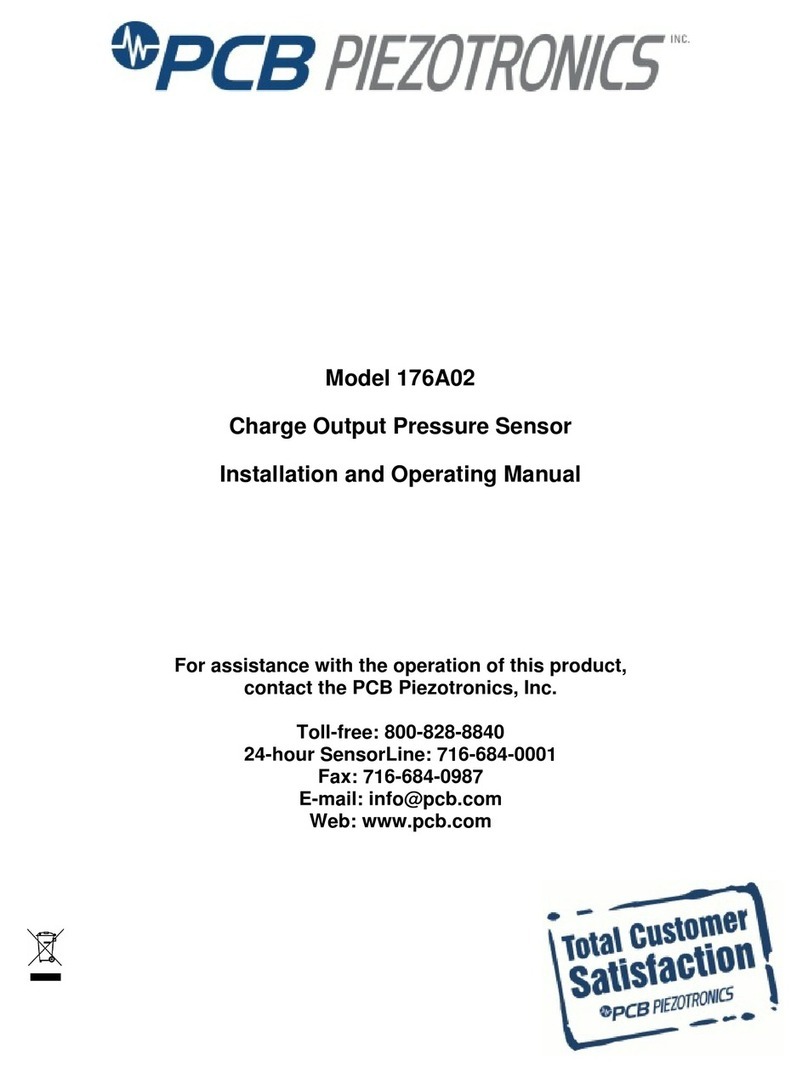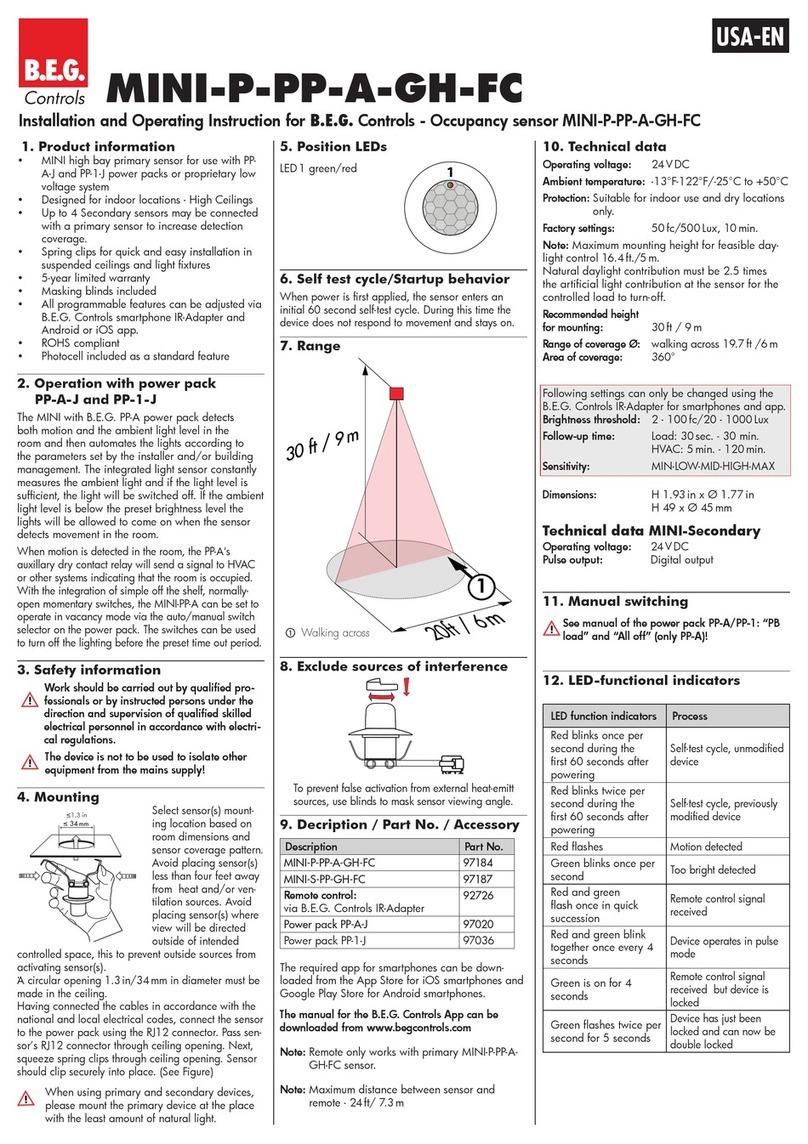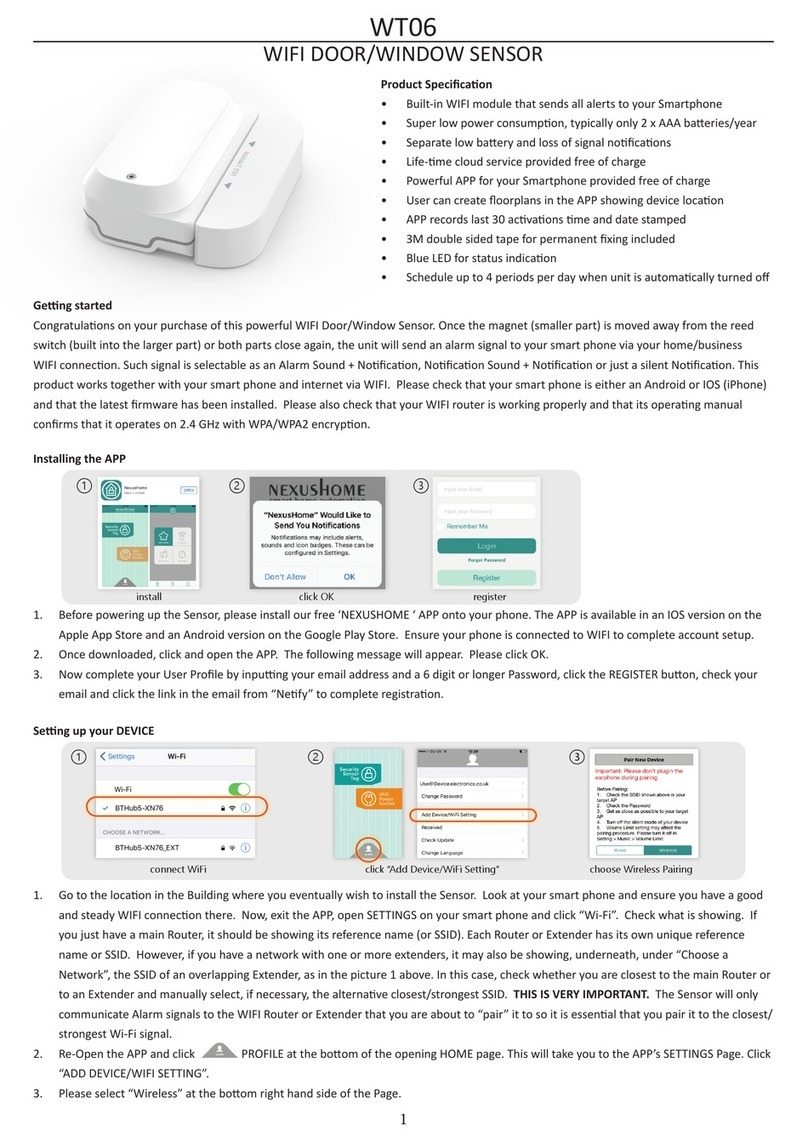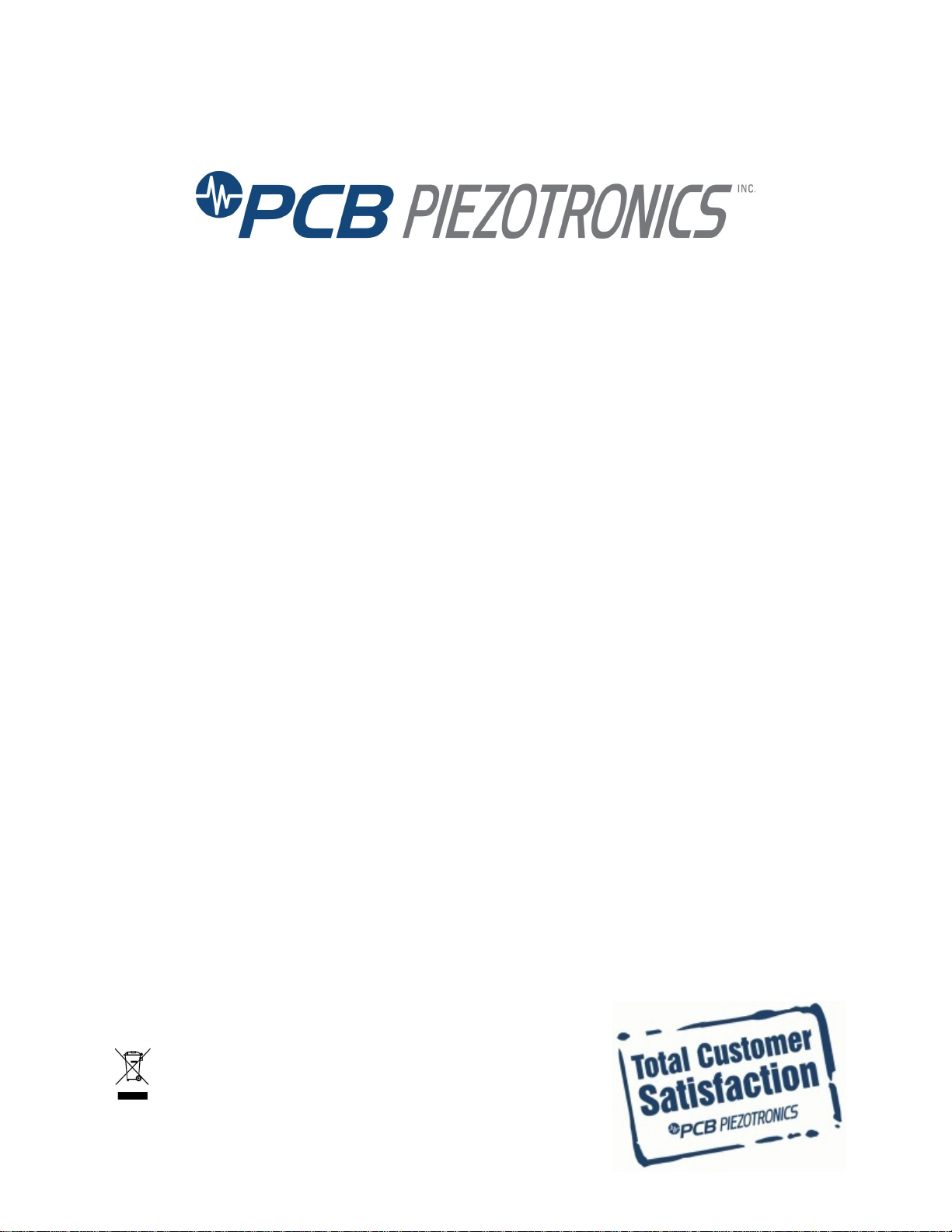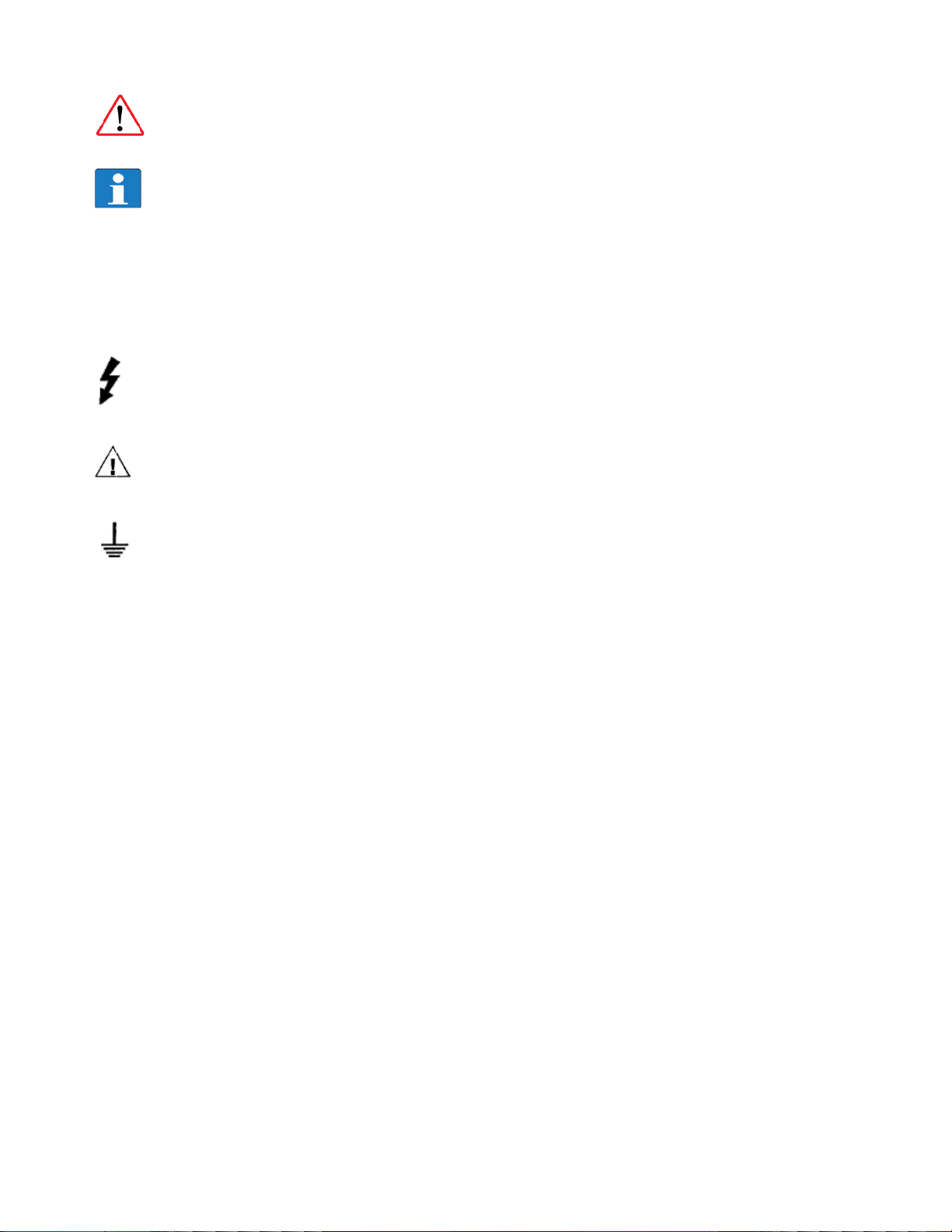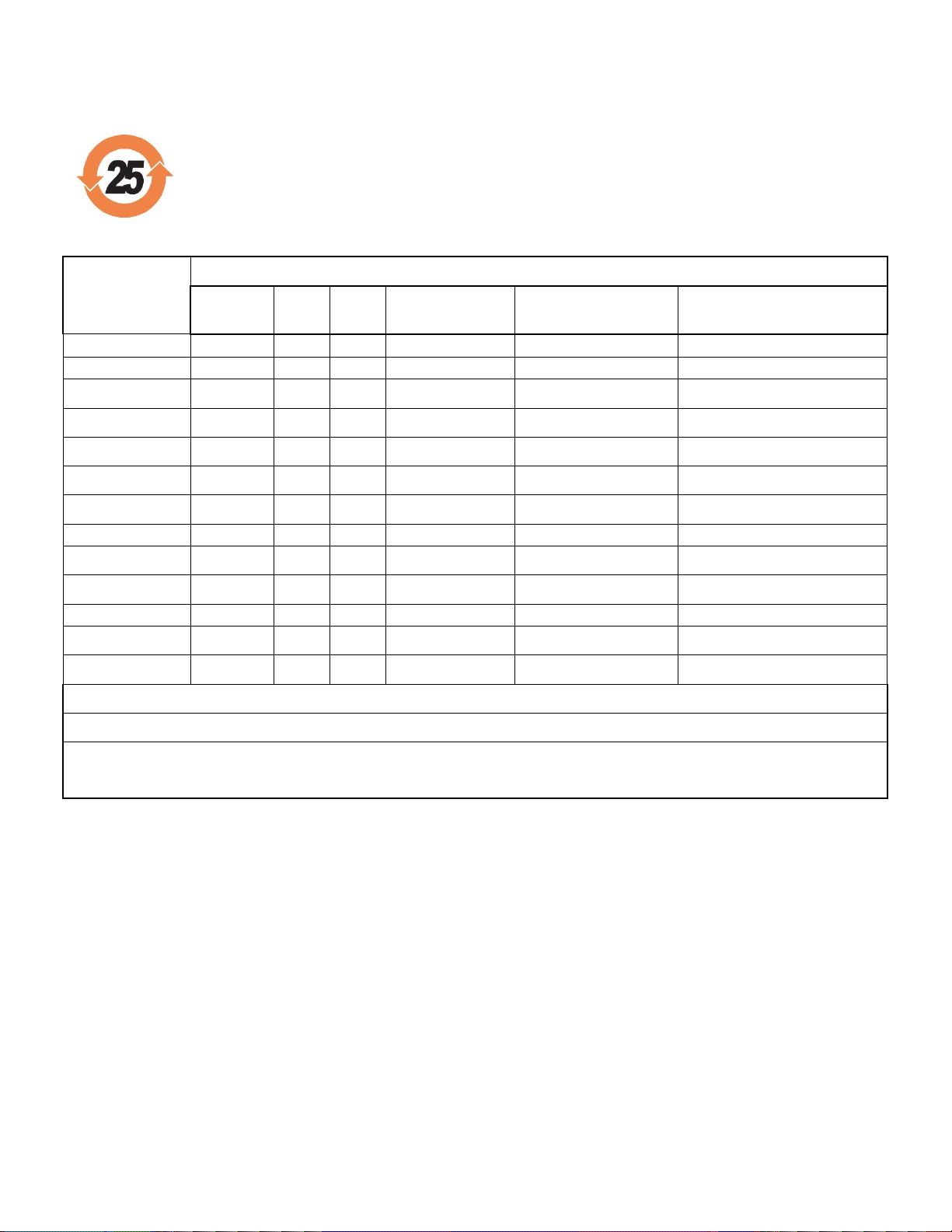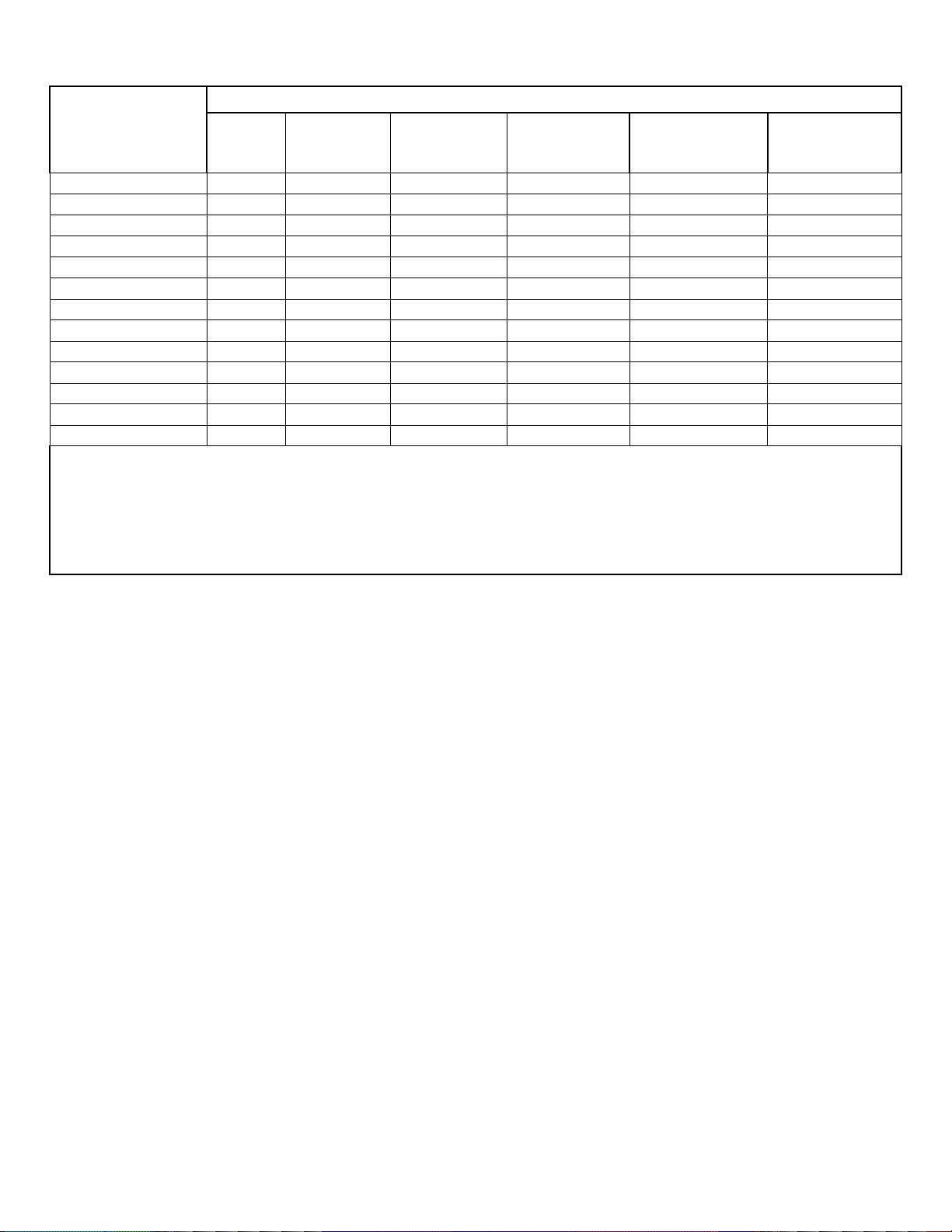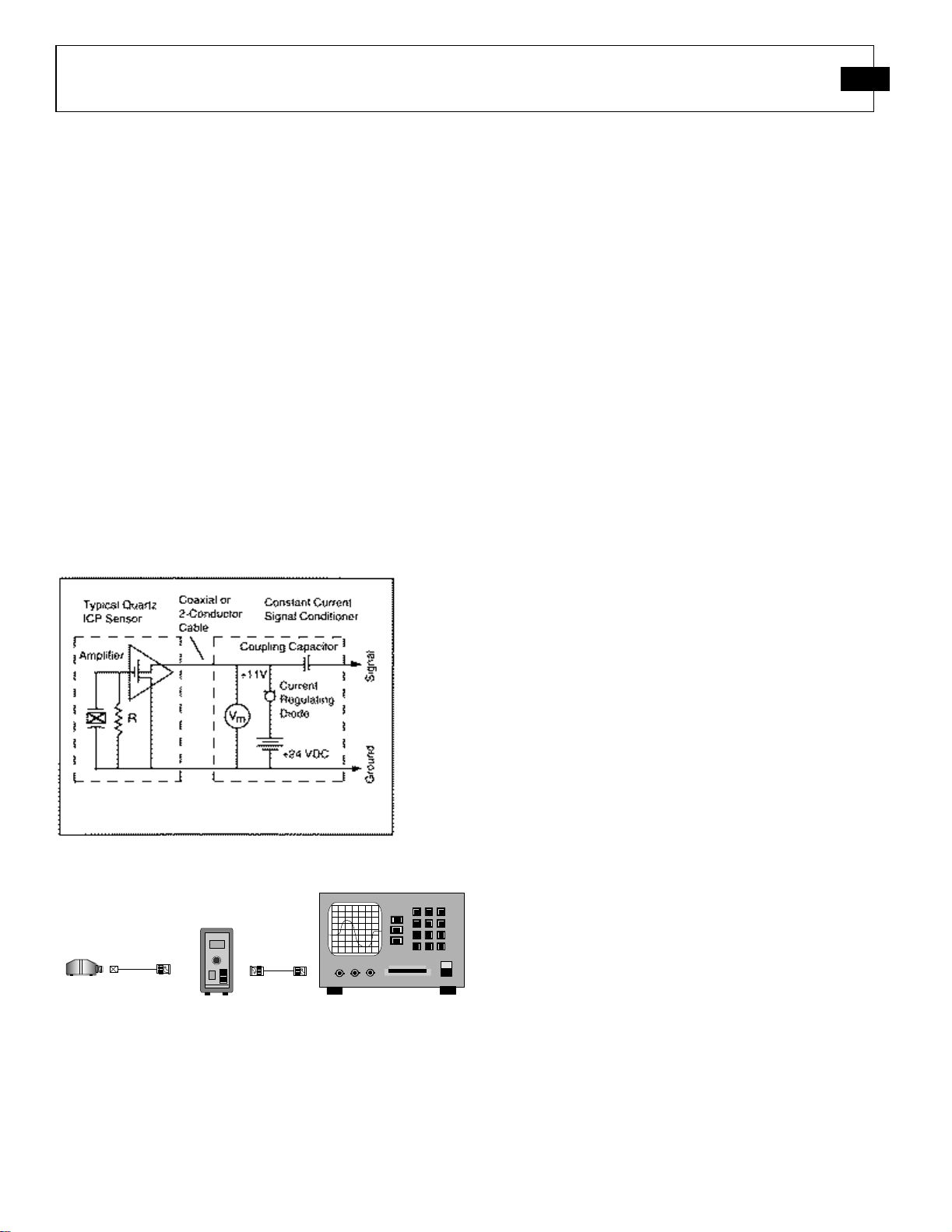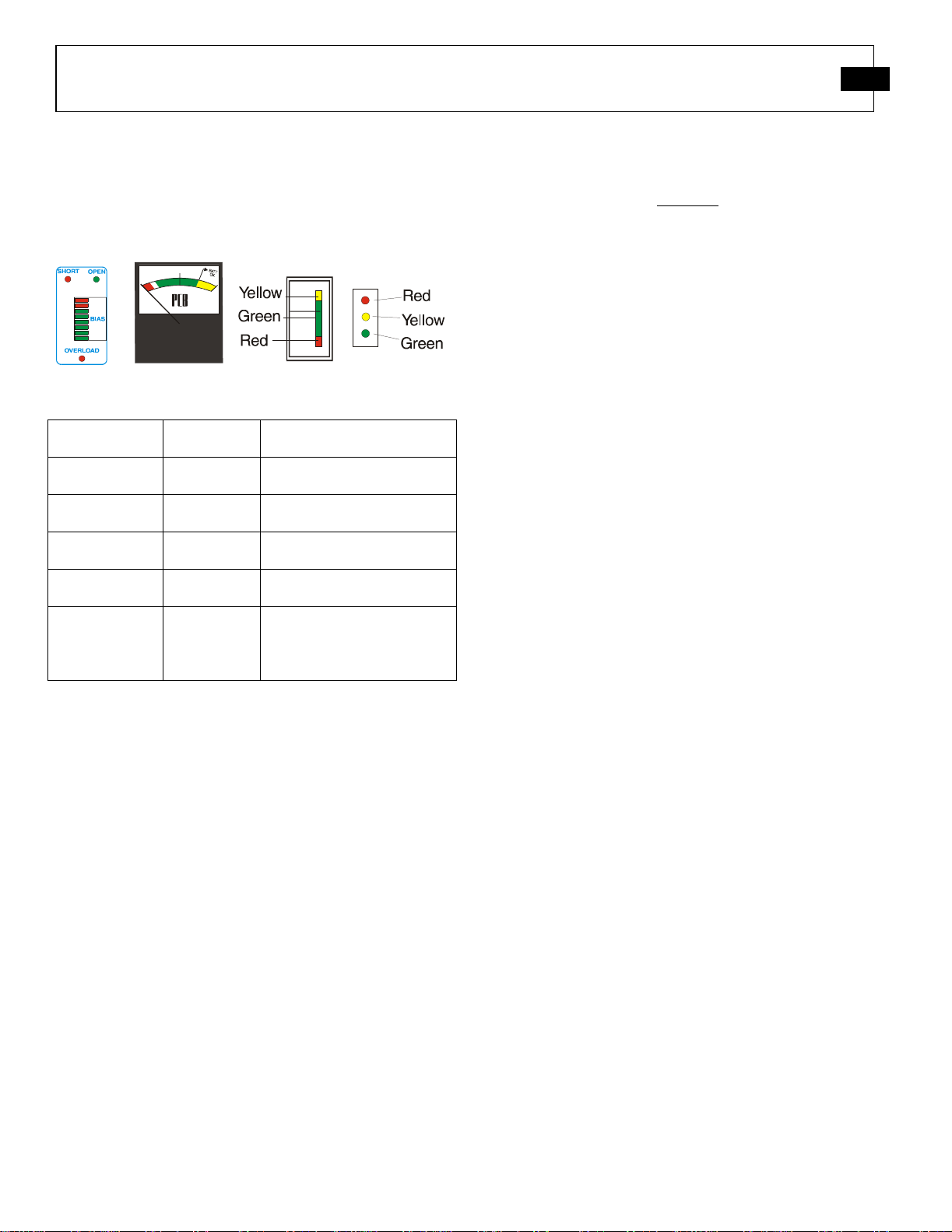ICPQUARTZ STRAIN SENSOR OPERATION MANUAL
1
1.0 INTRODUCTION
ICP quartz strain sensors incorporate a built-in MOSFET
microelectronic amplifier. This serves to convert the high
impedance charge output into a low impedance voltage signal
for analysis or recording. ICP quartz strain sensors, powered
from a separate constant current source, operate over long
ordinary coaxial or ribbon cable without signal degradation.
The low impedance voltage signal is not affected by
triboelectric cable noise or environmental contaminants.
Power to operate ICP sensors is generally in the form of a low
cost, 24-27 VDC, 2-20 mA constant current supply. Figure
1.1 schematically illustrates a typical ICP strain sensor system.
PCB offers a number of AC or battery-powered, single or
multi-channel power/signal conditioners, with or without gain
capabilities for use with strain sensors. In addition, many data
acquisition systems now incorporate constant current power
for directly powering ICP sensors. Because static calibration
or quasi-static short-term response lasting up to a few seconds
is often required, PCB manufactures signal conditioners that
provide DC coupling. Figure 1.2 summarizes a complete 2-
wire ICP system configuration.
Figure 1.1 ICP®Sensor System Schematic
Readout Device
(not supplied)
Output
Cable
ICP®Sensor
Signal
Conditioner
Standard
Sensor Cable
ICP®Strain
Sensor
Figure 1.2 Typical ICP®Sensor System
In addition to ease of operation, ICP quartz strain sensors offer
significant advantages over charge mode types. Because of the
low impedance output and solid-state, hermetic construction,
ICP quartz strain sensors are well suited for continuous,
unattended strain monitoring in harsh factory environments.
Also, ICP sensor cost-per-channel is substantially lower, since
they operate through standard, low-cost coaxial cable, and do
not require expensive charge amplifiers.
Refer to the installation/outline drawing and specification
sheet at the front of this manual for details and dimensions of
the particular sensor model number(s) purchased. The
following pages give a brief description of the sensor series,
recommended mounting procedures, operation and
recommended calibration.
In addition to standard products, PCB has the ability to design
and manufacture custom sensors/systems for specific
applications.
If questions arise regarding the operation or characteristics of
the strain sensor products as outlined in this manual, feel free
to contact an experienced applications engineer from the
Force/Torque Division of PCB toll-free 888-684-0004.
2.0 DESCRIPTION
240 series quartz strain sensors are used to monitor the
dynamic response of crimping, stamping, punching, forming
and any other applications where it is crucial to maintain
process control. These sensors are ideal in applications where
mounting directly in the load path with a force sensor is not
possible. Instead, the sensor can be mounted in an area that
will provide the highest mechanical stress for the process to be
monitored. Strain sensors are mounted to a structure by means
of a supplied socket flat head screw, which threads into a
corresponding tapped hole, and is then fastened securely as
noted in the installation section of this manual. When used
with a constant current signal conditioner, the sensor output
voltage can be resolved in units of strain and then related to
specific events that must be monitored in the process. After
defining a signature voltage response for properly
manufactured parts, the user can then determine an acceptable
upper and lower control limit in order to maintain process
control thereby preventing the acceptance of non-conforming
products as finished goods.
Versions offering full-scale measurements of 10 to 300
are available. When powered by a constant current power
supply and subjected to an input strain, an ICP strain sensor
will provide a corresponding output voltage. A positive output
voltage indicates that the structure being monitored is being
subjected to a tensile force in the sensor mounting area and
can also be resolved in units of strain. Likewise, a compressive
force in this area will result in a negative output voltage. Refer
to Sections 3.1, for recommended strain sensor mounting and
torque requirements.