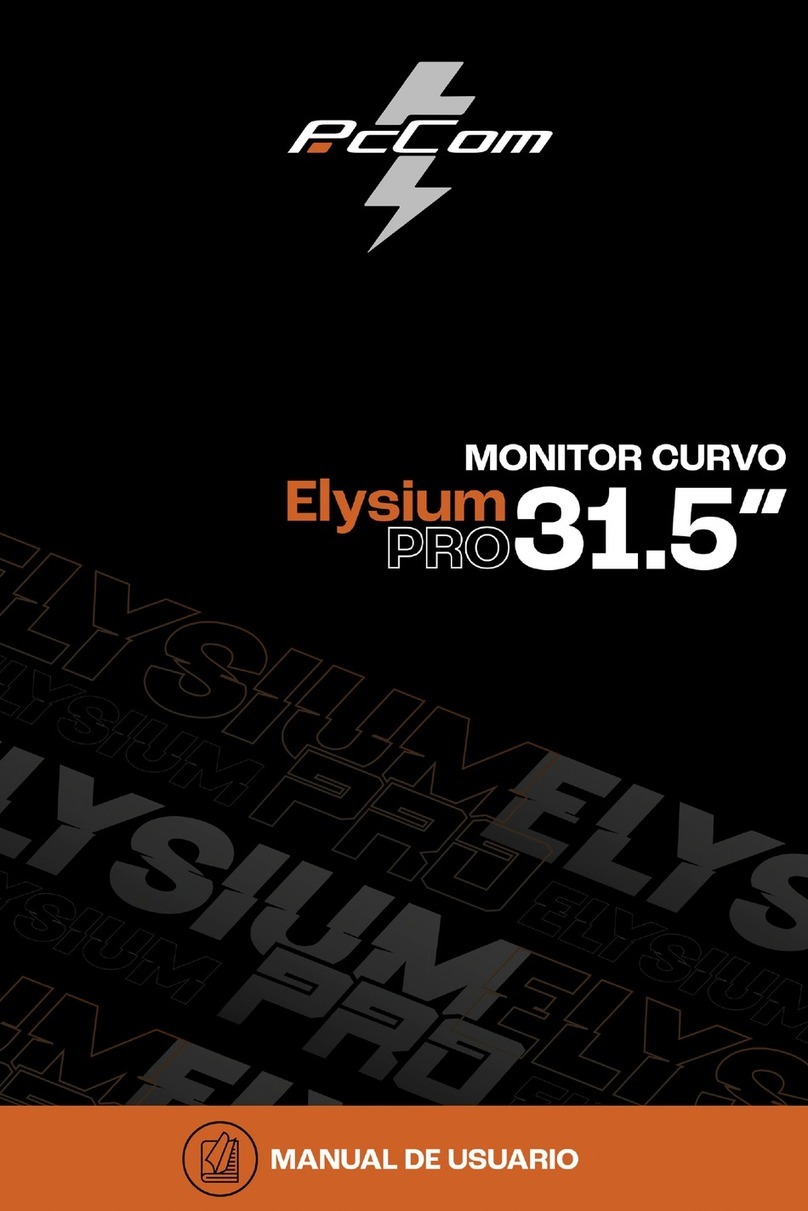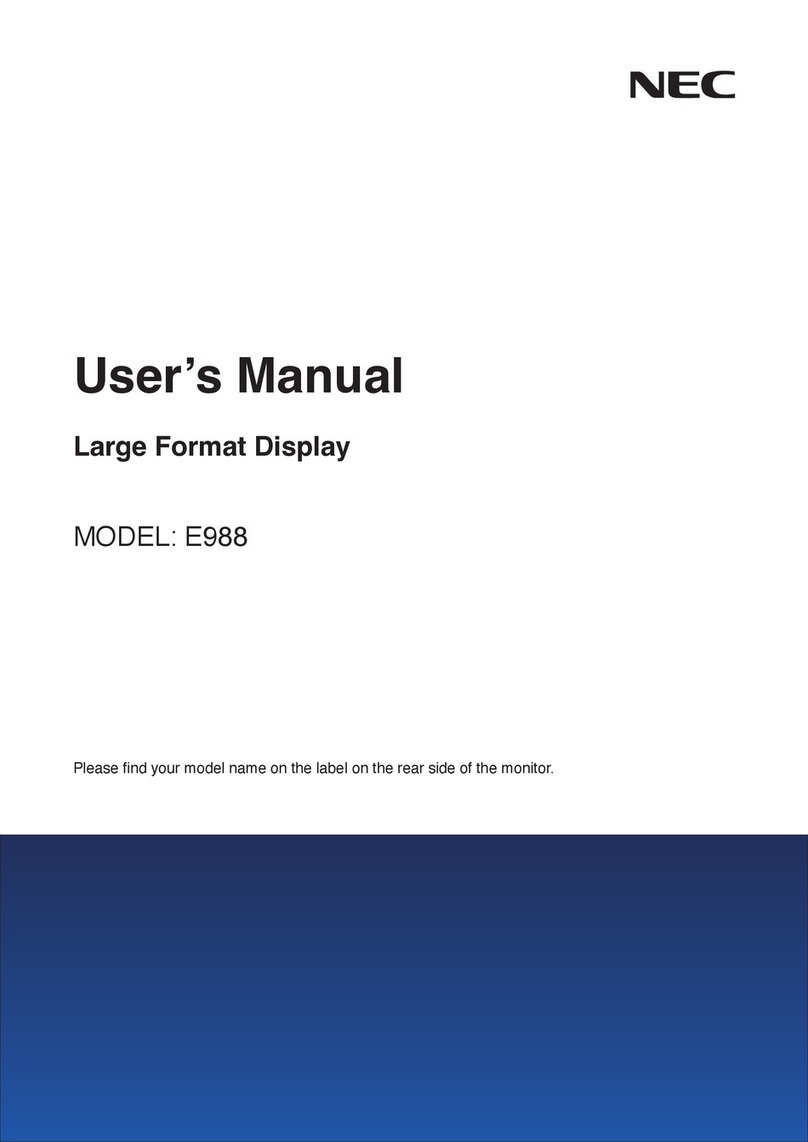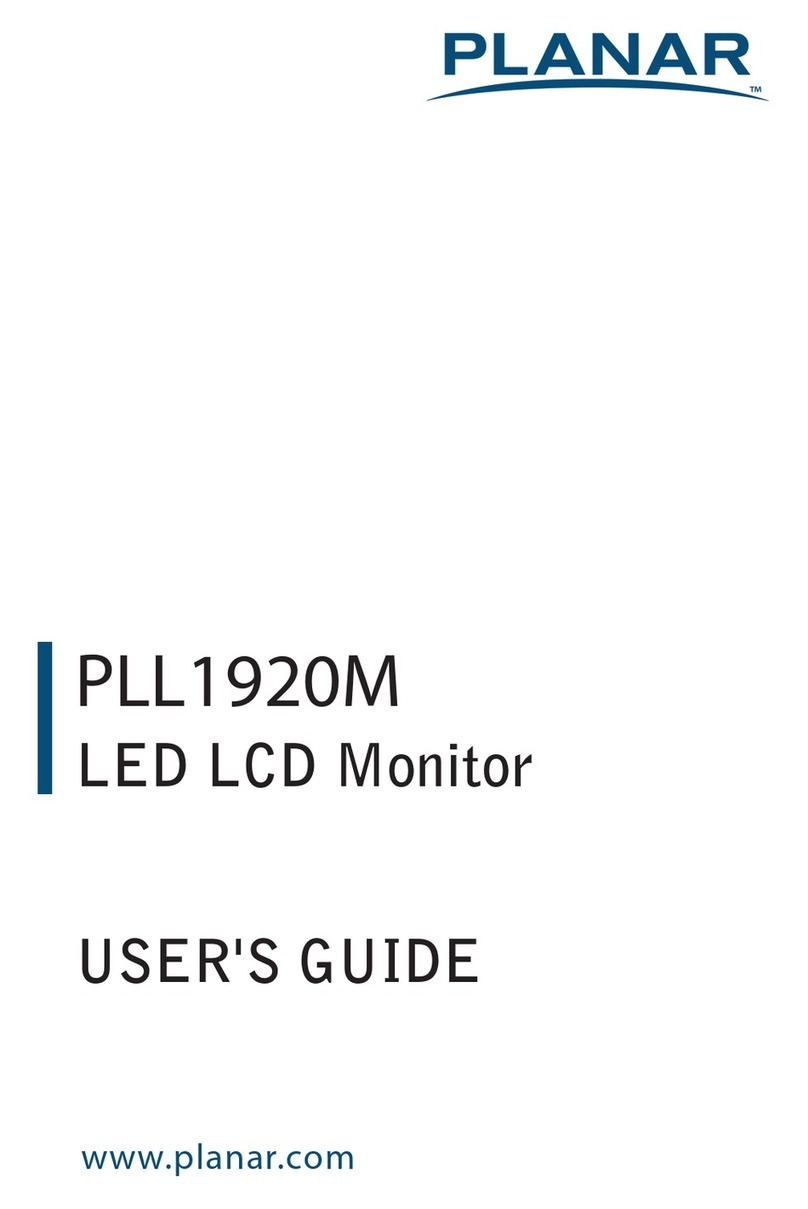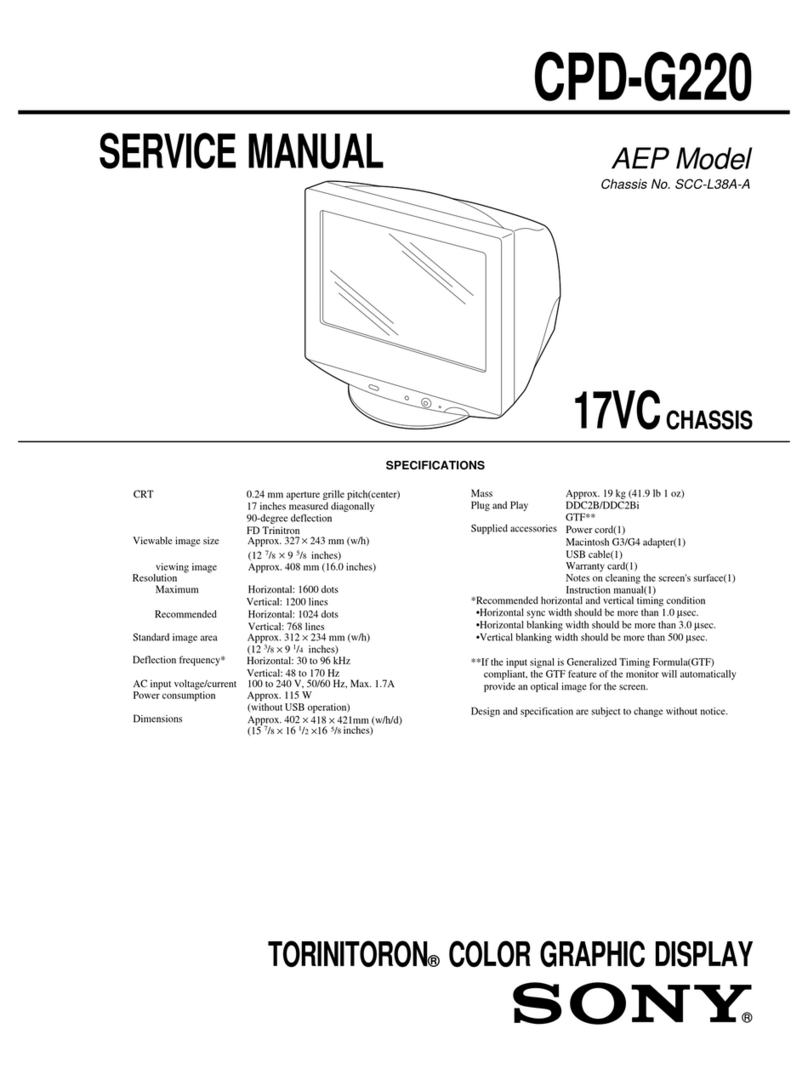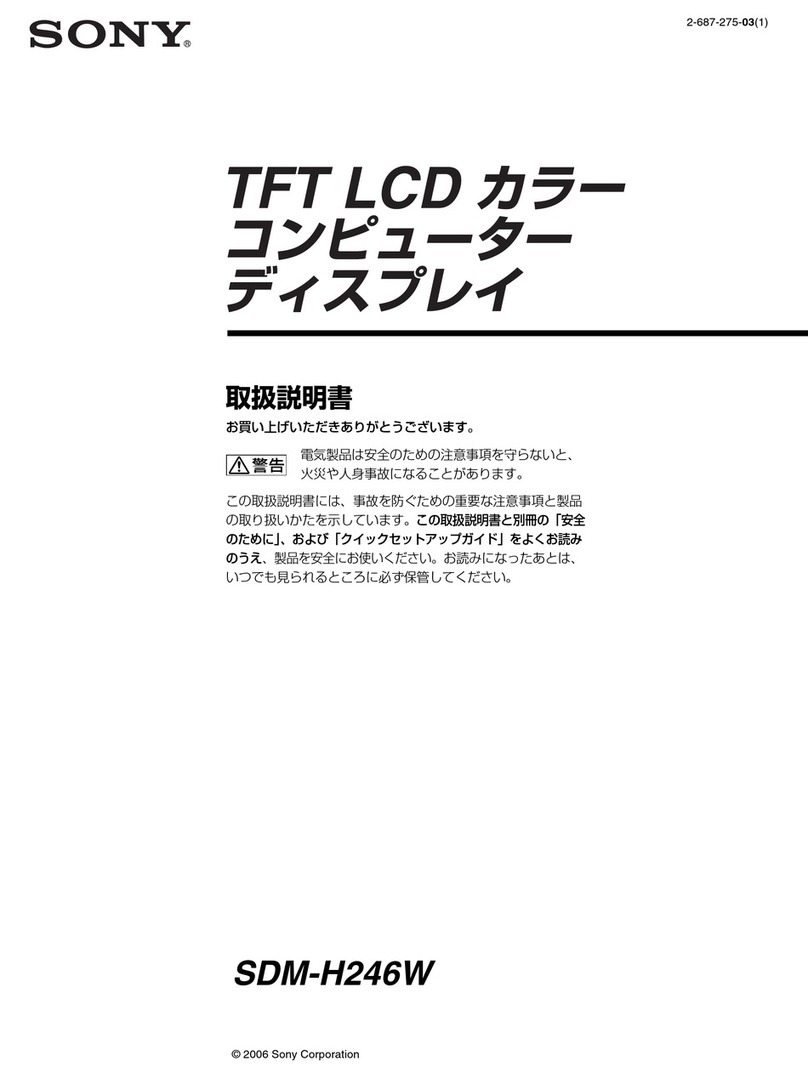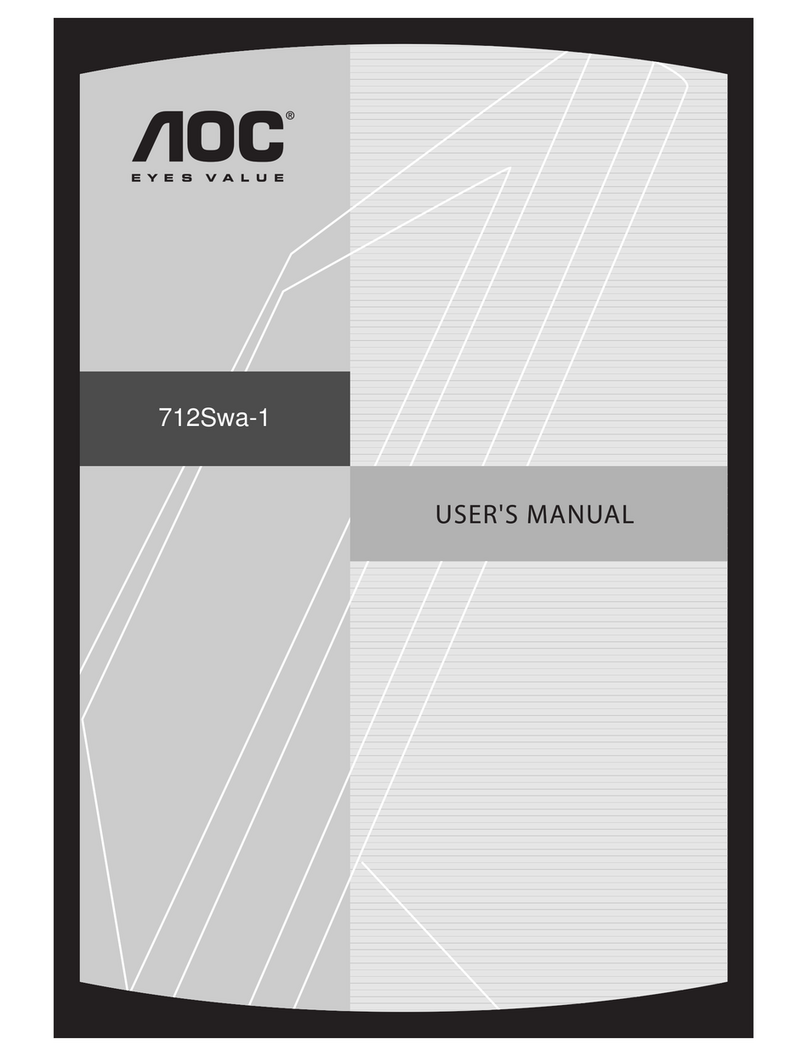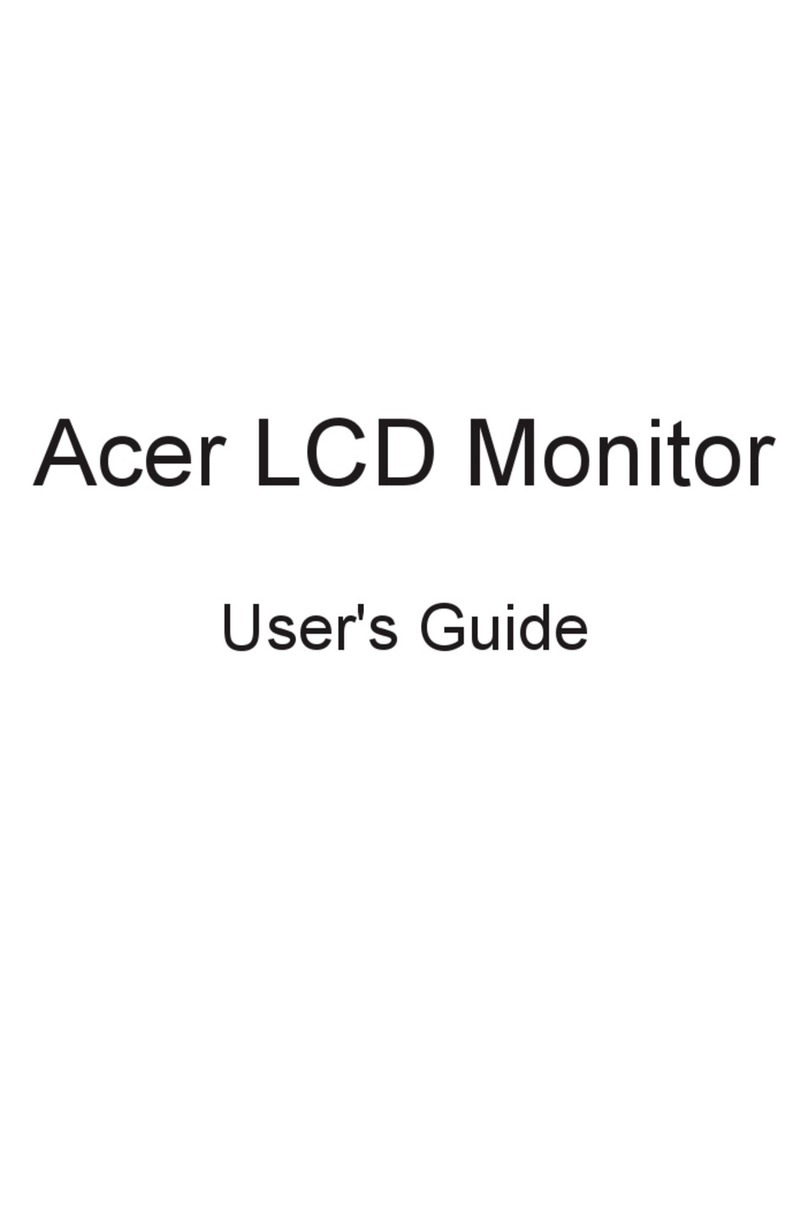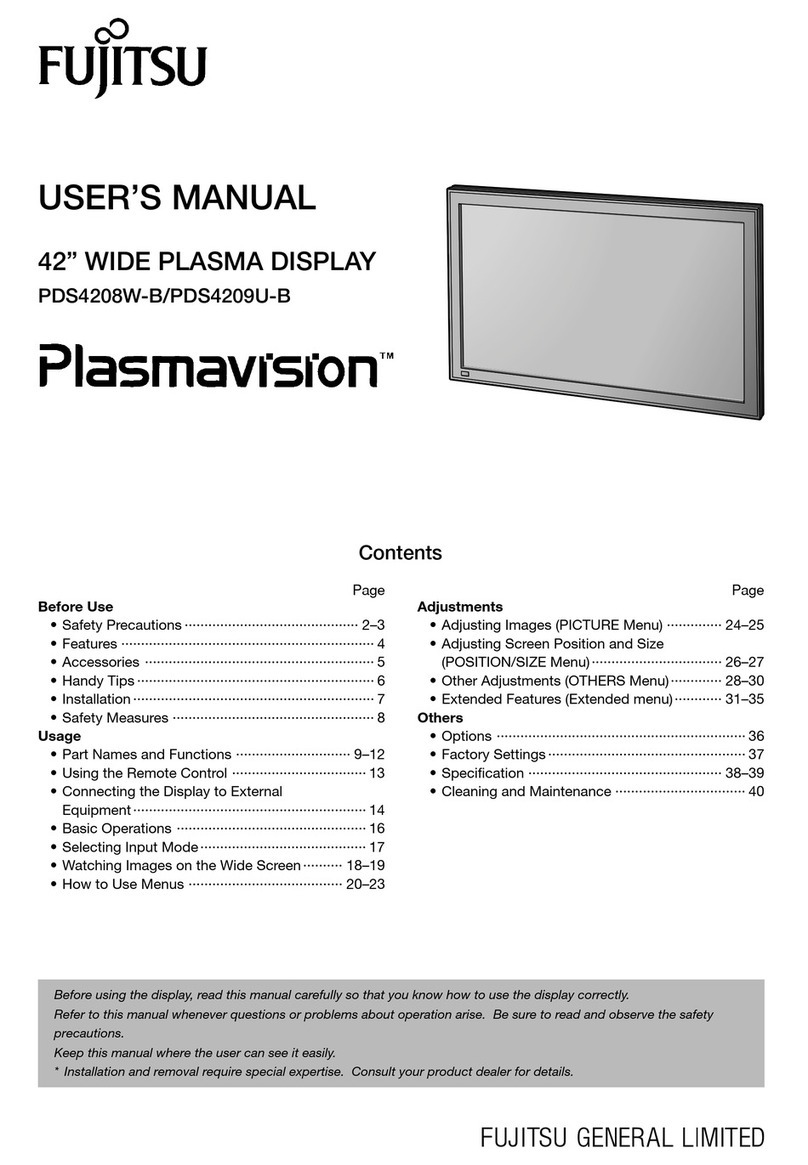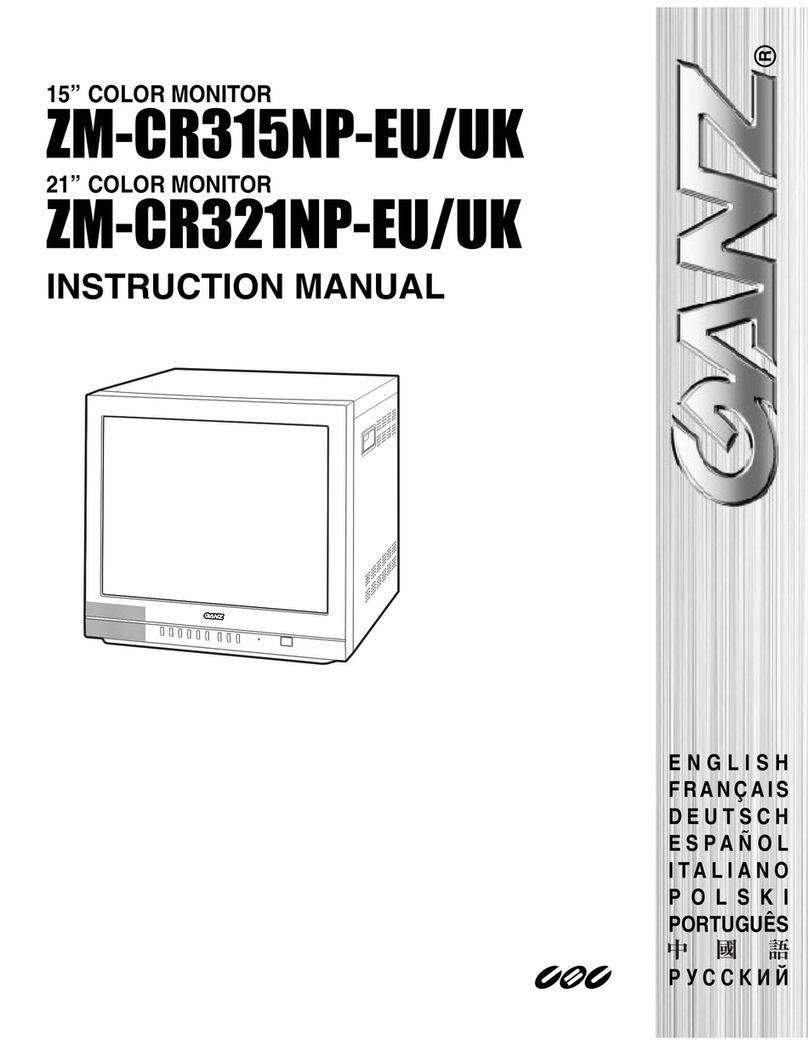PcCom Elysium User manual

Elysium
GAMING MONITOR
EN
1
PORTADA AT AMAÑOC OMPLETO
HDR
High Dynamic Range
Elysium
GO2780CV
27”
CURVED
1800R CURVED

Elysium27”
GAMING MONITOR
GO2780CV
The terms HDMI and HDMI High-Denition Multimedia
Interface, and the HDMI Logo are trademarks or
registered trademark of HDMI Licensing Administrator,
Inc. in the United States and other countries.

GARANTÍA
Esmado cliente:
Gracias por comprar este producto PcCom. Si ene alguna dicultad para instalar o ulizar el producto,
le recomendamos que consulte primero las instrucciones de funcionamiento antes de ponerse en
contacto con el servicio técnico.
Le pedimos disculpas si su producto es defectuoso o ene algún problema de fabricación. En ese
caso, por favor, póngase en contacto con PC Componentes para tramitar la reparación, sustución o
reembolso según las condiciones de la garana.
La garana comienza el día de compra del producto en un distribuidor autorizado o a través de compra
online y naliza pasados 36 MESES.
Las condiciones de la garana son:
• La asistencia en garana está condicionada a la presentación de factura de compra del producto
válida, legible y no alterada.
• Esta garana termina cuando se descubre que han sido somedas a reparaciones, reformas o
intervenciones por cualquier persona no autorizada.
• Durante el empo que pase entre el contacto con el servicio técnico y la reparación del aparato,
no se abonará importe alguno en concepto de daños y perjuicios por el empo que el aparato esté
fuera de servicio.
Exclusiones de la garana:
• Daños causados durante el transporte, negligencia o mal uso, montaje o instalación incorrecta, así
como las inuencias externas, tales como: rayos atmosféricos o eléctricos, inundaciones, humedad,
etc.
• Daños causados como consecuencia de inadecuada instalación.
• Daños estécos (como rasguños, desconchados, etc) surgidos por el uso.
Incorrecta ulización y mantenimiento periódico del producto, tal y como se especica en el manual de
instrucciones.
• Accesorios o componentes consumibles.
El producto no está cubierto por la garana si carece de la placa idencava correspondiente. El
usuario deberá comunicar al servicio técnico los datos incluidos en la placa idencava cuando así se
requiera
Para hacer uso de la garana póngase en contacto con el centro de soporte a través de la web
hps://www.pccomponentes.com/soporte.
LA GARANTÍA NO AFECTA A LOS DERECHOS LEGALES DEL CONSUMIDOR ANTE LA FALTA DE
CONFORMIDAD DE LOS PRODUCTOS CON EL CONTRATO.

WARRANTY
Appreciate customer:
Thank you for purchasing a PcCom product. If you have any di ulty installing or using the
product, product, we recommend you rstly consult the operang instrucons before contracng the
aer sales service.
We apologize if your product is not working as expected. In this case, PCCOM will arrange for repair,
replacement, refund or provide spare parts under the terms of the warranty.
Warranty period starts on the day of purchase of the product from an authorized dealer or vie online
and will ends aer 36 MONTHS.
The condions of the warranty are:
• Warranty assistance is always based on the presentaon of a valid, legible and unaltered purchase
invoice for the product.
• This warranty ends when that the product is found to have been subjected to repairs, alteraons or
intervenons by any person not authorized.
• During reparaon me, no amount will be paid for acon damages for the me the appliance is out
of service.
Not covered by warranty
• Damage caused during transportaon; negligence or misuse; incorrect assembly or installaon, or
external inuences, such as: atmospheric or electrical rays, ooding, humidity, etc. are not covered
by the warranty.
• Damage caused by improper installaon are also not covered by the warranty.
• Aesthec damage (scratches, chips, etc.) cause by use.
• Deciencies resulng from improper use and periodic maintenance of the product as specied in
the user manual.
• Accessories or consumable components.
The product is not covered by the warranty if it lacks the corresponding idencaon label. The user
must inform the technical service of the data included on the idencaon label when required
To make use of the guarantee please contact our support department by the website,
hps://www.pccomponentes.com/soporte.
THE WARRANTY DOES NOT AFFECT THE LEGAL RIGHTS OF THE CONSUMER IN THE EVENT OF
NON-CONFORMITY OF THE PRODUCTS WITH THE CONTRACT.

Elysium
GAMING MONITOR
EN
5
IMPORTANT SAFETY PRECAUTIONS
OPERATION
Keep the monitor out of direct sunlight and away from stoves or any other heat source.
Keep the monitor out of water source.
Remove any object that could fall into venlaon holes or prevent proper cooling of the
monitor’s electronics. Do not block the venlaon holes.
Do not knock or drop the monitor during operaon or transportaon.
MAINTENANCE GUIDELINES
CAUTION
Do not place the monitor in rain, humid environment or open the monitor case to avoid any
shock electrical hazards, and/or mechanical hazards.
Before cleaning the monitor, unplug the monitor power cable from the electrical outlet.
CARING FOR YOUR MONITOR
To clean your screen, slightly dampen a so, clean cloth with water.
lf possible, use a special screen-cleaning ssue or soluon. Do not use benzene, thinner,
ammonia, abrasive cleaners, or compressed air.
Use a slightly dampened, warm cloth to clean the frame. Avoid using detergent of any kind
as some detergents might leave a milky lm on the plascs.
Unplug the monitor if you are not going to use it for an extended period.
To avoid the risk of shock or permanent damage to the set, do not expose the monitor to
dust, rain, water, or excessive moisture environment.

Elysium
GAMING MONITOR
EN
6
CONTENTS
1. PACKPAGE CONTENT ............................................................................... 7
2. PRODUCT OVERVIEW .............................................................................. 7
3. INSTALLATION ......................................................................................... 8
4. WALL MOUNTING ................................................................................... 9
5. BASIC OPERATION ................................................................................... 9
6. MONITOR PORTS .................................................................................. 10
7. OSD MENU ............................................................................................ 11
8. TECHNICAL PRODUCT SPECIFICATIONS .................................................. 14

Elysium
GAMING MONITOR
EN
7
1. PACKAGE CONTENT
2. PRODUCT OVERVIEW
PACKING LIST
Please, check the following items in the packing case before installa on. If any of above items
is missing, contact with provider.
MONITOR BUTTON
Press to display the OSD menu or enter sub-menus.Menu Buon
Press to move down in the menus.Down Buon
Press to move up in the menus.Up Buon
Press to exit.Exit Buon
Press to turn the monitor ON/OFFPower Buon
Monitor X1
DP Cable X1 Power Adaptor X1 Screw X5 User Manual X1
Stand stem X1 Stand base X1
N O P Q R
N
O
P
Q
R

Elysium
GAMING MONITOR
EN
8
3. WALL MOUNTING
STAND INSTALLATION
Open the package, take out stand base, insert screw into the base to lock the stand and
then the rubber foot.
Take the monitor out from the package, keep the monitor facing up, insert 4 screws with
stand on assembly. Then, click the plasc buon on assembly.
1
2

Elysium
GAMING MONITOR
EN
9
4. INSTALLATION
The iron stud found from the accessory bag can
be locked in M4 threaded hole of the rear shell as
shown in the gure below and locked with a
at-blade screwdriver.
Do not pinch the screen directly with your hand
during the process of hanging the product to prevent
the screen from being broken.
1
2
5. BASIC OPERATION
1. Insert one end of DP cable into your PC’s graphics card. HDMI cable may be also used.
2. Connect the other end of the cable to the corresponding connector of your monitor.
FreeSync
This feature is o by default. To ac vate, you must have hardware with FreeSync capability, a DP or
HDMI cable and the latest graphic drivers installed. A er connec ng your computer and monitor with
DP or HDMI, you may receive a prompt to enable the feature on your computer. If not, you may need
to enable the fun on in your graphics card menu. See your graphics card manufacturer’s documenta
on for instrucons.

Elysium
GAMING MONITOR
EN
10
6. MONITOR PORTS
Please connect the power adapter
to the power adapter interface of a
PC, and plug the other end of the
power cable into the power socket.
Use the DP cable to connect the DP
IN interface of the product to the
DP OUT interface of a PC.
Use the HDMI cable to connect the
HDMI IN interface of the product to
the HDMI OUT interface of a PC.
Connect audio outpung devices
such as earphones to the AUDIO
OUT interface.
A
C
B
D
Power Adapter
DP Interface
HDMI Intreface
Audio Out

Elysium
GAMING MONITOR
EN
11
Press or to scroll through the funcons.
Select the desired funcon, and press to enter the submenu.
Press or through submenus, and press key to select and conrm the desired funon.
Press or to select one opon, and press to conrm sengs and exit from the current menu.
Press to exit from the menu screen.
7. OSD MENU
The screen display (OSD) menu can be used to adjust sengs of the monitor and is shown on the screen aer
the monitor is powered on and the buon is pressed.
When you turn on the monitor for the rst me, the sengs will automacally adjust ther opmal
values depending on the connected device (PC/Console).
Press one of the buons ( ) acvate the browser screen.
Press to enter the OSD screen.
1
2
3
4

Elysium
GAMING MONITOR
EN
12
OSD MENU FUNCTION
Main Menu Submenu Choices Description
-

Elysium
GAMING MONITOR
EN
13
Main Menu Submenu Choices Description

Elysium
GAMING MONITOR
EN
14
Model
Screen Size
27.0"
Aspect Rstio
16:9
Backlight
Edge-LED
Bri
g
htness
300 cd/m2
Panel
Resolution DP 1.2: 1920 x 1080p @ 165Hz
HDMI 2.0: 1920 x 1080p @ 144Hz
Refresh Rate
165Hz
Response Time
1Ms MPRT
Viewin
g
An
g
le
178°
(
H
)
/178°
(
V
)
Contrast Ratio
4000:1
Colours
16.7M
Yes
Si
g
nal Input
DP1.2*1, HDMl2.0*1
Power Suppl
y
DC12.0V, 3.0A
8. TECHNICAL PRODUCT SPECIFICATIONS
PCC-27165VA-CV-S2
VA
Free Sync

Elysium
GAMING MONITOR
EN
15
AUDIO
Speakers
No
Audio Out
Yes
ACCESORIES
Power Adaptor
Yes
HDMI Cable
No
DP Cable
Yes
ADDITIONAL FUNCTIONS
Low Blue Li
g
ht
Yes
PHYSICAL DIMENSIONS
Dimensions (w/
stand)
Dimensions (w/o
stand
)
Net Wei
g
ht
3.5 K
g
Gross Wei
g
ht
4.5 K
g
(LxHxW) 612*442*161mm
(LxHxW) 612*360*42mm

Elysium
GAMING MONITOR
ES
16
CONSEJOS DE SEGURIDAD
USO
Mantenga el monitor alejado de la luz solar directa y de estufas o cualquier otra fuente de
calor.
Mantenga el monitor alejado de fuentes de agua.
Rere cualquier objeto que pueda caer en los oricios de venlación o impedir la correcta
refrigeración de los componentes electrónicos del monitor.
No toque ni deje caer el monitor durante el funcionamiento o el transporte.
CONSEJOS DE MANTENIMIENTO
PRECAUCIÓN
No coloque el monitor en la lluvia, ni en un ambiente húmedo, ni abra la carcasa del
monitor para evitar cualquier riesgo de descarga eléctrica, y/o riesgos mecánicos.
Antes de limpiar el monitor, desenchufe el cable de alimentación de la red eléctrica.
CUIDADOS PARA EL MONITOR
Para limpiar su pantalla, humedezca ligeramente un paño suave y limpio con agua.
Si es posible, ulice un paño o una solución especial para la limpieza de la pantalla. No
ulice benceno, diluyentes de amoníaco, limpiadores abrasivos o aire comprimido.
Ulice un paño ligeramente humedecido y caliente para limpiar el marco. Evite el uso de
cualquier po de detergente, ya que algunos pueden dejar una película blanquecina en los
pláscos.
Desenchufe el monitor si no lo va a ulizar durante un periodo prolongado de empo.
Para evitar el riesgo de descarga eléctrica o daños permanentes en el aparato, no exponga
el monitor al polvo, la lluvia, el agua o la humedad excesiva. Si el monitor se moja, límpielo
con un paño seco lo antes posible.

Elysium
GAMING MONITOR
ES
17
ÍNDICE
1. CONTENIDO DE LA CAJA ........................................................................ 18
2. DESCRIPCIÓN DEL PRODUCTO ............................................................... 18
3. INSTALACIÓN ........................................................................................ 19
4. INSTALACIÓN EN PARED ........................................................................ 20
5. USO BÁSICO .......................................................................................... 20
6. PUERTOS DEL MONITOR ........................................................................ 21
7. MENÚ OSD (DISPUESTO EN PANTALLA) ................................................. 22
8. ESPECIFICACIONES TÉCNICAS ................................................................ 25

Elysium
GAMING MONITOR
ES
18
1. CONTENIDO DE LA CAJA
2. DESCRIPCIÓN DEL PRODUCTO
LISTADO DEL CONTENIDO
Revise que el contenido esté completo antes de usarlo, en caso de faltar algún componente, por
favor contacte con su vendedor.
PANEL DE SELECCIÓN DEL MONITOR
Presiona para entrar en el menú principal y acceder a los
submenús
Botón Inicio/Menú
Presiona para avanzar hacia abajo en los menus. Atajo para
seleccionar las mirillas integradas de juego.
Botón abajo
Presiona para avanzar hacia arriba en los menus,Atajo para
acceder a los modos de escena.
Botón arriba
Presiona para avanzar hacia atrás en los submenús. Atajo para
seleccionar la fuente.
Botón salida/interfaz
Presiona para encender/apagar el monitor.
Botón encendido
Monitor X1
DP Cable X1 Adaptador de
corriente X1 Tornillo X5 Manual de usuario X1
Brazo soporte X1 Base soporte X1
N O P Q R
N
O
P
Q
R

Elysium
GAMING MONITOR
ES
19
3. INSTALACIÓN
INSTALACIÓN DE SOPORTE
Abra la caja, saque el producto del embalaje y colóquelo en una supercie con espacio.
Inserte el brazo lineal en la base del soporte y ulice un tornillo del paquete. Posteriormente coloque
el pie de goma.
Con cuidado, coloque el monitor sobre una supercie plana y proteja la pantalla. Coloque el conjunto
de la base en el ensamblaje trasero del monitor. Inserte los cuatro tornillos y a connuación coloque
el embellecedor plásco accionando el clic del sistema de seguridad.
1
2
Tornillos
Pie de goma
Botón del sistema de montaje rápido

Elysium
GAMING MONITOR
ES
20
4. INSTALACIÓN EN PARED
Abra la caja y saque el producto del embalaje.
Colóquelo en una supercie plana y despejada.
Ulice el soporte VESA para sujetarlo mediante
tornillería a la pared.
No pellizque la pantalla directamente con la mano
mientras realice esta operación para evitar dañarla.
1
2
5. USO BÁSICO
1. Inserte una fuente de vídeo a cualquiera de los puertos, ya sea DP o HDMI.
2. Conecte la fuente de alimentación a la corriente y esta al monitor. Es recomendable usar un
disposivo de seguridad de corriente para evitar problemas derivados de la corriente en la
instalación.
FreeSync
Esta caracterís viene desac vada por defecto. Para varla, asegúrese de que su hardware es compable
con la caracterísca de FreeSync y que los drivers de tu tarjeta gráca están actualizados. Aparecerá
un aviso al conectar un cable HDMI o DP a tu monitor. Si no es así, puede consultar el menú OSD del
monitor para a var esta función. Si necesita a var esta caracterísca en su tarjeta grá ca consulte el
manual de esta.
Anclaje sistema VESA
Tornillos x4
Pared Pared
Soporte de pared
This manual suits for next models
1
Table of contents
Languages:
Other PcCom Monitor manuals