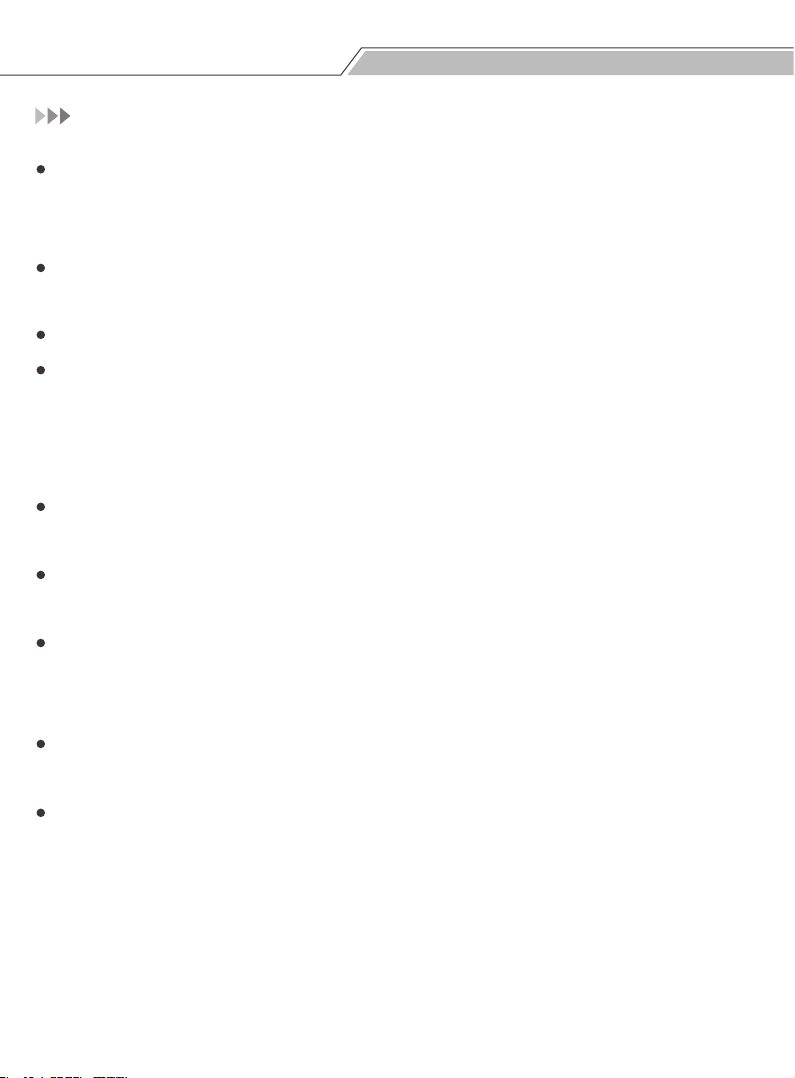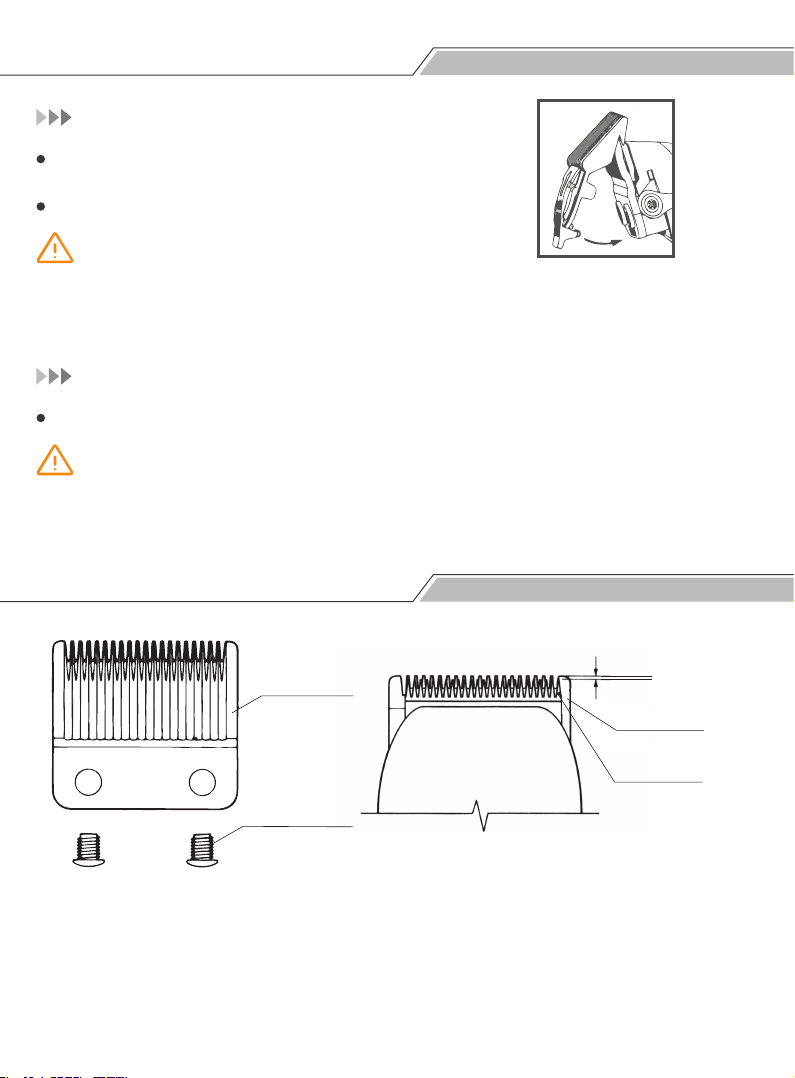About Recharging
The product must be recharged at the right voltage, and must not be charged
with a charger exceeding the indicated voltage. Otherwise, it may damage the
product or burn the internal PCB out, resulting in personal injury or fire.
This product is equipped with a USB cable, which needs a specific adapter.
When charging, please use it with a 5V charger.
This product only supports DC power input. Do not plug it into the AC mains.
When the product is connected with an adapter for charging, the charging
indicator on the LED display screen will light up. When it displays 100%, the
charging indicator will go out, indicating that the product has been fully
charged.
When the product is in use, the indicator for adding oil on the LED display
screen will light up to remind the user to add oil to the blades every 2 hours.
Please charge the product for more than 3 hours for the first use to make it
display 100% on the LED display screen.
It is recommended to charge the product at the ambient temperature
between 32℉ and 104℉. If the temperature exceeds this range, the battery
performance may be reduced.
The full charging time is about 5 hours. Depending on the frequency of use,
method of use and ambient temperature, the running time may vary.
It is recommended to recharge the product after it is fully discharged. The
battery life service depends mainly on the use and storage methods.
2. Important Recharging Safety Instructions
- 5 -