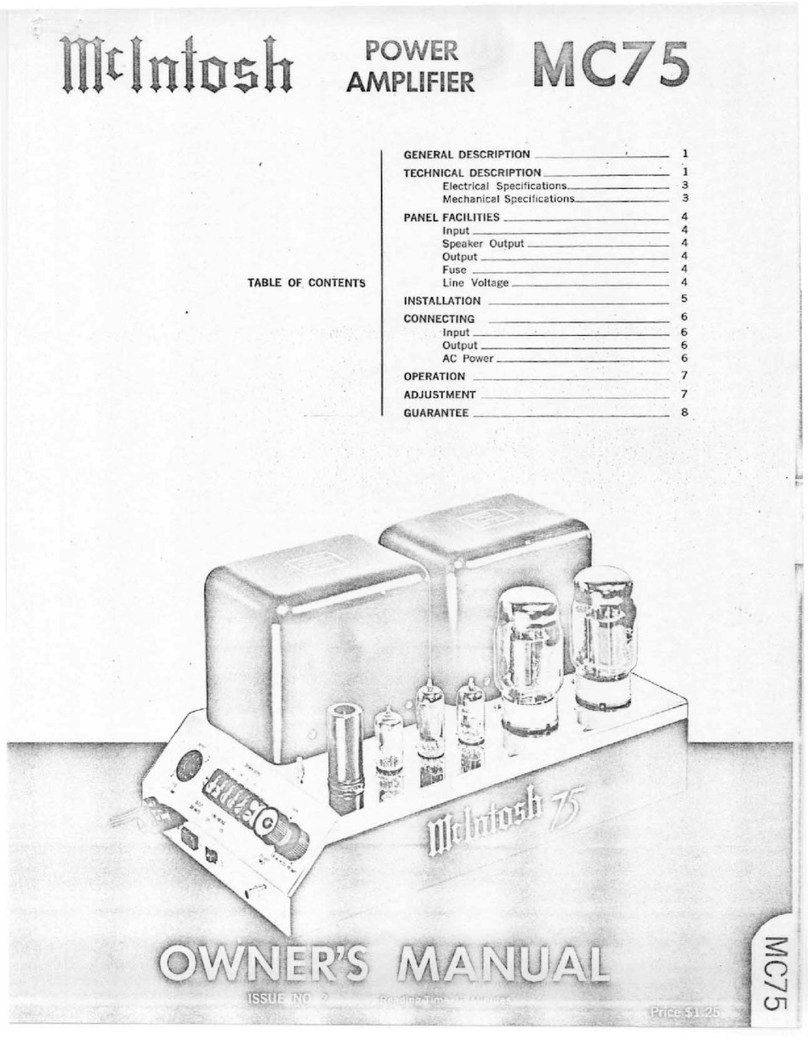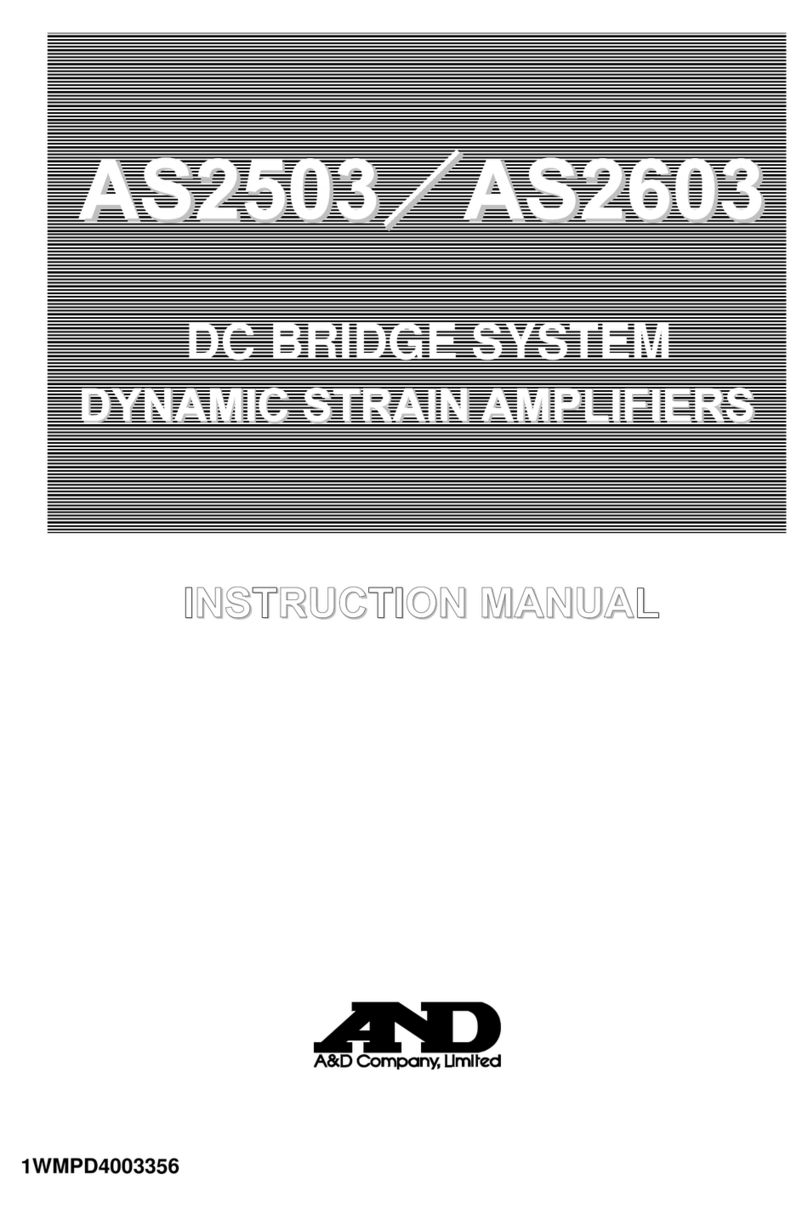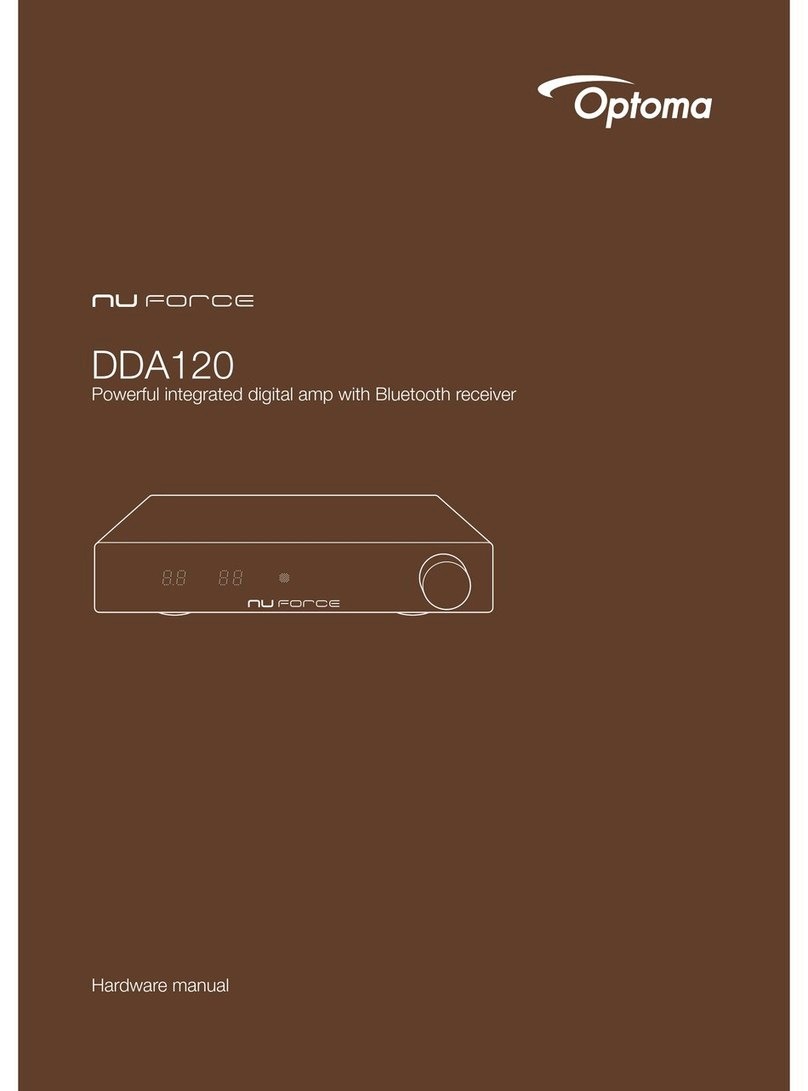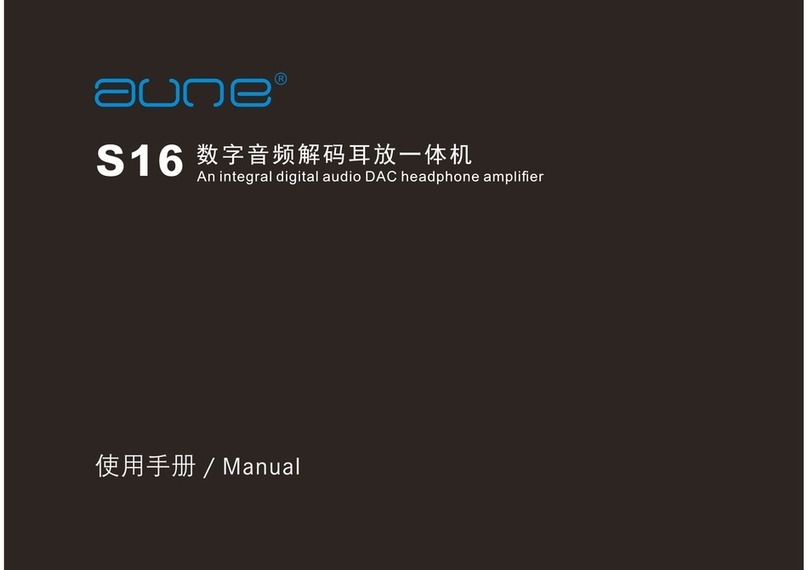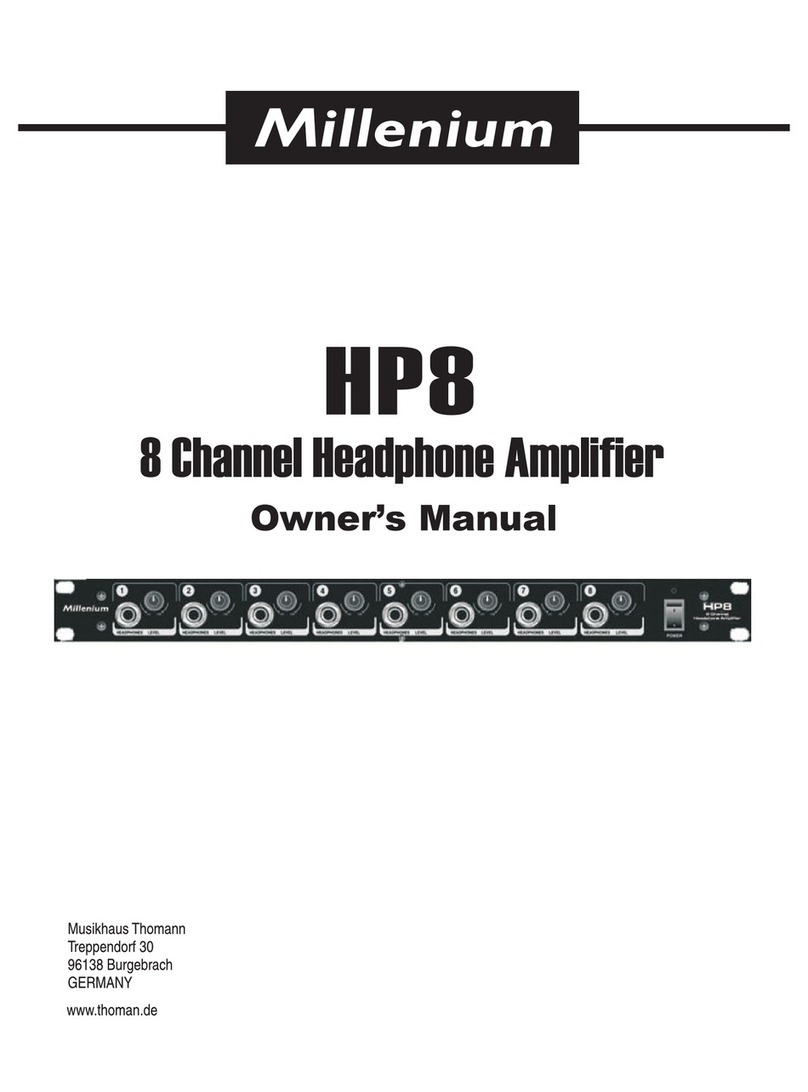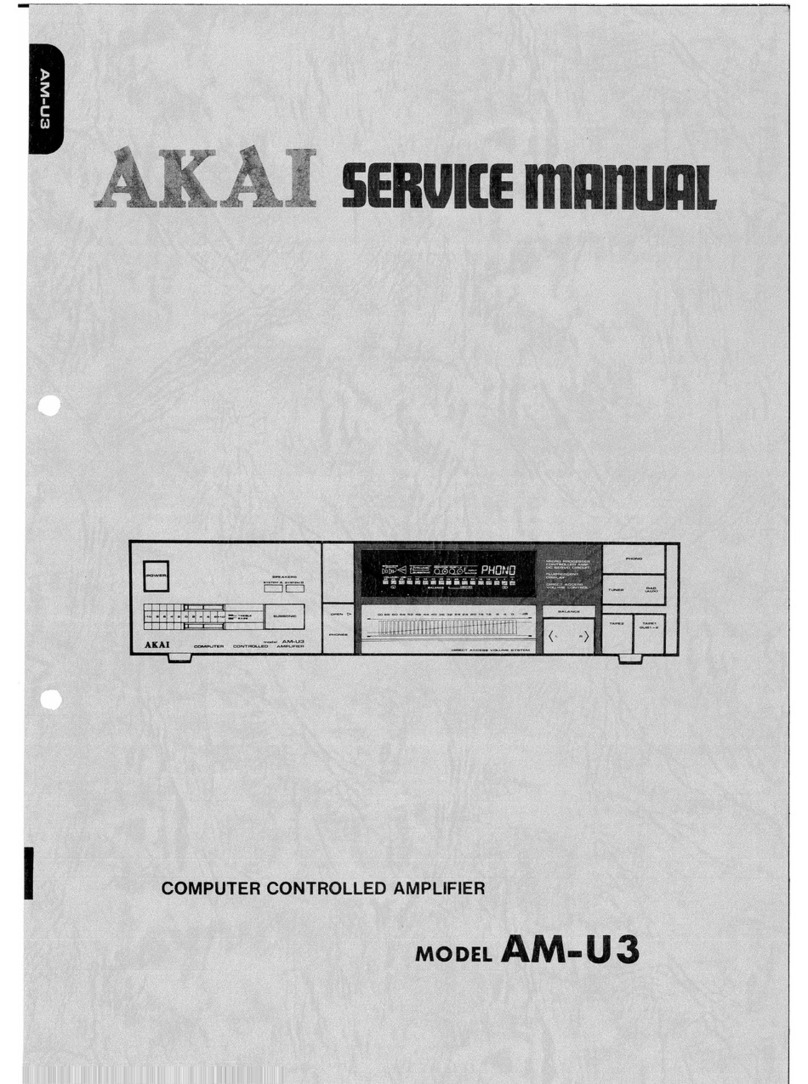Peachtree Audio Grand Integrated User manual
Other Peachtree Audio Amplifier manuals
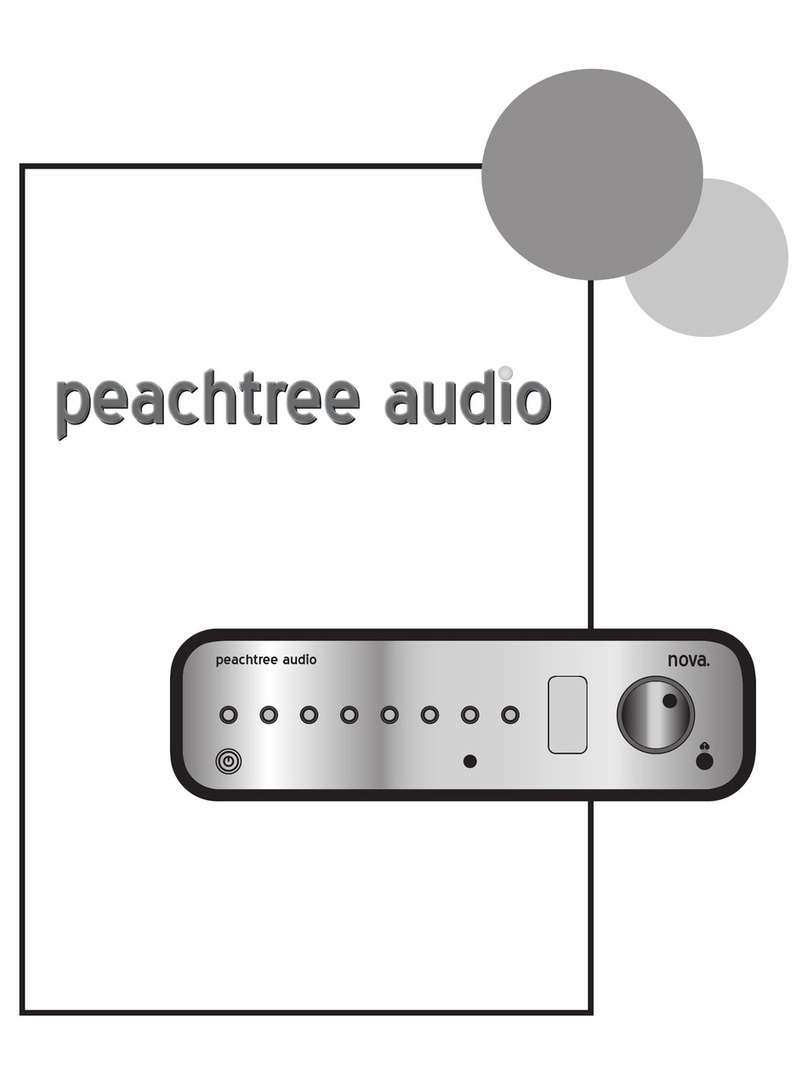
Peachtree Audio
Peachtree Audio Nova User manual

Peachtree Audio
Peachtree Audio Grand Integrated X1 User manual
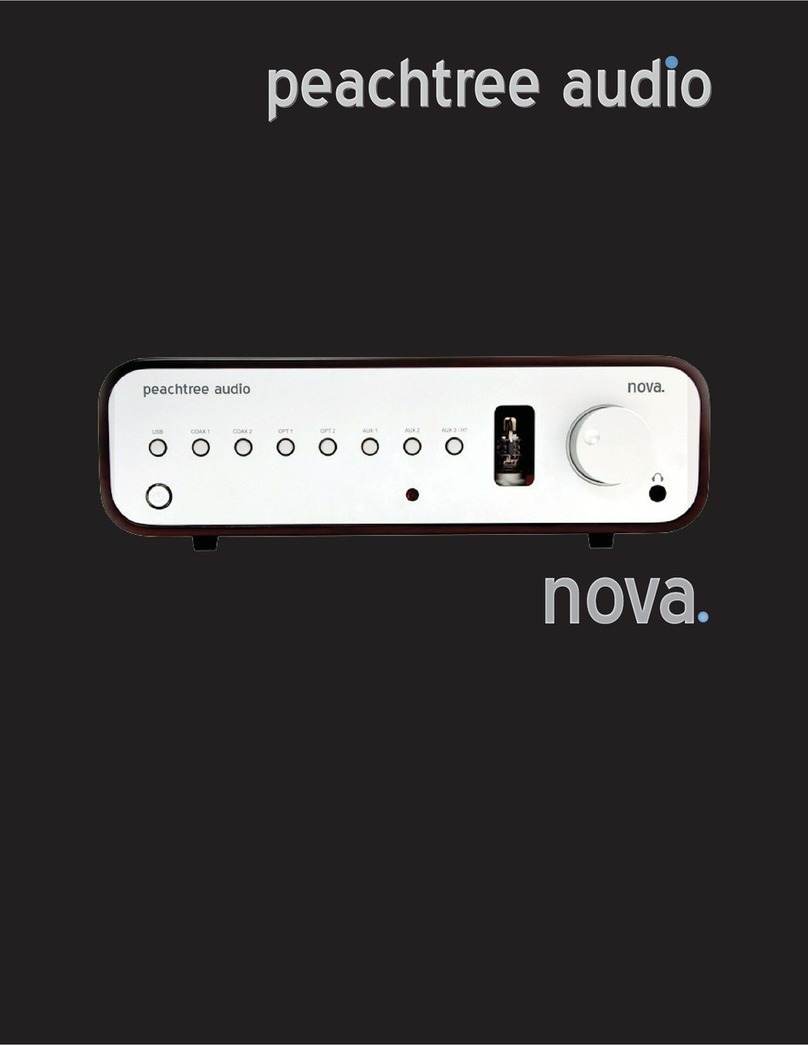
Peachtree Audio
Peachtree Audio Nova User manual

Peachtree Audio
Peachtree Audio iNova User manual
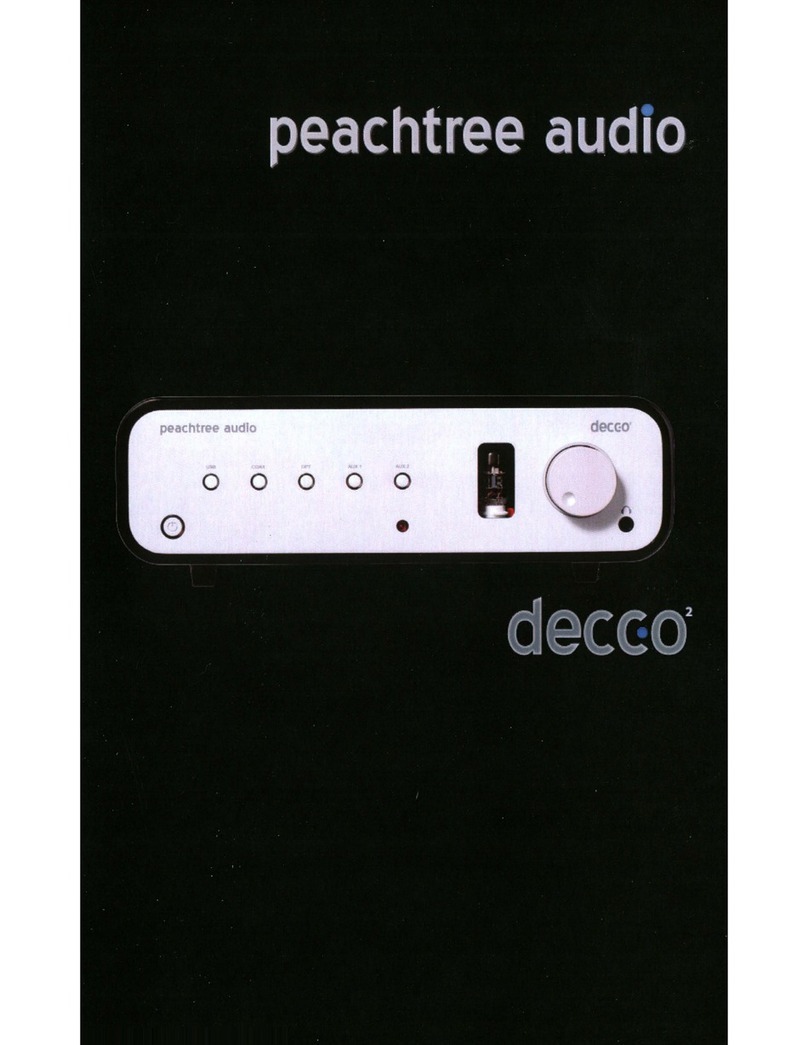
Peachtree Audio
Peachtree Audio Decco2 User manual

Peachtree Audio
Peachtree Audio Decco2 User manual
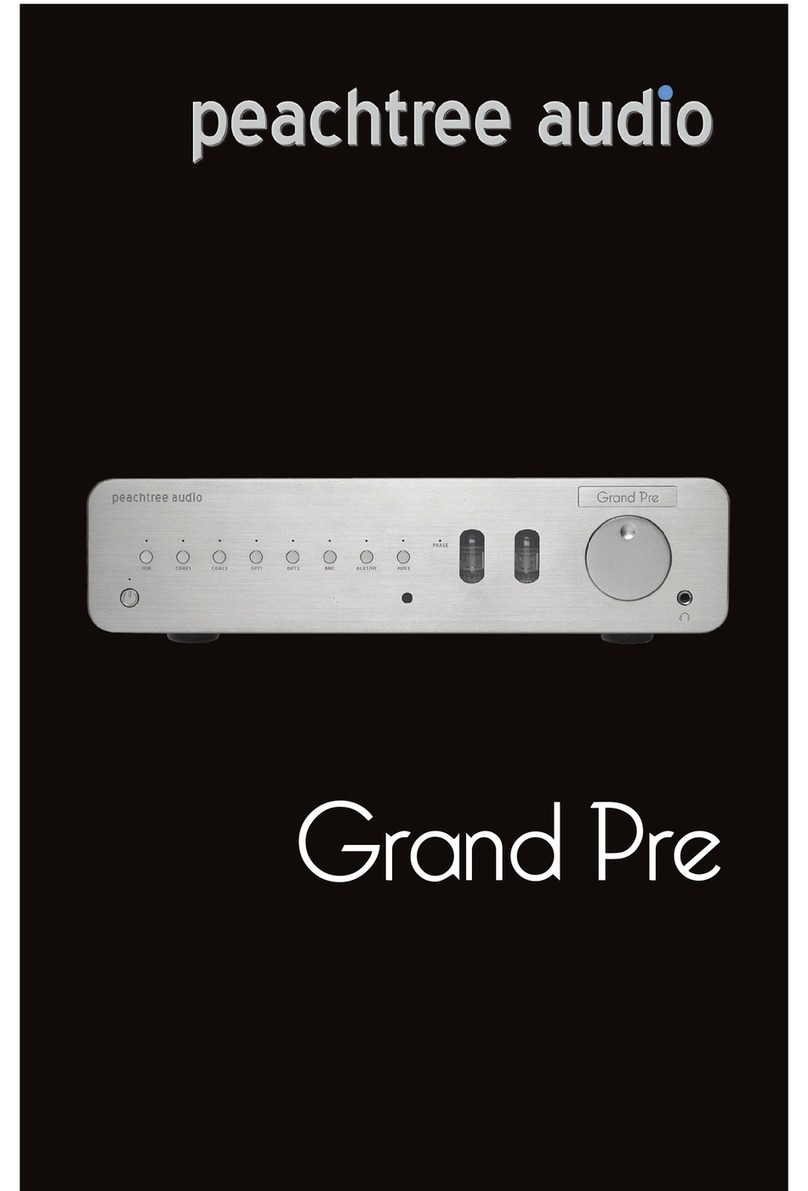
Peachtree Audio
Peachtree Audio Grand Pre User manual

Peachtree Audio
Peachtree Audio nova se User manual

Peachtree Audio
Peachtree Audio musicBox User manual
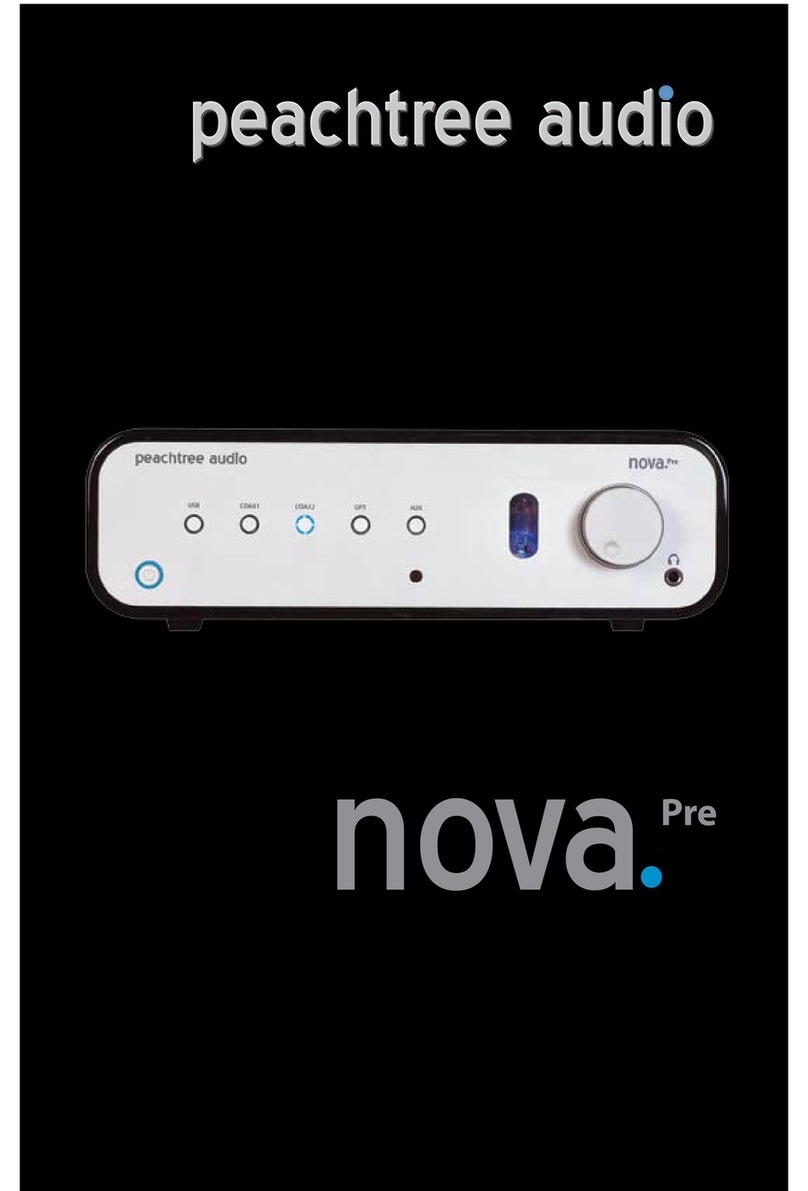
Peachtree Audio
Peachtree Audio Nova Pre User manual
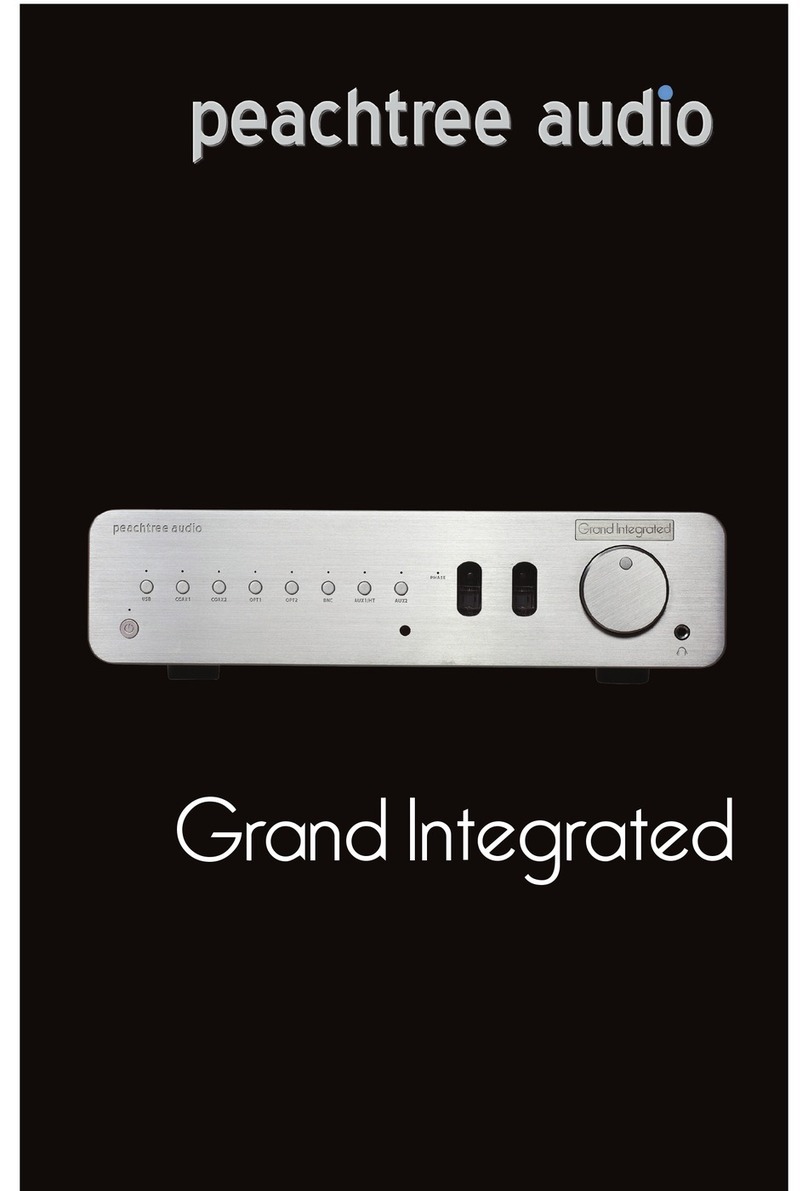
Peachtree Audio
Peachtree Audio Grand Integrated User manual

Peachtree Audio
Peachtree Audio nova125 User manual

Peachtree Audio
Peachtree Audio Grand Integrated User manual

Peachtree Audio
Peachtree Audio Nova User manual
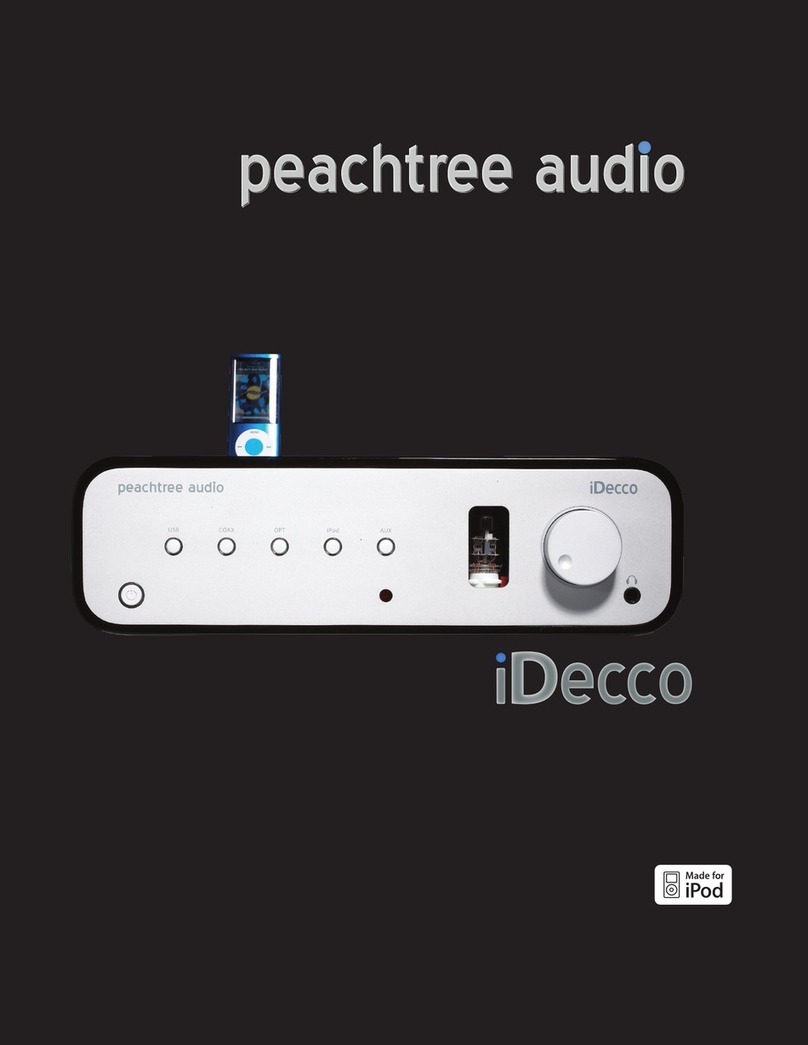
Peachtree Audio
Peachtree Audio iDecco User manual

Peachtree Audio
Peachtree Audio iDecco User manual

Peachtree Audio
Peachtree Audio decco65 User manual
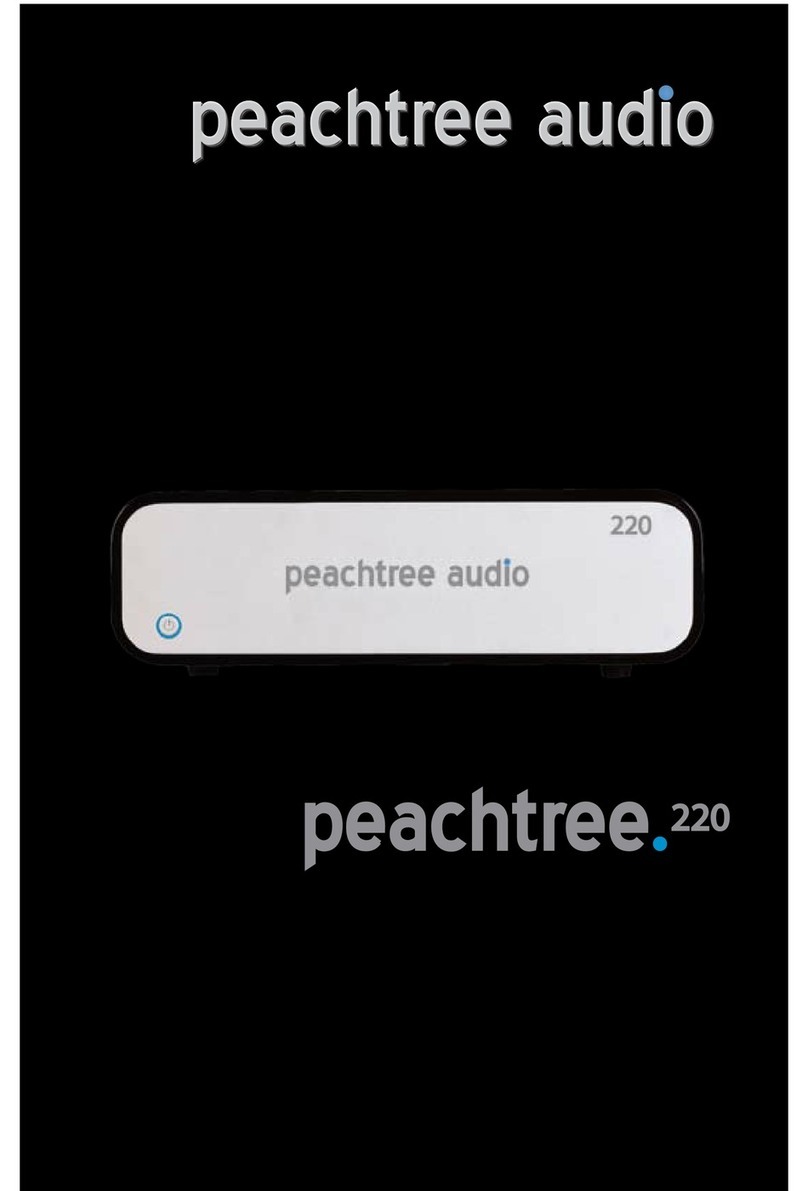
Peachtree Audio
Peachtree Audio 220 User manual