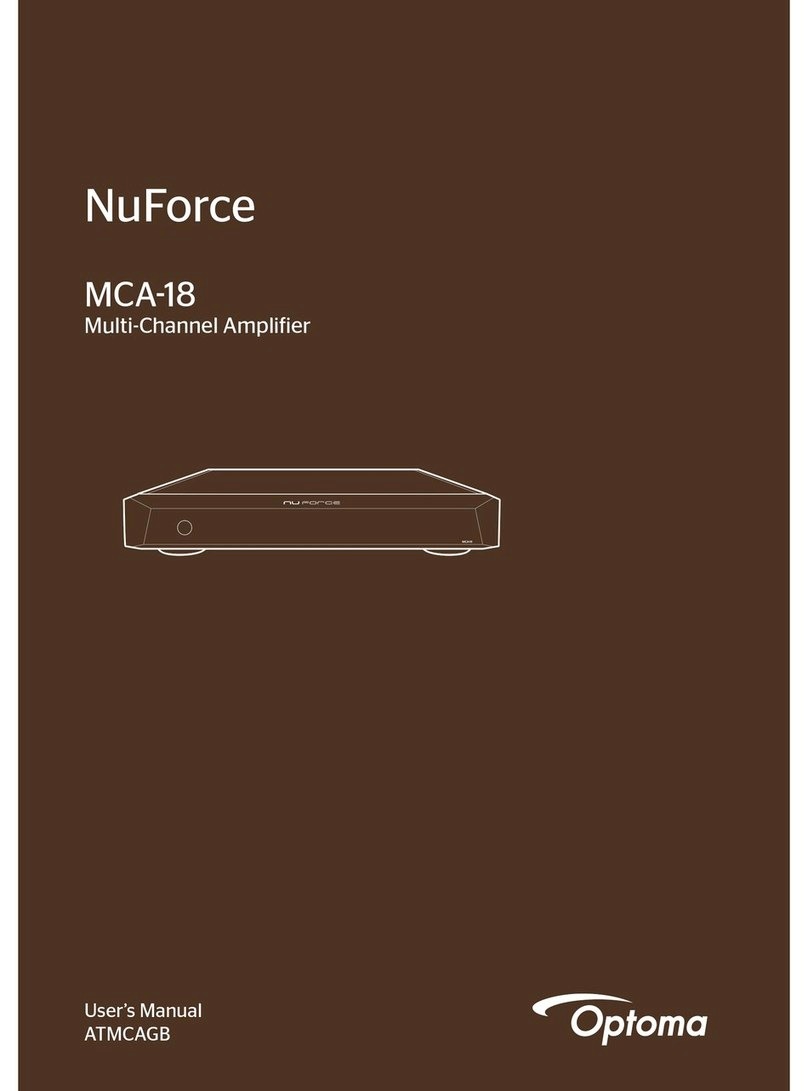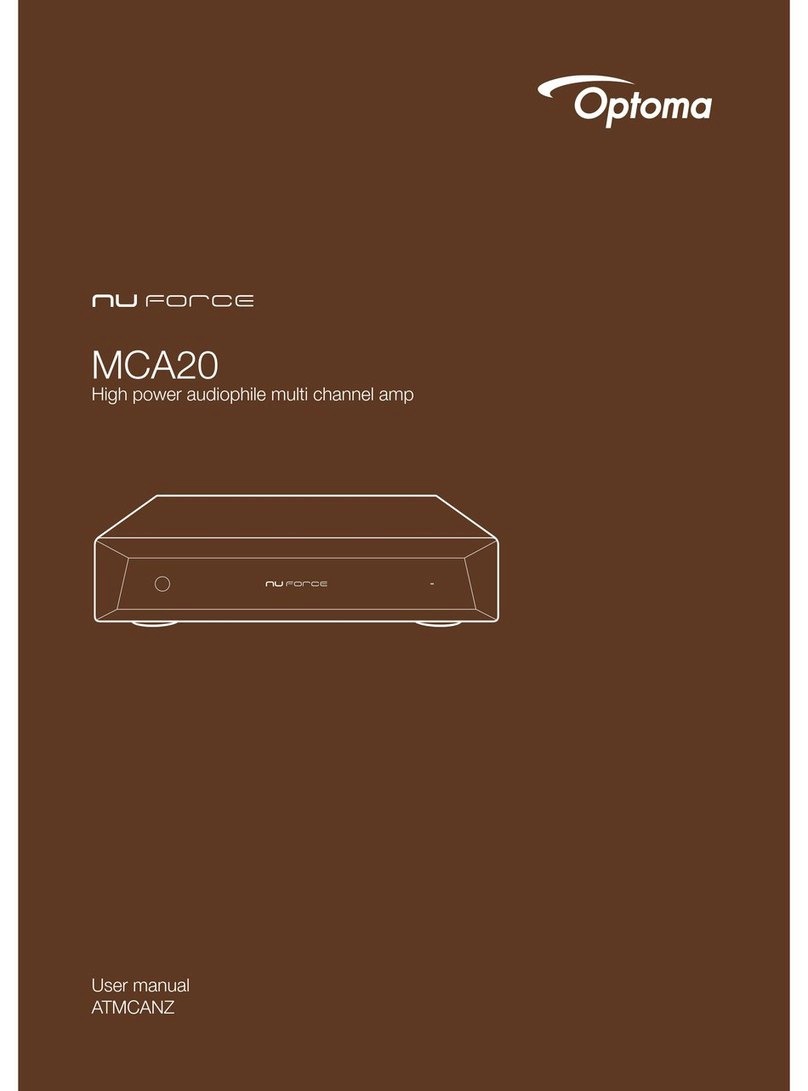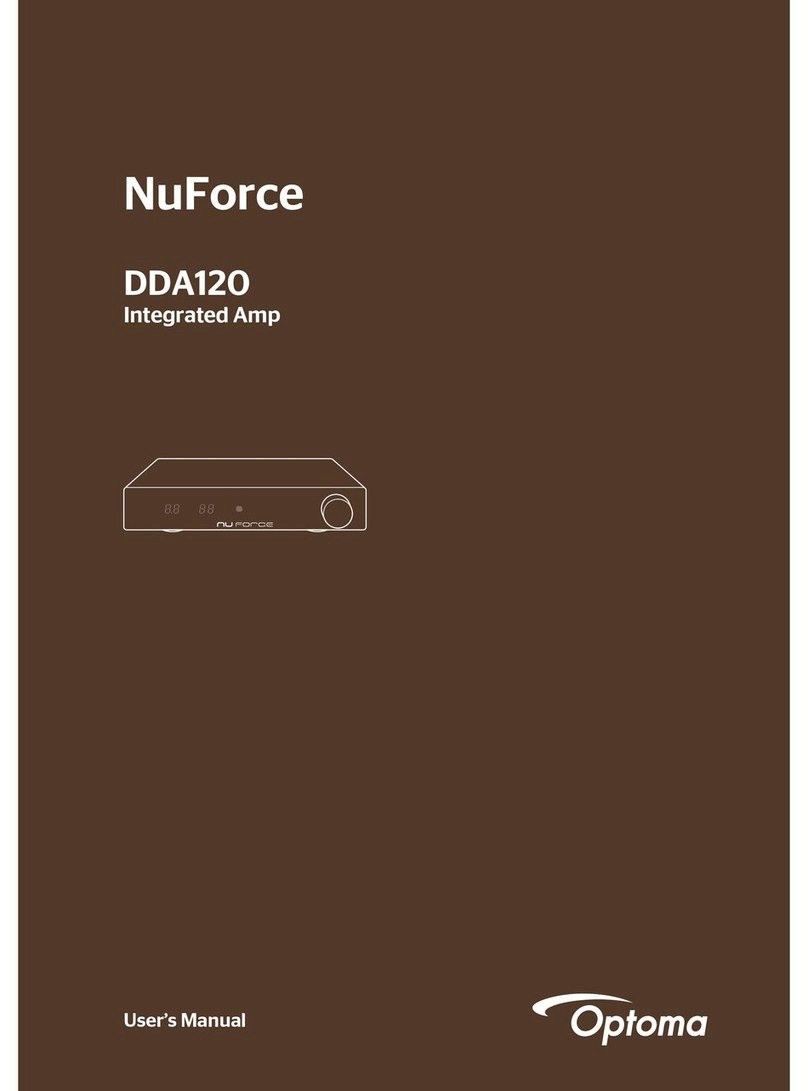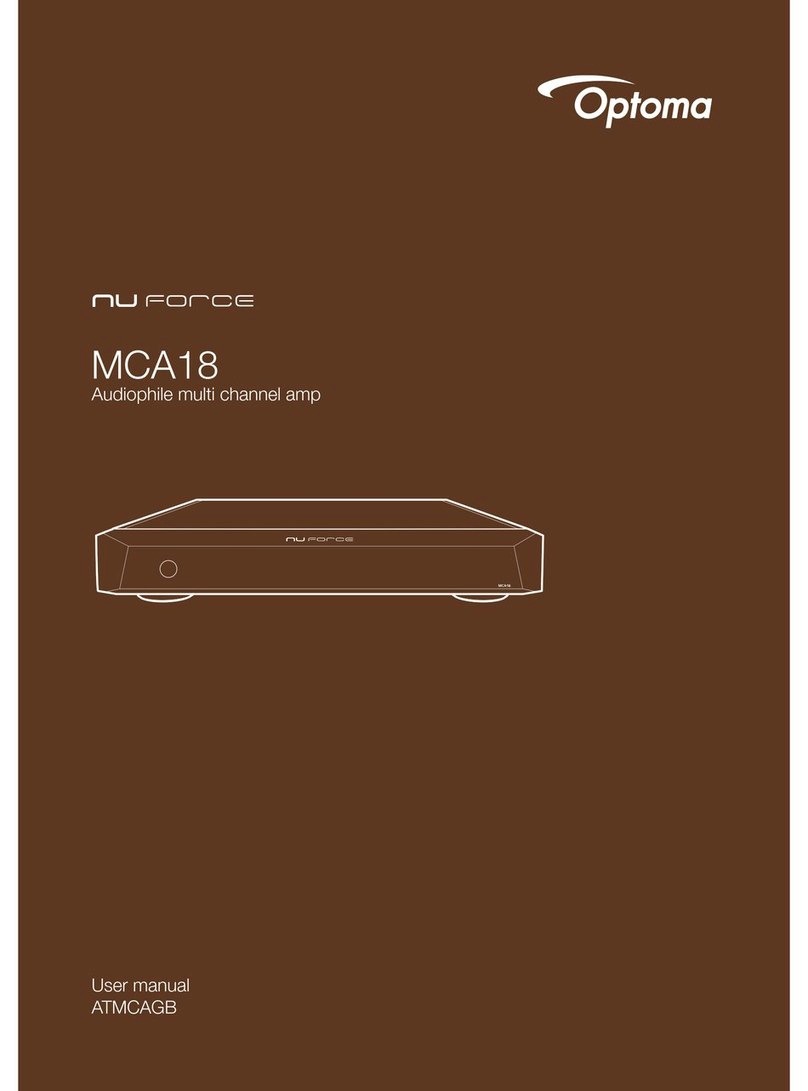DDA120 connection guide
The DDA120 is providing users four different connections.
We recommend the digital optical input as the prime connection
Please take time to study their chart below in order to get the best sound from your sources.
Type Input Ideal for Max. resolution
Analogue RCA Left/Right Radios, Record players,
cassette decks etc
192kHz / 24 Bits
Digital Coax High end CD player 176.4kHz / 24bits
Digital Optical (x2 inputs) DVD players, game
consoles, TV set-top boxes
176.4kHz / 24bits
Digital USB-B type For connection to desktop
and laptops
96kHz / 24bits
Bluetooth Wireless Wireless connection with
laptops and mobile devices
44.1kHz / 16bits
Compatible formats and resolutions
Formats
The DDA120 is designed to play PCM files.
Common Files types
MP3, M4a (ATRAC), M4b, AIFF, AAC, ALAC, WAV, WMA, WMA-Lossless, FLAC.
Resolutions
32Kb, 44.1kHz, 88.2kHz, 48kHz, 96kHz, 176.4kHz,
At 16 and 24bits
The DDA120 will not be able to play LPCM movie sound files from the likes of DVD or Blu Ray titles.
The DDA120 is not designed to play DSD files. In some instances the DSD files may be played due to the media
playing software that are used on the computer.
Please visit our websites for more product information.
Noforce.optoma.com
www.optoma.com