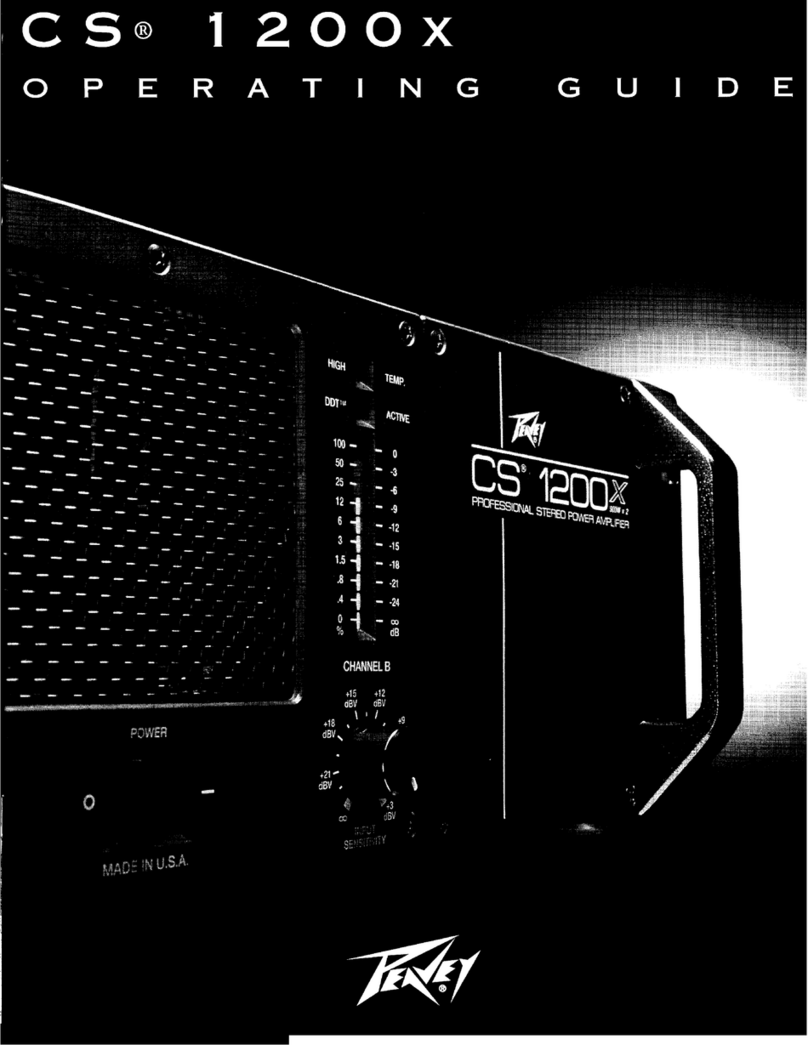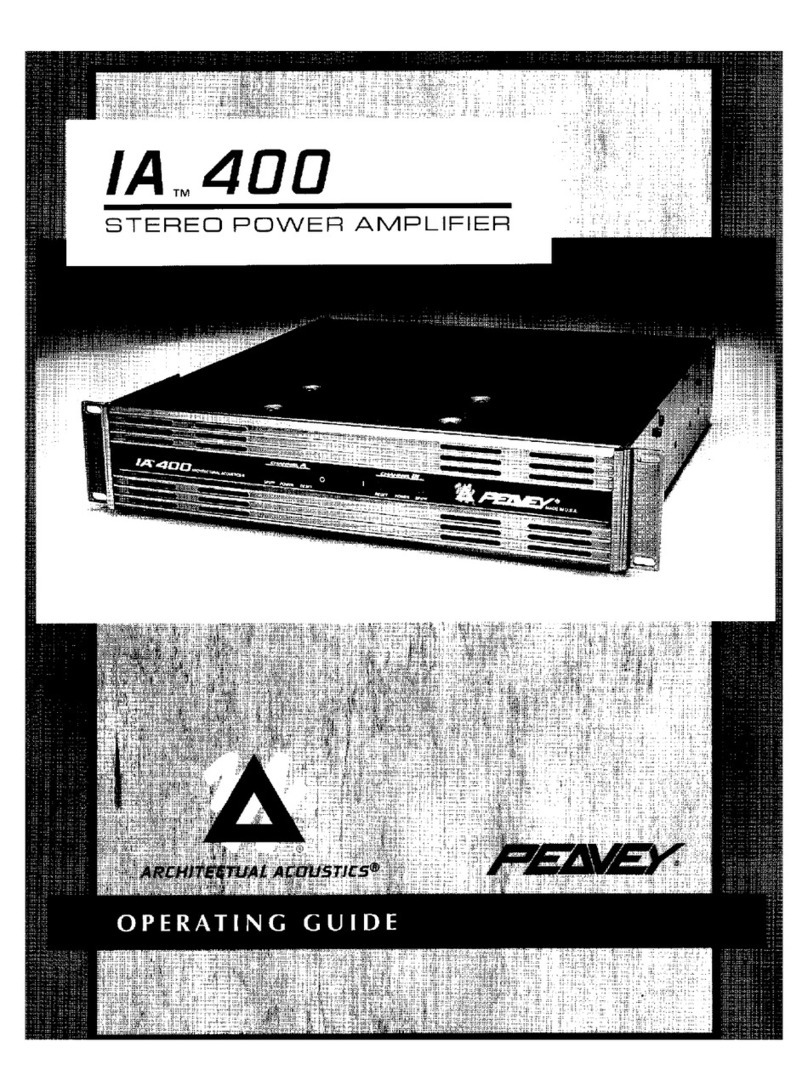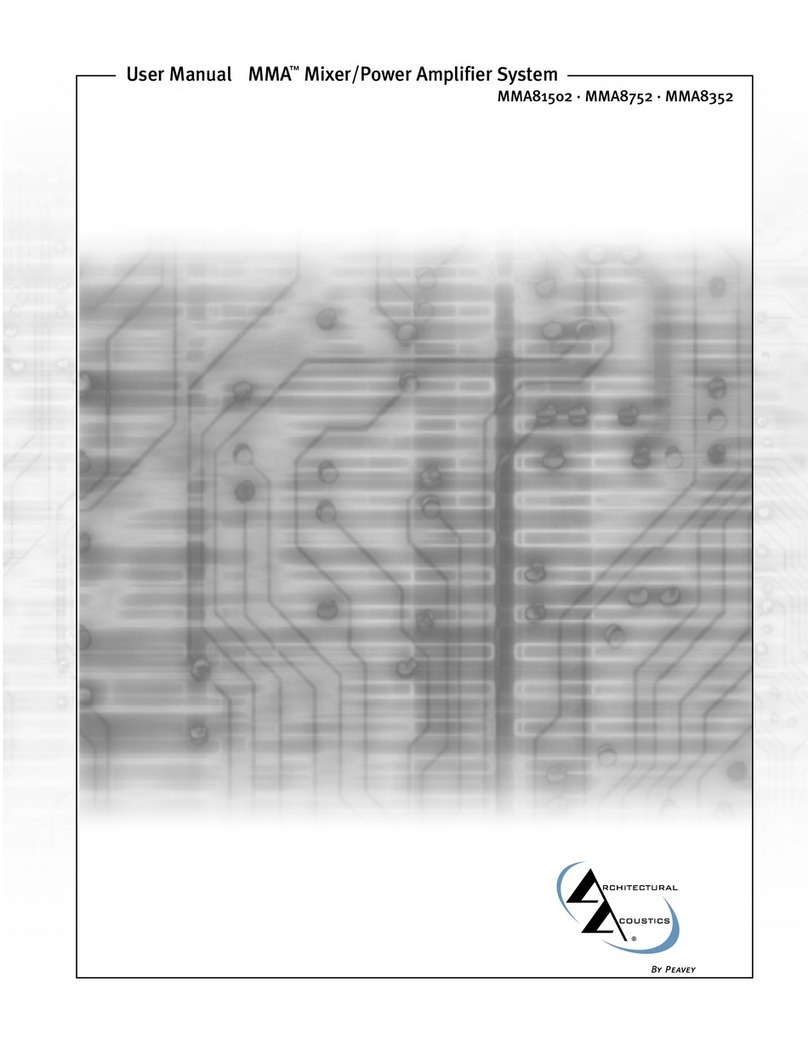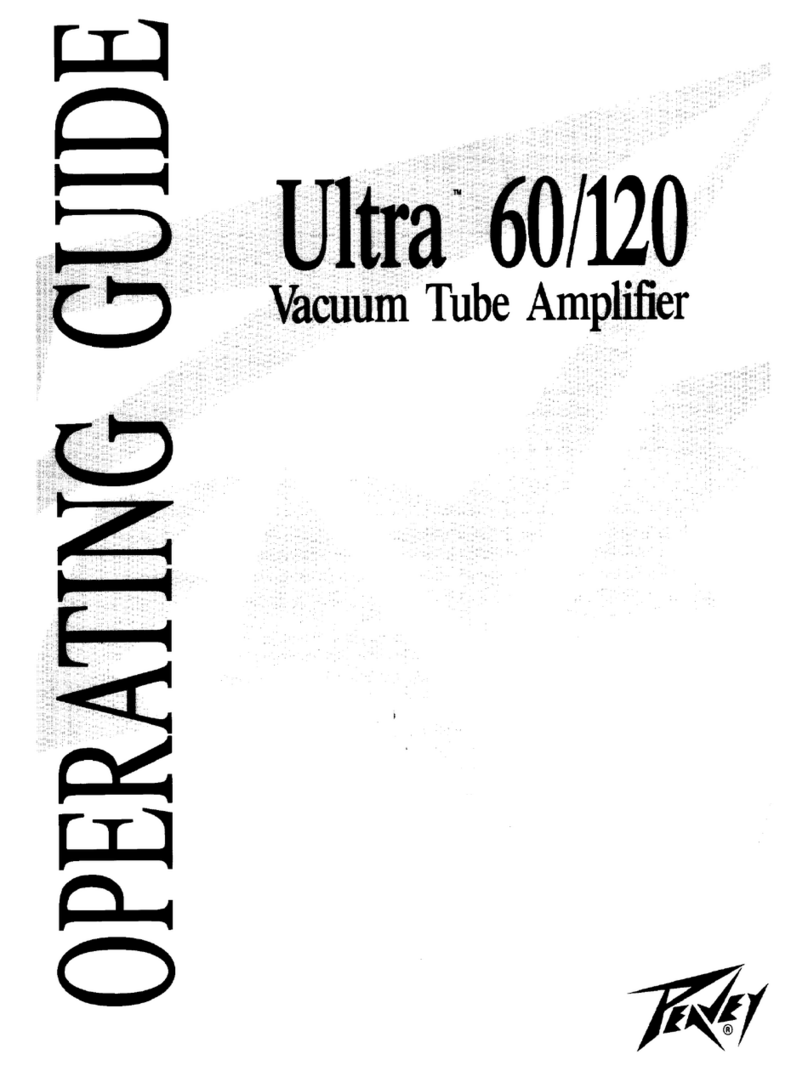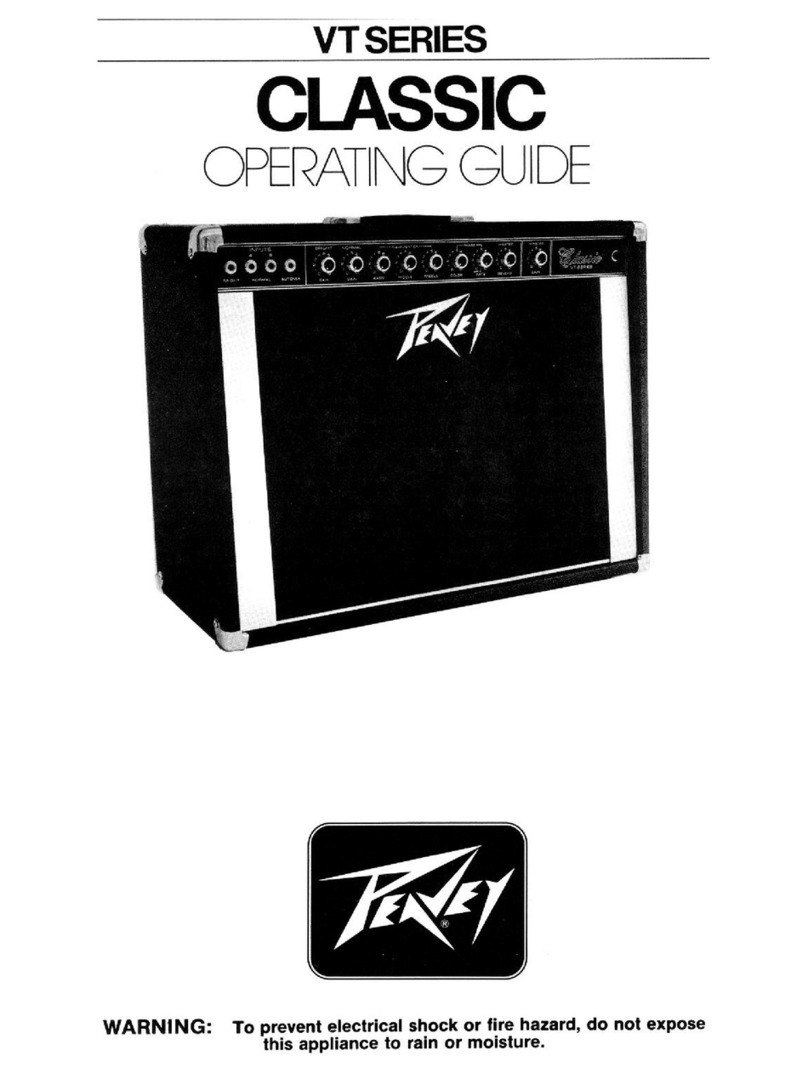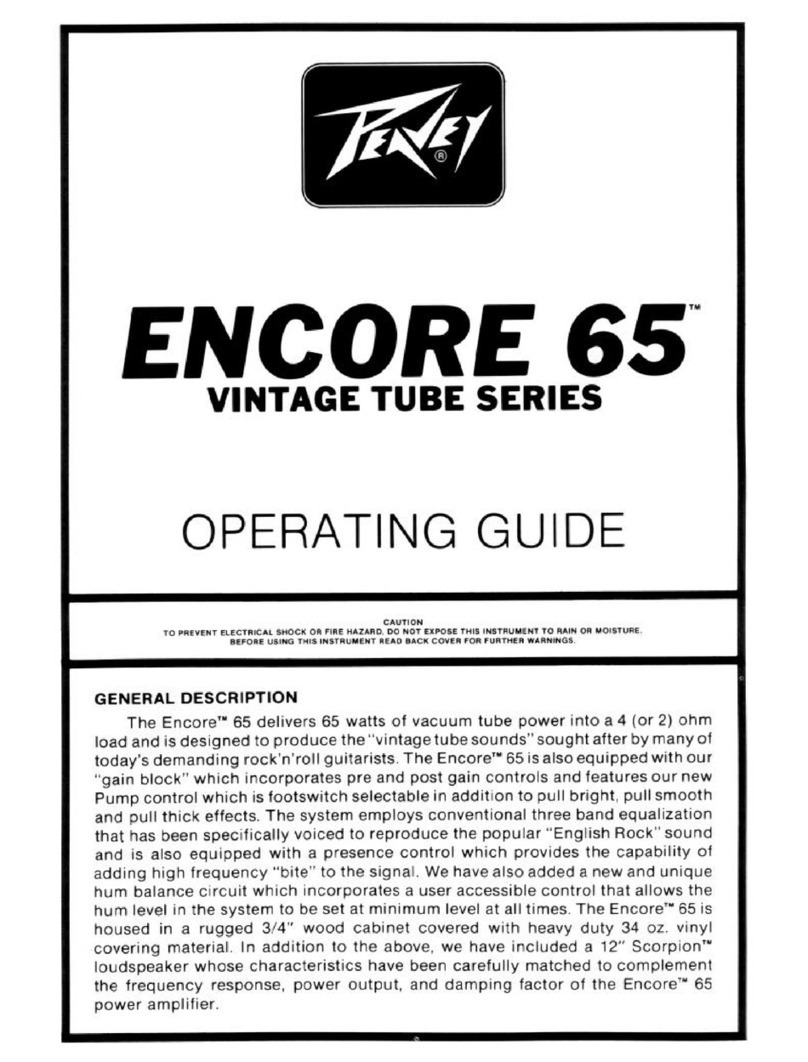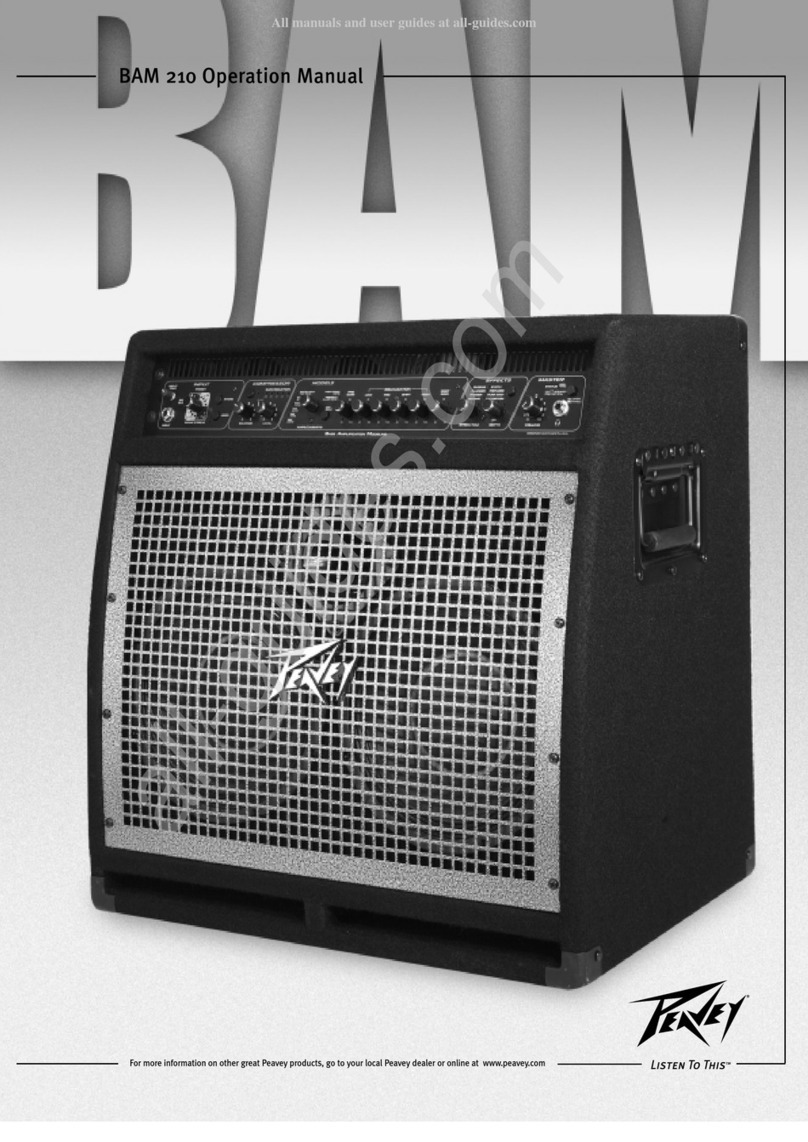WWAARRNNIINNGG:: TTOO PPRREEVVEENNTT EELLEECCTTRRIICCAALL SSHHOOCCKK OORR FFIIRREE
HHAAZZAARRDD,, DDOO NNOOTT EEXXPPOOSSEE TTHHIISS AAPPPPLLIIAANNCCEE TTOO RRAAIINN OORR
MMOOIISSTTUURREE.. BBEEFFOORREE UUSSIINNGG TTHHIISS AAPPPPLLIIAANNCCEE,, RREEAADD TTHHEE
OOPPEERRAATTIINNGG GGUUIIDDEE FFOORR FFUURRTTHHEERR WWAARRNNIINNGGSS..
• Hand , high-qualit level interfacing for studio applications
• Two channels of -10 single-ended to +4 balanced interfacing.
• Two channels of +4 balanced to -10 single-ended.
• RCA and 1/4" jacks on -10 dBV side.
• Electronicall balanced +4 dBu In the Out (XLR).
• Unit gain option on single-ended to balanced side.
The IA™10/4 provides convenient interface capabilit for the
professional recording environment. Two channels perform
independent -10 to +4 level interfacing from single-ended 1/4"
or RCA jacks to transformerless balanced XLR termination. The
gain of these two channels is switchable between +12 dB and 0
dB (Unit ).
The remaining two channels perform independent +4
(balanced) to -10 (unbalanced) level interfacing. RCA and 1/4"
jacks are provided on the -10 dBV end.
--1100 ddBBVV ttoo ++44 ddBBuu IInntteerrffaaccee
RRCCAA IInnppuuttss ((11 && 22))
Provided for connection of -10 dBV nominal level sources
utilizing RCA pin-t pe termination. These jacks are paralled with
the A & B 1/4" inputs. (3 & 4)
11//44"" PPhhoonnee IInnppuuttss ((33 && 44))
Provided for connection of -10 dBV nominal level sources
utilizing 1/4" phone termination. These jacks are paralleled with
the A & B RCA inputs. (1 and 2)
XXLLRR OOuuttppuuttss ((55 && 66))
Balanced termination for connecting +4 dBu nominal level
equipment.
++44 ddBBuu ttoo --1100 ddBBVV IInntteerrffaaccee
XXLLRR IInnppuuttss ((77 && 88))
Balanced input termination for +4 dBu nominal level sources.
11//44"" PPhhoonnee OOuuttppuuttss ((99 && 1100))
Unbalanced output termination for connecting -10 dBV nominal
level equipment utilizing 1/4" jacks. These jacks are paralleled
with A & B RCA outputs. (11 & 12)
RRCCAA OOuuttppuuttss ((1111 && 1122))
Output termination for connecting -10 dBV nominal level
equipment utilizing RCA jacks. These jacks are paralleled with
the A & B 1/4" outputs.
GGaaiinn SSwwiittcchh
The gain of the -10 to +4 channels (A and/or B: 1 to 6) can be
easil converted from +12 dB to 0dB (unit ) and vise-versa
using the two recessed push-button switches on the left-side
panel.
PPoowweerr SSwwiittcchh ((1133))
Depress the switch to the “On” position. The red pilot light (LED)
will illuminate indicating power is being supplied to the unit.
PPoowweerr SSuuppppll SSoocckkeett
Provided for connections of the external power suppl . Insert the
power suppl plug full into the socket before making the AC
outlet connection.
CCaauuttiioonn::
Use onl the power suppl provided with this product. If the
original power suppl must be replaced, consult our dealer or
the factor for assistance in obtaining the correct replacement.
Failure to use the correct power suppl could result in fire, shock
hazard, circuit damage, decreased performance, or non-
operation.
SSPPEECCIIFFIICCAATTIIOONNSS::
IInnppuuttss
UUnnbbaallaanncceedd::-10 dBV nominal (.316 Volts),
+14 dBV maximum (5 Volts)
BBaallaanncceedd::+4 dBu nominal (1.22 Volts)
+26 dBu maximum (16 Volts)
OOuuttppuuttss
UUnnbbaallaanncceedd::-10 dBV nominal (.316 Volts)
+14 dBV maximum (5 Volts)
BBaallaanncceedd::+4 dBu nominal (1.22 Volts)
+26 dBu maximum (16 Volts)
FFrreeqquueenncc rreessppoonnssee::+0, -1 dB 20 Hz to 20 kHz
DDiissttoorrttiioonn::Less than .005% THD
SSNNRR
UUnnbbaallaanncceedd oouutt::93 dB - Ref: -10 dBV
BBaallaanncceedd oouutt::101 dB - Ref: +4 dB (+12 dB gain)
110 dB - Ref: +4 dBu (unit gain)
PPoowweerr rreeqquuiirreemmeennttss::External wall mount power suppl
(16.5 VAC)
AAvvaaiillaabbllee iinn 112200 VV,, 222200 VV aanndd 224400 VV vveerrssiioonn
DDiimmeennssiioonnss::5.5" W x 2.0" H x 4.4 D
(14 cm x 5 cm x 11 cm)
WWeeiigghhtt::1.125 lbs.
(0.5 kg)
SSPPEECCIIFFIICCAATTIIOONNSS IIAA 1100//44
Features and specifications subject to change without notice.
Peave Electronics Corporation • 711 A Street • Meridian • MS • 39301 (601) 483-5365 • FAX (601) 486-1278 • www.peave .com
©2003 Printed in the U.S.A. 10/03