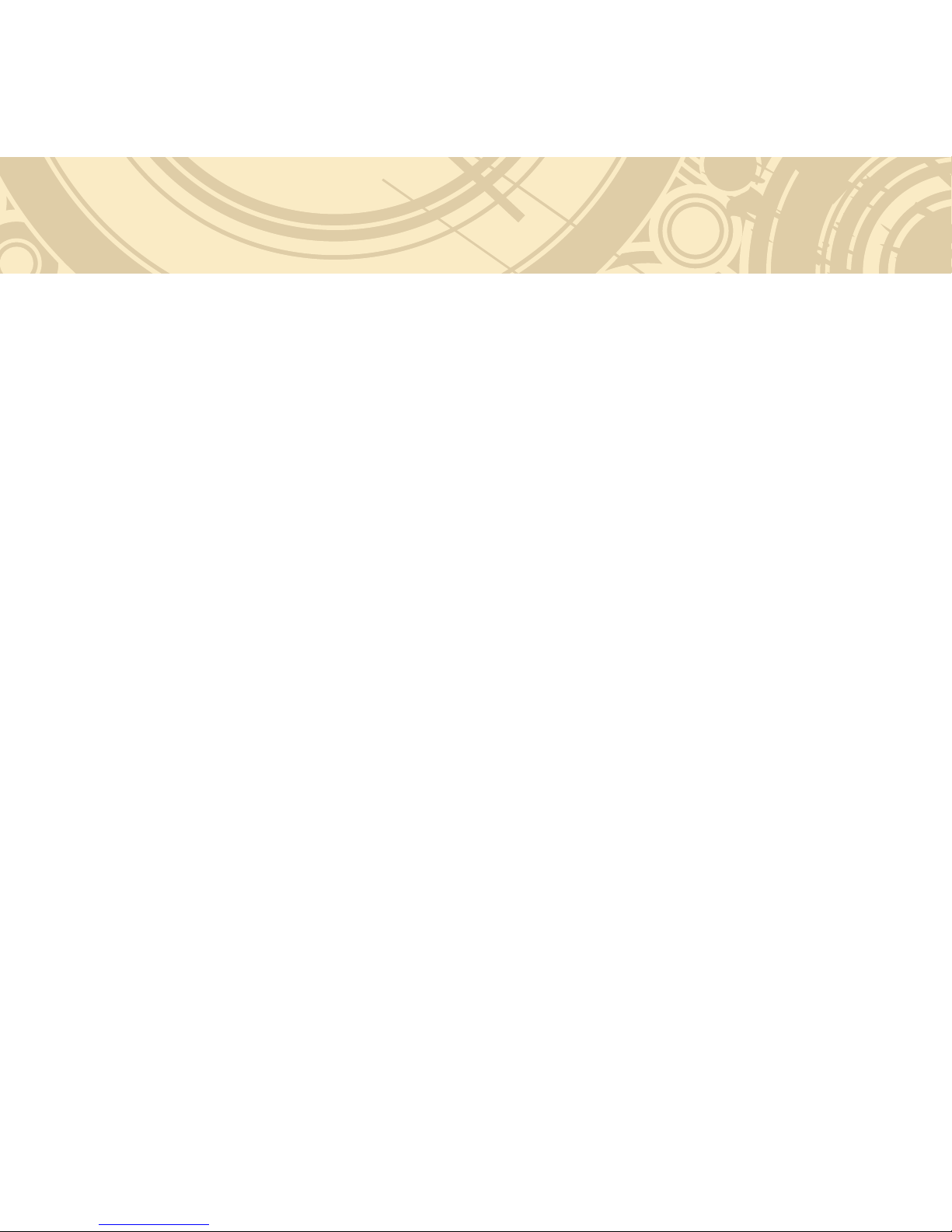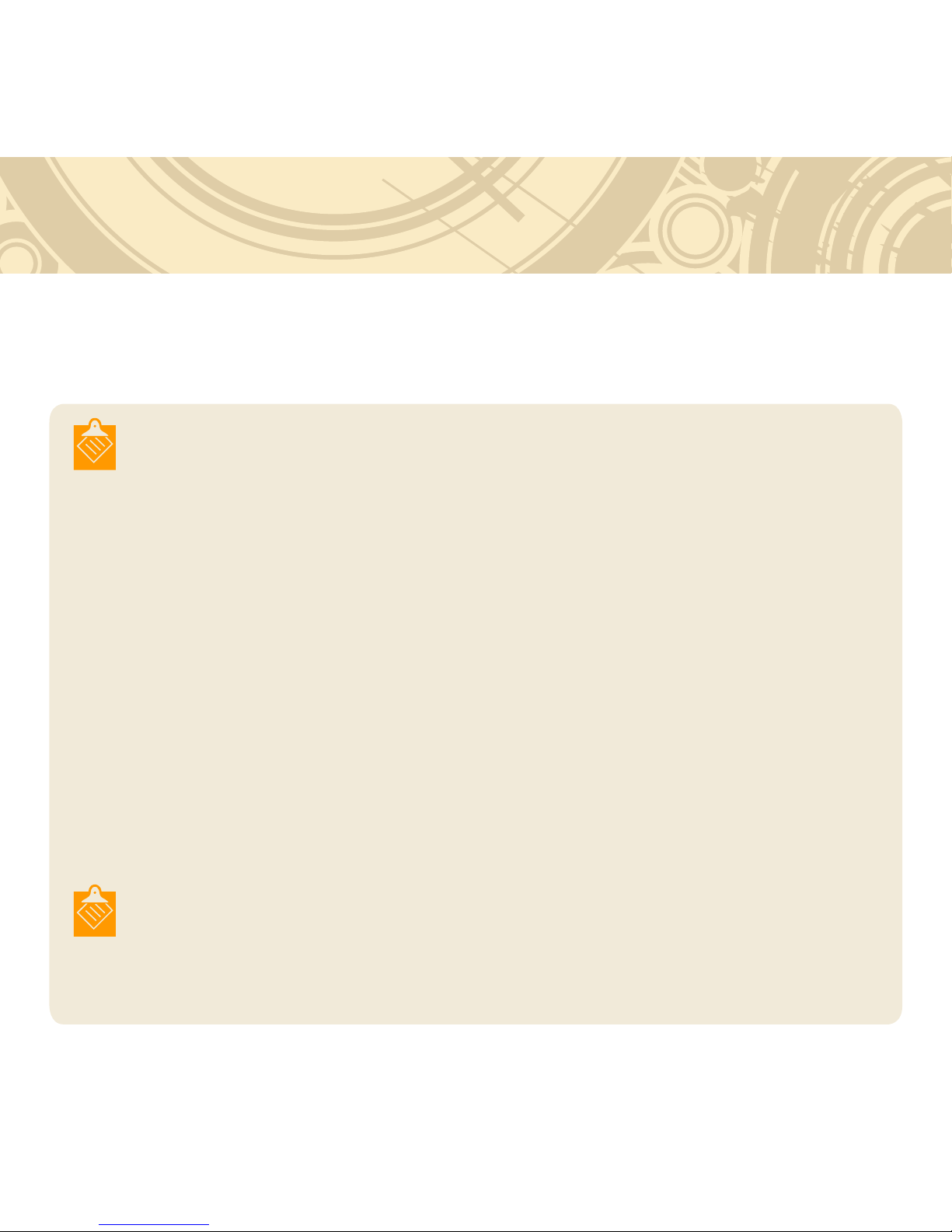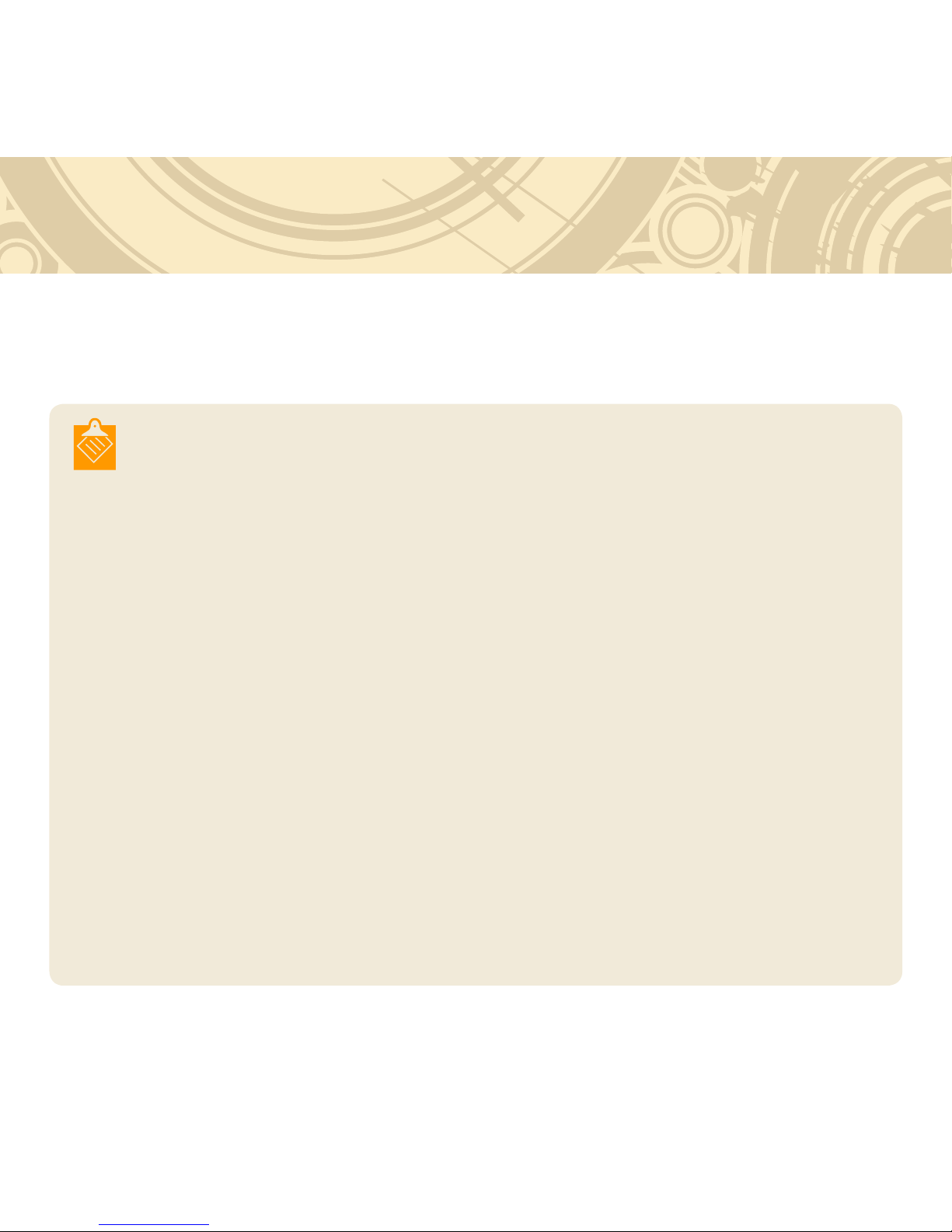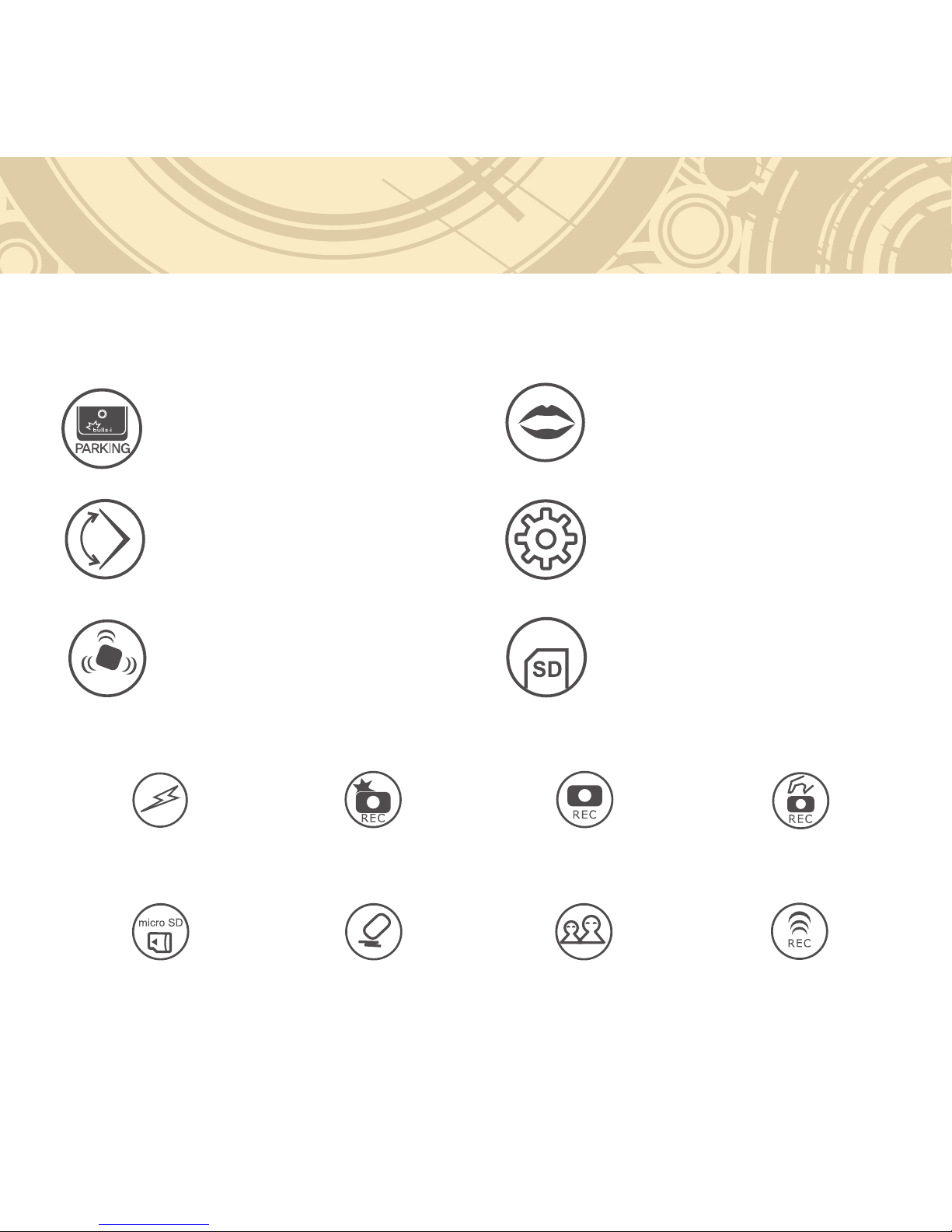4
If you need to replace the power cable,
mount, or any other part, use original
parts offered by the manufacturer only.
Theconsumerisresponsibleforallmalfunctions
andaccidentsresultingfromuseofunauthorized
parts.
When installing the product, make sure it
does not obstruct the driver’s field of view.
Obstructingthedriver’sfieldofviewcanlead
todriverdistraction.Recommendedlocationfor
mountingtheproduct,theupperportionofthefront
windshield,alongthecentralaxisofthevehicle.
Do not expose the product to mois-
ture or store it under a highly humid
environment for an extended period
of time.
Damagetotheproductmayoccurandleadto
malfunctions.
Do not expose the product to the
direct heat of the vehicles heating
system or other heat-generating appli-
ance.
Exposuretohighheatcancausedamagetothe
productandleadtomalfunctions.
When installing the product, make
sure it does not impede with the
operation of other onboard devices
such as the airbag system.
Impedingtheoperationofotheronboarddevices
canleadtoaninjury.
Maintain the ambient temperature to
between 0 °C and 50 °C /32°F and
122°F.
Temperaturesoutsidethisrangecanlowerthe
performanceordamagetheproductandleadto
malfunctions.
Do not place beverages, chemicals,
or other potentially harmful items
near the product.
Itcandamagetheproductandleadtomalfunc-
tions.
Do not power off the product abruptly
or operate it in an abnormal manner.
DoingsocandamagethemicroSDcardandthe
product.
Safety Warnings and Precautions