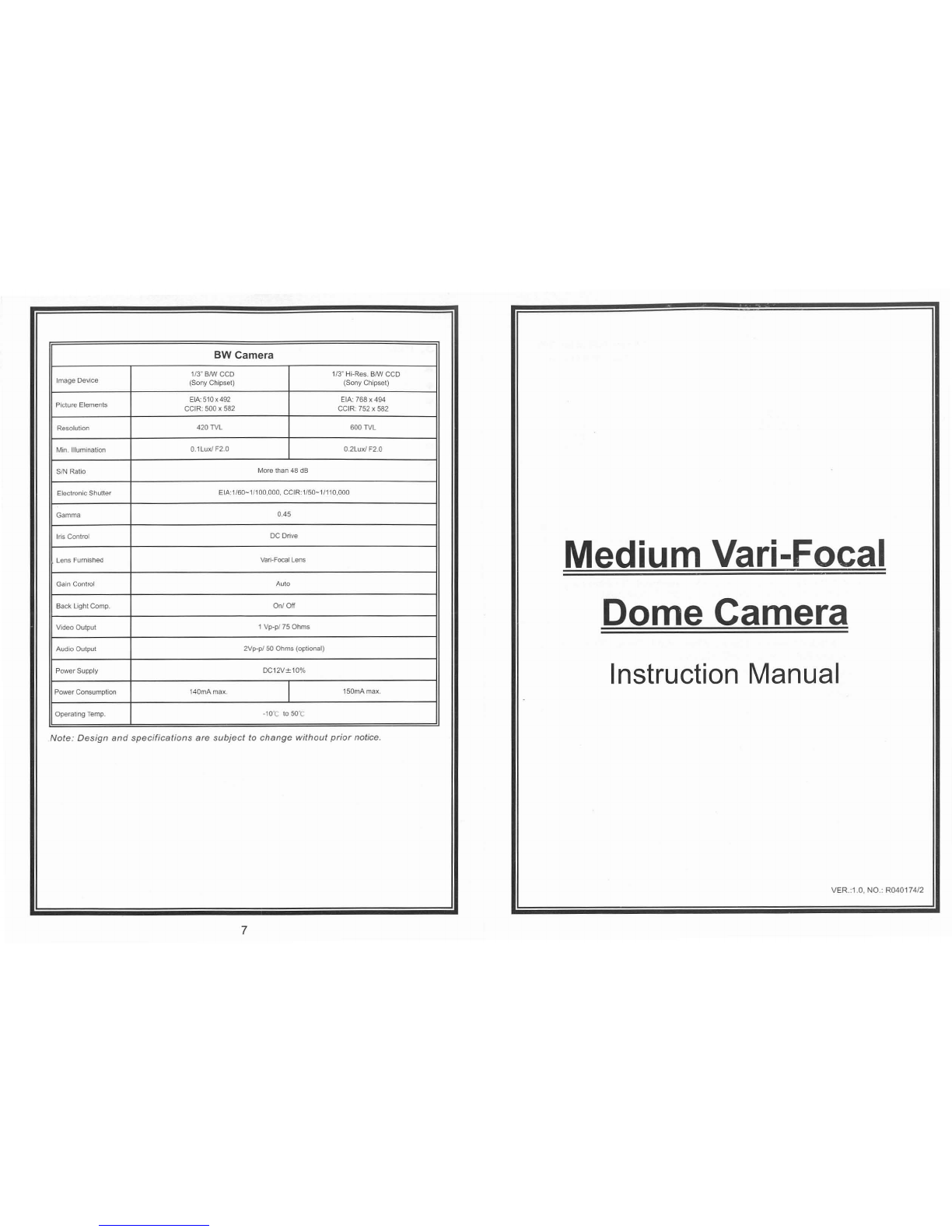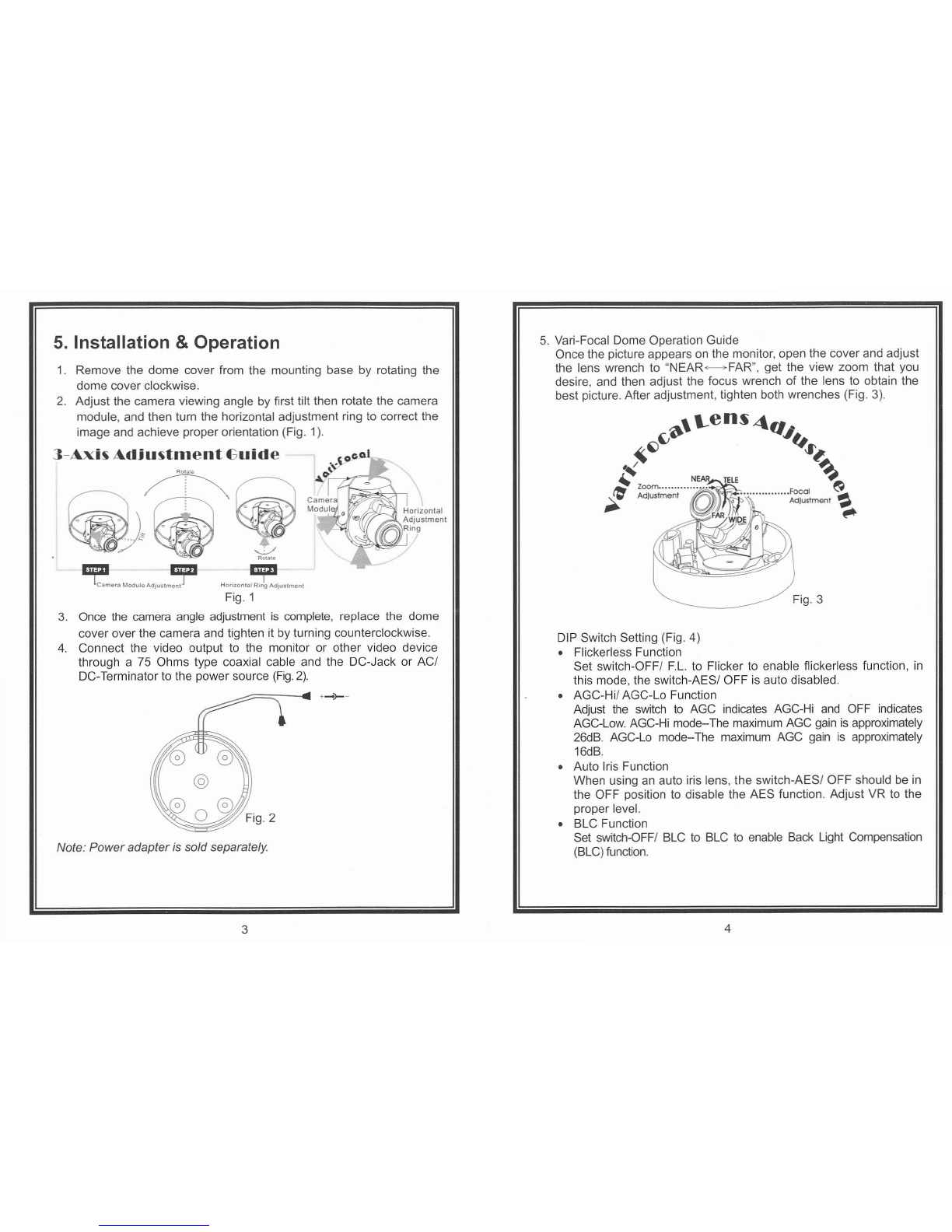Thank
you
very
much
for purchasing our product.
Before
operating
this
product,
please
read
this instruction manual carefully
to
ensure proper
use.
1. Safety Precautious
CAUTION TO REDUCE THE RISK OF ELECTRICAL SHOCK, DO NOT OPEN COVERS.
NO
USER
SERVICEABLE PARTS INSIDE. REFER SERVICING
TO
QUALIFIED
SERVICE PERSONNEL.
3.
Feature
•Sony Super
HAD
CCD
sensor.
•Employs Digital Signal Processor (DSP) chip-set for image control.
•
Pixel
number:
NTSC=380K/
PAL=440K
(EIA=440K/ CCIR=380K) for
high
resolution
models,
and
NTSC=250K/
PAL=290K
(EIA=290K/
CCIR=250K) for
normal
resolution
models.
•High sensitivity, low smear, high anti-blooming and high
SIN
ratio.
•Powerful functions: Auto Electronic Shutter (AES), Auto Iris (AI),
Auto Gain Control (AGC), Auto White Balance (AWB), and Back
Light Compensation (BLC).
XL
-Disposal of
Old
Electrical &Electronic Equipment (Applicable
in
the European
Union
and
other European countries
with
separate
collection systems).
4.
Contents
•Please do not directly touch the sensor element. If necessary, use
asoft cloth moisteneo with alcohol to wipe off any dust.
•Please
be
extra careful not to shake the camera.
•Please avoid places where there
is
direct sunlight.
•When using this camera
in
places where the lighting differs greatly,
please use the auto iris lens with
NO
filter.
•Please avoid places where temperatures exceed
50'C
or more,
high humidity or where direct rain drops hit, frequent vibrations, or
shocks occur.
•During the night, if aminimum brightness of
0.1
Lux can not be
achieved, install appropriate light fixtures.
•When the camera
is
not used, keep the lens or the lens cap
attached to protect the sensor.
Medium Varj-Focal
Dome Camera
Instruction
Manual
I
2
Unn
II
3 4
2.
Description
The camera uses SONY high sensitive super HAD interline transfer
image sensor, and employs digital signal processor (DSP) chip-set for
image control, and all integrated state circuitry which provide
extremely long life and high reliability. This camera offers excellent
image quality with low lag and high burn resistance, and
is
not subject
to distortions from magnetic fields.
Highly resistance to shock and vibration, easy to install, this
camera
is
avery good choice for your color CCTV system.
Item Name
of
Part
Quantity
1
Instruction
Manual
1
2Camera 1
3Appurtenance Bag 1
A[Screws 4