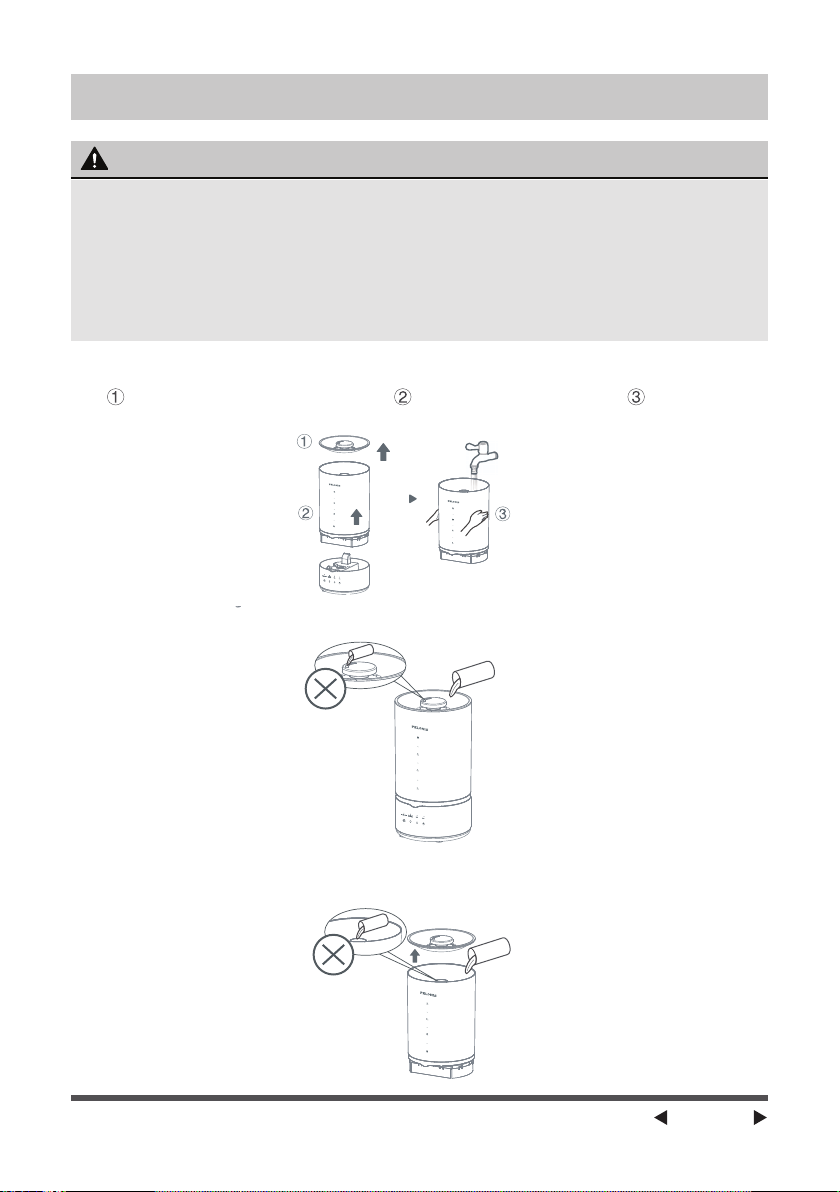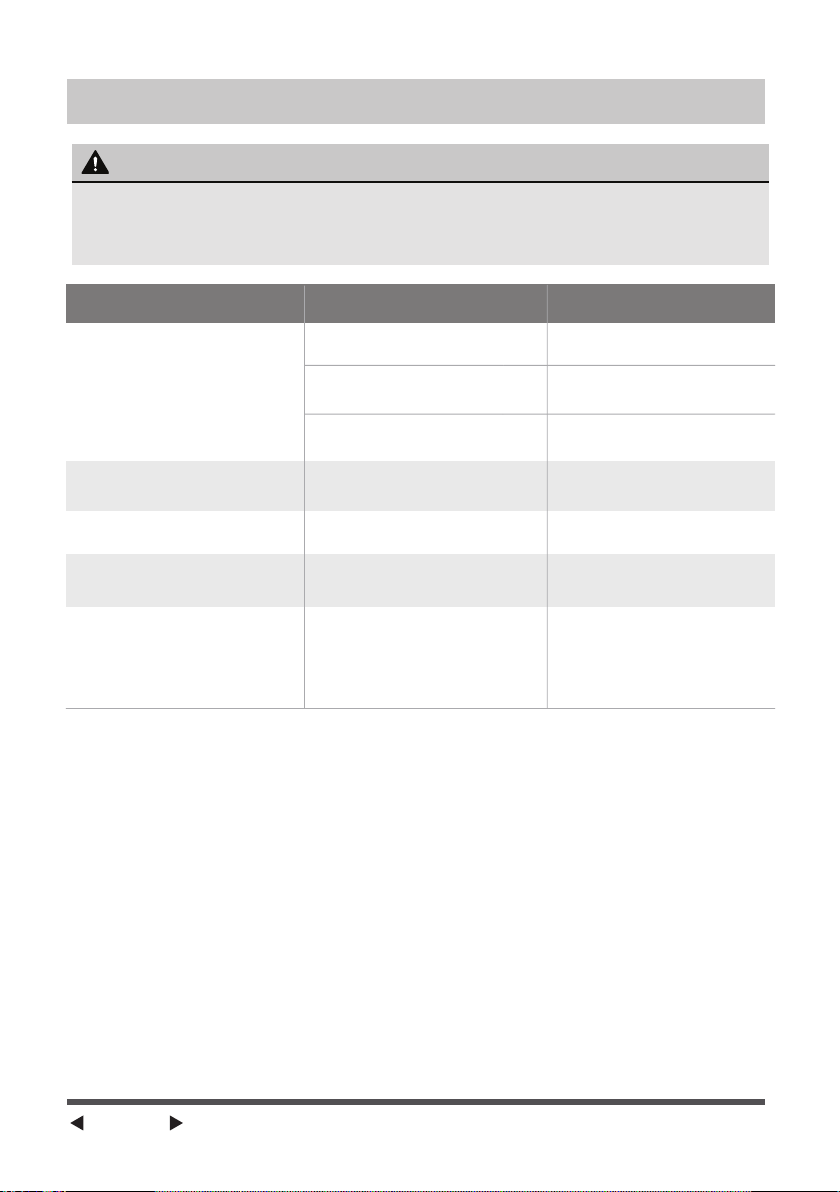Page 2
SAFETY PRECAUTIONS
When using electrical appliances, basic safety precautions should always be
followed to reduce the risk of fire, electric shock, and injury to persons,
including the following:
1. Read all instructionsbefore using the appliance.
2. The humidifier should always be placed onafirm, flat, waterproof surface
at least four feet (1.2m) from bedside, twelve inches (30 cm) from the wall,
and out of reach of patients, children and pets.
3. Be sure the humidifier is in a stable position and the power cord is away
from heated surfaces and out of the way to prevent the unit from being
tipped over.
4. Do not use outdoors; this appliance is intended for indoor use.
5. Plug and unplug humidifier with dry hands.
6. Be sure to unplug the unitby pulling on the plug and not the cord.
7. Shut off and unplug the humidifier before moving or tilting. Never tilt, move
or attempt to empty the humidifier when it is operating.
8. Empty the water tank and base before moving or tilting in case of water
leakage
9. Use both hands when carrying the full tank of water..
10. Do not pour water in any openings other than the water tank.
11. Do not drop or insert any object into any openings on the appliance.
12. Do not block intake or output vents.
13. Do not add any additives, medications, inhalants, scented products or
essential oil into water tank or base.
14. Do not operate the humidifier without water.
15. Unplug the humidifier when not in operation or while being cleaned.
16. To avoid bacterial breeding, the humidifier requires regular cleaning. Refer
to cleaning and maintenance.
17. Never place baseunderwater flow or immerse in liquids.
18. Unplug thehumidifier and clean the water tank when the appliance is not
in operation for a long time.
19. Do not operate the humidifier when the cord or plug hasbeen damaged.
20. If the supply cord is damaged, it must be replaced by the manufacturer,
its service agent or similarly qualified persons in order to avoid hazard.
21. Do not attempt to repair or adjust any electrical or mechanical functions on
this unit. Doing so will void your warranty.
22. Please use the purified water below 104°F (40°C).Do not use distilled water.
23. This appliance of humidifier can be used by children aged from 8 years and
above and persons with reduced physical, sensory or mental capabilities or lack
of experience and knowledge if they have been given supervision or instruction
concerning use of the appliance in a safe way and understand the hazards
involved. Children should not play with the appliance. Cleaning and user mainte-
nance should not be made by children without supervision.
24. Excessive humidity can cause health issues and mold growth. If the relative
humidity is over 60% use the low mist setting or turn off the humidifier.
25. Do not permit the area around the humidifier to become damp or wet. If