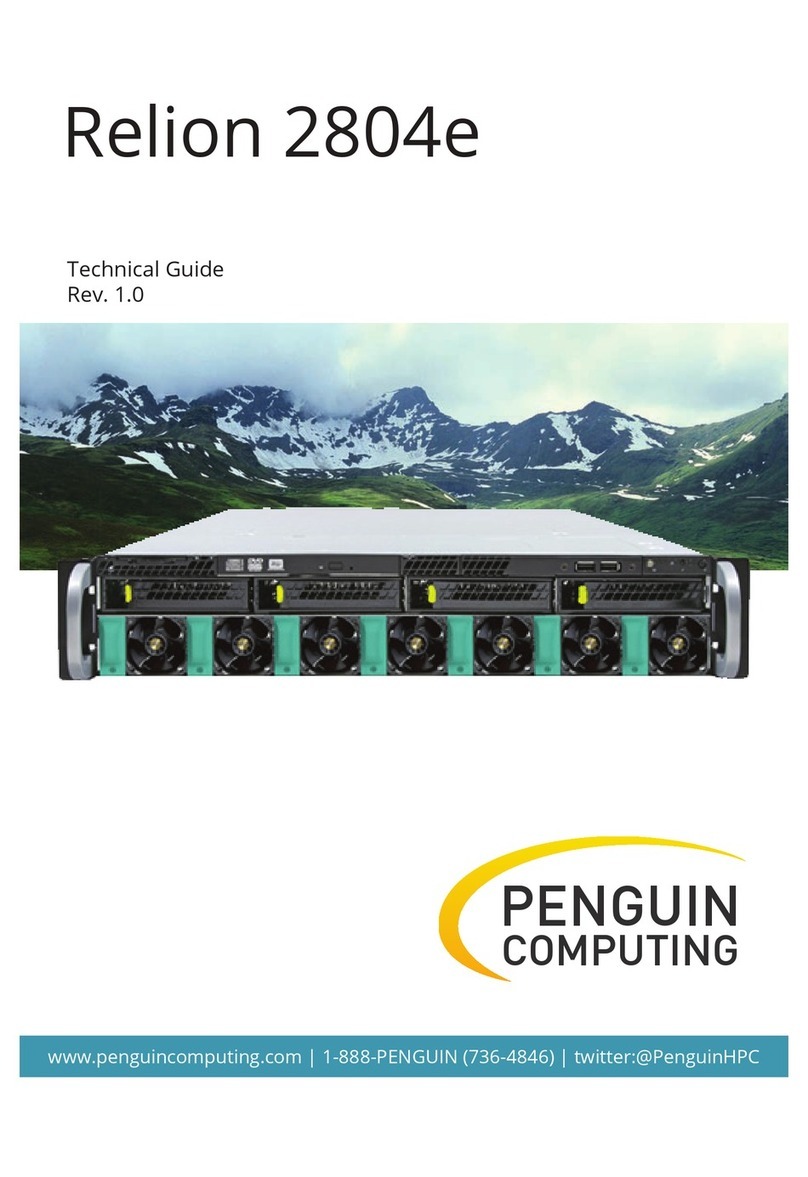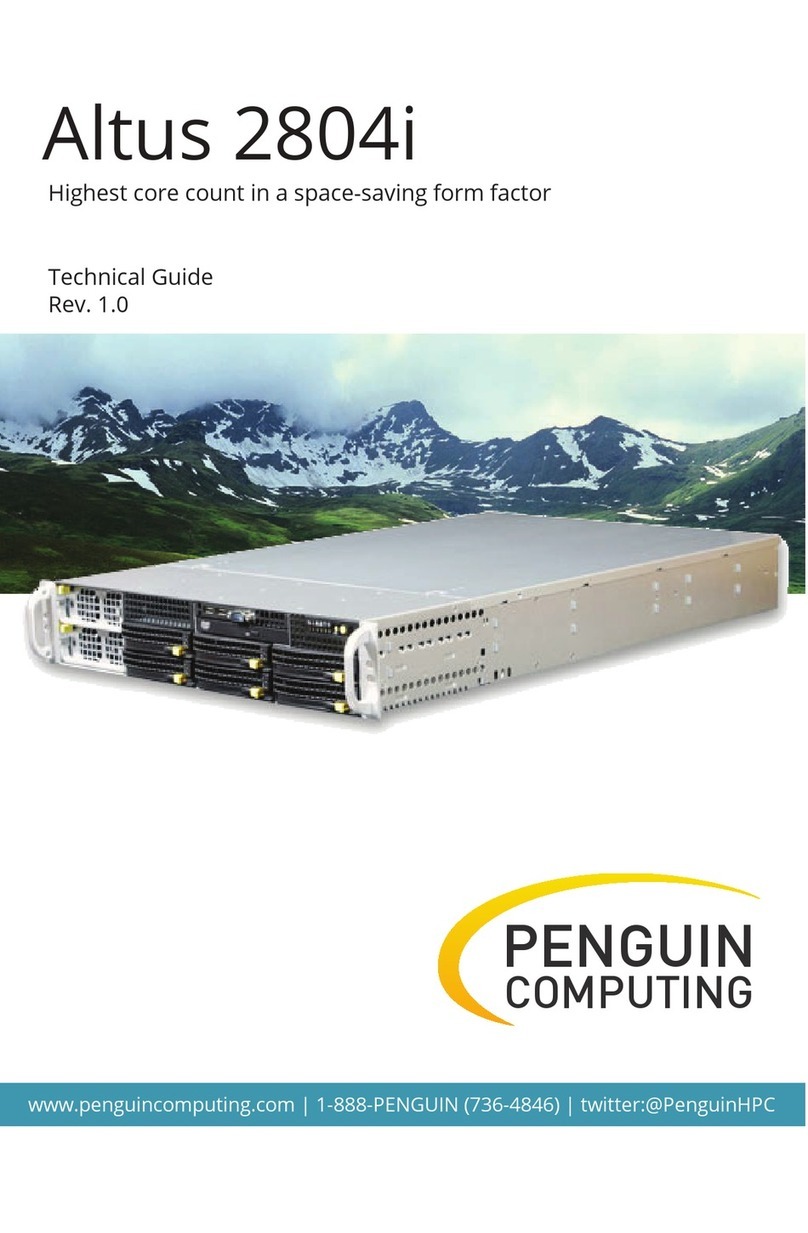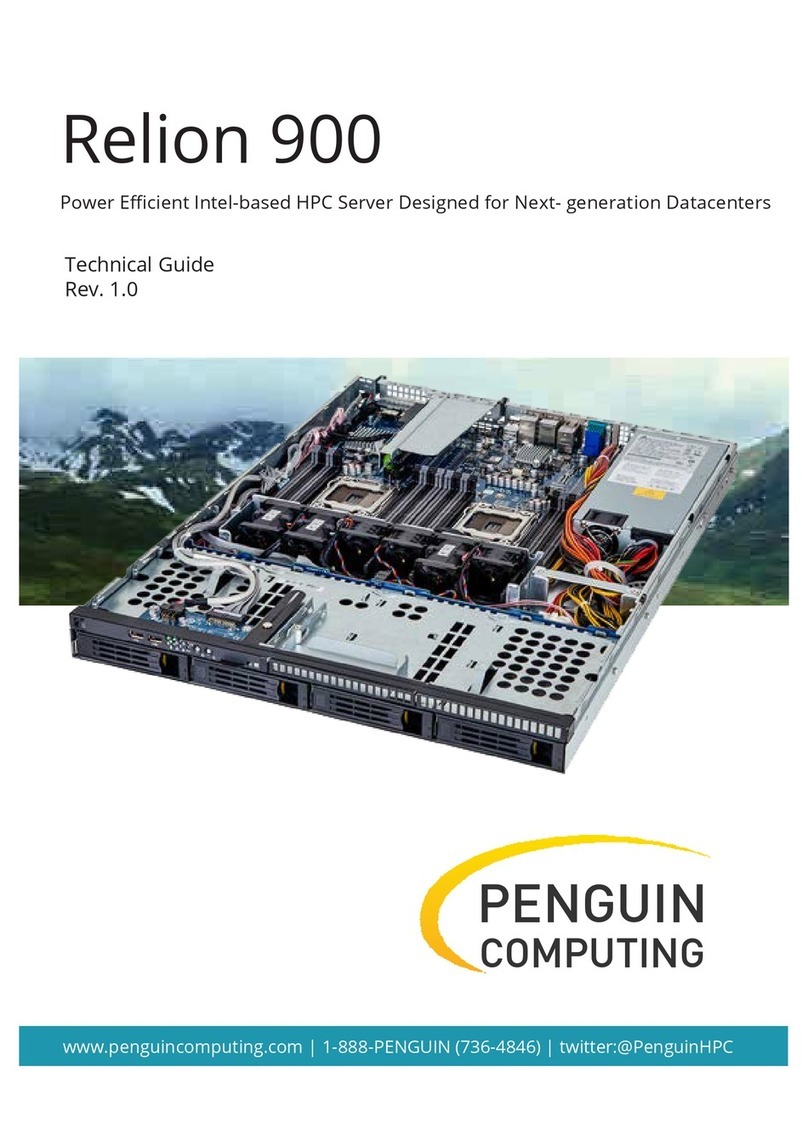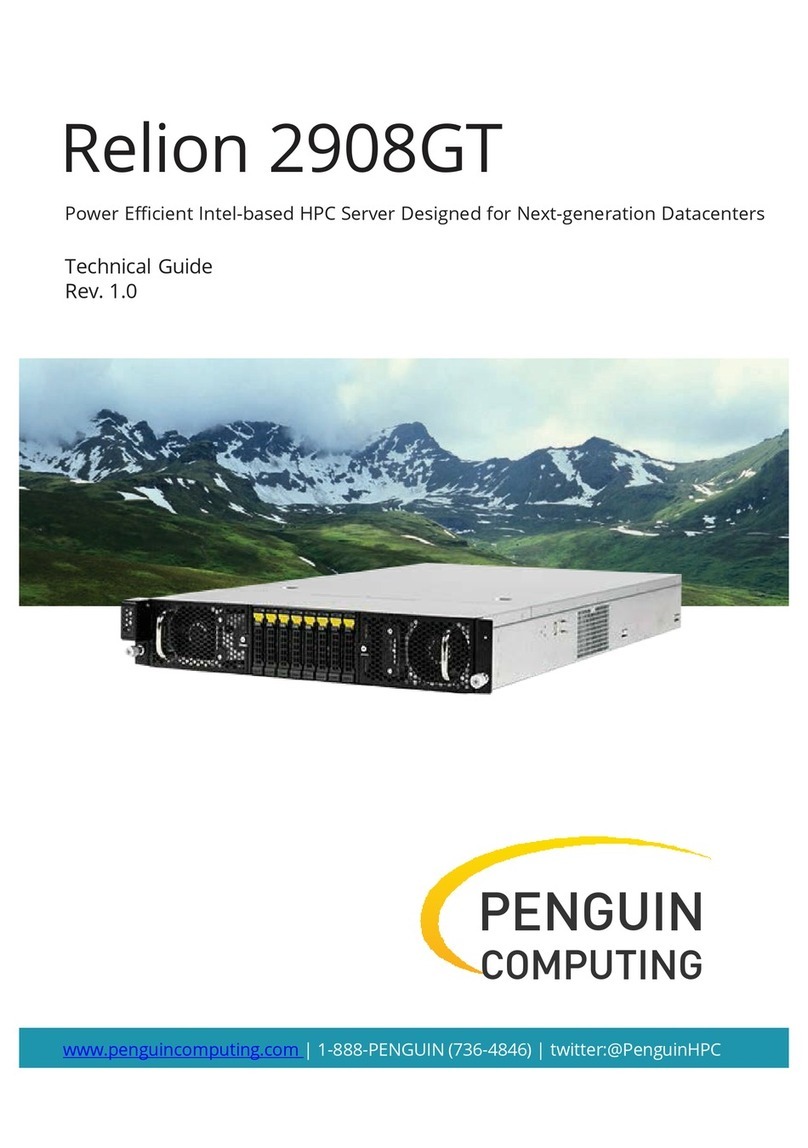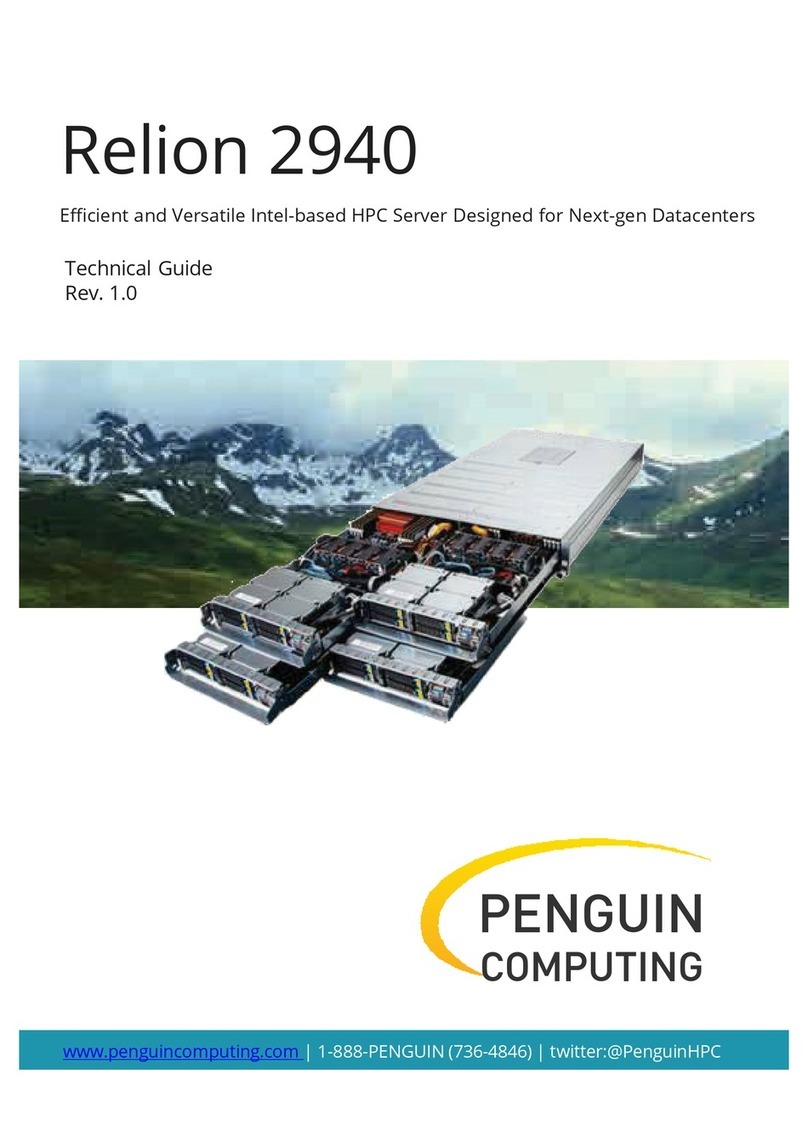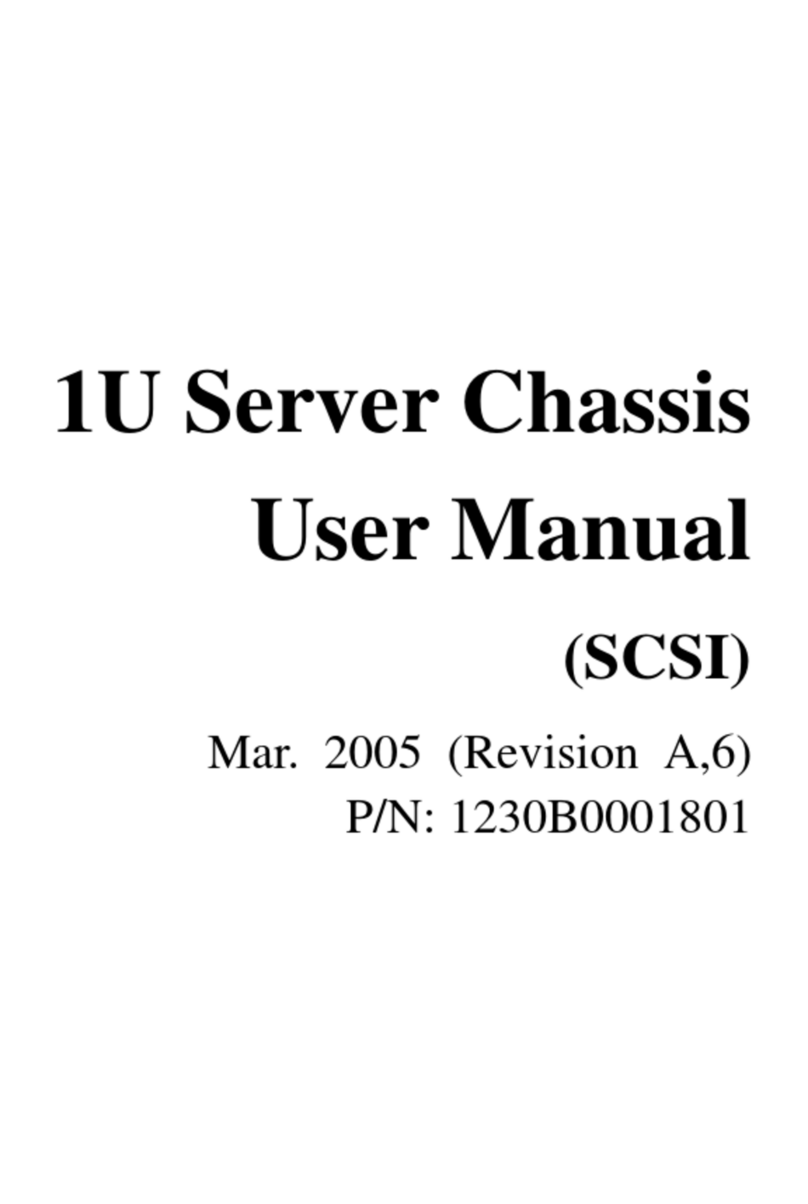Relion 1900e/2900e Manual
Revision 1.3 vii
9.3.1 Keyboard, Video, Mouse (KVM) Redirection ......................................................................... 87
9.3.2 Remote Console ............................................................................................................................... 88
9.3.3 Performance....................................................................................................................................... 88
9.3.4 Security................................................................................................................................................. 89
9.3.5 Availability........................................................................................................................................... 89
9.3.6 Usage..................................................................................................................................................... 89
9.3.7 Force-enter BIOS Setup ................................................................................................................ 89
9.3.8 Media Redirection ............................................................................................................................ 89
10. On-board Connector/Header Overview.................................................................................... 91
10.1 Power Connectors ........................................................................................................................... 91
10.1.1 Main Power ......................................................................................................................................... 91
10.1.2 Hot Swap Backplane Power Connector.................................................................................. 92
10.1.3 Peripheral Drive Power Connector........................................................................................... 93
10.1.4 Riser Card Supplemental 12V Power Connectors.............................................................. 93
10.2 Front Panel Headers and Connectors ..................................................................................... 94
10.2.1 Front Panel Button and LED Support...................................................................................... 94
10.2.2 Front Panel LED and Control Button Features Overview................................................ 95
10.2.3 Front Panel USB 2.0 Connector ................................................................................................. 96
10.2.4 Front Panel USB 3.0 Connector ................................................................................................. 97
10.2.5 Front Panel Video Connector...................................................................................................... 97
10.2.6 Intel®Local Control Panel Connector....................................................................................... 97
10.3 On-Board Storage Option Connectors ................................................................................... 98
10.3.1 Single Port SATA Only Connectors .......................................................................................... 98
10.3.2 Internal Type-A USB Connector ................................................................................................ 99
10.3.3 Internal 2mm Low Profile eUSB SSD Connector ................................................................ 99
10.4 System Fan Connectors.............................................................................................................. 100
10.5 Other Connectors and Headers .............................................................................................. 101
10.5.1 Chassis Intrusion Header ........................................................................................................... 101
10.5.2 Storage Device Activity LED Header...................................................................................... 101
10.5.3 Intelligent Platform Management Bus (IPMB) Connector............................................ 101
10.5.4 Hot Swap Backplane I2C* Connectors ................................................................................. 102
10.5.5 SMBus Connector.......................................................................................................................... 102
11. Reset and Recovery Jumpers..................................................................................................... 103
11.1 BIOS Default Jumper Block ...................................................................................................... 103
11.2 Serial Port ‘A’ Configuration Jumper .................................................................................... 104
11.3 Password Clear Jumper Block................................................................................................. 104
11.4 Management Engine (ME) Firmware Force Update Jumper Block........................... 104
11.5 BMC Force Update Jumper Block .......................................................................................... 105