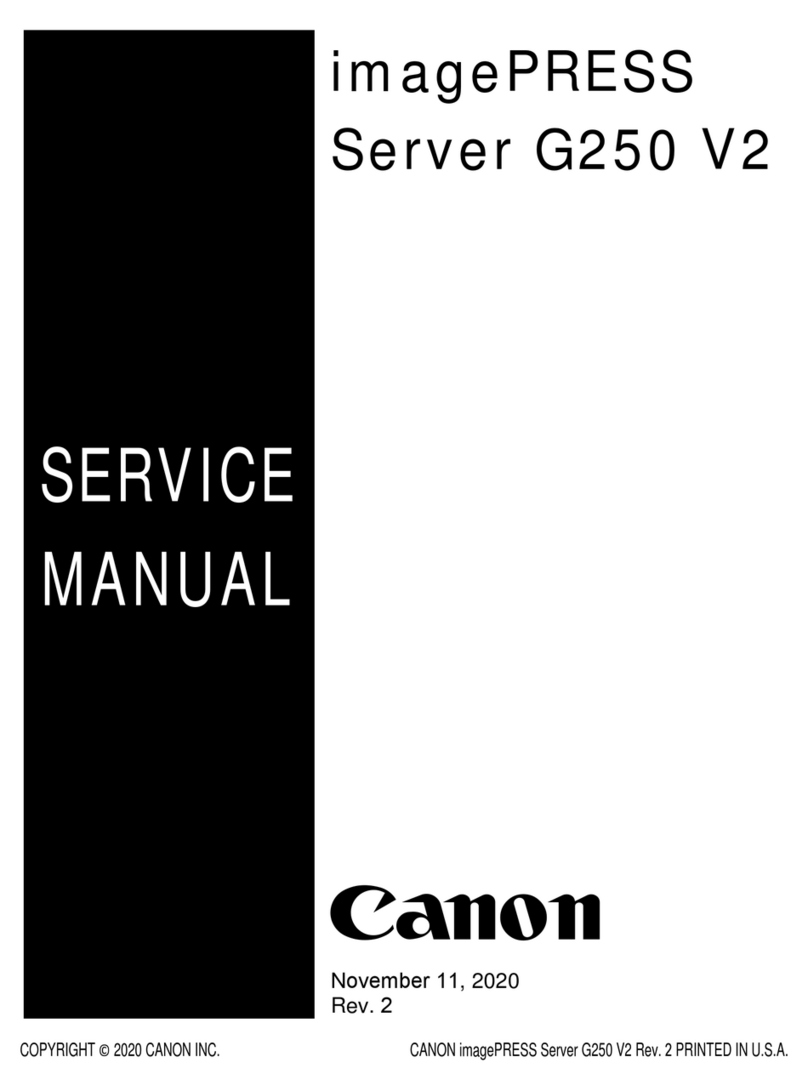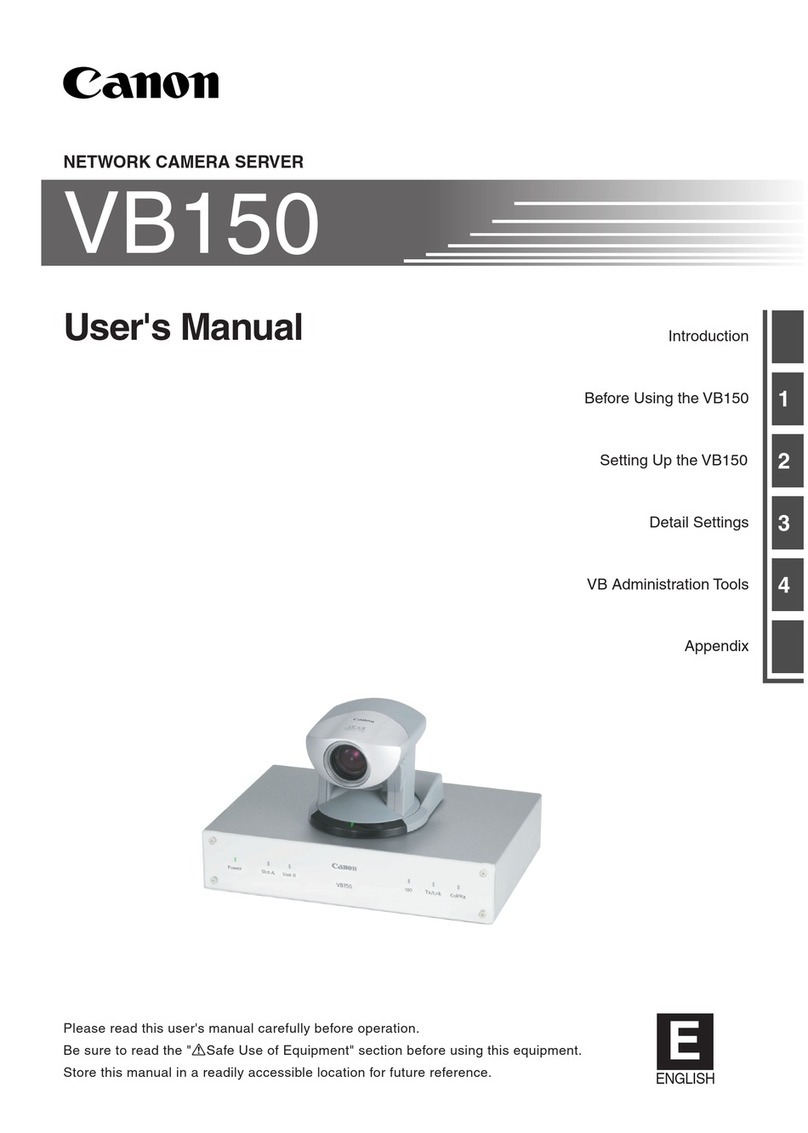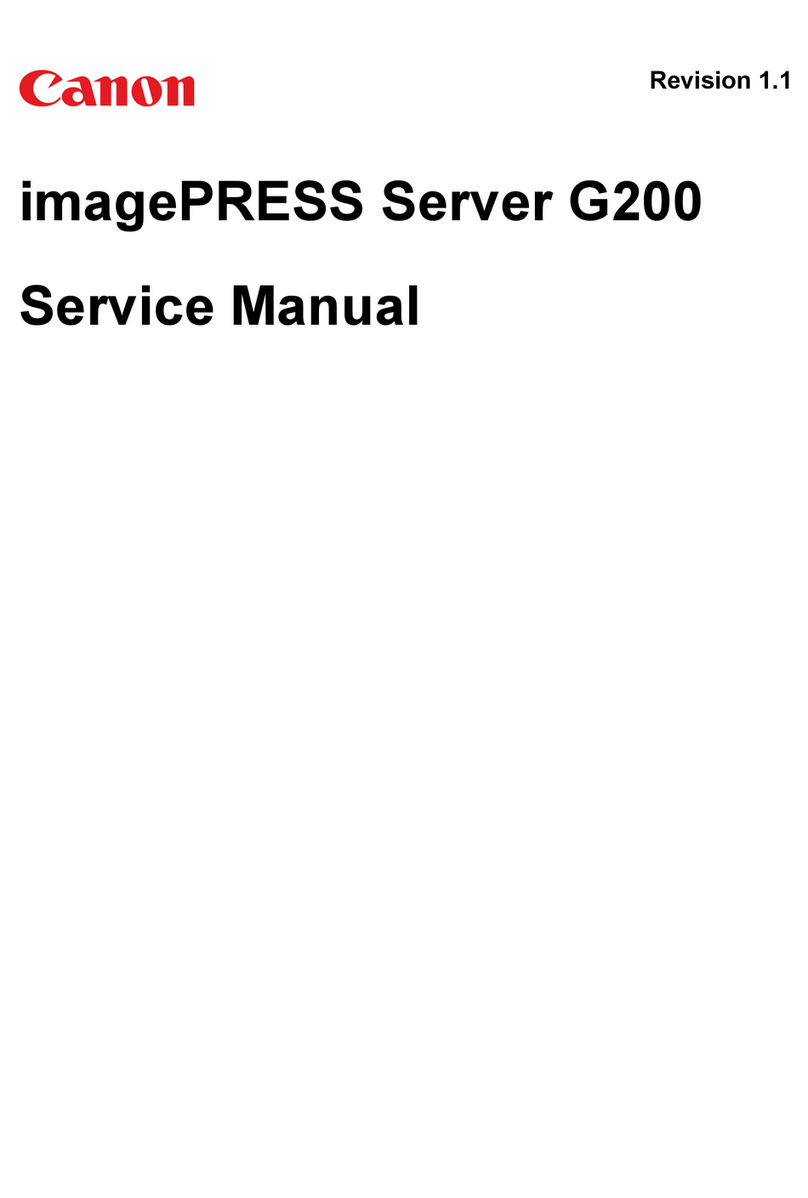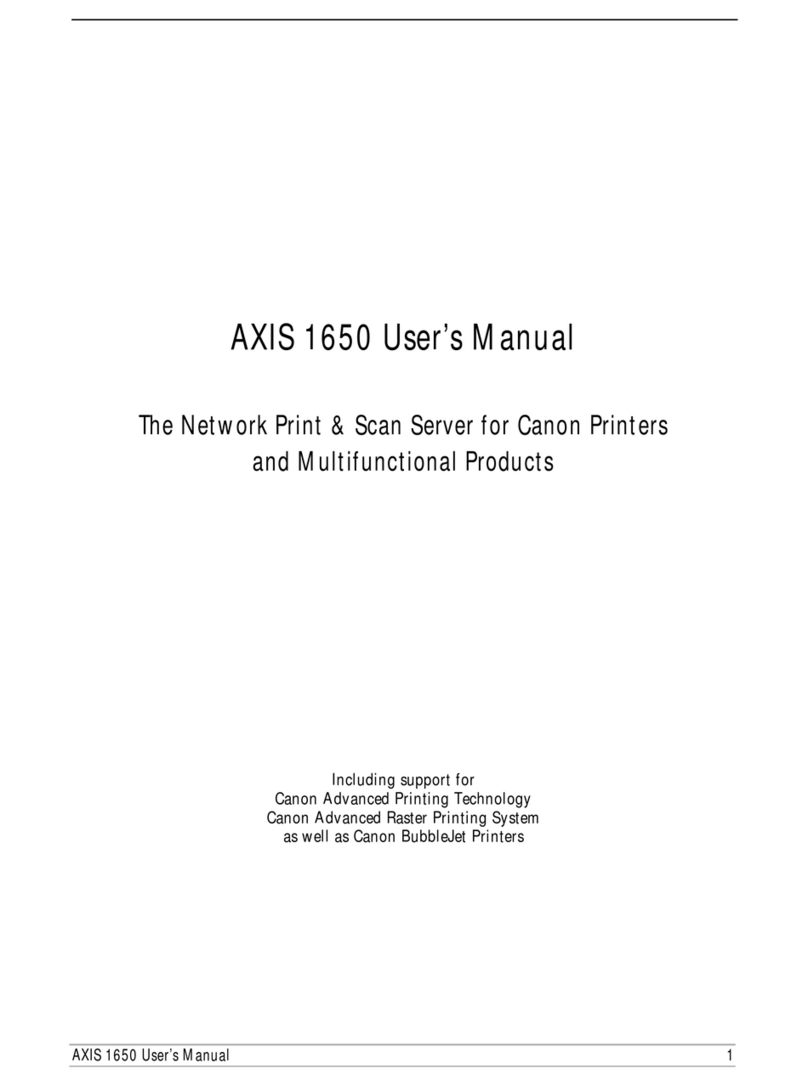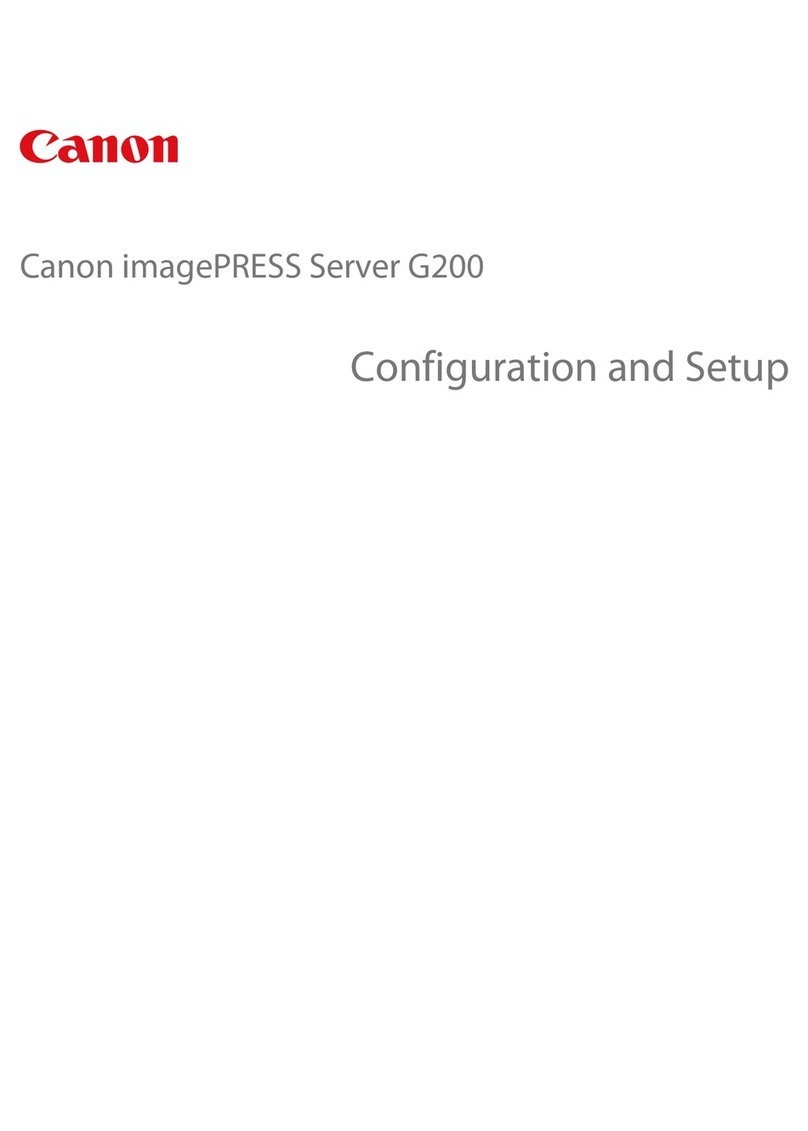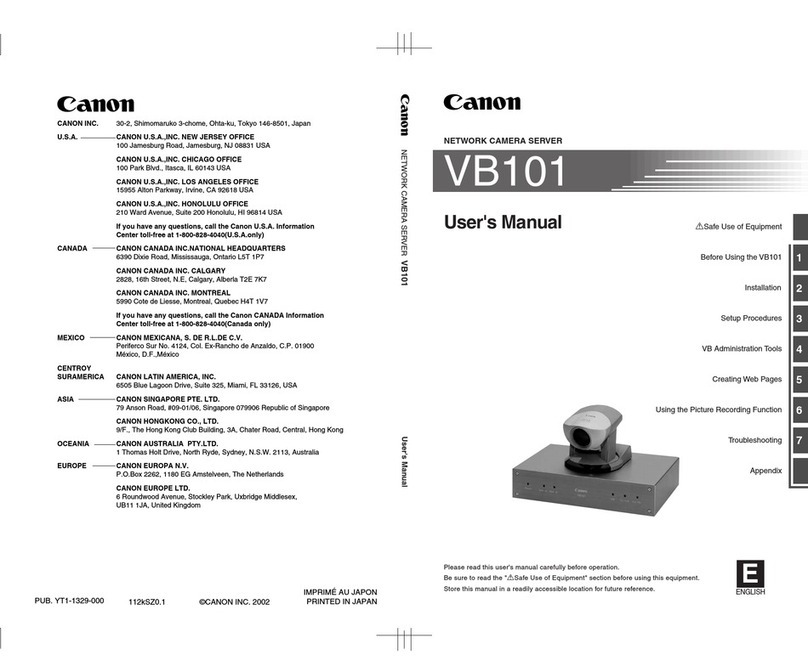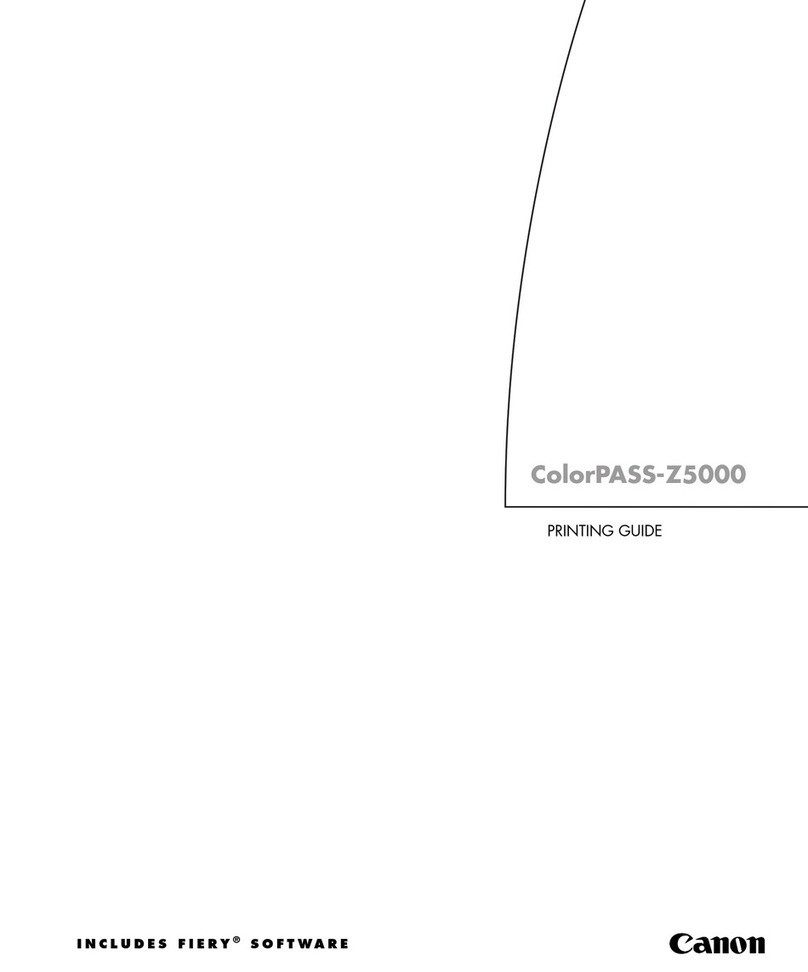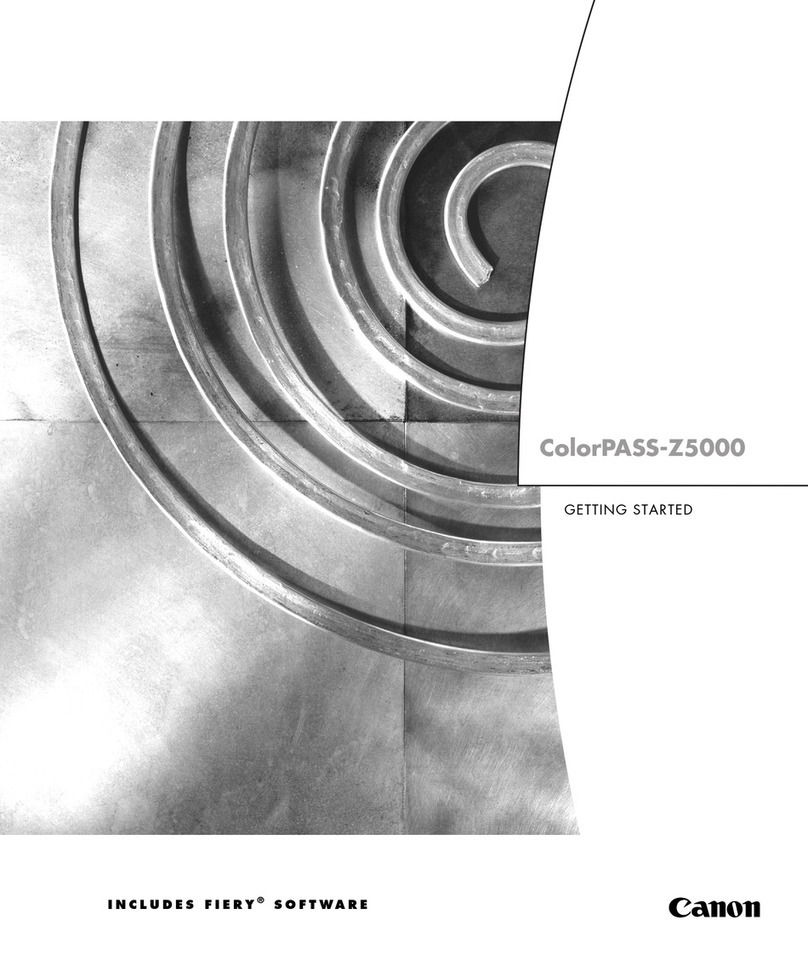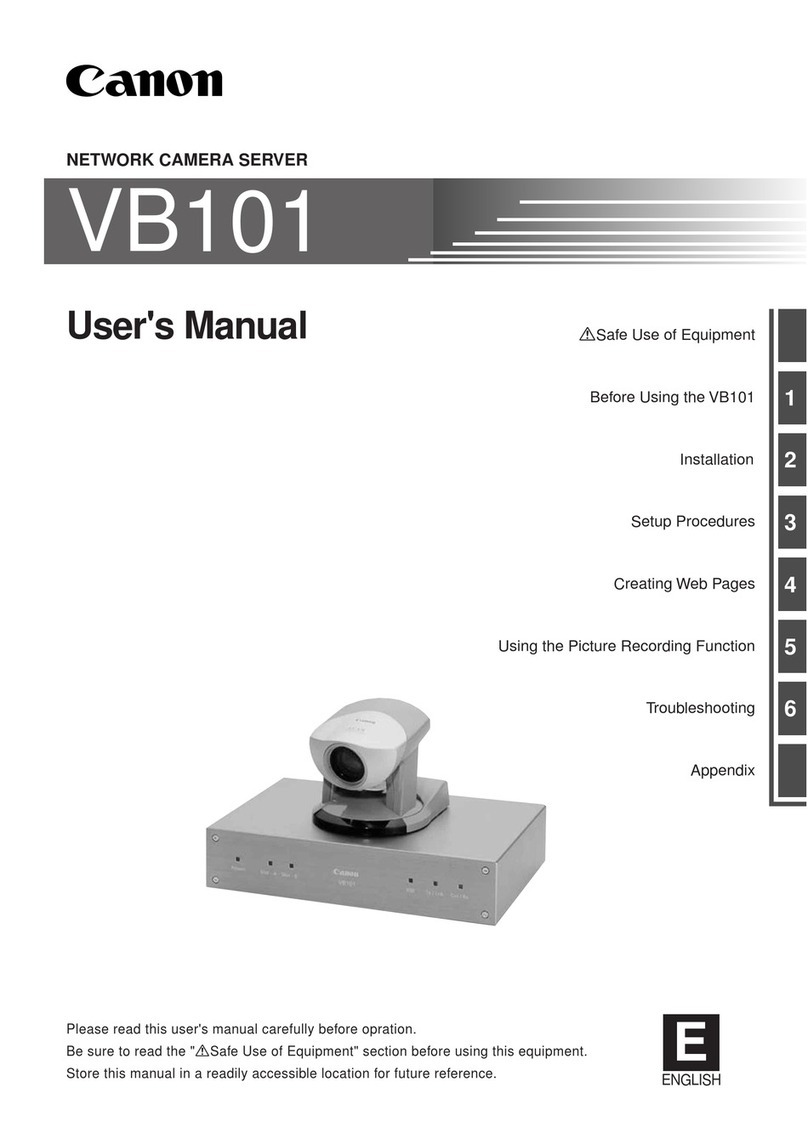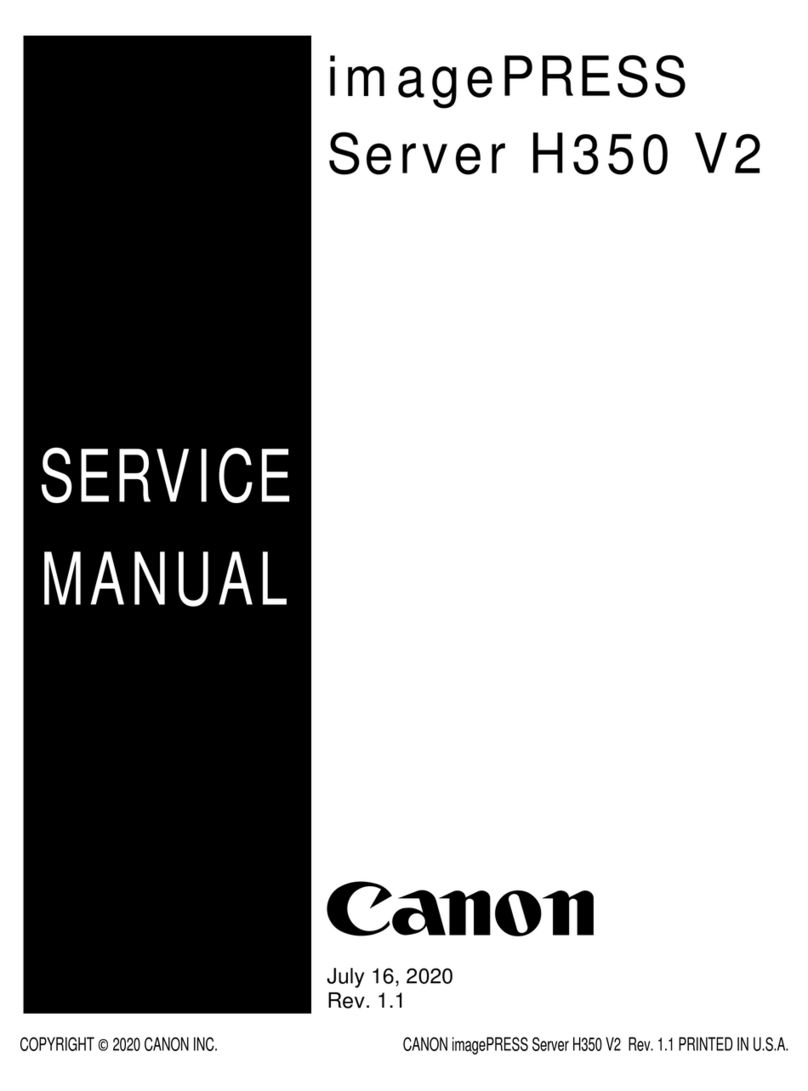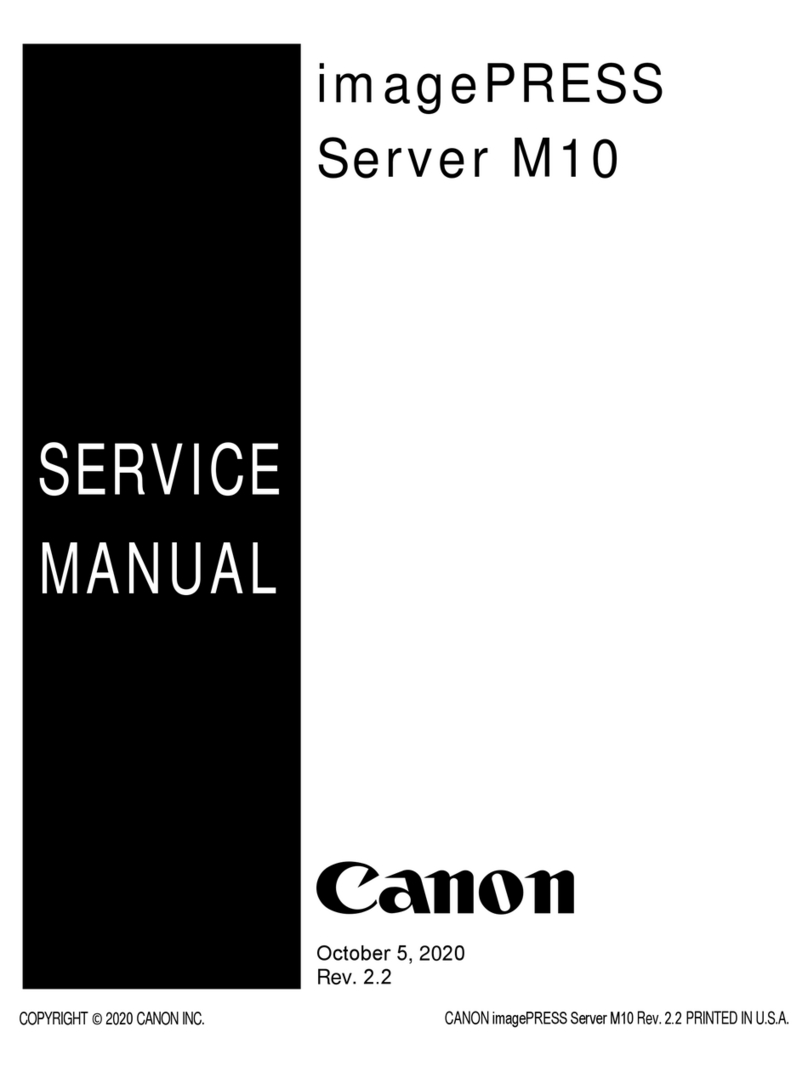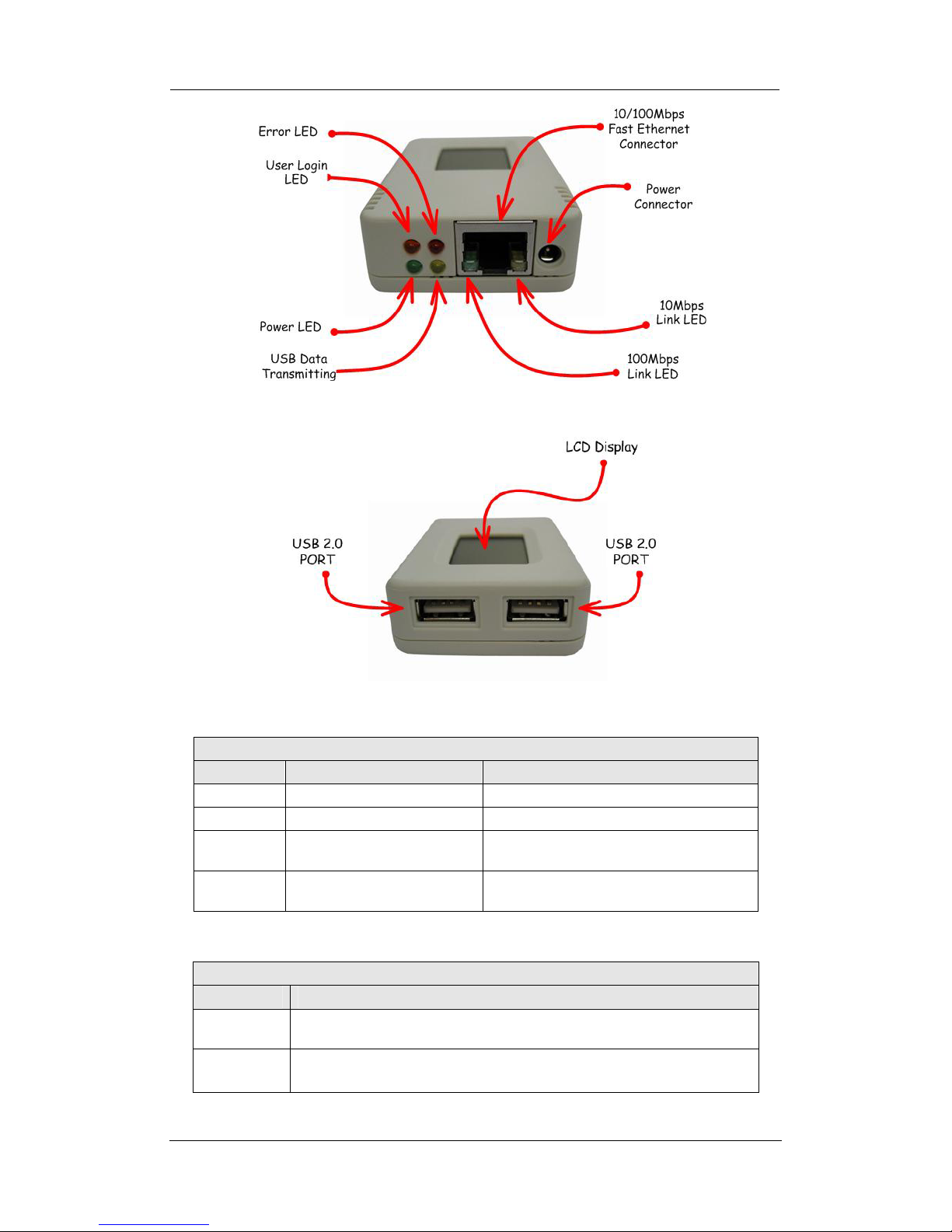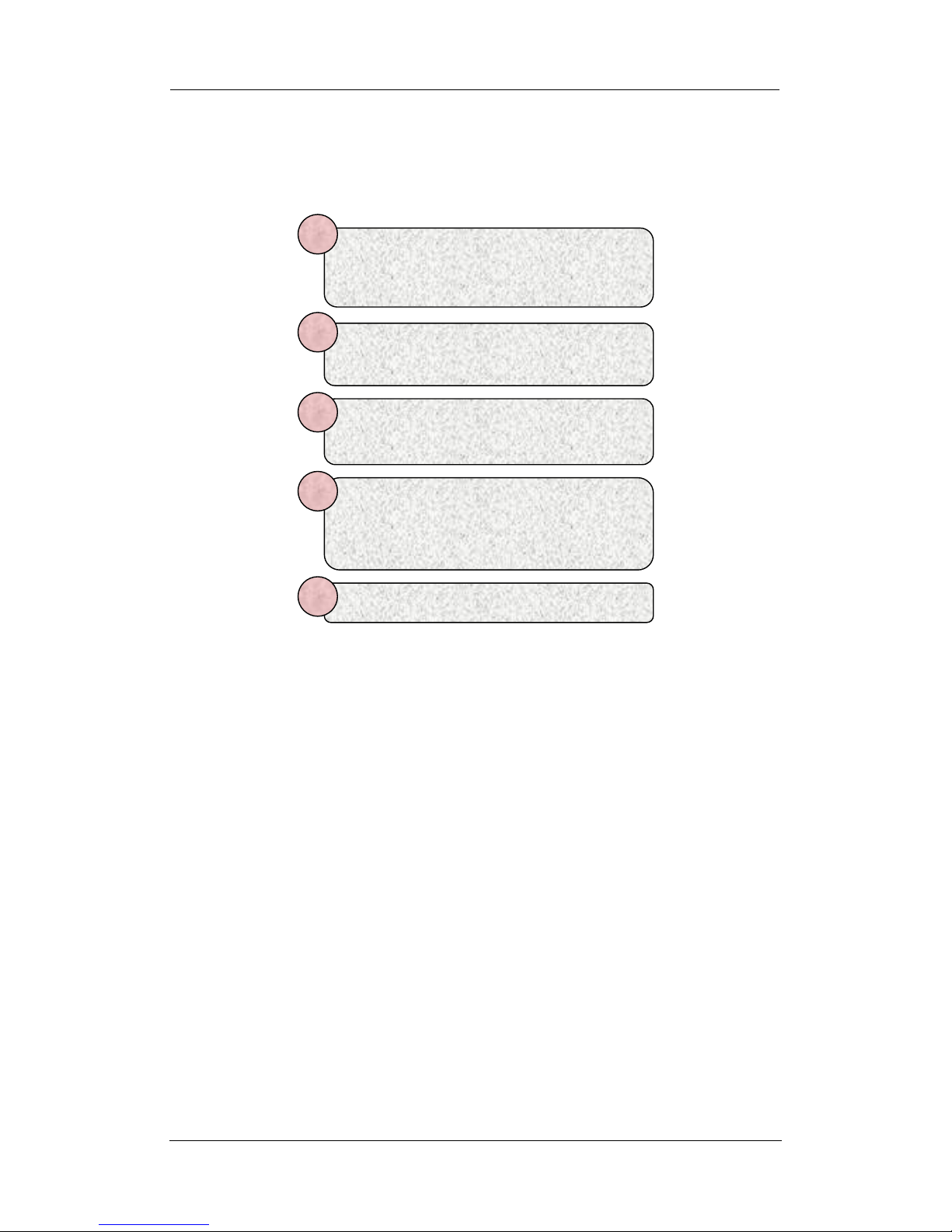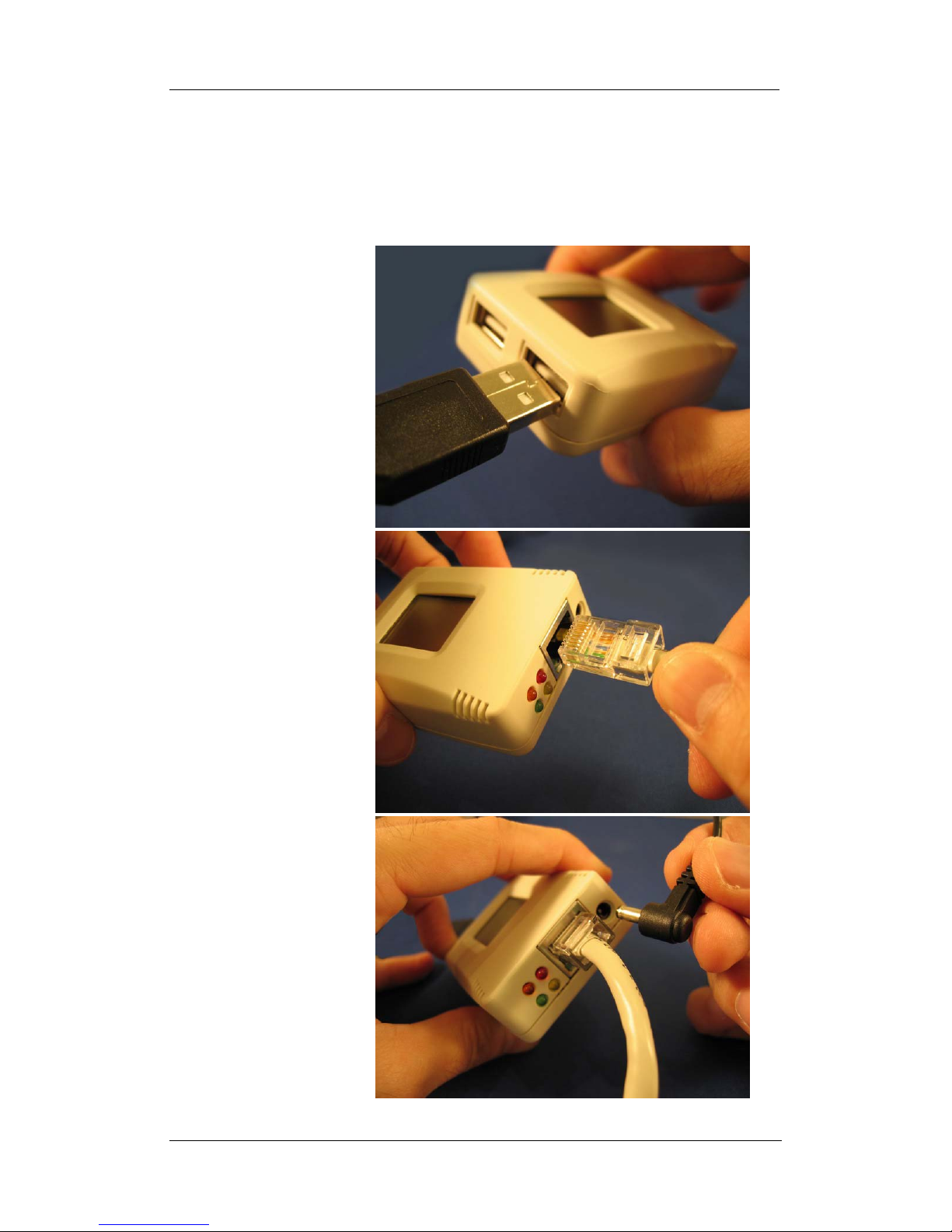WebCAM user manual -1-
Chapter 1: Introduction
Chapter 1: Introduction
Section 1. Features
WebCAM is a compact stand-alone web-server capable of remote video
surveillance. It can be accessed from anywhere in the world via a standard browser
by entering the IP, account and password. Each system can simultaneously support
any two combinations of USB PC cameras be it regular, infrared or pan-tilt. With its
built-in web-server, WebCAM can stream video images directly to the Internet without
have to go through a computer. WebCAM features a Windows-based software that
allows the user to archive streaming video directly into the hard-drive. The same
software also allows the user to monitor multiple cameras on one screen.
Features:
•Built-in Web Server
•10/100Mbps Fast Ethernet Network Access
•Support Any Java-Enabled Web Browser
•LCD display shows the IP address, Subnet Mask and Gateway
•32-Bit RISC CPU
•1MB Flash Memory
•8MB Dynamic Memory
•Support Up to 30 Remote Viewers for each camera
•Allow Up to 8 User Accounts and Passwords
•5.3VDC 1A Maximum
•Operating Temperature: 0°C ~ 60°C
•Operating Humidity: 10% ~ 90%
•Dimensions: 48mm x 63mm x 21m
•Weight: 75g
•For Indoor Use. Protective housing required for outdoor use.
•Network Protocol: HTTP, TCP/IP, UDP, SMTP, PPPoE, Dynamic DNS, DNS
Client, SNTP, BOOTP, DHCP, FTP, SNMP
•Support All USB PC Camera with VIMICRO ZC0301 Plus processor built-in
•Resolution available: 640x480 (VGA), 352x288 (CIF), 320x240 (QVGA),
176x144 (QCIF), 160x120 (QQVGA).
•Frame Rate: Up to 15fps in 640x480, Up to 20fps in 320 x 240.
•Motion JPEG streaming video
•2 USB Ports for PC Cameras
•USB 1.1 & 2.0 compliant
•Can combine with two different PC cameras
•Support Pan/Tilt and Infrared USB PC Camera
Section 2. WebCAM as a Remote Surveillance System
Once WebCAM is installed, the user can check any of the connected PC cameras
using a standard web browser. The user can monitor and control these cameras
simply by entering the IP address of the WebCAM into a Web Browser from