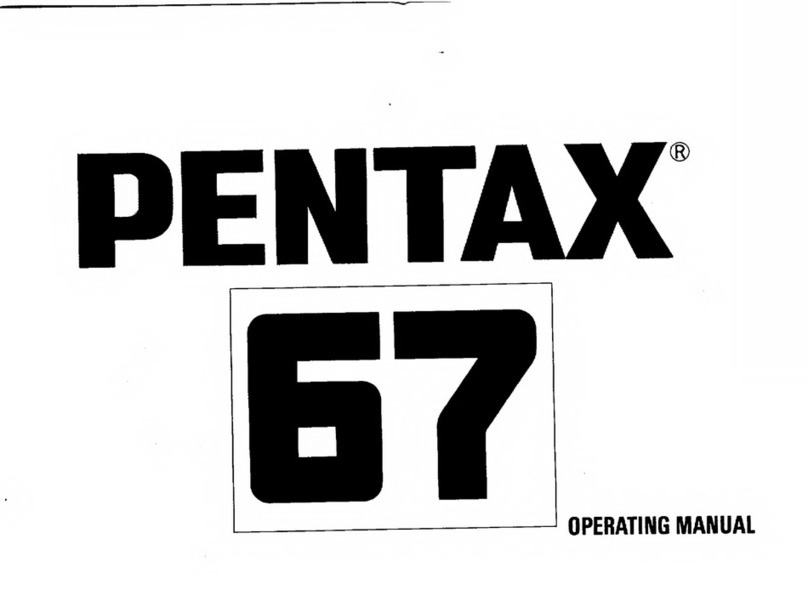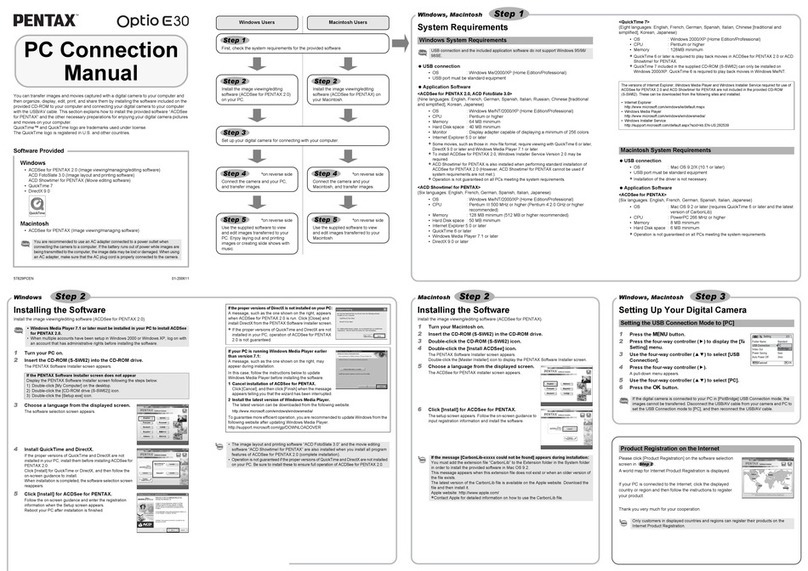Pentax A3000 User manual
Other Pentax Digital Camera manuals

Pentax
Pentax Q User manual

Pentax
Pentax Optio 555 Instruction manual
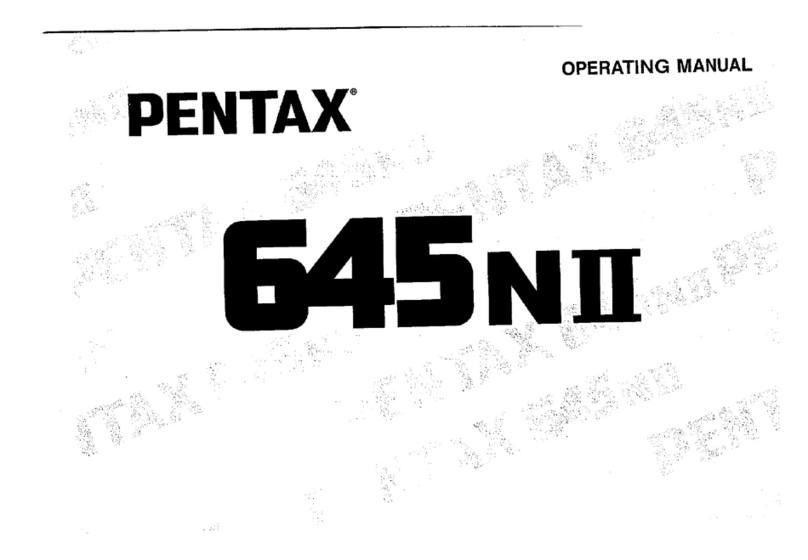
Pentax
Pentax 645 NII User manual

Pentax
Pentax ist DL User manual

Pentax
Pentax Optio 50 - Optio 50 5MP Digital Camera User manual
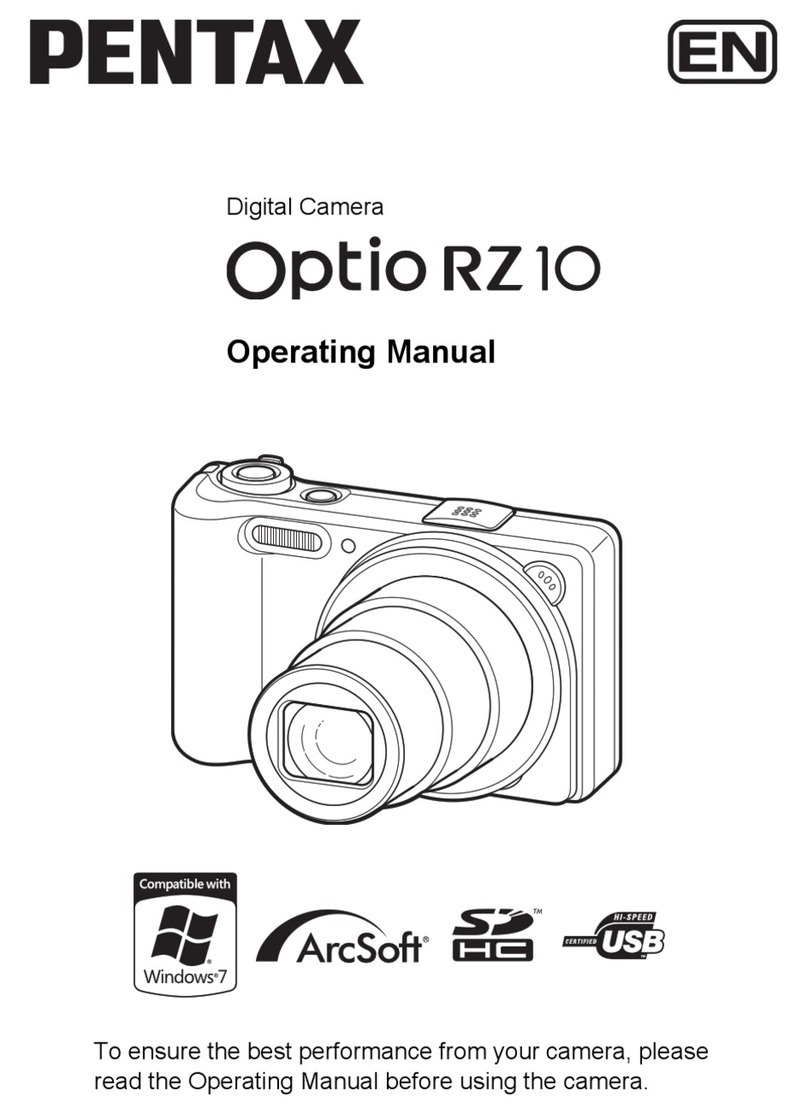
Pentax
Pentax Optio RZ10 User manual
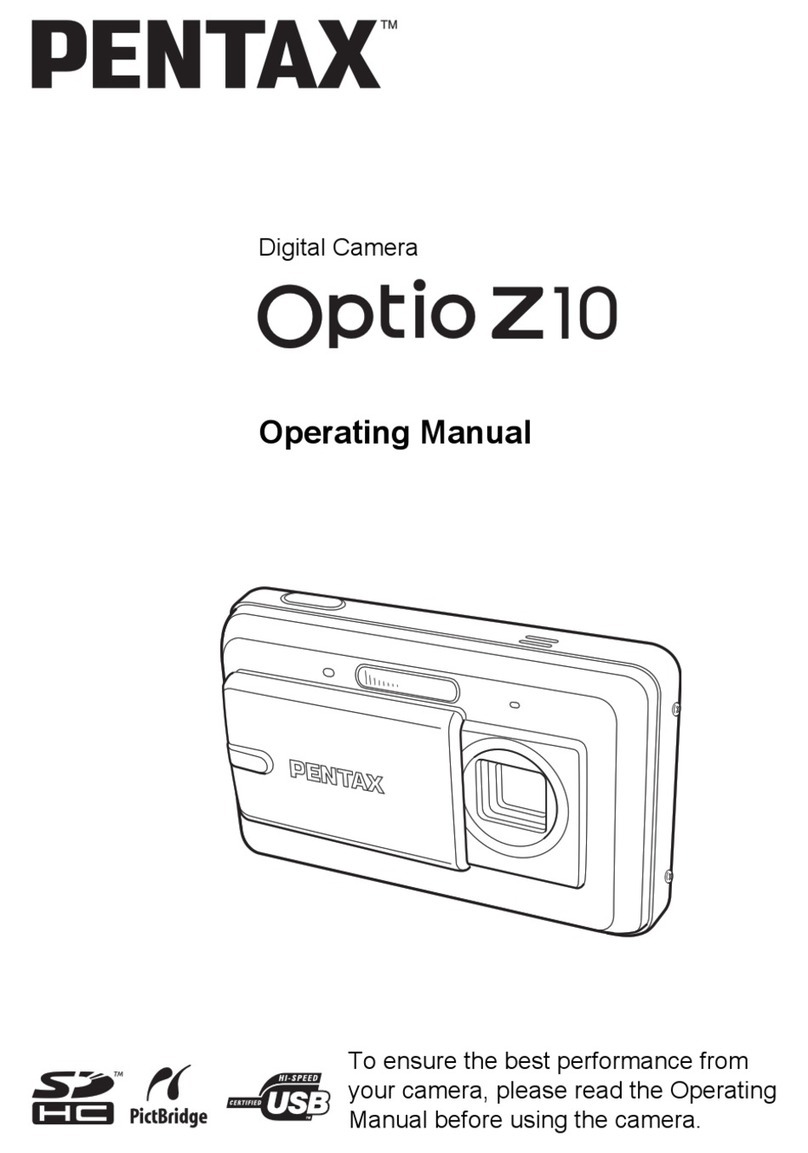
Pentax
Pentax Optio - Z10 Digital Camera User manual

Pentax
Pentax IQZoom 150SL / IQZoom 170SL User manual

Pentax
Pentax IQZoom 90WR User manual
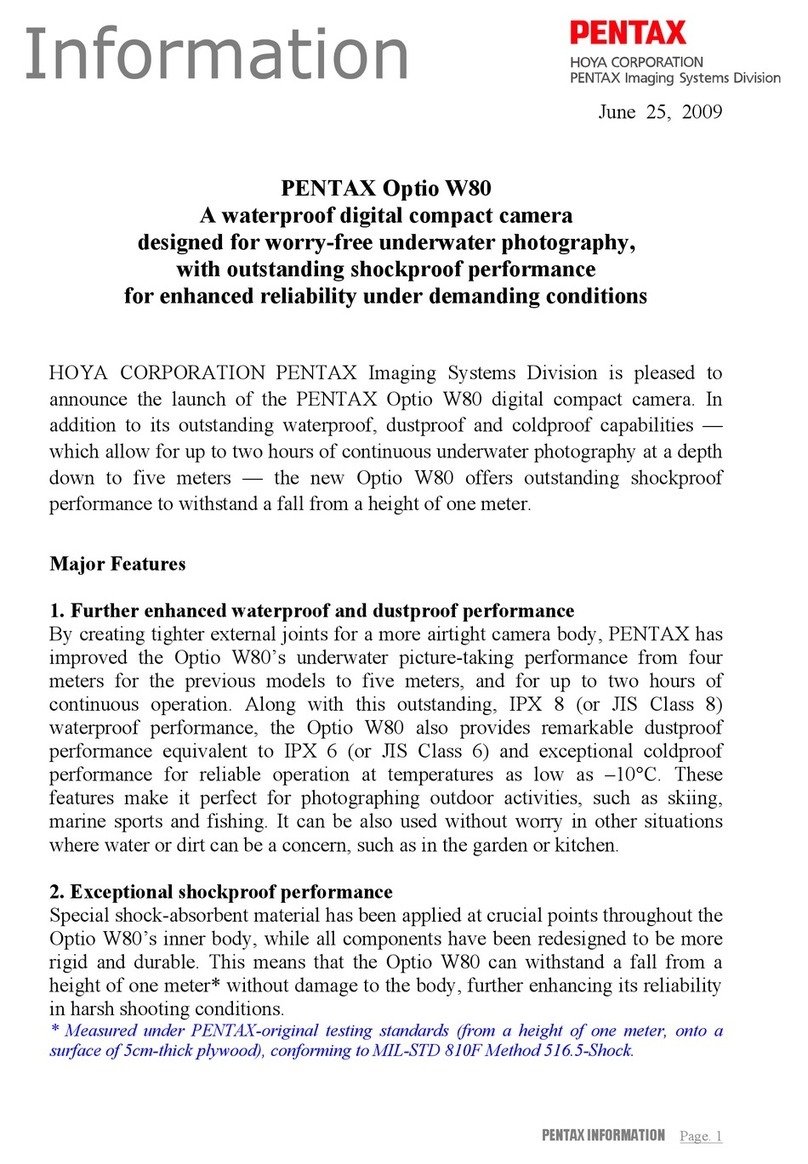
Pentax
Pentax Optio W80 - Optio W80 - Digital Camera Owner's manual
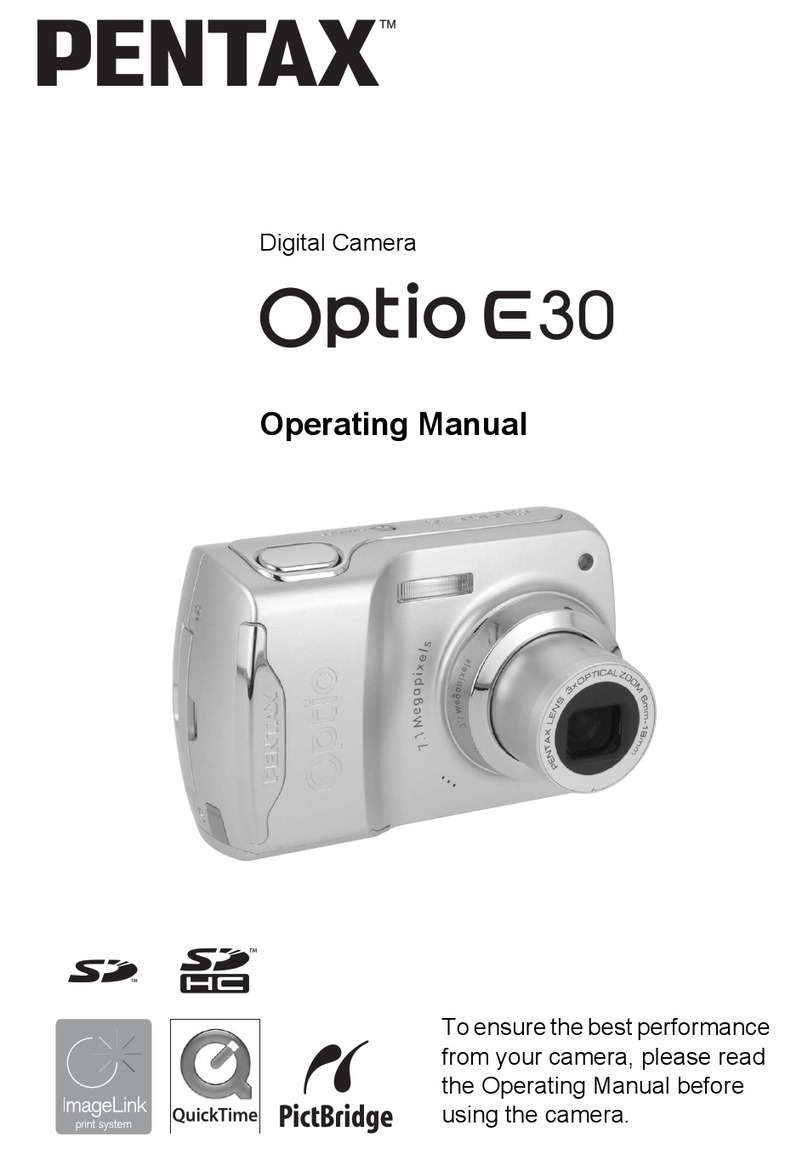
Pentax
Pentax E30 - Optio Digital Camera User manual

Pentax
Pentax K-70 User manual
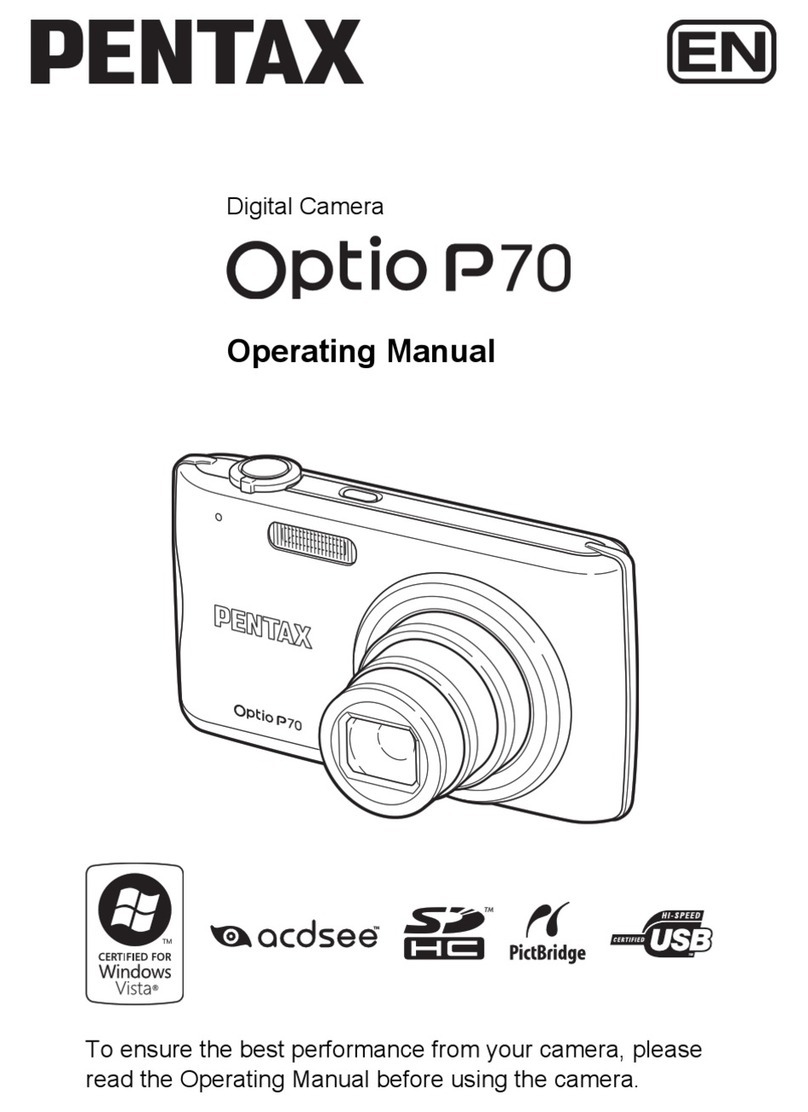
Pentax
Pentax Optio P70 User manual
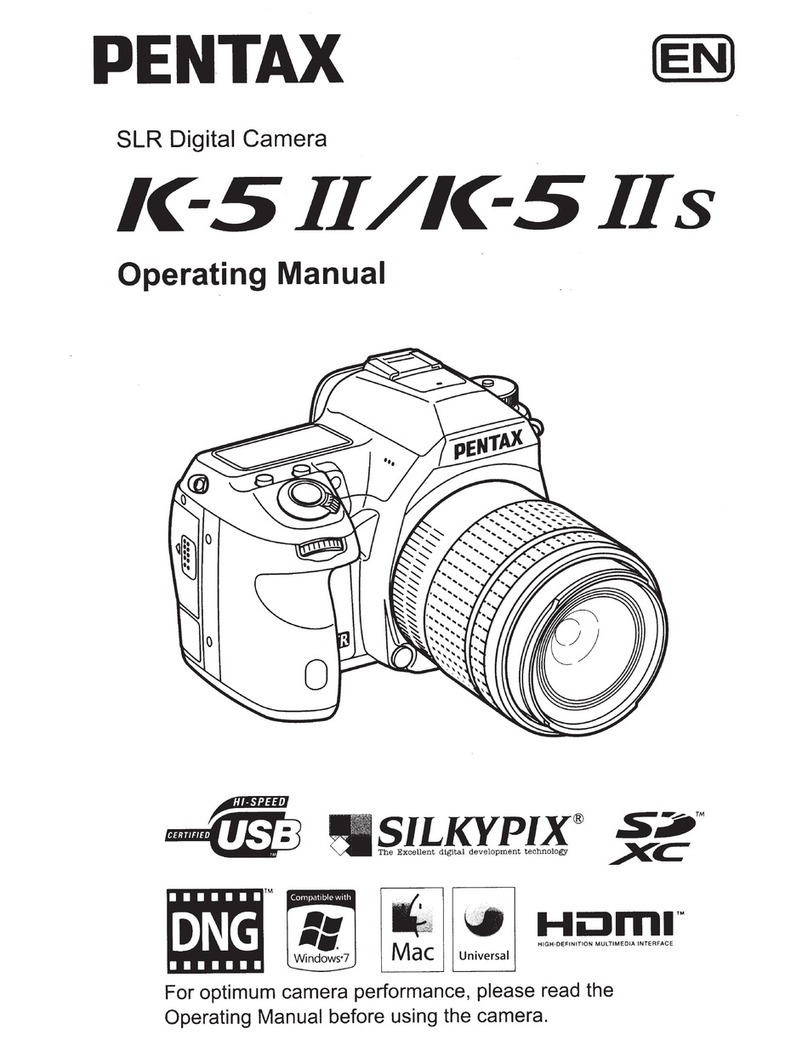
Pentax
Pentax K-5 II S User manual
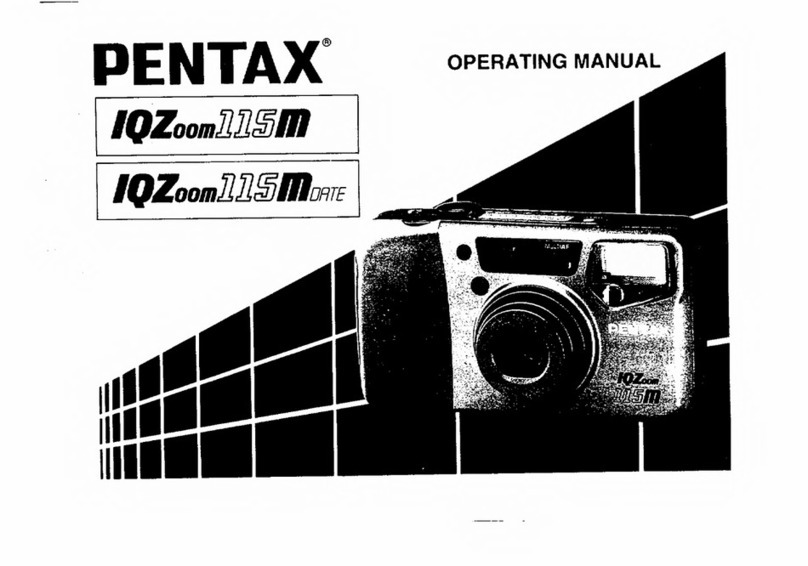
Pentax
Pentax IQZoom 130M User manual

Pentax
Pentax PC35AF User manual

Pentax
Pentax 67II User manual

Pentax
Pentax Optiio550 User manual
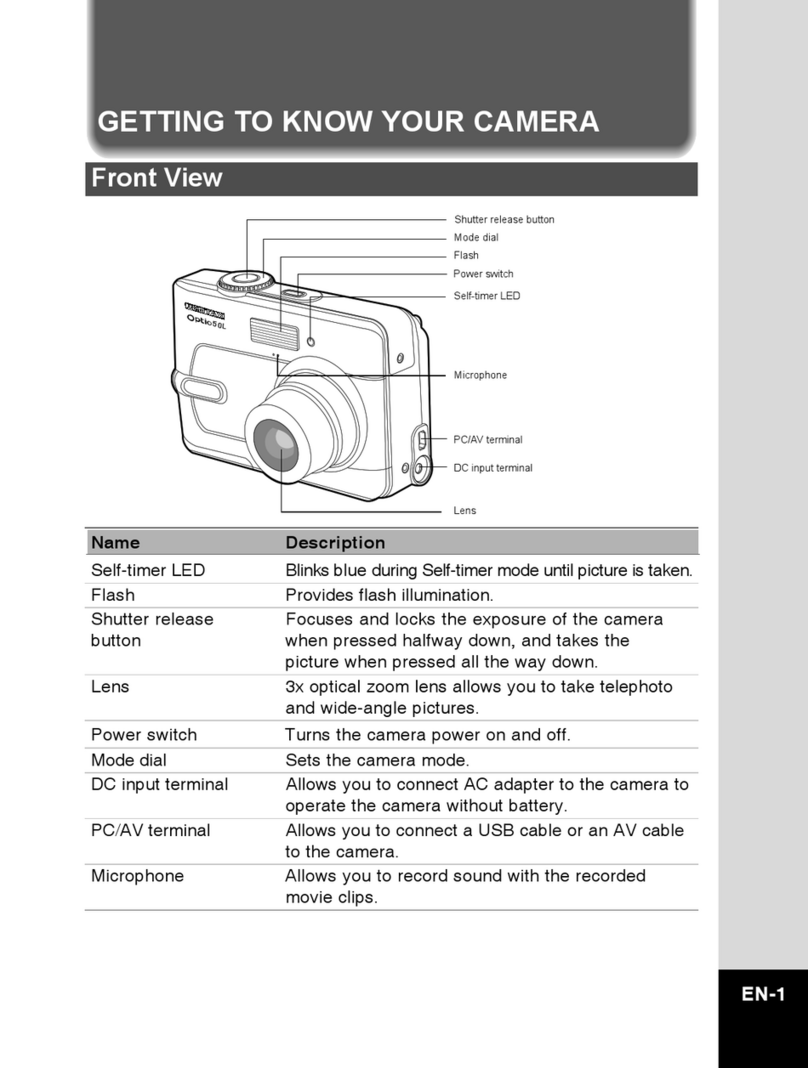
Pentax
Pentax Optio 50L Assembly instructions
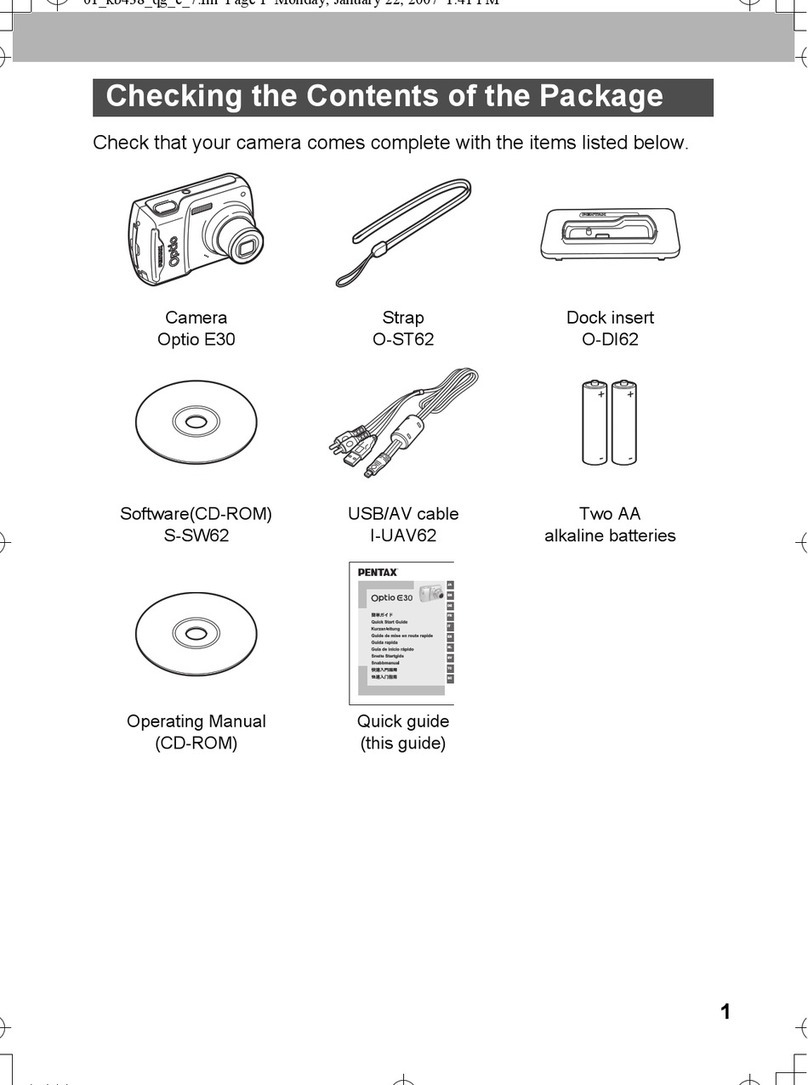
Pentax
Pentax E30 - Optio Digital Camera User manual