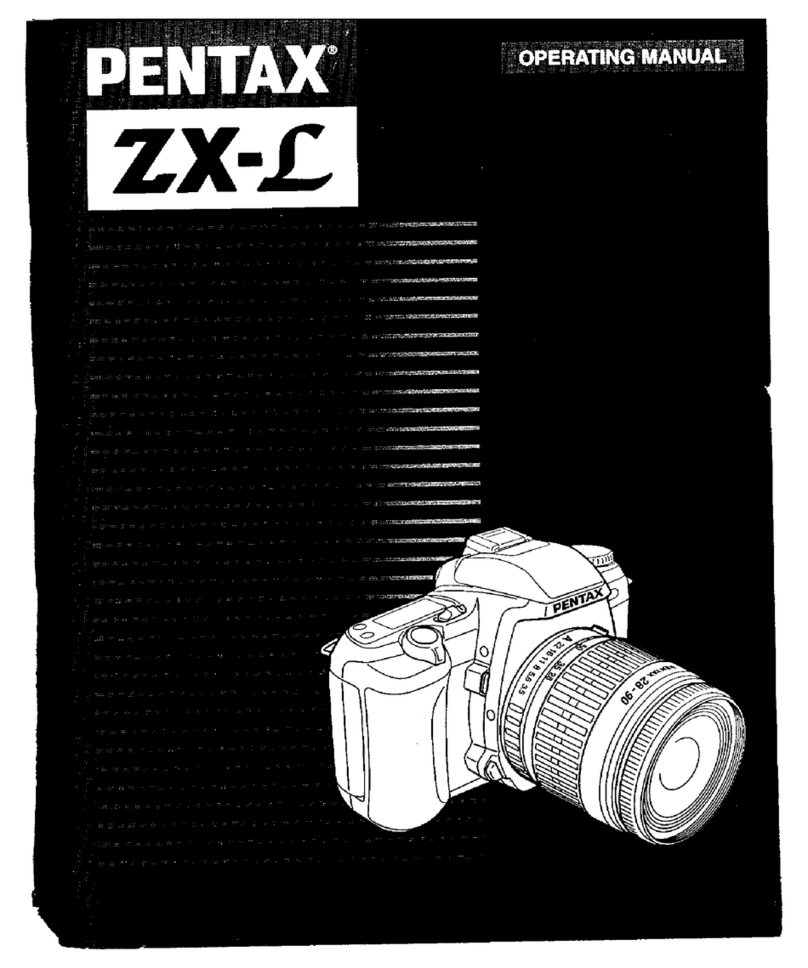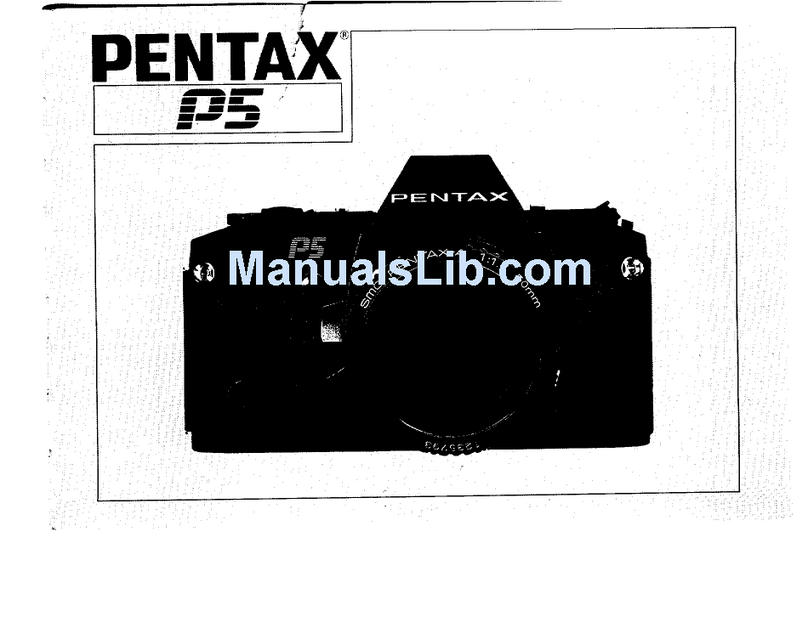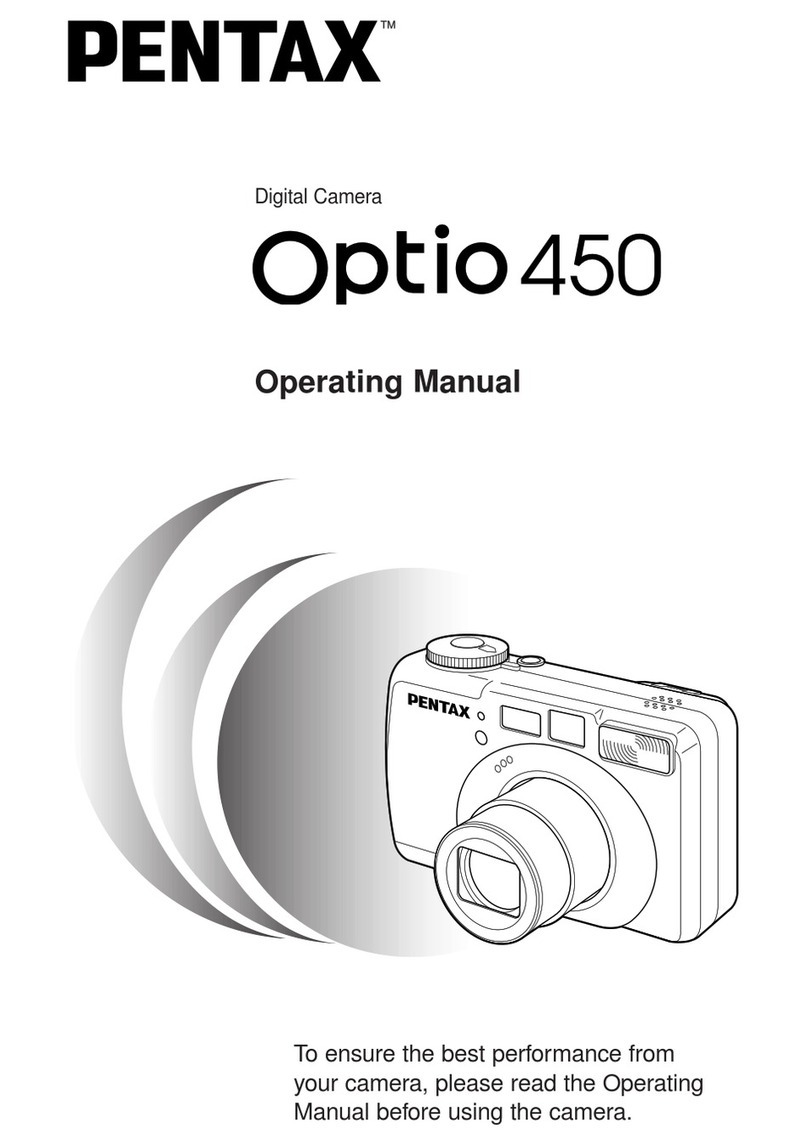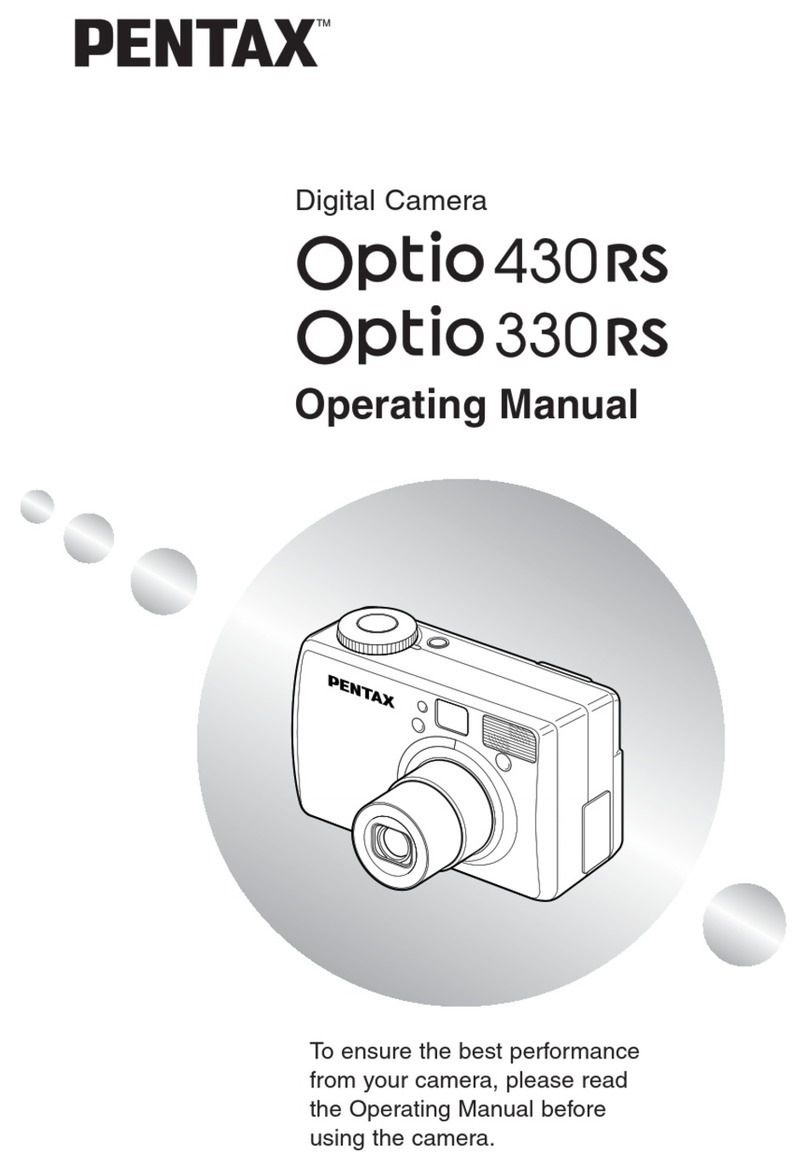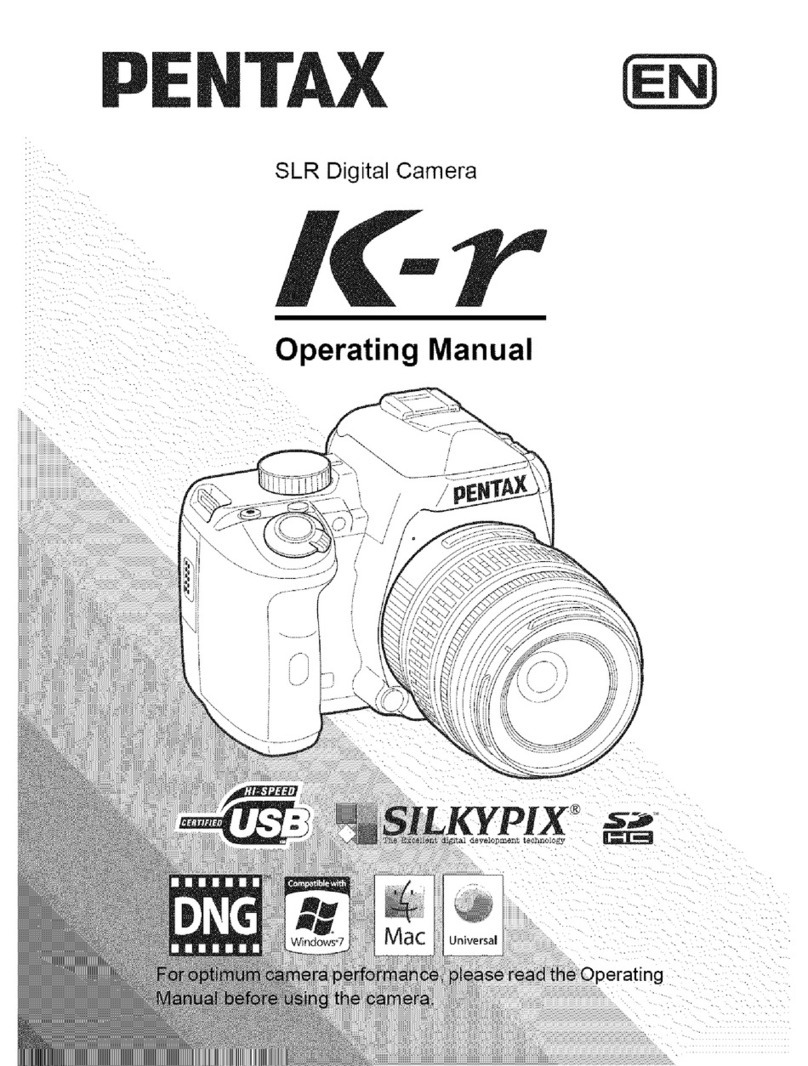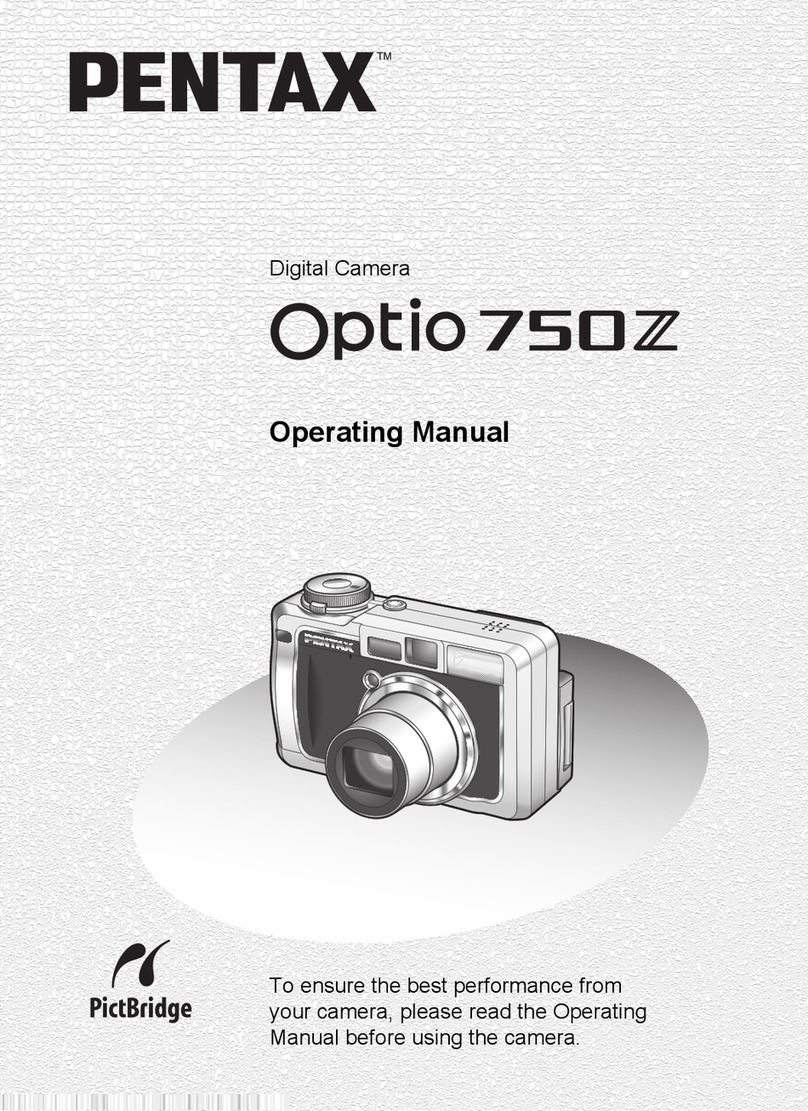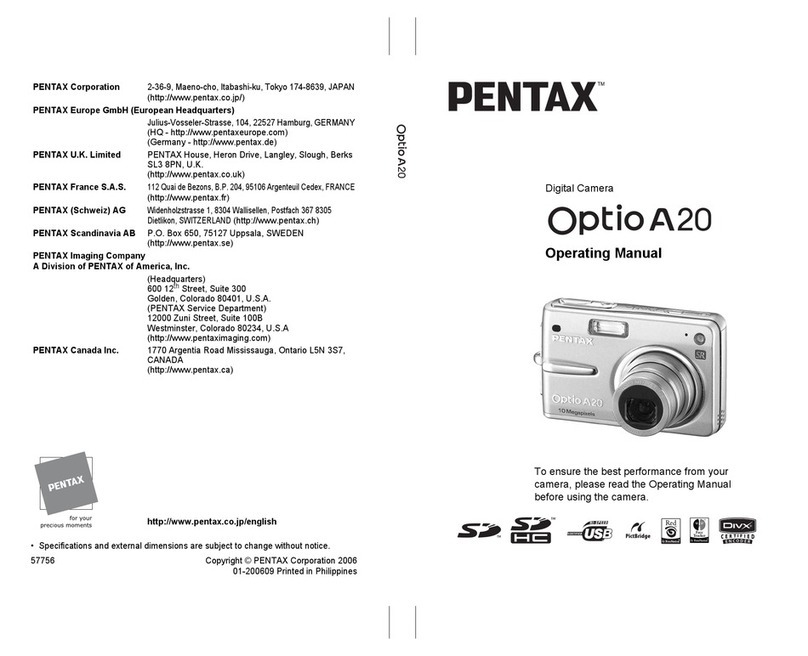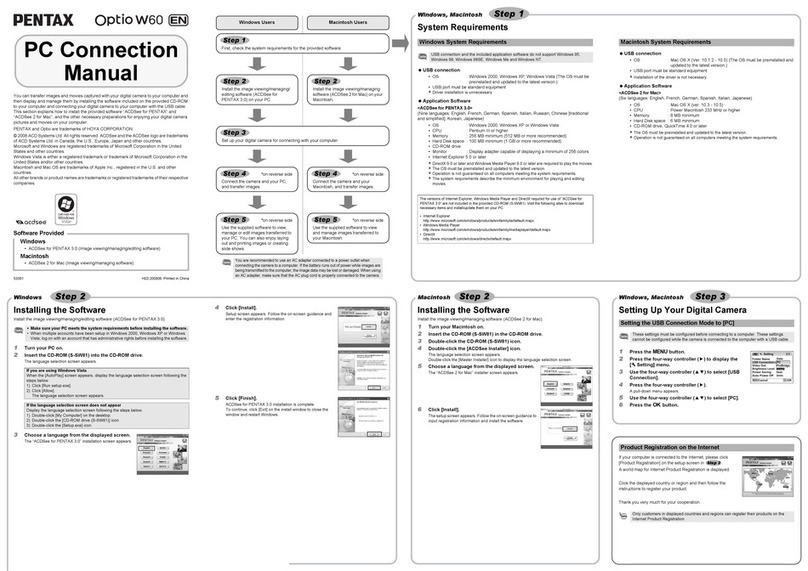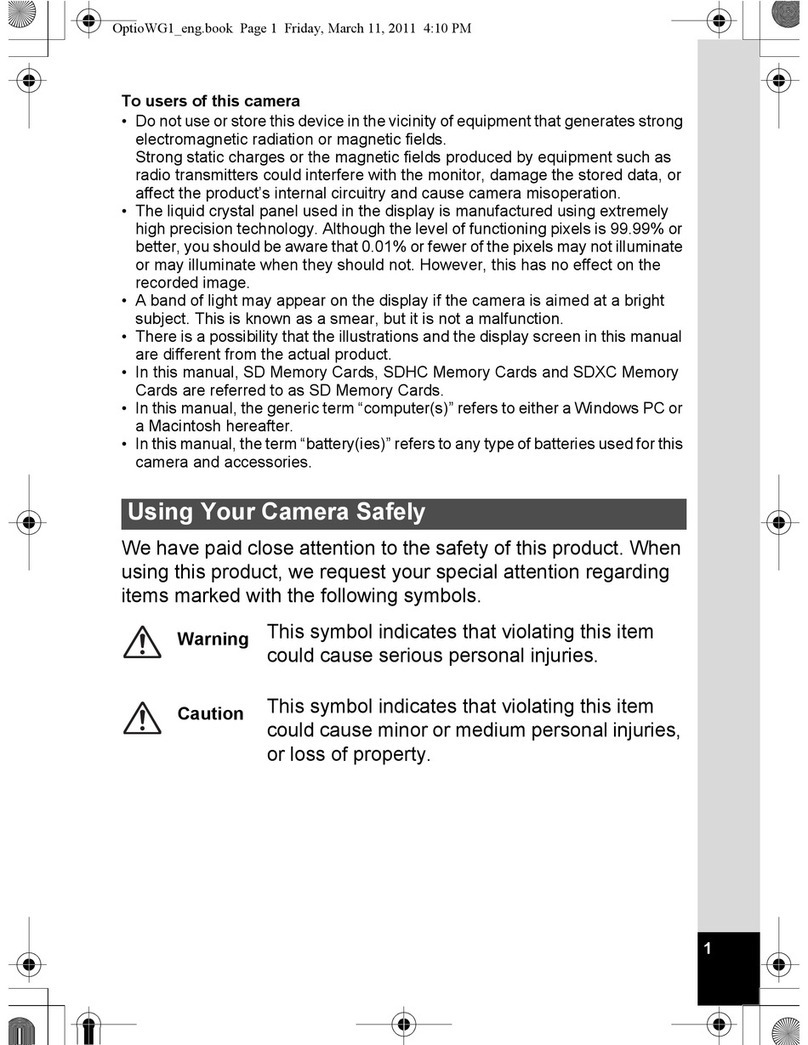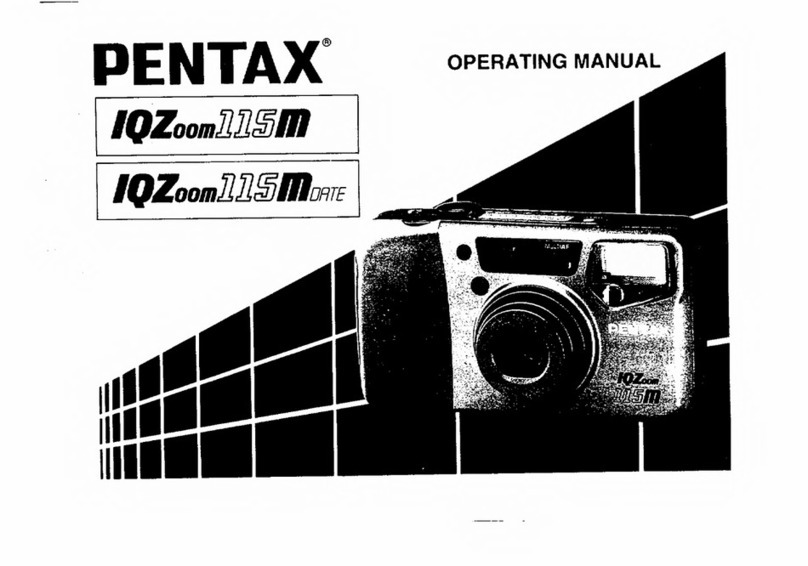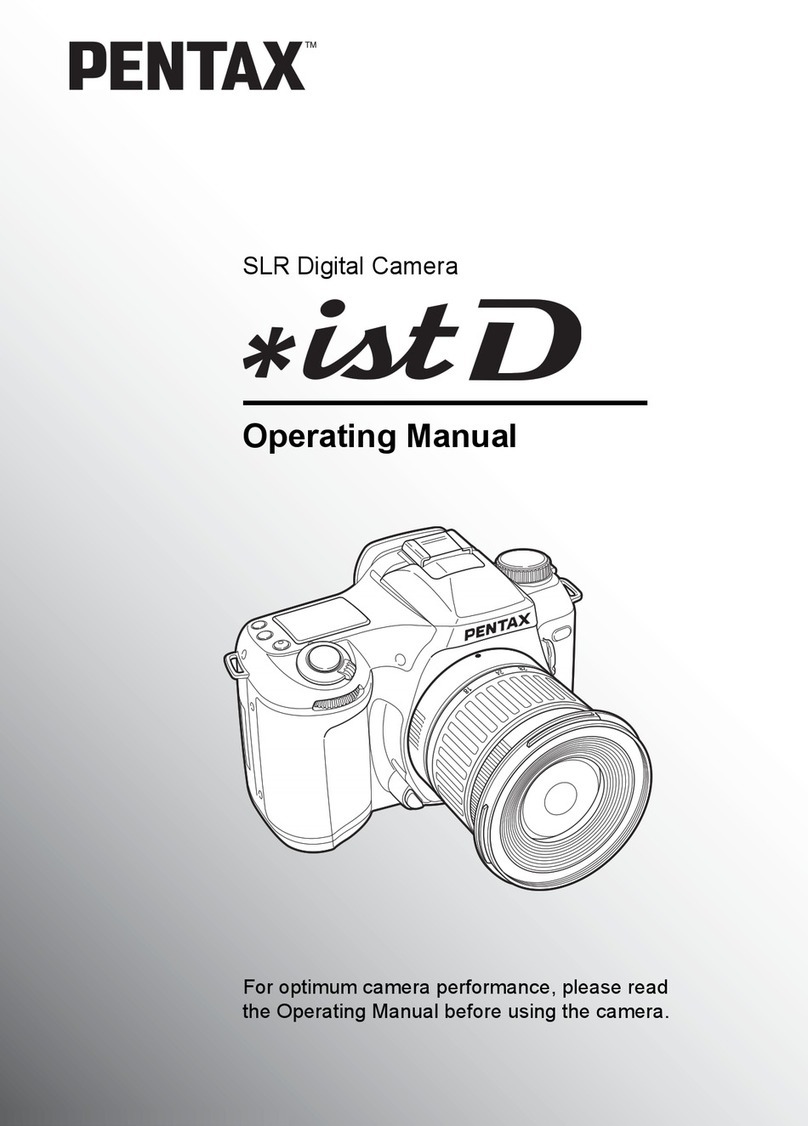6
Printing 85
Setting the Printing Service (DPOF)..................................................85
Printing Individual Image ................................................................85
Printing All Images..........................................................................87
Connecting the Camera Directly to a Printer to Print...................... 88
Connecting the Camera to a Printer...............................................88
Printing Individual Images ..............................................................89
Printing All Images..........................................................................90
Printing Using Printing Service Settings .........................................91
Disconnect the Camera from the Printer ........................................91
Editing/Settings 92
Editing Images ....................................................................................92
Changing the Image Size ...............................................................92
Trimming Images............................................................................94
Editing Images with Digital Filters................................................... 95
Camera Settings 97
Camera Settings.................................................................................. 97
Formatting an SD Memory Card..................................................... 97
Changing the Sound Settings.........................................................98
Changing the Date Style and Date / Time ....................................100
Setting World Time....................................................................... 101
Changing the Display Language ..................................................102
Setting Transfer Mode When a USB Connection Is Used............102
Changing the Start-up Screen......................................................103
Setting the Background Color.......................................................104
Setting Screen Brightness ............................................................ 105
Selecting the Video Output Format ..............................................105
Set Quick Delete to On/Off ...........................................................105
Setting Quick Zoom to On or Off ..................................................106
Setting Quick Start-Up to On or Off ..............................................106
Setting Auto Power Off .................................................................107
Resetting to Default Settings [Reset]............................................ 107
Setting the Alarm .............................................................................. 108
Checking the Alarm ......................................................................108
Setting the Alarm ..........................................................................109
Turning the Alarm Off ................................................................... 110
Appendix 111
List of City Names.............................................................................111
Messages...........................................................................................112
Troubleshooting................................................................................ 114
Main Specifications ..........................................................................116
Optional Accessories .......................................................................118
WARRANTY POLICY.........................................................................119
Index...................................................................................................123