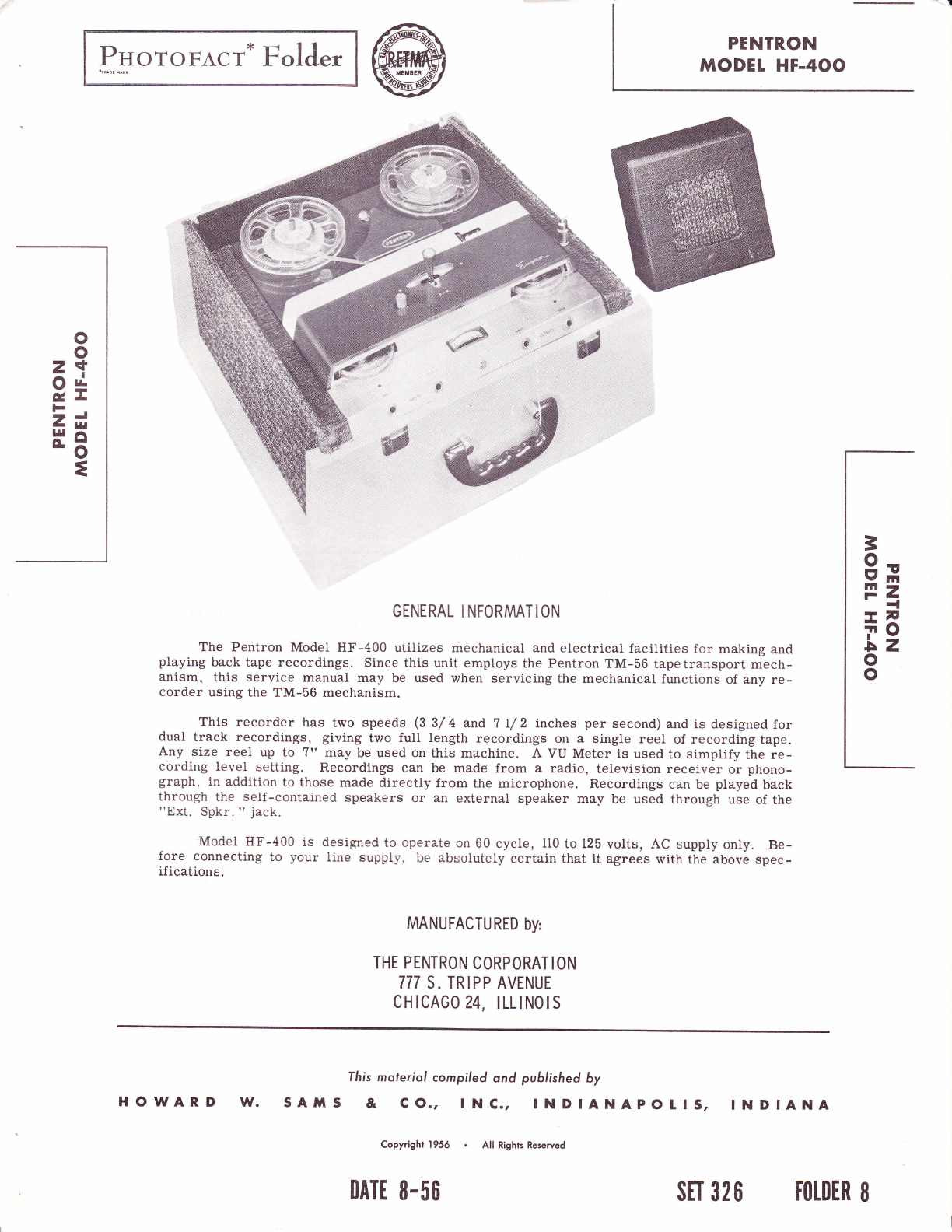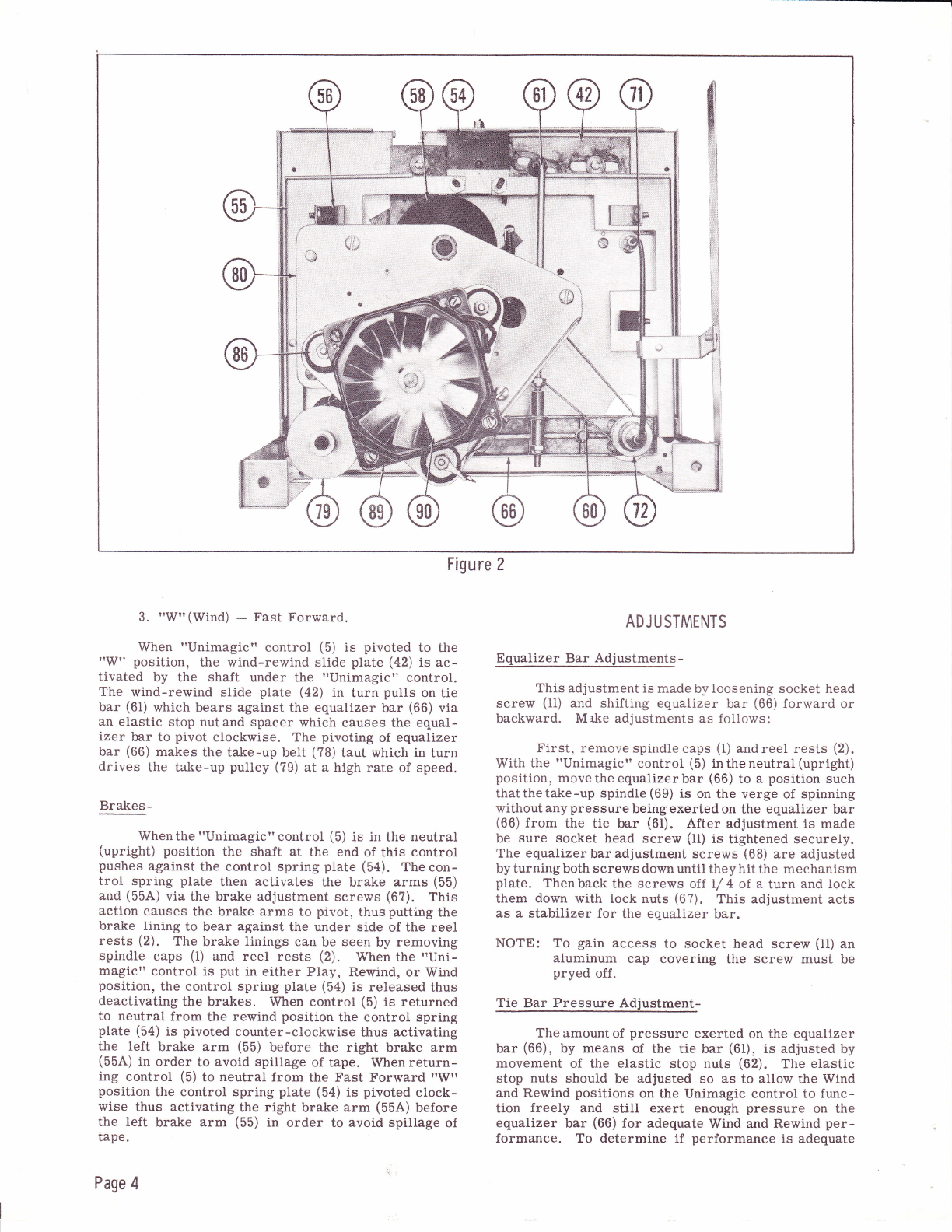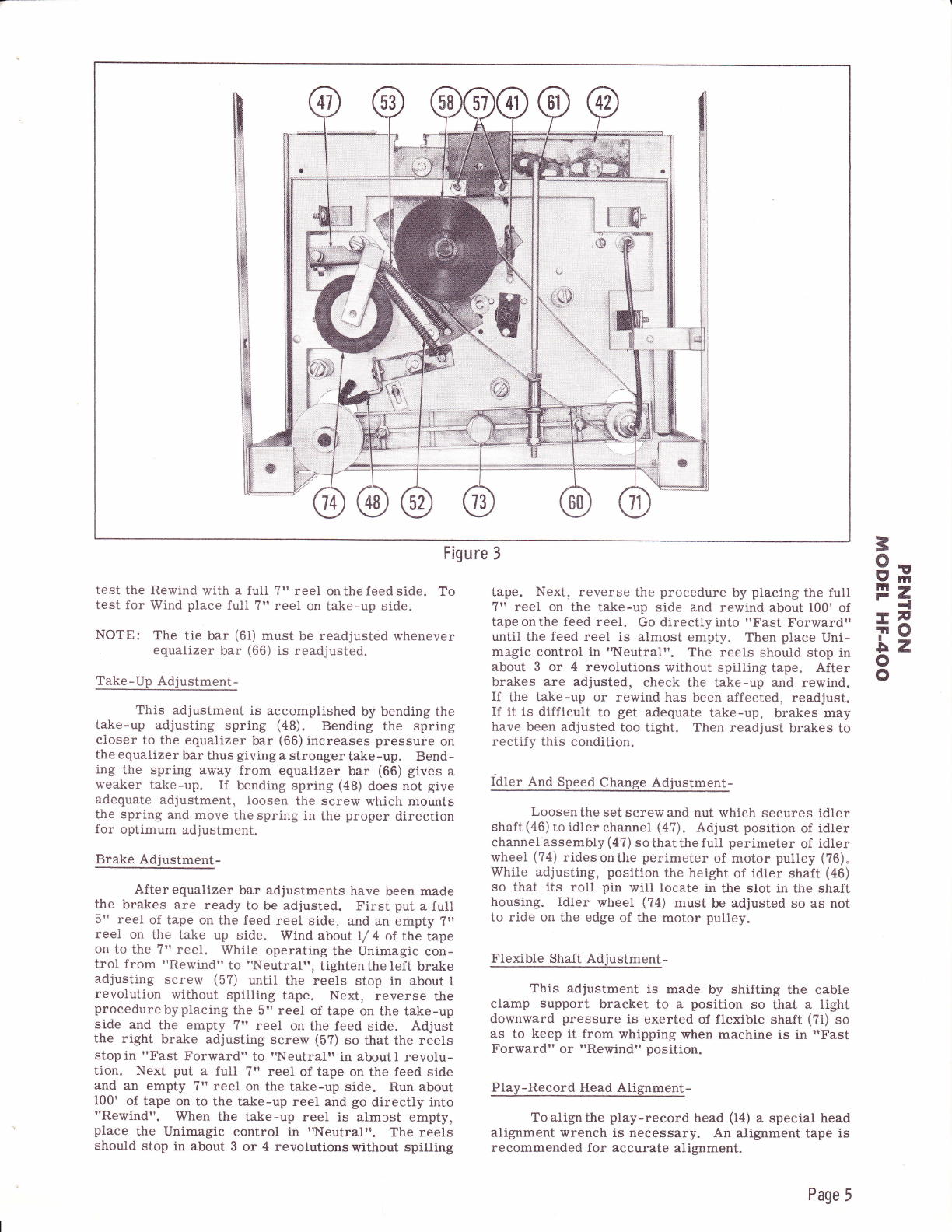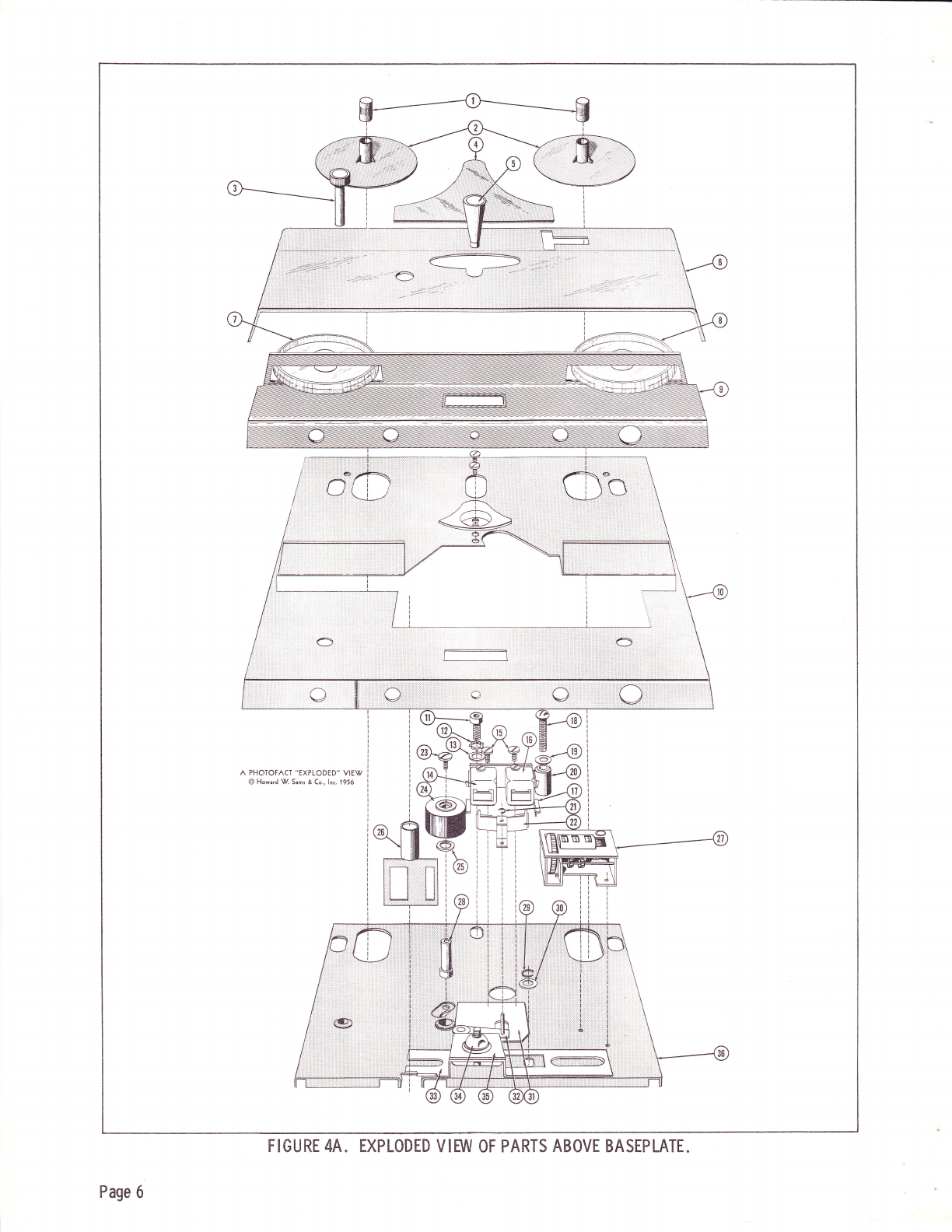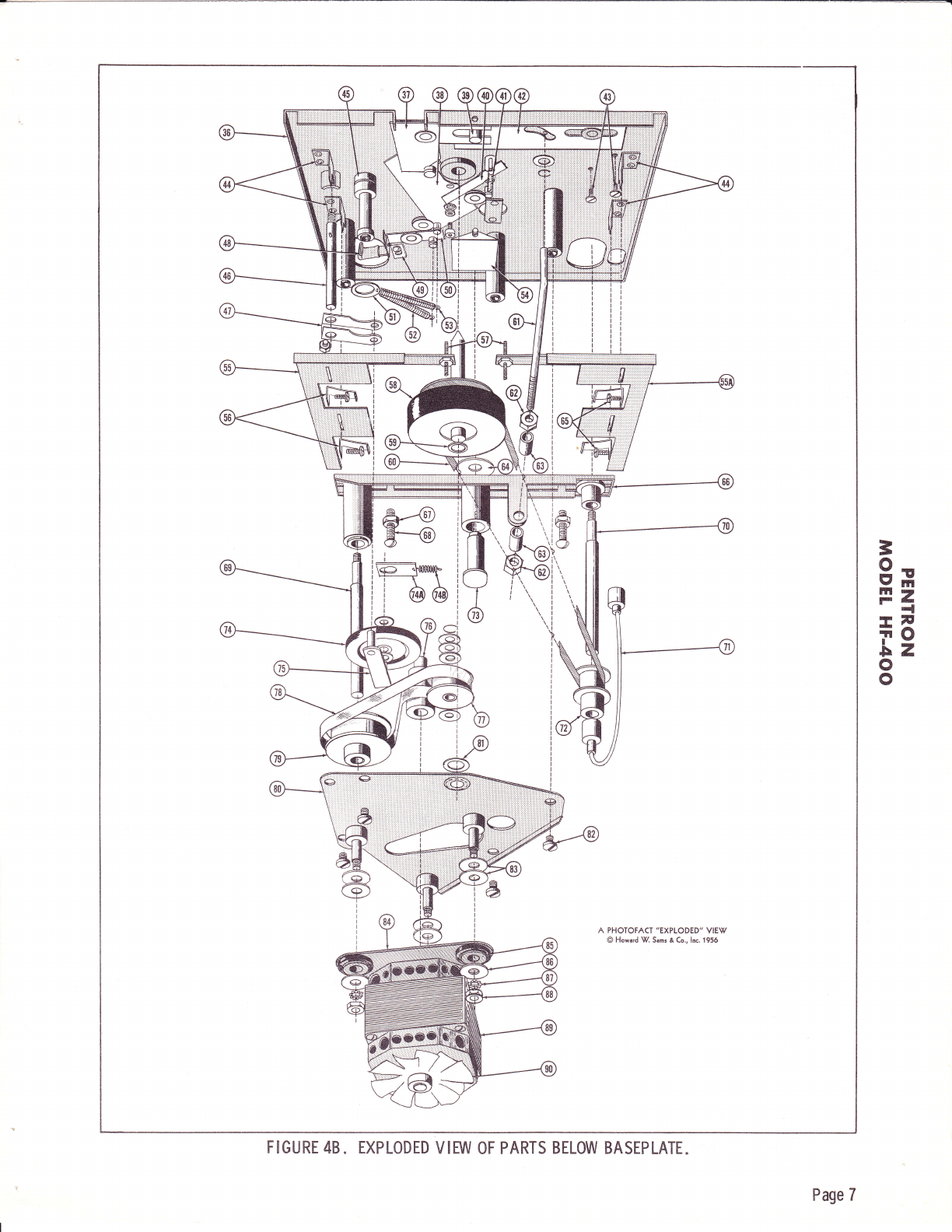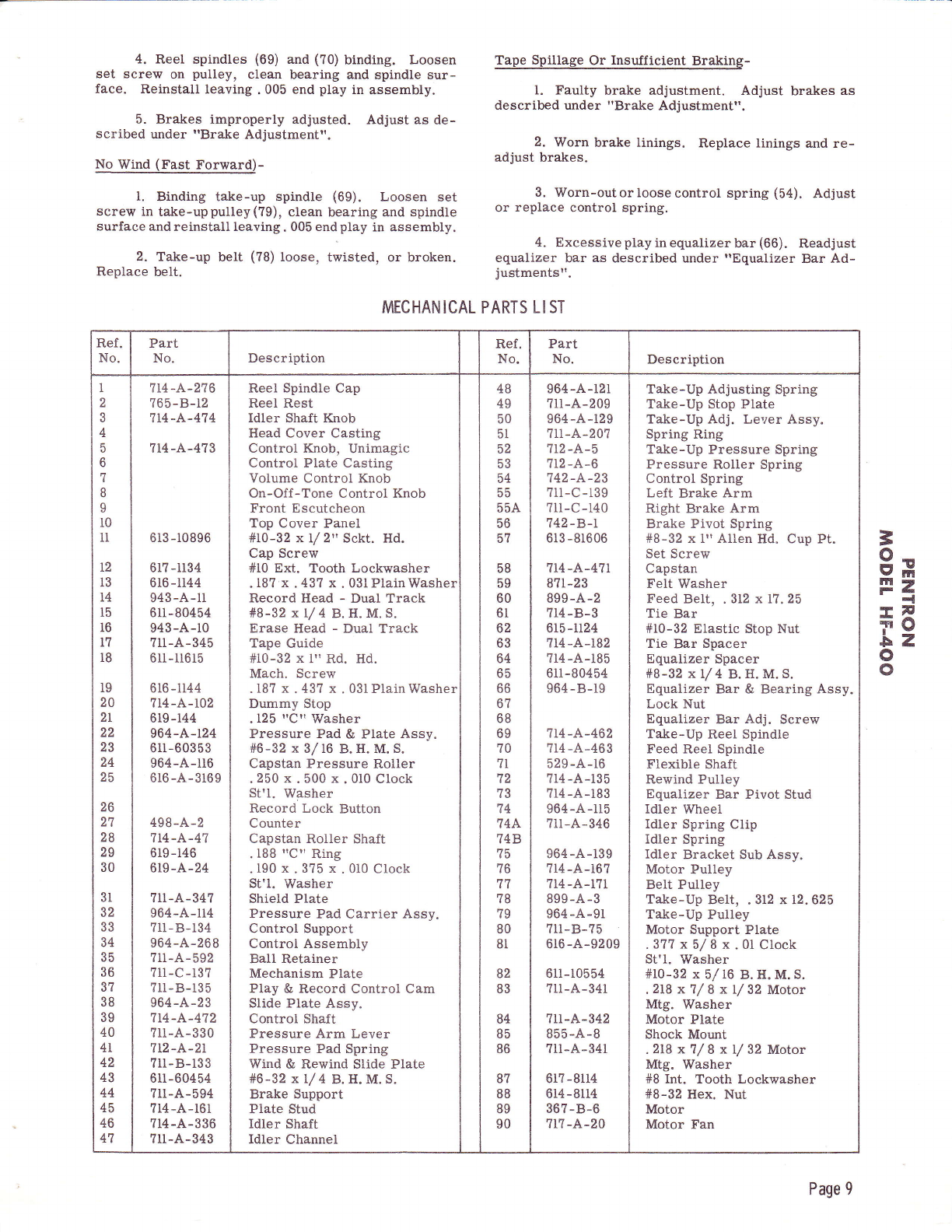NOTE: This recorder uses "A" rtround tape, i. e. the
dull magnetic coated side faces the center of
the reel. If the tape used is type ',B!' (coated
side facing outward) recordings will be made
at a very low sound level and playback will be
inaudible.
2. Place an empty reel on the left hand spindle
(take-up reel). Be sure that both reels are engaged
with the 3 fins on each spindle.
3. Reel out about 16t! of tape and hold a section
straight with both hands. Drop tape into tape slot.
Thread the end of the tape into one of the slots in the
outer surface of the take-up reel hub. Rotate take-up
reel several turns to secure tape to reel and to take
up slack between reels.
To Record From Microphone-
1. Insert the microphone plug into the "Mic. I'
jack.
2. Turn the "Volume-On-Off" control to the "On"
position. This supplies power to the amplifier.
3. Turn the "Tone-On-Off" control to the "On"
position. This supplies power to the motor.
4. Beforemakinga recording it is generally ad-
visable to set the volume at the proper ievel. To do
this, hold the record lock button (26) down and while
talking into the microphone in a natural tone, adjust
the "Volume" control so that the peaks of the meter
deflection do not go past zero, or into the red area of
dial calibration.
5. While hoiding record lock button (26) in the
down position, move the "Unimagic!' control (5) to the
Playposition. A recording is now being made and any
sounds entering the microphone will be recorded on
the tape.
To Record From Radio, TV, Or Phonograph-
1. Using a standard interconnecting cable such
as the Pentron accessory cord X-166, fasten the two
clips to the loud speaker terminaLs of the externai
source, and insert the plug on the other end into the
"Radio'input on the recorder.
To Monitor A Recording-
By plugging a set of earphones in the "Ampl. I'
jack the recording maybe monitored. Inanemergency
the microphone will serve as an earphone if plugged
into this same jack. Continued use of the microphone
in this fashion is not recommended since permanent
damage may result,
To Play A Recording-
1. Move the Unimagic control (5) to the t'Playil
position.
2. Adjust "Volume" and "Tone"controls for de-
sired listening level.
Dual Track.Es gellling-
This recorder is designed so that only one-half
the tape width is recorded at a time, therebyresulting
in dual-track recording. To make dual-track record-
ing proceed as follows:
l. After a reel of tape has been recorded, i. e.
all the tape wound onto the take-up reel, place the
"Unimagic" control (5) in neutral (upright) position.
2. Remove the reels from the recorder, turn
thefullreelover and place it on the right-hand spindle
and place the empty reel on the left-hand spindle.
3. Thread the tape and proceed with the re-
cording.
4. After the second track has been recorded the
first track is ready to be played, without rewinding,
as follows:
(a) Place the full reel on the right-hand spindle
and the empty reel on the left-hand spindle.
(b) Thread the tape and set the controls as
described under "To Play A Recording".
FUNCTIONS OF PRINCIPAL PARTS
Unimagic Control (5)-
This control has three positions:
1, rrP-R'r - Play And Record Position.
When the "Unimagic" control (5) is moved into
the trP-Rtr position. the piay-record control cam (3?)
is actuated by the shaft in the control. This pivoting
movementof cam (3?) allows the pressure roller slide
plate (38)tobe activated by the pressure roller spring
(53) which engages the pressure roller (24) with the
capstan (58) which in turn drives the tape at a constant
speed. The take-up adjusting lever (50) which is held
againsttheendof slide plate (38) by the take-up spring
(52) , is pivoted as the slide plate moves forward. This
causes the boot on take-up adjusting spring (aB) to
press against the equalizer bar (66) with just enough
pressure for the take-up belt (78) to become taut and
to rotate the take-up pulley (79) so as to wind tape on
the reel. This acts as a ciutch by allowing the belt to
slip due to the slower speed of the capstan. Also, by
the movement of slide plate (38) , pressure is removed
from the pressure finger lever (40), whichhasbeen
engaged with the pressure pad pivot pin on the pres-
sure pad carrier (32). which holds the pressure pads
away from the heads. When pressure is removed
from the pressure finger lever (40) the pressure pad
spring (41) pulls the pressure pad carrier (32) inward
causing pressure pads (22) to bear against the tape
and hold it in positive contact with the heads.
NOTE: Mechanical functions explained above pertain
to both Play and Record.
2. I'Rr' -- Rewind.
When the "Unimagict' control (5) is pivoted to
the "R" position the wind-rewind slide plate (42) is
activated by the sha-ft under the "Unimagic" control.
The wind-rewind slide plate (42) in turn pushes on the
tie bar (61) which bears against the equalizer bar (66)
via an elastic stop nut and spacer which causes the
equalizer bar (66) to pivot counter-clockwise. The
pivoting of the equalizer bar makes the feed belt (60)
taut which in turn drives the feed pulley (?2) at a high
rate of speed.
3
9*
Pz
-l
-il,
io
Lz
o
o
Page 3