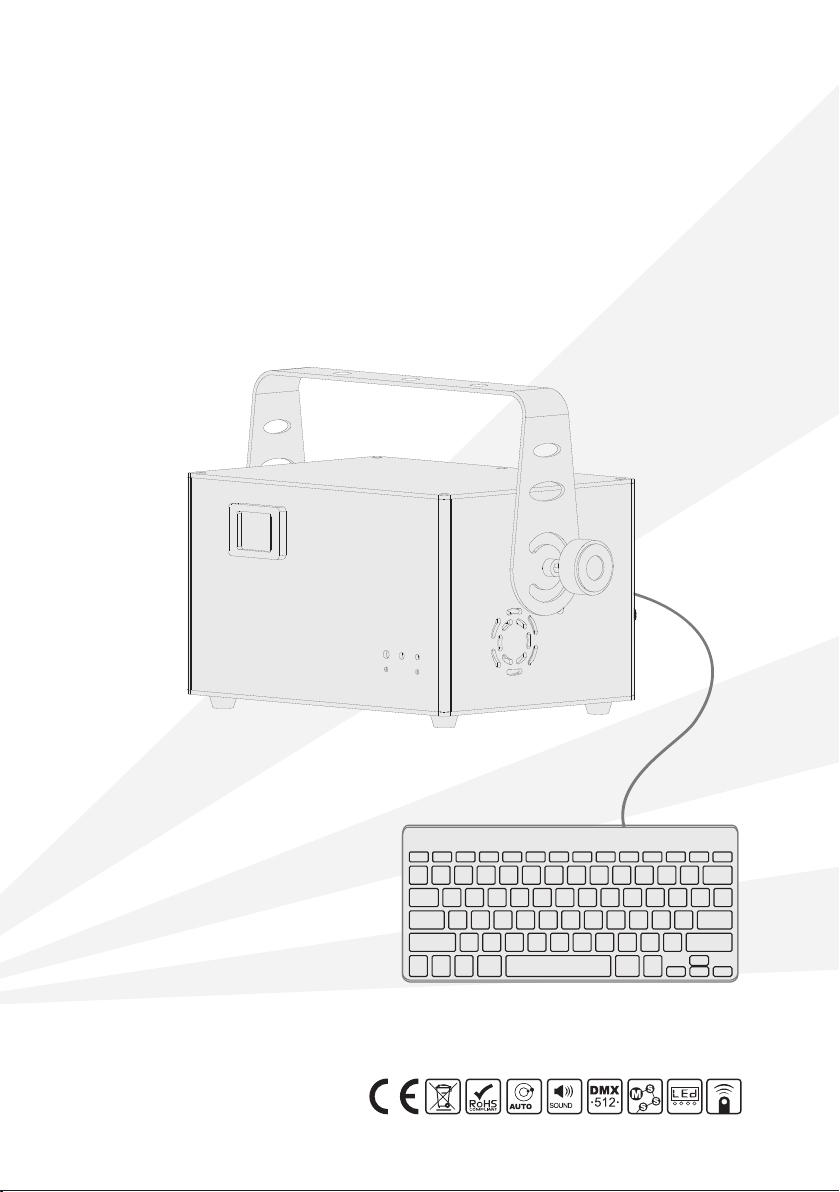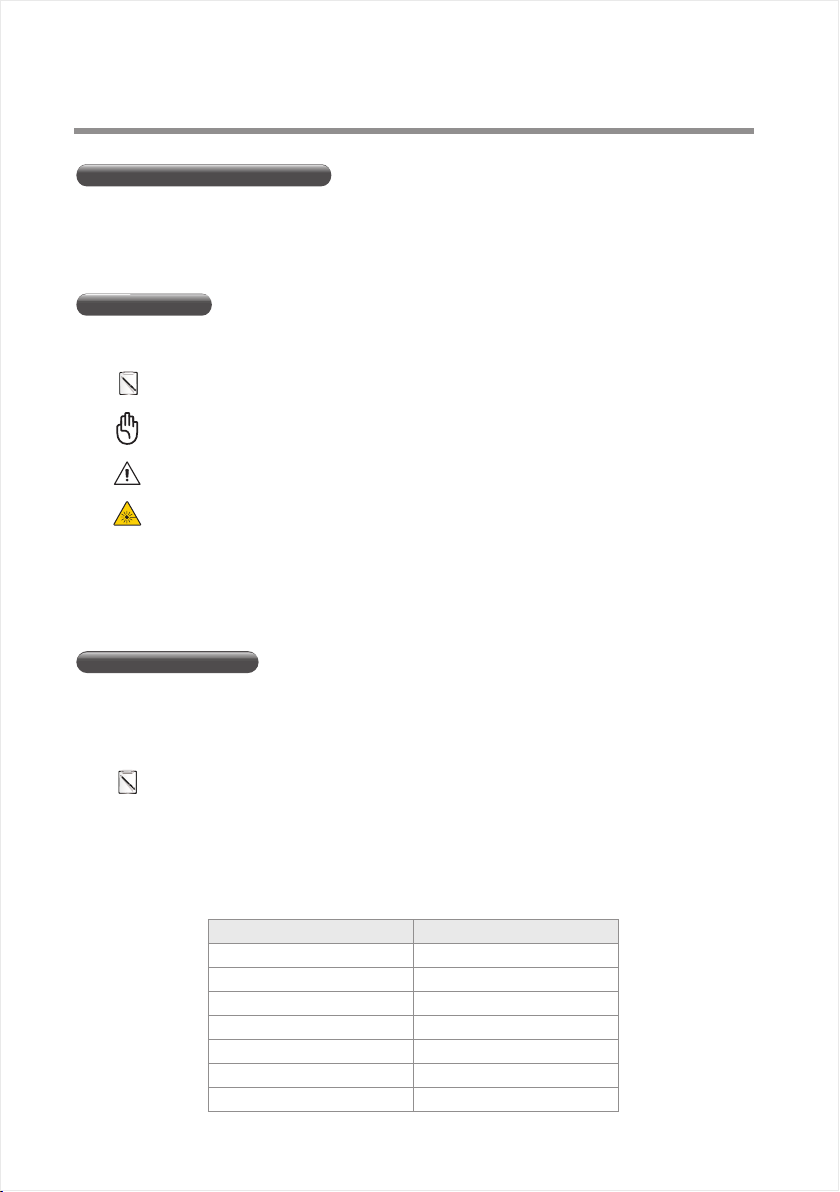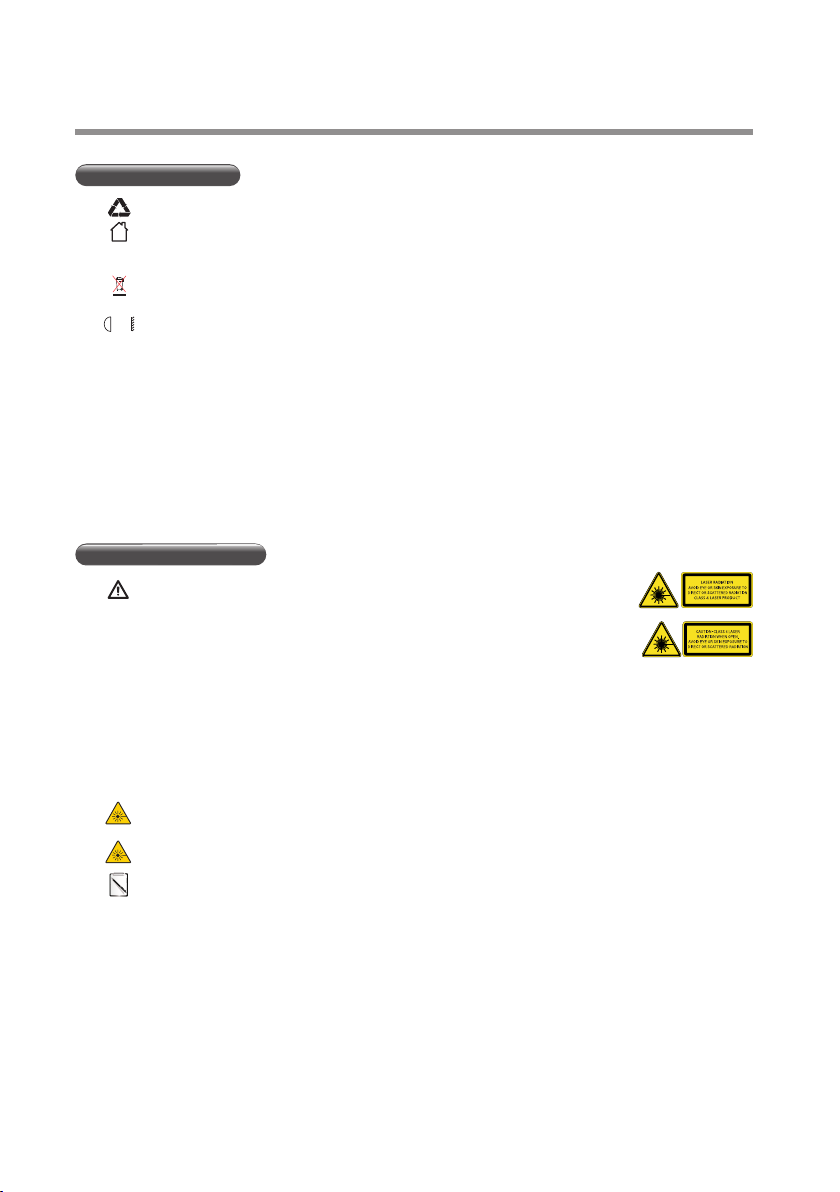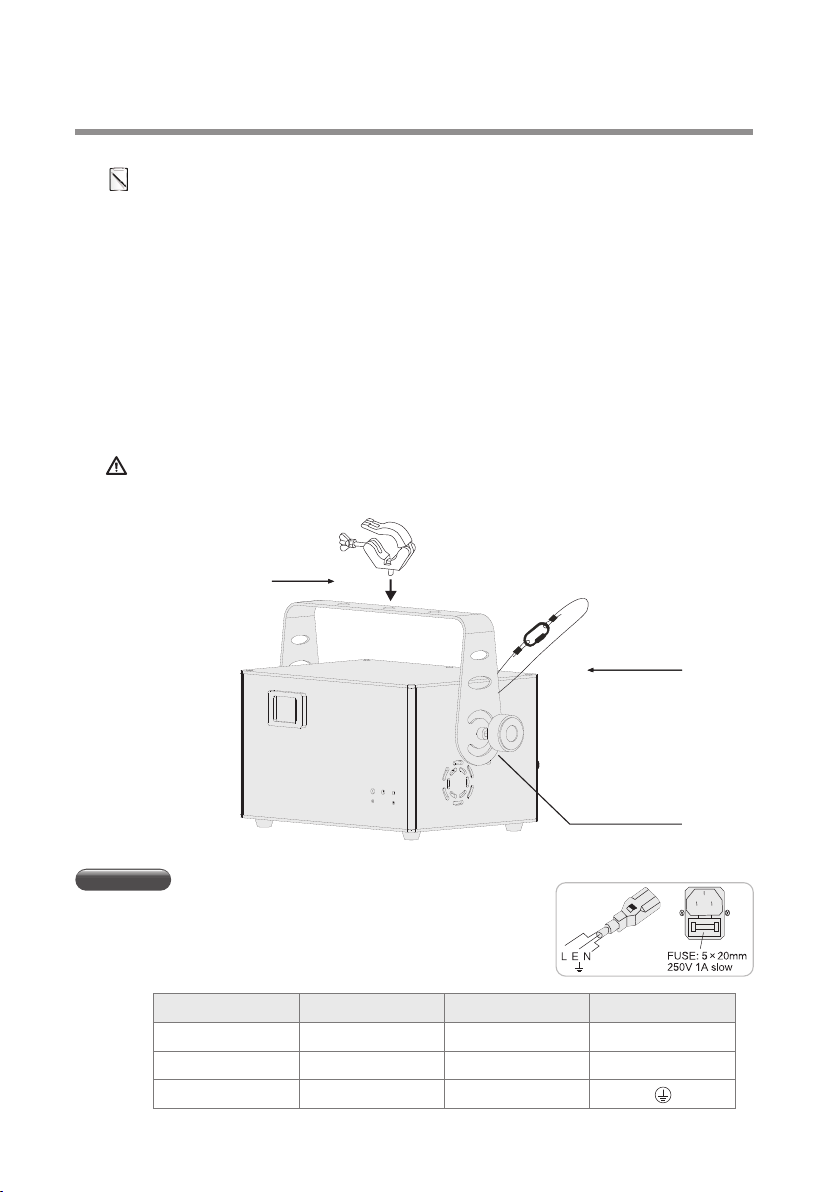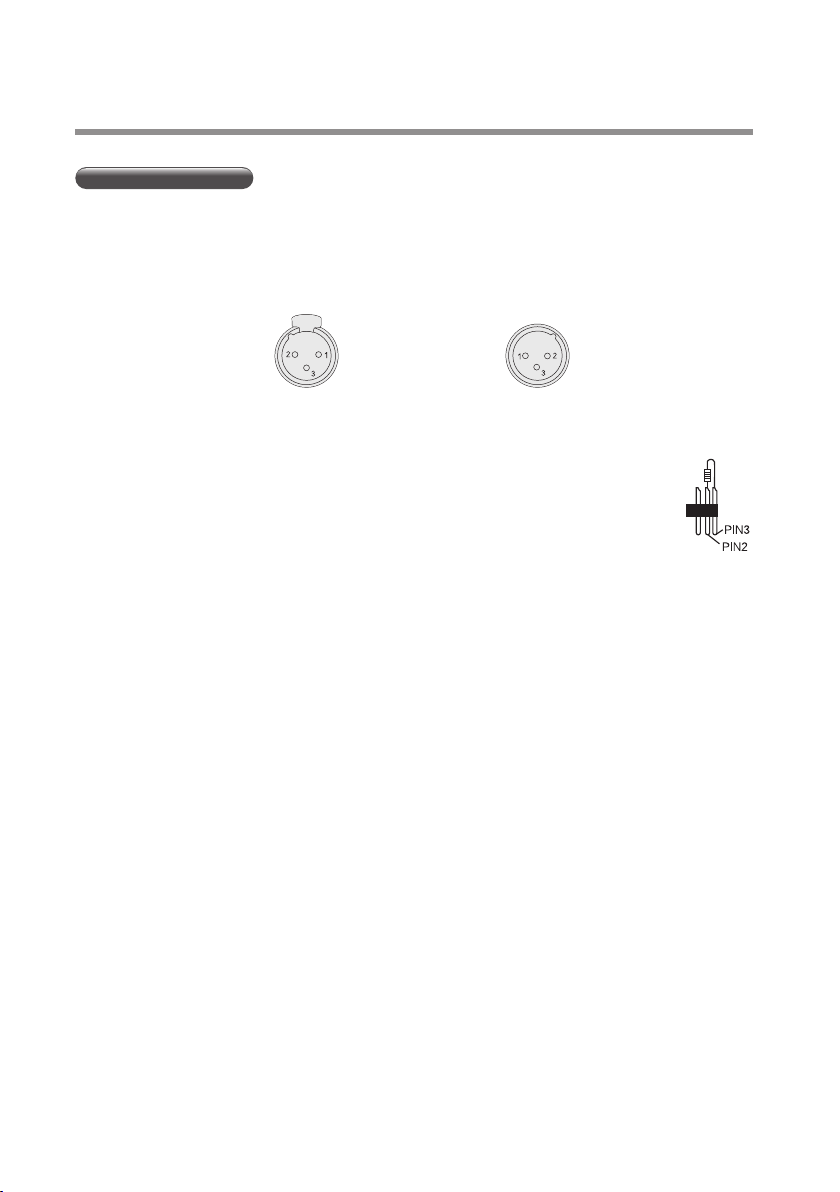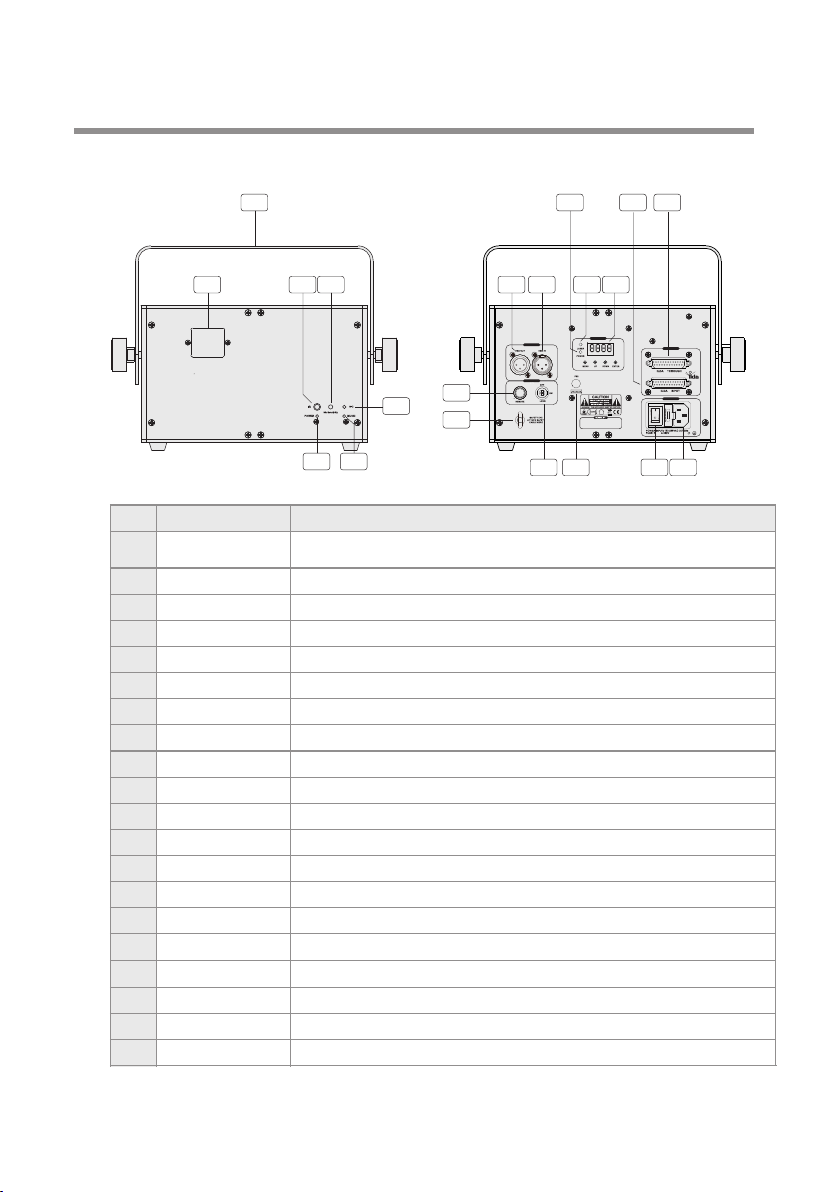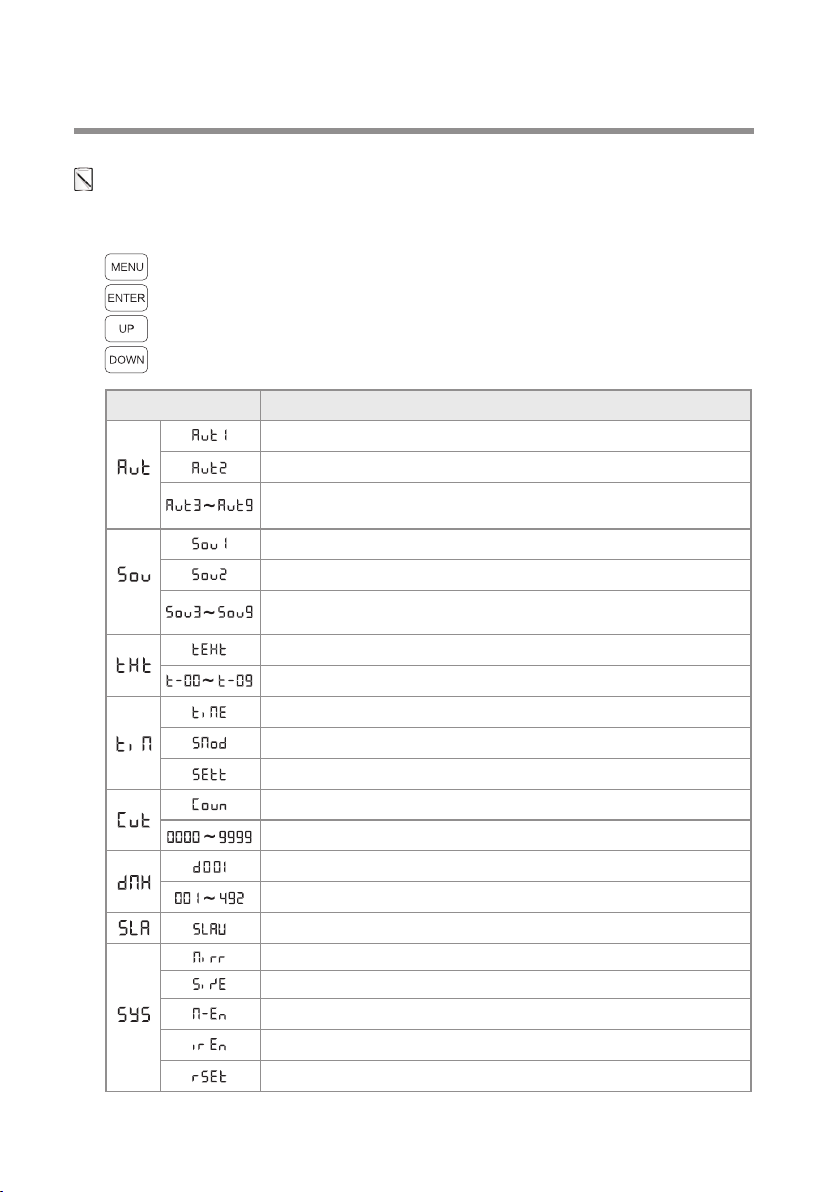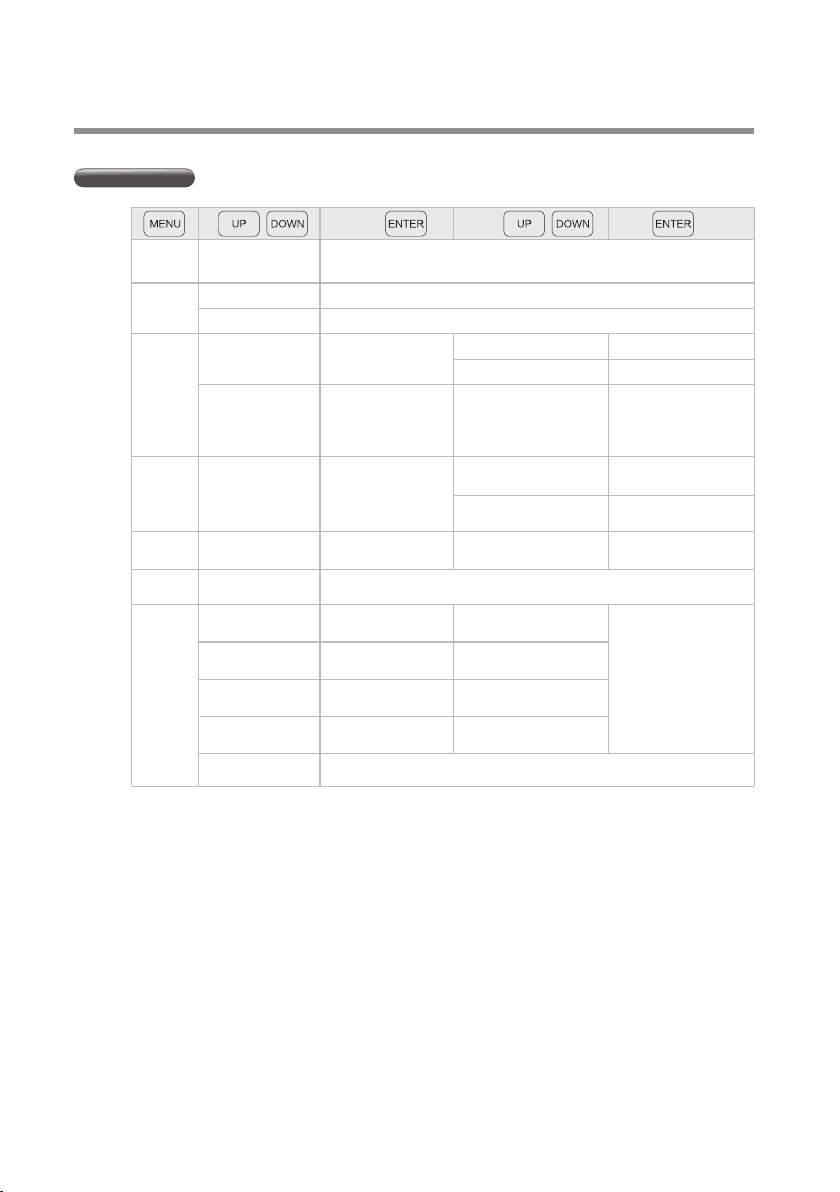Safety Instructions
2
Safety Instructions
0.2m
To protect the environment, please try to recycle the packing material as much as possible.
The projector is for indoor use only, IP20. Use only in dry locations. Keep this device away from
rain and moisture, excessive heat, humidity and dust. Do not expose the device to water or any
other fluids, or metallic objects
Don’t throw this product away just as general trash, please deal with the product follow the
abandon electronic product regulation in your country.
Locate the fixture in a well ventilated spot, away from any flammable materials and/or liquids. The
fixture must be fixed at least 20cm from surrounding walls
To avoid condensation to be formed inside, allow this unit to adapt to the surrounding temperatures
when bringing it into a warm room after transport. Condense sometimes prevents the unit from
working at full performance or may even cause damages
Don’t cover any ventilation openings as this may result in overheating.
Don’t install it on flammable object.
Don not use it when maximum ambient temperature is higher than 40 degree,
Unplug the unit when it is not used for a longer time or before replacing the bulb.
Don’t open the top cover to avoid unit damage.
Please use the original packing when the device is to be transported.
◆
◆
◆
◆
◆
◆
According to EN 60825-1:2007, this product belongs to class 4. Direct eye
contact may cause injury.
This is so-called show laser, emitting radiation with a wavelength spectrum between 400 and
700nm and producing lighting effects for shows.
International laser safety regulations require that the vertical height from installment to ground is
more than 3 meters, horizontal distance is 2.5 meters from audience.
Never direct the laser beam to people or animals and never leave this device running unattended.
The legal requirements for using laser entertainment products vary from country to country. The
user is responsible for the legal requirements at the location/country of use.
◆
◆
◆
◆
◆
Laser Safety Protection Feature
Laser Safety Warnings
Caution! The laser security measures are designed according to the specific terms of the relevant
international laser safety standards and has the following laser safety protection means
Laser key switch: laser is available only when the key is turned on.
Laser remote Emergency switch: remote connecting switch, which will cut off the laser light path
emergently once the device in potential hazard;
Laser indication : laser indication indicating the front panel of the laser light“ laser-ready "
Laser safety labels: affixed line with European standards for multiple chassis laser safety stickers
laser modulation closed : When the laser scanning pattern is less than ± 1 degree, built-in single
chip will close the light after comparison operation.
Laser shutter protection: When the laser scanning pattern is less than ± 1 degree, shutter
protection will cut off light path. (Remark: When the device work with ILDA or DMX program, there
has the status of shutter protection, and the pattern is less than ± 1 degree, it’s normal protection,)
◆
◆
◆
◆
◆
◆
◆
This product is for laser show only. The class 3B laser light should be operated
by professional operator only.
Warning! Avoid direct eye contact with laser beams during operation, especially when the laser
beams stay still, or injury to eyes may occur.