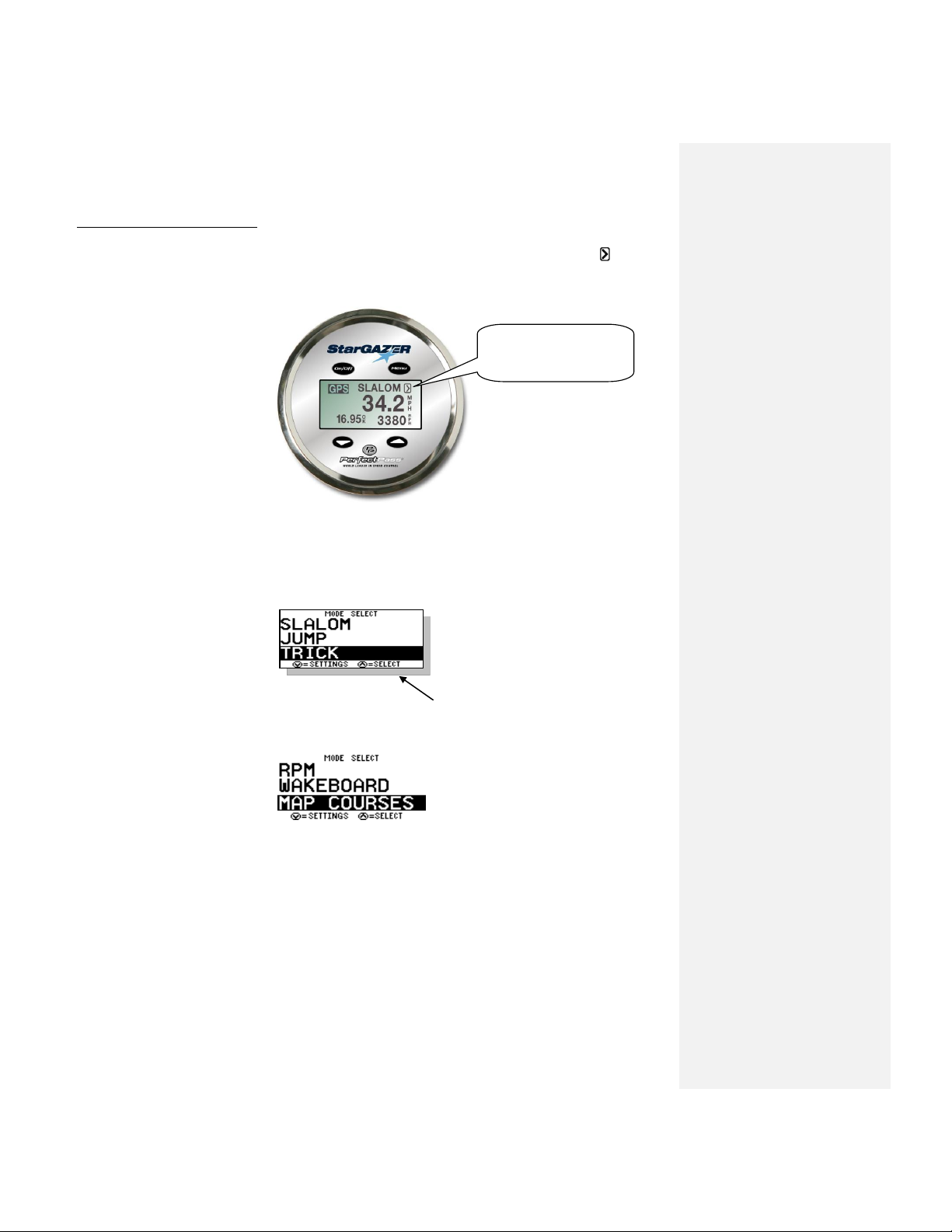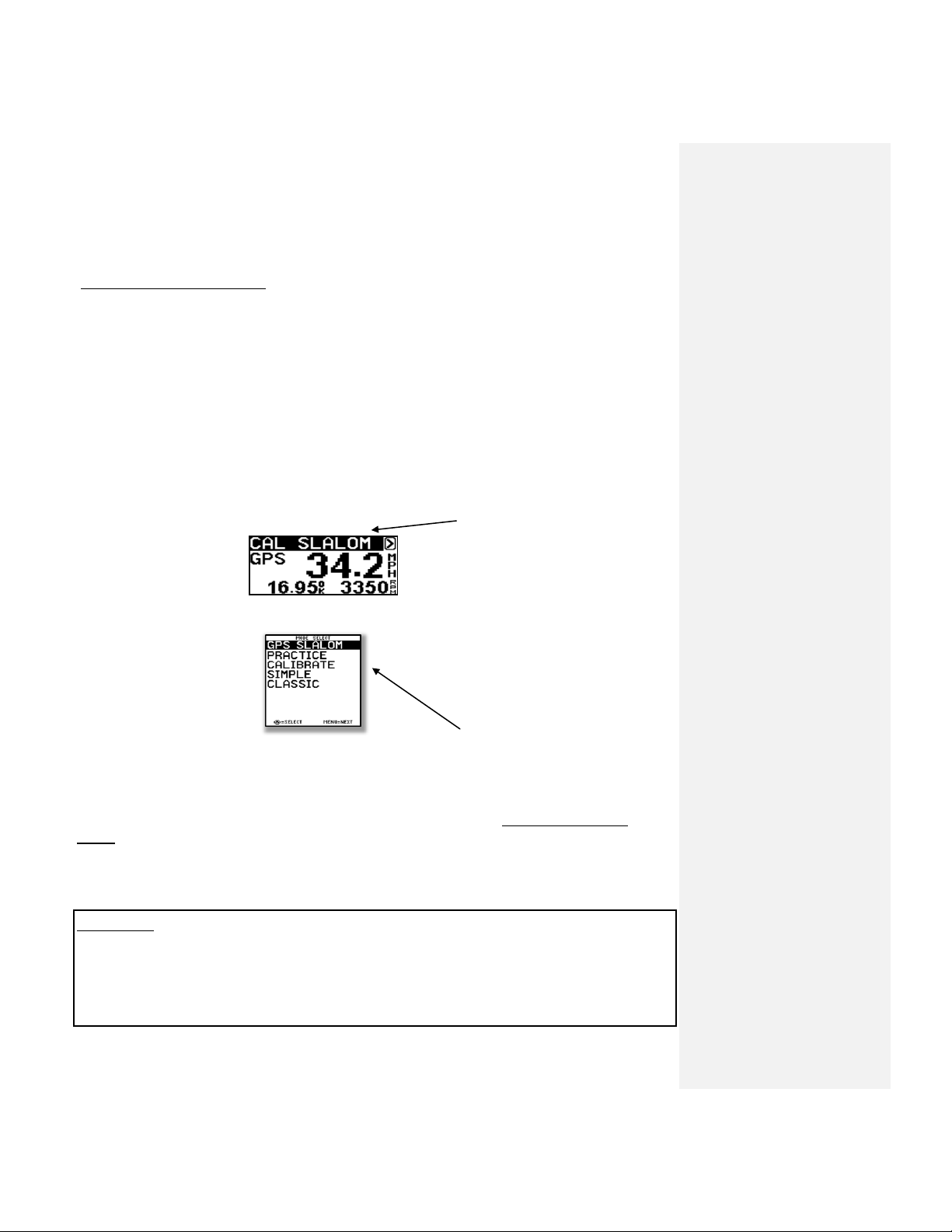USER’S GUIDE
Section 1. GETTING STARTED
INITIAL SETUP - The display will guide you through this set up. Read slowly and carefully.
Your new PerfectPass system must now complete a short set up procedure to familiarize itself with
your particular boat and engine. (This may have been performed by your dealer if factory installed)
Step (1) INITIAL HRS 000 You can enter the number of hours on your boat using the UP Key if you
wish to use the PerfectPass hour meter. Press Menu to proceed.
Step (2) The display will now show [read in MPH ^ = Yes]. It is asking you if you would like the
display to operate in mph. If you do, confirm by pressing the UP key. If you want kph press
the DOWN key. (We have selected mph for illustration purposes)
Step (3) [WAKE Edition ^ = Y] The display will now ask if want the system to be a WakeEdition or a 3-
event Edition: For WakeEdition Press UP, for Three Event press DOWN.
Step (4) The display will now move into the CALIBRATE Slalom mode, described in the next section.
GENERAL SYSTEM INTERFACE
The System will always be powered & screen active, even when in the OFF Mode.
Turn Control ON or OFF while boat is in neutral or at idle is recommended.
Engaging System- Once you select speed, simply throttle up smoothly and when the actual
speed reaches the set speed, PerfectPass will take over automatically and you will hear an
audible beep. (Do not over throttle)
Disengage System –Simply pull back on the throttle.
BUTTON USE
ON/Off is used to turn control ON or OFF while boat is at idle or in neutral.
The Menu Button is similar to a mouse, the Menu button moves the cursor around the
PerfectPass screen.
UP & DOWN buttons are used to change speeds, settings, etc.
Anytime you see the “^” used in a question such as “Read in MPH ^ = Yes” means press the
UP Button “^” to confirm. The UP Key means Yes.
IMPORTANT: It is recommended you watch the following Star Gazer Three Event User Videos
found under “Support” at www.perfectpass.com.
-Navigating the Display Screen
-Calibrating Slalom in a Course
-Course Mapping