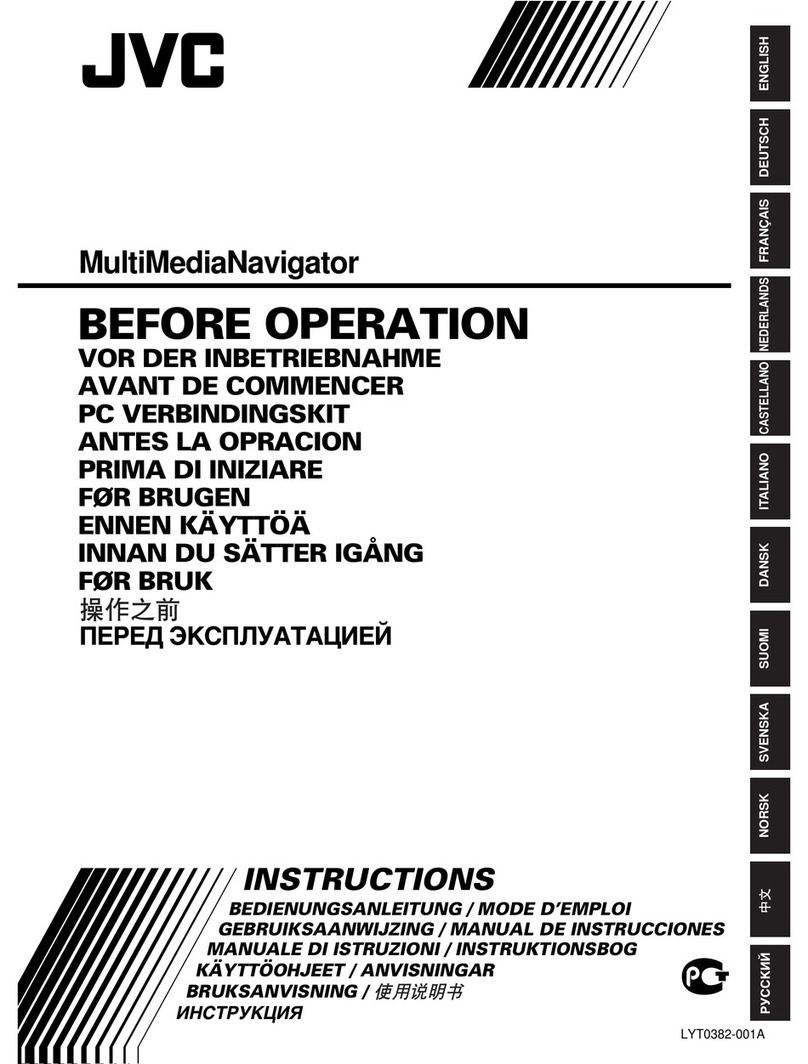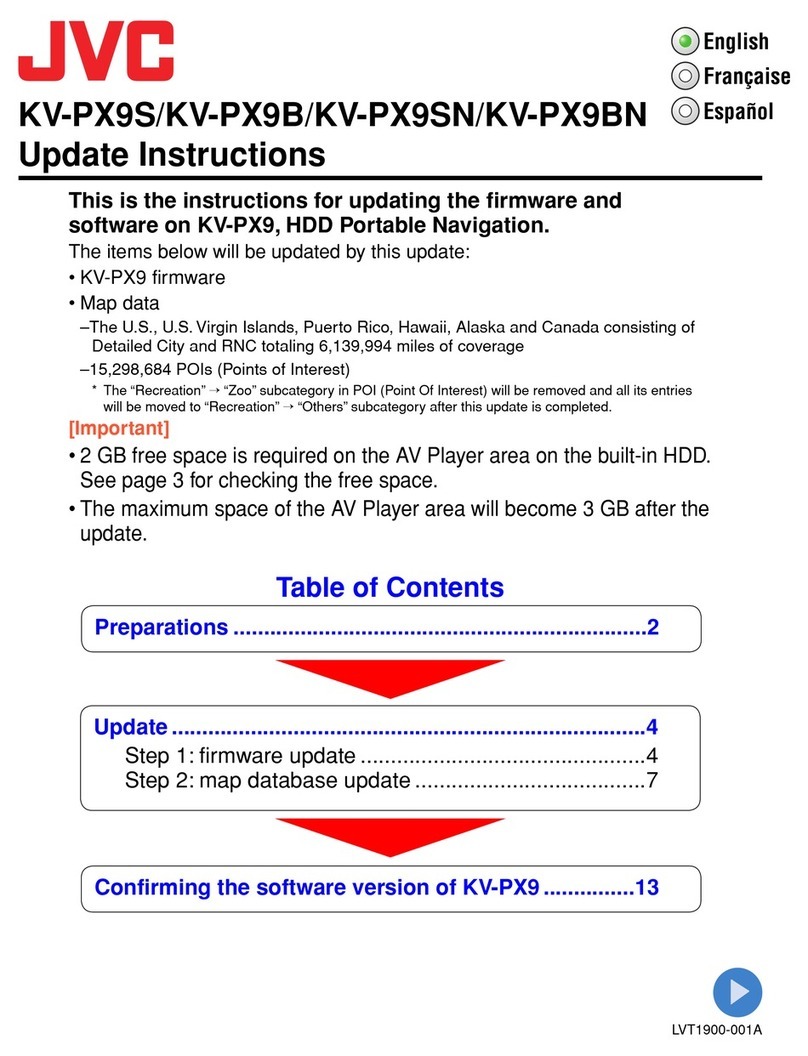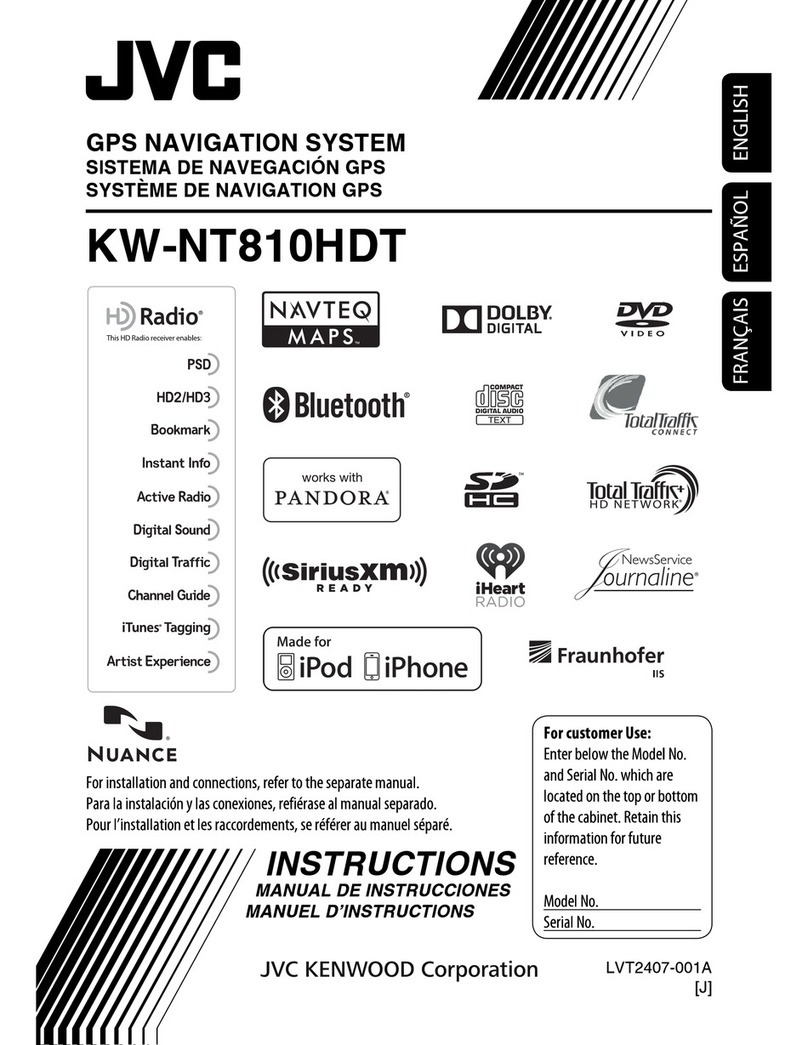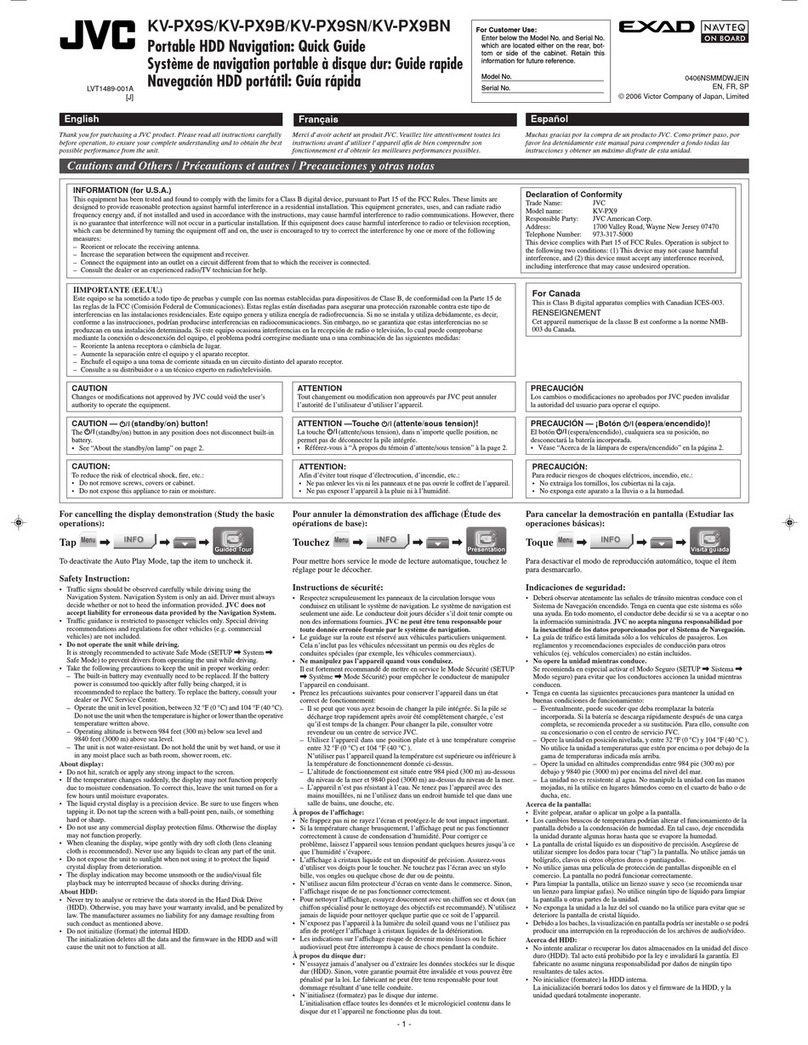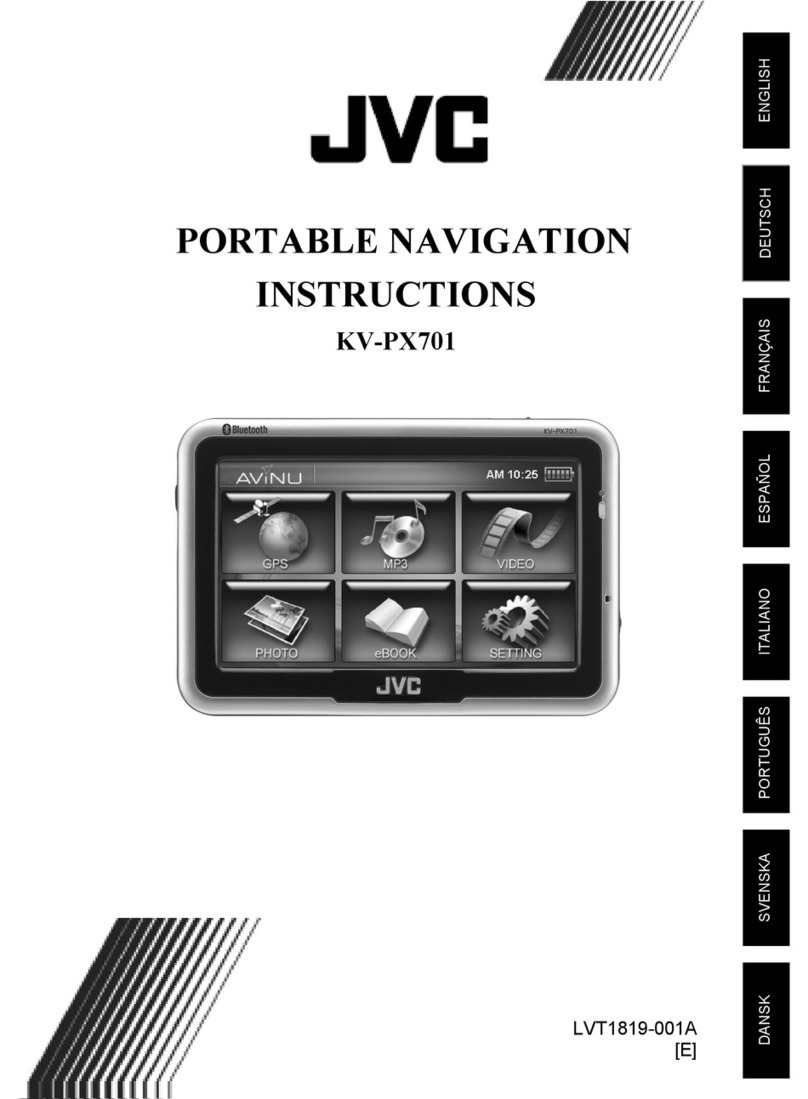ENGLISH
8
SiriusXM Radio operations .................................................................77
• Activating subscription..............................................................................77
• Storing channels in memory......................................................................78
• Selecting preset channels..........................................................................78
• Selecting a channel from Category/Channel list........................................78
• Selecting a channel directly.......................................................................79
• Setting the reception restrictions ..............................................................79
Using other external components ......................................................82
• AV-IN.........................................................................................................82
• Front AUX ..................................................................................................82
Changing illumination color ..............................................................83
Settings for video playback................................................................84
• Picture/aspect ratio adjustment................................................................84
System settings items .......................................................................84
Additional information .....................................................................87
Sound Settings.........................................90
Setting the Sound.............................................................................90
• Setting Fader/Balance...............................................................................90
• Setting the vehicle type.............................................................................91
• Setting the speaker configuration .............................................................91
• Setting the listening position ....................................................................93
• Setting the preset equalizer ......................................................................95
• Setting the volume of each source equal...................................................96
• Setting the audio effects............................................................................96
• Setting the hardware ................................................................................98
• Setting the subwoofer level.......................................................................98
Bluetooth Operations .............................99
Information for using Bluetooth® devices...........................................99
Using Bluetooth device ................................................................... 100
• Registering a Bluetooth device................................................................100
• Change the PIN code................................................................................102
• Connecting/disconnecting a registered Bluetooth device........................102
• Deleting a registered Bluetooth device....................................................102
Using Bluetooth mobile phone ........................................................103
• Receiving a call........................................................................................103
• Adjusting the volume of calls/earpiece....................................................103
• Switching between handsfree mode and phone mode ...........................104
• Making a call ...........................................................................................104
• Copying the phone book..........................................................................105
• Searching for a phone number from phone book ....................................105
• Deleting the phone number memory in the unit.....................................106
Contents
EN_KW-NT510HDT_NT310[J].indb 8 11/8/2012 2:49:21 PM