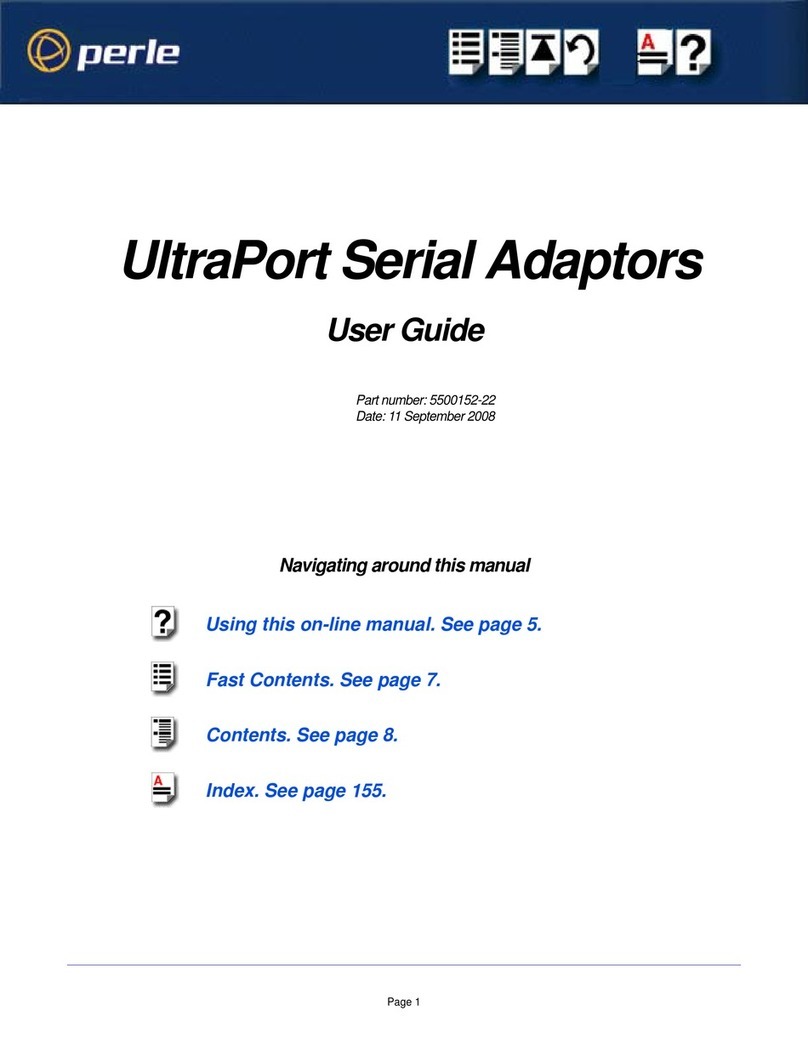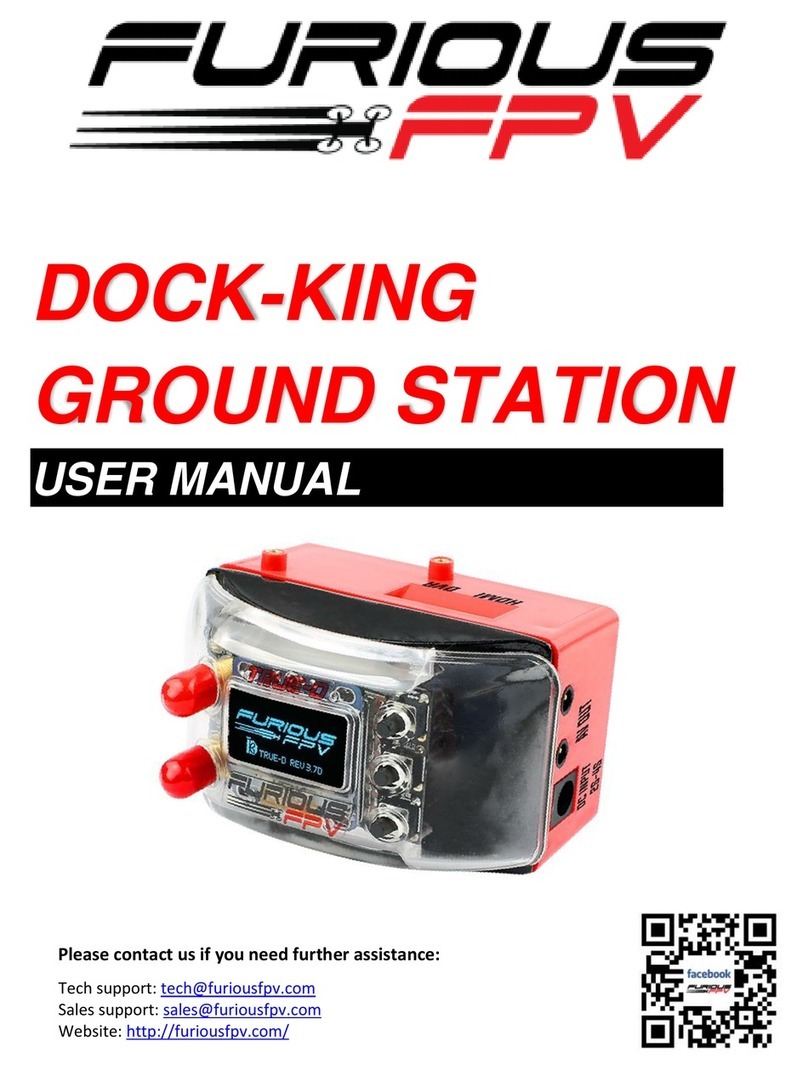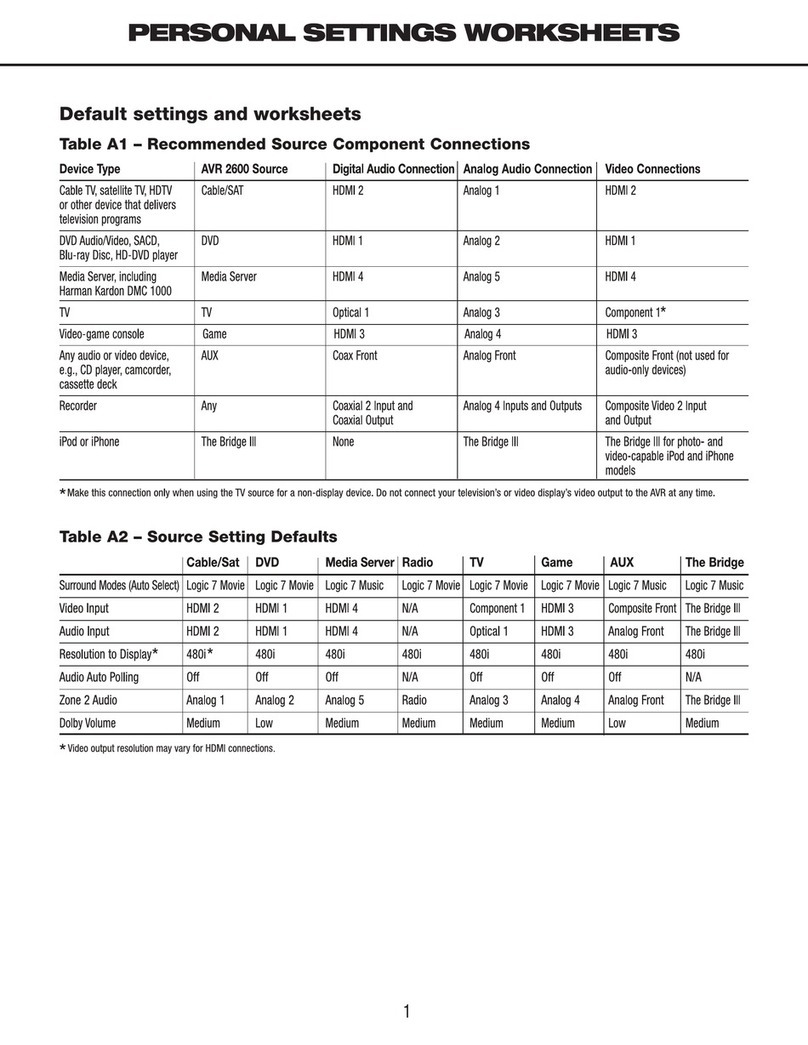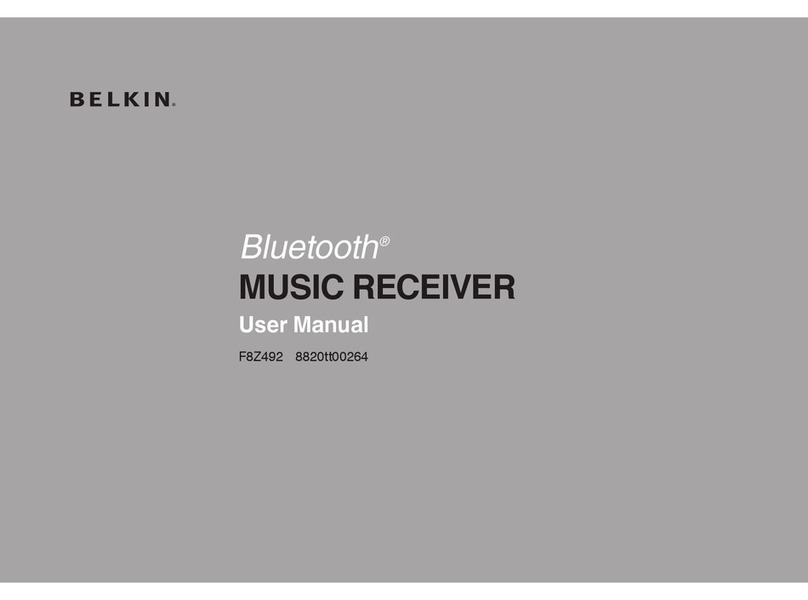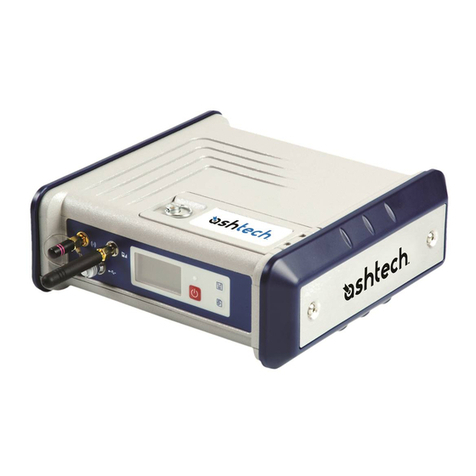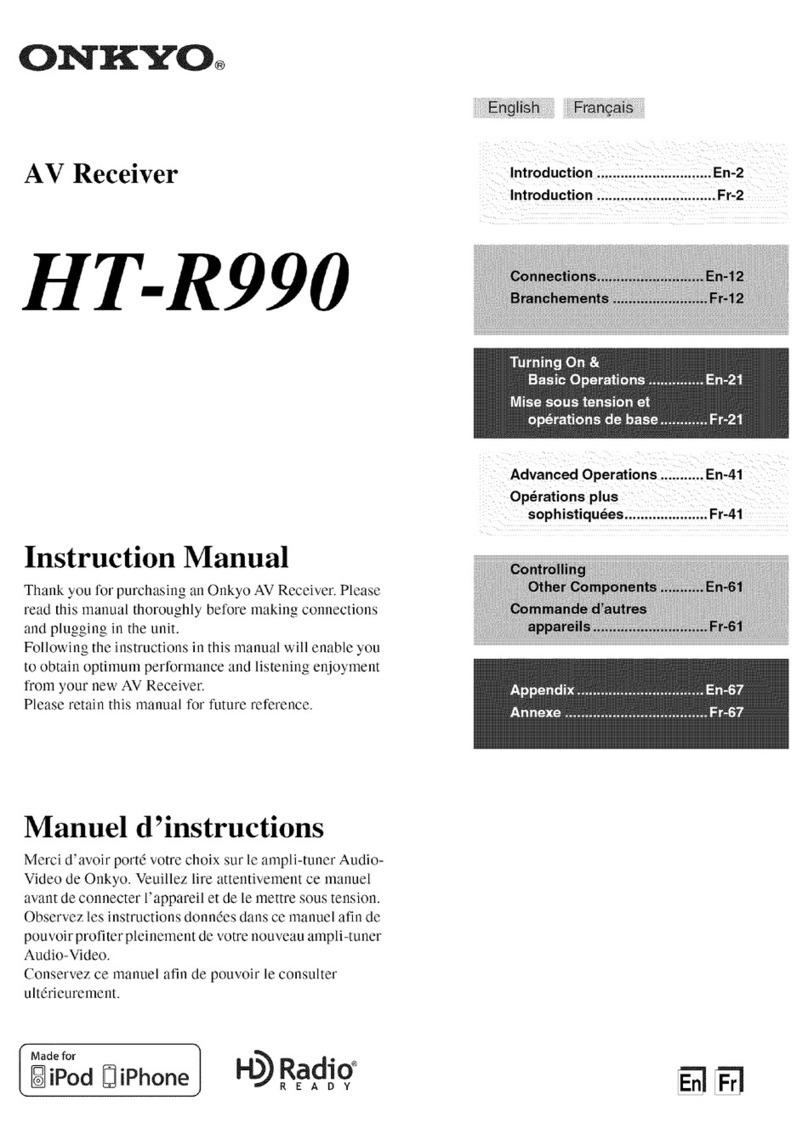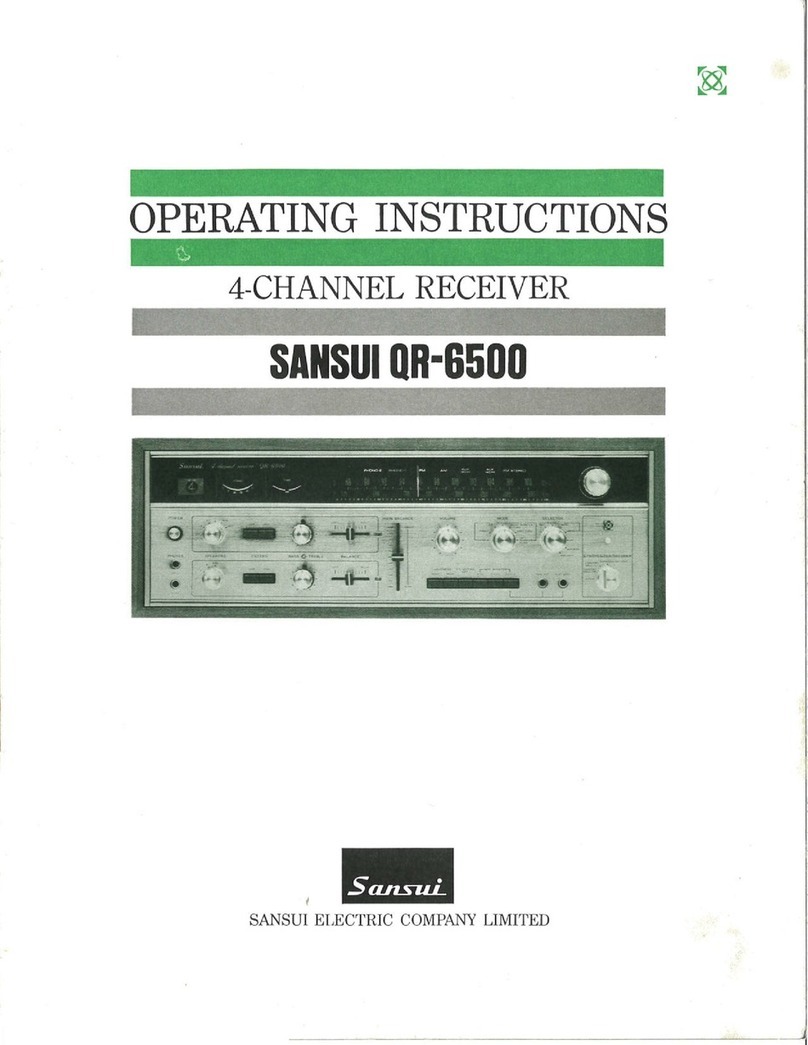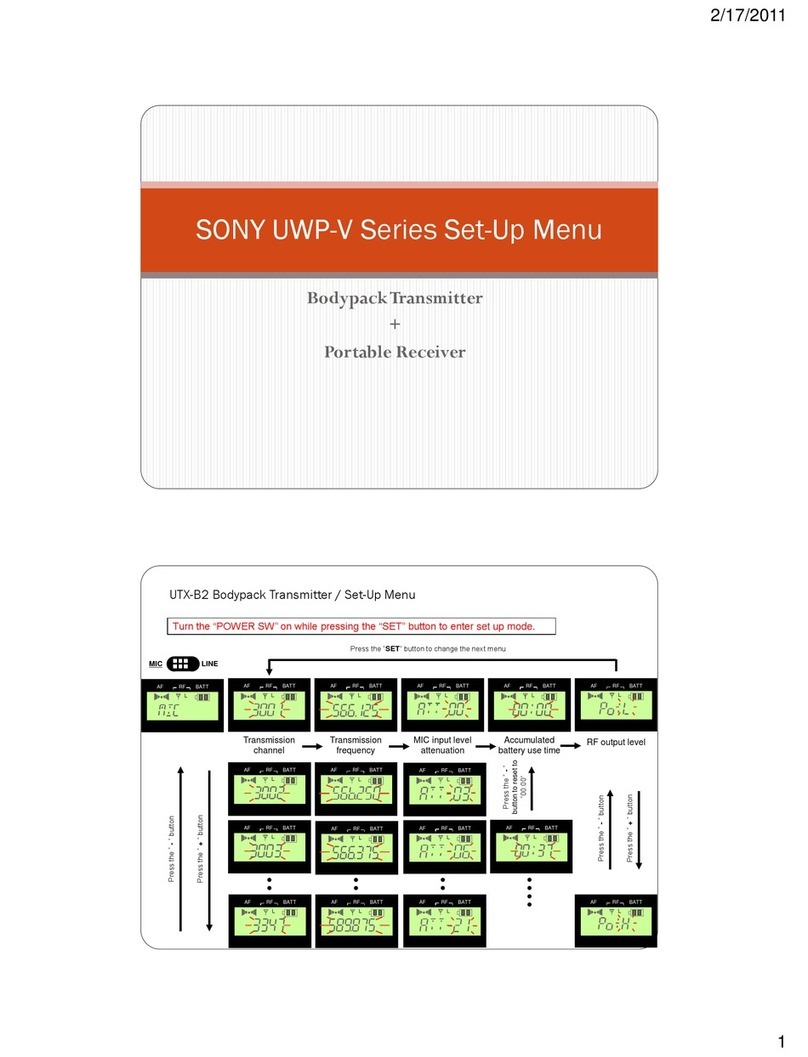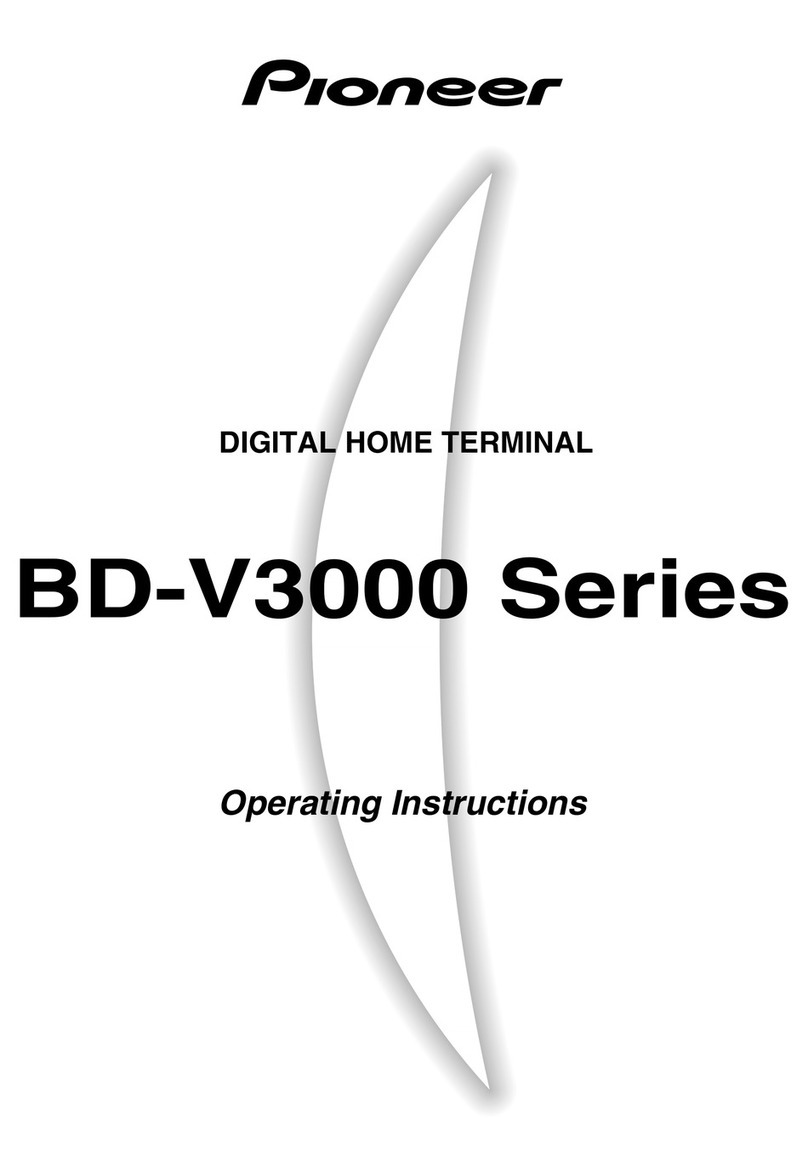Perle SPEED Series User manual

Page 2
Copyright statement
This document must not be reproduced in any way whatsoever, either printed or
electronically, without the consent of:
Perle Systems Europe Limited,
3, Wintersells Road,
Byfleet,
Surrey
KT14 7LF,
UK
Perle reserves the right to make changes without further notice, to any products to improve
reliability, function or design.
Specialix, the Specialix logo, JETSTREAM, JETSTREAM4000, JETSTREAM8500 and
LANSTREAM2000 are trademarks of Perle Systems Limited.
Microsoft, Windows 95, Windows 98, Windows NT, Windows 2000 and Internet Explorer are
trademarks of Microsoft Corporation.
Netscape is a trademark of Netscape Communications Corporation.
Solaris is a registered trademark of Sun Microsystems, Inc. in the USA and other countries.
Perle Systems Europe Limited, 21 November 2001.

Page 3
FCC Note
The products described in this manual have been found to comply with the limits for a Class
A digital device, pursuant to Part 15 of the FCC rules. These limits are designed to provide
reasonable protection against harmful interference when the equipment is operated in a
commercial environment. This equipment generates, uses and can radiate radio frequency
energy and, if not installed and used in accordance with the instructions in this Guide, may
cause harmful interference to radio communications. Operation of this equipment in a
residential area is likely to cause harmful interference, in which case the user will be required
to correct the interference at his/her own expense.
EN 55022: 1998, Class A Note
Warning: This is a Class A product. In a domestic environment this product may cause radio
interference in which case the user may be required to take adequate measures.
Caution: The products described in this manual are approved for commercial use only.

SPEED Serial adaptors User guide
Purpose of this manual
Page 4
SPEED Serial adaptors
User guide
About this manual
Purpose of this manual
This manual tells you how to install, configure and use the Perle SPEED PCI serial adaptor
cards, associated drivers and utilities.
Who this manual is for
This manual is aimed at users who want to add extra serial ports to their system using
SPEED PCI serial adaptor cards. This manual requires a working knowledge of using
personal computers and associated operating systems, as well as experience in installing
host cards.
Warning
Dangerous voltages exist inside computer systems. Before
installing host cards in your system, turn off the power supply
and disconnect the mains lead.

SPEED Serial adaptors User guide
Using this on-line manual
Page 5
Using this on-line manual
The following is a brief guide to using this manual on-line.
Document navigation
This manual features document navigation hypertext buttons in the header area as shown in
the next picture;
Hypertext jumps
You can also navigate around this manual by clicking on any cross reference or text in blue
for example, Hypertext jumps.
Jump to Using this on-line manual
Jump to Index
Jump to Quick Reference
Jump to previous location
Jump to front of current chapter
Jump to Contents
Jump to Fast contents
Note
The Fast Contents, Contents and Index entries are all hypertext
jumps into this manual.

Page 6
Revision history
Date Part number Description
October 1999 5500034-10 First issue of new SPEED user manual. Includes details of drivers, utilities
and installation under the SCO OpenServer and Windows NT operating
systems.
November 1999 5500034-11 Minor content update to include details of MODEM ports.
December 1999 5500034-12 Content update to include details of drivers, utilities and installation under the
Windows 95 and 98 operating systems.
January 2000 5500034-13 Content update to include details of drivers, utilities and installation under the
Windows 2000 operating system.
March 2000 5500034-14 Update of driver installation section for Windows 95 and 98 operating
systems.
May 2000 5500034-15 Update of manual to include installation under the SCO UnixWare operating
system.
August 2000 5500034-16 Update of manual to include installation under the Linux operating system
and some additional SCO UnixWare error messages.
November 2001 5500034-17 Update to include new contact page and re-branding.
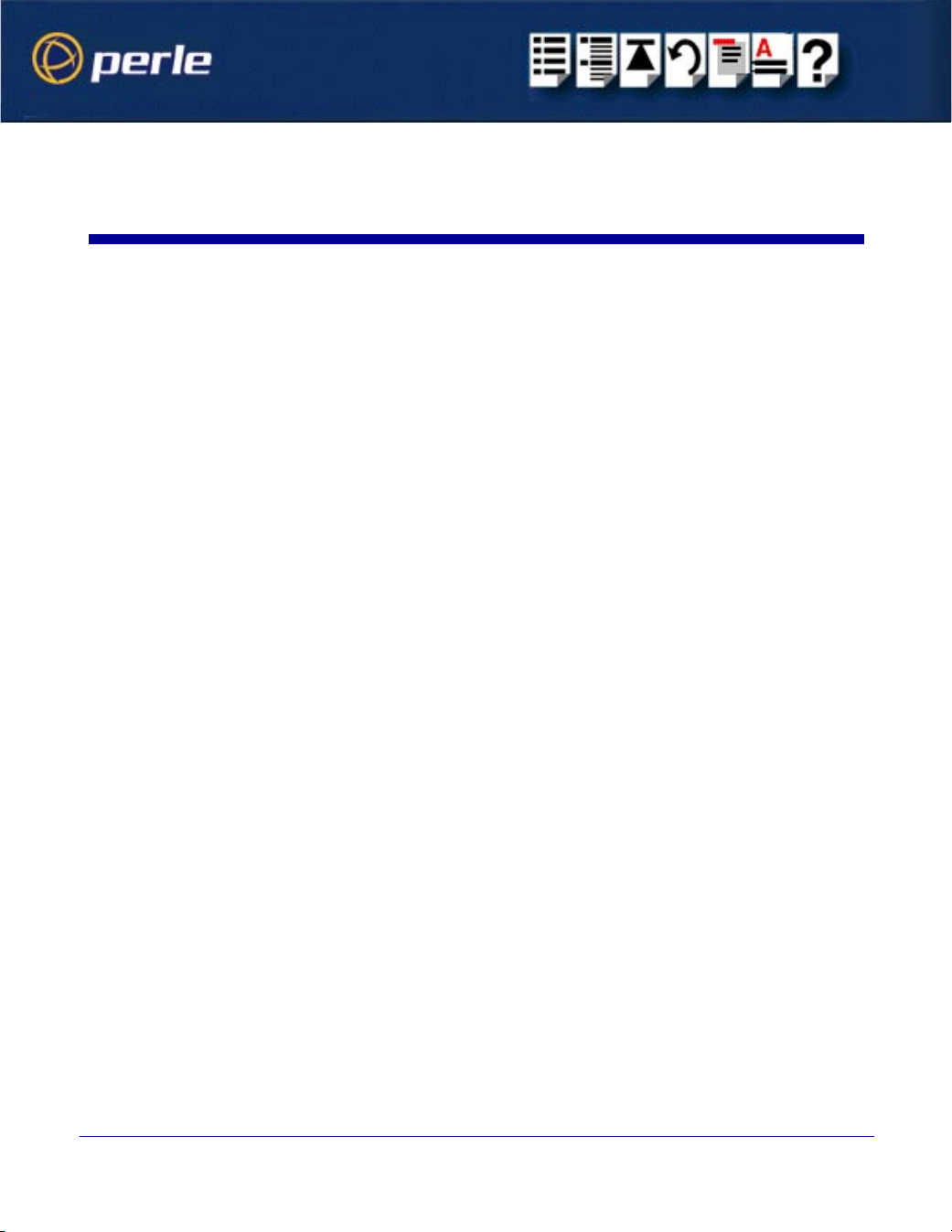
SPEED Serial adaptors User guide
Page 7
SPEED Serial adaptors
User guide
Fast Contents
ABOUT THIS MANUAL ........................................................... 4
REVISION HISTORY ............................................................... 6
FAST CONTENTS .................................................................. 7
CONTENTS ........................................................................... 8
CHAPTER 1 INTRODUCTION .................................................. 14
CHAPTER 2 INSTALLING DRIVERS AND HOST CARDS .............. 17
CHAPTER 3 SPEED CABLING INFORMATION ......................... 75
CHAPTER 4 QUICK REFERENCE ............................................ 87
APPENDIX A SERIAL PORT DEVICE NAMES ............................ 92
APPENDIX B TRANSPARENT PRINTING .................................. 95
APPENDIX C TROUBLESHOOTING .......................................... 99
APPENDIX D CONTACTING PERLE ......................................... 111
INDEX .................................................................................. 119

SPEED Serial adaptors User guide
Page 8
SPEED Serial adaptors
User guide
Contents
ABOUT THIS MANUAL ............................................................ 4
Purpose of this manual ..................................................................................4
Who this manual is for ...................................................................................4
Using this on-line manual ..............................................................................5
Document navigation ................................................................................5
Hypertext jumps ........................................................................................5
REVISION HISTORY ................................................................ 6
FAST CONTENTS ................................................................... 7
CONTENTS ............................................................................ 8

SPEED Serial adaptors User guide
Page 10
CHAPTER 2 INSTALLING DRIVERS AND HOST CARDS 17
Before you start ...............................................................................................18
Down loading SPEED drivers from the Perle web site ............................19
Installing under SCO OpenServer ...............................................................20
General installation procedure for SCO OpenServer................................21
Upgrading from existing device drivers.....................................................22
Upgrading your current SPEED device driver ............................................... 22
Installing device drivers and utilities..........................................................23
Configuring SPEED serial ports................................................................30
Removing SPEED drivers and utilities from your system .........................35
Installing under SCO UnixWare ...................................................................37
General installation procedure for SCO UnixWare ...................................38
Installing drivers and utilities onto your system.........................................39
Configuring serial ports .............................................................................42
Configuring serial ports under SCO UnixWare 2 ......................................47
Removing SPEED drivers and utilities from your system .........................49
Installing under Windows 95 and 98 ........................................................... 50
General installation procedure for Windows 95 and 98 ............................51
Installing device drivers and utilities..........................................................52
Configuring SPEED serial ports................................................................54
Removing SPEED drivers and utilities from your system .........................58
Installing under Windows NT .......................................................................60
Installing under Windows 2000 .................................................................... 61
General setup procedure for Windows 2000 ............................................62
Installing device drivers and utilities onto your system .............................63
Configuring serial ports .............................................................................65
Installing under Linux .....................................................................................67
General installation procedure for Linux ...................................................68
Installing drivers onto your system............................................................69
Creating devices for the attached ports ....................................................70
Installing a PCI host card ...............................................................................72
Removing host cards .....................................................................................73

SPEED Serial adaptors User guide
Page 11
CHAPTER 3 SPEED CABLING INFORMATION 75
SPEED cabling guide .....................................................................................76
RJ45 socket pinouts on SPEED host cards ..............................................77
SPEED4 cards ..........................................................................................77
SPEED4+ cards........................................................................................78
SPEED cables available from Perle .............................................................79
RJ45 (8 pin) to DB9 male cable ................................................................80
Cable diagram ............................................................................................... 80
Connector pinout table .................................................................................. 80
RJ45 (8pin) to DB25 male cable ...............................................................81
Cable diagram ............................................................................................... 81
Connector pinout table .................................................................................. 81
RJ45 (8pin) to DB25 female cable ............................................................82
Cable diagram ............................................................................................... 82
Connector pinout table .................................................................................. 82
RJ45 (10 pin) to DB9 male cable ..............................................................83
Cable diagram ............................................................................................... 83
Connector pinout table .................................................................................. 83
RJ45 (10pin) to DB25 male cable .............................................................84
Cable diagram ............................................................................................... 84
Connector pinout table .................................................................................. 84
RJ45 (10pin) to DB25 female cable ..........................................................85
Cable diagram ............................................................................................... 85
Connector pinout table .................................................................................. 85

SPEED Serial adaptors User guide
Page 12
CHAPTER 4 QUICK REFERENCE 87
SCO OpenServer 5 utilities ...........................................................................88
Port Configuration utility............................................................................88
Main window .................................................................................................. 88
Menu map ..................................................................................................... 89
SCO UnixWare utilities ...................................................................................90
Serial Manager..........................................................................................90
APPENDIX A SERIAL PORT DEVICE NAMES 92
Under SCO OpenServer 5 .............................................................................93
Device node details...................................................................................93
Under SCO UnixWare .....................................................................................94
Device node details...................................................................................94
Linux Device node details .............................................................................94
APPENDIX B TRANSPARENT PRINTING 95
What is transparent printing? .......................................................................96
Problems with printer output ........................................................................97
The printcap.spd configuration file .............................................................97
The print.spd configuration file ....................................................................98
APPENDIX C TROUBLESHOOTING 99
SCO OpenServer 5 ..........................................................................................100
Example of normal SPEED driver boot messages ...................................100
Additional card warning messages ...........................................................101
SCO OpenServer 5 error messages.........................................................102
SCO UnixWare .................................................................................................103
Additional card warning messages ...........................................................104
SCO UnixWare error messages ..............................................................105
Windows 95 and 98 .........................................................................................107
Windows 95 and 98 general troubleshooting............................................107
Windows NT .....................................................................................................107
Windows NT general troubleshooting .......................................................107
Windows 2000 .................................................................................................108
General troubleshooting under Windows 2000 .........................................109

SPEED Serial adaptors User guide
Page 13
Windows 2000 error messages ................................................................110
APPENDIX D CONTACTING PERLE 111
Making a technical support query ...............................................................112
Who to contact ..........................................................................................112
Information needed when making a query................................................113
Making a support query via the Perle web page.......................................114
Repair procedure ............................................................................................115
Website RMA (Return Material Authorisation) Form.................................115
Feedback about this manual ........................................................................116
Contacting Perle technical support .............................................................117
INDEX ................................................................................... 119
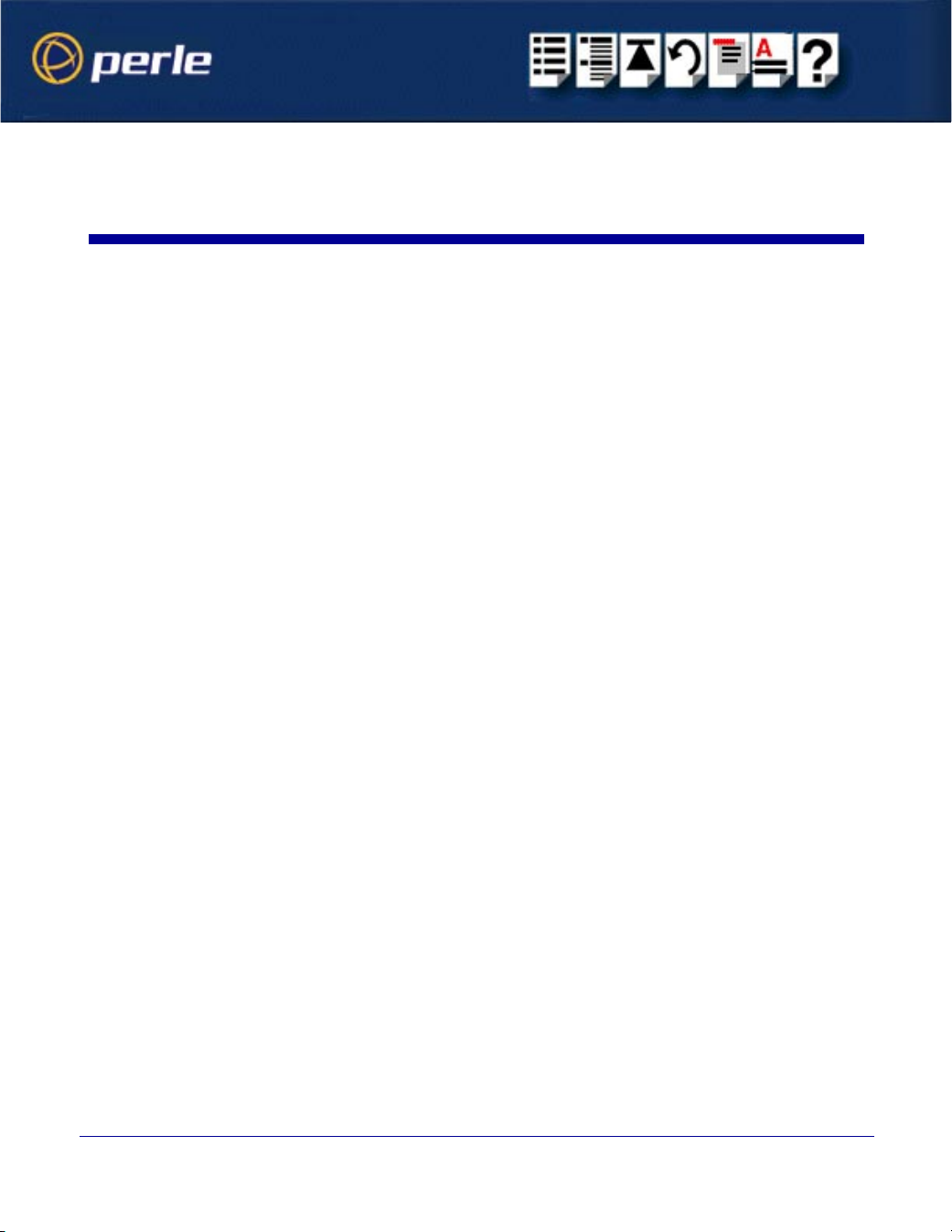
SPEED Serial adaptors User guide
Page 14
Chapter 1 Introduction
SPEED Serial adaptors
User guide
Chapter 1 Introduction
You need to read
this chapter if you
want to...
You need to read this chapter if you want an introduction to the Perle SPEED serial adaptor
cards, driver software and utilities.
This chapter provides introductory information about the Perle SPEED PCI serial adaptor
cards, driver software and configuration utilities.
This chapter includes the following sections;
•About the SPEED serial adaptor card on page 15
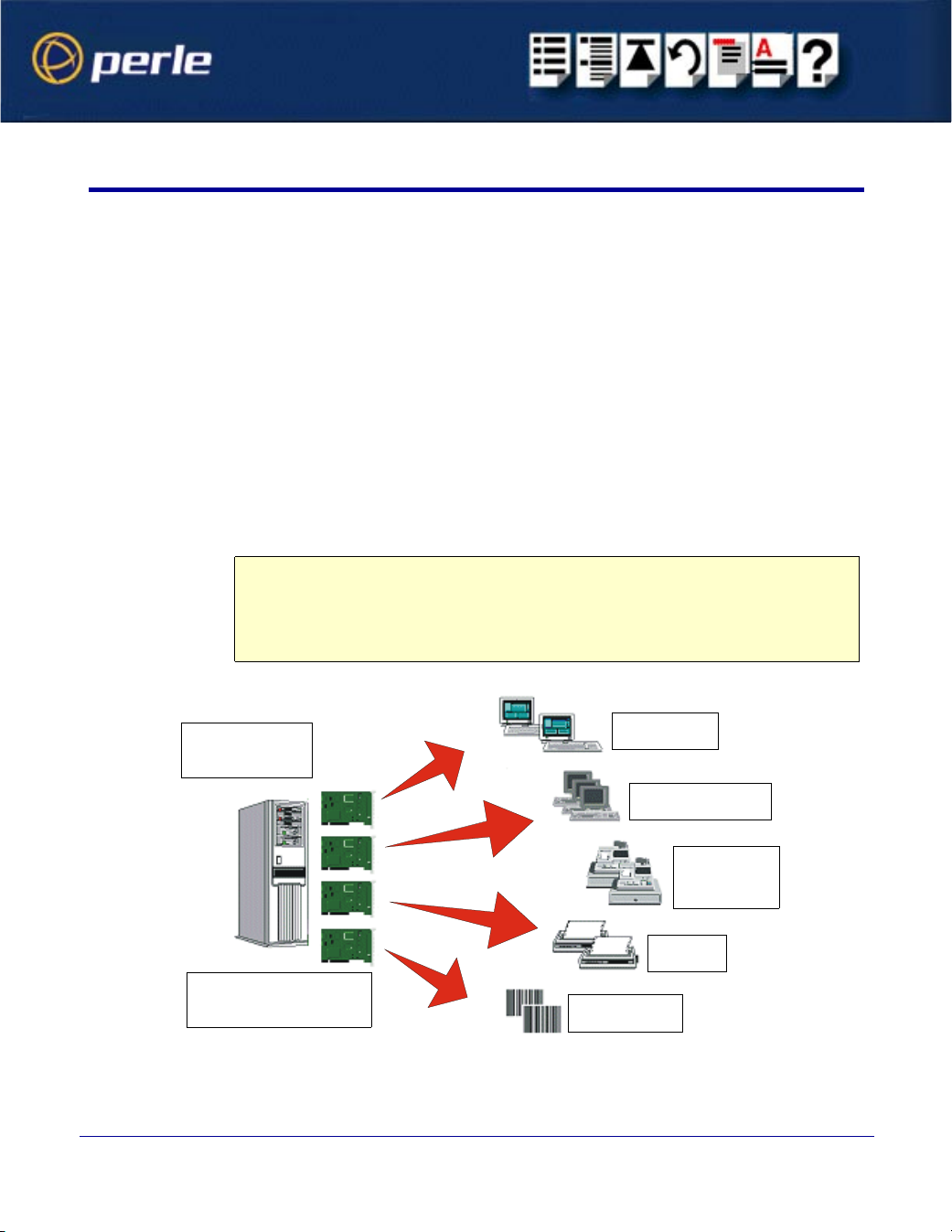
SPEED Serial adaptors User guide
About the SPEED serial adaptor card
Page 15
Chapter 1 Introduction
About the SPEED serial adaptor card
The SPEED product range are high performance, serial adaptor cards for PCI based host
machines. Each card features four RJ45 ports, removing the need for spider or octopus
cables. You can use up to four cards per host thus providing 16 ports per host.
The SPEED4 variant supports a full compliment of eight signal lines per port. The SPEED4+
includes enhanced modem support and significantly higher maximum port speeds.
Each serial port has three device nodes associated with it. Each node takes the form of a
special file which you can access in the normal manner from operating system utilities and
user applications. See also Appendix A Serial port device names and your operating
system manual for details of special files.
You use the SPEED when you want a robust entry level solution for the small office or point
of sale applications. Typically you use SPEED because you want to add extra serial ports to
an existing computer system rather than replacing it with the considerable cost that entails.
Higher data rates and ESD protection in the SPEED4+ make it suitable for any modem or
ISDN TA application.
Note
To use the SPEED serial adaptor cards you must first install the drivers supplied with the
card and then configure each card as required prior to mechanical installation. The
installation procedure varies for different operating systems. Please read Before you start on
page 18 in Chapter 2 Installing drivers and host cards before commencing installation.
Up to 4 SPEED
cards per host
4 serial ports per card.
Up to 16 ports per host Data Capture
Printers
Electronic
point of sale
Dumb Terminals
Thin Clients

SPEED Serial adaptors User guide
Page 17
Chapter 2 Installing drivers and host cards
SPEED Serial adaptors
User guide
Chapter 2 Installing drivers and host cards
You need to read
this chapter if you
want to...
You need to read this chapter if you want to install SPEED serial adaptor cards and
associated software.
This chapter provides information about installing and configuring SPEED serial adaptor
cards in PCI format.
This chapter includes the following sections;
•Before you start on page 18
•Down loading SPEED drivers from the Perle web site on page 19
•Installing under SCO OpenServer on page 20
•Installing under SCO UnixWare on page 37
•Installing under Windows 95 and 98 on page 50
•Installing under Windows NT on page 60
•Installing under Windows 2000 on page 61
•Installing under Linux on page 67
•Installing a PCI host card on page 72
•Removing host cards on page 73.
Note
The procedure for installing and configuring SPEED serial adaptor cards varies for different
operating systems. Please read Before you start on page 18 before commencing
installation.
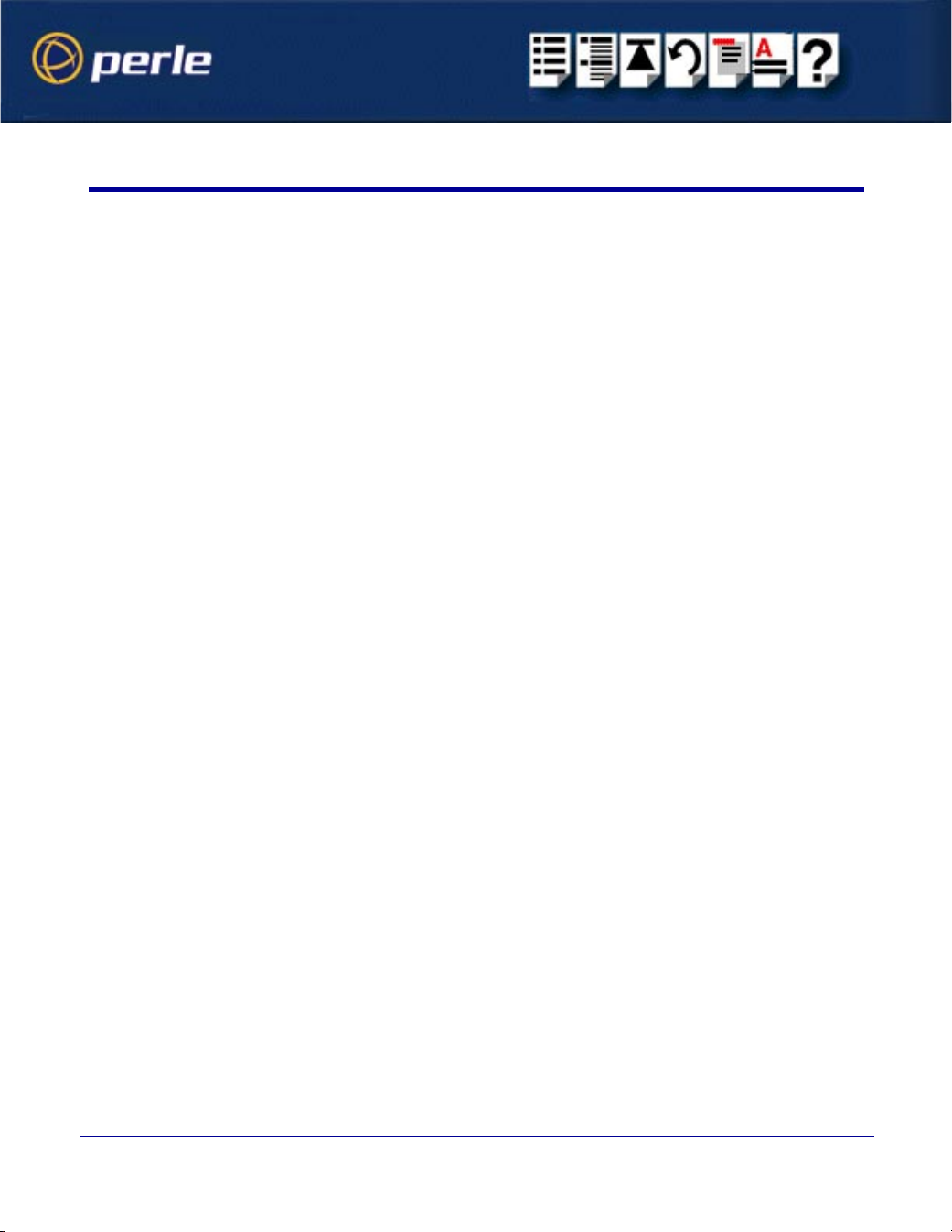
SPEED Serial adaptors User guide
Before you start
Page 18
Chapter 2 Installing drivers and host cards
Before you start
Before you install your SPEED host cards and software, note that the procedure for installing
and configuring SPEED serial adaptor cards varies for different operating systems.
To install under a particular operating system, please refer to one of the operating system
specific installation procedures listed below;
•Installing under SCO OpenServer on page 20.
•Installing under SCO UnixWare on page 37
•Installing under Windows 95 and 98 on page 50
•Installing under Windows NT on page 60
•Installing under Windows 2000 on page 61
•Installing under Linux on page 67.
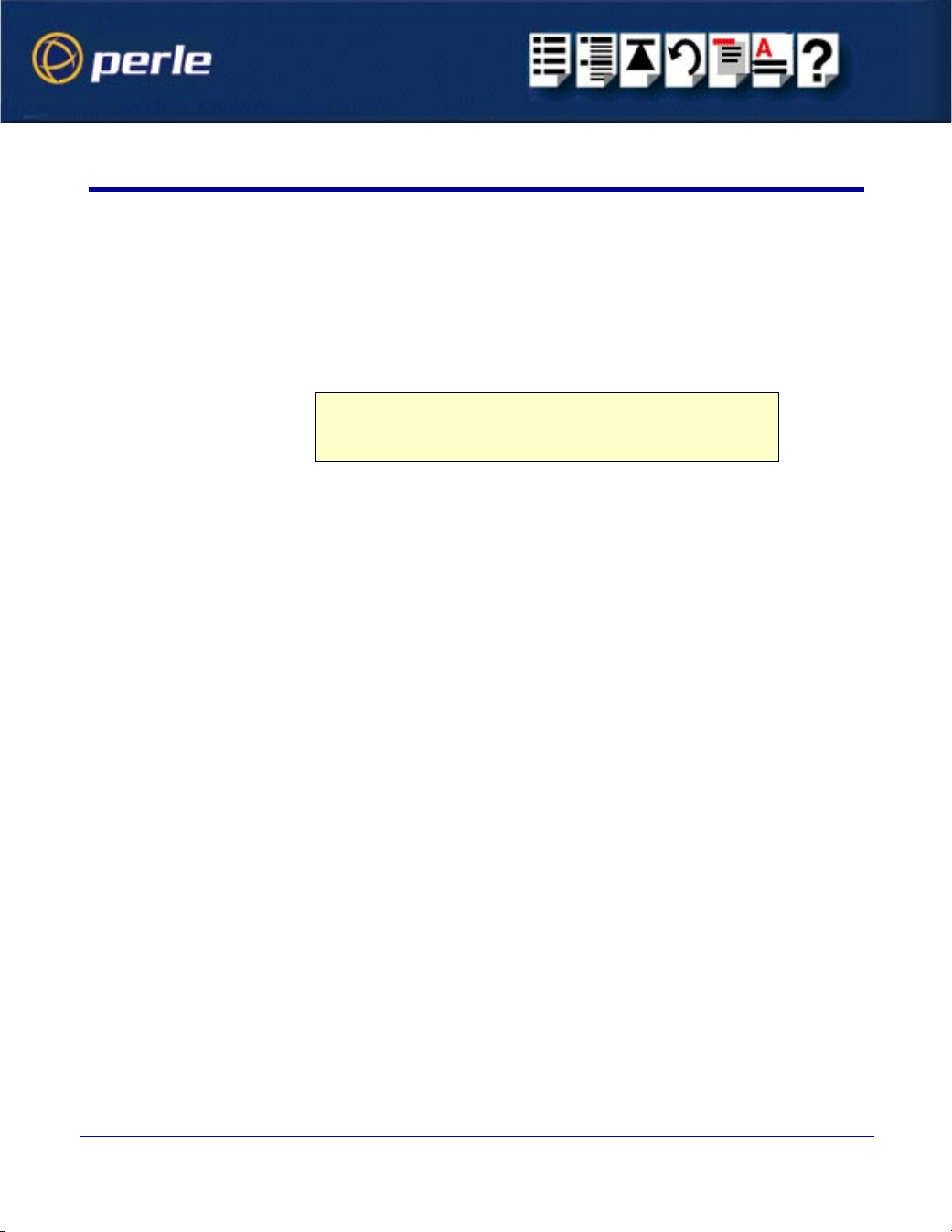
SPEED Serial adaptors User guide
Down loading SPEED drivers from the Perle web site
Page 19
Chapter 2 Installing drivers and host cards
Down loading SPEED drivers from the Perle web site
You can install the SPEED driver and utility software from the Perle web site. To do this
proceed as follows;
1. On your PC, start the Internet browser or FTP Client you want to use (for example,
Netscape).
2. Within your Internet browser window or FTP client, select the software directory using the
following URL;
http://www.perle.com/downloads
3. Change to the software directory.
The software directory is now displayed.
4. Download the zip files in this directory to a suitable location on your PC for example, /tmp.
5. Uncompress the files using a suitable utility.
6. You can now install the driver software using the correct procedure for your operating
system. See Before you start on page 18.
Note
In the event of any problems contact your System Administrator or
Internet Service provider for assistance.
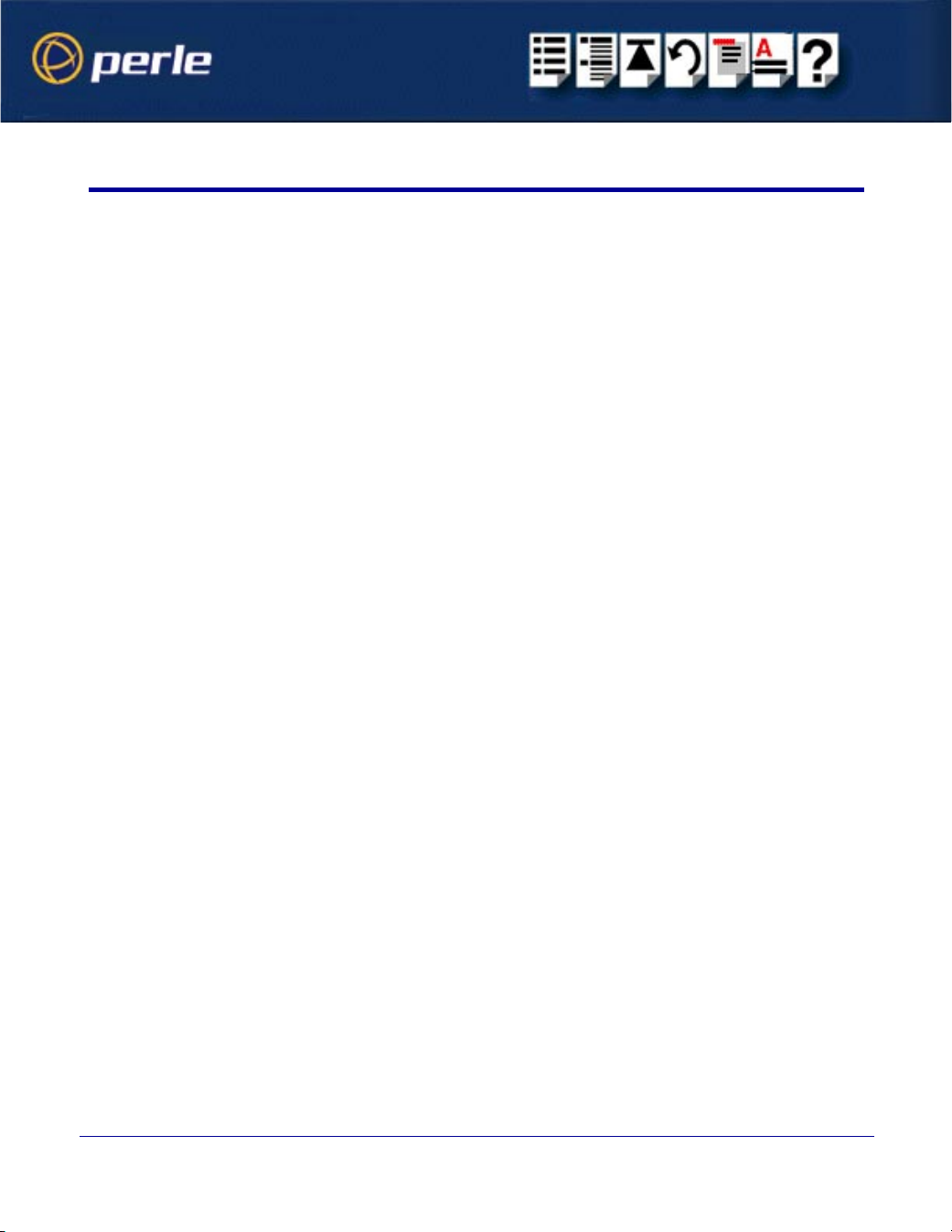
SPEED Serial adaptors User guide
Installing under SCO OpenServer
Page 20
Chapter 2 Installing drivers and host cards
Installing under SCO OpenServer
This section tells you how to install host cards, software drivers and utilities under the SCO
OpenServer operating system and includes the following;
•General installation procedure for SCO OpenServer on page 21
•Upgrading from existing device drivers on page 22
•Installing device drivers and utilities on page 23
•Configuring SPEED serial ports on page 30
•Removing SPEED drivers and utilities from your system on page 35.
This manual suits for next models
1
Table of contents
Other Perle Receiver manuals