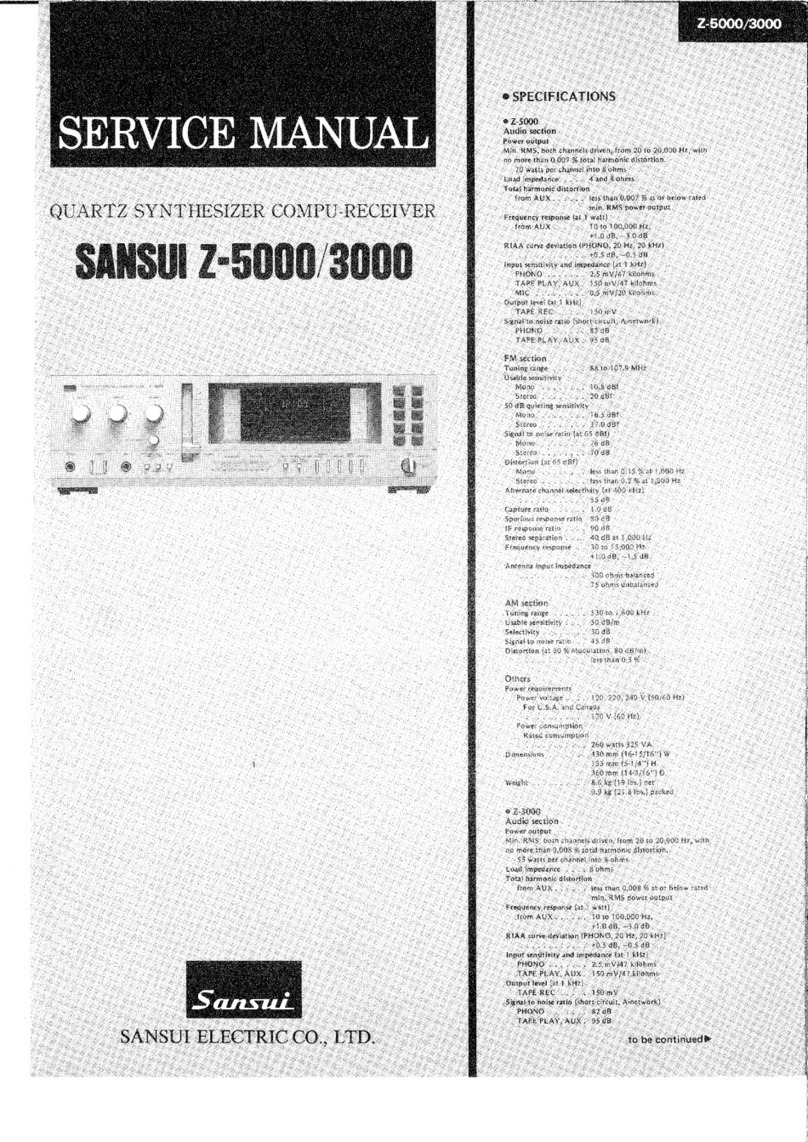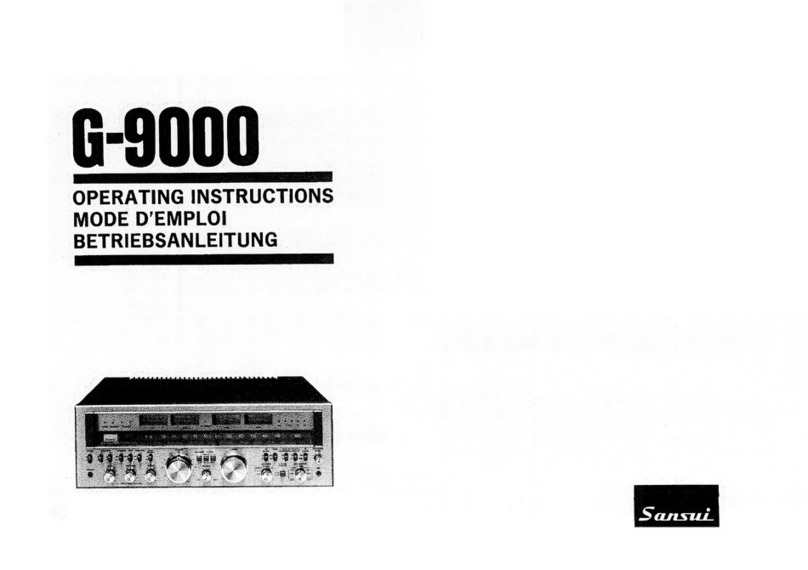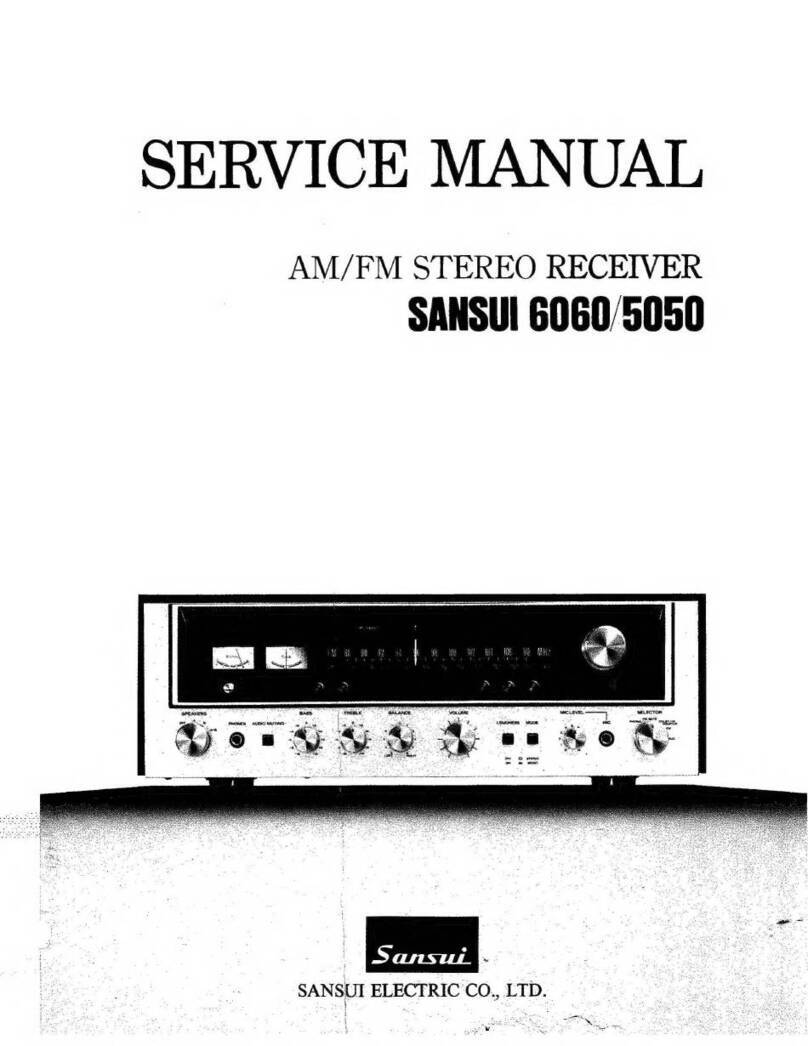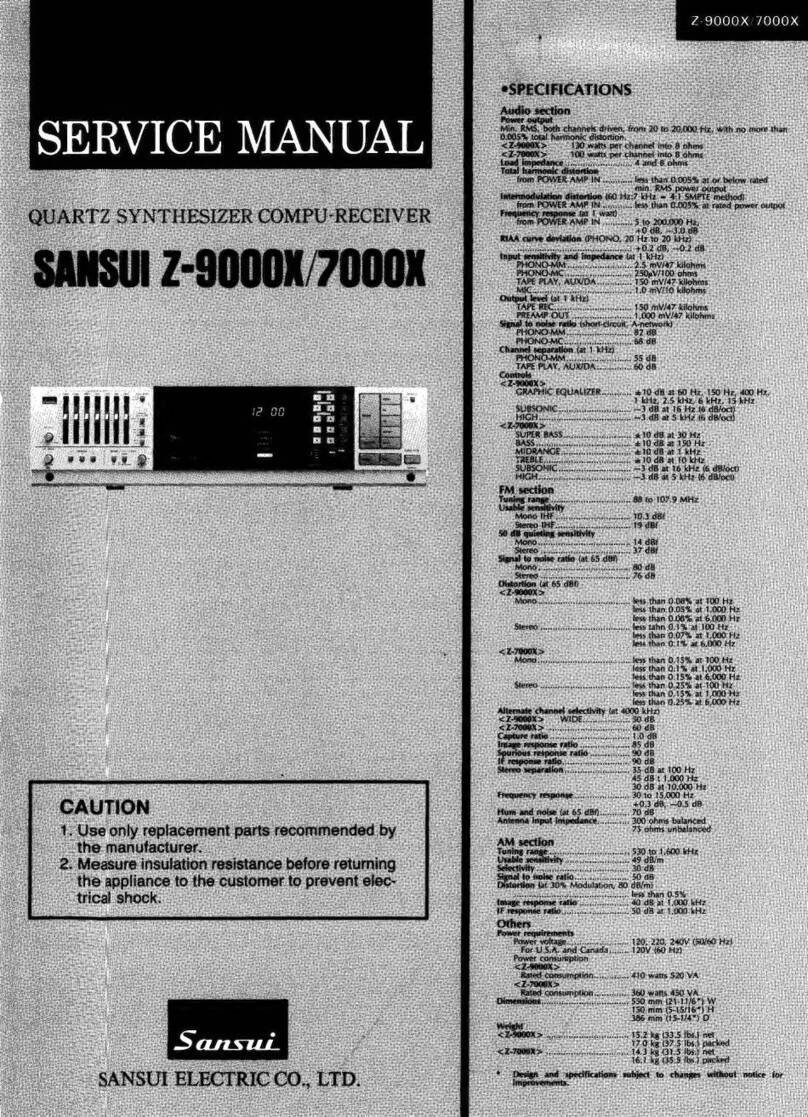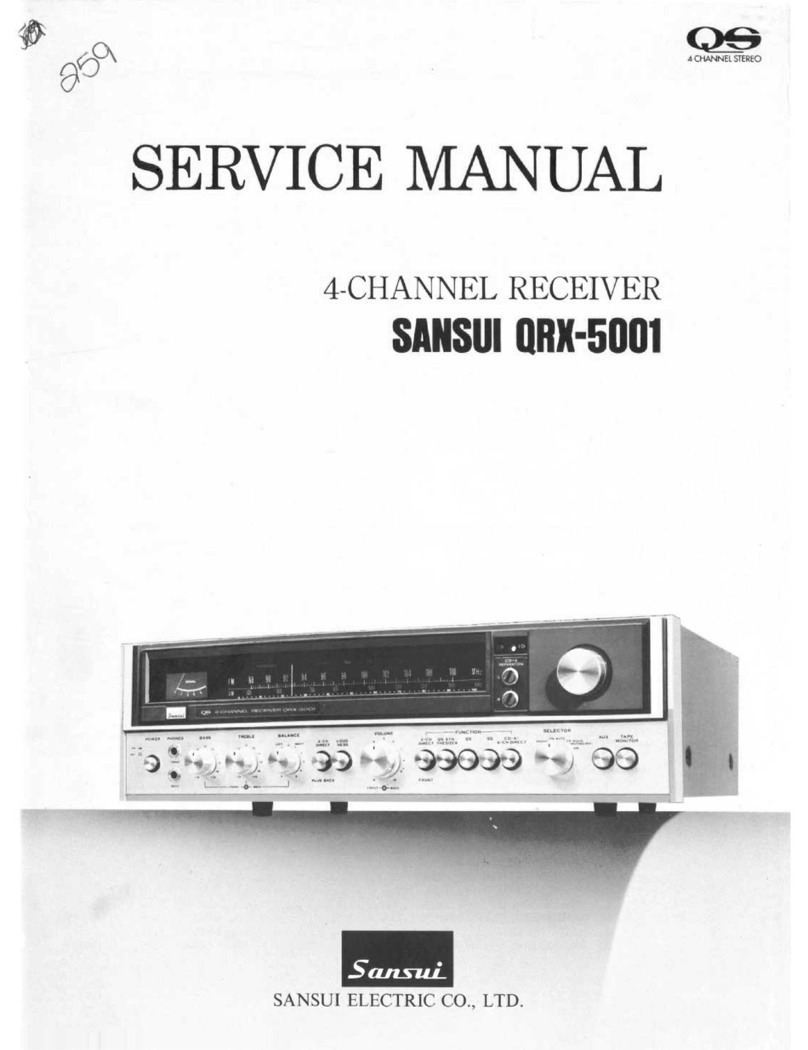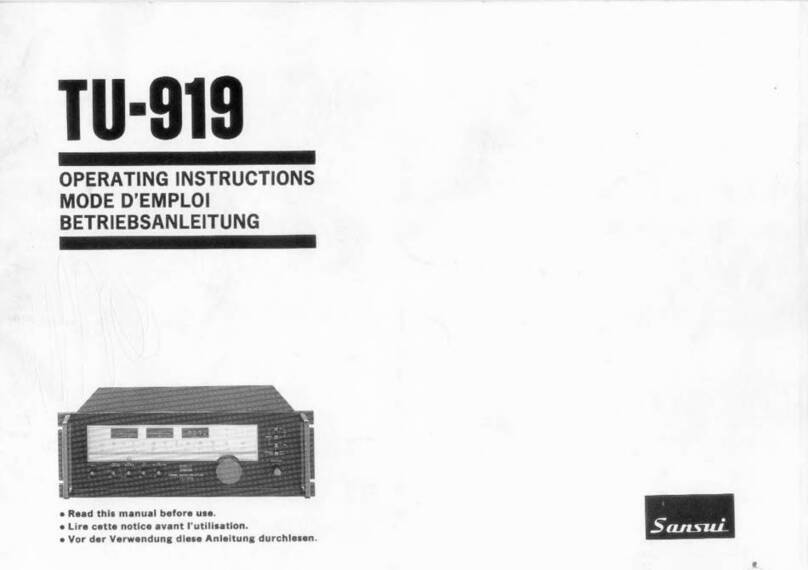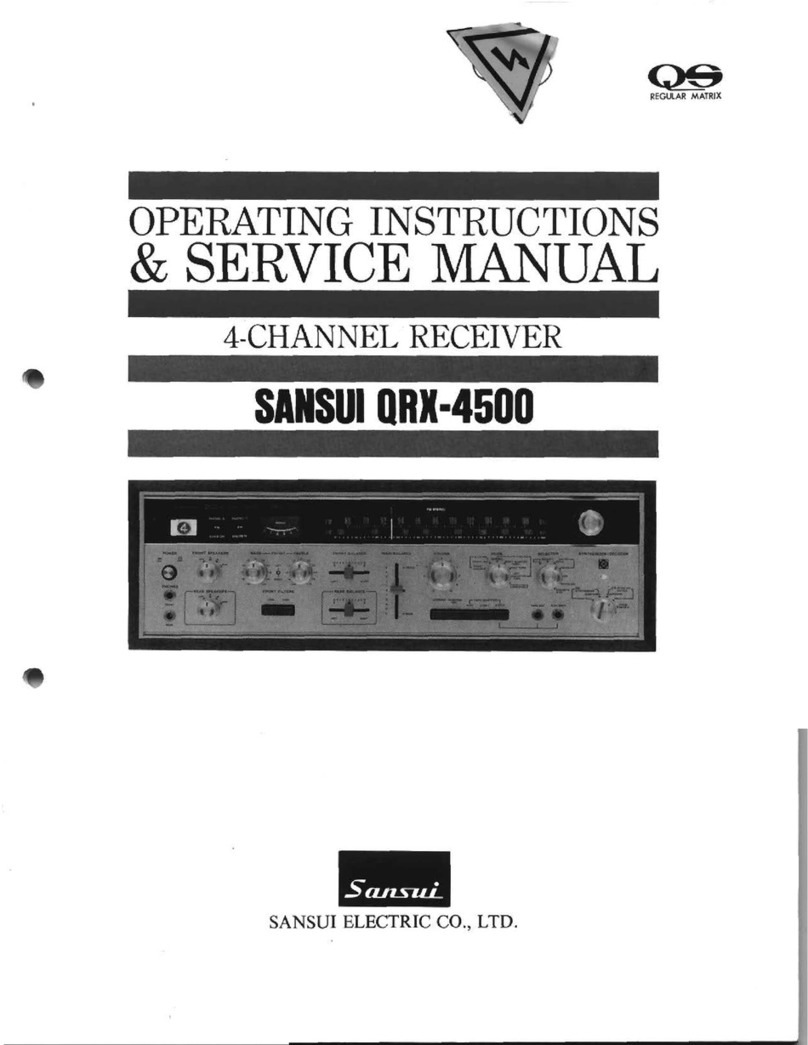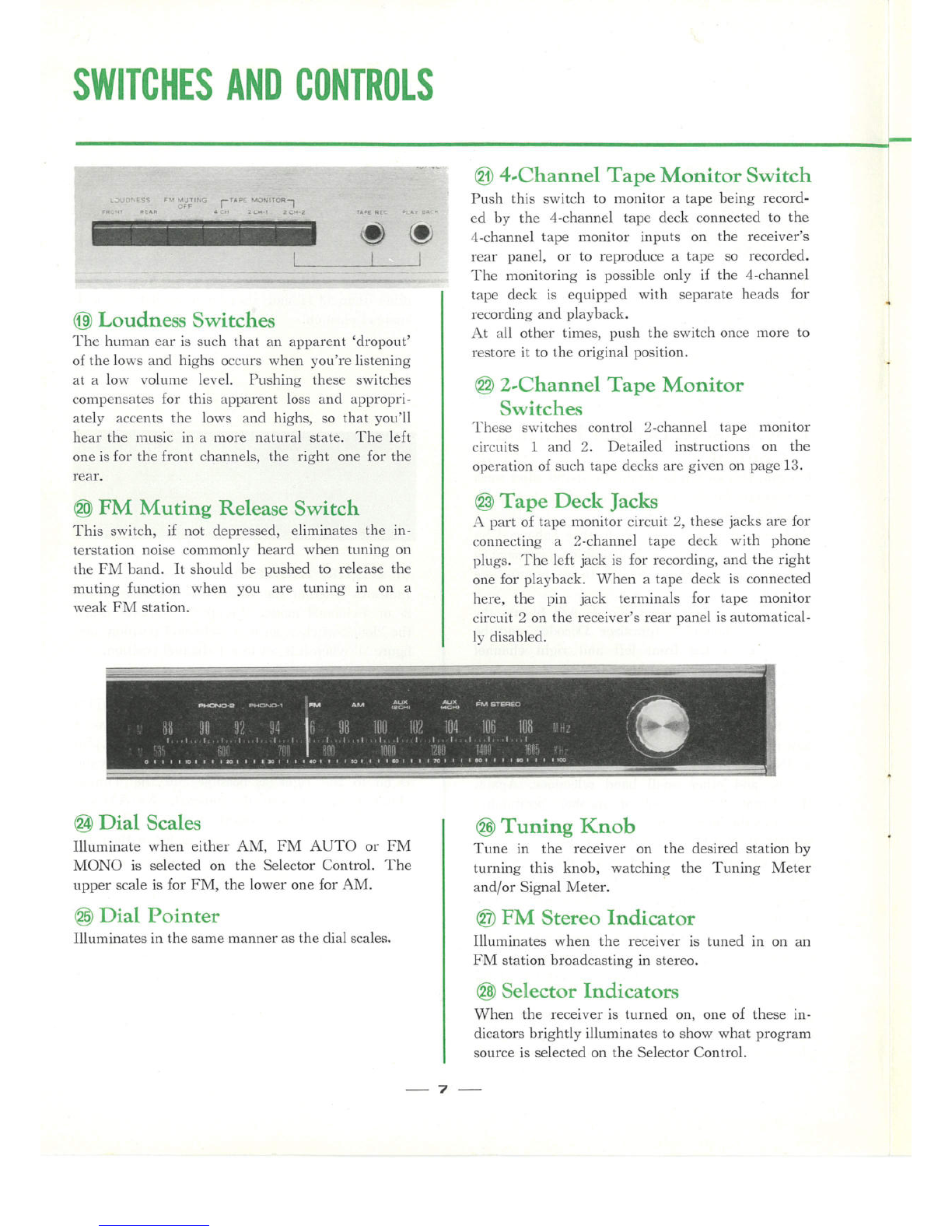CONNECTINGSPEAKERSYSTEMS/PLAYINGRECORDS
Connecting Speaker Systems
The QR-6500 connects rip to three pairs of speaker
systems for the front channels, and two pairs for
the rear. Any pair may be driven independently
or a combination of two pairs may be driven, as
selected by the Front and Rear Speakers Switches.
Connect them to the receiver as instructed in the
diagram on the next page, taking care not to confuse
tl'ie front and rear, left and right channels, and föe
pfüs and mimis polarities. Sufficient care shorild be
taken not to short-circuit the pfüs and mimis leads.
As the connecting terininals all adopt Sansui's
riniqrie one-torich design, connections can 1»e made
simply by pushing the button, inserting the lead
wires of the speaker cord, then releasing the button.
About the Speaker Impedance
Each speaker system connected to yorir QR-6500
must possess an impedance of from 4 to 16 ohms.
Should you wish to drive two pairs of sl:ieaker sys-
tems simultaneously, they should all have an im-
pedance of 8 ohms or more.
About the Speaker Polarities
Whether or not the four speaker systems in a 4-
channel stereo system are in phase with one another
is an important factor to the maximum enjoyment
of 4-channe1 stereo sound. The phase relationship
must be correct not only between the front left and
right speaker systems, and the rear left and right
speaker systems, but also between the front chan-
nels and rear channels.
When connecting each speaker system to the re-
ceiver, be certain to keep the plus and minus polari-
ties in the correct order at both ends.
Front & Rear Speakers Switches
If you have two pairs of speaker systems available
for use as the rear channel speaker systems, you
could place one pair to form the '2-2 System' and
the other pair to form the 'Front 2-2 System' of
speaker positioning. Then you could operate the
Rear Speakers Switch to select either system to suit
the particular type of music being reproduced. Or,
you could install four speaker systems in two rooms
and enjoy 4-channe1 stereo music in either room in-
dependently or both rooms simultaneously by the
use of the Front and Rear Speakers Switches.
Choice of the Turntable
The turntable connected to the QR-6500 shorild be
eqriipped with a magnetic cartridge with an oritprit
voltage of from 2 to lOinV. The cartridge should
be inspected beforehand as to whether the left and
right cliannels are perfectly in phase or the left and
right channel output voltages are proportionate, or
the 4-channe1 stereo effect could be seriously im-
paired. Attention should be also paid to whether
tl'ie styfüs is worn orit, whether dust is sfück on it
or whether the styfüs pressure is appropriate or not.
Connecting Turntables
As the QR-6500 is equipped with two phono input
circuits, it is possible to eml:iloy two turntables or
two tonearms.
Connections shorild be made with shielded cables,
taking care not to confuse the left and right channels.
Playing Records
1. Set the receiver's Selector Control to 'PHONO 1'
or 'PHONO 2' depending on which inprit circuit
70tl are tlSing.
2. Turn on the turntable, and adjust it for the right
speed.
3 , Start playing the record.
4 . Set the receiver's Mode Switch to an appropriate
position, depending on the type of music being re-
produced.
5. Adjust the receiver for optimum sound volume
as well as for optimum balance between the front
and rear, left and right channels.
6, Operate the receiver's Synthesizer/Decoder
Function Control to obtain the desired sound effect.
7. Use the tone controls and other switches and
controls according to your personal preference or
the room acoustics.
e