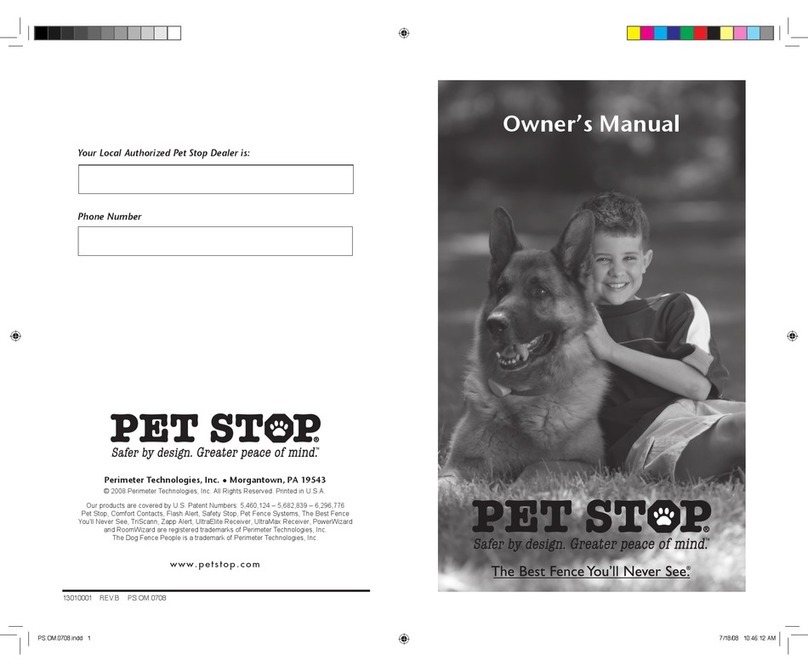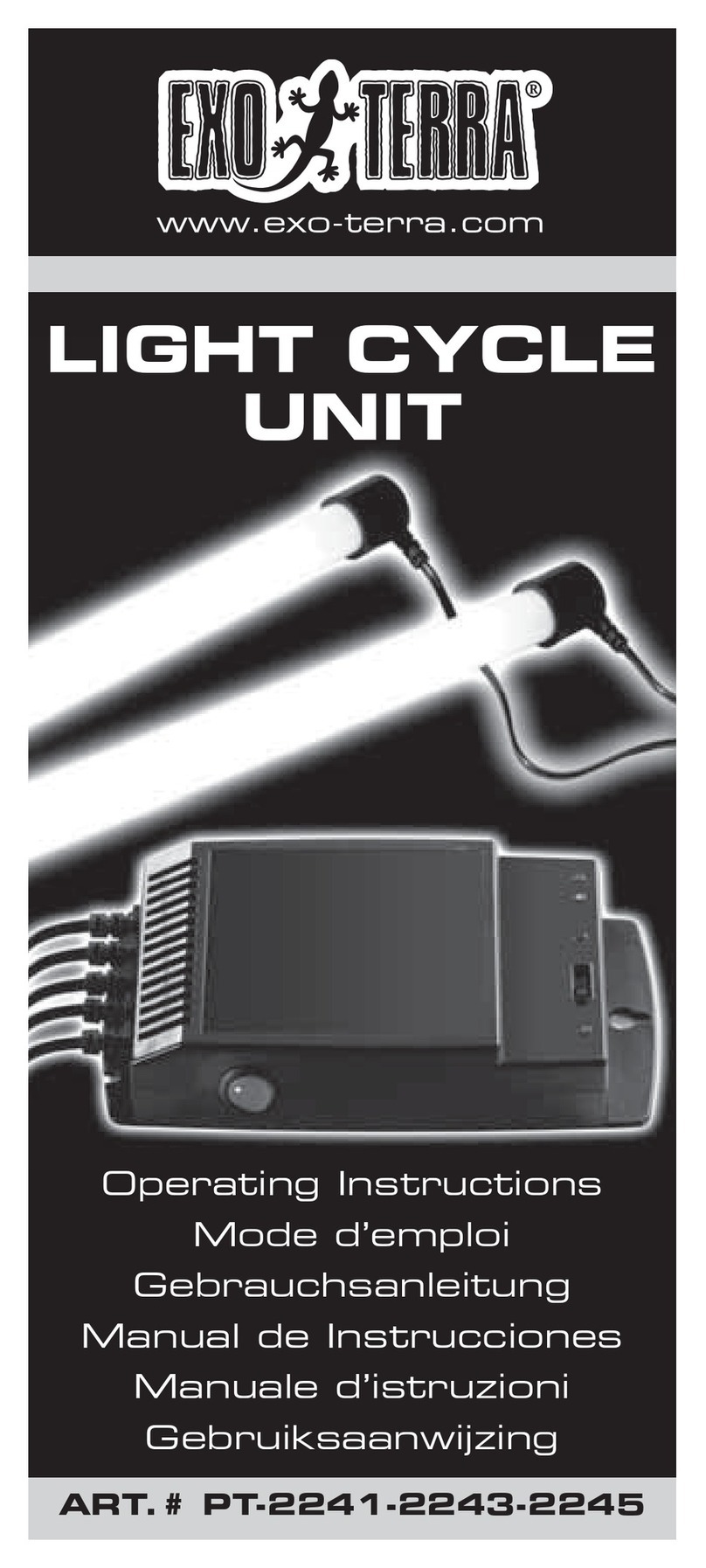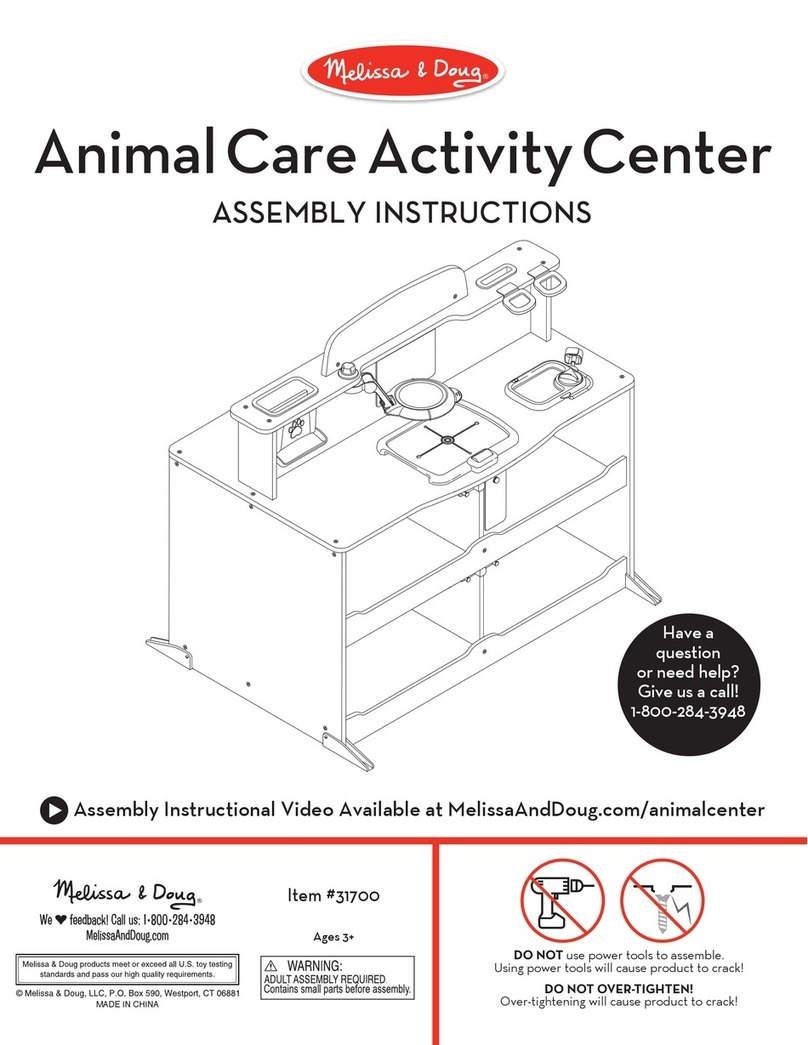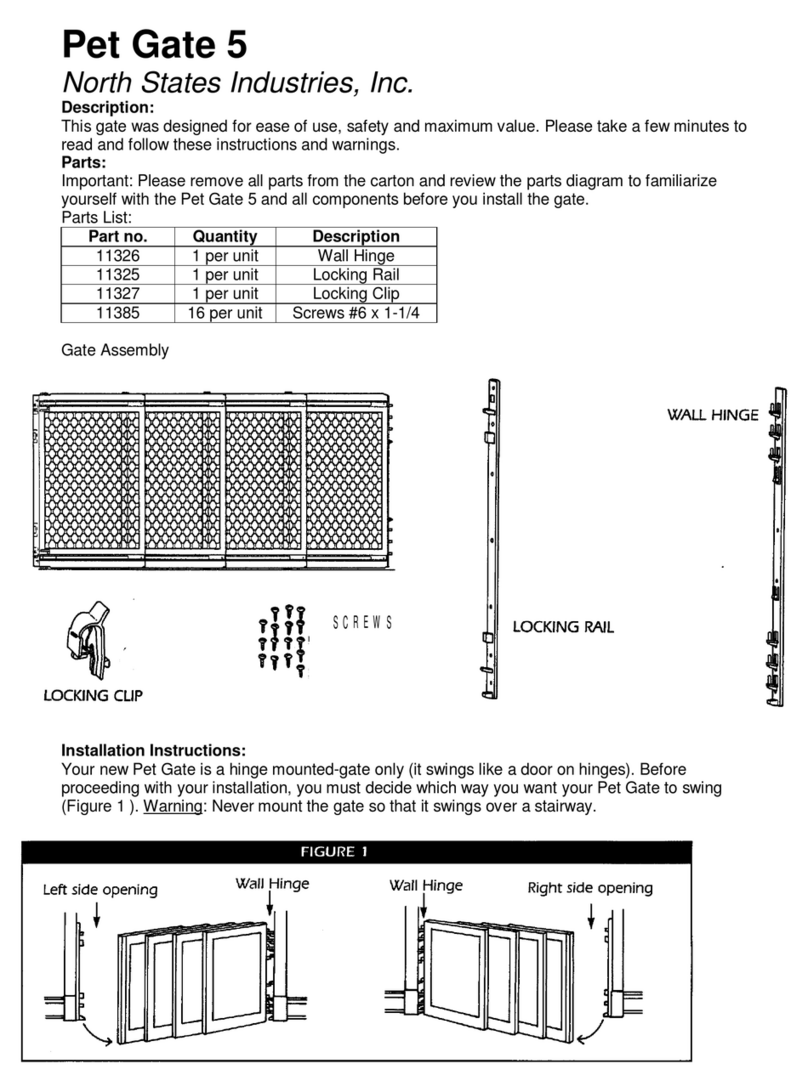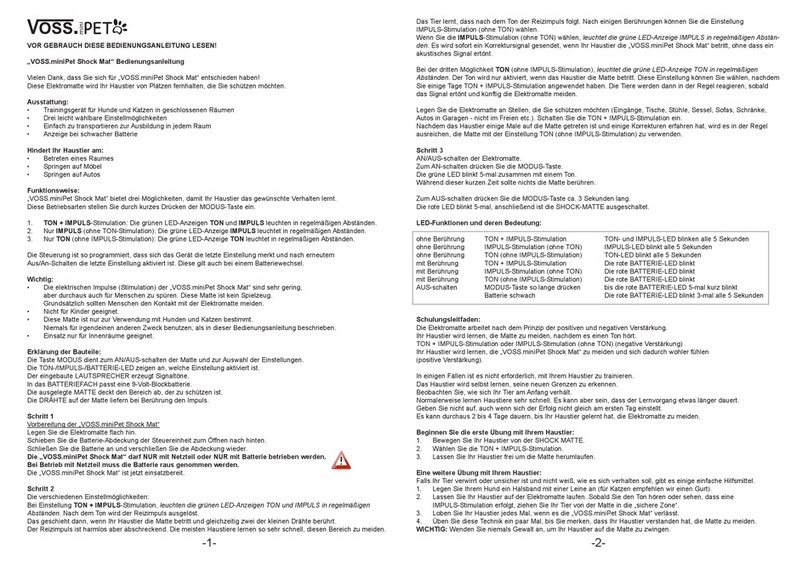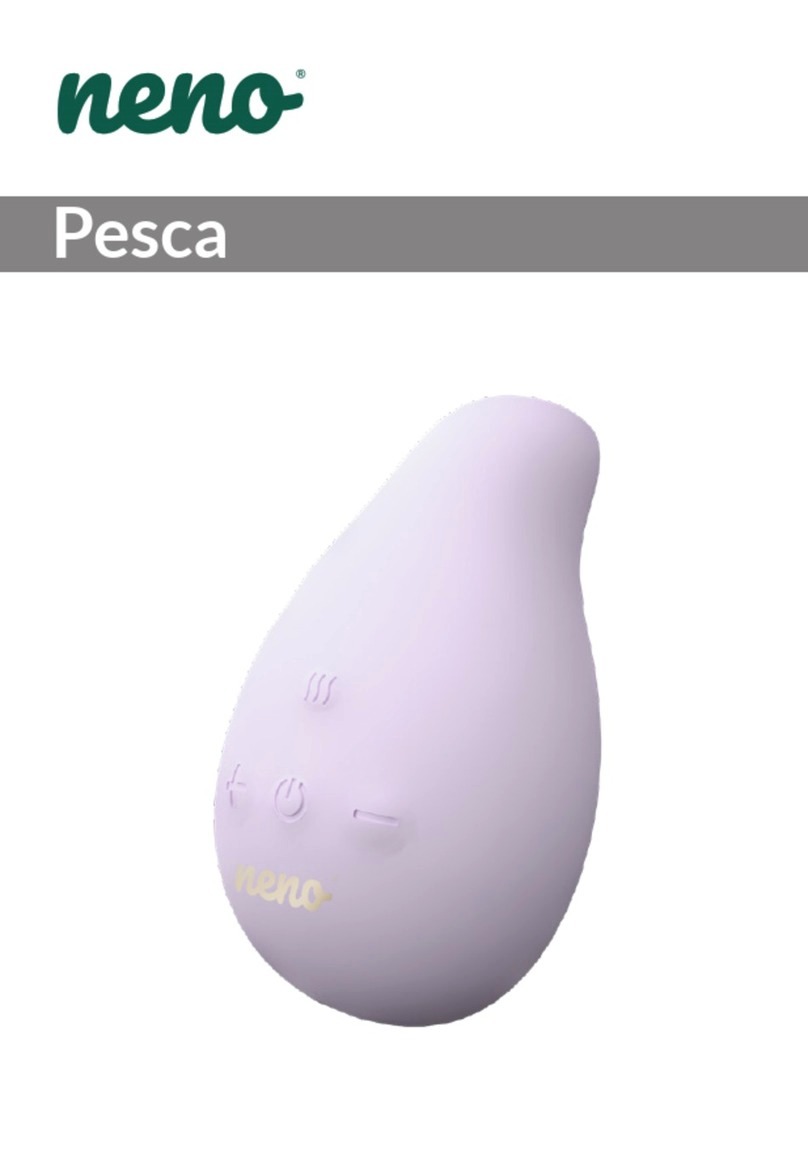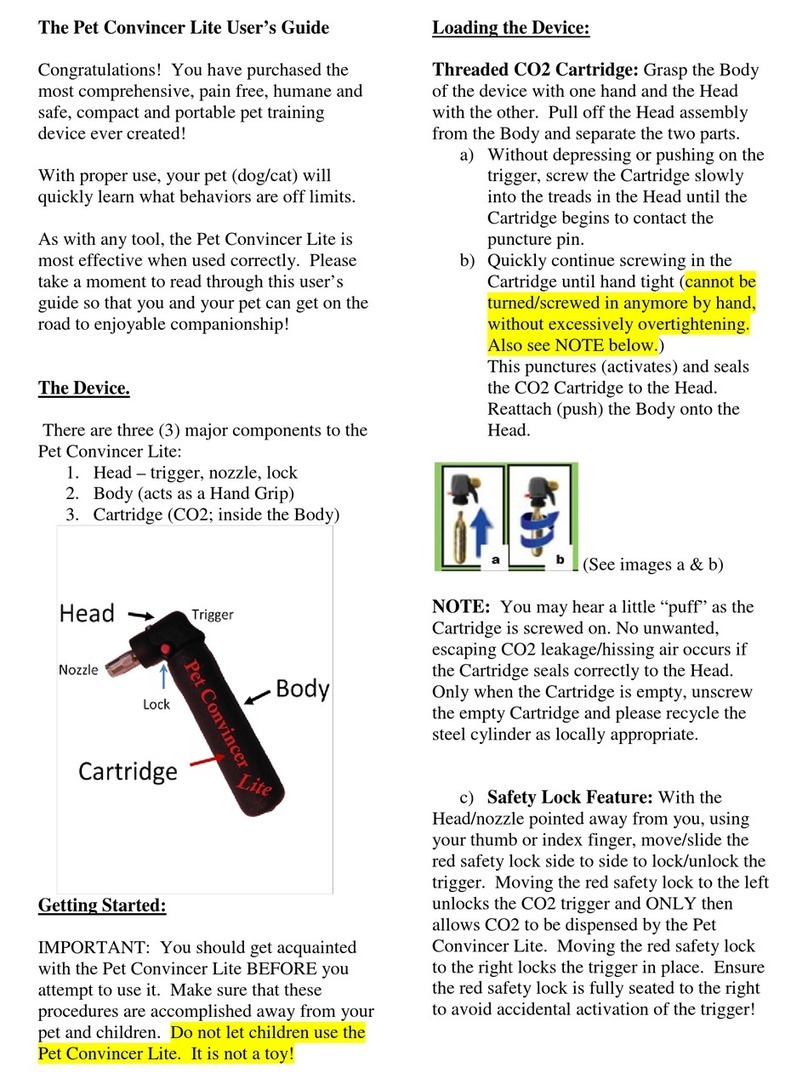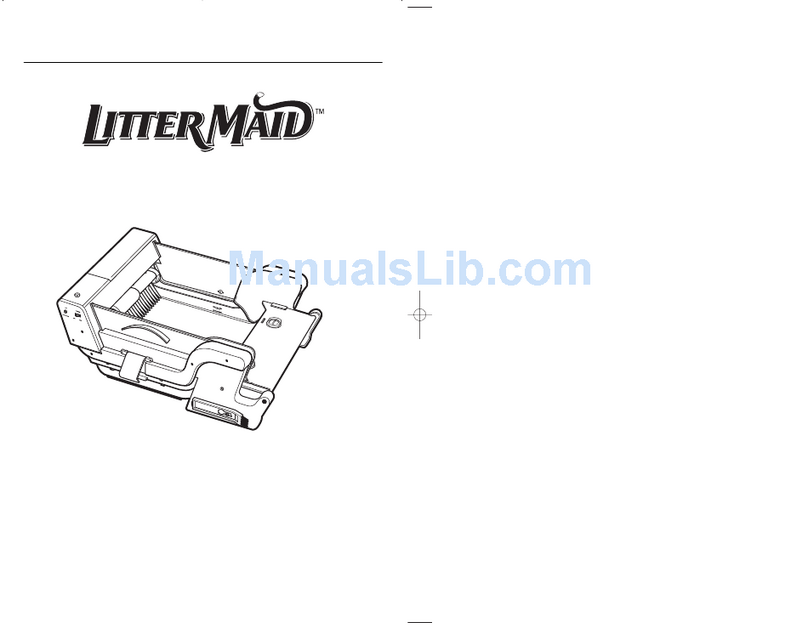PetPace Pet Pace User manual

Rev: 13 Amendment: 1Subject to change without further notice Issue Date: Jul, 2014
Pet Pace
PETS REMOTE MONITORING SYSTEM
USER MANUAL

PetPace User Manual
Rev.17.1
PetPace Ltd.
2/26
Welcome to PetPace
Your New PetPace Remote Monitoring System
Your new PetPace Remote Monitoring System is an innovative tool that can be used to help
you better monitor your pet’s health and wellbeing. The PetPace Monitoring System has
been designed to help detect health issues early, when they are preventable or more easily
treated.
How it works
Sophisticated sensors embedded in the PetPace Collar continuously monitor a range of
vital signs and activity patterns. Data is collected into the secure PetPace database.
Using advanced clinical algorithms, the PetPace System analyzes the data and provides
alerts when there is cause for concern. You can also visit the PetPace website at all times
to see how your patient is doing.

PetPace User Manual
Rev.17.1
PetPace Ltd.
3/26
Table of Contents
1. INTRODUCTORY INFORMATION....................................................................................... 5
1.1. CONVENTIONS ............................................................................ 5
1.2. GENERAL NOTES ............................................................................ 5
2. INSIDE THE PACKAGE ........................................................................................................ 6
2.1. PETPACE COLLAR ............................................................................ 7
2.2. PETPACE COLLAR CHARGING CABLE ............................................................................ 7
2.3. PETPACE GATEWAY ............................................................................ 8
3. FIRST-TIME INSTALLATION ............................................................................................... 9
4. CHARGING THE COLLAR .................................................................................................... 9
5. WORKING WITH THE COLLAR ......................................................................................... 10
6. MANUALLY TURNING THE COLLAR ON AND OFF........................................................... 11
7. WORKING WITH THE WEBSITE ....................................................................................... 12
7.1. REGISTERING A NEW PET .......................................................................... 13
7.2. ASSIGNING A COLLAR TO A PET .......................................................................... 14
7.3. WORKING WITH THE DATA .......................................................................... 16
8. ALERTS / NOTIFICATIONS SETTINGS............................................................................... 18
9. APPENDIX ........................................................................................................ 20
9.1. LEDS INDICATIONS .......................................................................... 20
9.1.1. GATEWAY ......................................................................................................... 20
9.1.2. COLLAR............................................................................................................. 20
9.2. TROUBLESHOOTING .......................................................................... 21
10. PRODUCT SPECIFICATIONS ............................................................................................. 22
10.1. GATEWAY .......................................................................... 22
10.2. COLLAR .......................................................................... 22
11. SAFETY INFORMATION ................................................................................................... 23

PetPace User Manual
Rev.17.1
PetPace Ltd.
4/26
12.REGULATORY INFORMATION ......................................................................................... 25
12.1. FCC COMPLIANCE NOTICE .......................................................................... 25

PetPace User Manual
Rev.17.1
PetPace Ltd.
5/26
1. Introductory Information
1.1. Conventions
A warning sign - is meant to warn you of a situation that can cause physical harm to
you or to the equipment.
A note sign - is meant to highlight an important note in the text.
1.2. General Notes
PetPace Remote Monitoring System is not a medical device. It does not replace
periodic examinations by a veterinarian or prudent observation by the pet’s owner.
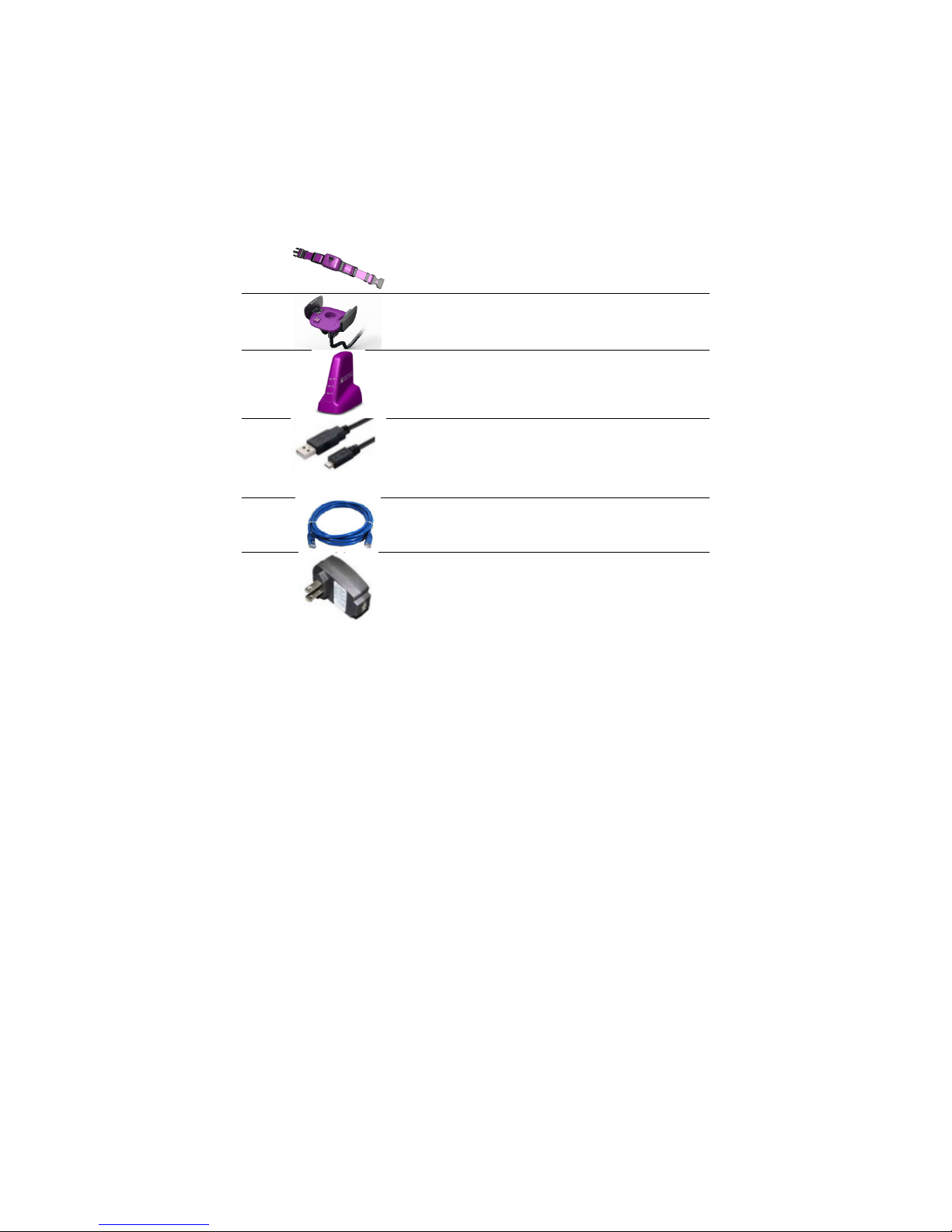
PetPace User Manual
Rev.17.1
PetPace Ltd.
6/26
2. Inside the Package
The PetPace Remote Monitoring System package includes the following items:
1
PetPace Collar
2
PetPace Collar Charging Cable
3
PetPace Gateway
4
USB Type-A to micro USB Power
Cable (used with the PetPace
Gateway)
5
Ethernet Cable (used with the PetPace
Gateway)
6
USB Power Supply adapter (x2)

PetPace User Manual
Rev.17.1
PetPace Ltd.
7/26
2.1. PetPace Collar
On/Off Button
LED
Place the collar on
your pet so that the
arrow on the buckle
points forward to the
pet's head
2.2. PetPace Collar Charging Cable
Charger Pins
Collar charger
socket

PetPace User Manual
Rev.17.1
PetPace Ltd.
8/26
2.3. PetPace Gateway
The PetPace Gateway receives data from the PetPace Collar and transmits it to the PetPace
cloud-based server.
Wireless indication
Ethernet indication
Server indication
Front
Micro USB connector
(power)
RJ-45 connector
(Ethernet)
Back
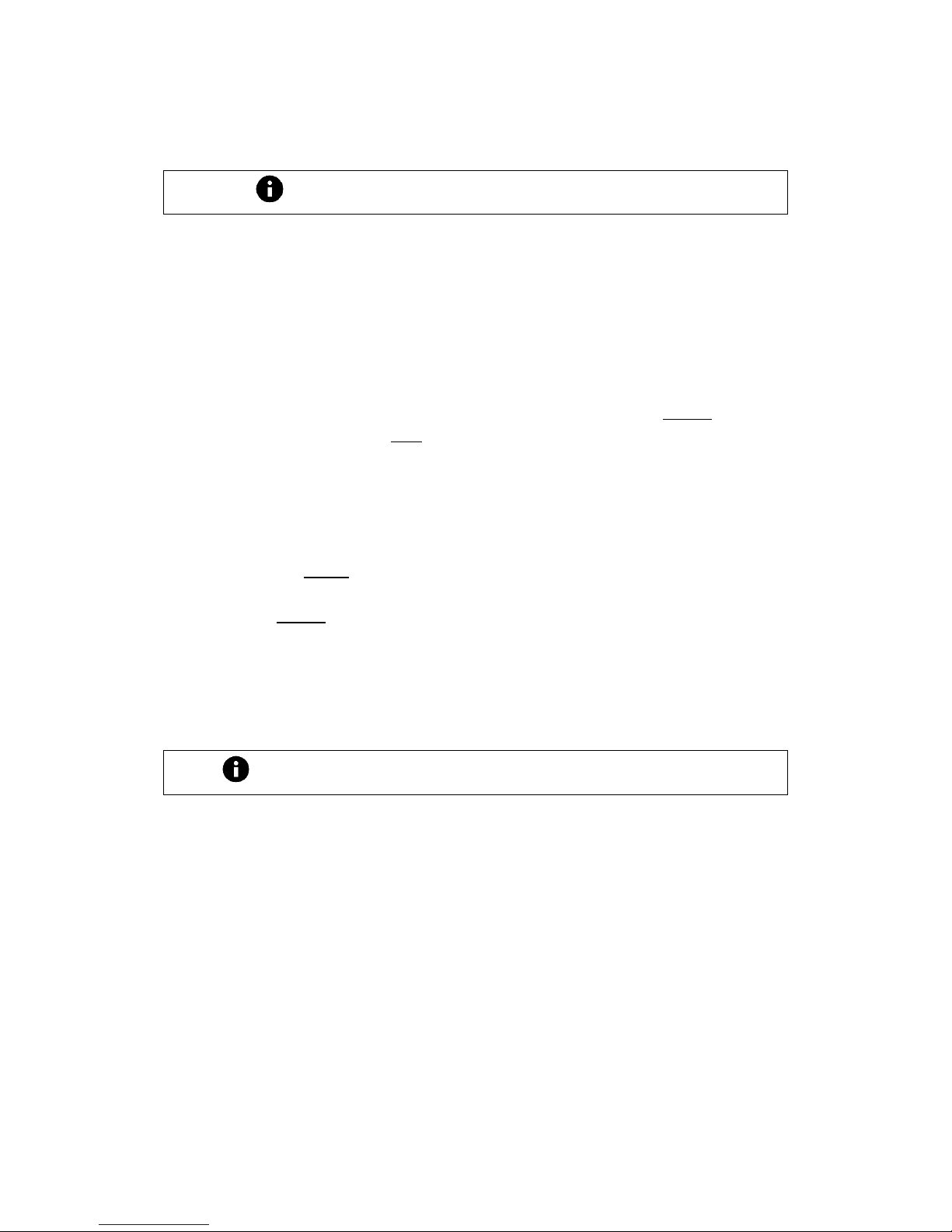
PetPace User Manual
Rev.17.1
PetPace Ltd.
9/26
3. First-time installation
Please read the Safety Information chapter prior to first use
1. Connect the PetPace Gateway (item 3) to the power supply.
a. Insert the micro USB connector of the power cable (item 4) to the
gateway.
b. Connect the USB type-A connector of the power cable (item 4) to the
USB power supply adapter (item 6).
c. Connect the USB power supply adapter (item 6) to a power outlet.
d. Once the PetPace Gateway is connected to power, the bottom green
LED light will blink.
2. Connect the PetPace Gateway (item 3) to the Internet.
a. Connect the Ethernet cable (item 5) to the Gateway's RJ-45 connector
on one side and to your Router/Modem LAN port on the other side.
b. Make sure your Router/Modem is connected to the Internet.
c. Once the PetPace Gateway is connected to the Router/Modem the
middle green LED light will blink.
3. Once the PetPace Gateway establishes a connection with the PetPace Servers
the bottom green LED will switch from blinking to being constantly ON.
4. You are now ready to start working with the PetPace Collar.
4. Charging the Collar
It is highly recommended to completely charge the collar before first use.
When the Collar's battery is low, the Collar's LED light will blink in red every 10
seconds. A low-level battery indicator will also show on the pet’s page on the Web
page or Mobile Application. To charge the collar when the battery is low, or before
first time use, please follow these steps:
1. Connect the Collar Charging Cable (item 2) to power outlet using the USB power
supply adapter (item 6).
2. If the collar is on the dog remove it and connect it to the Collar charging cable
(item 2). Make sure the charger pins are aligned with the collar’s charging
socket. Push charger gently into place until the wings snap into the slots on the
collar (see pictures below).
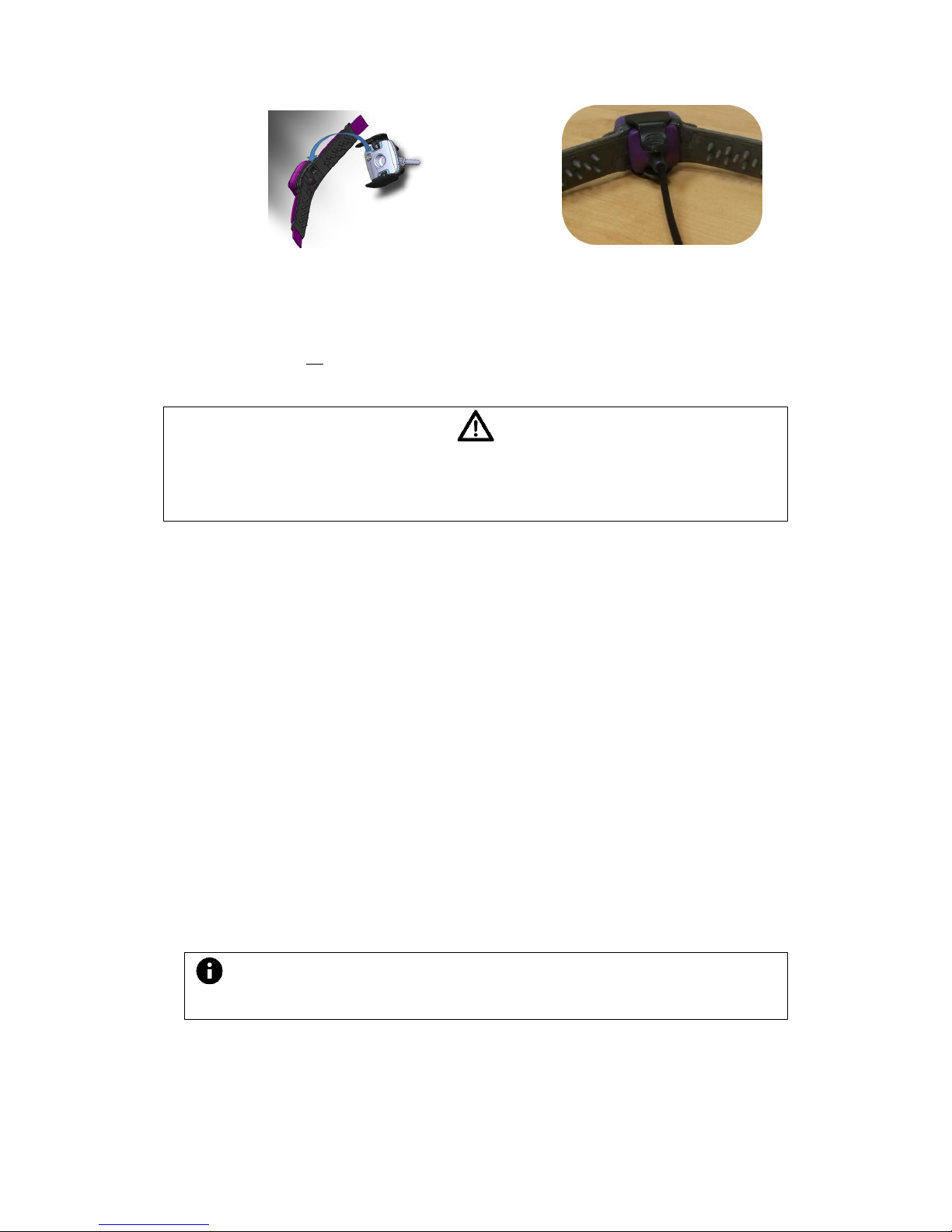
PetPace User Manual
Rev.17.1
PetPace Ltd.
10/26
3. During charging the Collar LED light will illuminate continuously in orange.
4. Once charging is complete, the Collar LED light will illuminate continuously in
green.
5. Note: the Collar is automatically turned ON when removed from the charger.
There is no need to manually turn it on. The Collar will blink twice in green once
removed from the charger to indicate that it starts operating.
Do NOT attempt to charge the collar while it's placed on your pet
Ne pas charger le collier alors qu'il est placé sur votre animal de compagnie
5. Working with the collar
1. Turn on the PetPace Collar by pressing the On/Off Button until you see 2 green
blinks on the collar’s LED light (see picture in Appendix chapter 7.1.2).
2. Place the Collar on the pet’s neck making sure that:
a. The rectangle electronics box is on the front of the neck (ventral midline)
and the buckle sits on the back of the neck (dorsal midline).
b. The arrow on the buckle points forward to the pet's nose
3. The free ends of the straps should be pulled evenly until the Collar lies snugly
against the skin (two fingers rule).
4. The Collar will automatically set-up communication with the Gateway. Once the
communication is established the top orange LED light on the Gateway will turn
ON (see picture in Appendix chapter 7.1.1).
1. The top LED light on the Gateway will turn ON every time it actively receives
data from the Collar. Between data transmissions it remains in the OFF
position.
The LED light on the collar remains Off during normal operation to preserve battery
life.

PetPace User Manual
Rev.17.1
PetPace Ltd.
11/26
6. Manually turning the Collar ON and OFF
1. The Collar can be manually turned ON or OFF by continuously pressing and
holding the Collar's On/Off Button for more than 8 sec.
2. If the Collar is in the On position, press and hold the On/Off Button continuously
until there are two red LED light blinks, which indicate that the Collar is now
turned Off.
3. If the Collar is in the Off position, press and hold the On/Off Button continuously
until there are two green LED light blinks, which indicate that the Collar is now
turned On.

PetPace User Manual
Rev.17.1
PetPace Ltd.
12/26
7. Working with the Website
1. Connect to the PetPace Web App at https://orion.petpace.com. Sign-in using
the provided username and password.
2. You can also access the Web App by clicking “LOGIN” on the PetPace website at
http://petpace.com
3. Once logged-in you will be taken to the Web App’s main page.

PetPace User Manual
Rev.17.1
PetPace Ltd.
13/26
7.1. Registering a new pet
1. On the Web App’s main page click on “+Add Pet”.
2. Fill in the pet's information and click “Save”. You may also add a picture of your
pet.

PetPace User Manual
Rev.17.1
PetPace Ltd.
14/26
7.2. Assigning a Collar to a Pet
1. On the pet’s ticket click “Assign Collar”.
2. From the “Assign Collar” dialogue box choose the collar provided to you and
click “Assign”.

PetPace User Manual
Rev.17.1
PetPace Ltd.
15/26
3. Once the collar is assigned to your pet you can see the collar ID in the pet’s
ticket, together with battery level, pet info, owner info, and alerts (if exist).
4. The Collar is now operating and collecting data on the pet.
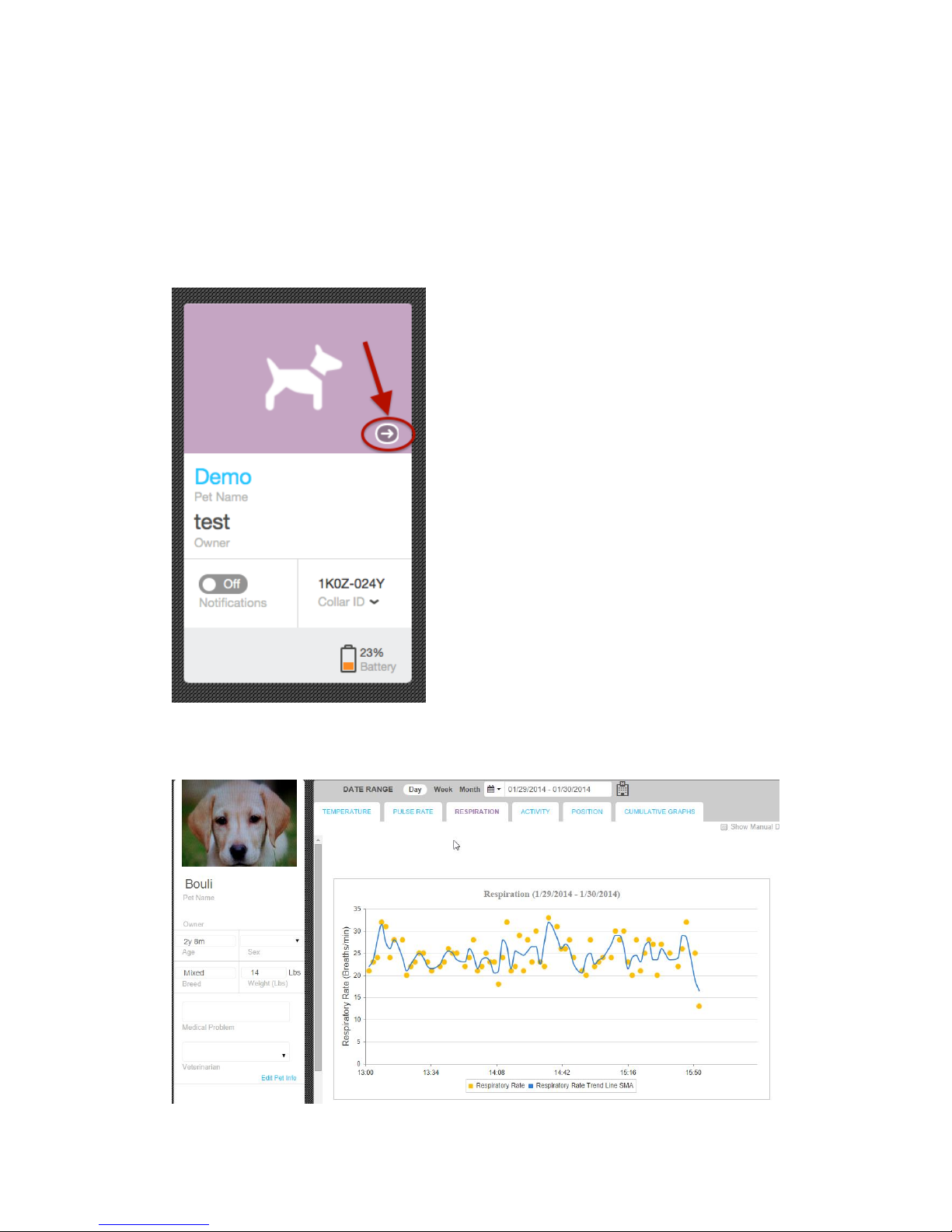
PetPace User Manual
Rev.17.1
PetPace Ltd.
16/26
7.3. Working with the data
You can examine your dog’s data and alerts at all times from any device with Internet
connection.
1. From the Pets window, select the desired pet to monitor and click on the little arrow
on lower right corner of the image area. This will open the Dashboard page.
2. On the Dashboard page you can view all the data gathered on your pet for the time
period you selected.
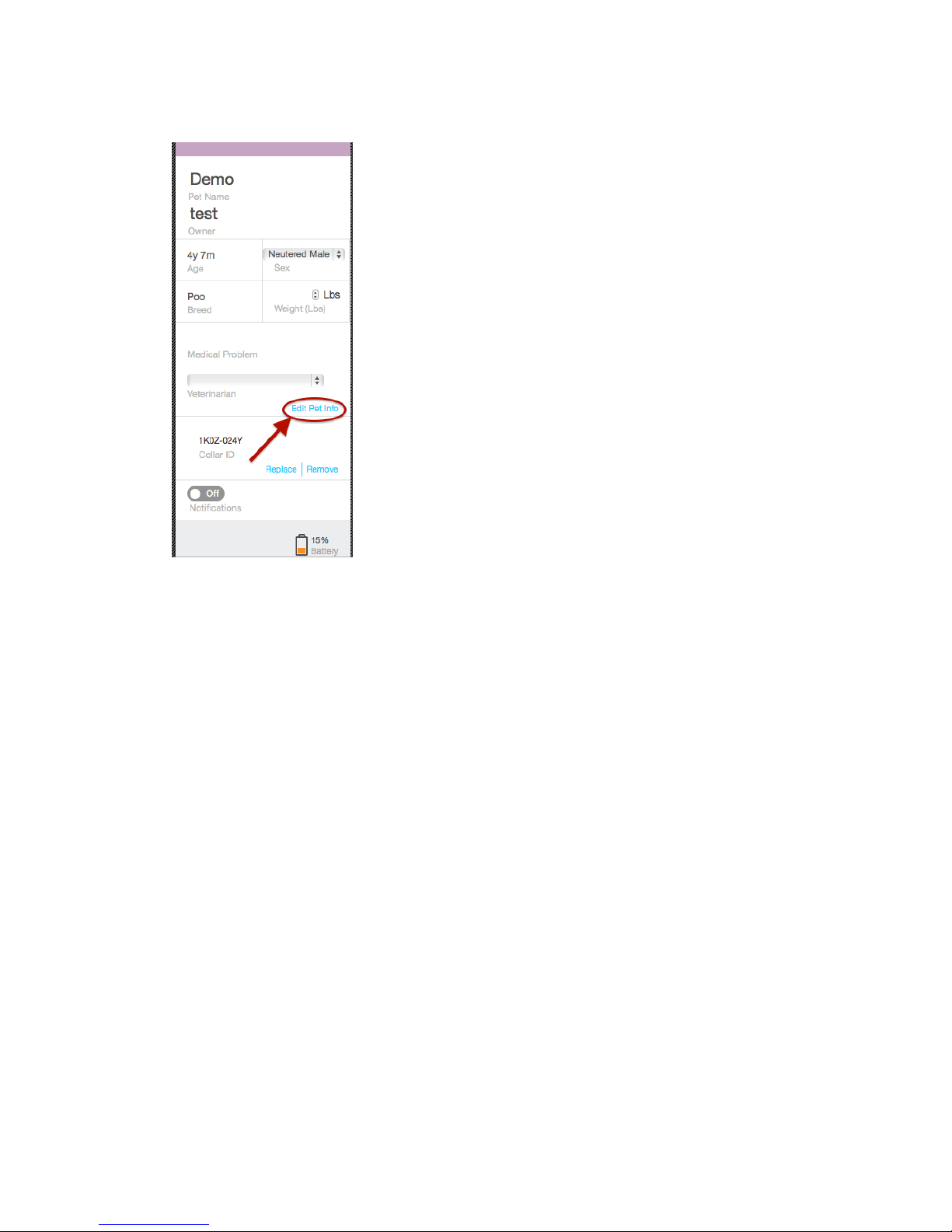
PetPace User Manual
Rev.17.1
PetPace Ltd.
17/26
3. You can edit your pet’s info by clicking the “Edit Pet Info” link on the pet’s ticket.

PetPace User Manual
Rev.17.1
PetPace Ltd.
18/26
8. Alerts / Notifications Settings
1. To turn alerts On or Off, slide the notification controller to the desired position.
2. To view alerts anytime, from any page, click on the “Alerts” link on the top right
corner of the page.

PetPace User Manual
Rev.17.1
PetPace Ltd.
19/26
3. To edit alerts recipients info, click on "NOTIFICATION SETTINGS", then click "Add"
under the "SEND NOTIFICATIONS TO" panel and enter recipients information
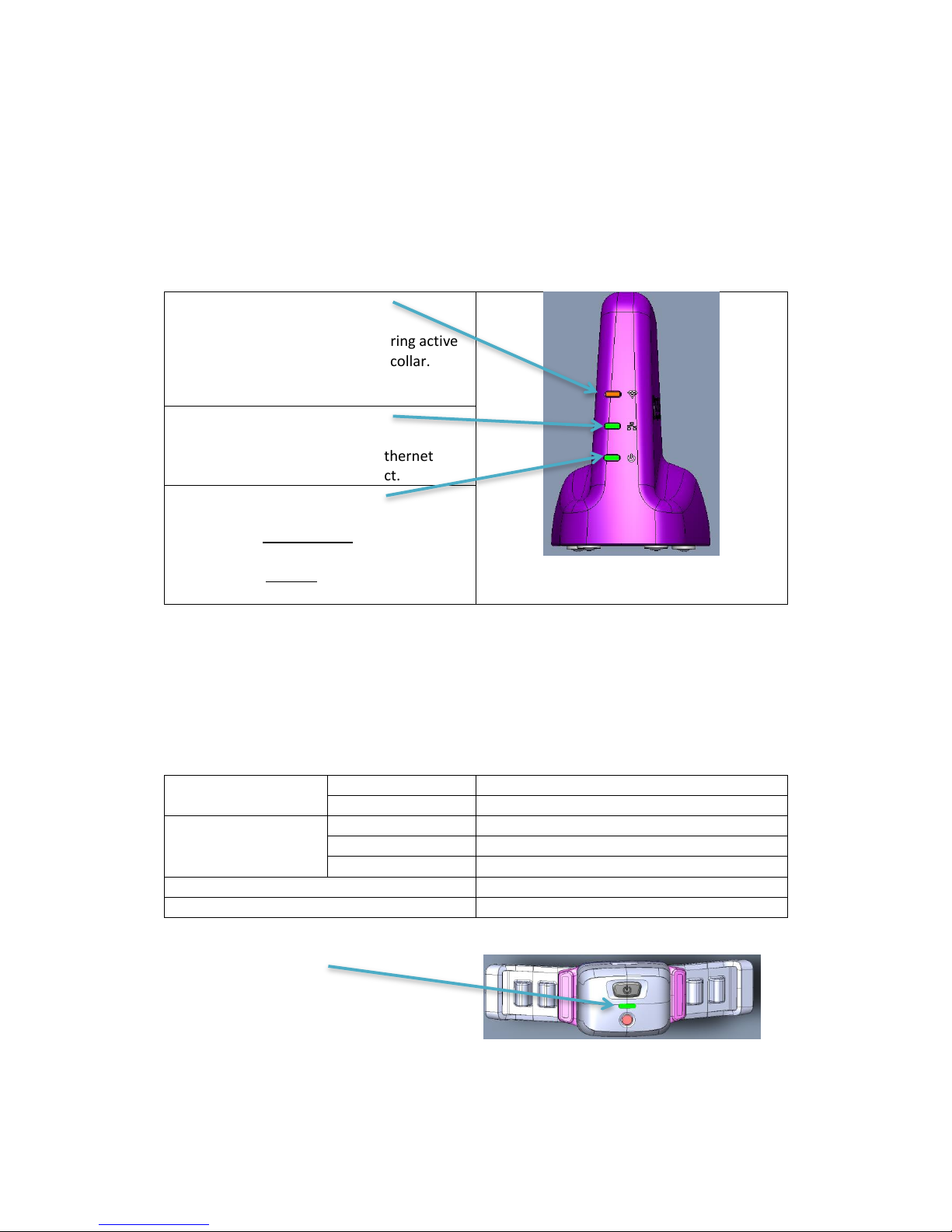
PetPace User Manual
Rev.17.1
PetPace Ltd.
20/26
9. Appendix
9.1. LEDs Indications
9.1.1. Gateway
Wireless indication
Orange light is constantly On during active
data transmission from the collar.
Ethernet indication
Green light blinking while Ethernet
communication is intact.
Server indication
Green light is constantly On while Gateway is
connected to PetPace server.
Green light blinking while attempting to
connect to PetPace server.
9.1.2. Collar
The Collar's LED can illuminate in green, red or orange according to the following table:
Manual Turn-On /
Turn-Off
Turn-on
2 green blinks
Turn-off
2 red blinks
Charging
During charge
Constant orange
Charge complete
Constant green
Off-Charge
2 green blinks
Battery Low
Red blink every 10 sec
Normal operation
LED is Off to preserve battery life
Collar LED indicator
This manual suits for next models
1
Table of contents