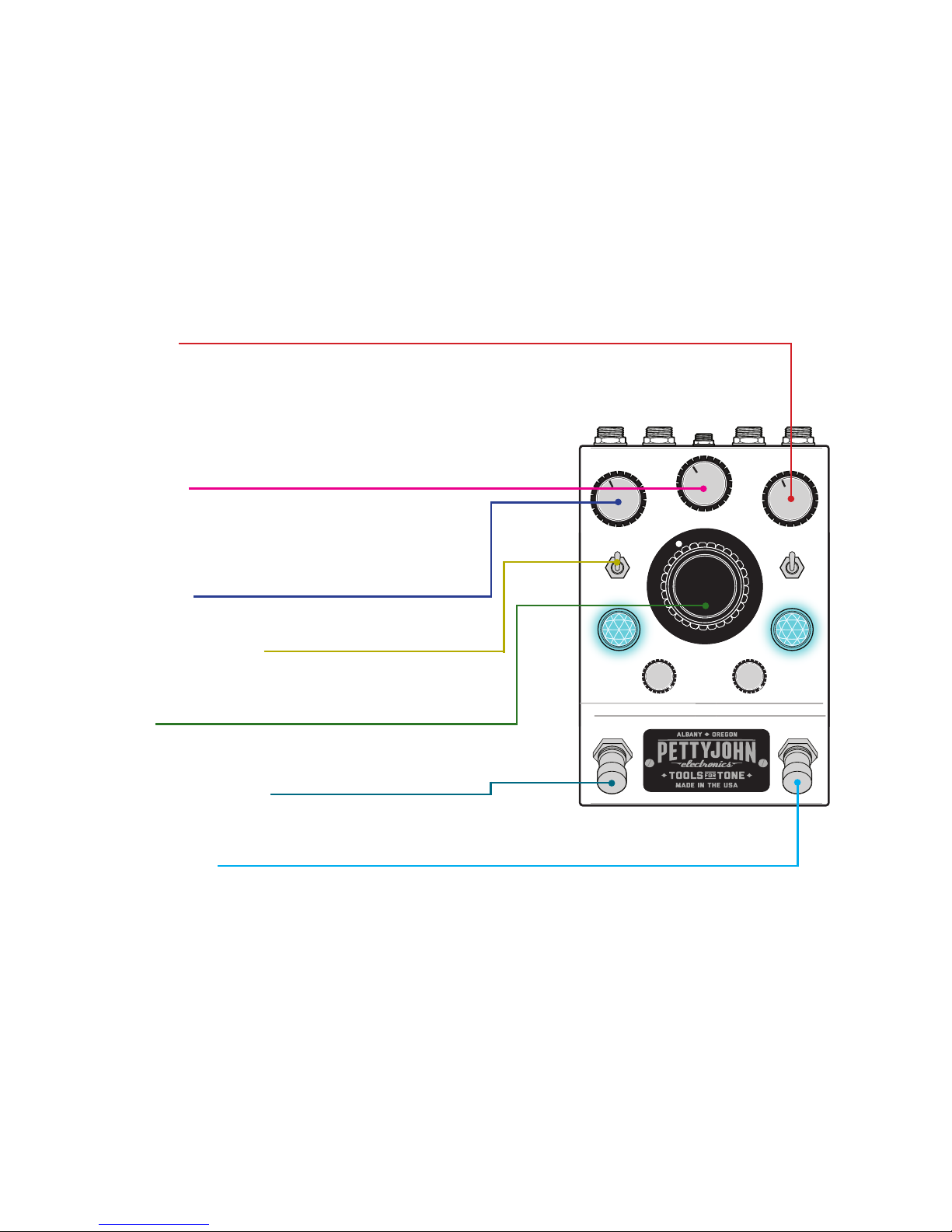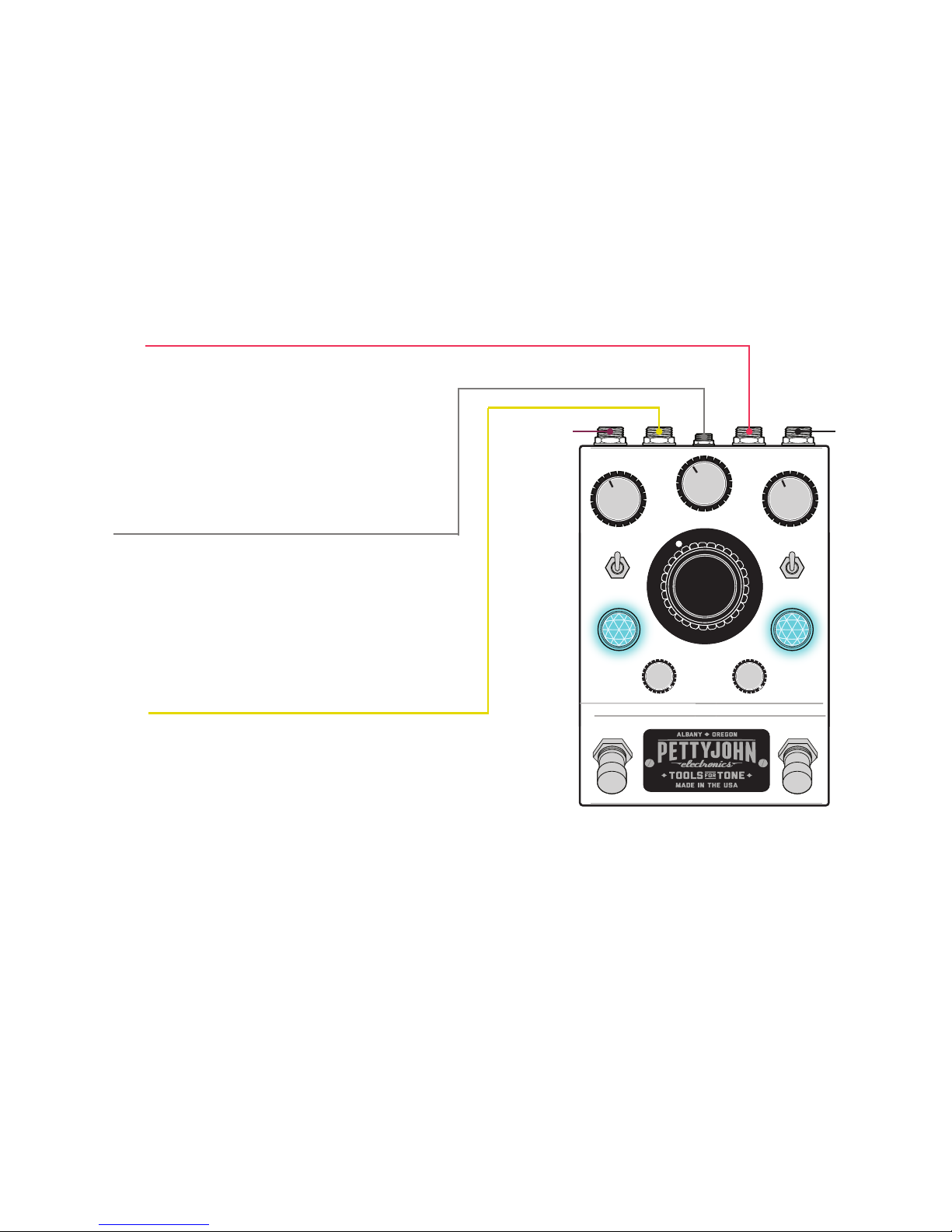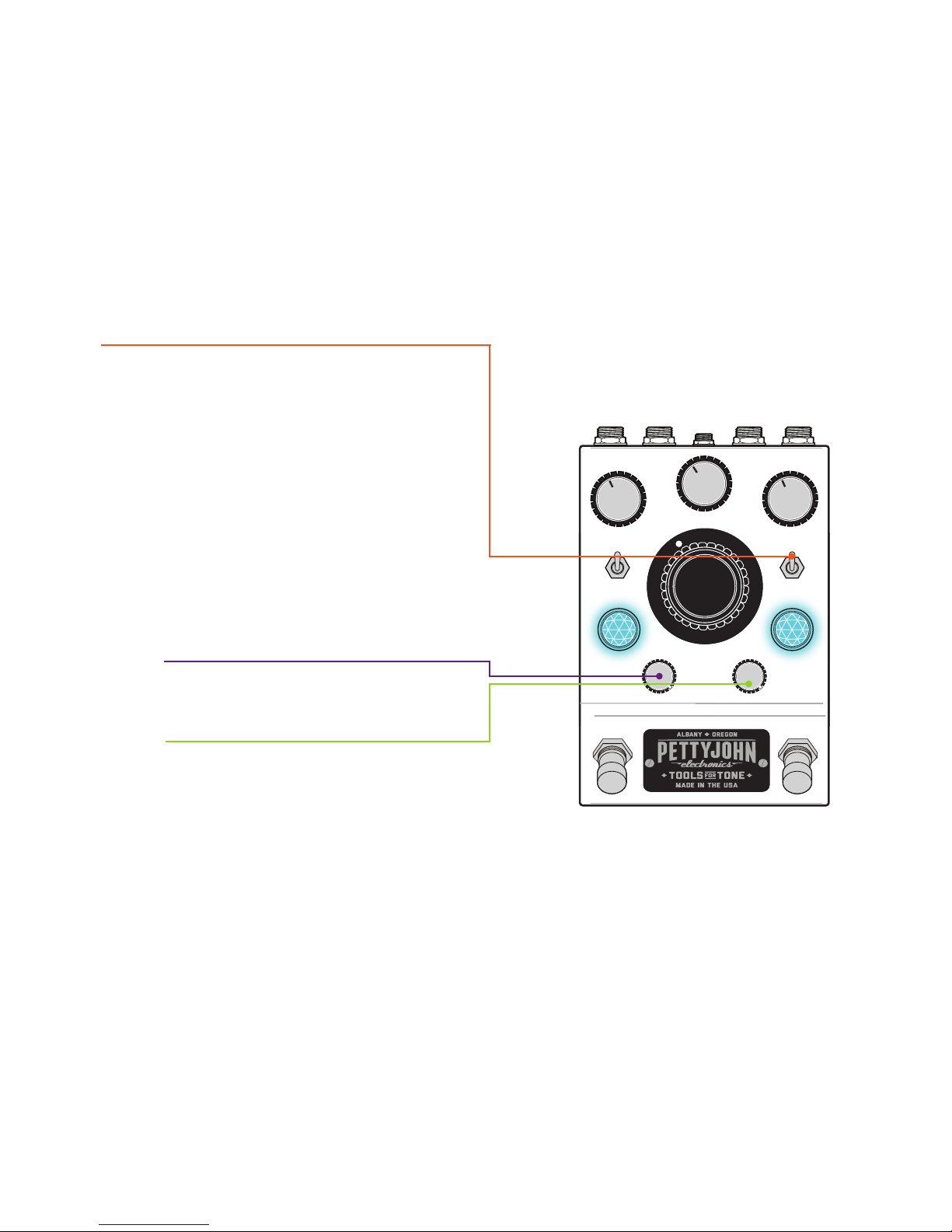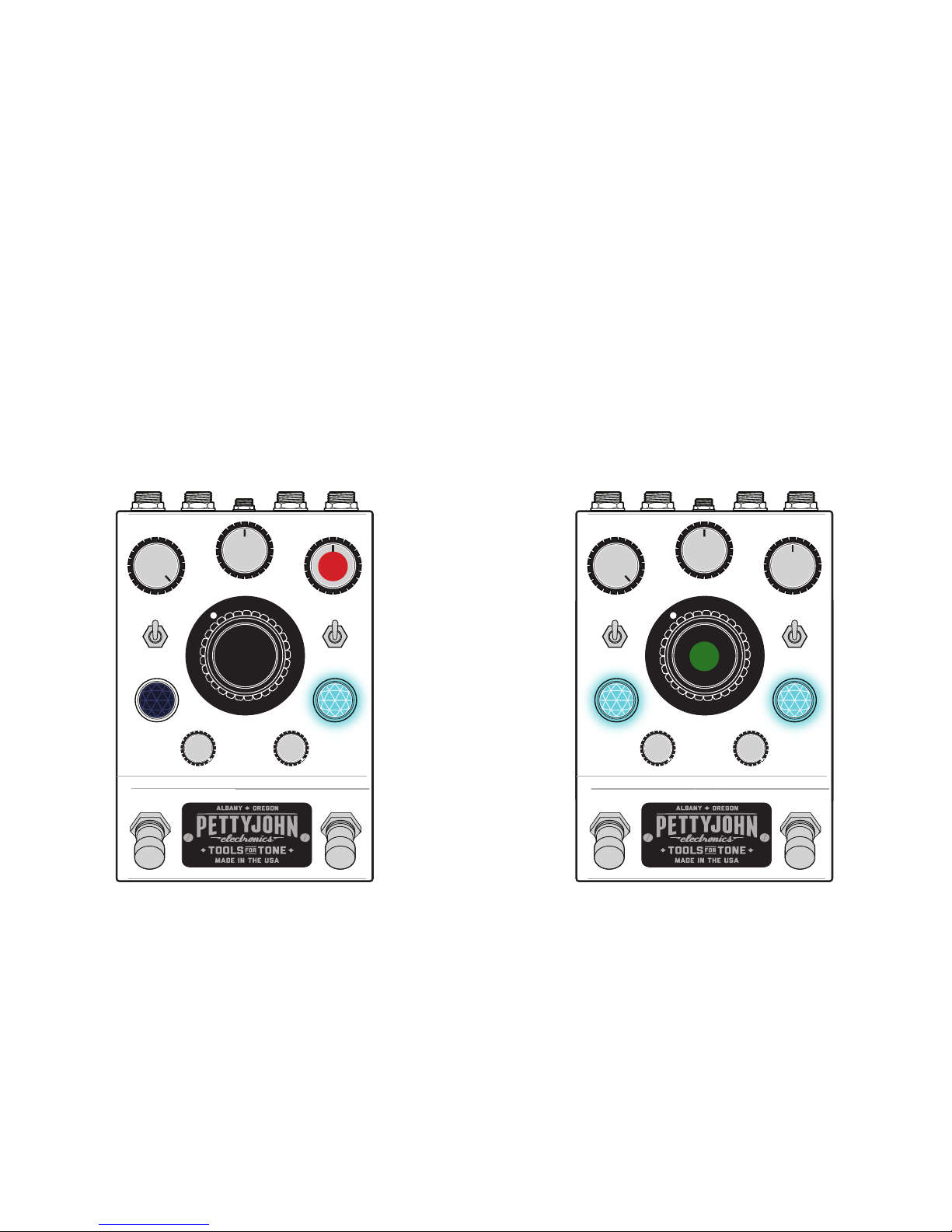4 | PREDRIVE USER MANUAL PETTYJOHNELECTRONICS.COM
GETTING STARTED
Congratulations on becoming the owner of an
Pettyjohn PreDrive! We sincerely hope this pedal
inspires you to play your guitar more and gives
you years of solid performance. The PreDrive is
the FIRST pedal to utilize ultra high-quality discrete
opamps and is built with the highest quality stu-
dio-grade components throughout making it a truly
professional tool for tone shaping. The PreDrive has
many features and we highly recommend taking the
time to go through this manual thoroughly when
you rst plug it in.
The PreDrive is designed to be the rst pedal in
your chain. We recommend starting with the Pre-
Drive set up in this location to get most value out of
the high quality circuitry and features designed spe-
cically for this usage. The PreDrive is our agship
preamp pedal and serves as an un-paralleled studio
grade input buer, preamp, clean boost, unique
tone lters, signal splitter, direct/re-amp box, and
even an incredibly open and responsive low gain
overdrive! The tonal qualities of the PreDrive range
from pristinely clean to full-on mojo as you push
the premium analog circuitry to its limits. We have
compelled 4 basic presets that will greatly assist you
in understanding what this pedal can do and serve
as a starting place for getting inspiring tone!