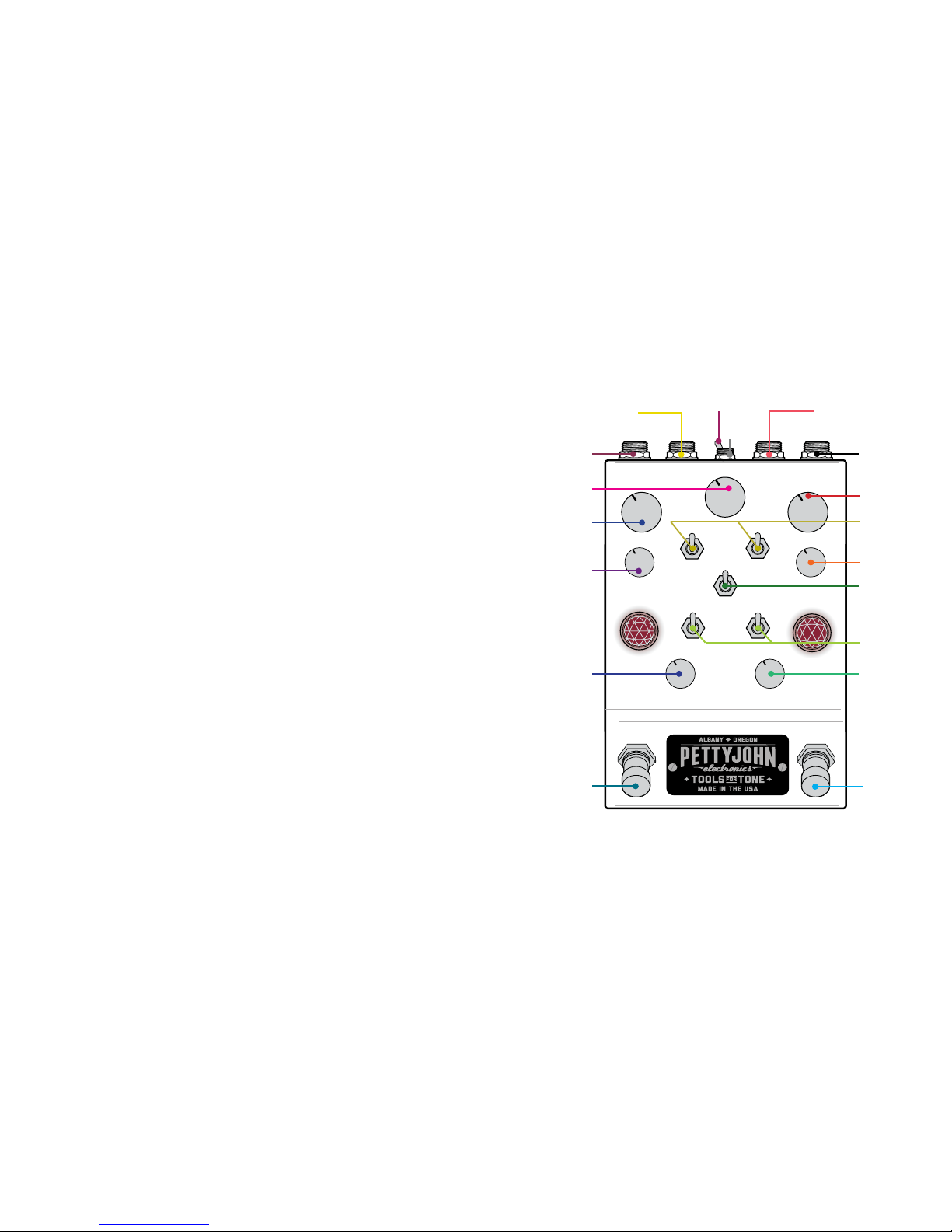8 | PETTYDRIVE USER MANUAL PETTYJOHNELECTRONICS.COM
CHANNEL 1: CHIME
Low Gain Drive and Boost
Channel One was designed to function as a full-range,
low-gain overdrive or a boost. As the gain is increased the
circuit has been voiced to add a light, sweet, harmonically
rich breakup reminiscent of a pushed British style tube amp.
You may hear signicant amounts of natural compression
that feels much like power amp “sag” at higher gain settings.
Channel One is equipped with an active tilt EQ built with vin-
tage amp style Orange Drop capacitors and sweeps from a
sweet, chimey high boost to a thick, gooey low boost. There
are two 3-way mini toggle switches for quick adjustment of
internal circuit settings. The top toggle changes the clipping
circuit and greatly aects the headroom and tone of the
channel, particularly when pushed hard. The lower mini-tog-
gle is a 3-way low cut switch that toggles between 3 dierent
amounts of low-end allowed through the circuit.
Knobs:
Gain
Out Level
Tone (Tilt EQ)
Mini Toggles:
Clipping/Headroom
Low Cut Frequency
CHANNEL 2: IRON
Classic Style Overdrive with Clean Mix Knob and Parallel
Eects Loop
Channel Two is designed to be your go to overdrive with ev-
erything you want from a great drive and nothing you don’t.
It has been meticulously voiced for smooth yet powerful tone
reminiscent of a cranked American style amp. You may nd
that it needs very little tweaking with almost any guitar or
amp. Simply add gain, level to taste and rock on! The Tone
control is a simple high cut knob that is highly eective for
taming those bright guitars or amps. There are two 3-way
mini toggles again to adjust internal settings on the y. The
top switch adjusts the clipping conguration and the bottom
toggle is a 3-way low cut that switches between 3 lower cut-
o frequencies.
Channel Two also has a Clean Mix Knob, which is the top,
center knob, and it is active when the mini-toggle on the back
of the pedal is in the up position. This control starts at 100%
drive to the right and mixes in clean signal with the constant
overdriven signal as you turn it to the left. Fully left, there
is approximately an equal amount of clean and overdrive.
This control can have a subtle or major eect on the tone
depending on the amount of overdriven gain, the type of gui-
tar and how hard you play. Most of the time this aects the
“feel” more then anything. Experiment with it and have fun!
Knobs:
Gain
Out Level
Tone (High Cut)
Clean Mix
Mini Toggles:
Clipping
Low Cut Frequency