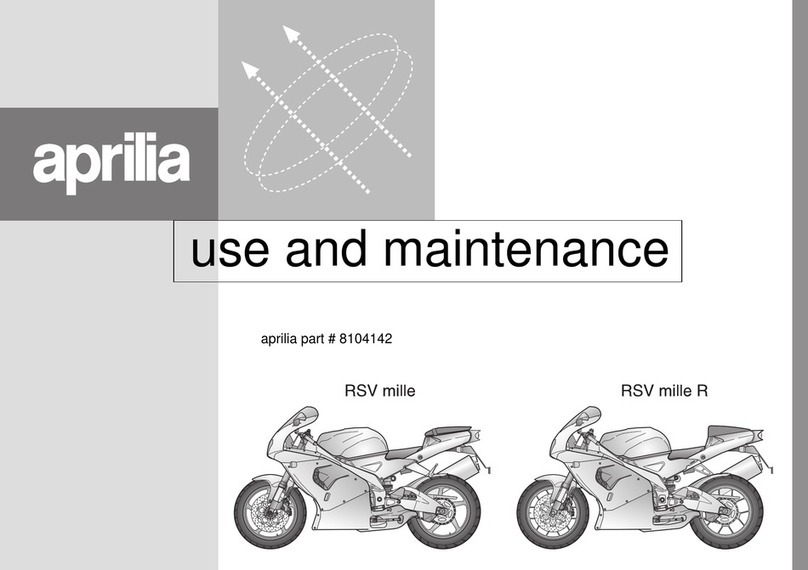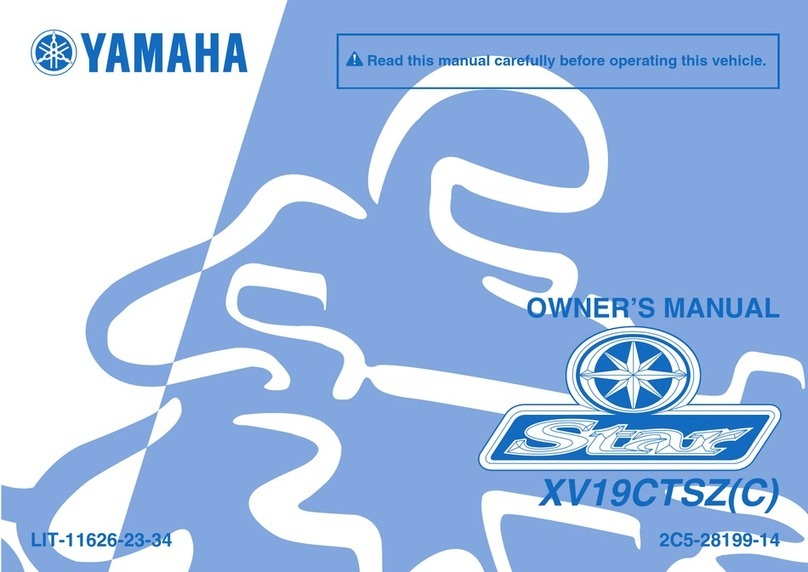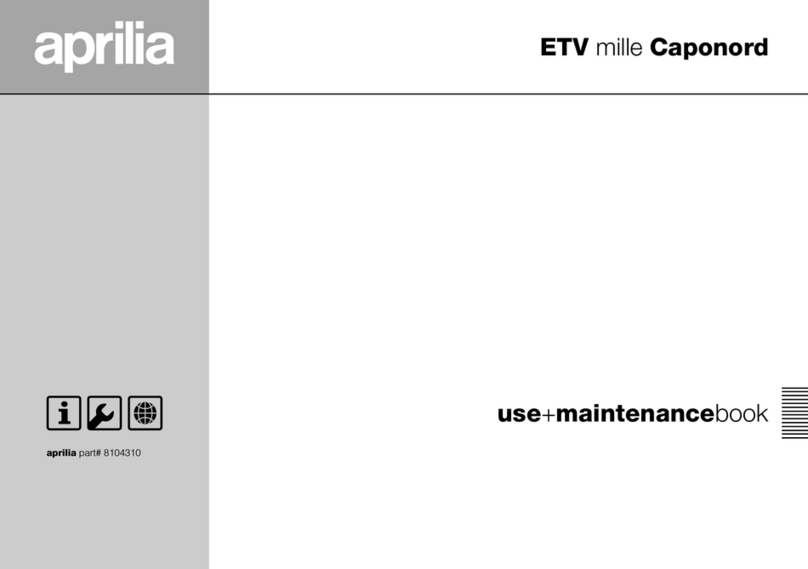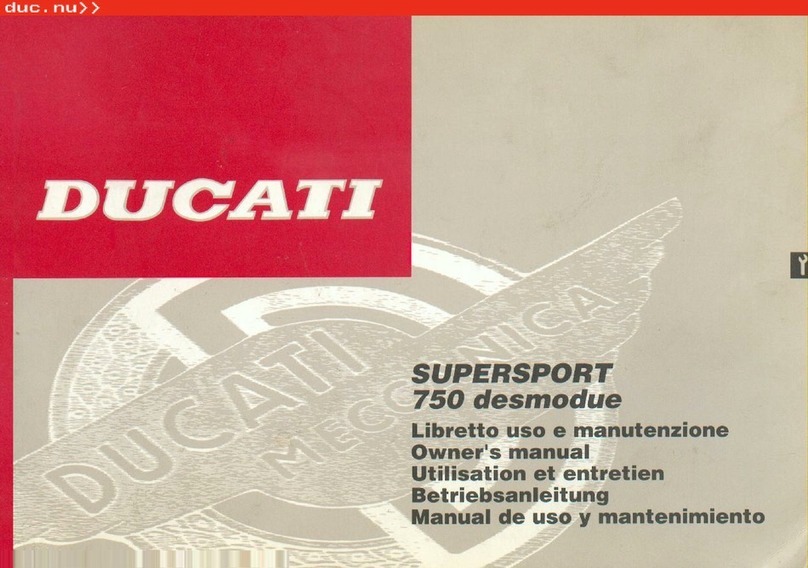INFORMATION
You have just bought a Peugeot vehicle.
We would like to thank you for purchasing one of
our products.
Please take some time to read this manual carefully
before using the vehicle.
This user manual should always be kept in the boot
of the vehicle. It contains instructions for use, checks
and maintenance of the vehicle, and important
safety instructions intended to protect the user and
third parties against accidents.
It will give you plenty of advice on how to keep your
vehicle in full working order.
Your vehicle is built to last but this does not mean
that it does not require a minimum amount of
maintenance.
Your authorised dealer is familiar with all the
vehicle's characteristics and has genuine spare parts
and specific tools. He can advise you and service
your vehicle in the best conditions according to the
established service schedule to ensure that you can
enjoy driving it in complete safety.
This manual must be considered as an integral part
of the vehicle and must remain with it even if the
vehicle is sold on.
In our permanent concern to make improvements
PEUGEOT MOTOCYCLES reserves the right to
suppress, modify, or add any reference mentioned.
Reproductions or translations, even partial, of this
document, are not permitted without the written
authorization ofPEUGEOT MOTOCYCLES.
SAFETY ADVICE
A inexperienced motorcyclist should make himself
completely familiar with his vehicle before going out
in traffic.You are strongly advised not to lend your
vehicle to an inexperienced rider.
To ride a motorbike, you are required by law to
hold a licence or to have completed specific training
with a professional, depending on the applicable
legislation and based on its category.
Wearing an approved helmet and gloves is
obligatory for the user and passenger.You are
also advised to wear goggles and light-coloured or
reflective clothing adapted to motorcycling.
In some countries, the applicable legislation may
not authorise transportation of a passenger, and
elsewhere it may oblige motorcycle users to contract
a civil liability insurance policy to protect third
parties and the passenger against potential damage
resulting from an accident.
Driving whilst under the influence of alcohol, drugs
or certain medicines is inexcusable and dangerous
for yourself and others.
Excessive speed is an important factor in many
accidents.You must observe the road signs and
signals and adapt your speed to the weather
conditions.
The engine and the exhaust system components can
reach very high temperatures. When parking your
vehicle, be careful to avoid contact with inflamable
materials which could cause a fire or with parts of
the body which could result in serious burns.
Luggage carriers and paniers approved byPEUGEOT
MOTOCYCLESare available as options(depending
on the model).The assembly instructions must be
complied with and the maximum permissible load
(3to5kg depending on the equipment) must not be
exceeded.
Fitting accessories such as the driver's apron, top-
case, etc. may affect the vehicle's stability (wind
factor, load, etc.).
When riding the vehicle fitted with accessories, the
driver should reduce speed.
Parking in the sun:The reflection of the sun's rays
on the windshield can, at certain times of the day,
create a high temperature on the dashboard.This
can lead to warping.To prevent this, do not park the
vehicle in the sun.
Mounting adaptable parts that have not been
approved byPEUGEOT MOTOCYCLES, which alter
the technical characteristics or performances of the
vehicle is forbidden.Any modification will invalidate
the warranty and the vehicle will no longer be
in compliance with the version approved by the
appropriate services.
The presence of mist on the inside of the headlight
glass is normal. It disappears a few minutes after the
lights are switched on.
1/44