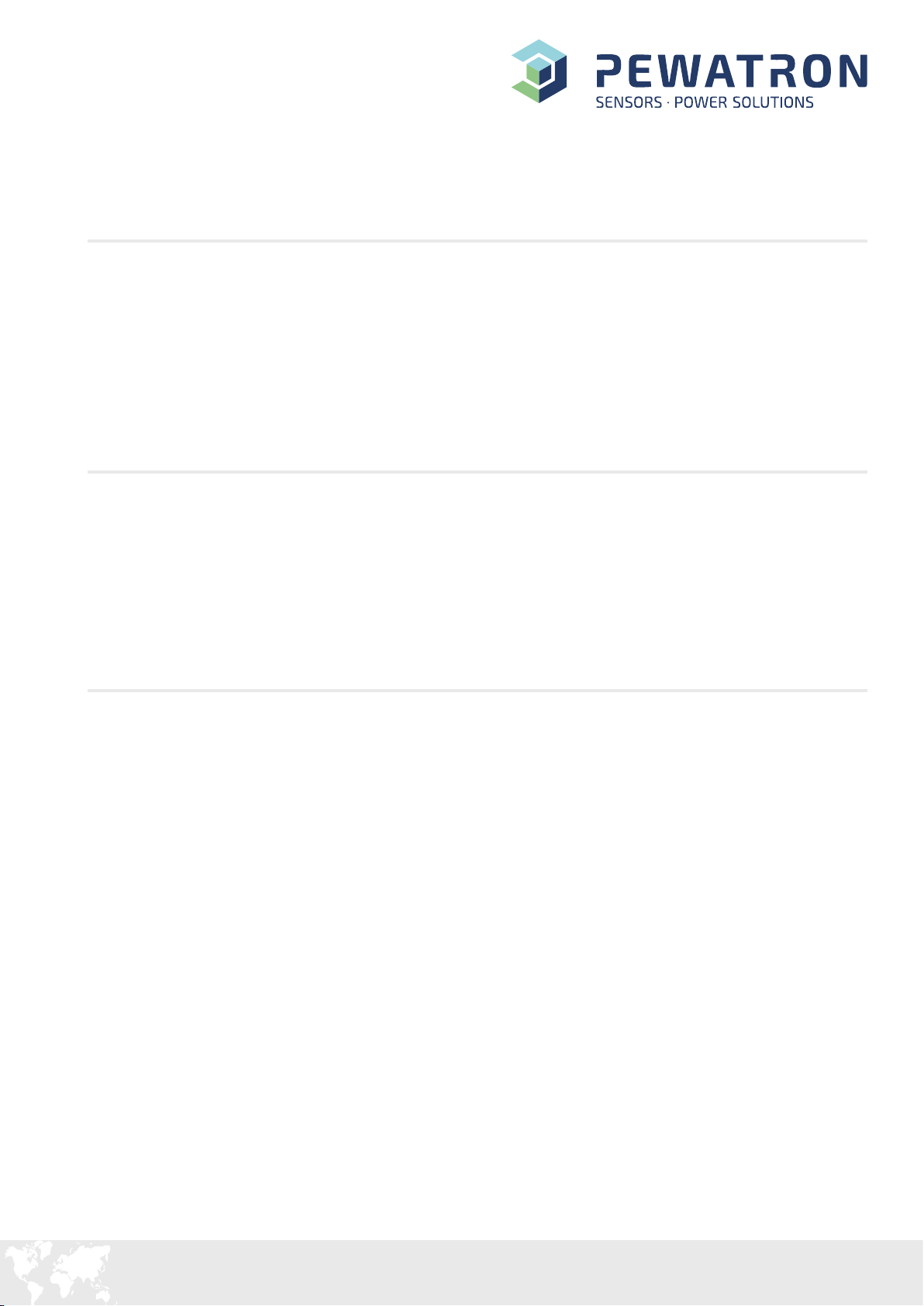Mounting
1. To maximize wire rope life, align transducer with moving element so that wire rope exits
.)3erugiFees(°2nihtiwelohtixeeporeriwfosixaotralucidneprep
2. Use Table A or B to determine wire rope exit location relative to transducer mounting
holes.
3. Mount unit with two #8 or two M4 (or smaller) pan head machine screws. On units with
ranges of 60" (1500 mm) or 80" (2000 mm), place spacer blocks under mounting pods as
shown in Figure 2. Torque 8-32 screws to 8 lb-in maximum. Torque M4 screws to 0.80 N-m
maximum.
Rotation of Wire Rope Exit
-hcemniaterhcihw)2&1serugiF,1meti(swercsruofnesool,noitacoltixeeporeriwetatoroT
anism to mounting housing. Note that alignment marks on mecha ni°54taruccomsin .slavret
otswercseuqrotdnanoitisopderisedotgnisuohetatoR 50 oz-in (0.35 N-m).
Replacement Wire Rope Wipers
The JX transducer contains wire rope dust wipers which are located just beneath the wire
rope exit location. Pe doir ic, replacement of the dust wipers may be necessary depending
.tnemnorivnegnitarepoehtnitsudfotnuomaehtnopu
To access the dust wipers, remove the dust wiper cover by placing a small blade screw-
driver into the slot as shown in Figure 4 and pry upward while squeezing the ends of
the cover. The wipers may be removed with tweezers and cleaned or replaced. The
replacement wiper kit which contains six pair of prelubricated wipers is part
.89101rebmun
To install replacement wipers, place a wiper into wiper opening on both sides of the wire
rope. Press wiper cover into place until detented.
4 to 20 mA Adjustment
The 4 to 20 mA output transducer is a 2-wire, loop powered device. The transducer,
.5.giFnidetartsullisaseiresnidetcennocebtsumrotinomtnerrucdna,ylppusrewop
For best noise immunity, use twisted pair shielded cable between each of the electrical
components. The shield of the cable should be open at the transducer and grounded at
the electrical interface.
The minimum supply voltage is a function of total loop resistance. It may be
calculated using the formula: V = (0.02 x Load Res.) + 9 VDC. Supply Volt-
age may also be determined from the graph at right.
To adjust the zero and span, first remove the two Phillips head screws from the
potentiometer access holes located on the end of the transducer (see Fig. 6).
Vi laus ly locate the adjustment screws on each potentiometer. The screws are
very small and will require a small blade type screwdriver (.06" (1.5mm) max.
blade width x .016" (.4mm) max. blade thickness) for the adjustment. Extend
the wire rope of the transducer to the desired zero position (must be within 0% to
30% of range) and adjust the Zero potentiometer to give a 4 mA output. Extend
the wire rope to the desired maximum position (must be within 80% to 100% of range) and adjust the Span
potentiometer for the maximum output current of 20 mA. Since the zero and span controls are somewhat
interactive, recheck the zero and span settings and adjust as necessary. Insure that a sealing o-ring (see Fig.
6) is on each of the two Phillips head screws. Thread each screw into each potentiometer access hole until
the head of the screw bottoms against the raised shoulder. Do not tighten the screw against the shoulder.
JX-P420 Series Installation Guide
Specifications
Output ........................................ 4 to 20 mA
Excitation Voltage ...................... 9 to 35 VDC
Load Resistance (Total Loop) .... See Graph
Min. Supply Voltage ................... (.02 x Load Res.) + 9
Linearity:
Ranges to 4.7" ........................... ±1.0% Full Scale
10" to 25" range ......................... ±0.5% Full Scale
30" to 80" range ......................... ±0.25% Full Scale
Operating Temperature..............-15°C to 60°C
*Mounting screws must accommodate this distance.
Ranges to 50" (1250 mm) Ranges to 80" (2000 mm)
Loop Circuit
recudsnartnodeweivsA
tnemhcattaelbacnodna
side of mating connector.
Connector Wiring
gniriWelbaClacirtcelE
Figure 1 Figure 2
*.ecnatsidsihtetadommoccatsumswercsgnitnuoM
Table A
Figure 3
Figure 4 NC = No Connection
NC = No Connection
2˚ Max
Figure 5
Figure 7
Figure 8
netoPnapS&oreZ tiometer Access
Figure 6
Range
Designator
Dim A
(in) (mm)
Nominal Cable
Tension
(oz) (N)
2, 10 .36 9.1 16 4.4
2.8, 15, 30 .50 12.7 14 3.9
3.8, 20, 40 .66 16.7 11 3.1
4.7, 25, 50 .82 20.8 8 2.2
Table B
Range
Designator
Dim A
(in) (mm)
Nominal Cable
Tension
(oz) (N)
6, 60 .98 24.9 10 2.8
8, 80 1.28 32.5 8.6 2.4