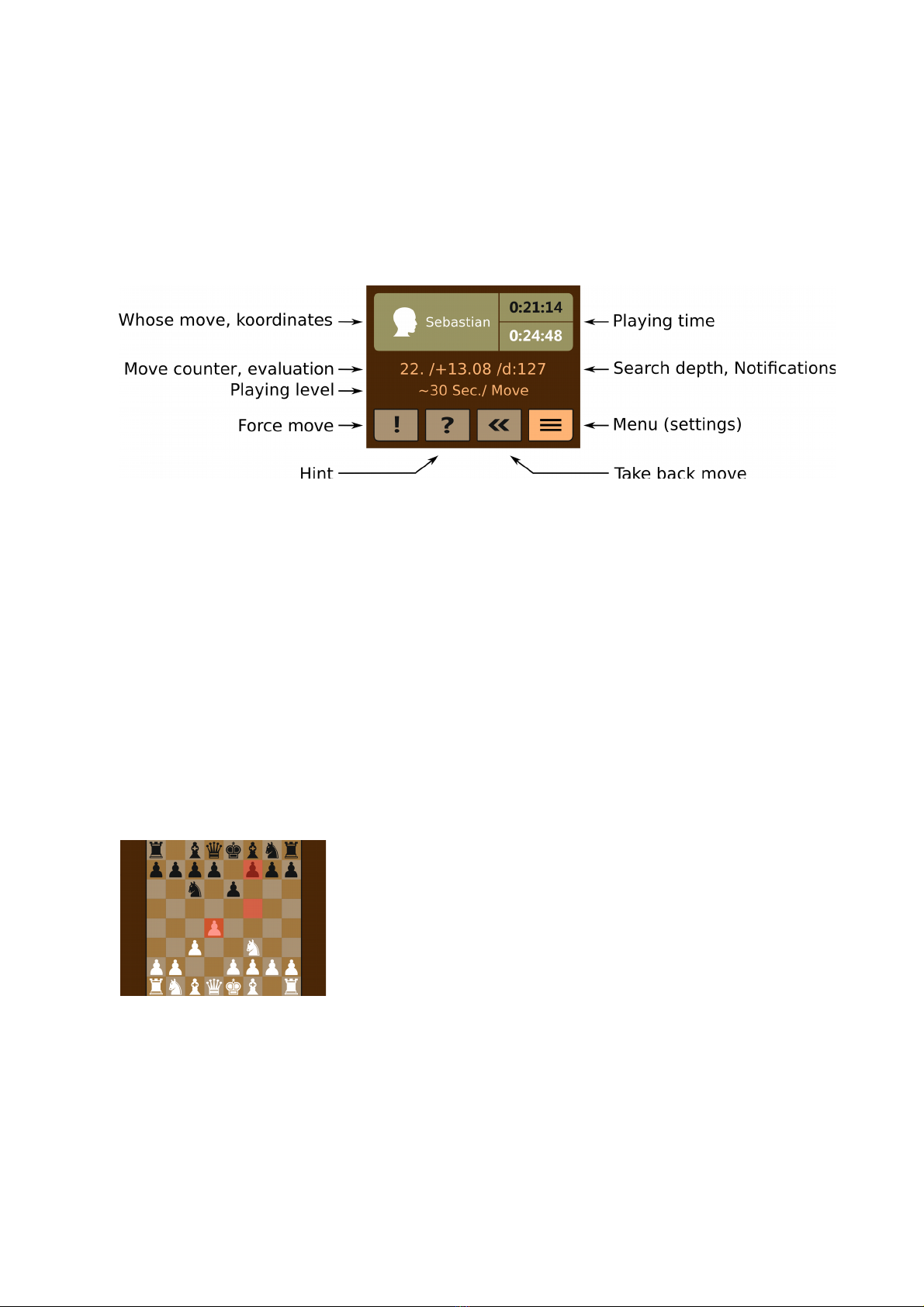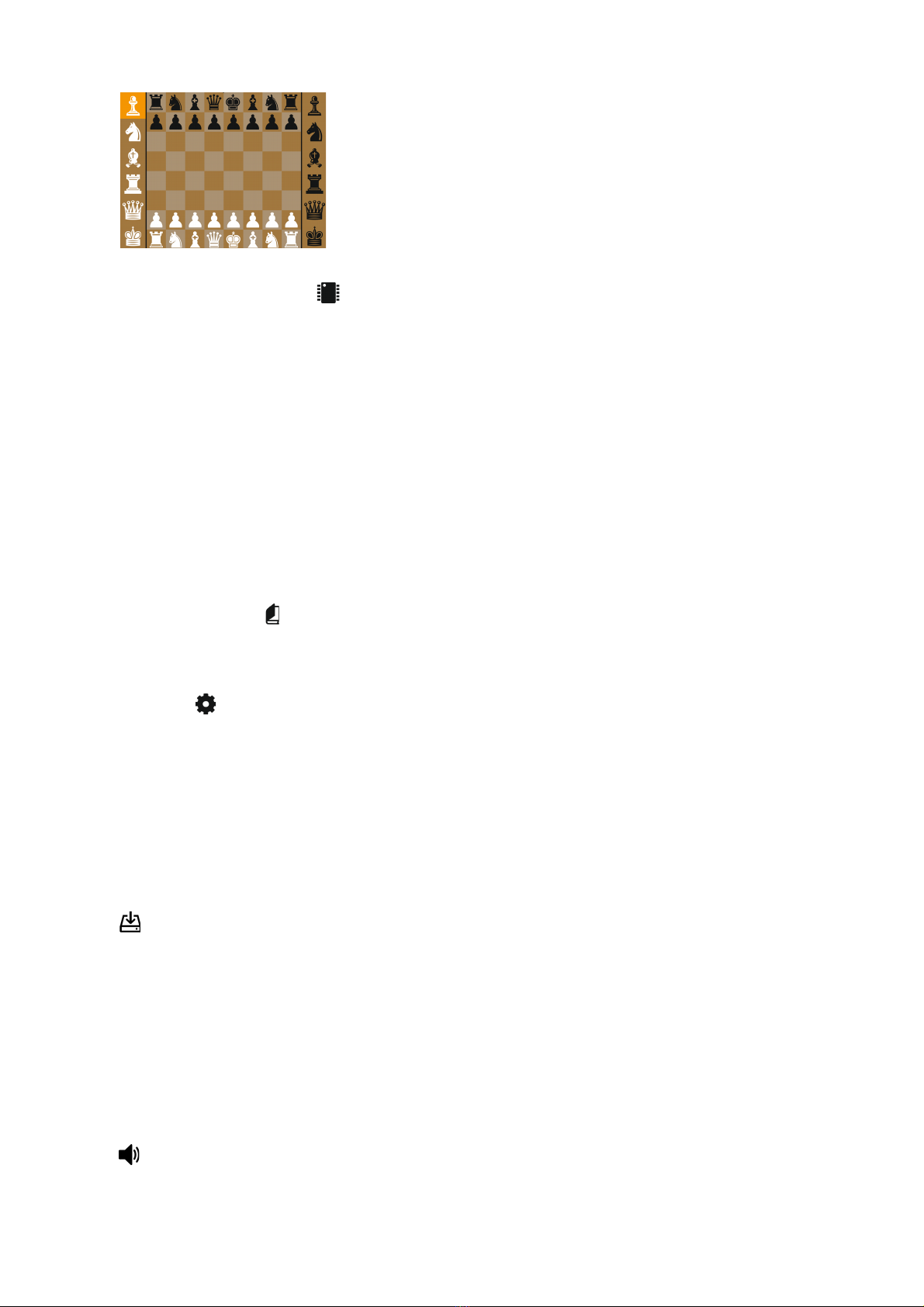Player name: Your entered name (9 letters max.) ill be displayed hen it's your move.
Language: German, English, Spanish, French, Italian, Dutch
5.6 Shutdown
A tap to 'Shutdo n' saves all current data. After a fe seconds the device turns off and the display becomes dark.
Do not unplug the po er adaptor or a po er bank before the display is turned dark. This may result in loss of data.
6. Care and maintenance
Your chess computer is a precision electronic device, and should not be subjected to rough handling or exposed to
extreme temperatures or moisture. Do not use chemical agents or liquids to clean the unit, as they may damage the
surface. We recommend the use of a microfibre cloth.
7. Troubleshooting
- Due to static charge the display may sho malfunction.
Solution: Shot do n your Grandmaster (if possible) and unplug the device from the po er adapter. Then press
the button for approx. 1 second and ait for about 10 minutes. After that connect the device again to
the po er supply to reboot. No your chess computer should ork properly again.
- The boot up procedure doesn't reach the main display nor position vie .
Solution: Build up the basic setting and remove all 4 rooks. Reboot your chess computer after that. This resets
the device to factory settings except net ork and player's name.
8. Warnings
The chess pieces contain magnets. They could damage TVs and laptops, computer hard drives, credit and ATM
cards, data storage media, mechanical atches, hearing aids and speakers. Keep magnets a ay from devices and
objects that could be damaged by strong magnetic fields.
Use a center positive adaptor ith safety isolating transformer. The polarity symbols confirming its center
positivity should be clearly marked on the adaptor. The adaptor or po erbank should be regulary examed for
potential hazards such as damage to the plug, cable or cord, casing or other parts. In the event of damage, the
adaptor or po erbank should not be used.
PEWATRONIC disclaims any liability for damage caused by the use of rong or damaged po er adaptors or
po er banks.
Specifications subject to change ithout notice.
9. Technical s ecifications
Display: TFT Display 2.8“, colour pixel 16 Bit, 320x240
Input: Display touch sensitive,
Magnetic sensors (chessmen)
Indication: optical: 64 board LEDs,
acoustic: av-sounds played by integrated speaker
Hard are: ARM8 (BCM2837) 64Bit, 1200MHz (GM-40 till ser. no. 0069 = 900MHz),
1 GB RAM, 32 GB flash-memory, WLAN,
Operating System: Arch Linux
Po er Consumption: ~2.5 Watts
Size Model 40 /50: 450 x 450 x 39 mm, Field size: 40mm / 520 x 520 x 39mm, Field size: 50mm
Weight Model 40 /50: 3.5 kg / 4.6 kg (incl. chessmen)
AC-DC Adaptor
or Po er bank:
-6-