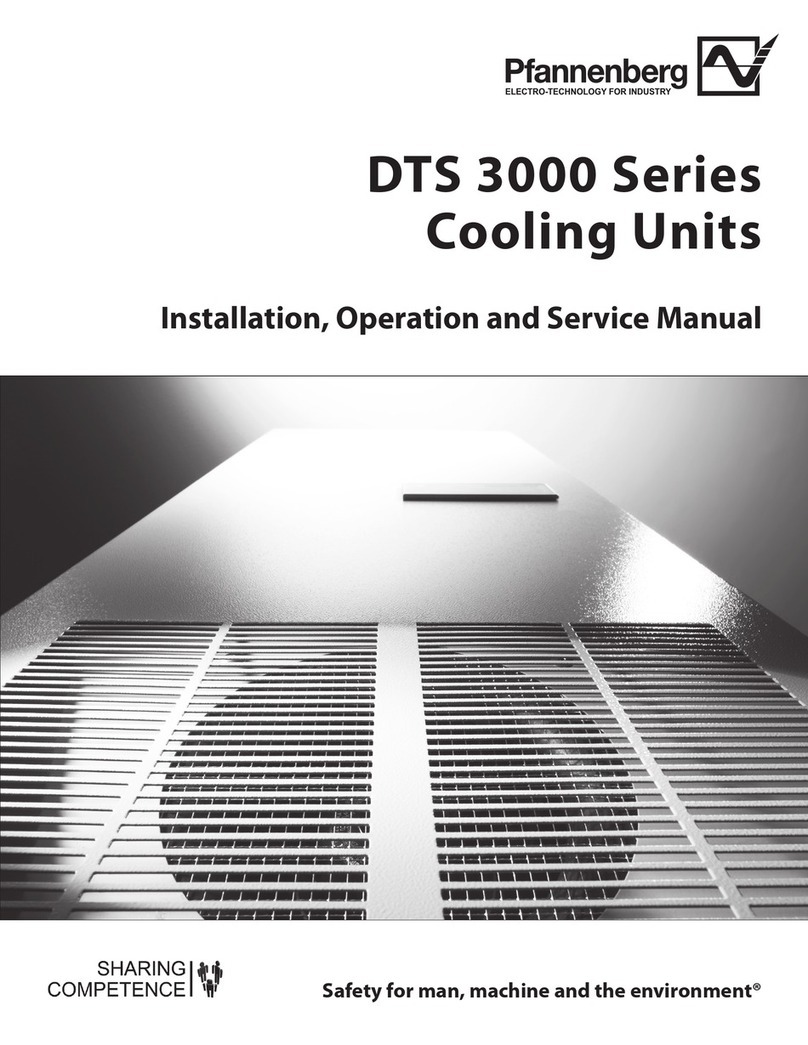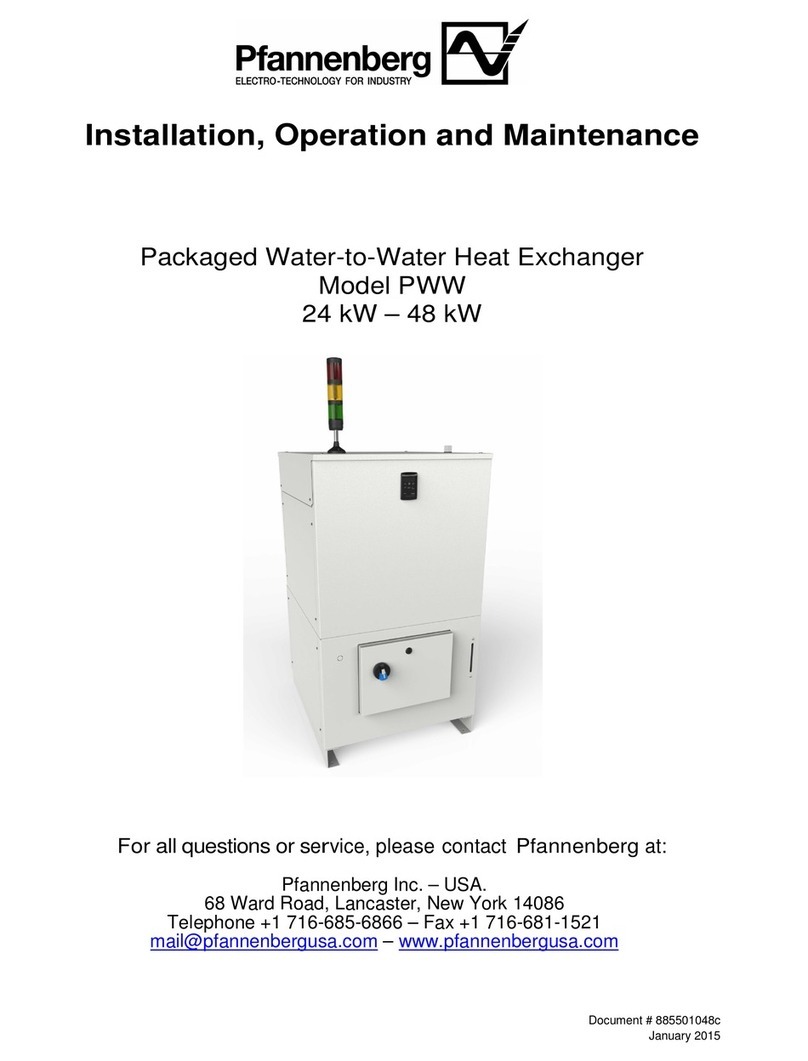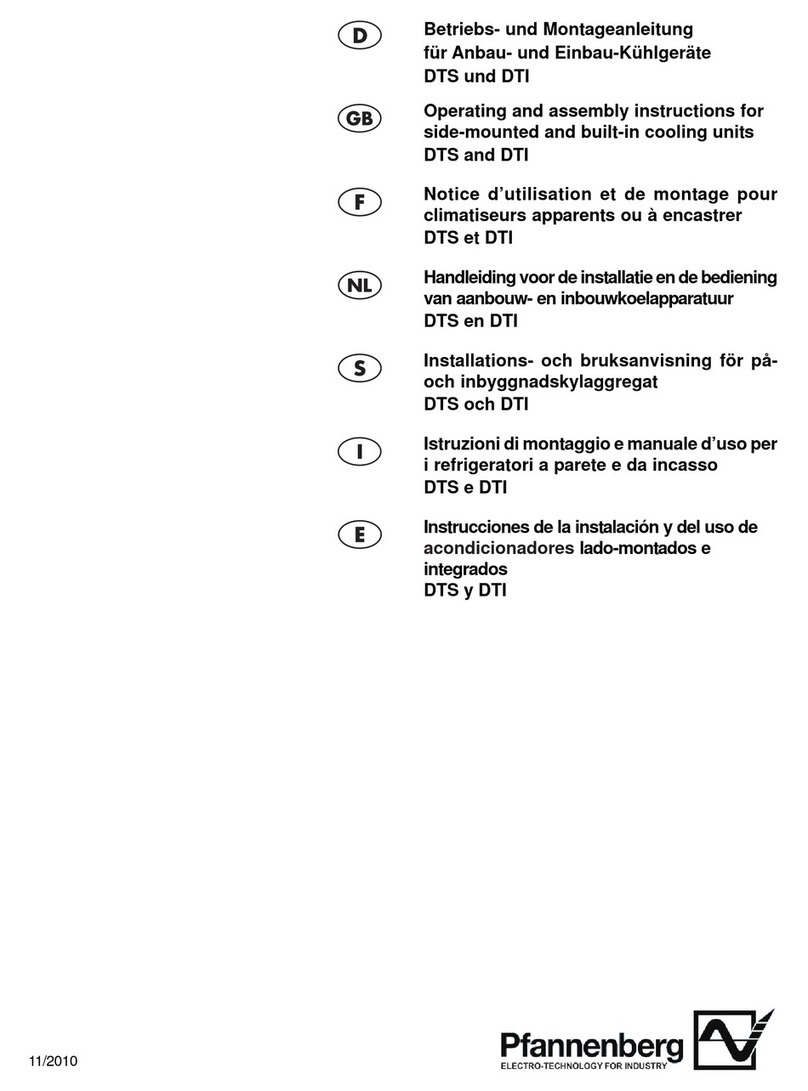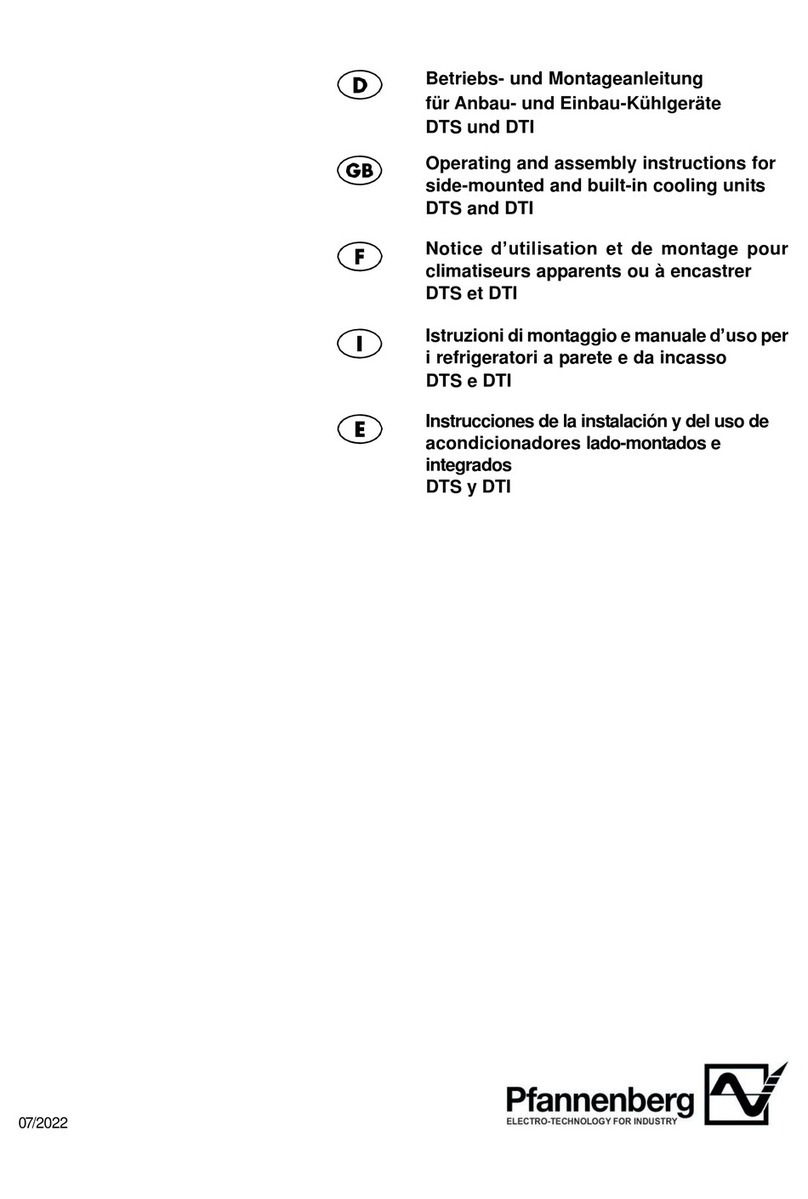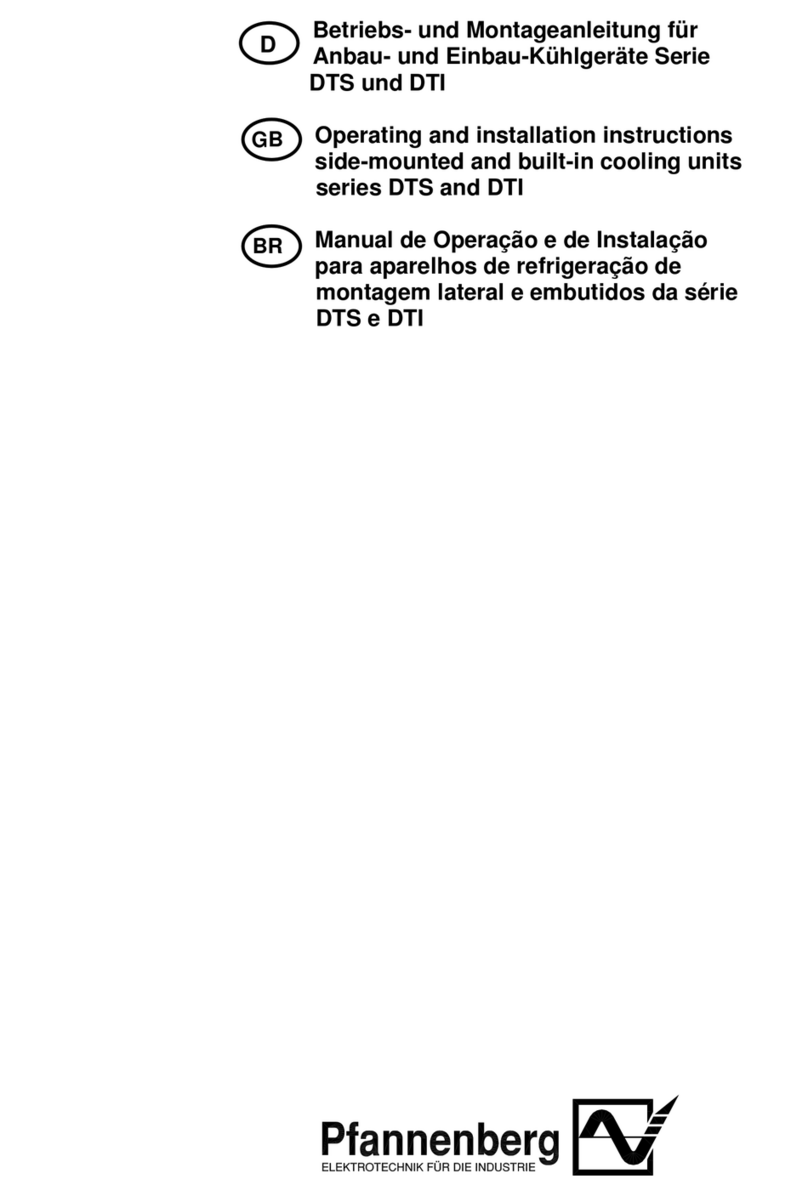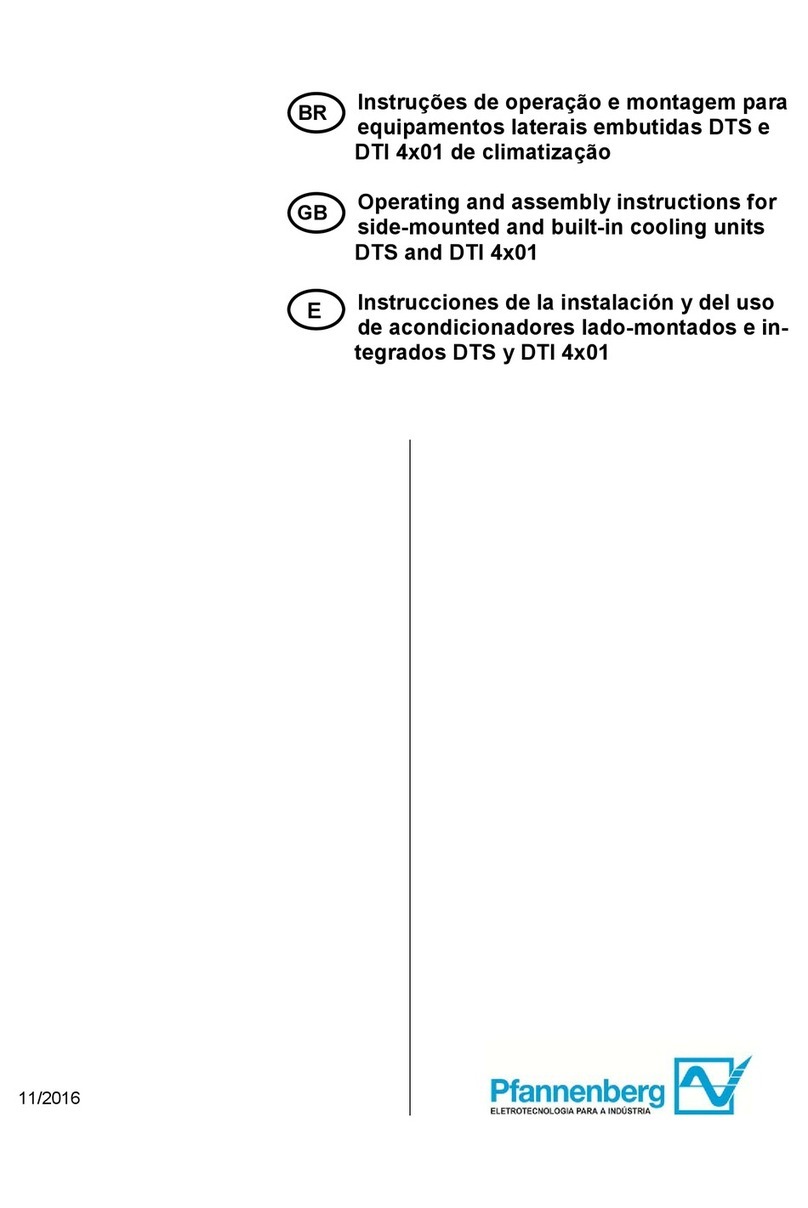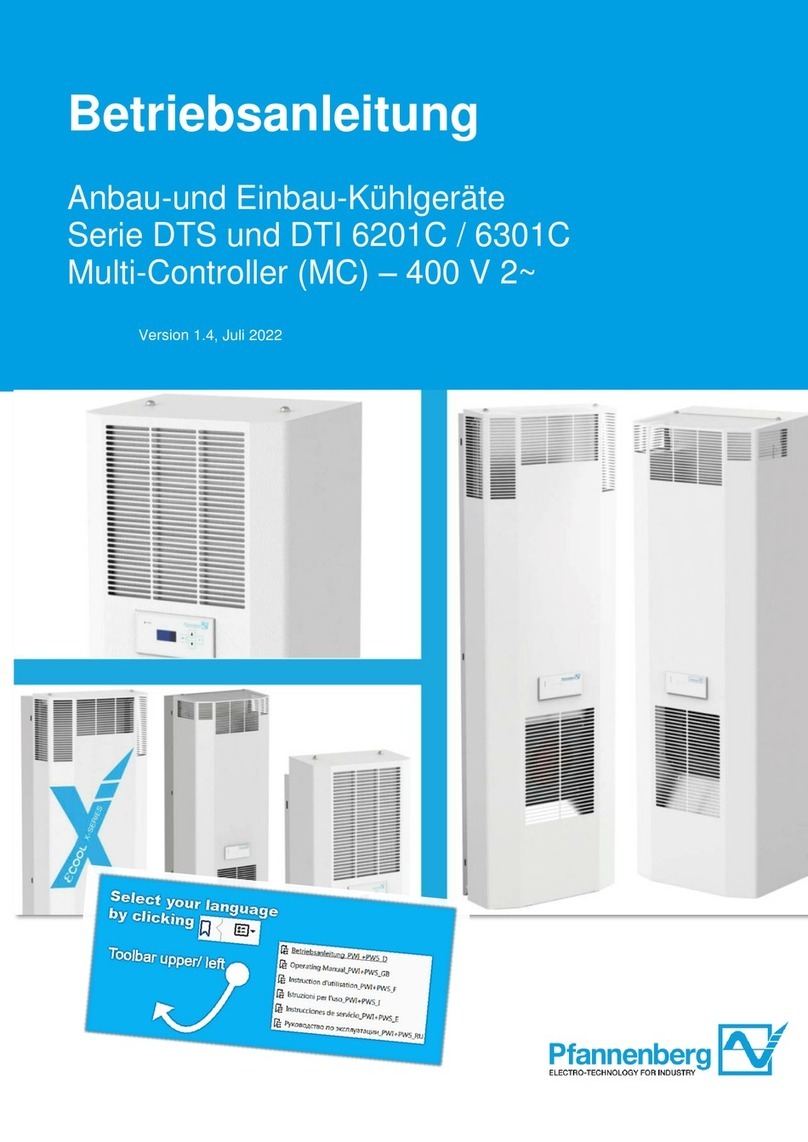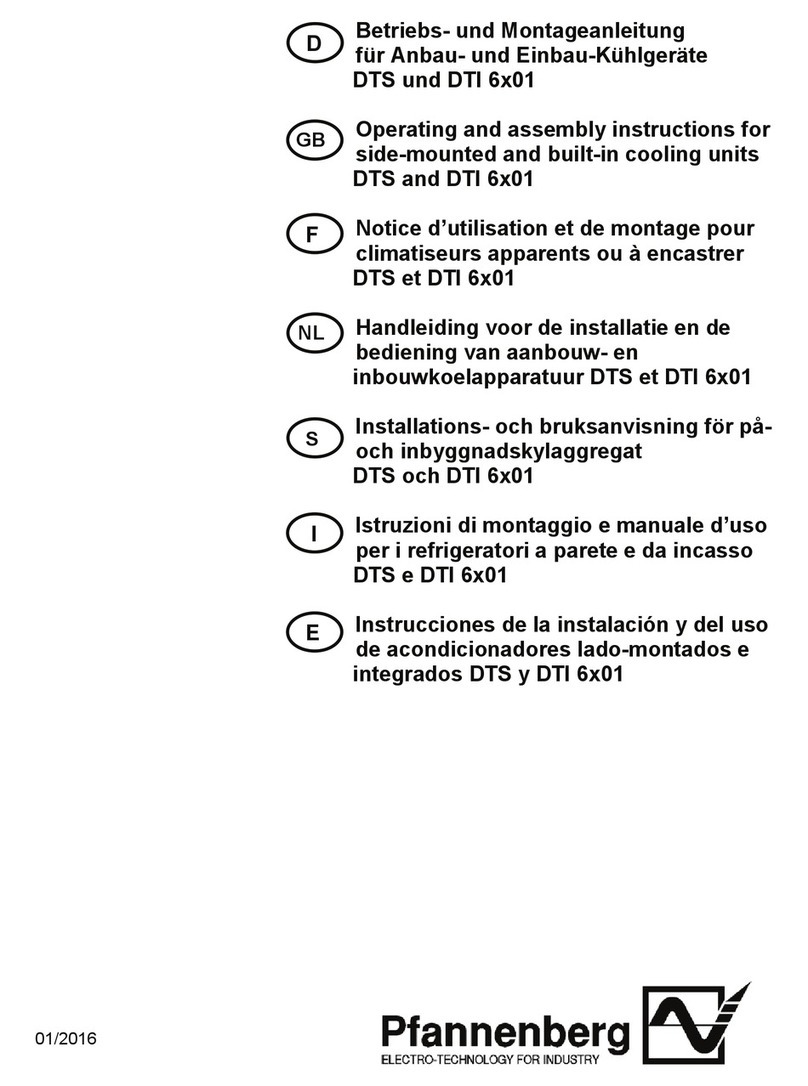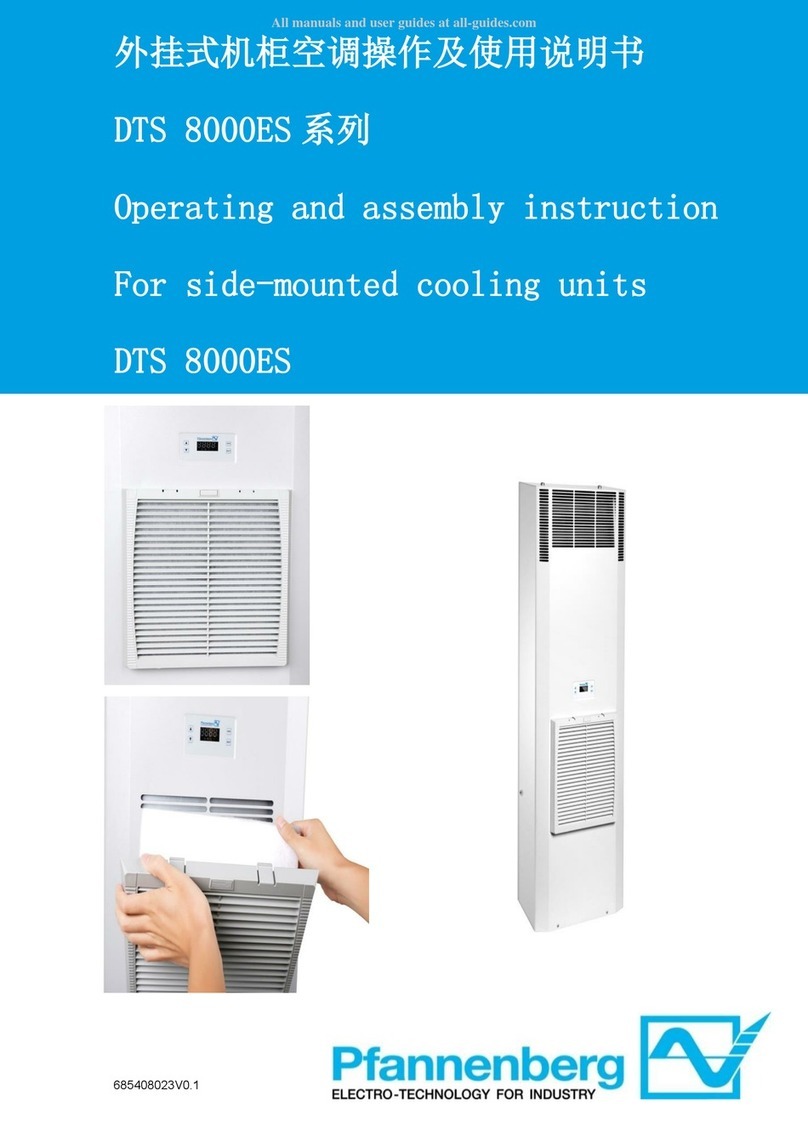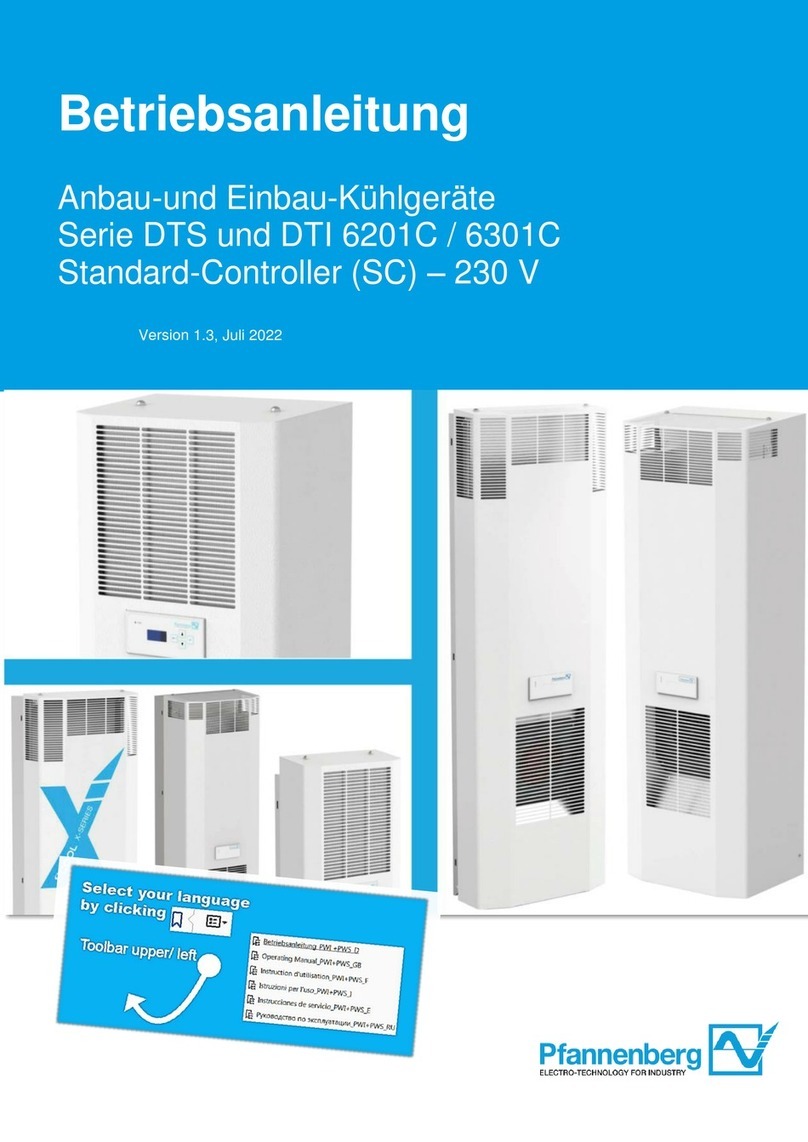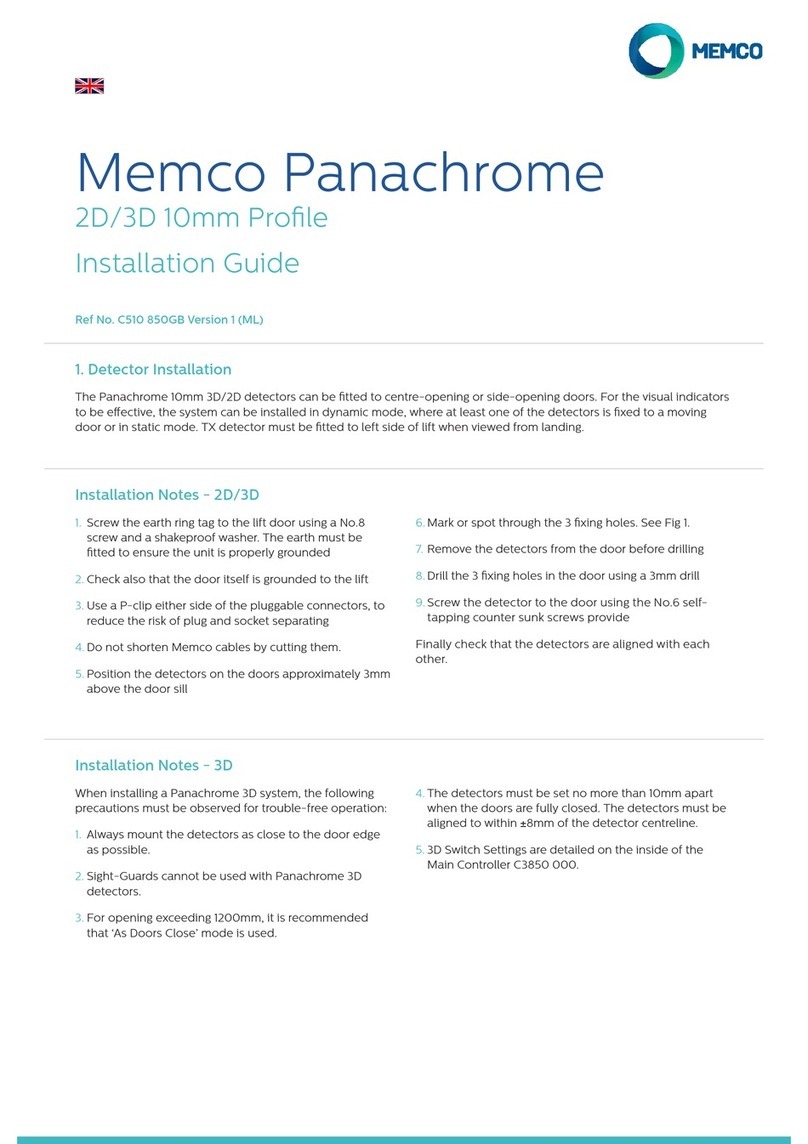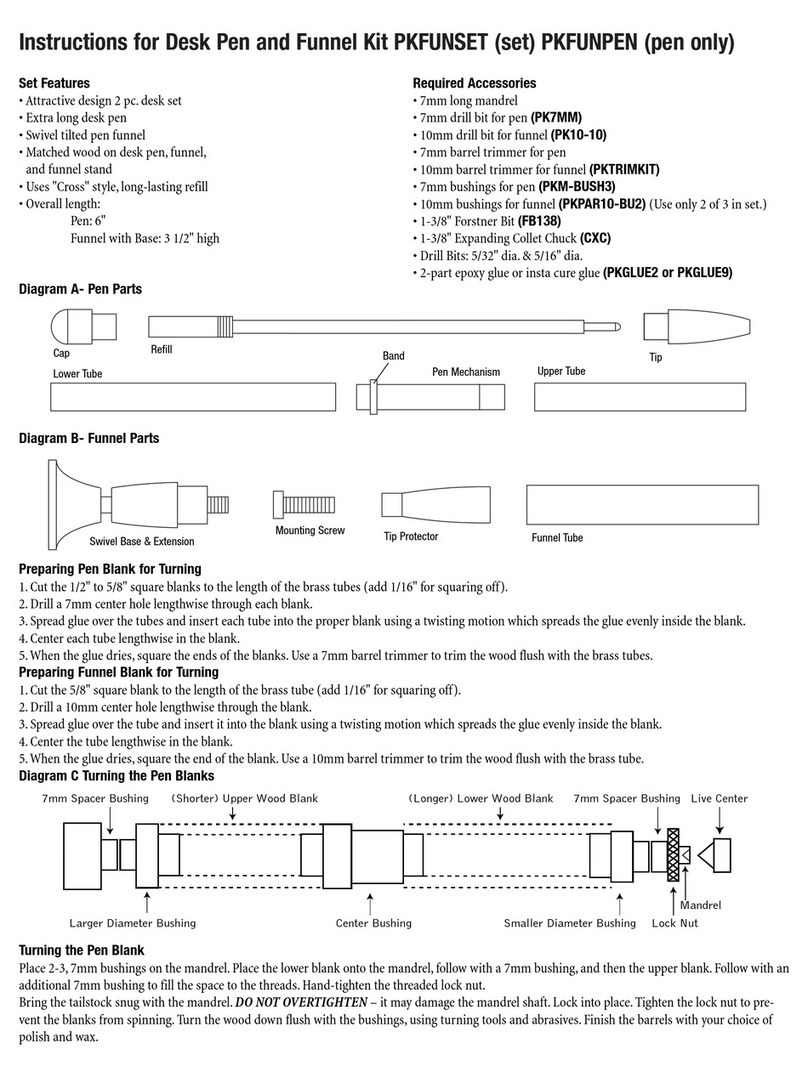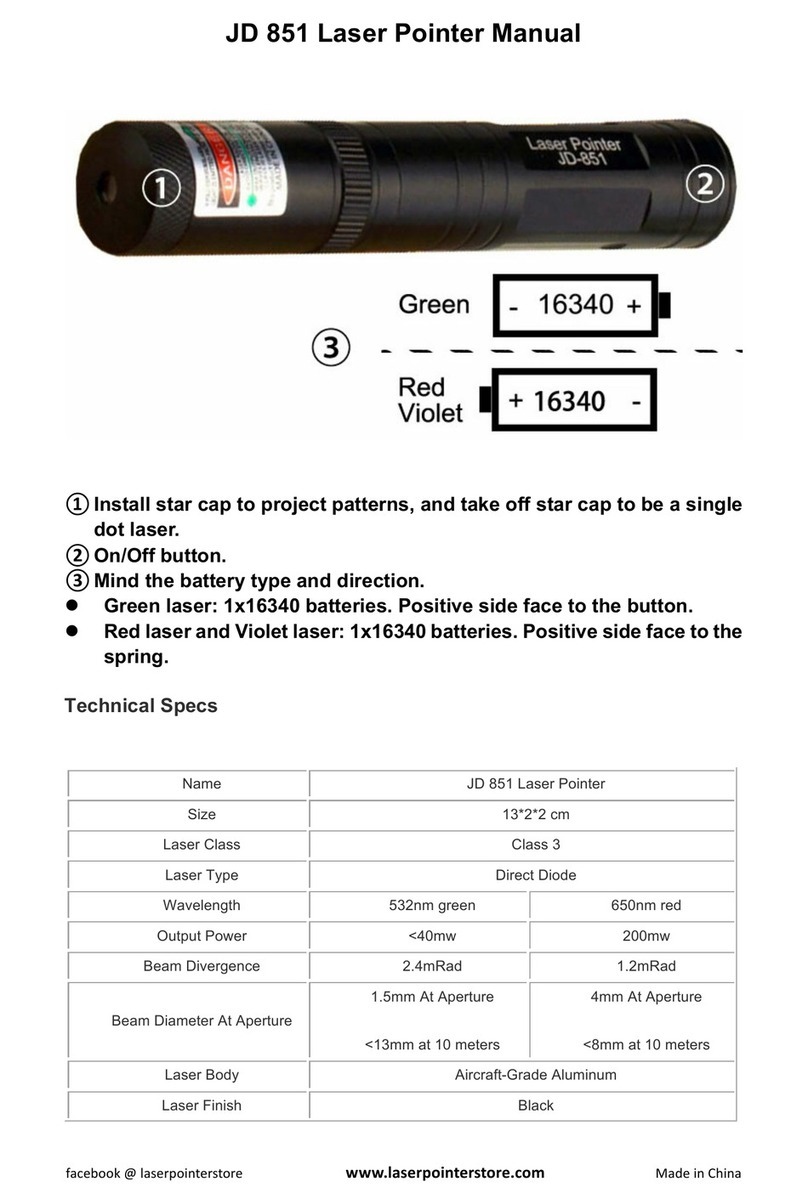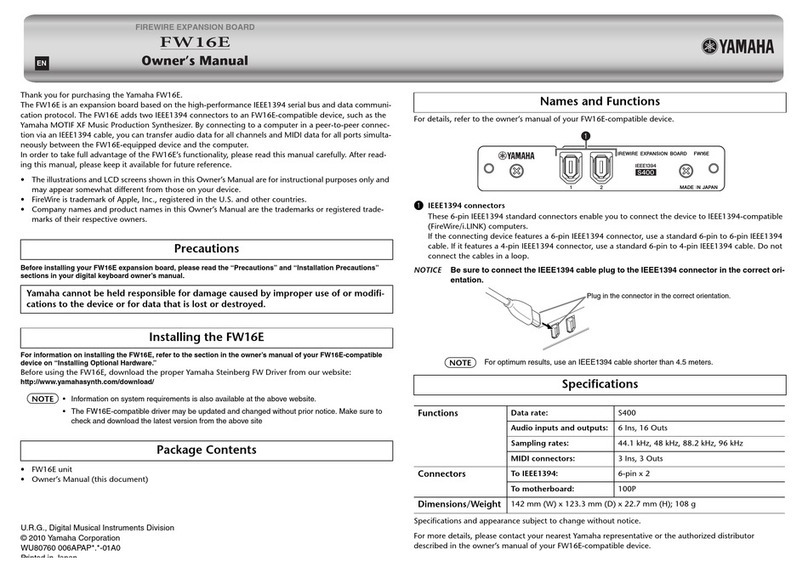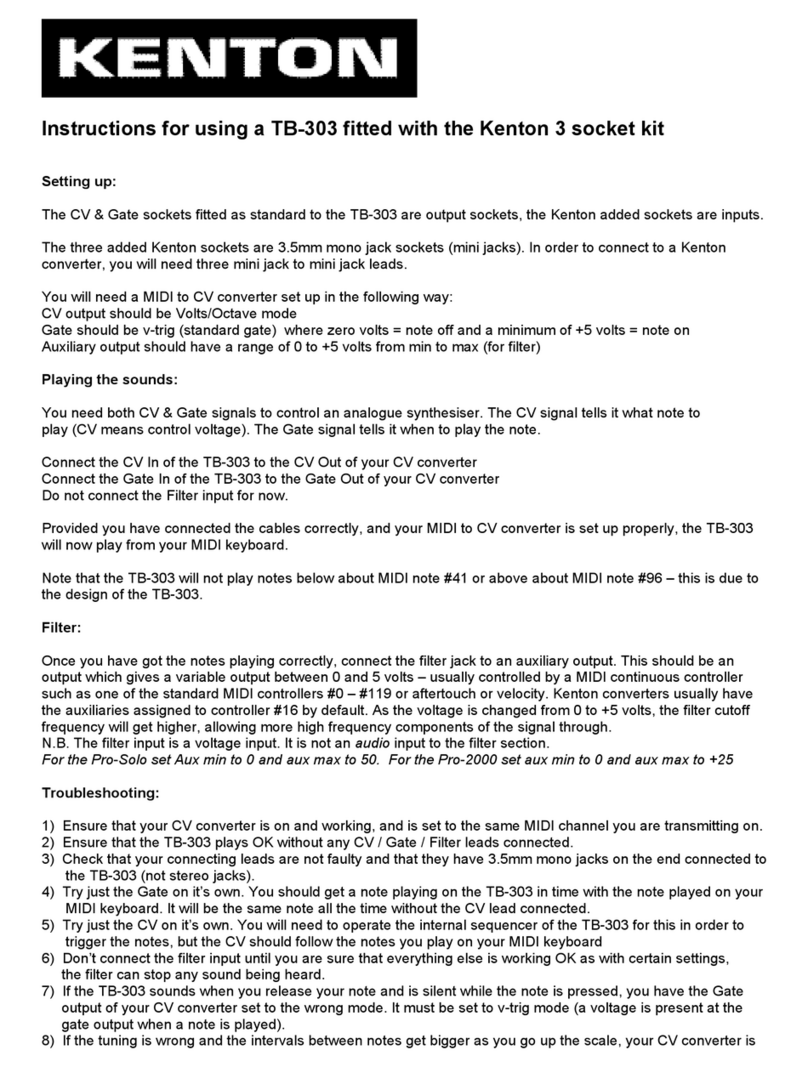DTS 3641, 3661, and 3681
Indoor and Outdoor Cooling Units
Danger!
Burrs caused by production may be present on the metal edges of the
unit. Always wear protective gloves when carrying out maintenance
work and installation. In case of a warranty claim, exact details on the
fault (photograph, if possible); the unit part number and serial number
of the cooling unit are required.
885408005
Pfannenberg Inc.
Subsidiary of the Pfannenberg Group
68 Ward Road—Lancaster, NY 14086
Phone: (716) 685-6866—Fax: (716) 681-1521
www.pfannenbergusa.com
Warranty Conditions:
(WARRANTY IS VALID FOR 1 YEAR)
Warranty becomes null and void:
In case of improper usage of the unit, noncompliance with operating conditions
or nonobservance of instructions.
If operated in rooms in which corrosives or acids are present in the atmosphere.
In case of damage caused by contaminated or jammed air filters.
If a non-authorized person interrupts the cooling circulation, modifies the unit or
changes the serial number.
In case of damage caused by transport or by accidents.
For the exchange of parts by non-authorized companies.
In order to maintain your warranty rights please observe the following when
returning the unit.
Enclose an exact description of the fault in the shipping package.
Enclose proof of delivery (delivery note or copy of invoice).
Return the unit together with all accessories; use the original packaging or
packaging of equivalent quality, send the unit freight prepaid and covered by an
adequate transport insurance.
Safety:
Cooling units produced by Pfannenberg are designed for dissipating heat from
switch cabinets. During each cooling process condensate can be produced.
The cooling unit may only be used under the ambient conditions specified on
the enclosed sheet.
The cooling unit is to a large measure maintenance-free, (See Maintenance
Section)
Every other use is considered as non-authorized use making any warranty null
and void.
The electrical equipment must be regularly checked. Any faults such as loose
connections or scorched cables must be removed immediately.
Work on the cooling system and on electrical components may only be carried
out by authorized specialist personnel.
Compliance with applicable safety and environmental regulations is mandatory.
Unpacking:
Prior to and during unpacking make a visual inspection of the cooling unit to
see whether any damage has occurred during transportation.
Pay special attention to loose parts, dents, scratches, visible loss of oil etc.
Any damage must be reported immediately to the delivering carrier.
Save the carton and packaging material and request an inspection.
Then file a claim with the delivering carrier.
Before disposing of packaging material ensure that it does not contain any
loose components.
Cleaning and Maintenance:
The cleaning intervals depend upon the relevant operating condi-
tions. In particular, observe the following instructions:
Clean the heat exchanger regularly.
Clean the heat exchanger using a soft brush or pressurized air.
It is recommended that the condensate run off opening be checked
regularly.
If the cooling units are provided with a filter, clean the filter mat regularly.
The cleaning intervals or the intervals for replacement of the filter mat
mainly depends upon ambient conditions (air quality.)
You can rinse the filter mat using water heated to 40 C and commercially
available mild detergent.
It is possible to remove any dirt by knocking the mat slightly, vacuum
cleaning it or blowing it out.
If the filter mat is oily or greasy, please replace.
Caution!
Protect the electric components against leakage.
Do not use any pointed of sharp-edged objects. The ribs should not be
compressed or damaged during the cleaning process.
If the covering hood is removed, the electric plug-in connections on the
inside must be removed by hand. During fitting do not forget to plug-in!
Fault Possible Cause Remedy
Unit fails to
cool. Internal
fan is running.
Temperature setting to high.
Check temperature setting.
Unit fails
to cool
sufficiently.
Required cooling
capacity exceeds capacity
of unit.
Dirty filter or condenser.
Lack of refrigerant.
Internal and external fans
not working.
Air not circulating properly
inside the switch cabinet.
Check ambient temperature and
internal load.
Clean condenser. Clean or replace
filter.
Call authorized technician. Check
unit for leaks.
Call authorized technician. Check
fan capacitors. Replace fans.
Check enclosure and air circulation
inside enclosure. Air intake and
exhaust must be unimpeded by
components.
Condensate
accumulates in
switch cabinet.
Exiting temperature is too
low. Enclosure is not
sufficiently sealed.
Set cooling unit to a higher tem-
perature setting. Close enclosure
door and improve the seal in the
enclosure.
Condensate
fails to drain. Condensate drain is
clogged. Clean condensate drainage.
Condensate drainage hose must
be inclined downward without
showing a bend.
Indication
Faults LED:
Door Contact
High Pressure
Start Up
*C = Off, CF = Off, EF = Off
*C = Off, CF = Off, EF = On
*C = On, CF = On, EF = On
**Sequence: 1, (Contacts Closed)
***Sequence: 2, (Contacts Open)
****Sequence: 3, (Contacts Open)
**Sequence 1: (User Error)
***Sequence 2: (Unit Fault)
****Sequence 3: (Test/start-up mode)
*C = Compressor; CF = Condenser Fan; EF = Evaporator Fan