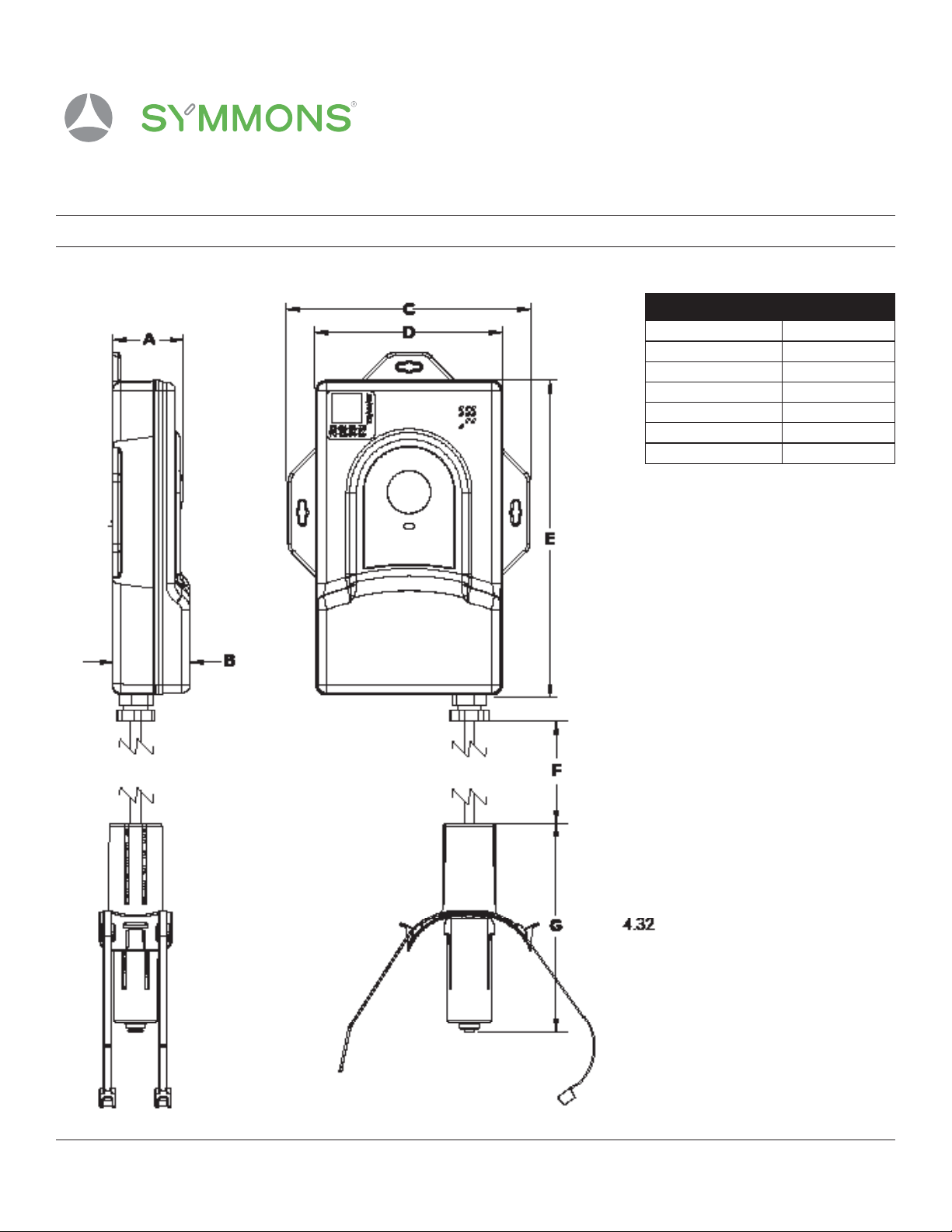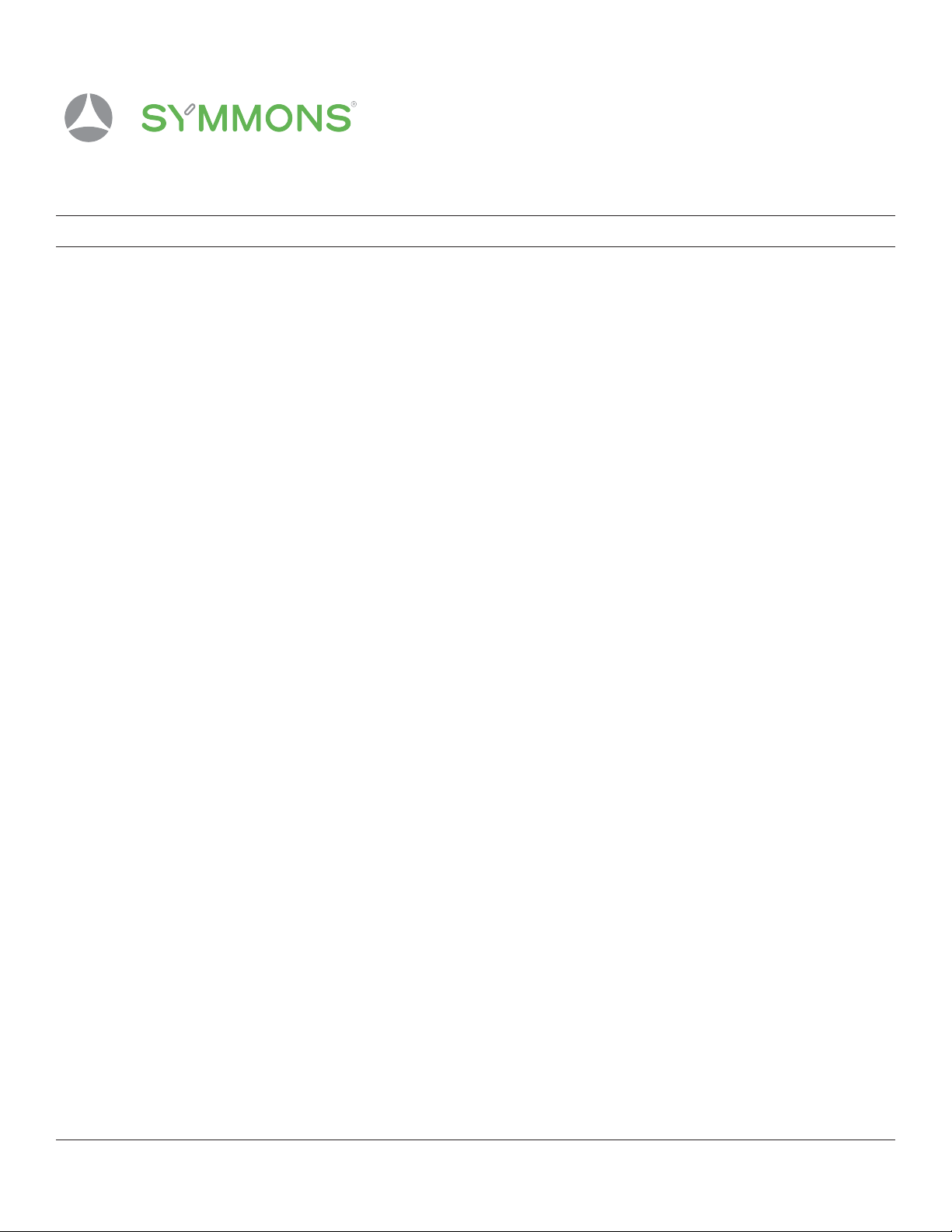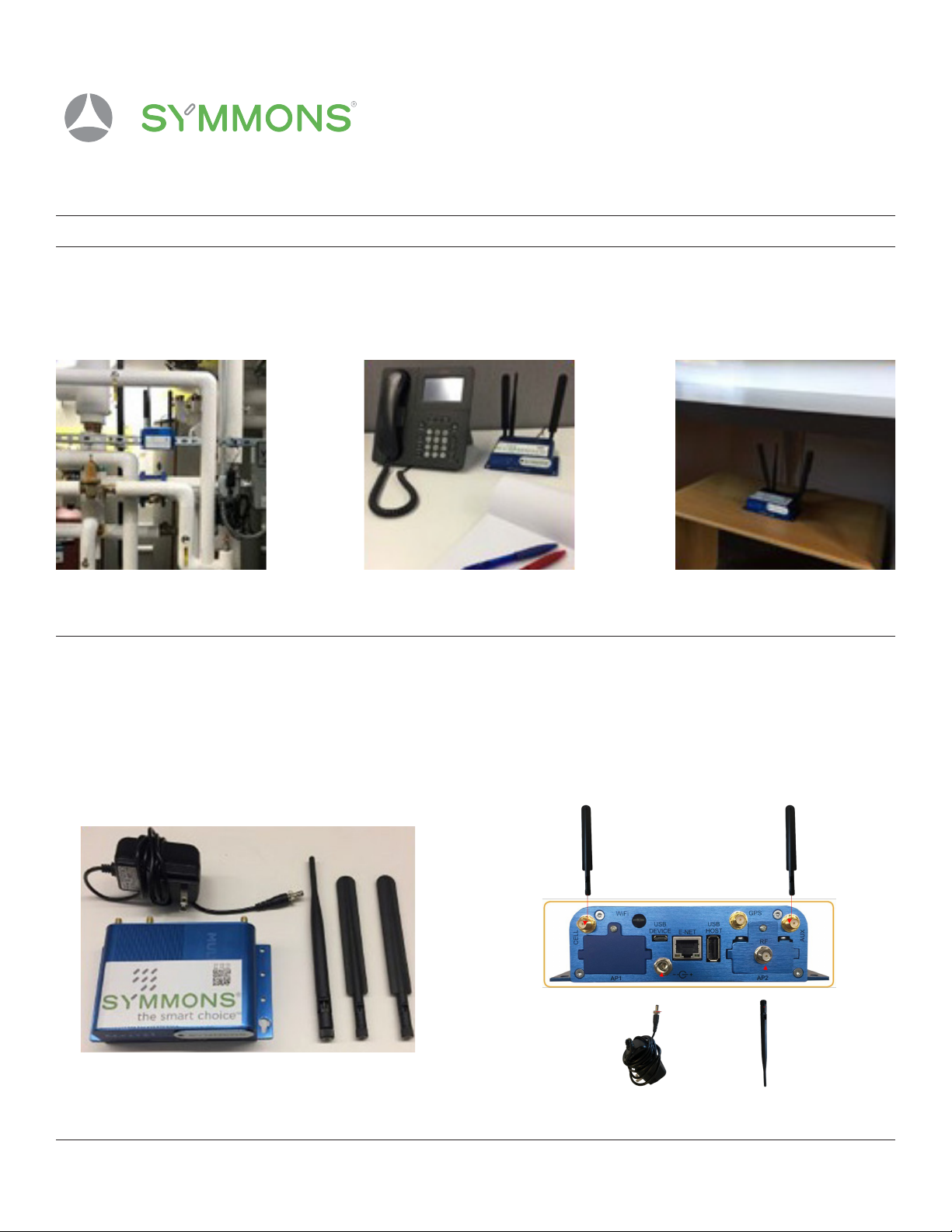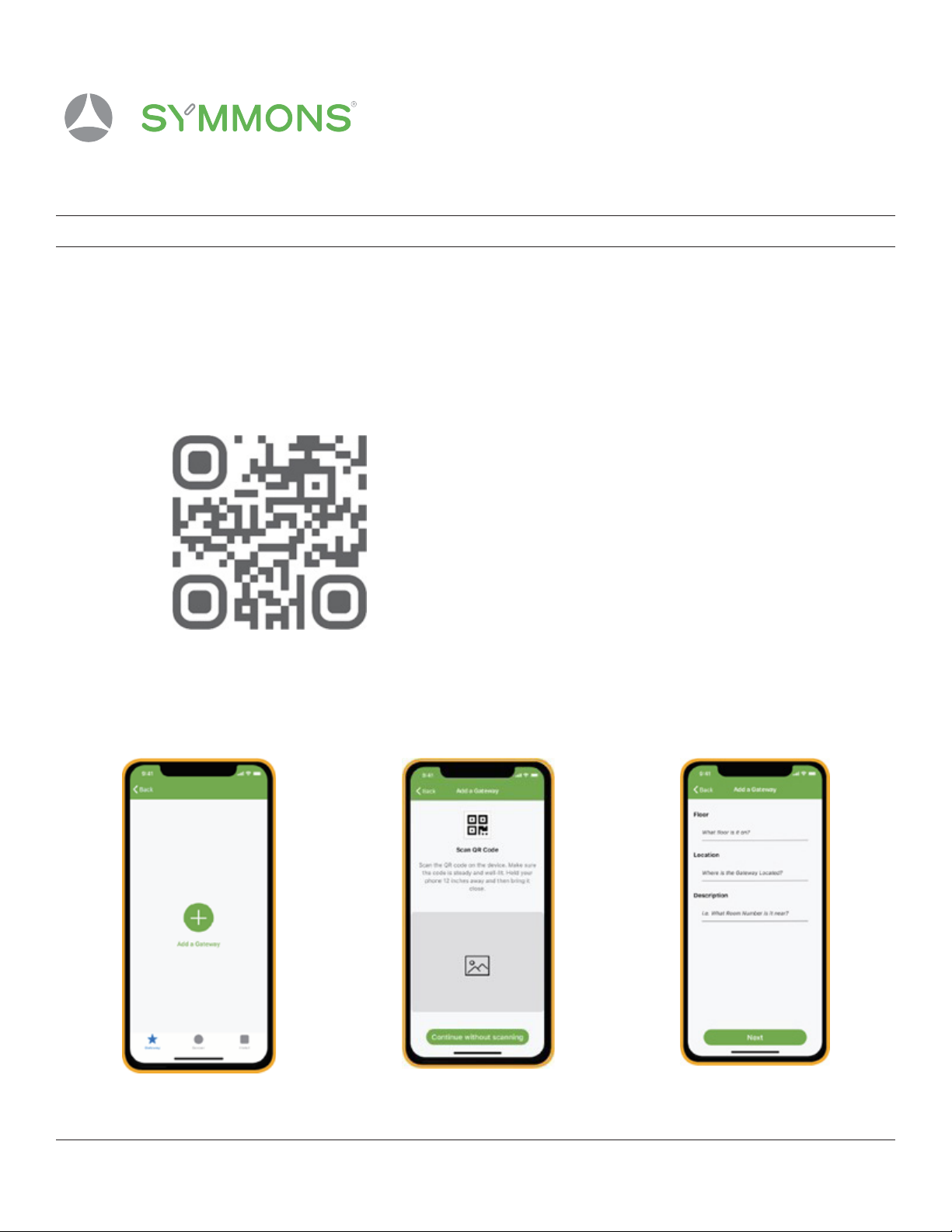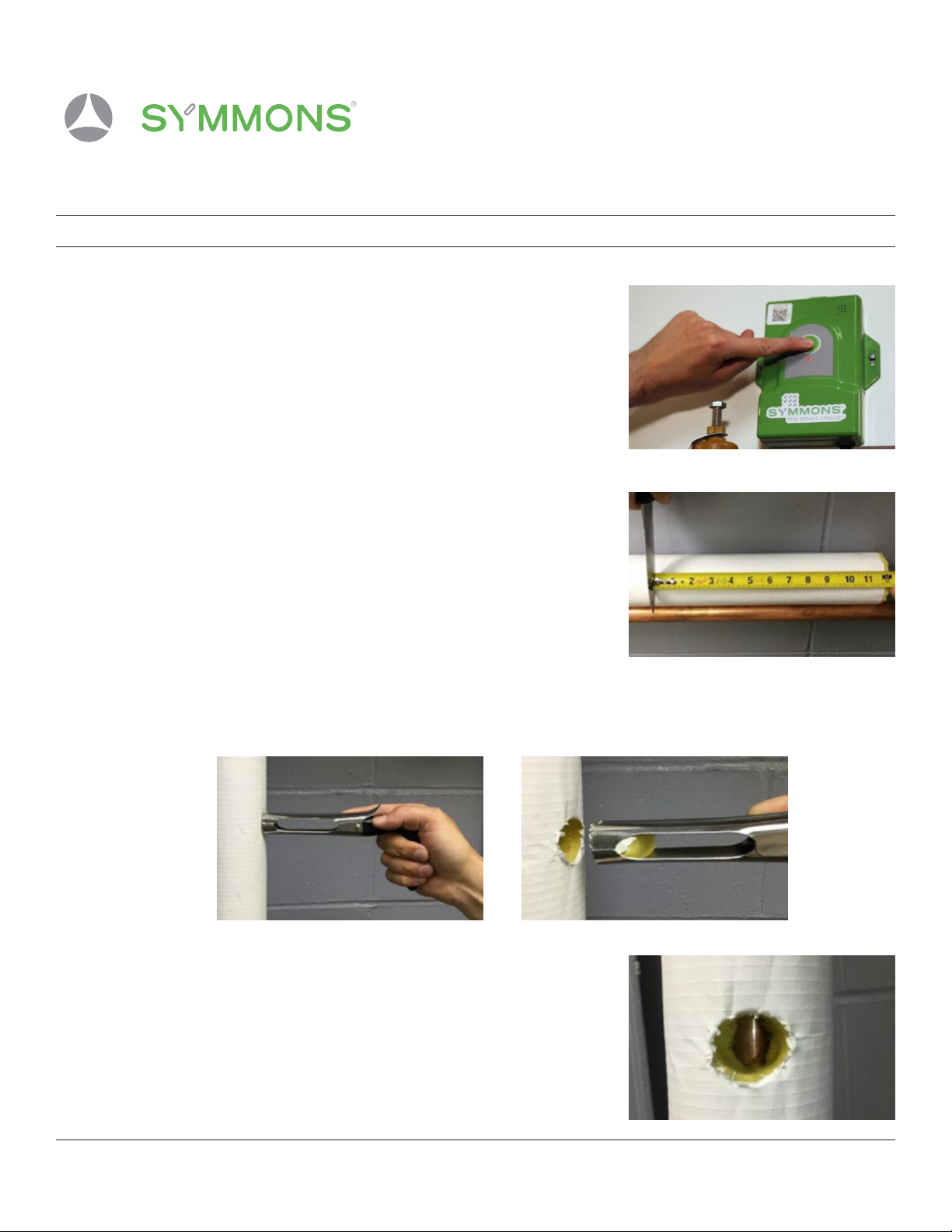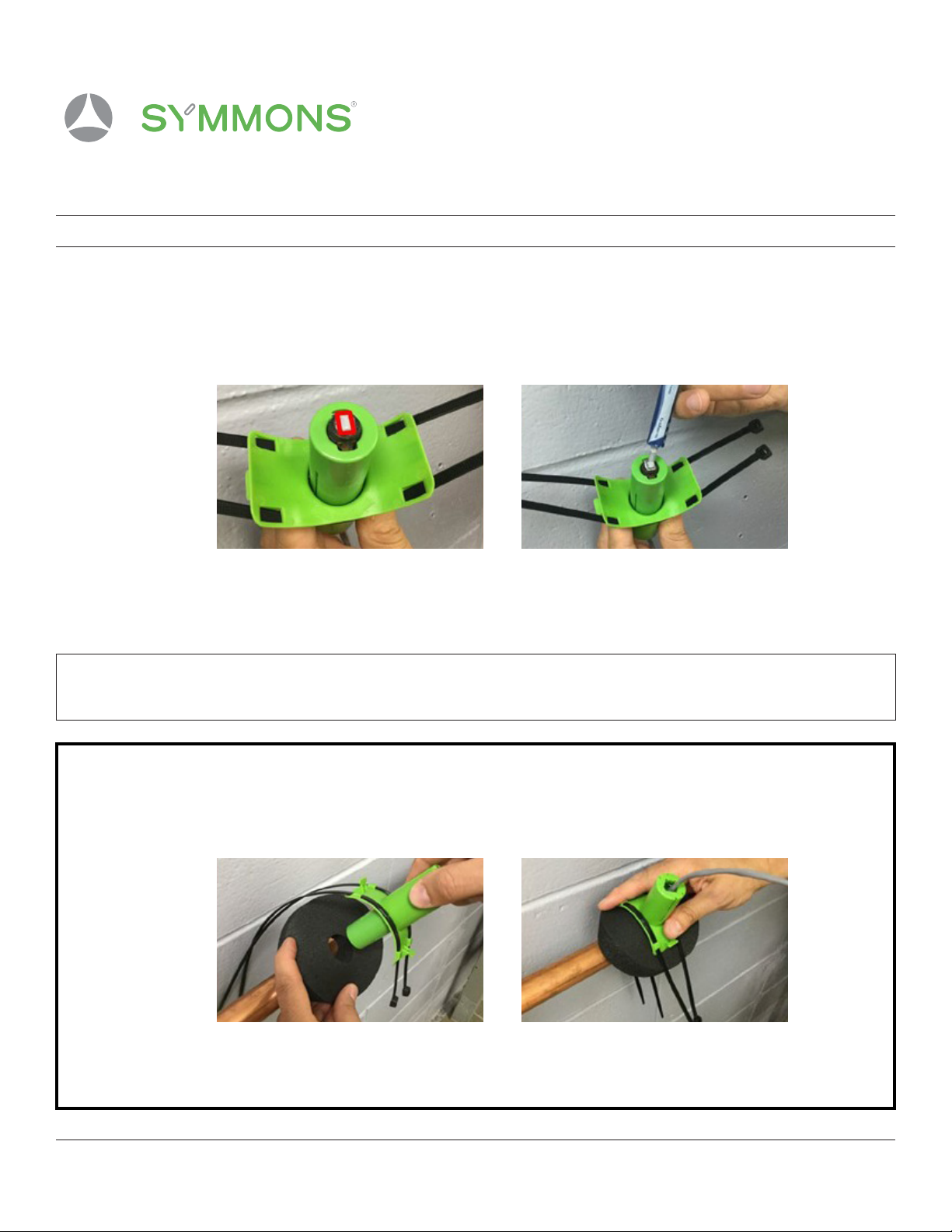Evolution
Symmons Industries, Inc. ■31 Brooks Drive ■Braintree, MA 02184 ■Phone: (800) 796-6667 ■ Fax: (800) 961-9621
Copyright © 2022 Symmons Industries, Inc. ■symmons.com ■gethelp@symmons.com ■ZV-3699 REV 0 ■ 121422
EVOSTL
Installation Training Checklist
Setup Custom on Evolution App
Install Gateway
Install Temperature Sensor
Install Pipe Clamp-On Flow Sensor
Configure System
1. Open the Box and Find a location to plug in the Gateway
2. Unpack, assemble, and plug Gateway to 120VAC Supply
3. Creates and Configure Customer Property
4. Creates Customer account and send Email Invitation
5. Customer Logs into water.symmons.com
6. Download the Evolution App for iOS or Android and Sign-In
7. Scan Gateway QR Code and Complete App Steps
8. Plug a Temperature Probe into a Sensor Module and Turn ON
9. Install Temperature Sensor
10. Scan Temperature Sensor Module and Complete App Steps
11. Plug Clamp-on Keyence Sensor Probe into Sensor Module and plug power supply
into a 120VAC outlet
12. Install Clamp-on Flow Sensor onto pipe
13. Scan Sensor Module and Complete App Steps
14. Setup Other Users
15. Configure Alerts
16. Set Meeting for System follow-up (1-2 weeks from Training)