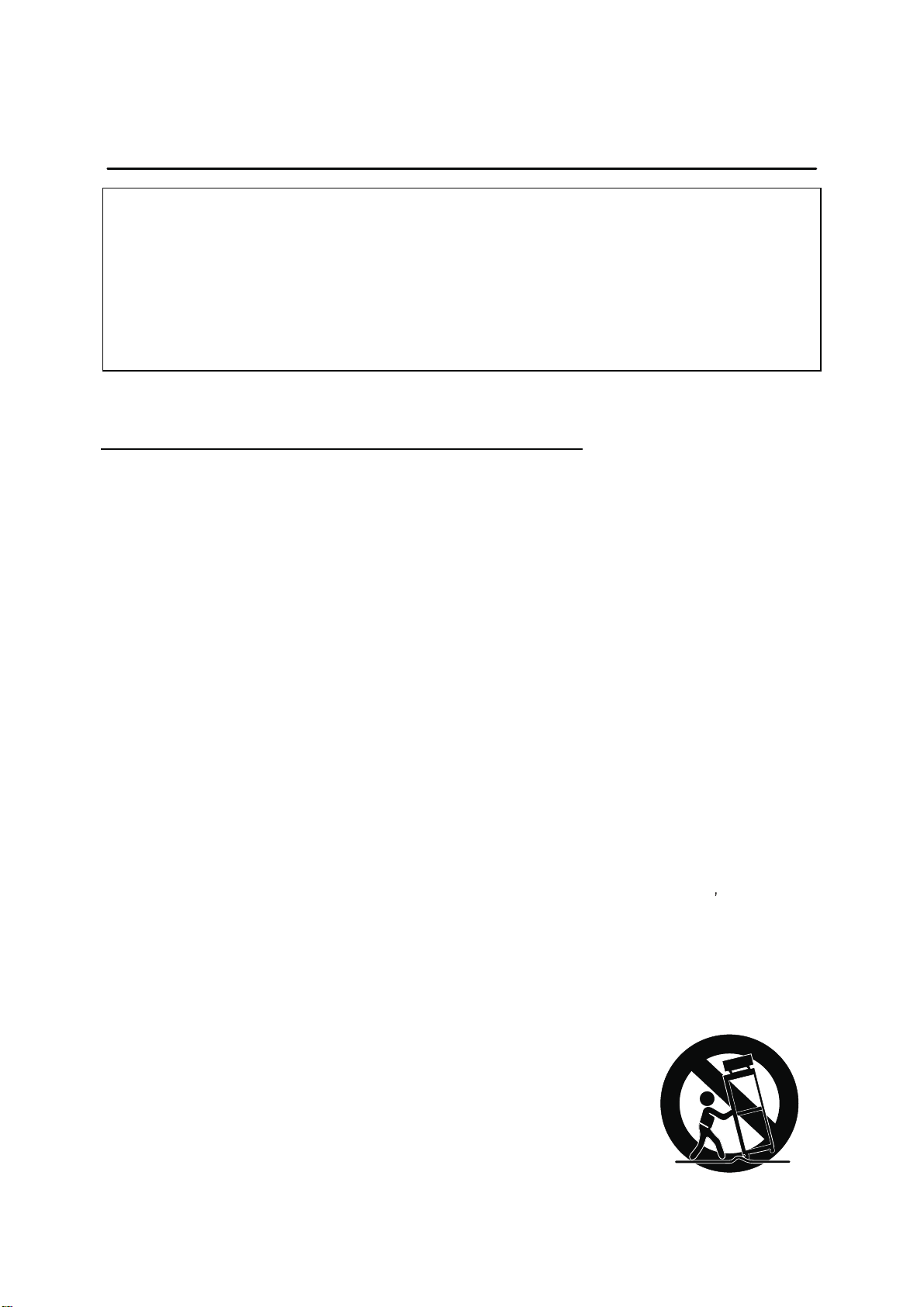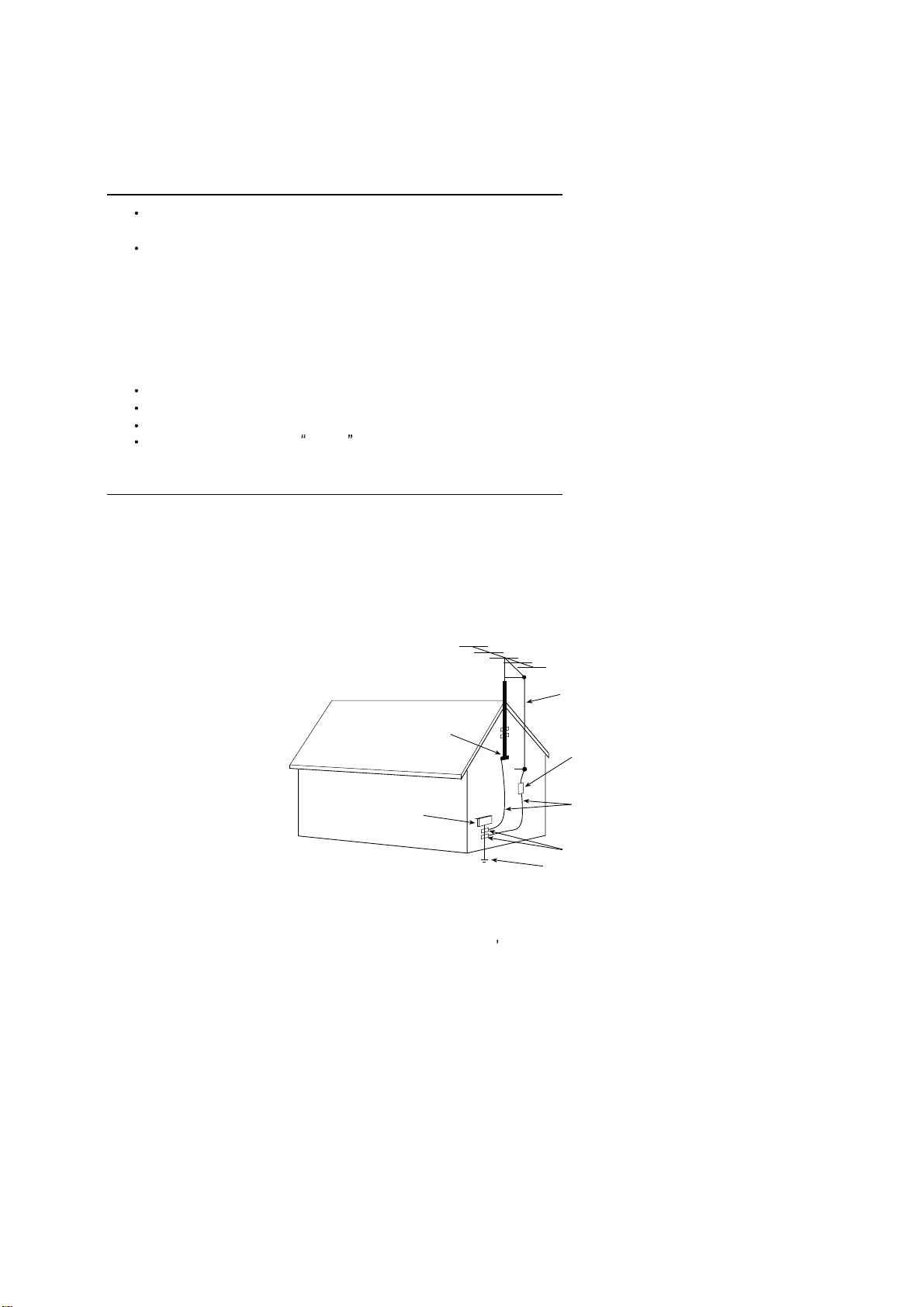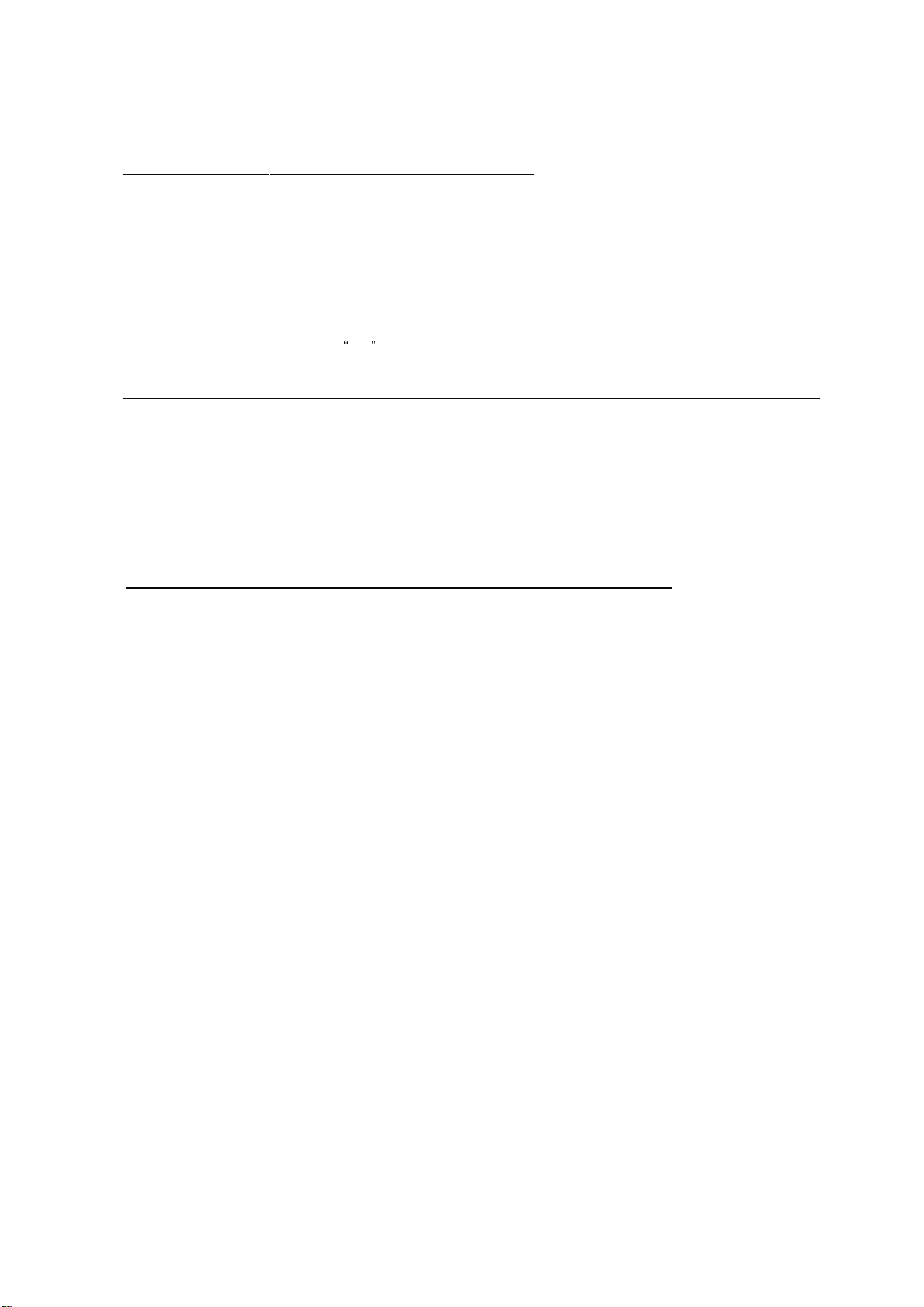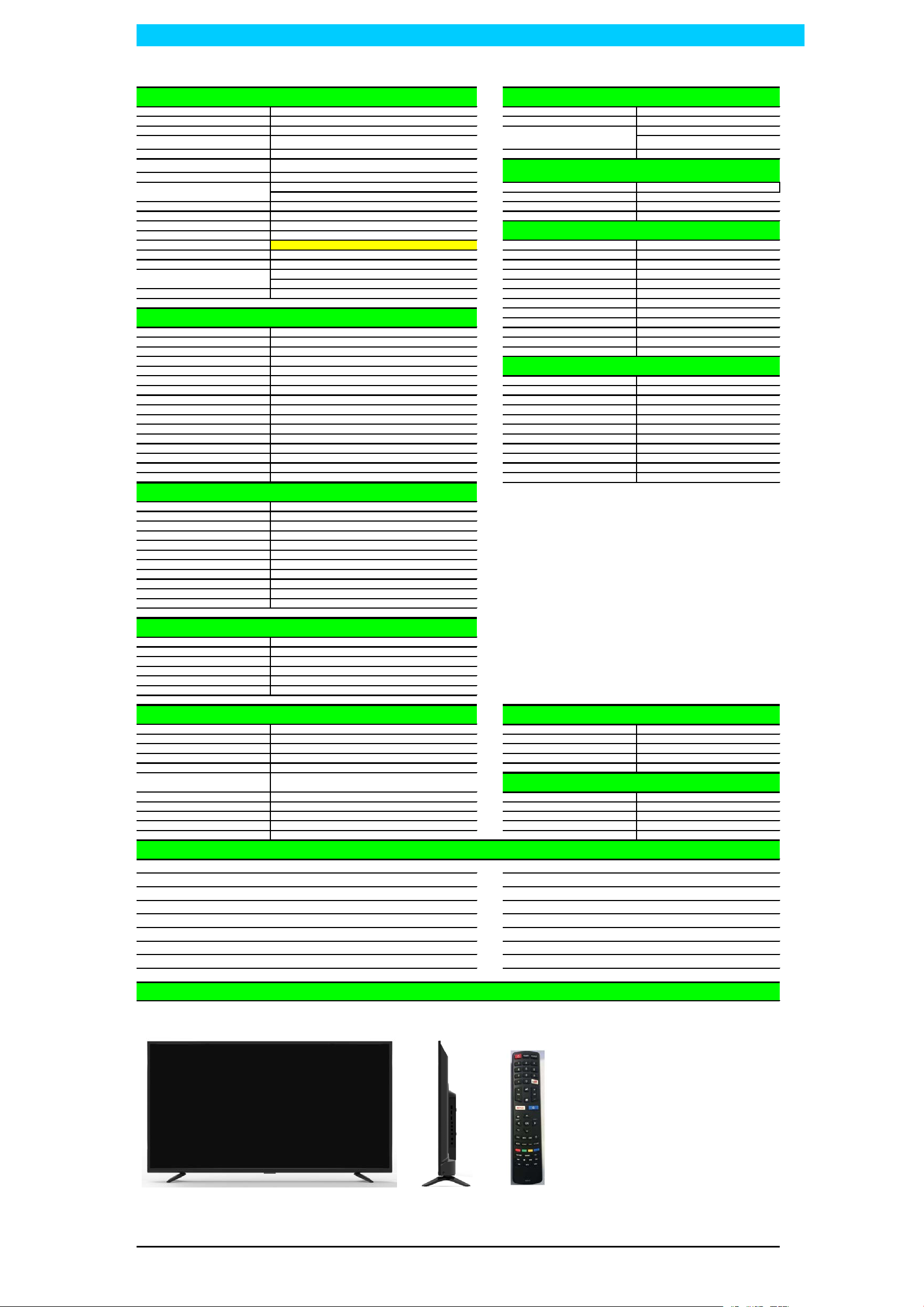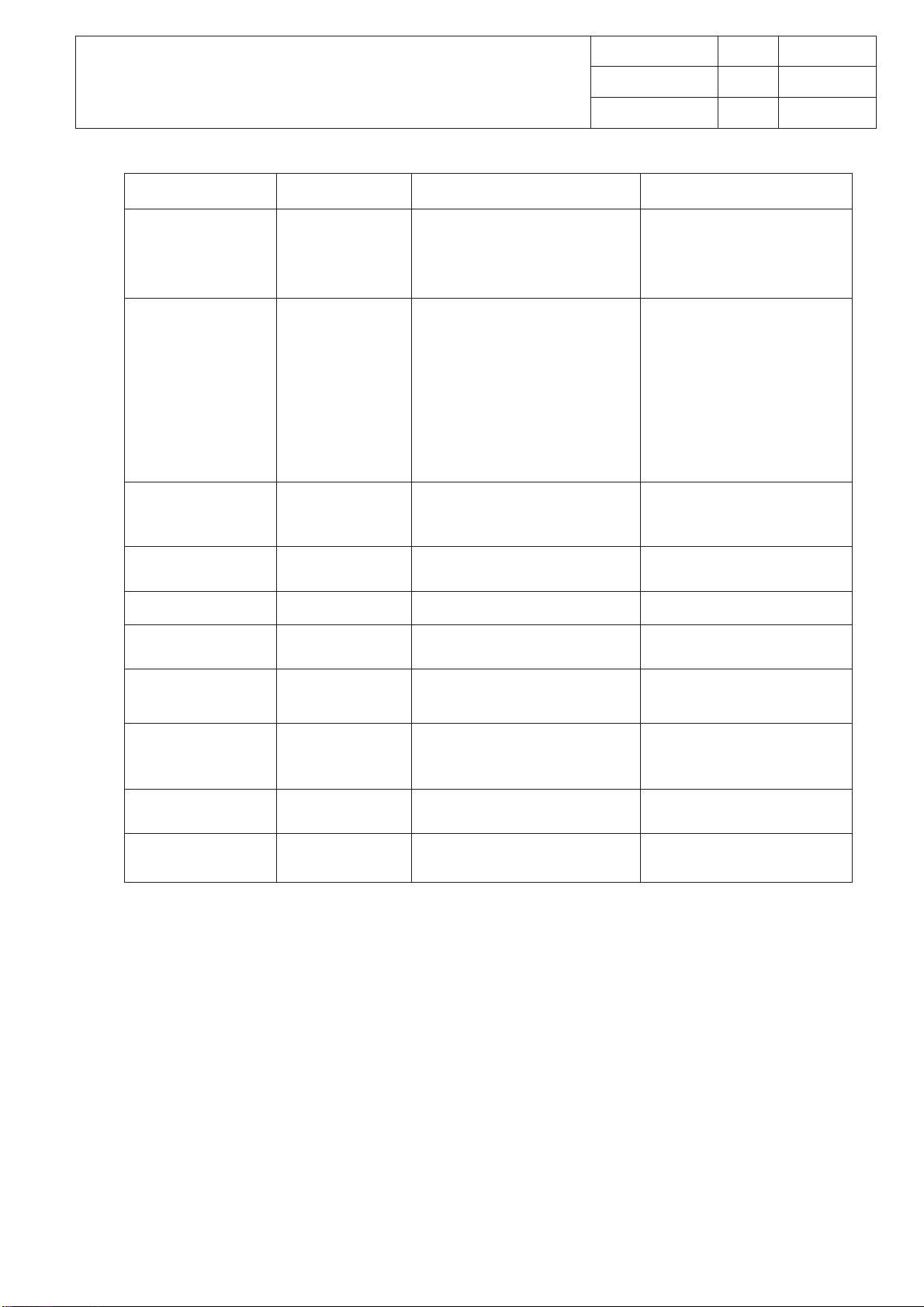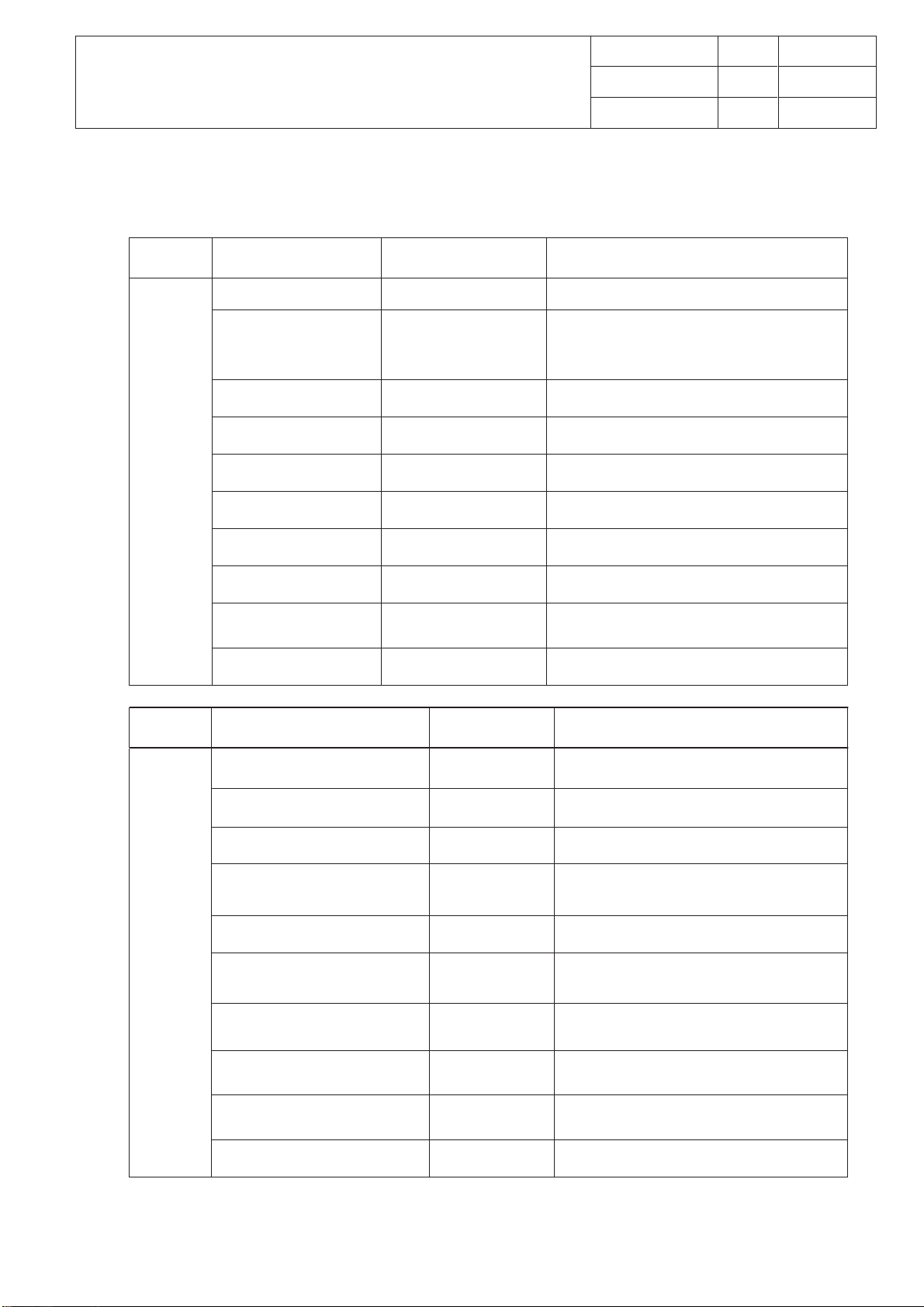Product Type LCD Smart TV Music
Chassis NT72563( 5NT725A2ISA ) Picture
CPU CA9 *2, 896MHz H.264,H.265,MPG1/2/4,WMV,VC1,VP8,VP9
GPU
Memory 768M DDR +4G EMMC
OSD Language English/Spanish/Portuguese
ATV: NTSC-M, PAL M/N Component Video Format ---
DTV: ISDB DVI Video Format ---
AV System PAL,NTSC HDMI Video Format Up to 1080P
TV Channels (Air)
~
TV Channels (Cable) 1~135
Power Supply AC 110V-240V 50/60Hz
(
)
(
) ≤
Certification --- Aspect Ratio 16:9
Wired Network Default Panel Size (inch) 32"
Built in wireless(802.11 b/g/n 2x2) Display Resolution 1366×768
Wake-on-LAN --- Brightness (cd/m2)(typ.) 220(typ.)
Response Time (G to G) 6.5ms
Viewing Angle (H/V) 178°/178°
Auto Source Yes Life Time(Typ.) >
EPG Yes(at DTV) Color 16.7M (8 bit)
Closed Caption Yes Refresh Rate 60Hz
Parental Control Yes
System Update Yes HDMI 2
Hotel Mode --- USB 1
Input Method Virtual keyboard AV in 1
MHL --- YPbPr in No
Lightsensor --- AUDIO out 1
GINGA --- VGA in No
CEC Yes VGA audio in No
ARC Yes RJ45 1
Time shift Yes SPDIF out Optical
PVR Yes Earphone out 0
DCC(Dynamic Contrast Control)Yes
Backlight Adjustable Yes (0~100)
Color Temperature Cool,Normal,Warm,custom
Picture Mode Standard,Dynamic,Natural,Movie,Stadium,Persanal
Picture Size
,
4:3 format,Cinerama,16:9 Zoom 16:9 zoom up,14:9 zoom
Picture enhancement technology On/Off
Speakers Integrated speakers (Bottom side)
Audio Power Output (THD=7%) 2×5W
Auto Volume Yes
Sound Mode Standard/Movie/Music/voice/Personal/Stadium
Sound Control Balance
Frequency range Equalizer
Essential Accessories (Default)
NetFlix Yes Operation Manual English (Default)
Youtube Yes Remote Control RC311S
Golive —— Base Stand Integrated Packaging
Browser —— AC power cord 1 pcs
Wireless Display Yes Wall Mount WMB331
File Share Yes WI-FI ---
Fast cast Yes Batteries 2 pcs
Diagonal size(cm)80.04 L1(mm)732.1
Slim Edge Design---Up(mm)14.2 W1(mm)75.8
Slim Edge Design---Bottom(mm)20.1 H1(mm)431.7
Slim Edge Design---L&R(mm)14.2 L2(mm)673
Carton Dimensions LxWxH(mm)800*128*520 W2(mm)182
Container Loading---20 feet(pcs)504 H2(mm)478.3
Container Loading---40 feet(pcs)1008 Net Weight With Stand(Kg)4.1
Container Loading--40 feet High (pcs) 1242 Net Weight Without Stand (Kg) 4.03
VESA Mounting Dimensions LxH(mm)100*100 Gross Weight With Packaging(Kg)5.2
RF 2.4G and Air mouse No
IR Remote Yes
Voice Control No
Design and specifications are subject to change without notice!
Remote Performance and ID Picture
PRODUCT SPECIFICATION RELEASE
Version:01 Issued On: 2019-06-28
Signal Format Capability
TV System
Basic Information Media Format
Terminals
Panel Specification
Internet Link
Basic Function
Mechanical ID Picture
Optional Accessories
Pre-Installed Application List
Video
Other APP ——
(picture for referrence only)