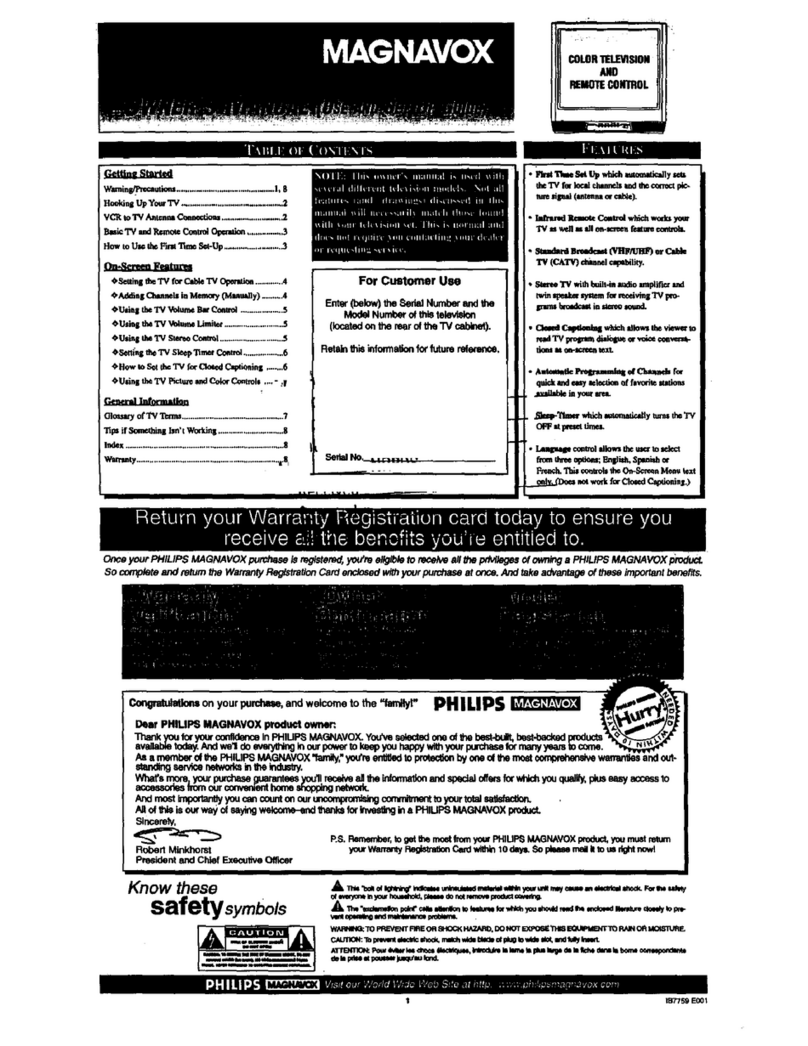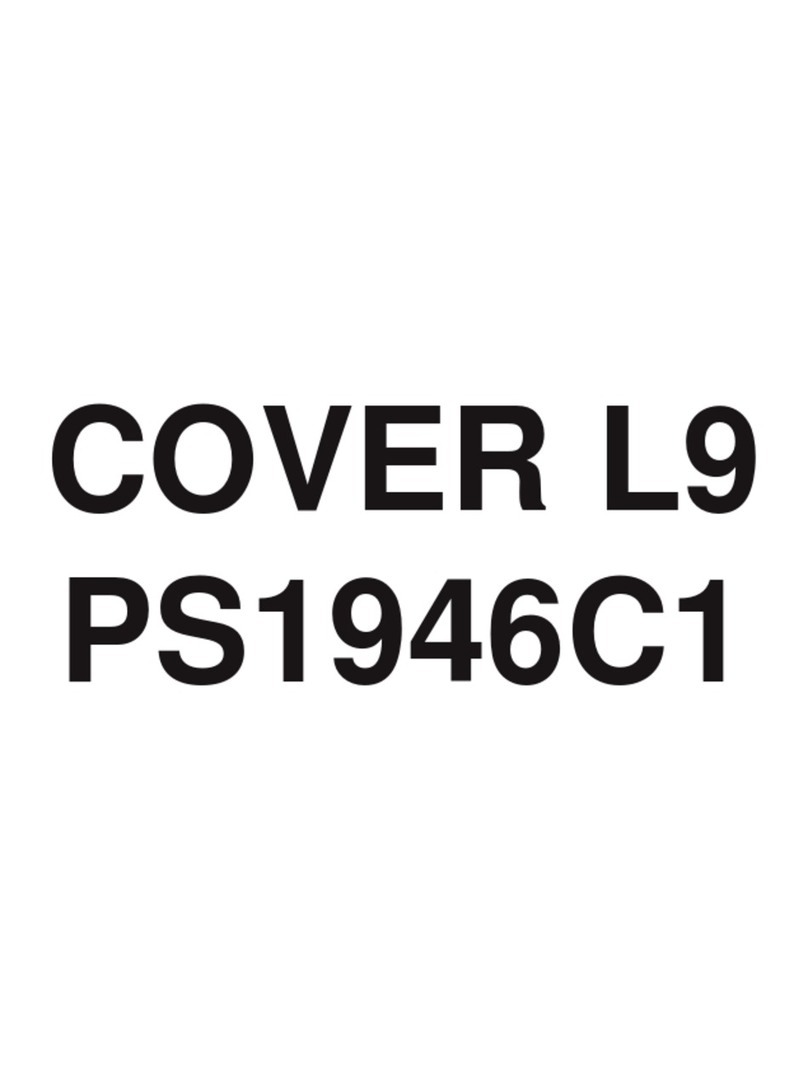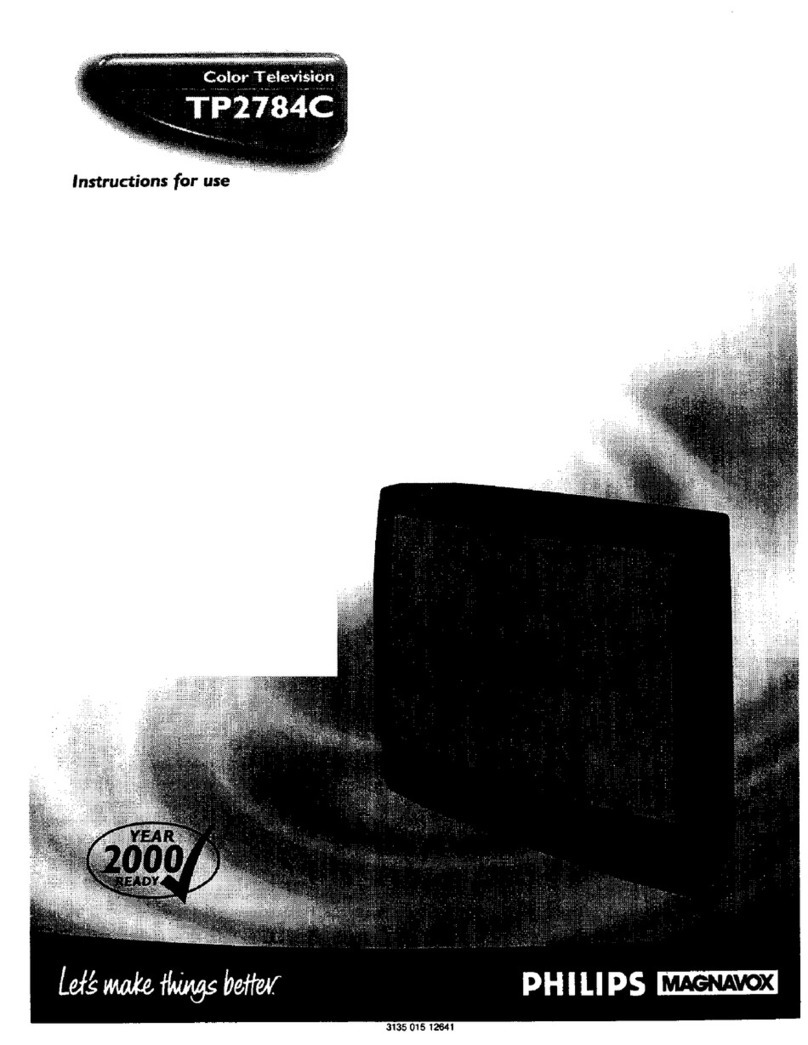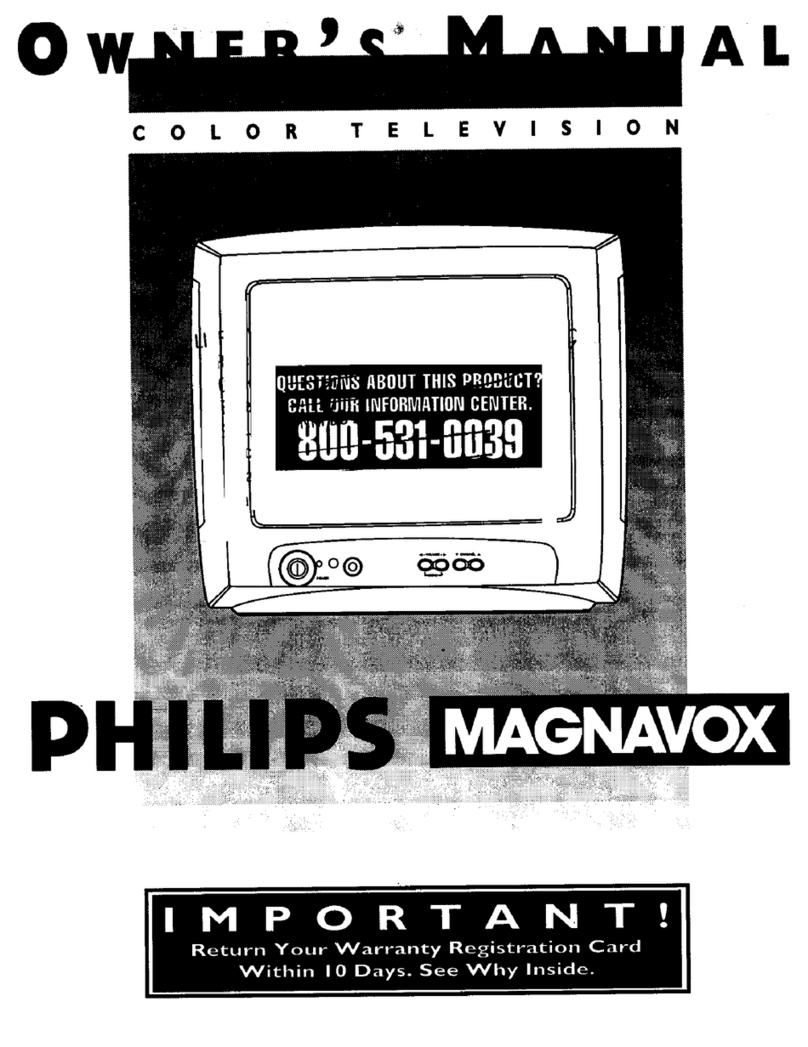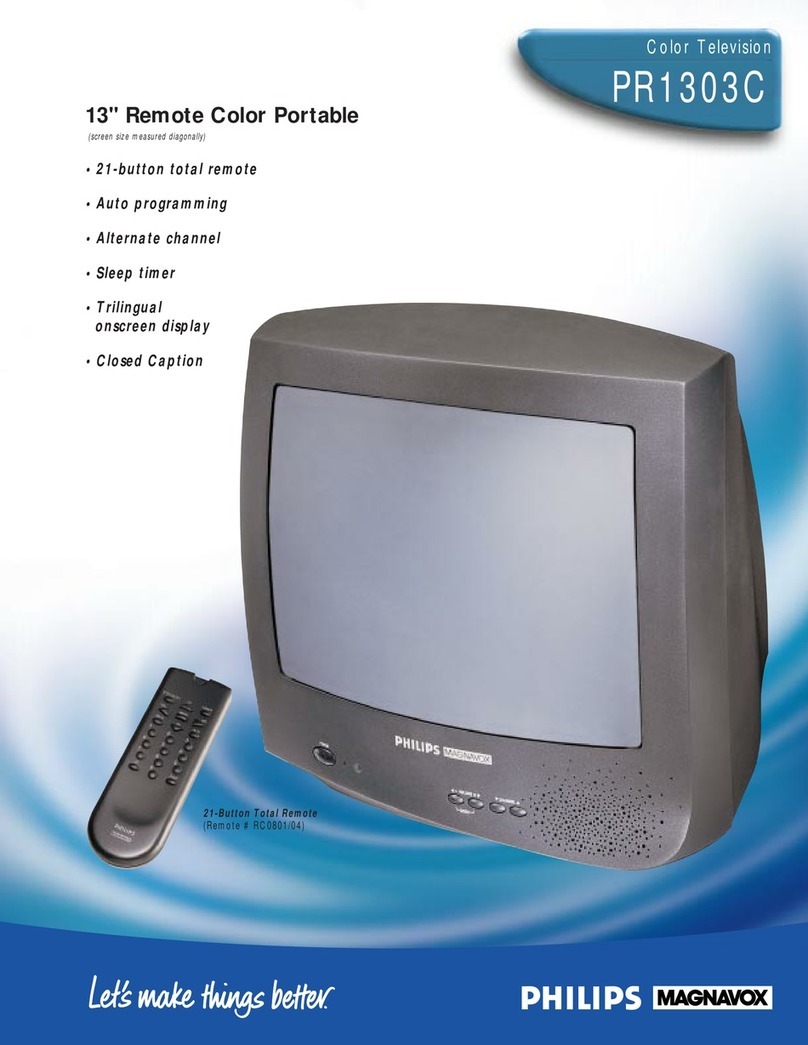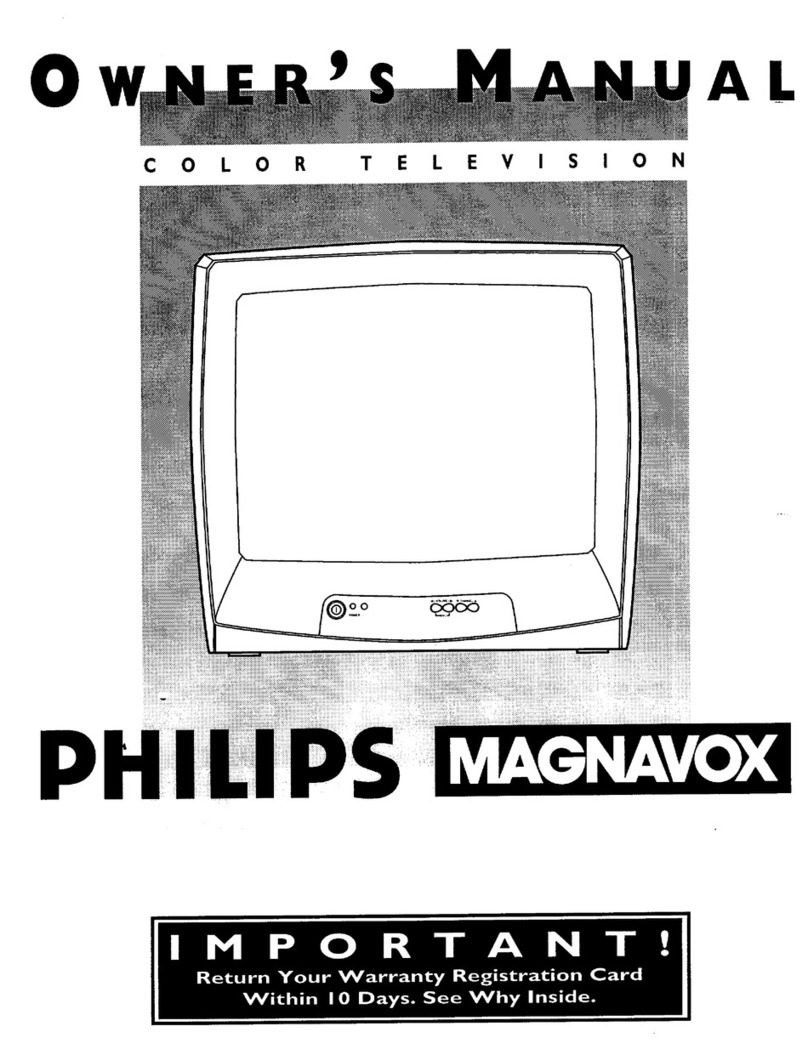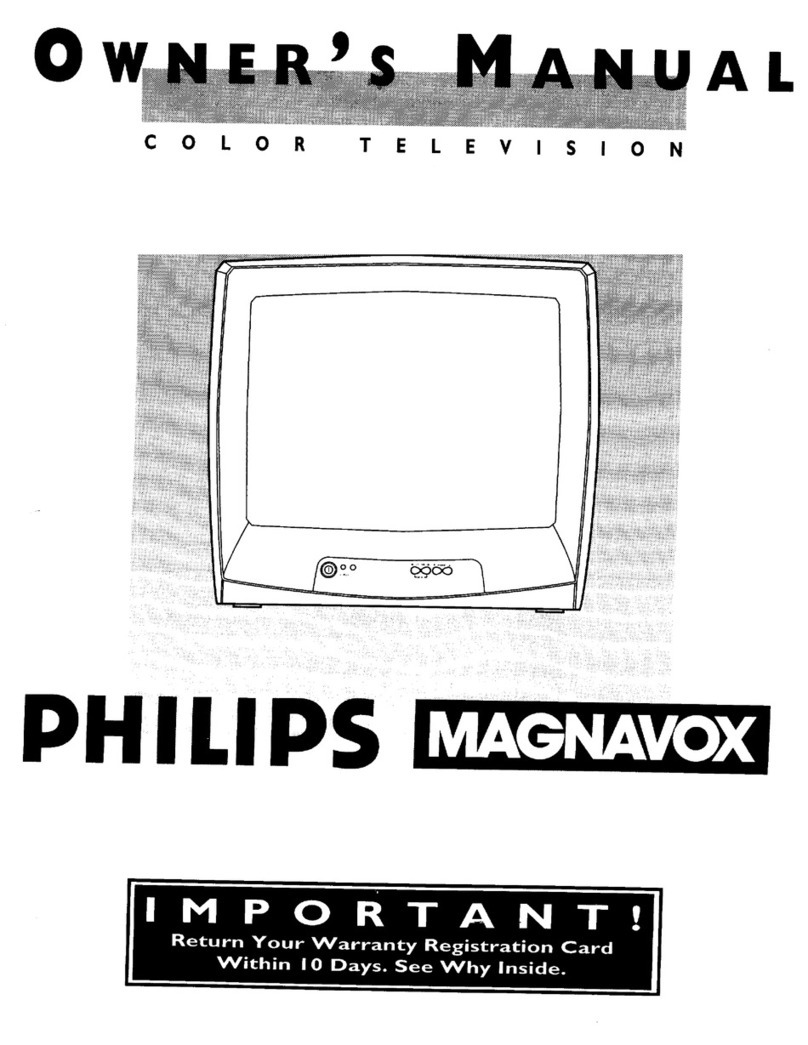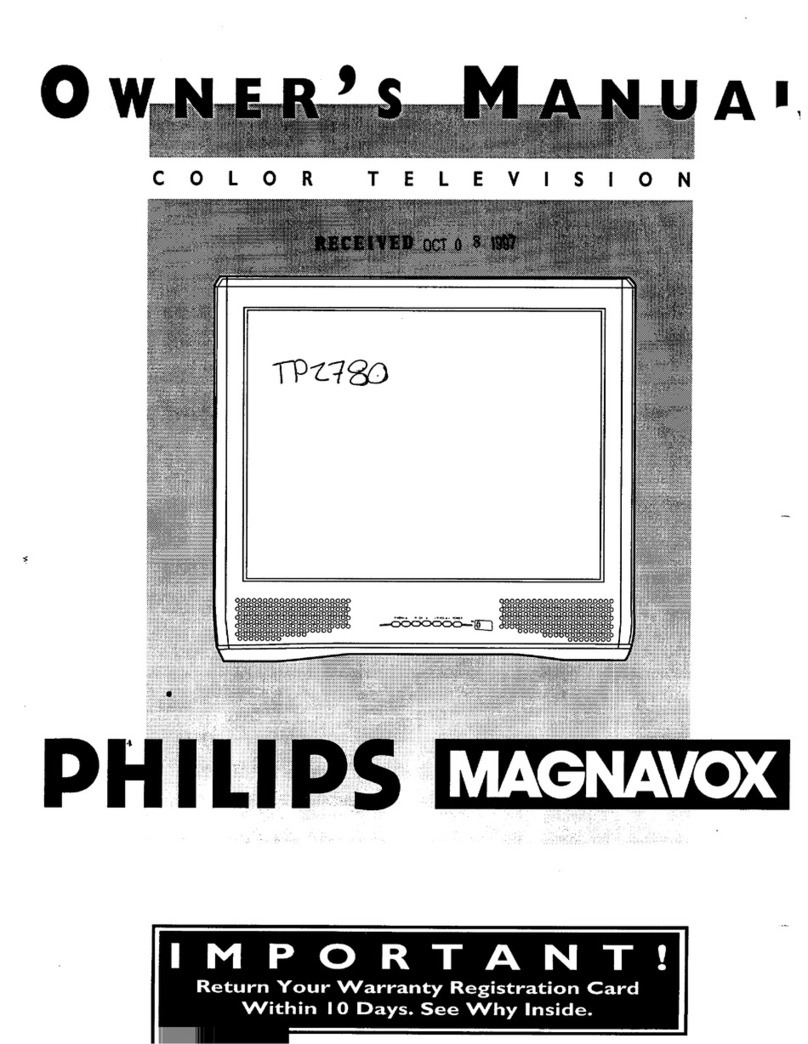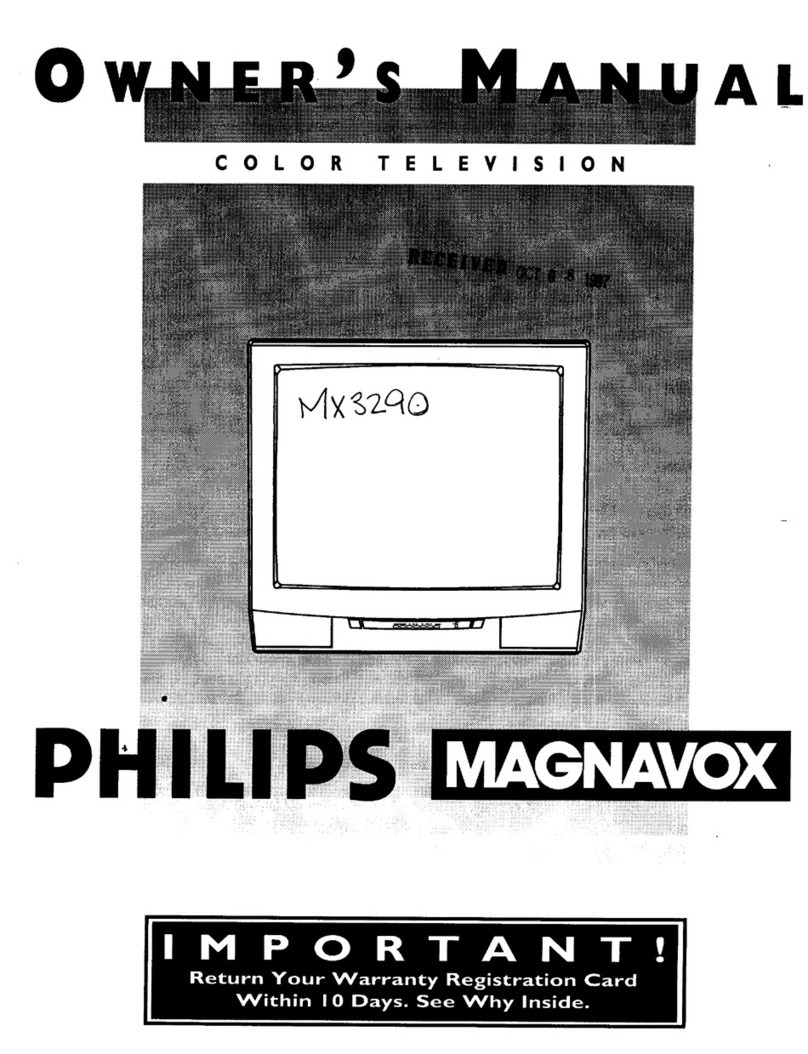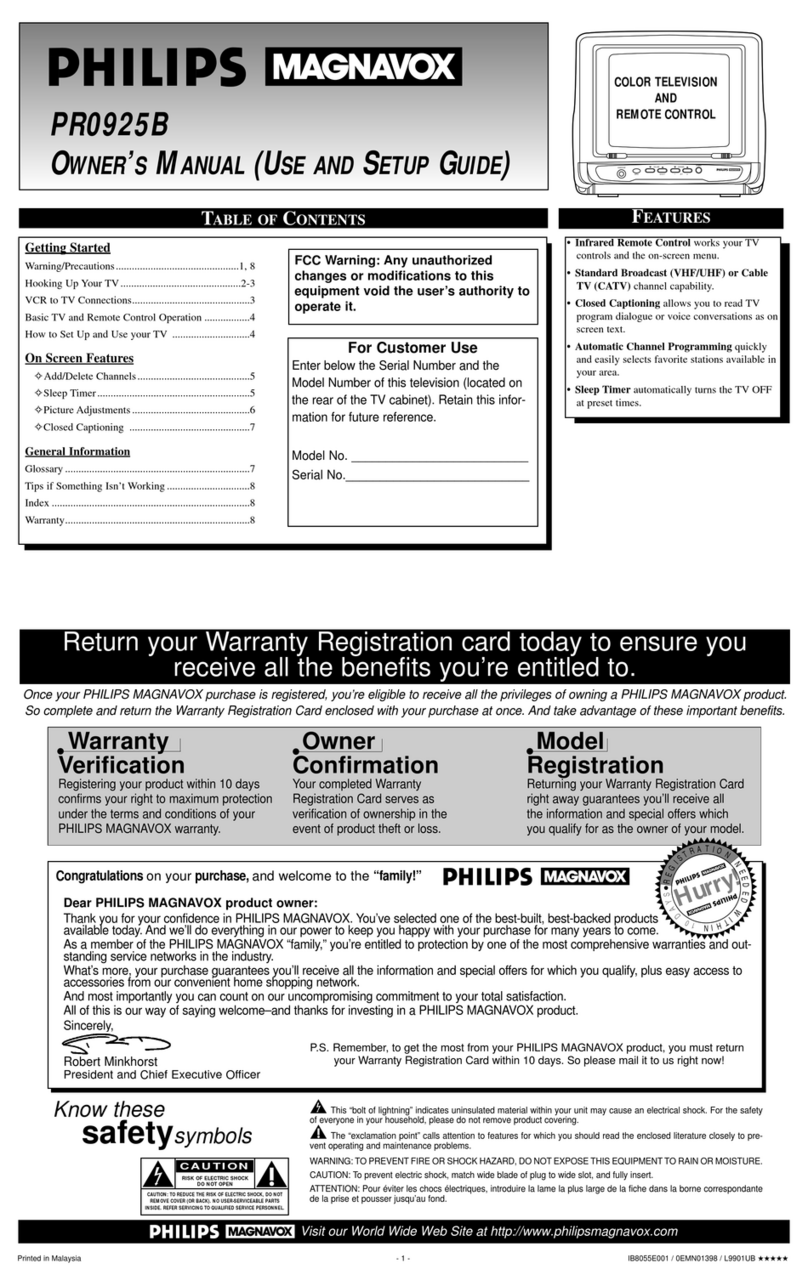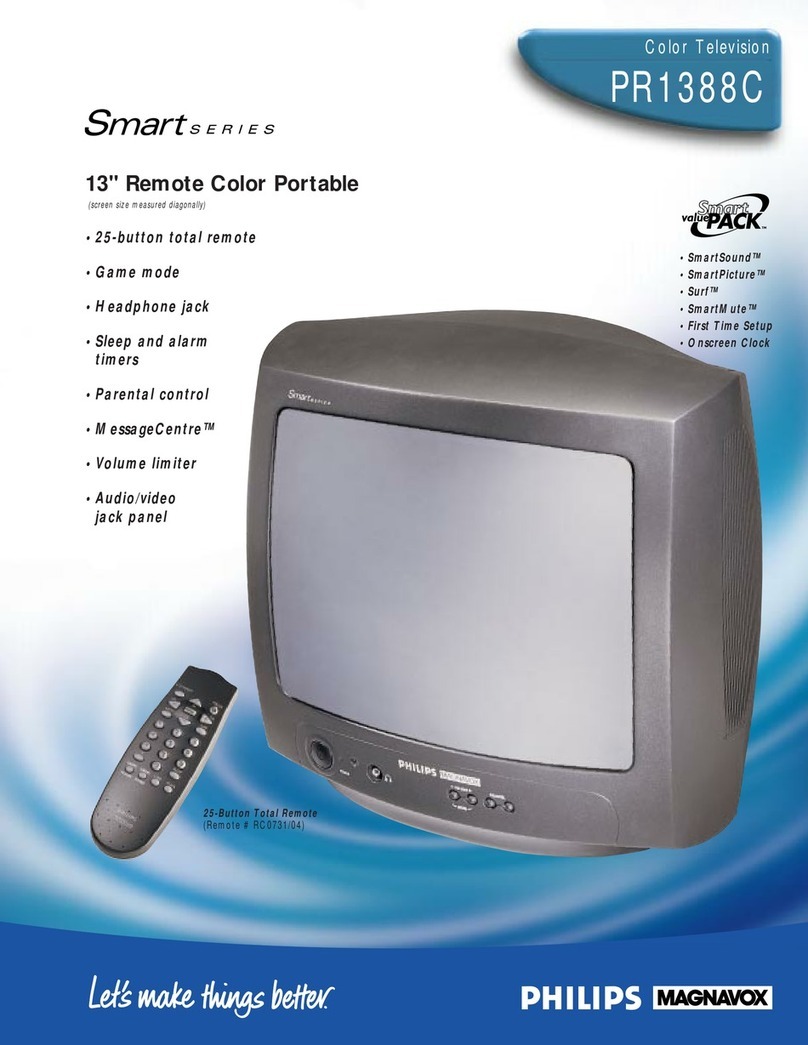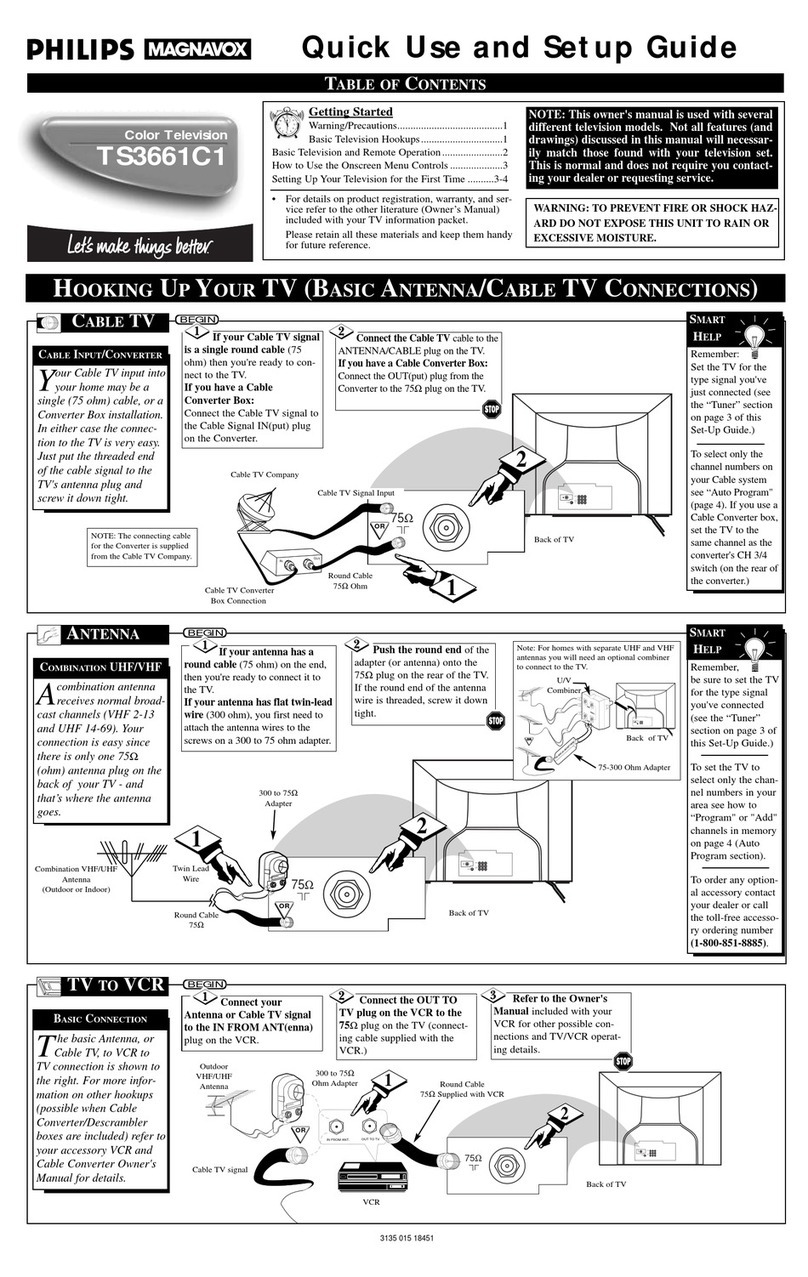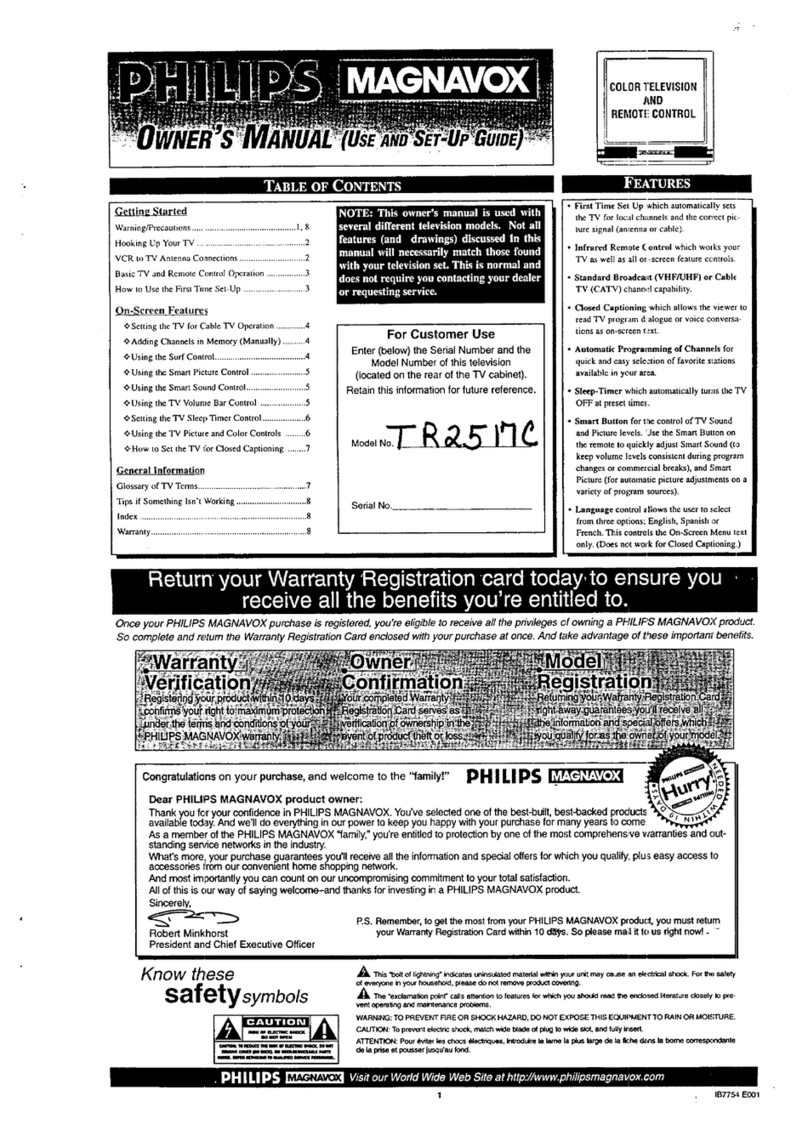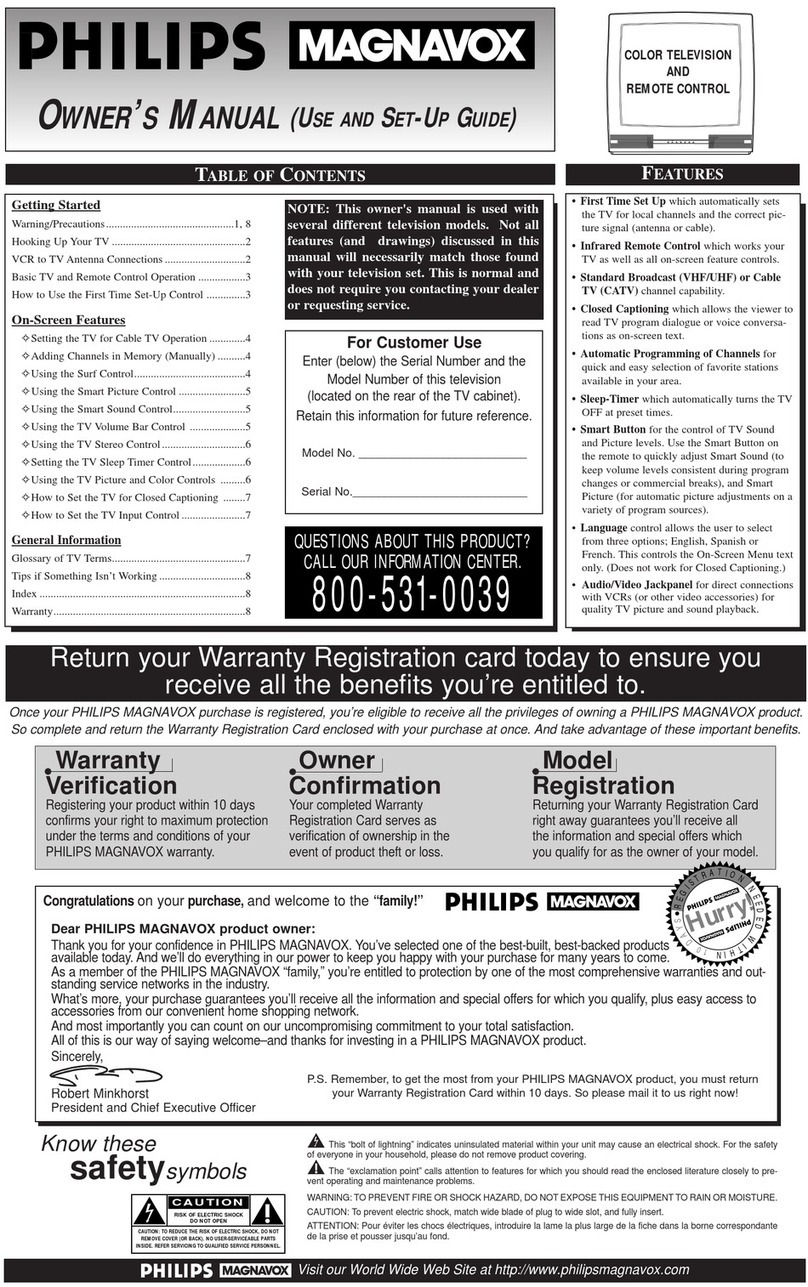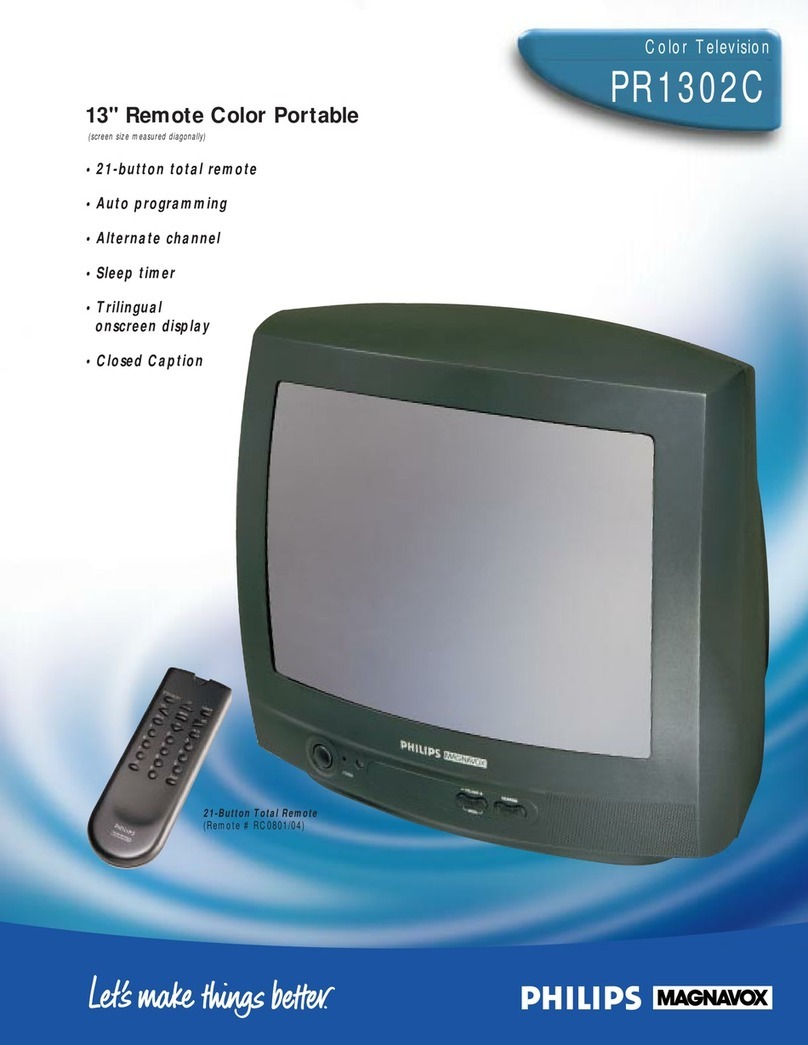artLock enabtesparents t(
_mprevent their children from
watchinginappropriate materia
on _/ SmartLock reads the
ratings for pragrammin9 (excep
for news and sports prngrams,
unedged movies on premium
cable channels, and Emergency
Broadcast System signals),then
denies access to programmingi
the program3 rating meets or
exceeds the limitations you
select• Tobfock speciggcratings
or channels, followthese steps.
To set a new
accesscode, see
SmartLockAccess
Code on page 7
If the "Incorrect
Access Code•.•" mes-
sage appears after
step 2r enter the cor-
rect access code, In
order to protect the
privacy of the access
code, an Xwill
appear on the screen
instead of the num-
ber you enter.
A "CHANNEL XX
BLOCKED.,." mes-
sage will appear
when someone tries
to access the blocked
programming. Ifyou
want to view this
programming, enter
your access code,
The channel will
remain blocked until
you enter the correct
cede. If you do not
know the code, you
will have to select
another channel using
the CH(annel) A/v
buttons,
When you turn off
the TV once, the pro-
_rammmg is blocked
_gain.
Press the MENU
button, then press the
CH(annel) A/V buttons to
select SrnartLock.Then,
press theVOL(ume) •or
•button to continue.
VOLUME IlIinl= 4
SLEEPTIMER OFF
SmartL_ •
Sml,lLo_X [rEVIEW •
_" Use the Number but-
tons to enter your 4-digit
access code.The default cede
is0711, If you have not set up
your personal access code, you
should use 0711.
ff you selected Wockir_ Options at step 4:
Press the CH(annel) A/_r buttons to select Master Disable
Block Unrated or Block No Rating.Then, press the
VOL(ume) •or •button to select ON or OFF.To return
to the main BLOCK menu, press the MENU button•
If you selected Channels Blocked at step 4:
Channel will be selected. Press theVOL(ume) •or •but-
ton or use the Number buttons to select the channel you
want to block. Press the CH(annel) A/V buttons to select
Blocked, then press the VOL(ume) • or •button to select
ON or OFE If Blocked is ON, the channel can not be watched
until the viewer enters the access code.
To reset all channels for viewing, press the CH(annel) &/V buttons
to select Clear All, then press the VOL(ume) • or • button.
(Channel will be selected again.)
Remember, viewing could still be blocked by another SmartLock
setting (such as Movie Ratings).
To return to the main BLOCK menu, press the MENU button¸
If you selected _/_ovie Ratings or Parental Guidelines at step 4:
Press the CH(annel) _JV buttons to select the rating you
want to block.Then, press theVOL(ume) •or •button
so that ON appears beside the rating.
For example, if you set PG to ON, you may not view PG program-
ming because the block is on. Programs with aPG or higher rating
will be blocked.
ff_OVlE RA_INGS
tOrE]
e iON]
NC 17 _ON]
ION]
More specificsub-ratings are available for TV-Y7,TV-PG,TV-14,
andTV-MA.When you press theVOL(ume) •/• buttons to
select TV-YT,TV-PG,TV-14 or TV-MA, additional sub-ratings will
appear,Press theVOL(ume) •or •button to set the
main rating to ON.Then, press the CH(annel) Air but-
tons to select a specific sub-rating.Then, press the
VOL(ume) •/• buttons so that ON appears beside the
sub-rating, If you select the main rating and turn it on or off,
the sub-ratings will turn on or off automatically. But, you can
always turn sub ratings on or off by selecting them individually•
You can only turn on asub-rating (for example. D) if the main
rating (such asTV-PG) is set to ON,
1_PG
• rv PG [ON]
D _OfFJ
LtONI
S[OFFI
_BLOCK will be selected.
Press theVOL(ume) •or
<1 button to continue,
l6_ Press the 1
STATUSIEXIT button. /
O
Press the
CH(annel) A/V buttons
to select Blocking
Options, Channels
Blocked, Movie Ratings
or Parental Guidelines.
Then, press the
VOL(ume) •or •but-
ton to continue,
CNinnds BI_
Movie Rabn_
pmrenlal GuidBIdn_,
Masthr Disable
When Master Disable is ON, all settings of Channel Blocked,
BLOCKING OPTIONS
Movie Ratings,Parental Guidelines, Block Unrated, and Block
No Ratingare ineffective. Smarflock DISABLED will appear
when you look at SmartLock Review.All programming may be
viewed.
Block Unrated
When Block Unrated is ONrTV programs are blocked when
the show is broadcast as Unrated.
Block No Rating
When Block No Rating is ON,TV programs are blocked when
the show is broadcast without rating information.
PARENTAL GUIDELINES RATING EXPLANATIONS
•Y-Violence
•S-Sexualsituations
• L-Language
• D-Inappropriate dialogue
•fV-FantasyViolence may
frighten children under
seven;TV-Y7 category only
Some cartoons may have
this rating,
• TV-Y - Appropriate for all
children,
•TV-Y7 -Appropriate for chil-
dren seven and older
•TV-G - General Audience
• TV-PG - Parental Guidance
suggested.
•TV-14 - Unsuitable for chil-
dren under 14.
• TV-MA - Mature audience
only
]_Pr_-he MENU but-
ton, then press the
CH(annel) _/V buttons to
select SmarliLock REVIEW.
SLE[pTIMER OFF
SmartLock •
SETupSm_rtL_ck _EVIEW ••
"_ Press the VOL(ume)
•or <1 button so that
the SmartLock settings for
Movie Ratings and Parental
Guidelines appear,
Ratings that are blocked will
appear on the screen•An k'x'r
will appear if a specific sub-rat-
ing is blocked, such asV for
Violence in theTV-14 category.
NC 1_ X
Parental Guldehnes
H
TVG D L 5 V
n/Pc _ xx
13t14
T_MA x x
N[XT_=-
Press the VOL(urne)
•or •button to
advance to the Channels
Blocked screen, All currently
blocked channels will appea_
6.
Press theVOL(ume)
•or •button to
advance to the Block
Unrated and Block No
Rating screen, which
shows if these options are
set to On or Off.
After 10 seconds, the main
menu will reappea_ Repeat
steps 2-4 as often as neces
sary in order to review all the
settings.
When you are fin- I
isbed, press the STA-
j_hue_/EXIT button. I_
ton, then p_ess the
CH(annel) _buttons to
select Smar fLock. Press the
VOL(ume) •or •button
to continue.
VOLUME II|l||lt 4
SL£@TIMER OFF
_Rr tLrJ_k
Smart Le,_ F_E_lE_t/ _
Numberbut- 1
tons to enter your old access |
code, If you _ never set up your
personal access code, use 0711.
_Press the CH(annel)
buttons to select CHANGE
CODE. _en, p_'=ssthe
VOL(ume) •or •button to
co_tinge.
Sma_Lo_k
BLOCK
CHANGECOD_
_mber buttons to
enter your desired access code in
the New Code space,Then, enter
the same code in the Confirm
Code space.
Your new accesscode should be
recorded,You will return to the
SrnartLock menu.
I /
I_ Press the STATUS/EXIT J
button.
_OU cannot
Jse the default code
]fter you set up
four personal access
:ode.
To restore 0711 as
four personal access
:ode, unplug the
TV's power cord for
10 seconds, then
plug it in agein,This
ishelpful when you
[orget your personal
_ccess code.
]_ Press the MENU
button, then press the
CH(annel) _lV buttons to
_elect a control.
SETUP •
EXIT •
COLOR |lllhH 31
_Press the VOL(ume)
•1_1 buttons to adjust the
Iselected picture control
f
O O
123123123
E9 (33
TATUS/EXIT button.
Press theVOL(ume) •/• buttons
until the darkest parts of the picture are as bright as
you prefe_
COLOR Press theVOL(ume) •/• buttons to add
or reduce cetol_
PICTURE Press theVOL(urne) •/• buttons until
the lightest parts of the picture show good detail•
Press the VOL(ume) •/• buttons
to improve detail in the picture•
TINT Press theVOL(ume) •/_1 buttons to obtain
natural skin tones.
osed Captioning allows
Oyou to read the voice con-
tent of television programson
the TV screen. Designed to
help the hearing impaired, th_s
_afure uses on*screen text
boxesto show dialogue and
conversations whlie the TV pro
gram is In progress,
Note: Broadcast stations will
often use spelling abbrevJa-
hens, symbols, dropoutsand
other grammatical shortcuts in
order to keep pace with the
on_creen action, T_ese factors
vary with the source of the
caphOned text material and
de _ot indicate a need for TV
serwce.
repeatedly until the desired
Closed Caption mode
appears on the screen.
You may choose CAPTION 1,
CAPTION 2,TEXT 1,TEXT 2,
or CAPTION OPE
E) C3
(]) (D
(D (Z)(D
Notes:
Usually CAPTION 1 is the preferred Closed Caption mode.
CAPTION 1 or 2: Dialogue (and descriptions) for the
action on the captioned TV program shows on the screen,
TEXT 1 or 2:A black box appears on the TV screen. If the
TEXT mode isavailable with the current TV program, text or
information will appear,
CAPTION OFF: Select to turn off Closed Captions corn-
pletely
Captions and texts may not match the TV voice broadcast
exactly
Interference or a weak antenna/cable signal may cause the
Closed Captioning system to function improperly
The caption or text characters will not appear if the menu is
on the screen
Remembefl not all TV programs and commercials are broad-
cast with Closed Captioning, Neither are all Closed Caption
modes necessarily being used by a broadcast station during
the transmission of aprogram Refer to your area'sTV pro _
gram listings for the stations and times of shows with Closed
Captioning,
If a black box appears on the screen, you have selected TEXT
1 or TEXT 2.TO remove the black box, select CAPTION 1,
CAPTION 2, or CAPTION OFF
Closed li
Captions will be
delayed briefly when
you mute or adjust
the volume, change
channels, or press
the STATUS/EXIT
button to see the
current channel
number.
Coaxial Cable -A single cable with a metal connector that screws (or pushes) direct-
Lyonto a75_jack (ANT(enna) In jack) on the Television orVCR.
Display -Allows the user to quickly confirm what channel number is being viewed cur-
rently.
Jack Panel - The area on the back of the T_
Menu - An on-screen listing of features that are available for adjustments.
On-screen Displays (OSD) -The wording or messages that help you set up features
{color adjustment, channel setup, etc.).
Programming -Adding or deleting channels in the television's memoryThe television
"remembers" only the locally available or desired channel numbers and skips over any
unwanted channel numbers•
Remote Sensor -Awindow or opening on the front of the TV through which remote
control signals are received
Twin Lead Wire -The tw0-strand 3(J0_ antenna wire used with many indoor and
outdoor antenna systems, In many cases,this type of antenna wire requires an additional
adaptor (or binun) in order to connect to the ANT(enna) Injack on the TV
Volume Indicator -Appears on theTV screen when you adjust the volume•
.7.