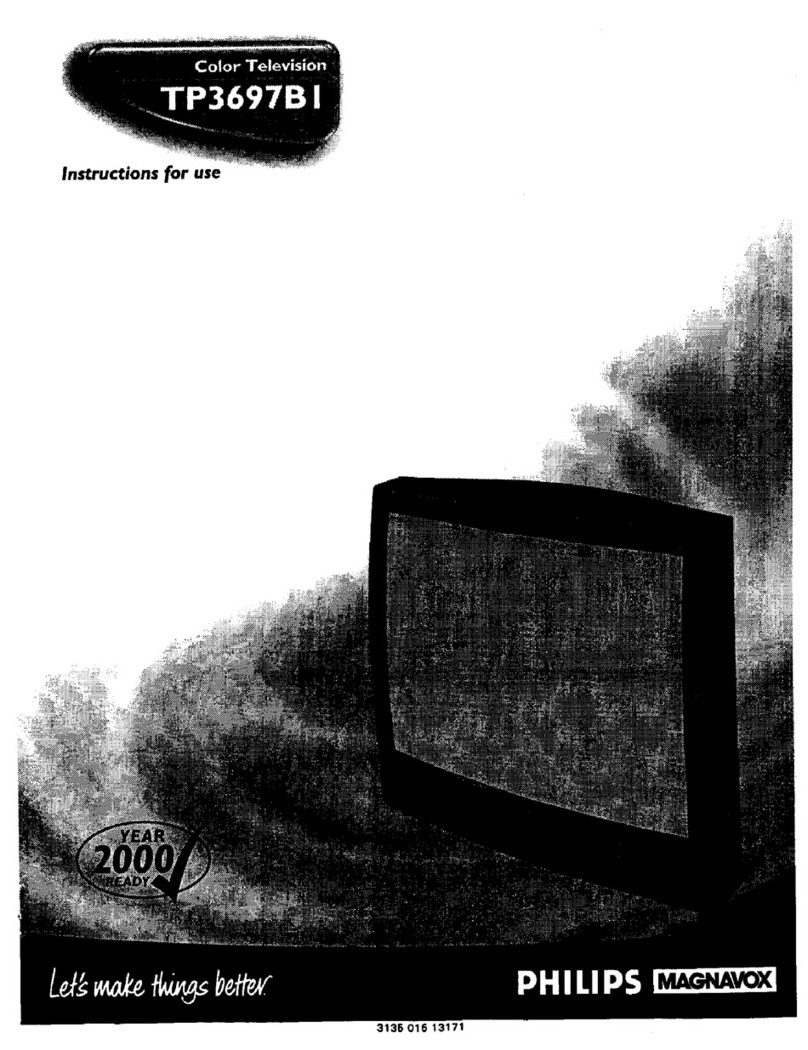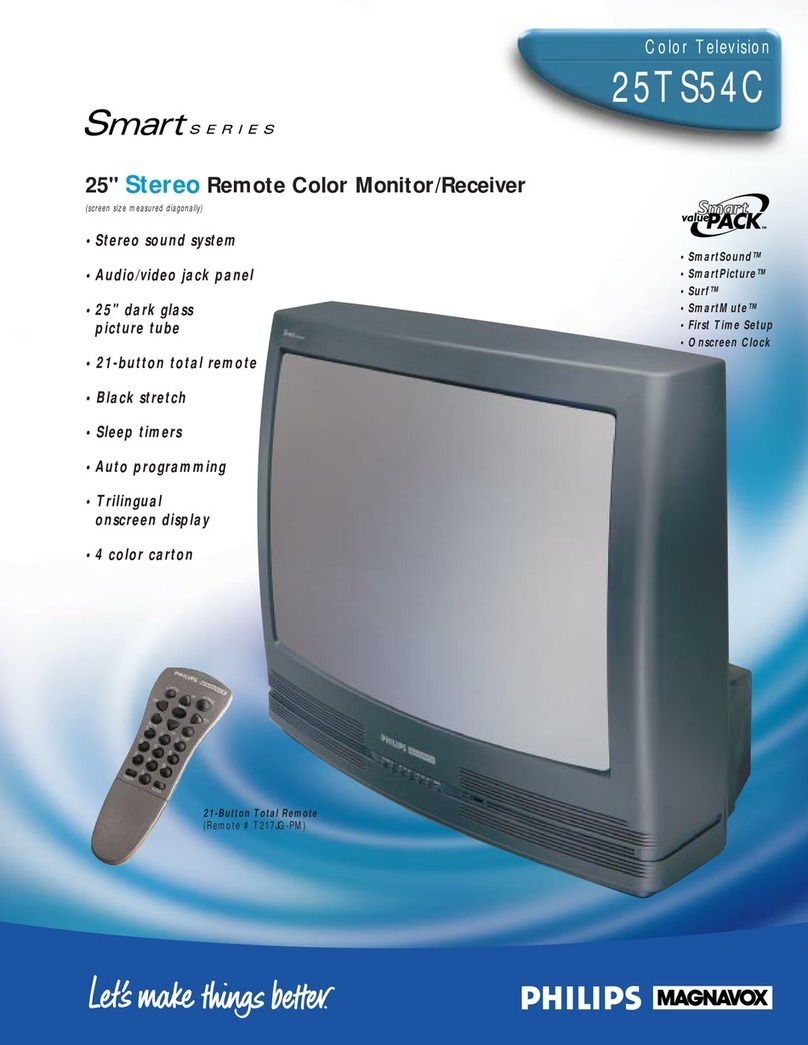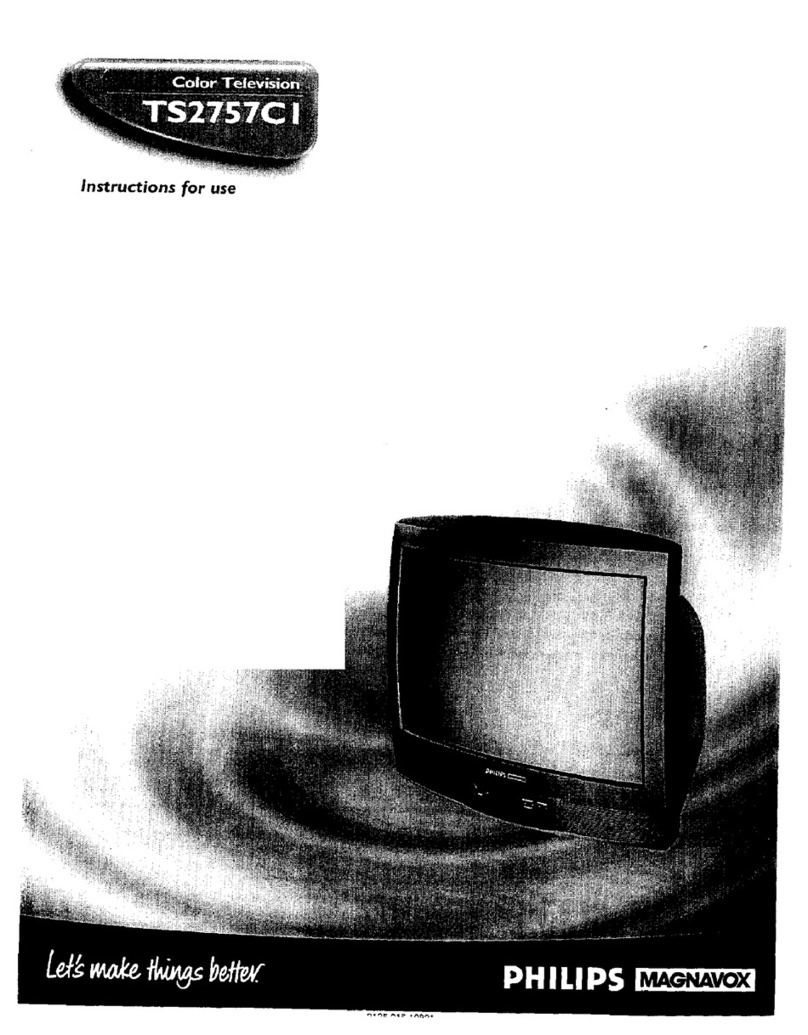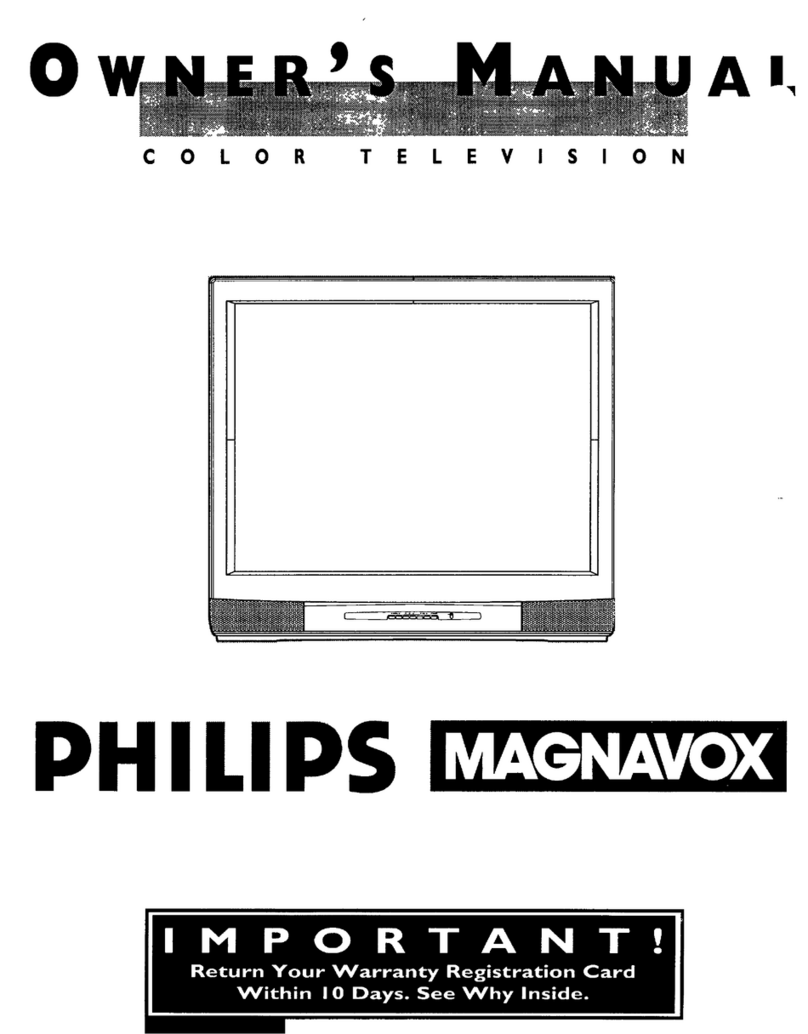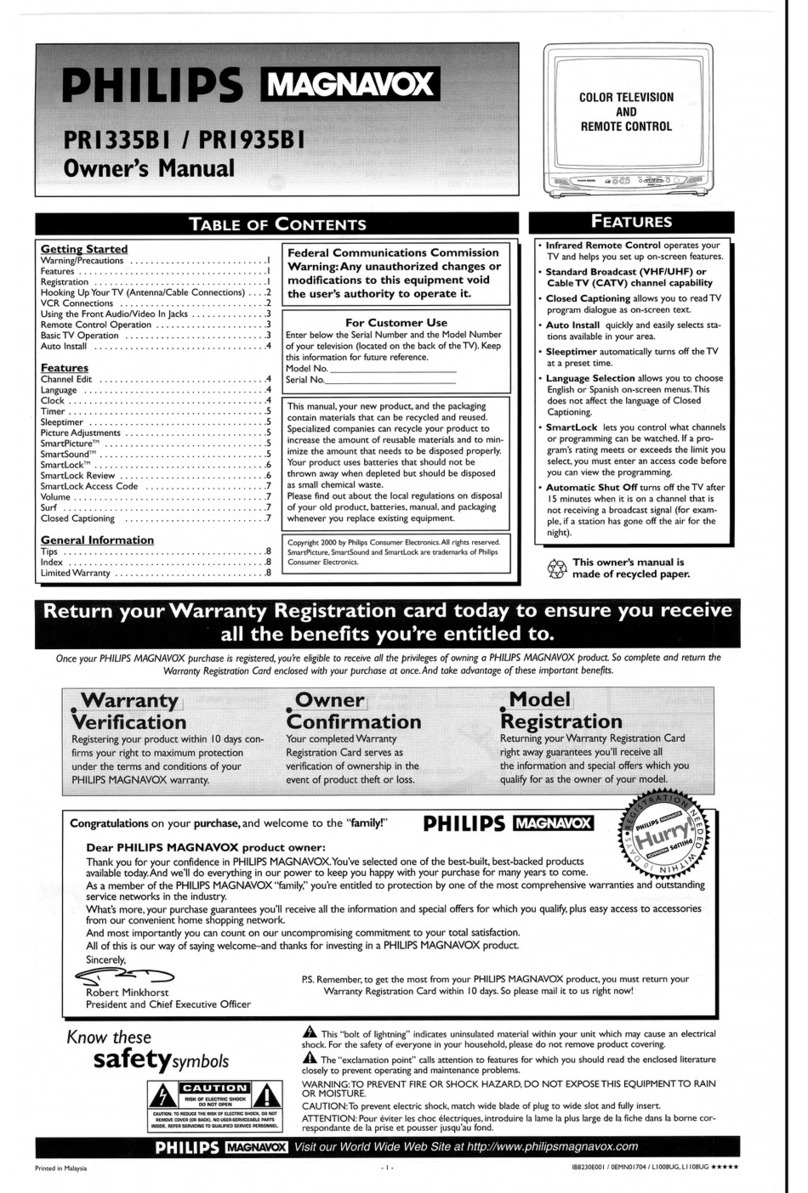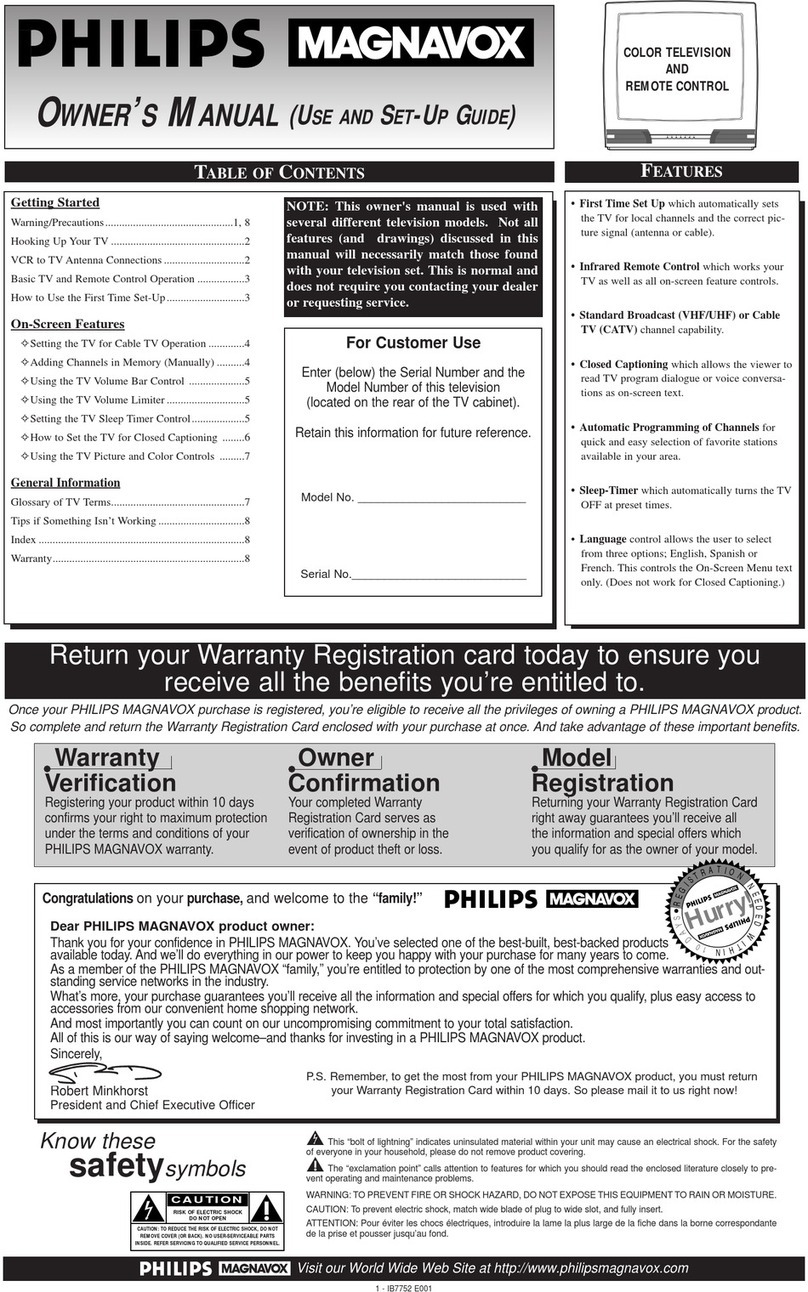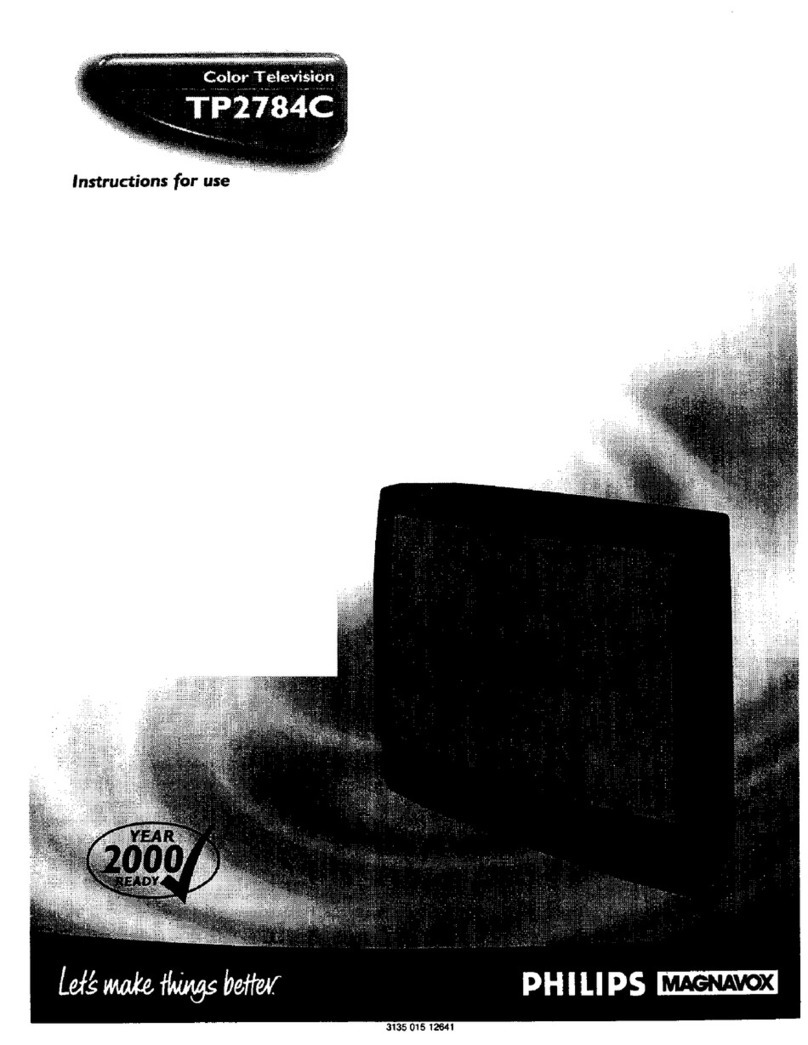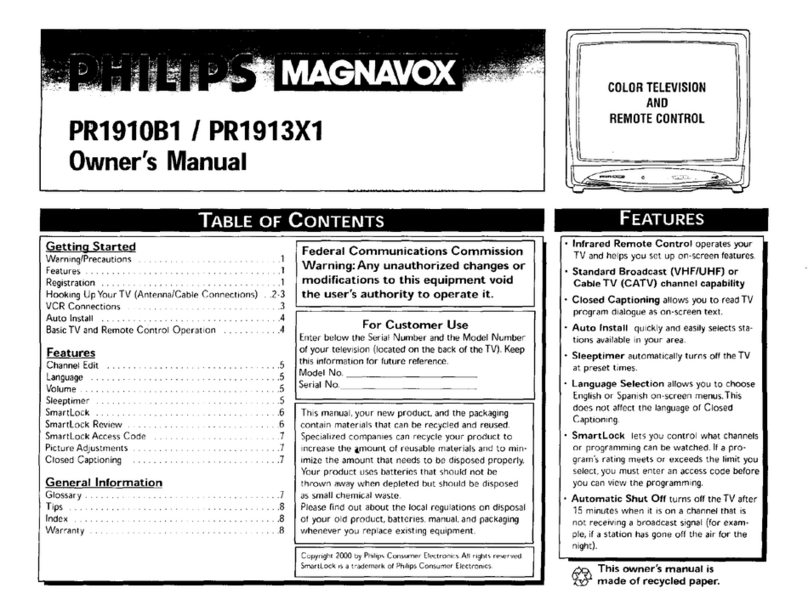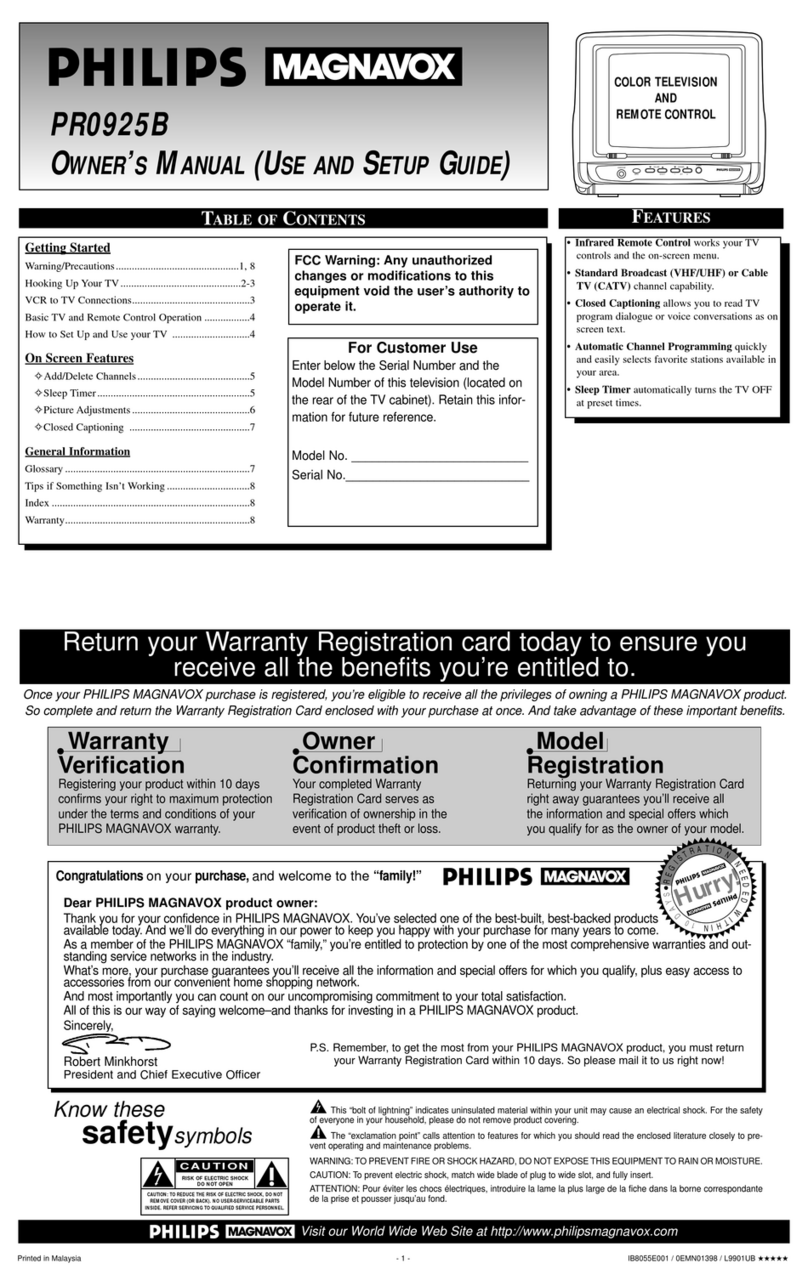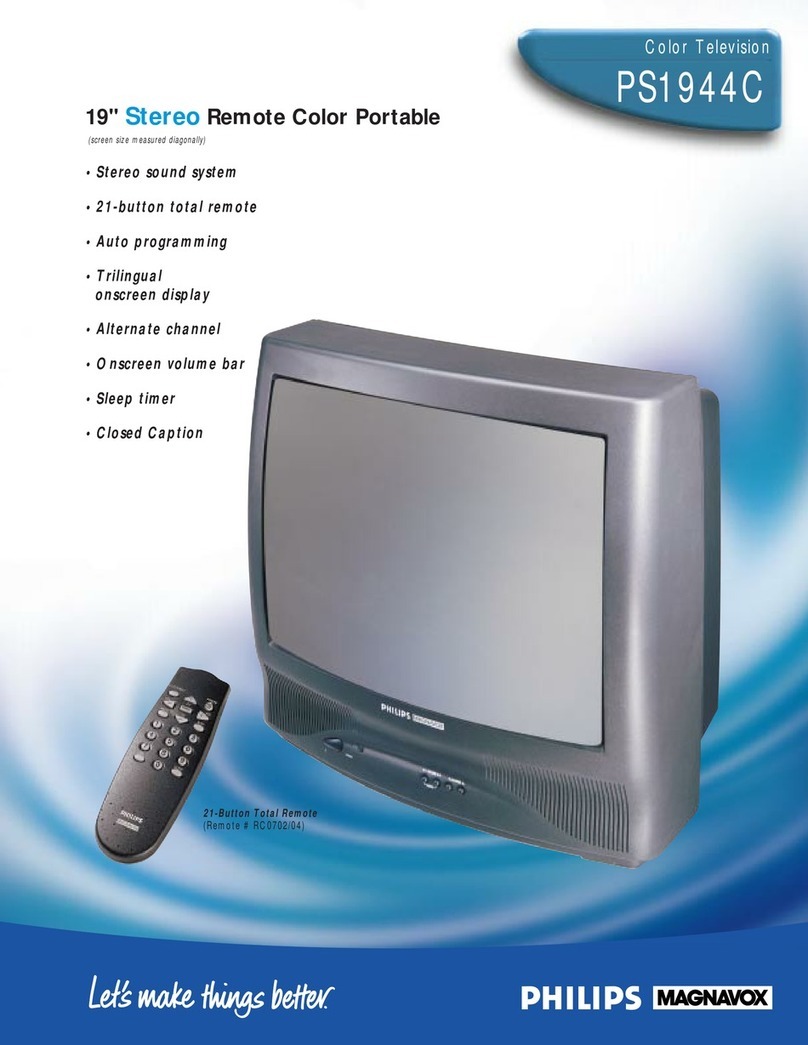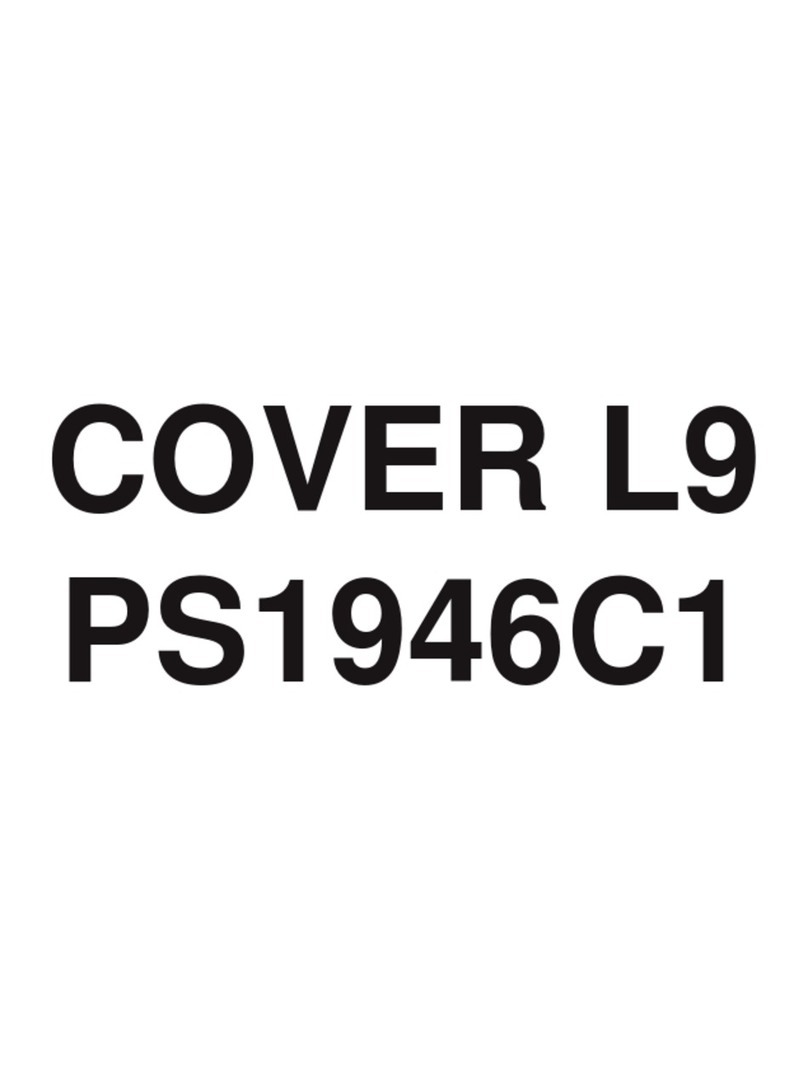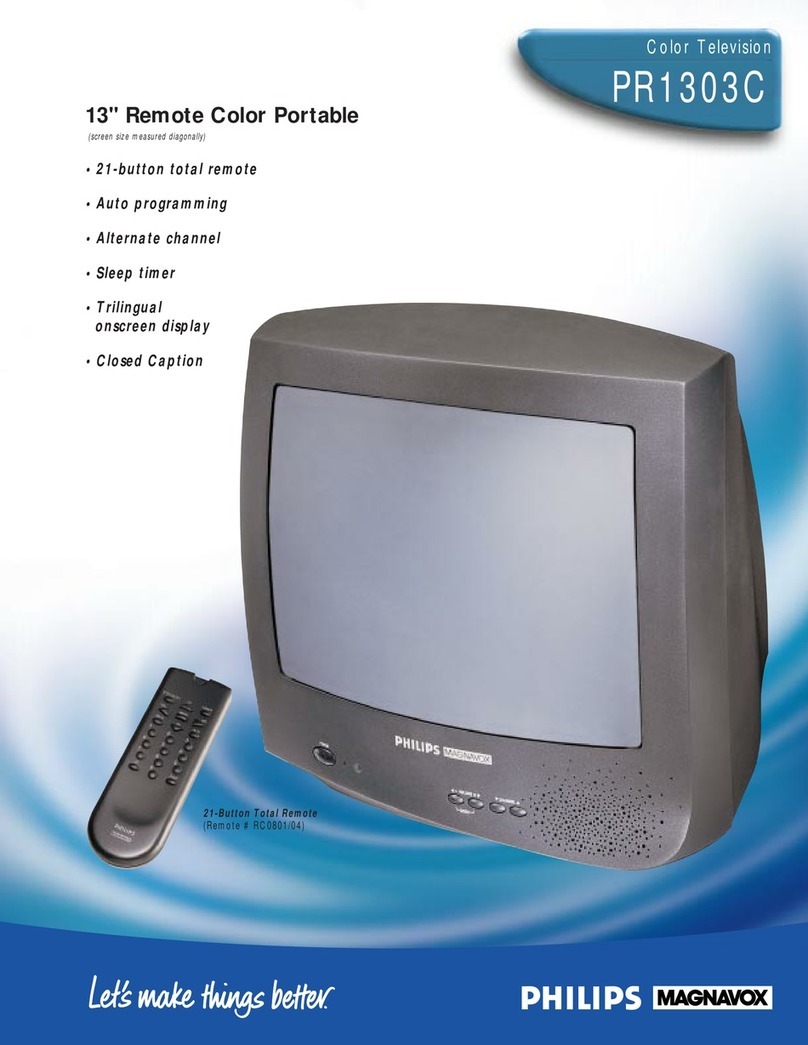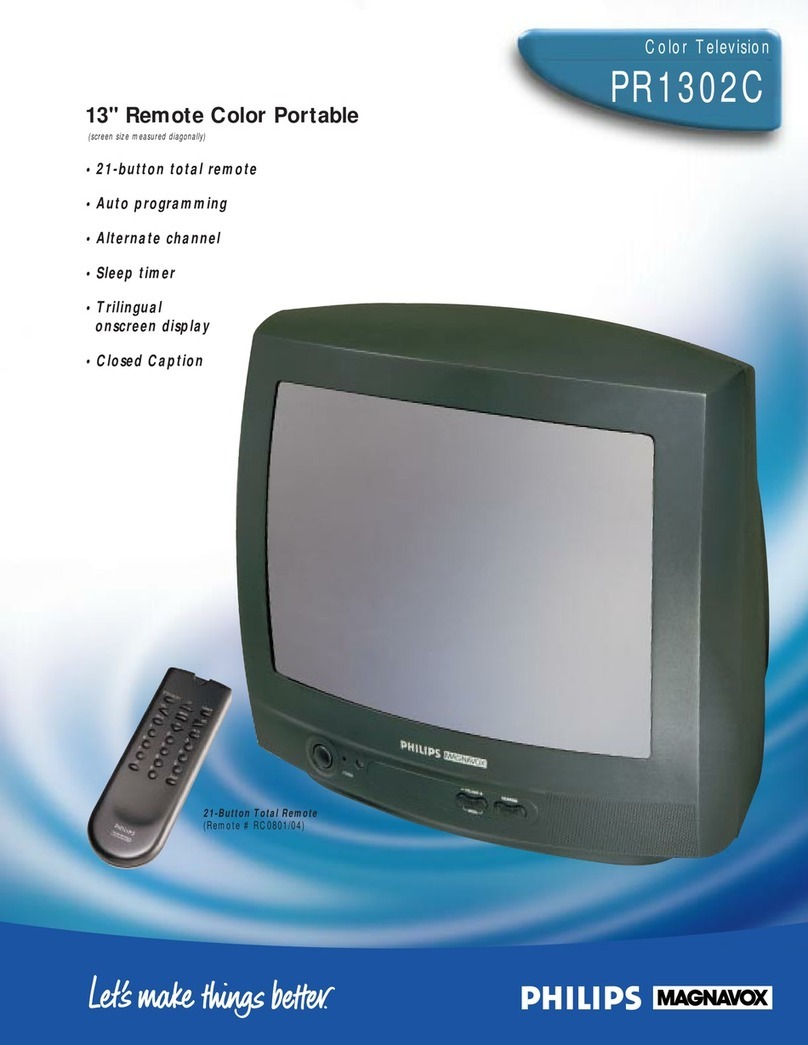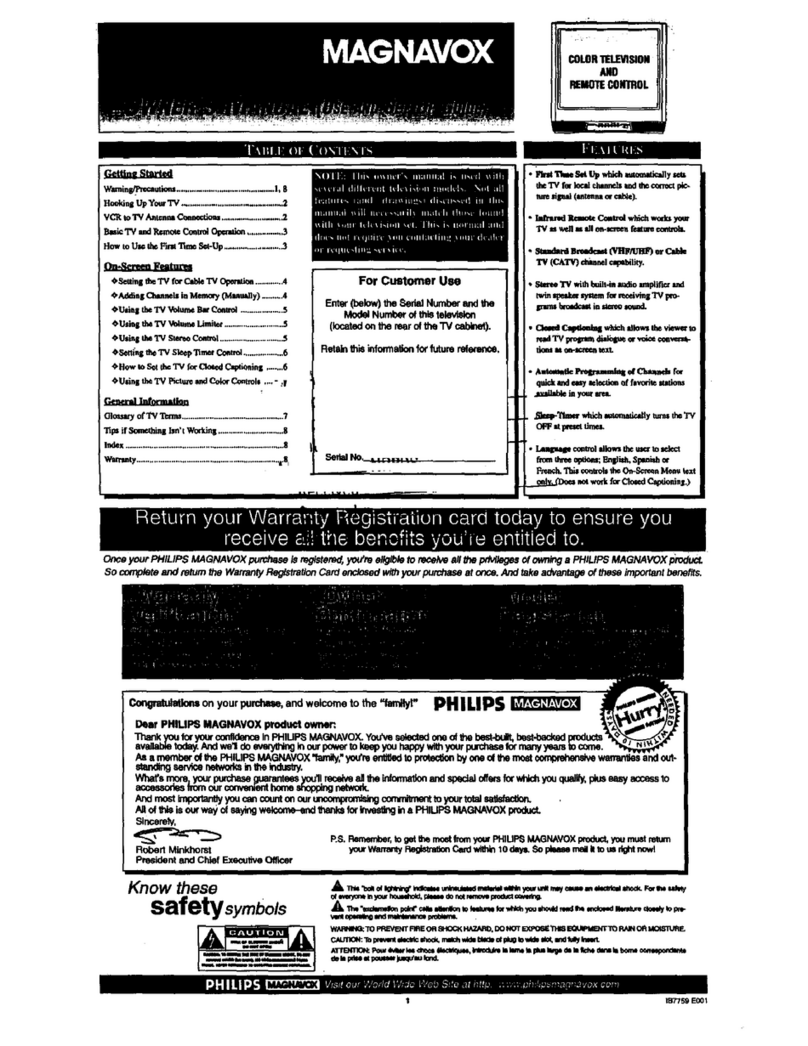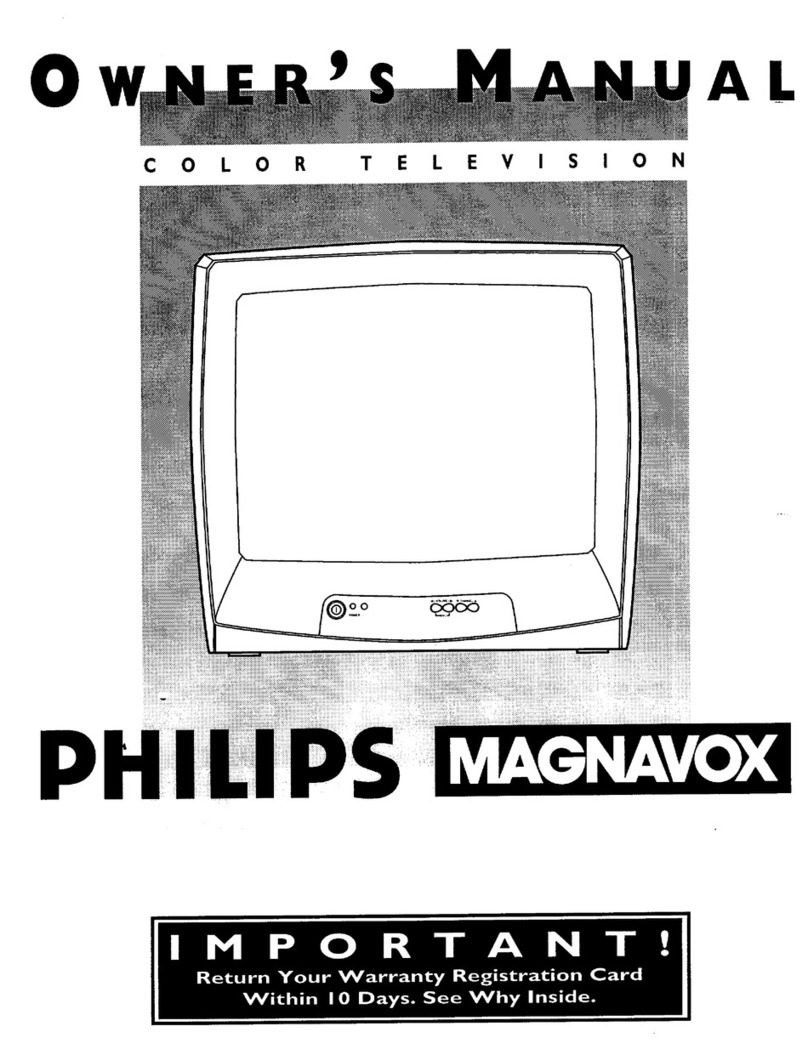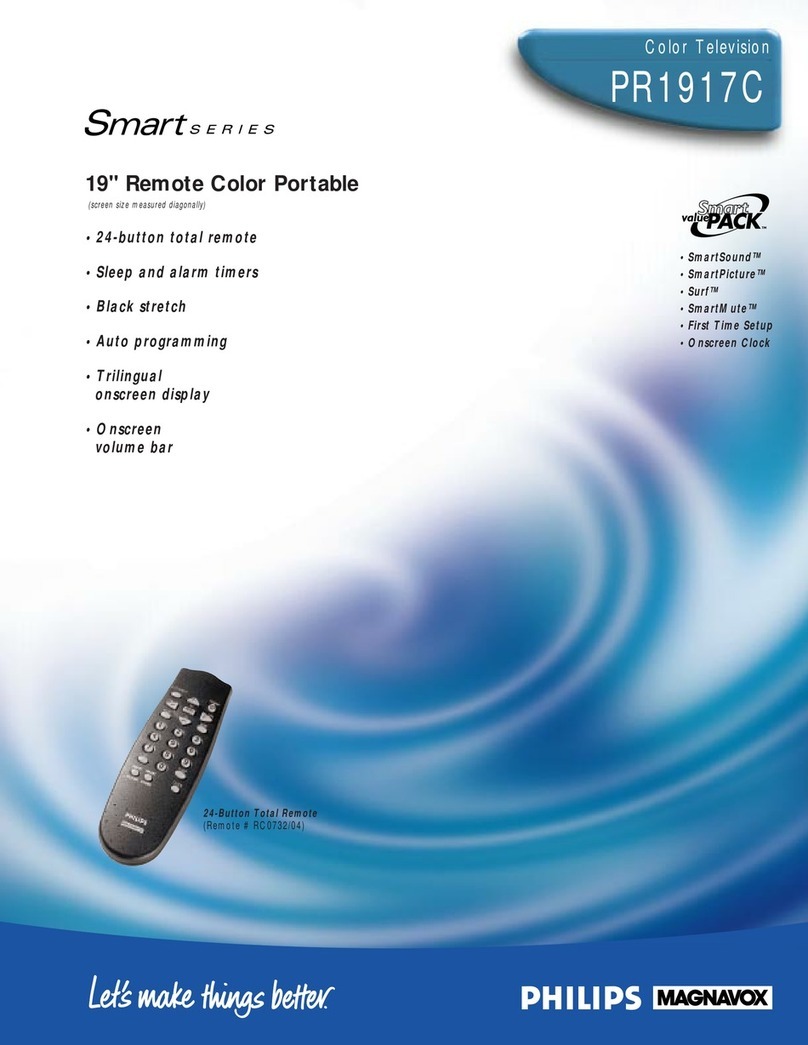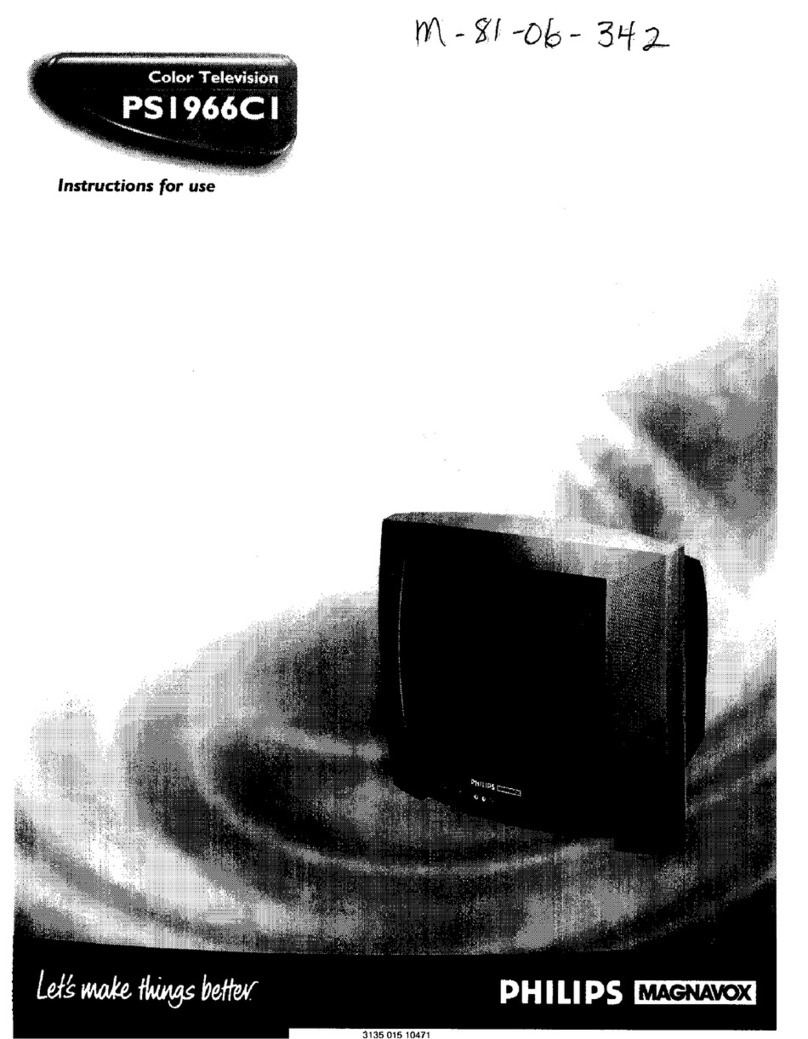<Press the POWER button to
turnthe 'IV ON.
Press the VOLUME UP (+) or
DOWN (-) button to adjust the
sound level.
_Press the CHANNEL UP (&) or
DOWN (V) buttonto select 'IV chan-
nels. 0
TheSETUP €_-_reen
conU'olis automatically
selected whenyoufirst
plus inyour'IV andpress
theMENU button(onthe
TV cqremote.)
CxDCx:)
Remember,
youcanpressany
buttononthefront
of the TV to turn the
TV ON. The tuned
channel number will
always briefly
appear when the TV
is first turned ON
(and with channel
changes). You can
also press the STA-
TUS button (on the
remote) to see what
channel the "IVis
ON.
<
Zo load the sopplied batteries into
he remote:
1. Remove the battery compartment
lid on the back of the remote.
2. Place the batteries (2-AAA) in the
remote. Be sure the (+) and (-) ends
of the batteries line up correctly
(inside of case is marked.)
3. Reattach the battery lid.
Battery Lid
Point the remote control toward
the remote sensor window on the front
of the "IVwhen operating the TV with
the remote, O
CIH,rL_el_Bmt_
Press to scan up or down through
channel numbers. (Also can be
used with the MENU button to
select on.scr_n controls. With the
Menu displayed, pres_ Channel (+)
or (-) buttons to scroll through the
list of controls.)
_ala.sl_tiL_tma
Press to tee the current channel
rtumbef on the "rv screen. Also
press this button to clear the "IV
screen after control adjustments.
Press the MENU button to show
on-screen coutzols. Press Channel
(+)or(-)Su.onsto movednxmgh
the list of controls. Press the
the MENU controls.
Frms to turn the TV sound OFF.
Press agein to return the sound to
its previous level.
f,.C,Jhttaa
Pmu to select the Closed
Captioning mode. Choose either
CC-MUTE. CAPTION I(CC-I),
CAPTION 2 (CC-2), o¢ OFF (CC-
OFF).
Smarl I_eltwenuttm*
Press to select factory preset video
levels on a variety of program
somct_. (See page 15.)
Smart _,nmnd Button
Press to con_o| TV sound levels
durins pxogram changes mcorn-
rneTcial breaks. (See page I&)
Pressto mmTVON andOFF.
Press to adjust the TV sound level.
When used with the MENU hottcm,
press to adjust the selected om
ua'een (MENU) feature controls.
Su_Sutt_
Press to tosgle between current and
previously viewed channel 0¢ have
up to 8 channels in a "Surf Ring."
hha_:r.r.._uUmm
Press _Im_ buttons to select
TV channels,For example: toselect
channel6... press "0" first; then "6".
Pre_s tosettheTV m automatically
tom itself OFF. _ puge II, SLEEP-
'rDdER ¢ontxol for details.
Cloeknut_
Pres$ to set the TV's on-screen
clock and timer functious. (See page
9.)
fa,me.aaUau
Pre*s to _ theTV*s
Audio/Video input jacla. Used
when a video game player is _on-
nected. (See page 19 for more
details.)
6