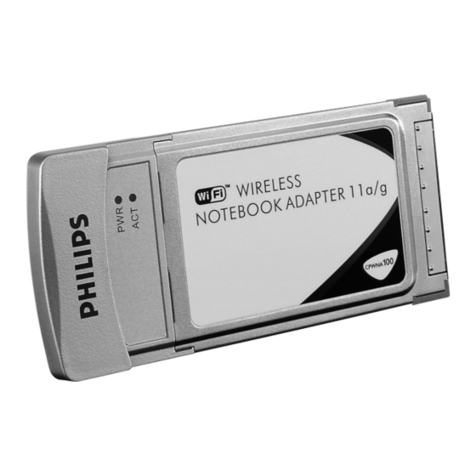Philips SNU5600/00 User manual
Other Philips Adapter manuals

Philips
Philips ACC8160 User manual
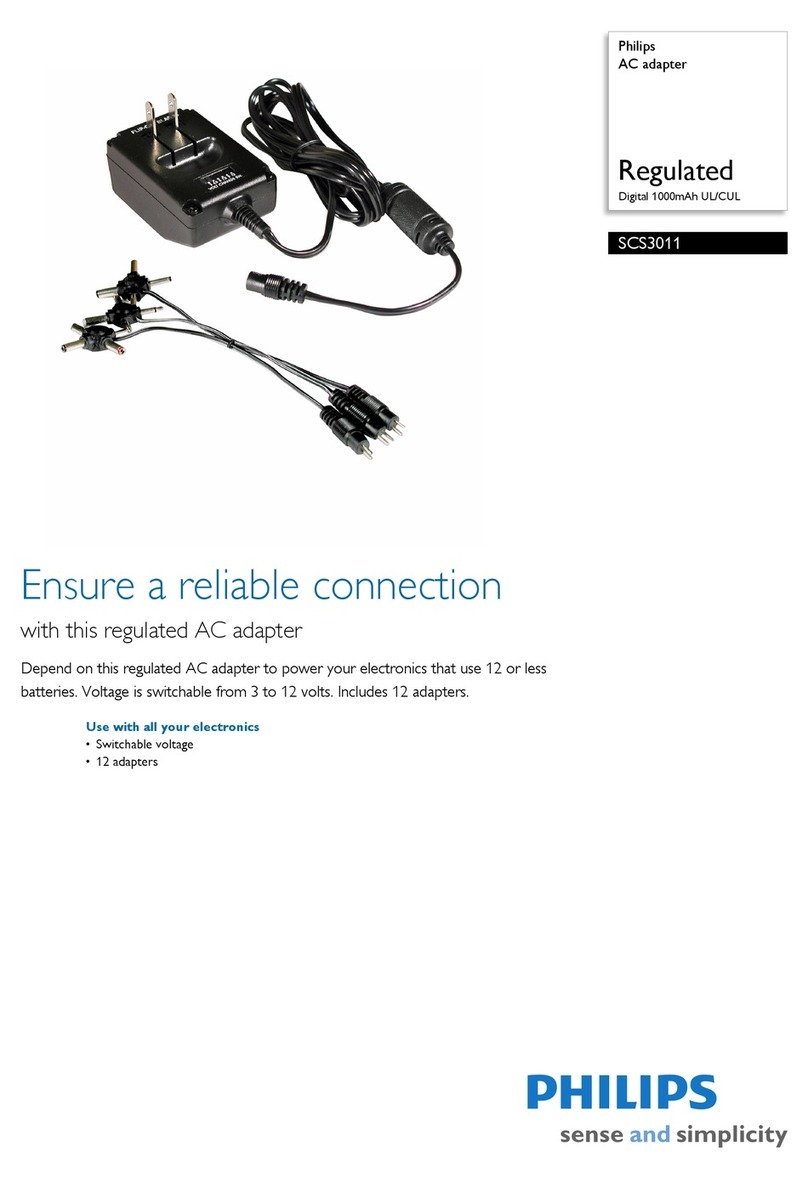
Philips
Philips SCS3011 User manual

Philips
Philips SCU 3030NB User manual

Philips
Philips SWA4550W User manual

Philips
Philips VOIP0801B User manual

Philips
Philips AEA2700 Product information sheet
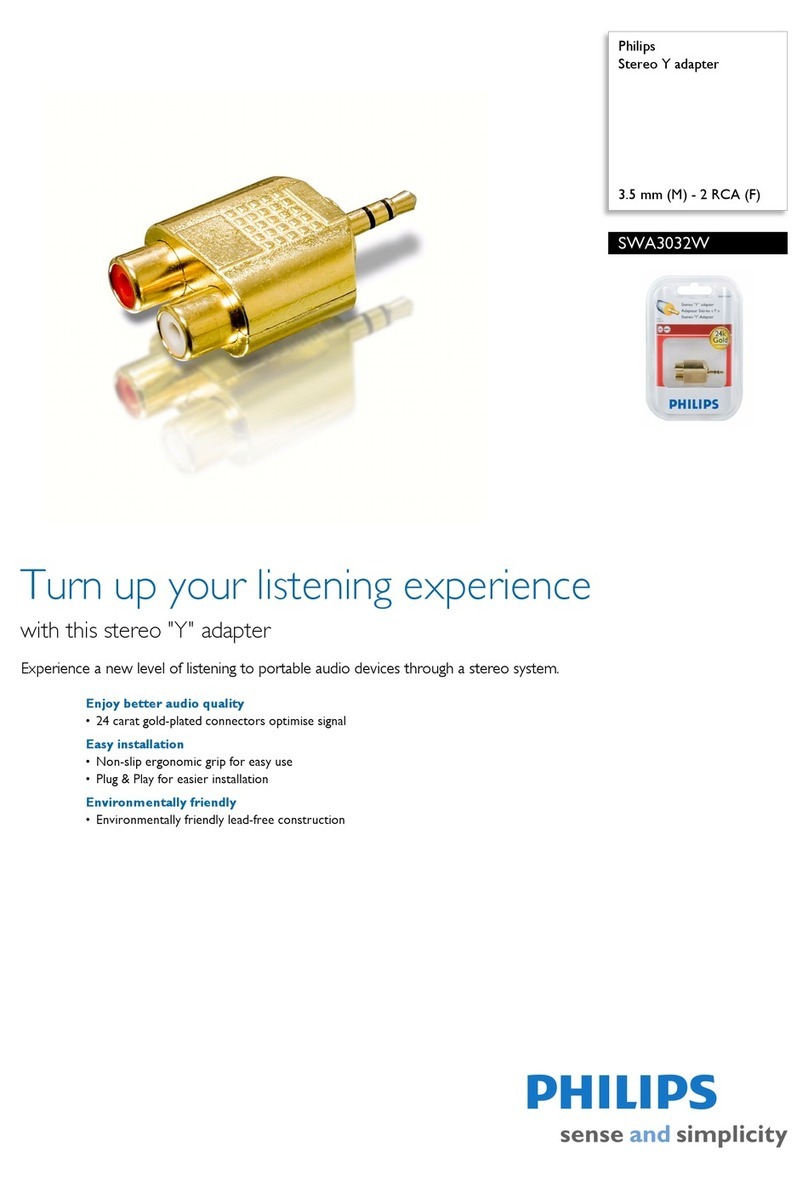
Philips
Philips SWA3032W User manual

Philips
Philips PTA128 User manual
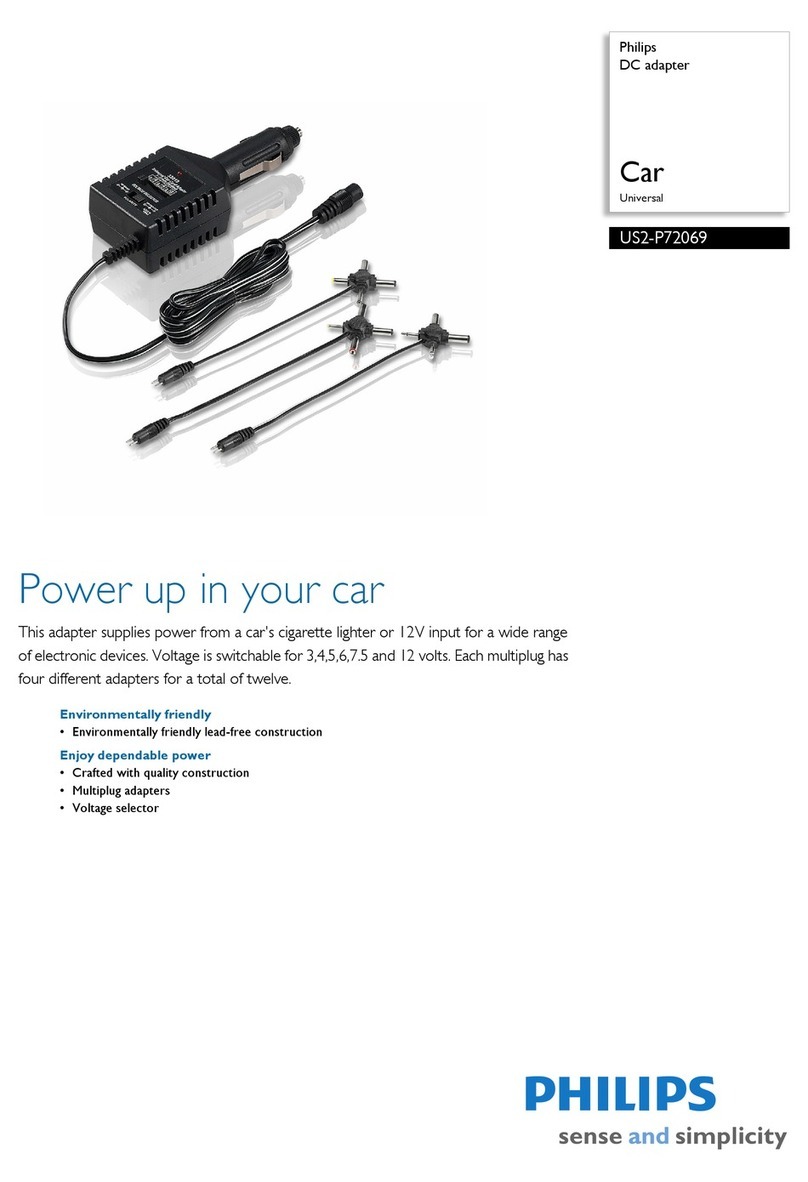
Philips
Philips US2-P72069 User manual

Philips
Philips SWA4550W User manual

Philips
Philips SYE5600 User manual

Philips
Philips AEA2700 Product information sheet

Philips
Philips SCM4480/05 User manual
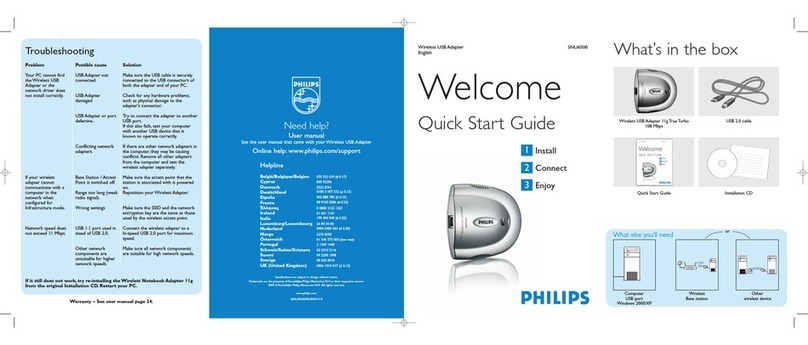
Philips
Philips SNU6500/00 User manual

Philips
Philips Respironics 1116818 Use and care manual

Philips
Philips AirBridge User manual

Philips
Philips AirBridge ACC4100 User manual
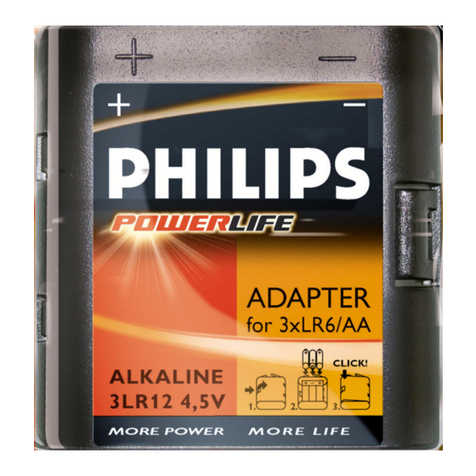
Philips
Philips PowerLife 3LR12PBXC User manual

Philips
Philips SWA2038 User manual

Philips
Philips AEA2700 Product information sheet