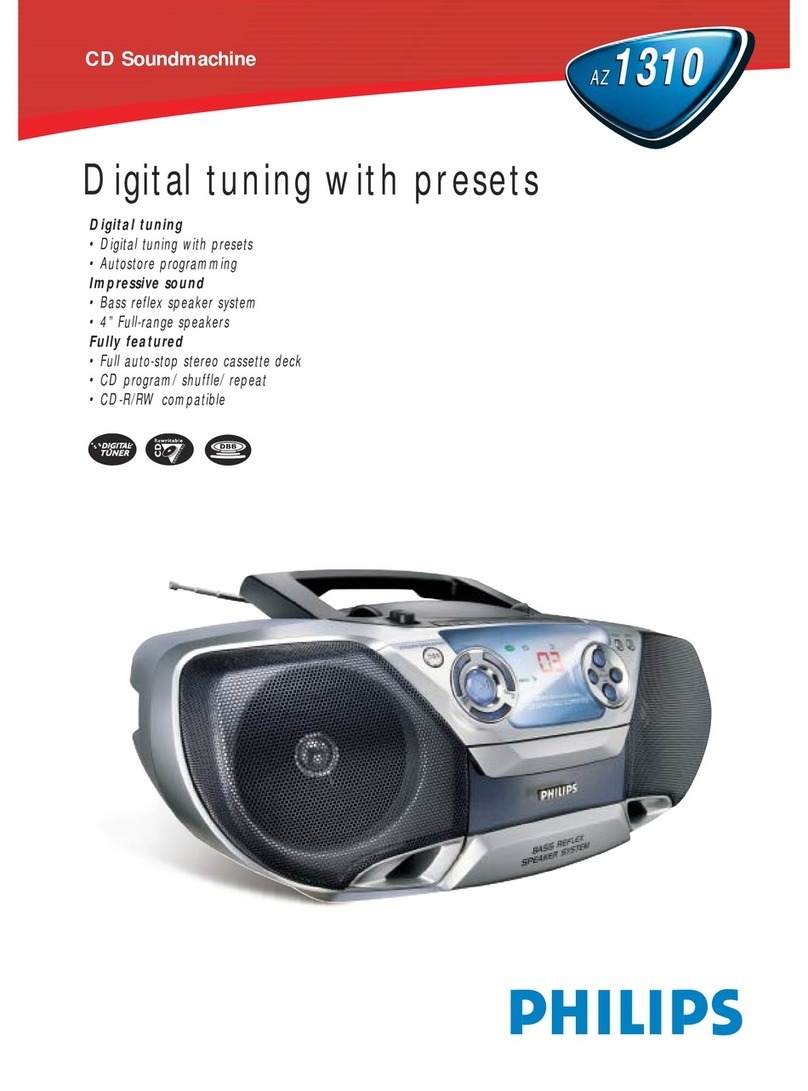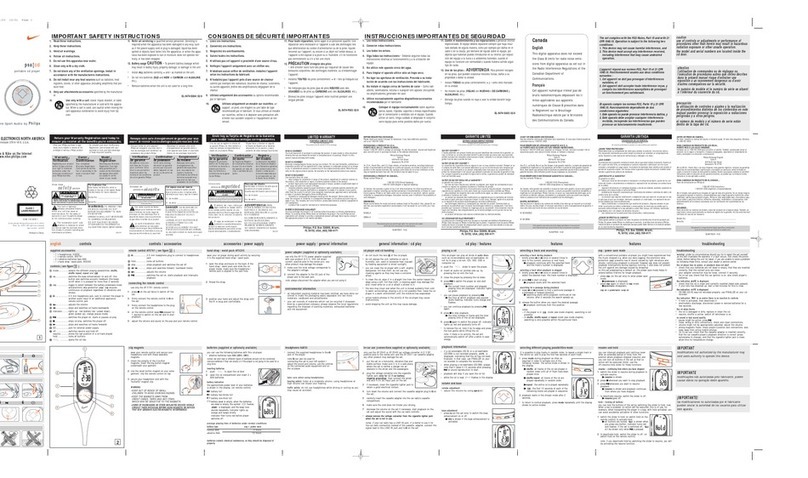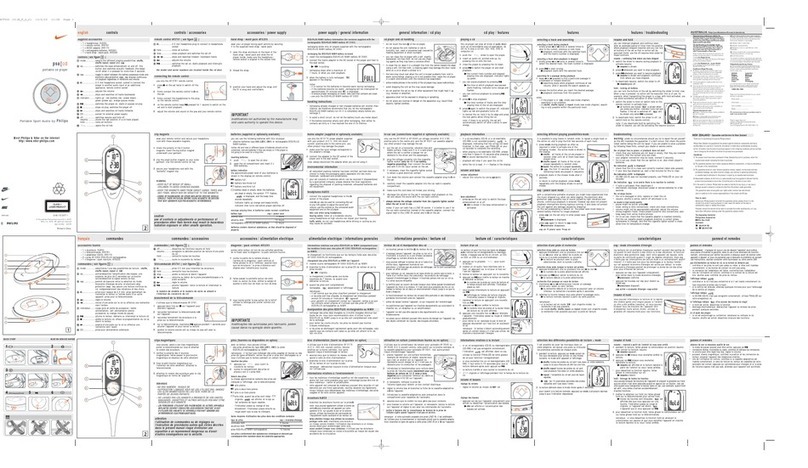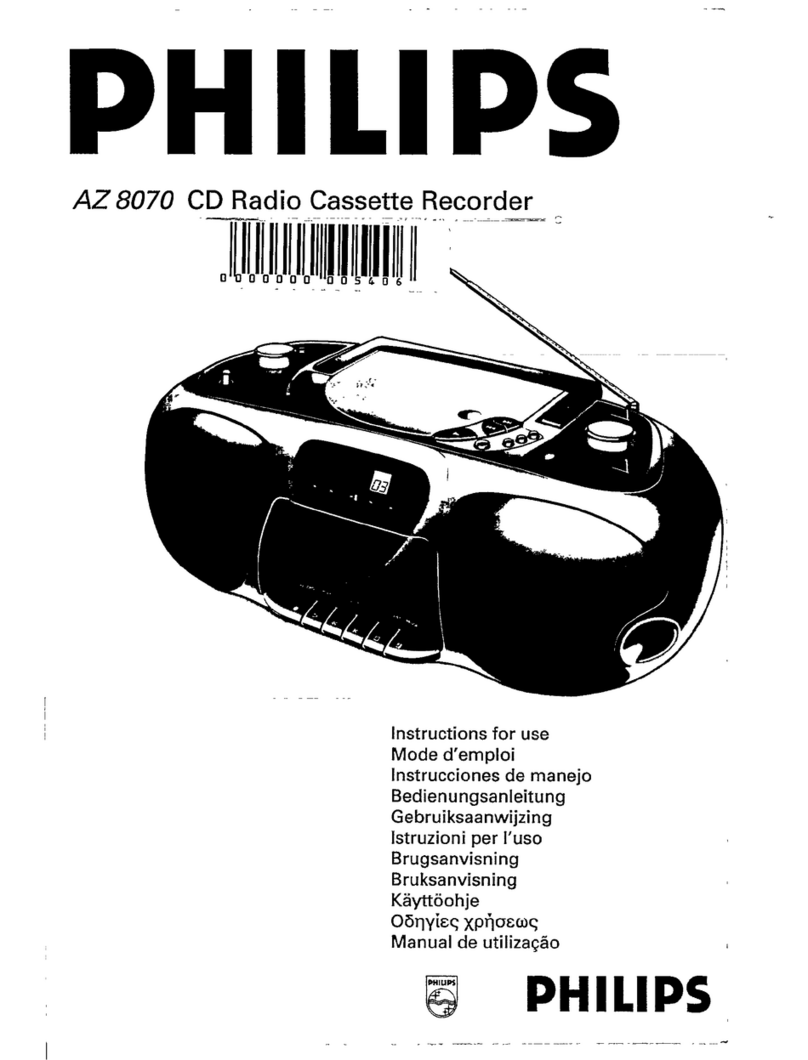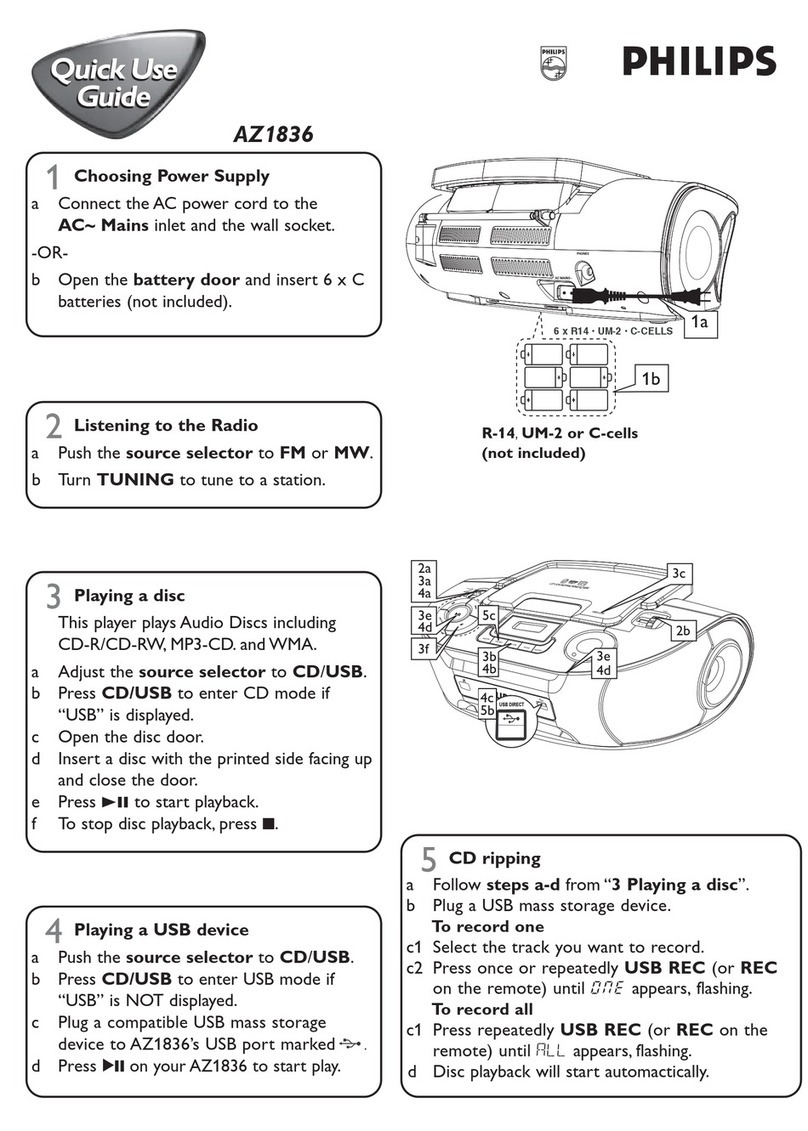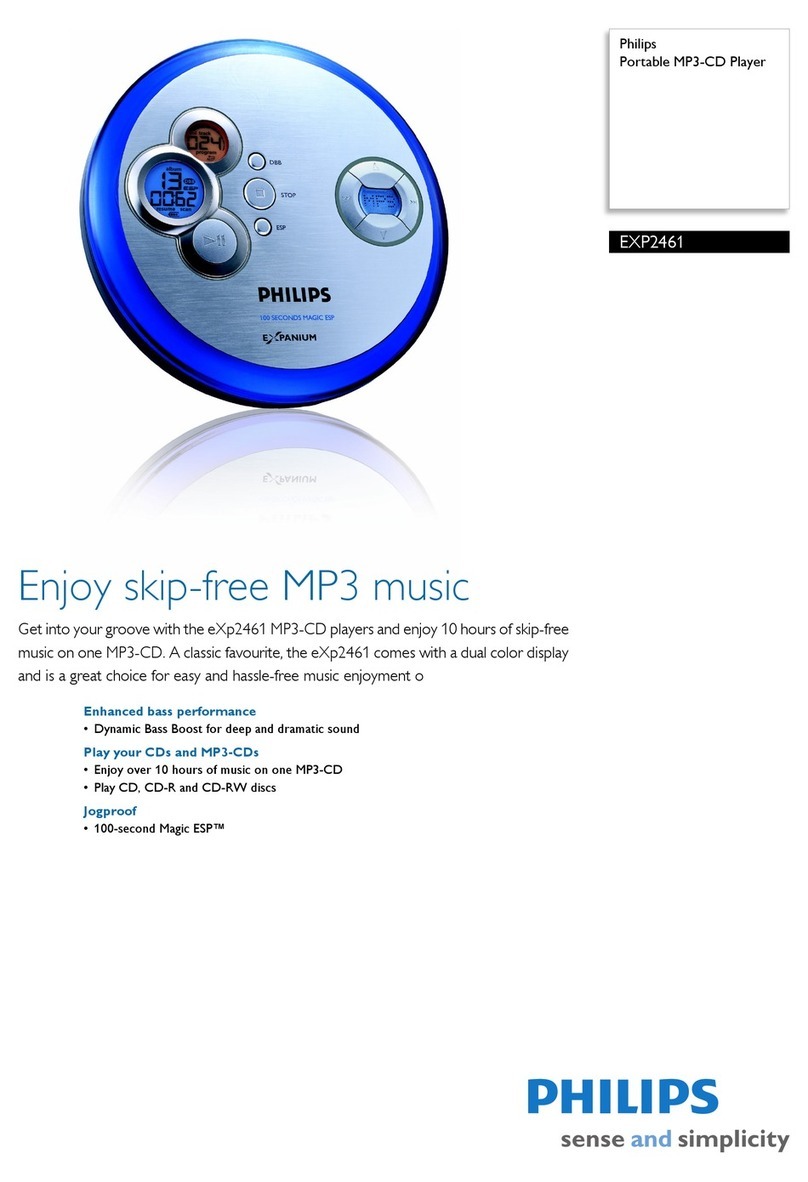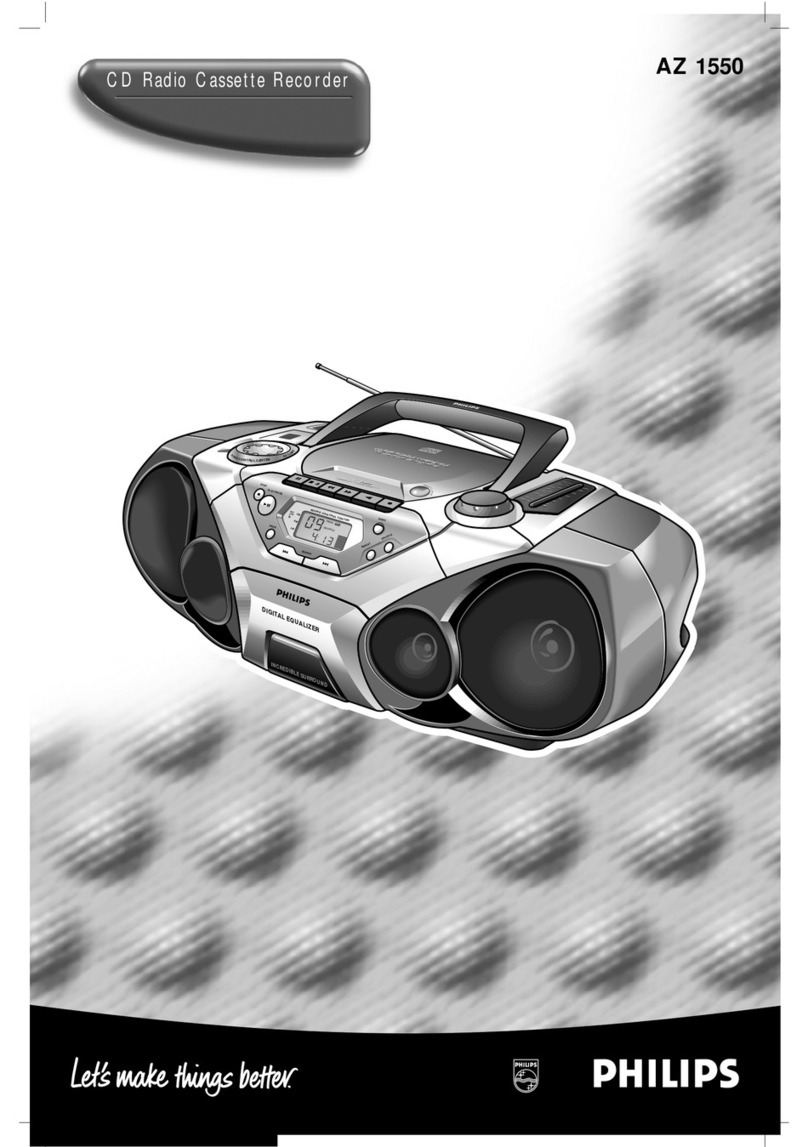English
1 Important
This ‘bolt of lightning’ indicates uninsulated material within the device may cause an electrical shock. For the
safety of everyone in your household, please do not remove the covering.
The ‘exclamation mark’ calls attention to features for which you should read the enclosed literature closely to
prevent operating and maintenance problems.
WARNING: To reduce the risk of re or electric shock, the device should not be exposed to rain or
moisture and objects lled with liquids, such as vases, should not be placed on the device.
CAUTION:To prevent electric shock, fully insert the plug. (For regions with polarized plugs:To prevent
electric shock, match wide blade to wide slot.)
• Read these instructions.
• Follow all instructions.
• Do not block any ventilation openings. Install in accordance with the manufacturer’s instructions.Do
not install near any heat sources such as radiators, heat registers, stoves, or other apparatus (including
ampliers) that produce heat.
• Protect the power cord from being walked on or pinched, particularly at plugs, convenience receptacles,
and the point where they exit from the device
• Only use attachments/accessories specied by the manufacturer.
• Unplug this device during lightning storms or when unused for long periods of time.
• Refer all servicing to qualied service personnel. Servicing is required when the device has been
damaged in any way, such as power-supply cord or plug is damaged, liquid has been spilled or objects
have fallen into the device, the device has been exposed to rain or moisture, does not operate normally,
or has been dropped.
• Battery usage CAUTION – To prevent battery leakage which may result in bodily injury, property
damage, or damage to the device:
• Install all batteries correctly, + and - as marked on the device.
• Do not mix batteries (old and new or carbon and alkaline, etc.).
• The batteries shall not be exposed to excessive heat such as sunshine, re or the like.
• Remove batteries when the device is not used for a long time.
• The device shall not be exposed to dripping or splashing.
• Do not place any sources of danger on the device (e.g. liquid lled objects, lighted candles).
• Where the MAINS plug or an appliance coupler is used as the disconnect device, the disconnect device
shall remain readily operable.
Warning
•Never remove the casing of this device.
•Never lubricate any part of this device.
•Never place this device on other electrical equipment.
•Keep this device away from direct sunlight, naked ames or heat.
•Never look into the laser beam inside this device.
•Ensure that you always have easy access to the power cord, plug, or adaptor to disconnect this device from the power.
Caution
•Use of controls or adjustments or performance of procedures other than herein may result in hazardous radiation exposure or other
unsafe operation.
2 Notice
Any changes or modications made to this device that are not expressly approved by Philips Consumer
Lifestyle may void the user’s authority to operate the equipment.
Your product is designed and manufactured with high quality materials and components, which can be
recycled and reused.
Never dispose of your product with other household waste. Please inform yourself about the local rules
on the separate collection of electrical and electronic products and batteries.The correct disposal of these
products helps prevent potentially negative consequences on the environment and human health.
Your product contains batteries, which cannot be disposed of with normal household waste.
Please inform yourself about the local rules on separate collection of batteries.The correct disposal of
batteries helps prevent potentially negative consequences on the environment and human health.
Please visit www.recycle.philips.com for additional information on a recycling center in your area.
Environmental information
All unnecessary packaging has been omitted.We have tried to make the packaging easy to separate into
three materials: cardboard (box), polystyrene foam (buffer) and polyethylene (bags, protective foam sheet.)
Your system consists of materials which can be recycled and reused if disassembled by a specialized company.
Please observe the local regulations regarding the disposal of packaging materials, exhausted batteries and
old equipment.
This apparatus includes this label:
Note
•The type plate is located on the bottom of the apparatus.
General information
AC power 220-240 V~, 50/60 Hz
Batteries 9 V, 6 x 1.5 V R14/UM2/C CELL
Operation Power Consumption 5 W
Weight: Main Unit 1.1 kg
Dimensions: Main Unit (W x H x D) 245 x 131 x 212 mm
ภาษาไทย
1ขอสำาคัญ
รจักสัญลักษณความปลอดภัยเหลานี้
สัญลักษณ‘สายฟา’ แสดงใหเห็นวาวัสดุฉนวนปองกันภายในอุปกรณอาจทำาใหเกิดไฟฟาช็อต เพื่อความปลอดภัยของทุกคนในครอบครัว
โปรดอยาถอดฝาครอบผลิตภัณฑออก
สัญลักษณ ‘เครื่องหมายตกใจ’ แสดงวาคุณควรใสใจในคุณสมบัติของเครื่อง คุณจึงควรอานสิ่งพิมพที่ใหมาพรอมเครื่องโดยละเอียดเพื่อปอง
กันปญหาอันเกิดจากการทำางานและการบำารุงรักษา
คำาเตือน: เพื่อลดความเสี่ยงในการเกิดไฟไหมหรือไฟฟาช็อต ไมควรใหอุปกรณสัมผัสโดนนฝนหรือความชื้น และวัตถุที่มีนบรรจุอย เชน
ไมควรวางแจกันไวบนอุปกรณ
ขอควรระวัง: เพื่อปองกันไมใหเกิดไฟฟาช็อต เสียบปลั๊กใหลึกจนสุด (สำาหรับภูมิภาคที่ใชปลั๊กโพลาไรส: เพื่อปองกันไมใหเกิดไฟฟาช็อต
ใหสวมสวนที่กวางของปลั๊กเขากับชองเสียบที่กวาง)
• โปรดอานคำาแนะนำานี้
• โปรดทำาตามคำาแนะนำาทั้งหมด
• หามนำาสิ่งของวางปดที่ชองระบายอากาศ โปรดติดตั้งตามคำาแนะนำาของผผลิต หามติดตั้งใกลแหลงความรอน เชน เรดิเอเตอร เครื่อง
ทำาความรอน เตาอบ หรืออุปกรณอื่นๆ (รวมทั้งแอมพลิไฟเออร) ที่กอใหเกิดความรอน
• ปองกันไมใหสายไฟถูกเหยียบหรือบีบอัด โดยเฉพาะอยางยิ่งที่ปลั๊ก ที่เก็บและจุดที่ถอดออกจากเครื่อง
• ใชอุปกรณติดตั้ง/อุปกรณเสริมที่ผผลิตกำาหนดเทานั้น
• ถอดปลั๊กอุปกรณออก ขณะเกิดพายุฝนฟาคะนอง หรือเมื่อไมไดใชอุปกรณเปนเวลานาน
• โปรดติตตอเกี่ยวกับการบริการกับพนักงานบริการที่มีความชำานาญ จำาเปนตองนำาอุปกรณเขารับบริการ เมื่อเกิดความเสียหาย
ไมวาดวยเหตุผลใดก็ตาม เชน สายไฟหรือปลั๊กเสียหาย นหกใส หรือมีวัตถุหลนลงบนเครื่อง เครื่องเปยกฝนหรือไดรับความชื้น ทำา
งานไมปกติ หรือตกหลน
• ขอควรระวัง การใชแบตเตอรี่ – เพื่อปองกันแบตเตอรี่รั่ว ซึ่งอาจทำาใหรางกายบาดเจ็บ ทรัพยสินเสียหาย หรืออุปกรณเสียหาย:
• ใสแบตเตอรี่ใหถูกตอง ตามเครื่องหมาย + และ - ที่ปรากฏบนอุปกรณ
• อยาใชแบตเตอรี่ผสมกัน (เกาและใหม หรือแบบคารบอนและอัลคาไลน อื่นๆ)
• ไมควรใหแบตเตอรี่ (ชุดแบตเตอรี่หรือแบตเตอรี่ที่ติดตั้ง) สัมผัสกับความรอนสูง เชน แสงอาทิตย เปลวไฟ หรืออื่นๆ
• ถอดแบตเตอรี่ออก หากไมใชอุปกรณเปนเวลานาน
• ไมควรใหมีนหยดหรือนสาดใสตัวเครื่อง
• อยาวางสิ่งของที่อาจกอใหเกิดอันตรายไวบนเครื่อง (เชน วัตถุที่บรรจุของเหลว เทียนที่จุดไฟ)
• หากใชปลั๊กไฟหลักหรือตัวเชื่อมอุปกรณตอขณะยกเลิกการเชื่อมตอกับตัวเครื่อง อุปกรณที่ยกเลิกการเชื่อมตอไปนั้นยังคงพรอมใชงานอย
คำาเตือน
•หามถอดฝาครอบเครื่องออกโดยเด็ดขาด
•หามหลอลื่นชิ้นสวนใดๆ ของอุปกรณ
•หามวางอุปกรณนี้ไวบนอุปกรณไฟฟาอื่นๆ
•เก็บอุปกรณใหหางจากการสัมผัสโดนแสงแดด เปลวไฟ หรือความรอนโดยตรง
•หามเพงมองลำาแสงเลเซอรภายในอุปกรณนี้
•ตรวจดูใหแนใจวาคุณสามารถเขาถึงสายไฟ ปลั๊กหรืออะแดปเตอรไดงาย เพื่อยกเลิกการเชื่อมตออุปกรณกับแหลงพลังงาน
ขอควรระวัง
•การใชอุปกรณควบคุม ปรับแตง หรืออุปกรณการทำางานอื่นๆ ที่มีขั้นตอนนอกเหนือจากที่กลาวไว อาจทำาใหเกิดการนำาความรอนที่
เปนอันตรายหรือการทำางานอื่นๆ ที่ไมปลอดภัย
2คำาประกาศ
การเปลี่ยนแปลงหรือแกไขใดๆ ที่ทำากระตออุปกรณนี้โดยไมไดรับการอนุญาตจาก Philips Consumer Lifestyle อาจสงผลใหสิทธิ์การ
ใชงานอุปกรณของผใชเปนโมฆะ
ผลิตภัณฑของคุณไดรับการออกแบบ และผลิตดวยวัสดุ และสวนประกอบที่มีคุณภาพสูงซึ่งสามารถนำามารีไซเคิล และใชใหมได
หามทิ้งผลิตภัณฑรวมกับขยะจากครัวเรือน โปรดศึกษากฎขอบังคับทองถิ่นวาดวยการแยกเก็บผลิตภัณฑไฟฟาและอิเล็กทรอนิกสและ
แบตเตอรี่ การกำาจัดผลิตภัณฑเกาเหลานี้อยางถูกตองชวยปองกันผลสืบเนื่องทางลบที่อาจเกิดขึ้นกับสิ่งแวดลอมและสุขภาพของมนุษย
ผลิตภัณฑของคุณประกอบดวยแบตเตอรี่ซึ่งไมสามารถทิ้งรวมกับขยะในครัวเรือนทั่วไป
โปรดศึกษากฎขอบังคับทองถิ่นวาดวยการแยกเก็บแบตเตอรี่ การทิ้งแบตเตอรี่อยางถูกวิธีจะชวยปองกันไมใหเกิดผลกระทบในทางลบตอสิ่งแวดลอม
และสุขภาพได
โปรดเยี่ยมชม www.recycle.philips.com สำาหรับขอมูลเพิ่มเติมเกี่ยวกับศูนยรีไซเคิลในพื้นที่ของคุณ
ขอมูลดานสิ่งแวดลอม
หามใชวัสดุบรรจุภัณฑที่ไมจำาเปนทั้งหมด เราพยายามทำาใหบรรจุภัณฑงายตอการแยกชิ้นสวนออกเปนสามสวนคือ: กระดาษแข็ง (กลอง),
โฟมโพลีสไตรีน (กันกระแทก) และโพลีเอธีลีน (ถุง, แผนโฟมปองกัน)
ตัวเครื่องประกอบดวยวัสดุที่สามารถนำาไปรีไซเคิลและใชซได หากไดรับการแยกชิ้นสวนโดยบริษัทที่มีความเชี่ยวชาญ โปรดปฏิบัติตาม
ขอบังคับในทองถิ่นเกี่ยวกับการกำาจัดวัสดุบรรจุภัณฑ แบตเตอรี่เกา และอุปกรณเกา
อุปกรณเครื่องนี้มีฉลาก:
หมายเหตุ
•ปายระบุขอมูลผลิตภัณฑอยที่ชองใสแบตเตอรี่
ขอมูลทั่วไป
AC Power 220-240V~, 50/60 Hz
แบตเตอรี่ แบตเตอรี่ ขนาด 9V, 1.5V R14/UM2/C CELL 6 กอน
การใชพลังงานขณะใชงาน 5W
นหนัก: ตัวเครื่อง 1.1 กก.
ขนาด: ตัวเครื่อง (W x H x D) 245 x 131 x 212 มม.
MP3-LINK
+ VOLUME -