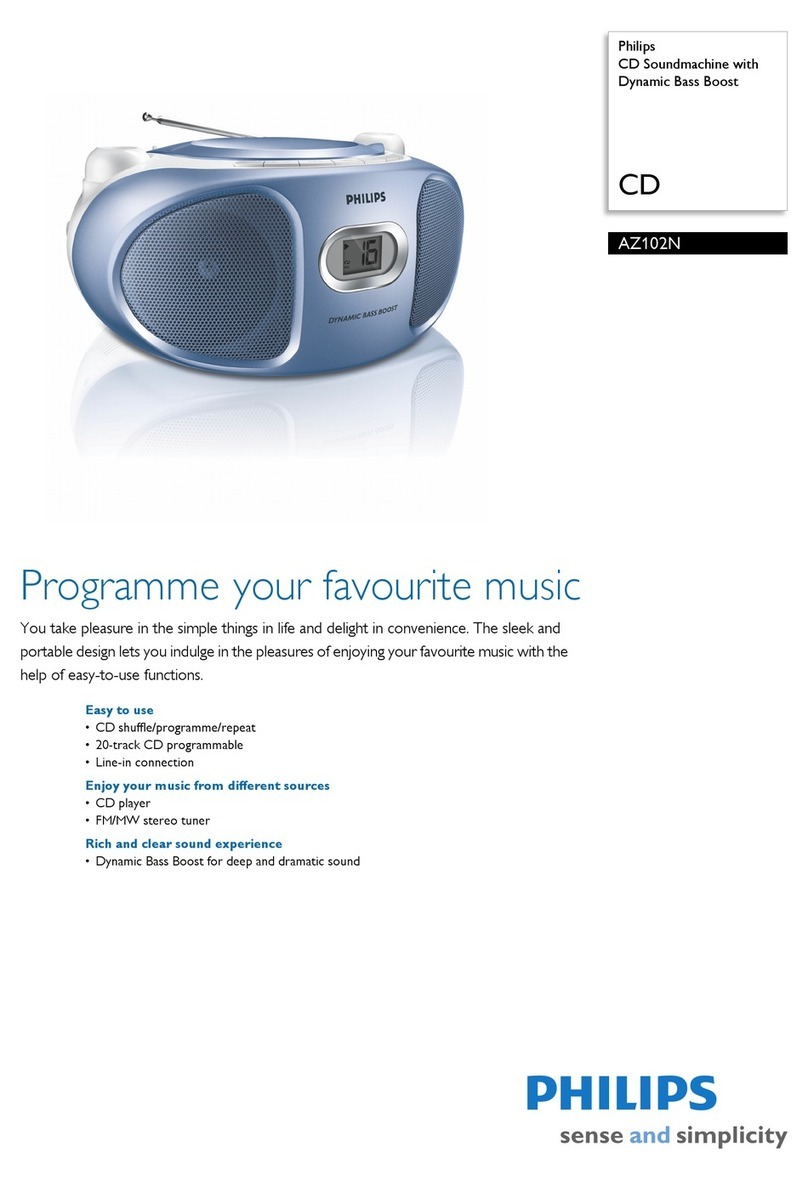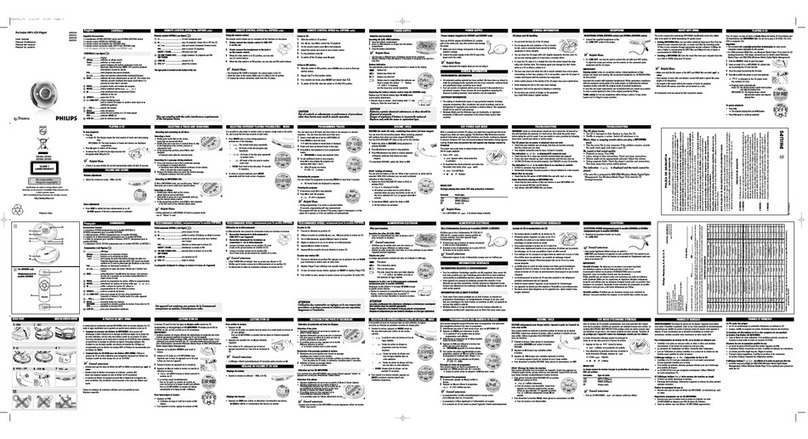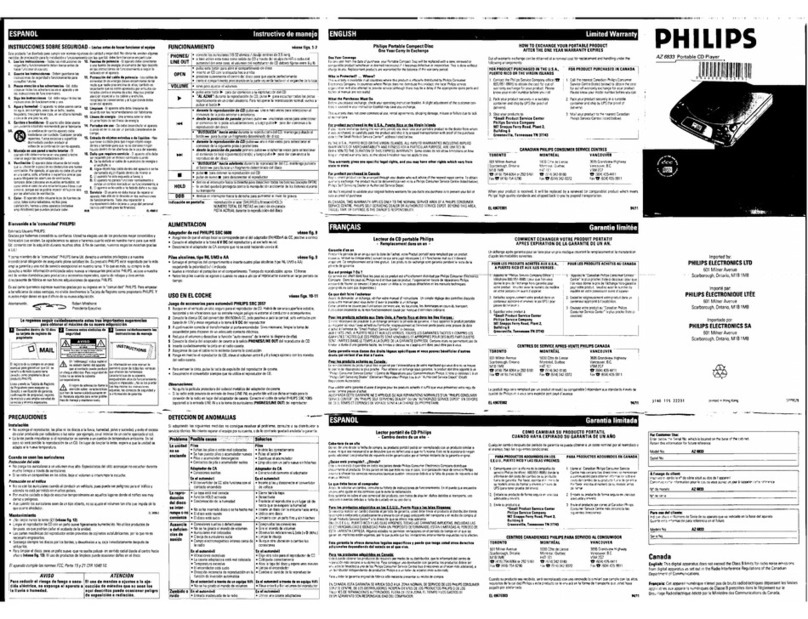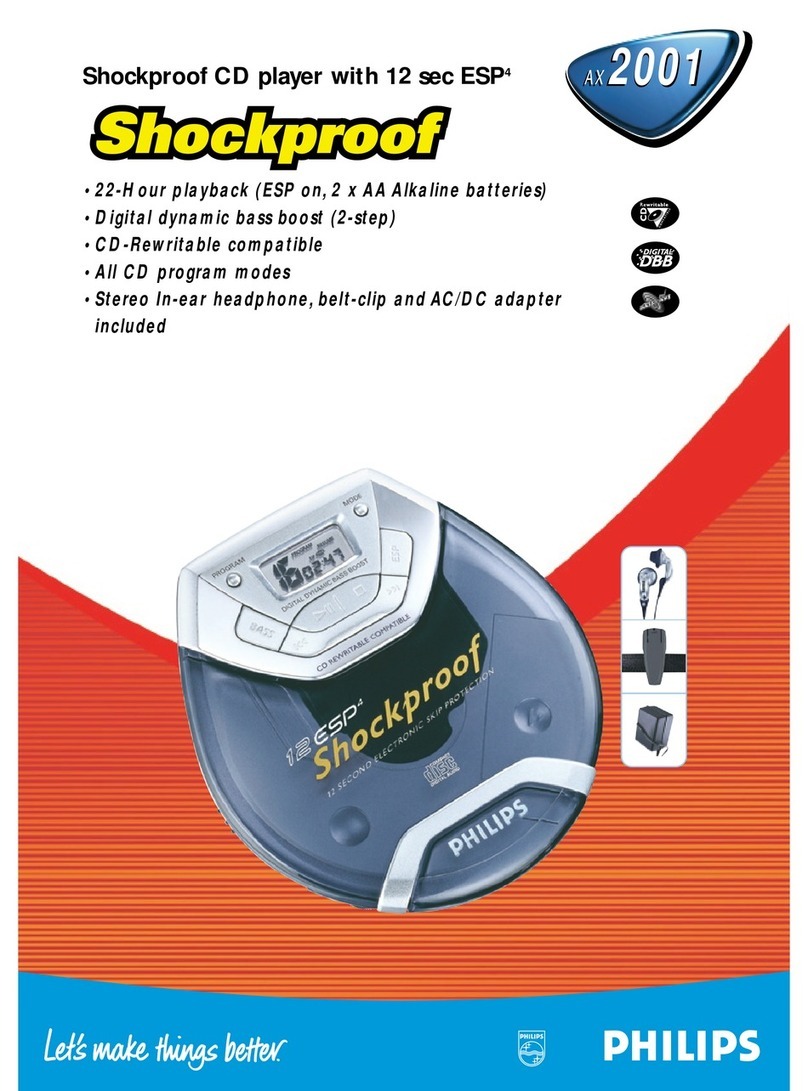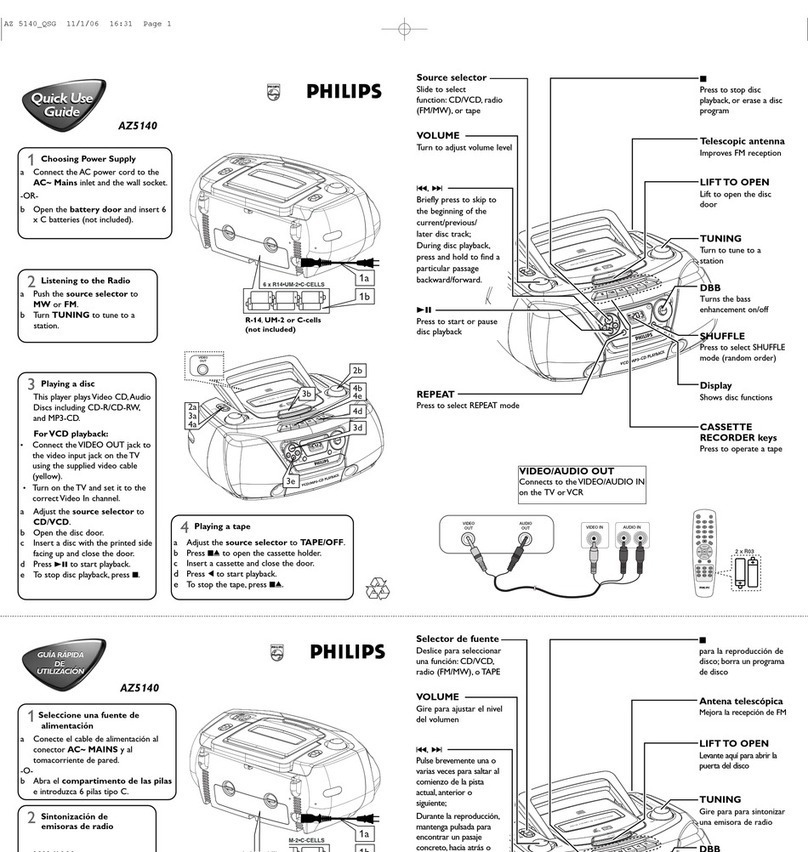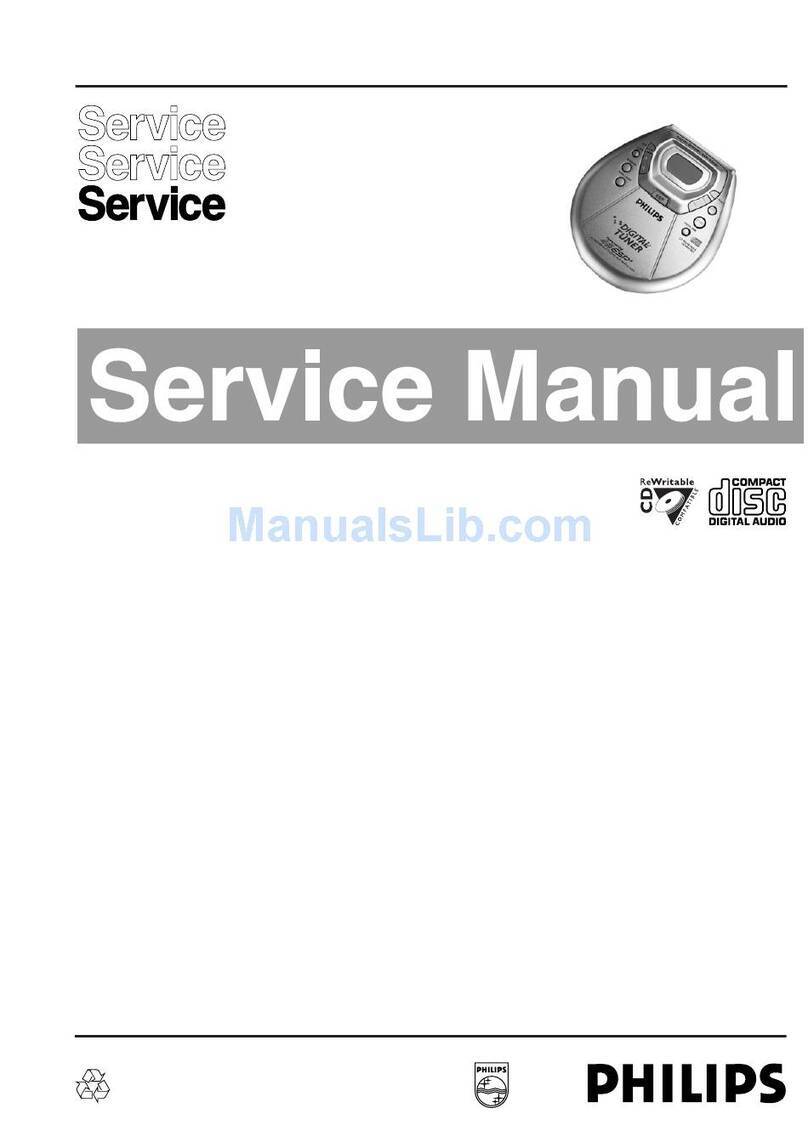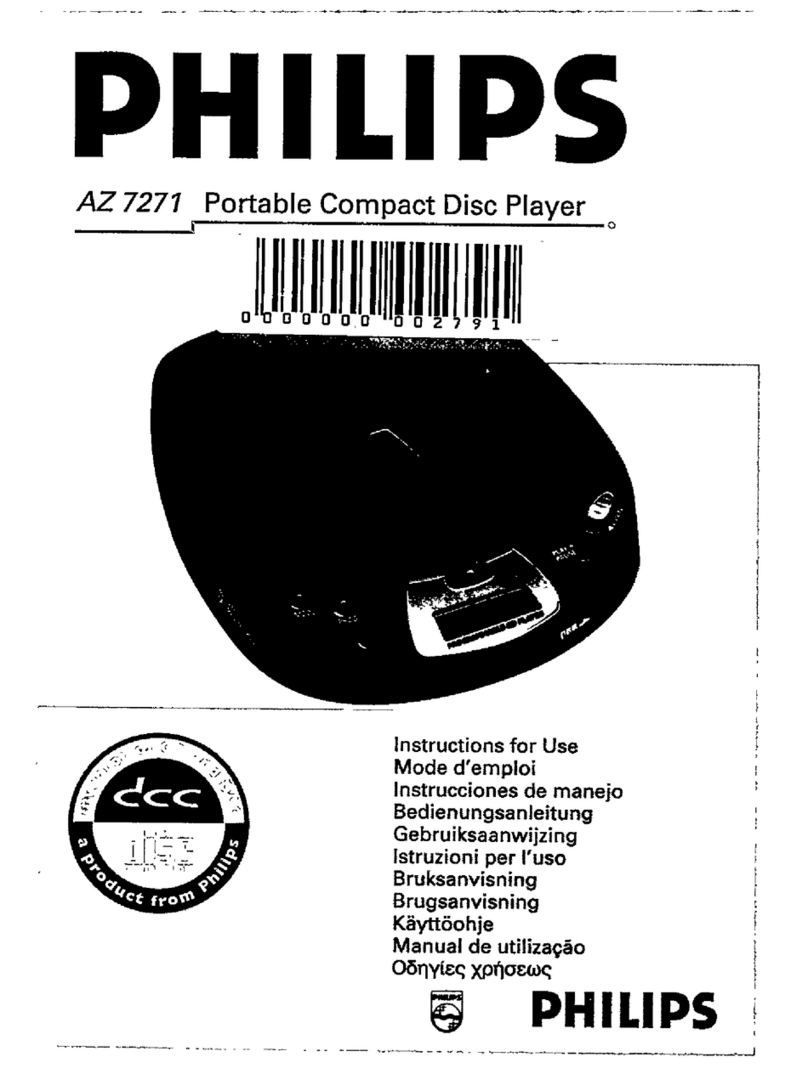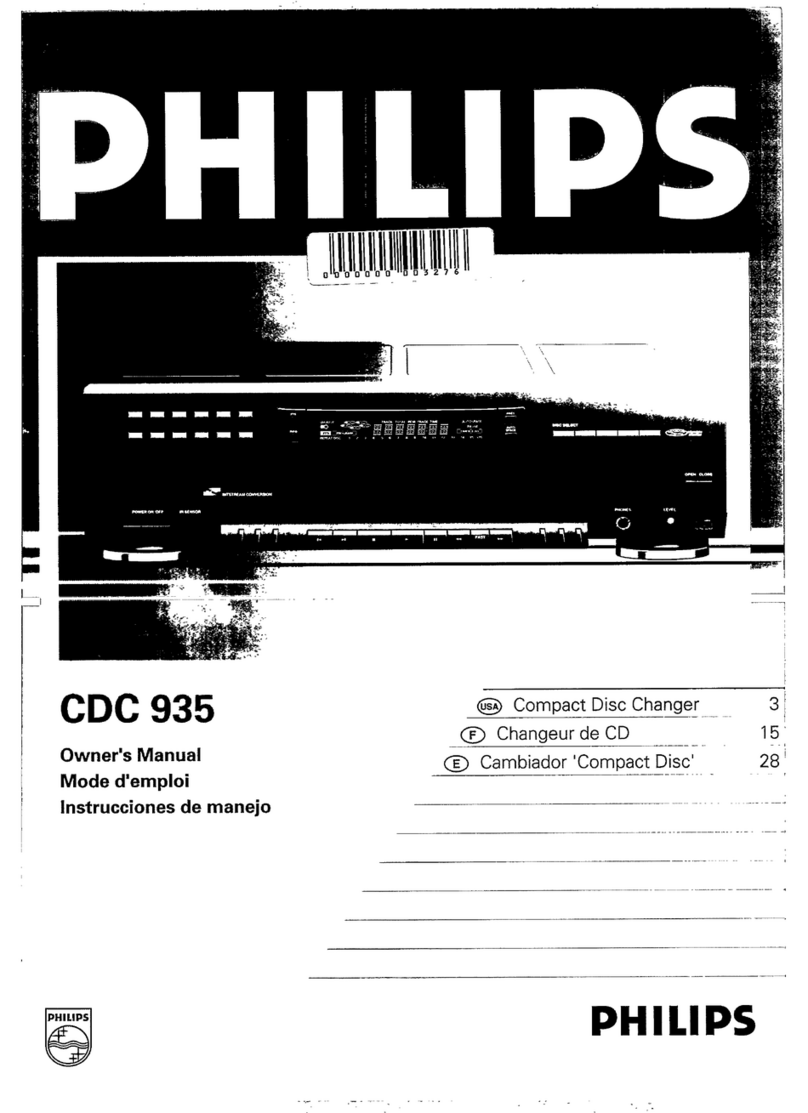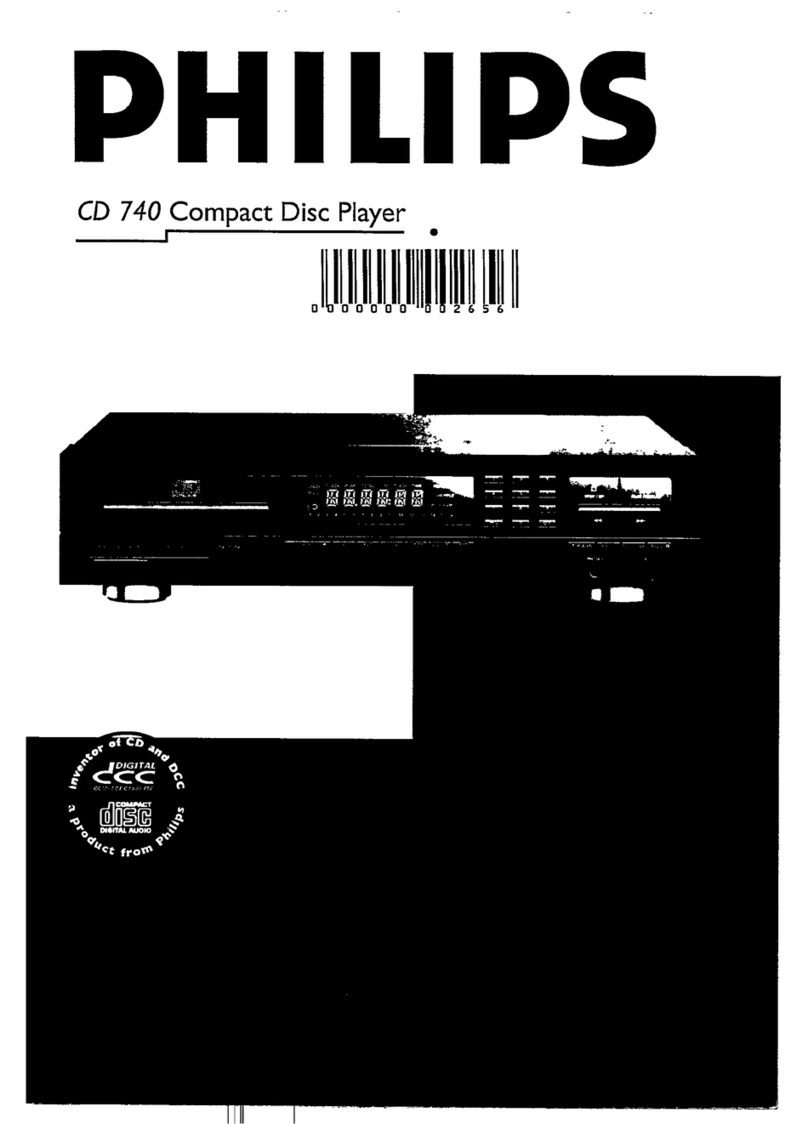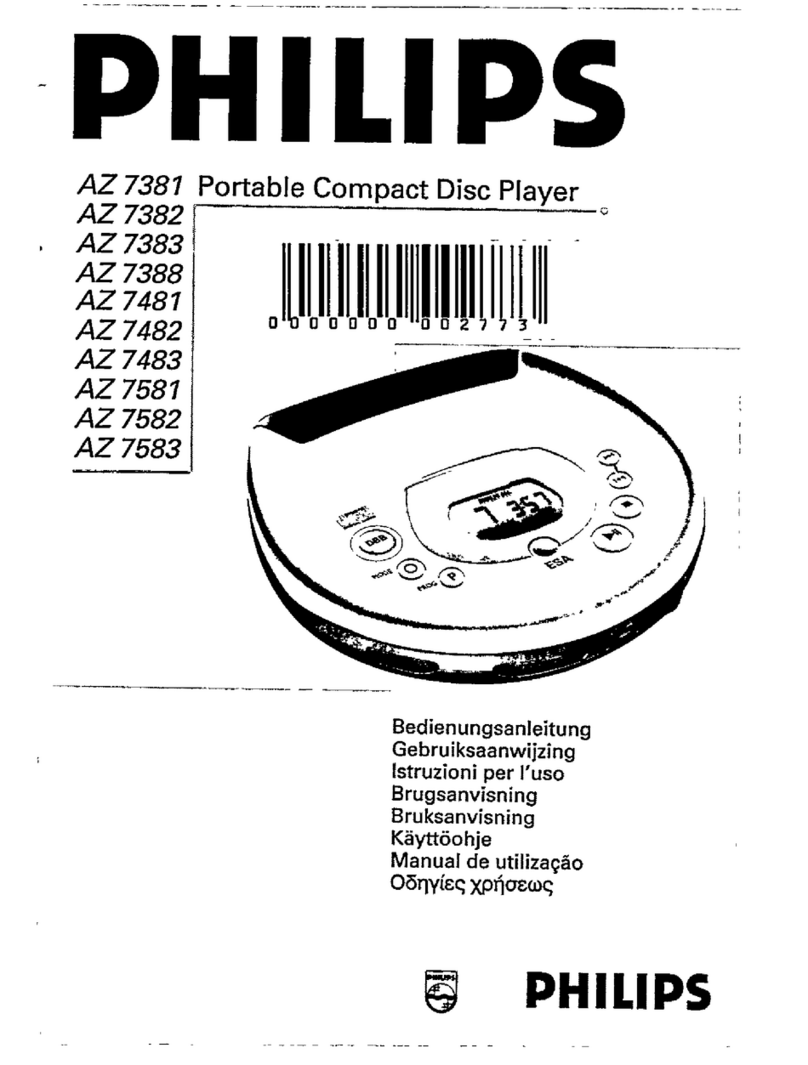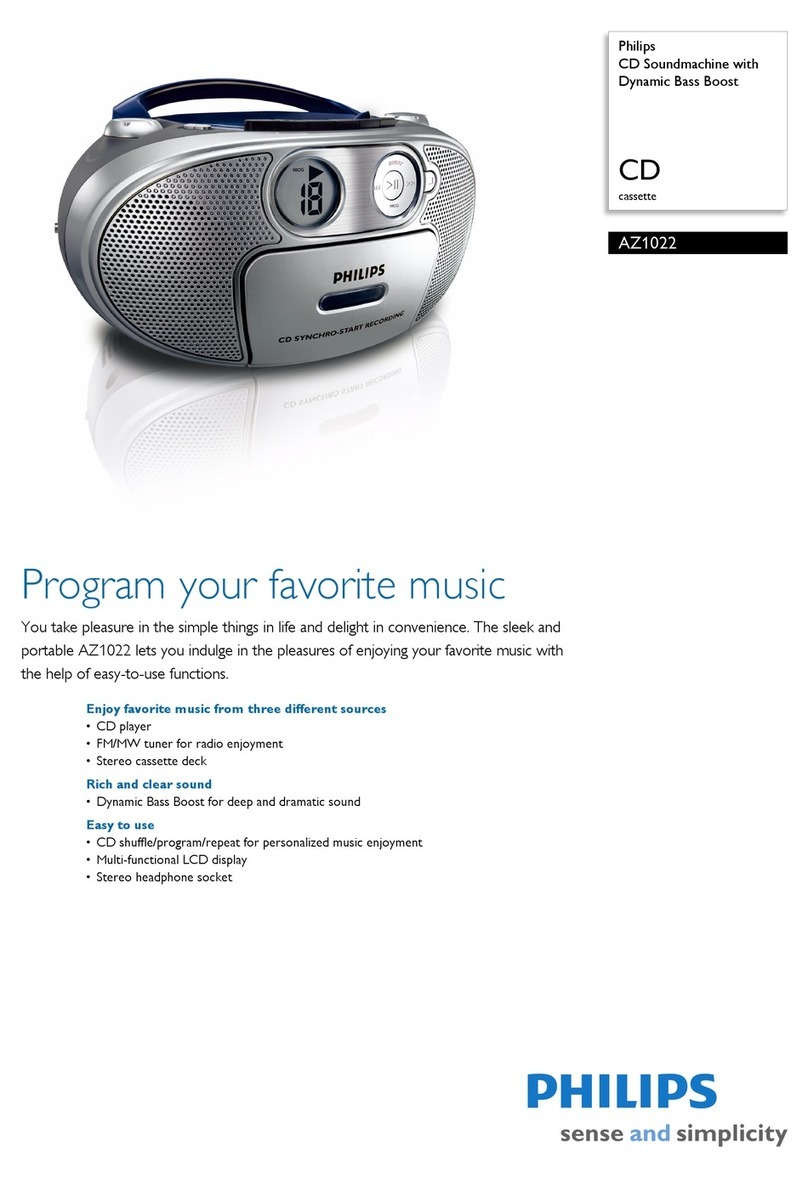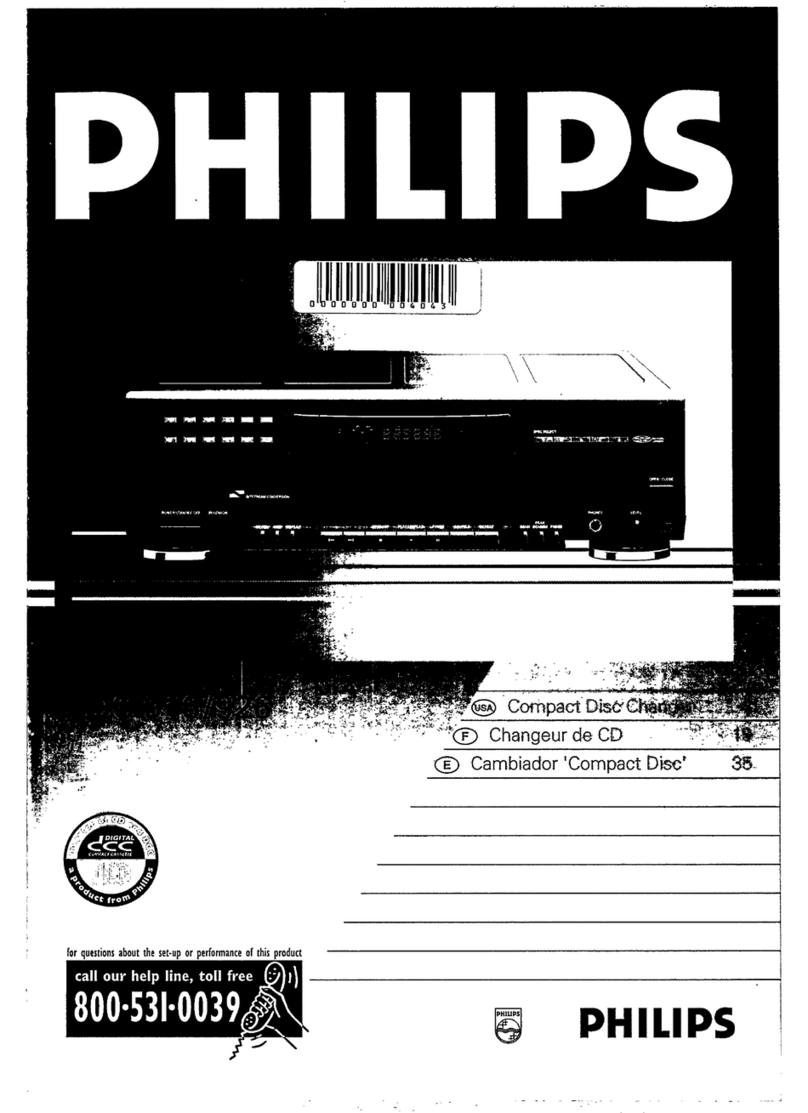1 Choosing Power Supply
aConnect the AC power cord to the
AC Mains inlet and the wall socket.
-OR-
bOpen the battery door and insert
6 x C batteries (not included).
38
Press to start or
pause disc play-
back.
Source selector
Slide to select function:
CD/MP3, radio (AM,
FM) or tape.
VOL
3, 4
Press to adjust volume
level.
ALBUM/ PRESET -, +
Press to select an album.
(MP3 only);
Press to select a preset
radio station.
Quick Use
Guide
Quick Use
Guide
A
C
M
A
I
N
S
~
4d
2 Listening to the Radio
aPush the source selector to
AM or FM.
bPress and hold PROG until
AutO
flashes
.
•Available stations are
programmed.
cPress ALBUM/ PRESET
-, +
(
on the remote control 3,4)
until the desired preset station is
displayed.
3 Playing a disc
This player plays Audio Discs
including CD-R/CD-RW, and
MP3-CD.
IMPORTANT: For a disc with CD
Audio tracks and MP3 files, the
MP3 files may be unplayable,
depending on the encoding
software..
aAdjust the source selector to
CD/MP3.
bPress OPEN
•
CLOSE to open
the disc door.
cInsert a disc with the printed
side facing up and close the
door.
dPress 38 to start playback.
eTo stop disc playback, press 9.
CASSETTE
RECORDER keys
Press to operate a tape.
Display
Shows disc functions
Telescopic antenna
Improves FM reception.
3d
4 Playing a tape
aAdjust the source selector to TAPE/OFF.
bPress
9
/to open the cassette holder.
cInsert a cassette and close the door.
dPress
1
to start playback.
eTo stop the tape, press
9
/.
AZ1316
2a
3a
4a
3b
4b
4e
3e
OPEN
•
CLOSE
Press to open/close the
disc door.
DBB
Press to turn the bass
enhancement on/off
.
MODE
Press to
select different
play modes, such as
REPEAT or SHUFFLE
(random order)
9
Press to stop disc
playback or erase a
disc program.
R-14,UM-2 or C-cells
(not included)
1a
1b
2c
2b
PROG
Use to program CD
tracks or preset radio
stations.
∞§
Skips & searches CD
tracks backwards/
forwards;
Tunes to radio stations
(down/up).
Insert 2 batteries,
type AAA,R03 or
UM4 (not included)
REMOTE CONTROL
1 Choosing Power Supply
aConnect the AC power cord to the
AC Mains inlet and the wall socket.
-OR-
bOpen the battery door and insert
6 x C batteries (not included).
38
Press to start or
pause disc play-
back.
Source selector
Slide to select function:
CD/MP3, radio (AM,
FM) or tape.
VOL
3, 4
Press to adjust volume
level.
ALBUM/ PRESET -, +
Press to select an album.
(MP3 only);
Press to select a preset
radio station.
Quick Use
Guide
Quick Use
Guide
A
C
M
A
I
N
S
~
4d
2 Listening to the Radio
aPush the source selector to
AM or FM.
bPress and hold PROG until
AutO
flashes
.
•Available stations are
programmed.
cPress ALBUM/ PRESET
-, +
(
on the remote control 3,4)
until the desired preset station is
displayed.
3 Playing a disc
This player plays Audio Discs
including CD-R/CD-RW, and
MP3-CD.
IMPORTANT: For a disc with CD
Audio tracks and MP3 files, the
MP3 files may be unplayable,
depending on the encoding
software.
aAdjust the source selector to
CD/MP3.
bPress OPEN
•
CLOSE to open
the disc door.
cInsert a disc with the printed
side facing up and close the
door.
dPress 38 to start playback.
eTo stop disc playback, press 9.
CASSETTE
RECORDER keys
Press to operate a tape.
Display
Shows disc functions
Telescopic antenna
Improves FM reception.
3d
4 Playing a tape
aAdjust the source selector to TAPE/OFF.
bPress
9
/to open the cassette holder.
cInsert a cassette and close the door.
dPress
1
to start playback.
eTo stop the tape, press
9
/.
AZ1316
2a
3a
4a
3b
4b
4e
3e
OPEN
•
CLOSE
Press to open/close the
disc door.
DBB
Press to turn the bass
enhancement on/off
.
MODE
Press to
select different
play modes, such as
REPEAT or SHUFFLE
(random order)
9
Press to stop disc
playback or erase a
disc program.
R-14,UM-2 or C-cells
(not included)
1a
1b
2c
2b
PROG
Use to program CD
tracks or preset radio
stations.
∞§
Skips & searches CD
tracks backwards/
forwards;
Tunes to radio stations
(down/up).
Insert 2 batteries,
type AAA,R03 or
UM4 (not included)
REMOTE CONTROL
AZ1316_37_QUG 1/24/2005 18:22 Page 1